2018 MERCEDES-BENZ C-CLASS SALOON buttons
[x] Cancel search: buttonsPage 116 of 609

If
th e easy entry andexitfeature is active, the
st eering wheel will mo veupwards or towa rdsthe
dashboard in thefo llowing situations:
R you swit chthe ignition off
R you open the driver's door
0009 The steering wheel mo ves upwards and
to wa rdsth e dashboard only if it has not
already reached thesteering limiter.
The steering wheel mo ves back tothe last drive
position in thefo llowing cases:
R you close the driver's door when the ignition
is switched on
R you press thest art/ stop button once.
The last drive position is stored in thefo llowing
situations:
R you swit chthe ignition off
R you sa vethe setting with the memory func‐
tion
If yo u press one of the memory function position
buttons, the adjustment process is stopped. Setting
the easy entry and exitfeature Multimedia sy
stem:
0018 Vehicle 0019
î Vehicle settings
0019 Easy Entry/Exit 0007
Select Steer. wheel and seat, Steering wheel
only orOff. Operating
the memory function 000A
WARNING Risk of an accident if the
memory function is used while driving
If yo u use the memory function on the driv‐
er's side while driving, you could lose cont rol
of theve hicle as a result of the adjustments
being made. 0007
Only use the memory function on the
driver's side when theve hicle is station‐
ar y. 000A
WARNING Risk of entrapment when set‐
ting the seat with the memory function
When the memory function adjusts the seat
or steering wheel, you and other vehicle
occupants – particularly children – could
become trapped. 0007
During the setting procedure of the
memory function, ensure that no body
parts are in the sweep of the seat or
th esteering wheel. 0007
If somebody becomes trapped, immedi‐
ately release the memory function posi‐
tion button.
The adjustment process is stopped. 000A
WARNING Risk of entrapment if the
memory function is activated bychildren
Children could become trapped if they acti‐
va te the memory function, particularly when
unattended. 0007
Never lea vechildren unat tended in the
ve hicle. Seats and
stowing 11 3
Page 158 of 609
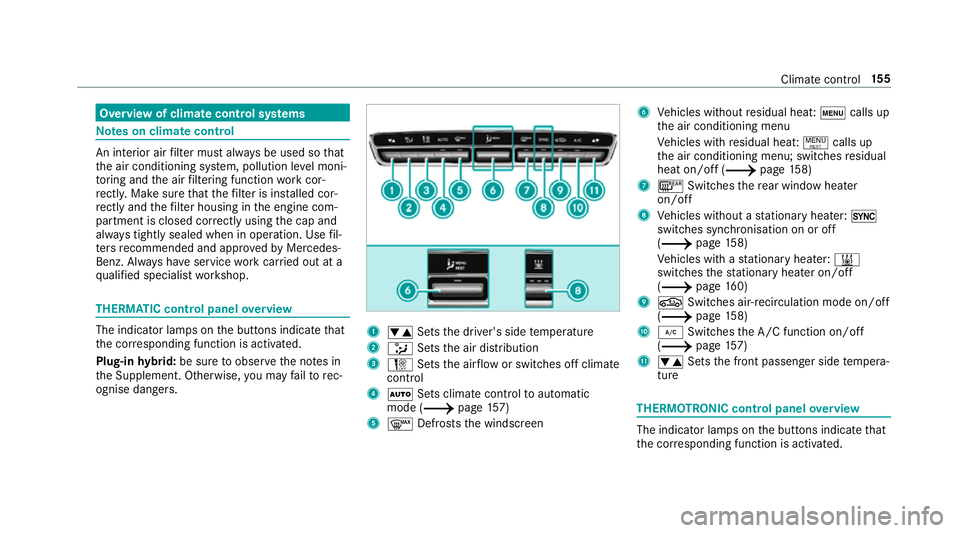
Overview of climate control sy
stems Note
s on climate control An interior air
filter must alw ays be used so that
th e air conditioning sy stem, pollution le vel moni‐
to ring and the air filtering function workcor‐
re ctly. Ma kesure that thefilter is ins talled cor‐
re ctly and thefilter housing in the engine com‐
partment is closed cor rectly using the cap and
alw ays tightly sealed when in operation. Use fil‐
te rs recommended and appr ovedby Mercedes-
Benz. Alw ays ha veservice workcar ried out at a
qu alified specialist workshop. THERMATIC control panel
overview The indicator lamps on
the buttons indicate that
th e cor responding function is activated.
Plug-in hybrid: be sure toobser vethe no tes in
th e Supplement. Otherwise, you may failto rec‐
ognise dangers. 1
0082 Setsthe driver's side temp erature
2 008F Setsthe air distribution
3 002D Setsthe air flow or switches off climate
control
4 0058 Sets climate control toautomatic
mode (0013 page157)
5 0064 Defrosts the windscreen 6
Vehicles without residual heat: 008Acalls up
th e air conditioning menu
Ve hicles with residual heat: 0006calls up
th e air conditioning menu; switches residual
heat on/off (0013 page158)
7 006C Switches there ar wind owheater
on/off
8 Vehicles without a stationary heater: 0015
swit ches synchronisation on or off
(0013 page158)
Ve hicles with a stationary heater: 003B
swit ches thest ationary heater on/off
(0013 page160)
9 0072 Switches ai r-re circulation mode on/off
(0013 page 158)
A 005A Switches the A/C function on/off
(0013 page157)
B 0082 Setsthe front passenger side temp era‐
ture THERMOTRONIC control panel
overview The indicator lamps on
the buttons indicate that
th e cor responding function is activated. Climate
control 15 5
Page 165 of 609

R
Red:thest ationary heater is swit ched on.
R Yello w: the departure time is preselected.
The stationary heater/ stationary ventilation will
switch off au tomatically af ter 50 minutes.
Operation using the app: thest ationary
heater/ ventilation can also be operated via the
Mercedes me connect app. Further information
can be found in the separate Owner's Manual
under http://manuals.daimler.com/baix/cars/
connectme/en_GB/index.html.
Setting thest ationary heater/stationary ven‐
tilation via the multimedia sy stem
Multimedia sy stem:
0018 Vehicle 0019
b Climate control
0019 Auxiliary heating
Yo u can pre-set thre e departure times for auto‐
matic activation of thest ationary heater. 0007
Select an option. Setting
thest ationary heater/stationary ven‐
tilation via remo tecont rol
Re quirements:
R The fuel tank is filled toat least reser vefuel
le ve l.
Switching on immedia tely 0007
Press and hold the008B button. Setting
the departu retime 0007
Brie fly press the008B button. 0007
Press the006A or0066 button repeatedly
until the time tobe changed appears on the
displa y. 0007
Press the008B and0078 buttons simultane‐
ousl y.
The 004Dsymbol on there mo tecontrol displ ay
fl ashes. 0007
Press the006A and0066 buttons toset the
desired departure time. 0007
Press the008B and0078 buttons simultane‐
ousl y.
The new departure time will be stored.
Up tothre e departure times can be stored. 0007
Toactivate the departu retime: select the
desired departure time and press and hold
th e008B button.
The 004Csymbol, the departure time and,
depending on the selected departure time,
th e letter A, BorCappear on the displa y. 16 2
Climate cont rol
Page 197 of 609

0007
On uphill or downhill gradients, turn the front
wheels so that theve hicle rolls towa rdsthe
ke rb if it starts moving. 0007
App lythe electric parking brake. 0007
Vehicles with manual transmission:
engage firs t0047 orreve rsege ar 005E. 0007
Vehicles with automatic transmission:
engage transmission position 005Din a station‐
ary vehicle with the brake pedal applied
(0013 page183). 0007
Switch off the engine and the ignition by
pressing the1 button. 0007
Release the service brake slowl y.0007
Get out of theve hicle and lock it.
0009 When you park theve hicle, you can still
opera tethe side windo wsand the panorama
sliding sunroof for appro ximately five
minutes if the driver's door is closed.
0009 When you park theve hicle, you can still
opera tethe side windo wsand the sliding
sunroof for appro ximately five minutes if the
driver's door is closed. Garage door opener
Prog
ramming buttons for the garage door
opener 000A
DANG ER Risk of fata l injuries due to
ex haust gases
Combustion engines emit poisonous exhaust
ga ses such as carbon monoxide. Inhaling
th ese exhaust gases is hazardous tohealth
and can lead topoisoning. 0007
Never lea vethe engine running in an
enclosed space wi thout suf ficient venti‐
lation. 000A
WARNING Risk of inju rywhen opening
or closing a door with thega rage door
opener
When you operate or program the door with
th e integrated garage door opener, people in
th era nge of mo vement of the door may
become trapped or stru ck bythe door. 0007
When using the integrated garage door
opener, alw ays make sure that nobody is within
thera nge of mo vement of the
door. Re
quirements:
R The vehicle has been par ked outside the
ga rage or outside thera nge of mo vement of
th e door.
R The engine is switched off.
R the ignition is switched on.
0009 The garage door opener function is alw ays
av ailable when the ignition is switched on. 194
Driving and pa rking
Page 198 of 609

0007
Press and hold button 1,2or3 that you
wish toprog ram.
Indicator lamp 4flashes yello w.
0009 It can take up to20 seconds before the indi‐
cator lamp flashes yello w. 0007
Release the pr eviously pressed button.
Indicator lamp 4continues toflash yello w. 0007
Point remo tecontrol 5from a di stance of
1 cm to8 cm towa rds buttons 1,2or3. 0007
Press and hold button 6ofremo tecontrol
5 until one of thefo llowing signals appears:
R Indicator lamp 4lights up green contin‐
uousl y.Programming is comple te.
R Indicator lamp 4flashes green. Pro‐
gramming was successful. Additionall y,
synchronisation of thero lling code with
th e door sy stem must also be car ried out. 0007
If indicator lamp 4does not light up or flash
green: repeat the procedure. 0007
Release all of the buttons.
0009 The remo tecontrol forth e door drive is not
included in the scope of delivery of the
ga rage door opener.
Synchronising thero lling code
Re quirements:
R The door sy stem uses a rolling code.
R The vehicle must be within range of the
ga rage door or door drive. R
The vehicle as well as persons and objects,
are located outside thera nge of mo vement
of the door. 0007
Press the programming button on the door
drive unit.
Initiate the next step within appr oximately
30 seconds. Driving and parking
19 5
Page 200 of 609

0007
Press and hold buttons 1,2or3 until
th e door opens or closes. 0007
If indicator lamp 4flashes yellow af ter
appr oximately 20 seconds: press and hold
th e pr eviously pressed button again until the
door opens or closes.
Clearing thega rage door opener memo ry 0007
Press and hold buttons 1and 3.
Indicator lamp 4lights up yello w. 0007
If indicator lamp 4flashes green: release
buttons 1and 3.
The entire memo ryhas been dele ted.
Ra dio equipment appr oval numbers for the
ga rage door opener
Ra dio equipment appr oval numbers Brazil
Es te equipamento opera em caráter secundário,
is to é, não tem direito à pr oteção contra inter fer‐
ência prejudicial, mesmo de es tações do mesmo tipo, e não pode causar inter
ferê ncia a si stemas
operando em caráter primário.
Pa ra maio res informações acessar
www.anatel.go v.br
Ra dio equipment appr oval numbers Countr
yRadio equipment appr oval
number
Egyp tT AC.25 111 51293.WIR
Andor ra CE
Au stra lia R-NZ
Barbados MED1 578
Chile 2488/DFRS205 76/F-74
European
Union CE
Gibral tarCE
Iceland CE
Jordan TRC/LPD/20 15/299 Driving and pa
rking 197
Page 217 of 609

Setting
Active Brake Assi stMultimedia sy
stem:
0018 Vehicle 0019
k Assistance
0019 Active Brake Assist
Ve hicles without Driving Assistance Pack‐
age: the settings can be made af terst arting the
ve hicle.
Ve hicles with Driving Assistance Package:
th e settings can be made when the ignition is
switched on.
The following settings are available:
R Early
R Medium
R Late 0007
Select a setting.
0009 Your selection is retained when theve hicle is
next star ted.
Deactivating Active Brake Assi st
0009 It is recommended that you alw ays lea ve
Ac tive Brake Assi stactivated. 0007
Select Off.
The dis tance warning function and the auton‐
omous braking function are deactivated.
Ve hicles without Driving Assistance Pack‐
age: when theve hicle is next star ted, the
medium setting is auto matically selected.
Ve hicles with Driving Assistance Pack‐
age: Evasi veSteering Assist is not available.
When the ignition is next star ted, the
medium setting is selected auto maticallyand
Evasive Steering Assist is available.
0009 IfAc tive Brake Assi stis deactivated, the
00D4 symbol appears inthest atus bar of the
multifunction displa y. Fu
nction of Adaptive Brake Lights Ad
aptive Brake Lights warnfollowing traf fic in an
emergency braking situation wi th thefo llowing
actions:
R Byflashing the brake lamps
R By activating the hazard warning lights If
th eve hicle is braked sharply from speeds
abo ve50 km/h, the brake lamps flash rapidl y.
This pr ovides traf fic tr avelling behind you with an
ev en more noticeable warning.
If th eve hicle is tr avelling at speeds of more than
70 km/h at the beginning of the brake applica‐
tion, the hazard warning lights switch on once
th eve hicle is stationar y.When you pull away
again, the hazard warning lights will switch off
automatically at appr oximately 10km/h. Yo u
can also switch off the hazard warning lights
using the hazard warning button. Cruise control and limiter
Fu
nction of cruise control
Cruise cont rolre gulates the speed totheva lue
selec tedby the driver.
If yo u accelerate toove rtake, forex ample, the
st ored speed is not dele ted. If youre mo veyour
fo ot from the accelera tor pedal af terov ertaking,
cruise control will resume speed regulation back
to thestored speed.
Cruise contro l is operated using the cor respond‐
ing steering wheel buttons. You can store any 214
Driving and pa rking
Page 219 of 609
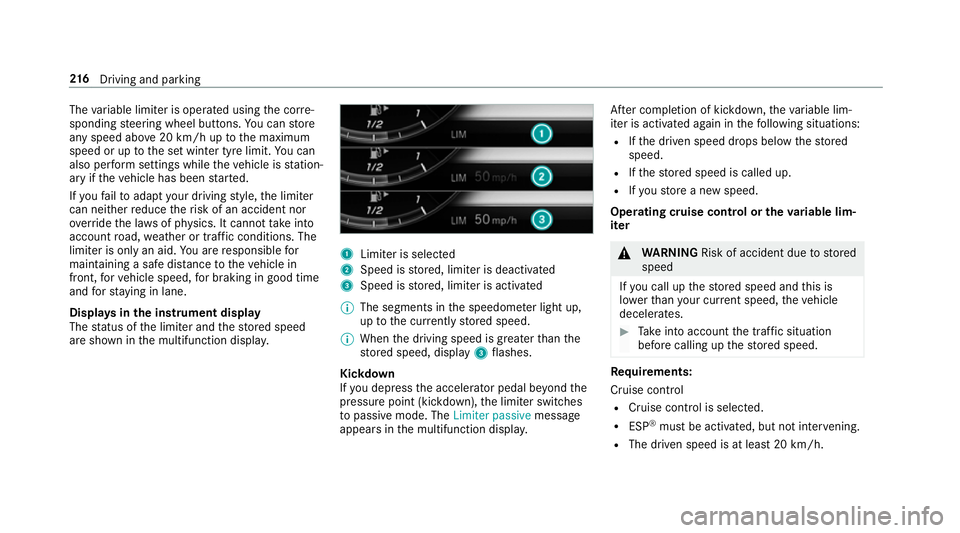
The
variable limiter is operated using the cor re‐
sponding steering wheel buttons. You can store
any speed abo ve20 km/h up tothe maximum
speed or up tothe set winter tyre limit. You can
also per form settings while theve hicle is station‐
ary if theve hicle has been star ted.
If yo ufa ilto adapt your driving style, the limiter
can neither reduce therisk of an accident nor
ove rride the la wsof ph ysics. It cannot take into
account road, weather or traf fic conditions. The
limiter is only an aid. You are responsible for
maintaining a safe dis tance totheve hicle in
front, forve hicle speed, for braking in good time
and forst ay ing in lane.
Displa ysinthe instrument display
The status of the limiter and thestored speed
are shown in the multifunction displa y. 1
Limiter is selected
2 Speed is stored, limiter is deactivated
3 Speed is stored, limiter is activated
0009 The segments in the speedome ter light up,
up tothe cur rently stored speed.
0009 When the driving speed is greater than the
st ored speed, display 3flashes.
Kickd own
If yo u depress the accelerator pedal be yond the
pressure point (kickdown), the limiter switches
to passive mode. The Limiter passivemessage
appears in the multifunction displa y.Af
ter completion of kickdown, theva riable lim‐
iter is activated again in thefo llowing situations:
R Ifth e driven speed drops below thestored
speed.
R Ifth estored speed is called up.
R Ifyo ustore a new speed.
Operating cruise control or theva riable lim‐
iter 000A
WARNING Risk of accident due tostored
speed
If yo u call up thestored speed and this is
lo we rth an your cur rent speed, theve hicle
decelerates. 0007
Take into account the tra ffic situation
before calling up thestored speed. Re
quirements:
Cruise control
R Cruise control is selected.
R ESP ®
must be activated, but not inter vening.
R The driven speed is at least 20 km/h. 216
Driving and pa rking