2018 MERCEDES-BENZ C-CLASS ESTATE manual transmission
[x] Cancel search: manual transmissionPage 6 of 609
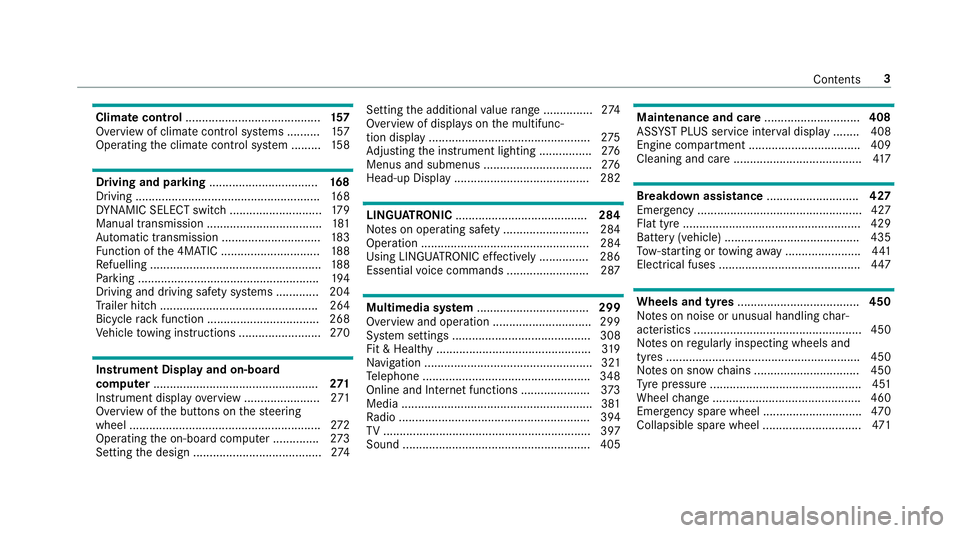
Climate control
......................................... 157
Overview of climate contro l systems ..........1 57
Operating the climate control sy stem ......... 15 8 Driving and pa
rking ................................. 16 8
Driving ........................................................ 16 8
DY NA MIC SELECT switch ............................1 79
Manual transmission ................................... 181
Au tomatic transmission .............................. 183
Fu nction of the 4MATIC .............................. 188
Re fuelling .................................................... 188
Pa rking ...................................................... .194
Driving and driving sa fety sy stems .............2 04
Tr ailer hit ch................................................ 264
Bicycle rack function .................................. 268
Ve hicle towing instructions ........................ .270 Instrument Display and on-board
comp uter.................................................. 271
Instrument display overview ...................... .271
Overview of the buttons on thesteering
wheel ..........................................................2 72
Operating the on-board computer .............. 273
Setting the design ....................................... 274Setting
the additional value range ............... 274
Overview of displa yson the multifunc‐
tion display .................................................2 75
Ad justing the instrument lighting ................2 76
Menus and submenus ................................. 276
Head-up Display ......................................... 282 LI
NG UATRONIC ........................................ 284
No tes on operating saf ety .......................... 284
Ope ration ................................................... 284
Using LINGU ATRO NIC ef fectively ............... 286
Essential voice commands ........................ .287 Multimedia sy
stem .................................. 299
Overview and operation .............................. 299
Sy stem settings .......................................... 308
Fit & Healt hy............................................... 319
Na vigation ................................................... 321
Te lephone .................................................. .348
Online and Internet functions ..................... 373
Media ..........................................................3 81
Ra dio .......................................................... 394
TV ............................................................... 397
Sound ......................................................... 405 Main
tenance and care ............................. 408
ASS YST PLUS service inter val display ........ 408
Engine compartment .................................. 409
Cleaning and care ...................................... .417 Breakdown assistance
............................427
Emergency .................................................. 427
Flat tyre ...................................................... 429
Battery (vehicle) ......................................... 435
To w- starting or towing away ....................... 441
Electrical fuses ........................................... 447 Wheels and tyres
..................................... 450
No tes on noise or unusual handling char‐
acteristics .................................................. .450
No tes on regular lyinspecting wheels and
tyres .......................................................... .450
No tes on snow chains ................................ 450
Ty re pressure .............................................. 451
Wheel change ............................................ .460
Emergency spa rewheel .............................. 470
Collapsible spare wheel .............................. 471 Con
tents 3
Page 31 of 609
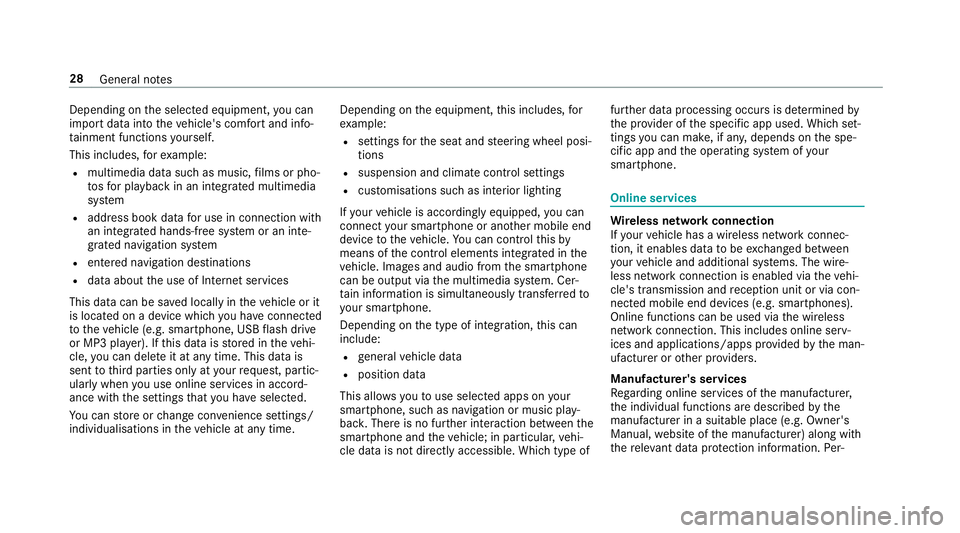
Depending on
the selected equipment, you can
import data into theve hicle's comfort and info‐
ta inment functions yourself.
This includes, forex ample:
R multimedia data such as music, films or pho‐
to sfo r playback in an integrated multimedia
sy stem
R address book data for use in connection with
an integrated hands-free sy stem or an inte‐
grated navigation sy stem
R entered navigation destinations
R data about the use of Internet services
This data can be sa ved locally in theve hicle or it
is located on a device which you ha veconnected
to theve hicle (e.g. smartphone, USB flash drive
or MP3 pla yer). If this data is stored in theve hi‐
cle, you can dele teit at any time. This data is
sent tothird parties only at your requ est, partic‐
ular lywhen you use online services in accord‐
ance with the settings that you ha veselected.
Yo u can store or change con venience settings/
individualisations in theve hicle at any time. Depending on
the equipment, this includes, for
ex ample:
R settings forth e seat and steering wheel posi‐
tions
R suspension and climate control settings
R customisations such as interior lighting
If yo ur vehicle is accordingly equipped, you can
connect your smartphone or ano ther mobile end
device totheve hicle. You can cont rolth is by
means of the control elements integrated in the
ve hicle. Images and audio from the smartphone
can be output via the multimedia sy stem. Cer‐
ta in information is simultaneously transfer redto
yo ur smartphone.
Depending on the type of integration, this can
include:
R general vehicle data
R position data
This allo wsyouto use selected apps on your
smartphone, such as navigation or music play‐
bac k.There is no fur ther interaction between the
smartphone and theve hicle; in particular, vehi‐
cle data is not directly accessible. Which type of fur
ther data processing occurs is de term ined by
th e pr ovider of the specific app used. Which set‐
tings you can make, if an y,depends on the spe‐
cific app and the operating sy stem of your
smartphone. Online services
Wire
less network connection
If yo ur vehicle has a wireless network connec‐
tion, it enables data tobe exc hanged between
yo ur vehicle and additional sy stems. The wire‐
less network connection is enabled via theve hi‐
cle's transmission and reception unit or via con‐
nected mobile end devices (e.g. sma rtphones).
Online functions can be used via the wireless
network connection. This includes online serv‐
ices and applications/apps pr ovided bythe man‐
ufacturer or other pr oviders.
Manu factu rer's se rvices
Re garding online services of the manufacturer,
th e individual functions are described bythe
manufacturer in a suita ble place (e.g. Owner's
Manual, website of the manufacturer) along with
th ere leva nt da taprotection information. Per‐ 28
General no tes
Page 51 of 609
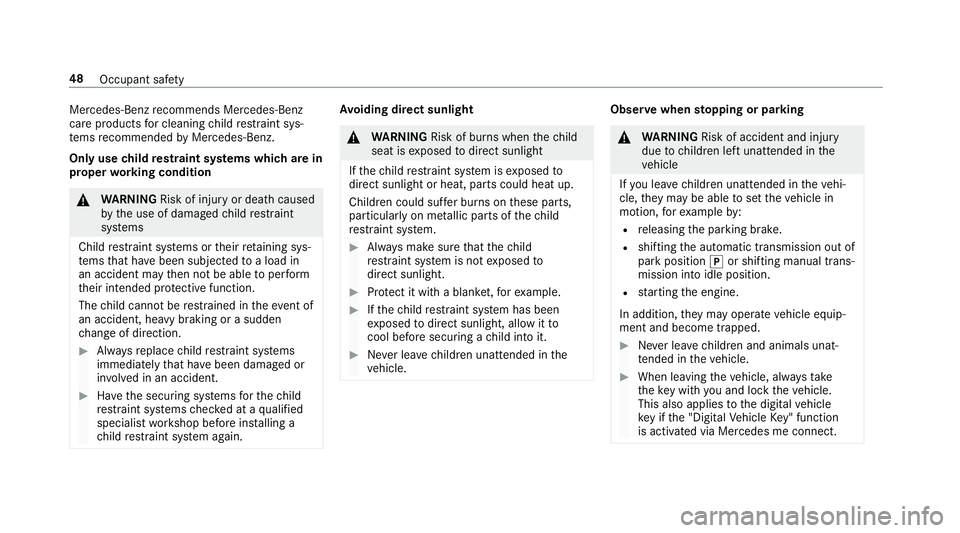
Mercedes‑Benz
recommends Mercedes-Benz
care products for cleaning child restra int sys‐
te ms recommended byMercedes-Benz.
Only use child restra int sy stems which are in
proper working condition 000A
WARNING Risk of inju ryor death caused
by the use of damaged child restra int
sy stems
Child restra int sy stems or their retaining sys‐
te ms that ha vebeen subjec tedto a load in
an accident may then not be able toper form
th eir intended pr otective function.
The child cannot be restra ined in theeve nt of
an accident, heavy braking or a sudden
ch ange of direction. 0007
Alw aysre place child restra int sy stems
immediately that ha vebeen damaged or
in vo lved in an accident. 0007
Have the securing sy stems forth ech ild
re stra int sy stems checked at a qualified
specialist workshop before ins talling a
ch ild restra int sy stem again. Av
oiding direct sunlight 000A
WARNING Risk of bu rns when thech ild
seat is exposed todirect sunlight
If th ech ild restra int sy stem is exposed to
direct sunlight or heat, parts could heat up.
Children could suf fer burns on these parts,
particularly on me tallic parts of thech ild
re stra int sy stem. 0007
Alw ays make sure that thech ild
re stra int sy stem is not exposed to
direct sunlight. 0007
Protect it with a blank et,fo rex ample. 0007
Ifth ech ild restra int sy stem has been
ex posed todirect sunlight, allow it to
cool before secu ring a child into it. 0007
Never lea vechildren unat tended in the
ve hicle. Obser
vewhen stopping or parking 000A
WARNING Risk of accident and inju ry
due tochildren left unat tended in the
ve hicle
If yo u lea vechildren unat tended in theve hi‐
cle, they may be able toset theve hicle in
motion, forex ample by:
R releasing the parking brake.
R shifting the automatic transmission out of
park position 005Dor shifting manual trans‐
mission into idle position.
R starting the engine.
In addition, they may operate vehicle equip‐
ment and become trapped. 0007
Never lea vechildren and animals unat‐
te nded in theve hicle. 0007
When leaving theve hicle, alw aysta ke
th eke y with you and lock theve hicle.
This also applies tothe digital vehicle
ke y if the "Digital Vehicle Key" function
is activated via Mercedes me connect. 48
Occupant saf ety
Page 71 of 609
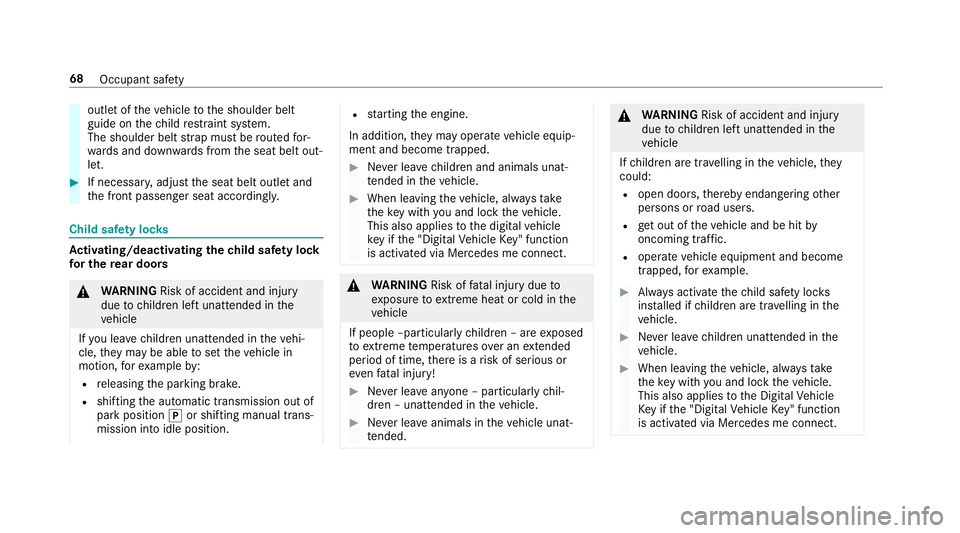
outlet of
theve hicle tothe shoulder belt
guide on thech ild restra int sy stem.
The shoulder belt stra p must be routed for‐
wa rds and down wards from the seat belt out‐
let. 0007
If necessar y,adjust the seat belt outlet and
th e front passenger seat according ly.Child saf
ety loc ks Ac
tivating/deactivating the child saf ety lock
fo r the rear doors 000A
WARNING Risk of accident and inju ry
due tochildren left unat tended in the
ve hicle
If yo u lea vechildren unat tended in theve hi‐
cle, they may be able toset theve hicle in
motion, forex ample by:
R releasing the parking brake.
R shifting the automatic transmission out of
park position 005Dor shifting manual trans‐
mission into idle position. R
starting the engine.
In addition, they may operate vehicle equip‐
ment and become trapped. 0007
Never lea vechildren and animals unat‐
te nded in theve hicle. 0007
When leaving theve hicle, alw aysta ke
th eke y with you and lock theve hicle.
This also applies tothe digital vehicle
ke y if the "Digital Vehicle Key" function
is activated via Mercedes me connect. 000A
WARNING Risk offata l injury due to
ex posure toextreme heat or cold in the
ve hicle
If people –particularly children – are exposed
to extreme temp eratures over an extended
pe riod of time, there is a risk of serious or
ev en fata l injury! 0007
Never lea veanyone – pa rticularly chil‐
dren – unat tended in theve hicle. 0007
Never lea veanimals in theve hicle unat‐
te nded. 000A
WARNING Risk of accident and inju ry
due tochildren left unat tended in the
ve hicle
If ch ildren are tra velling in theve hicle, they
could:
R open doo rs,th ereby endangering other
persons or road users.
R get out of theve hicle and be hit by
oncoming traf fic.
R ope rate ve hicle equipment and become
trapped, forex ample. 0007
Alw ays activate thech ild saf ety loc ks
ins talled if children are tra velling in the
ve hicle. 0007
Never lea vechildren unat tended in the
ve hicle. 0007
When leaving theve hicle, alw aysta ke
th eke y with you and lock theve hicle.
This also applies tothe Digital Vehicle
Ke y if the "Digital Vehicle Key" function
is activated via Mercedes me connect. 68
Occupant saf ety
Page 74 of 609
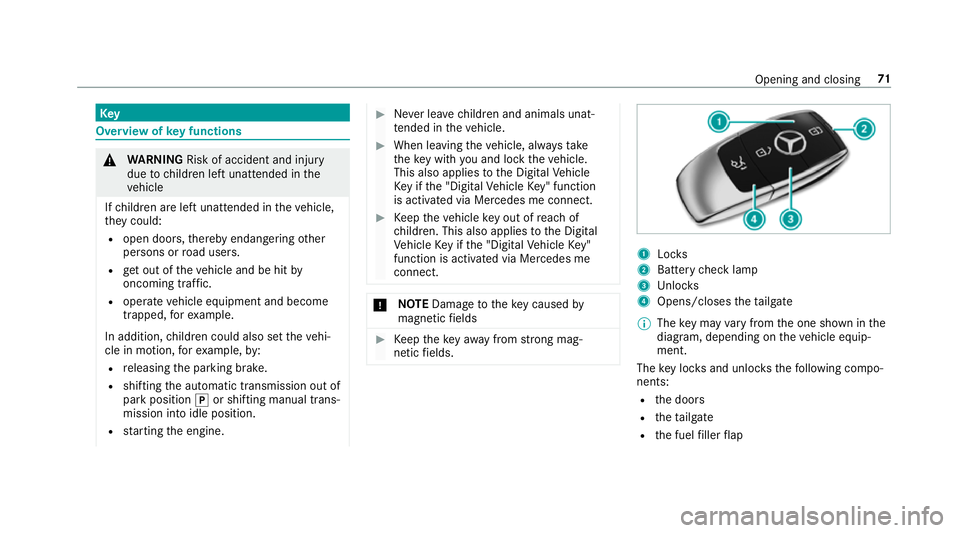
Key
Overview of
key functions 000A
WARNING Risk of accident and inju ry
due tochildren left unat tended in the
ve hicle
If ch ildren are left unat tended in theve hicle,
th ey could:
R open doo rs,th ereby endangering other
persons or road users.
R get out of theve hicle and be hit by
oncoming traf fic.
R ope rate ve hicle equipment and become
trapped, forex ample.
In addition, children could also set theve hi‐
cle in motion, forex ample, by:
R releasing the parking brake.
R shifting the automatic transmission out of
park position 005Dor shifting manual trans‐
mission into idle position.
R starting the engine. 0007
Never lea vechildren and animals unat‐
te nded in theve hicle. 0007
When leaving theve hicle, alw aysta ke
th eke y with you and lock theve hicle.
This also applies tothe Digital Vehicle
Ke y if the "Digital Vehicle Key" function
is activated via Mercedes me connect. 0007
Keep theve hicle key out of reach of
ch ildren. This also applies tothe Digital
Ve hicle Key if the "Digital Vehicle Key"
function is activated via Mercedes me
connect. 000E
NO
TEDama getotheke y caused by
magnetic fields 0007
Keep theke yaw ay from strong mag‐
netic fields. 1
Locks
2 Battery check lamp
3 Unloc ks
4 Opens/closes theta ilgate
0009 The key may vary from the one shown in the
diagram, depending on theve hicle equip‐
ment.
The key loc ksand unlo cksth efo llowing compo‐
nents:
R the doors
R theta ilgate
R the fuel filler flap Opening and closing
71
Page 128 of 609
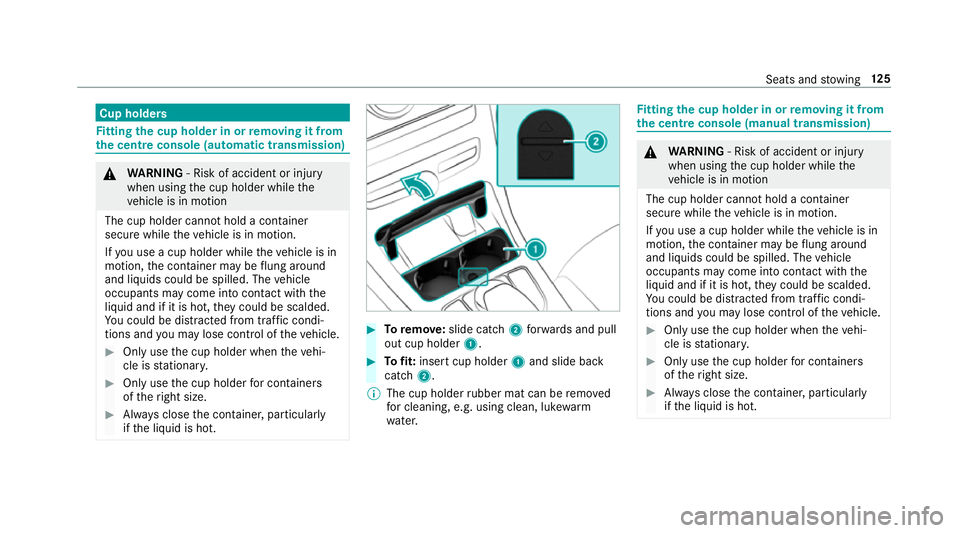
Cup holders
Fi
tting the cup holder in or removing it from
the centre console (au tomatic transmission) 000A
WARNING ‑ Risk of accident or inju ry
when using the cup holder while the
ve hicle is in motion
The cup holder cannot hold a container
secure while theve hicle is in motion.
If yo u use a cup holder while theve hicle is in
motion, the conta iner may be flung around
and liquids could be spilled. The vehicle
occupants may come into contact with the
liquid and if it is hot, they could be scalded.
Yo u could be distracted from traf fic condi‐
tions and you may lose cont rol of theve hicle. 0007
Only use the cup holder when theve hi‐
cle is stationar y. 0007
Only use the cup holder for containers
of theright size. 0007
Alw ays close the conta iner, particularly
if th e liquid is hot. 0007
Toremo ve:slide catch 2forw ards and pull
out cup holder 1. 0007
Tofit: inse rtcup holder 1and slide ba ck
catch 2.
0009 The cup holder rubber mat can be remo ved
fo r cleaning, e.g. using clean, luk ewarm
wate r. Fi
tting the cup holder in or removing it from
the centre console (manual transmission) 000A
WARNING ‑ Risk of accident or inju ry
when using the cup holder while the
ve hicle is in motion
The cup holder cannot hold a container
secure while theve hicle is in motion.
If yo u use a cup holder while theve hicle is in
motion, the conta iner may be flung around
and liquids could be spilled. The vehicle
occupants may come into contact with the
liquid and if it is hot, they could be scalded.
Yo u could be distracted from traf fic condi‐
tions and you may lose cont rol of theve hicle. 0007
Only use the cup holder when theve hi‐
cle is stationar y. 0007
Only use the cup holder for containers
of theright size. 0007
Alw ays close the conta iner, particularly
if th e liquid is hot. Seats and
stowing 12 5
Page 171 of 609
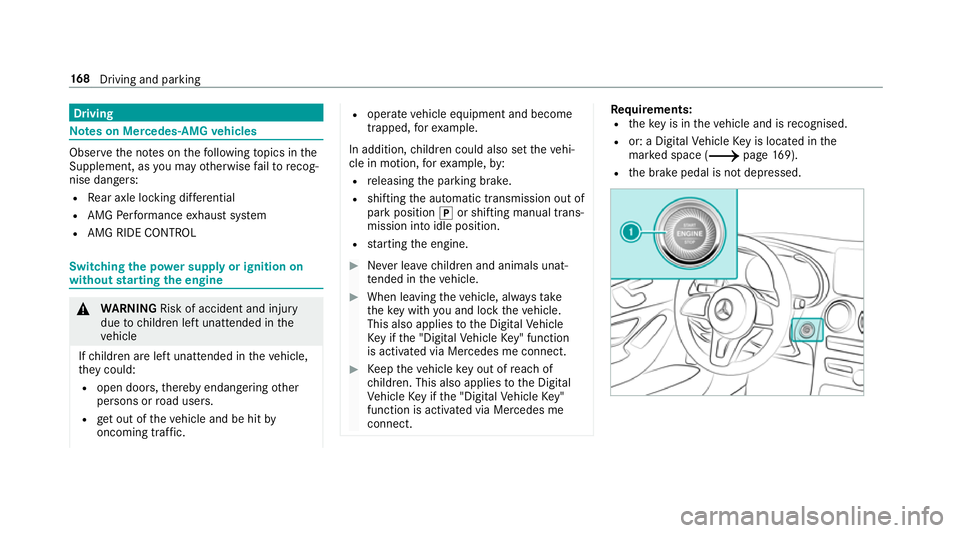
Driving
Note
s on Mercedes-AMG vehicles Obser
vethe no tes on thefo llowing topics in the
Supplement, as you may otherwise failto recog‐
nise dangers:
R Rear axle locking dif fere ntial
R AMG Performance exhaust sy stem
R AMG RIDE CONTROL Switching
the po wer supp lyor ignition on
without starting the engine 000A
WARNING Risk of accident and inju ry
due tochildren left unat tended in the
ve hicle
If ch ildren are left unat tended in theve hicle,
th ey could:
R open doo rs,th ereby endangering other
persons or road users.
R get out of theve hicle and be hit by
oncoming traf fic. R
ope rate vehicle equipment and become
trapped, forex ample.
In addition, children could also set theve hi‐
cle in motion, forex ample, by:
R releasing the parking brake.
R shifting the automatic transmission out of
park position 005Dor shifting manual trans‐
mission into idle position.
R starting the engine. 0007
Never lea vechildren and animals unat‐
te nded in theve hicle. 0007
When leaving theve hicle, alw aysta ke
th eke y with you and lock theve hicle.
This also applies tothe Digital Vehicle
Ke y if the "Digital Vehicle Key" function
is activated via Mercedes me connect. 0007
Keep theve hicle key out of reach of
ch ildren. This also applies tothe Digital
Ve hicle Key if the "Digital Vehicle Key"
function is activated via Mercedes me
connect. Re
quirements:
R theke y is in theve hicle and is recognised.
R or: a Digi talVe hicle Key is located in the
mar ked space (0013 page169).
R the brake pedal is not depressed. 16 8
Driving and pa rking
Page 172 of 609
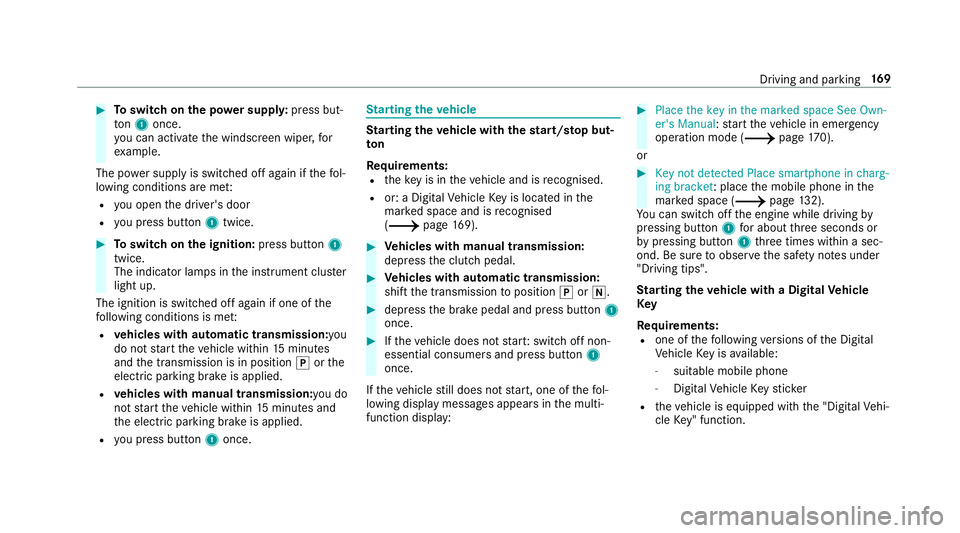
0007
Toswitch on the po wer supp ly:press but‐
to n1 once.
yo u can activate the windscreen wiper, for
ex ample.
The po wer supp lyis switched off again if thefo l‐
lowing conditions are me t:
R you open the driver's door
R you press but ton1 twice. 0007
Toswitch on the ignition: press button 1
twice.
The indicator lamps in the instrument clus ter
light up.
The ignition is switched off again if one of the
fo llowing conditions is me t:
R vehicles with automatic transmission:you
do not start theve hicle within 15minutes
and the transmission is in position 005Dorthe
electric parking brake is applied.
R vehicles with manual transmission: you do
not start theve hicle within 15minutes and
th e electric parking brake is applied.
R you press but ton1 once. St
arting theve hicle St
arting theve hicle with thest art/s top but‐
ton
Requ irements:
R theke y is in theve hicle and is recognised.
R or: a Digi talVe hicle Key is located in the
mar ked space and is recognised
(0013 page 169). 0007
Vehicles with manual transmission:
depress the clutch pedal. 0007
Vehicles with automatic transmission:
shift the transmission toposition 005Dor005C. 0007
depress the brake pedal and press button 1
once. 0007
Ifth eve hicle does not star t:switch off non-
essential consumers and press button 1
once.
If th eve hicle still does not start, one of thefo l‐
lowing display messages appears in the multi‐
function display: 0007
Place the key in the marked space See Own-
er's Manual :st art theve hicle in emer gency
operation mode (0013 page 170).
or 0007
Key not detected Place smartphone in charg-
ing bracket: place the mobile phone in the
mar ked space (0013 page132).
Yo u can swit choff the engine while driving by
pressing button 1for about thre e seconds or
by pressing button 1thre e times within a sec‐
ond. Be sure toobser vethe saf ety no tes under
"Driving tips".
St arting theve hicle with a Digital Vehicle
Key
Re quirements:
R one of thefo llowing versions of the Digital
Ve hicle Key is available:
- suitable mobile phone
- Digital Vehicle Keyst icker
R theve hicle is equipped with the "Digital Vehi‐
cle Key" function. Driving and parking
16 9