2018 MERCEDES-BENZ C-CLASS ESTATE interior lights
[x] Cancel search: interior lightsPage 44 of 609
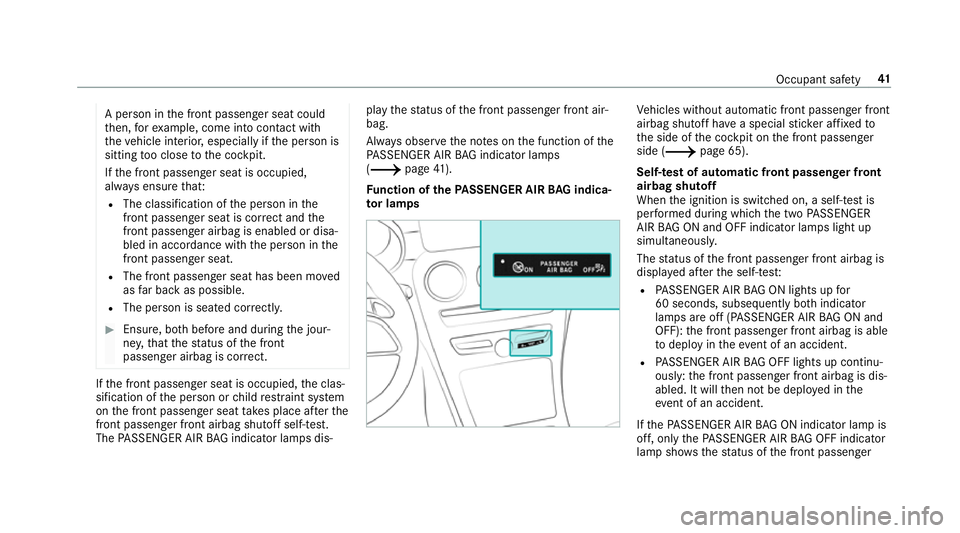
A pe
rson in the front passenger seat could
th en, forex ample, come into con tact wi th
th eve hicle interior, especially if the person is
sitting too close tothe cockpit.
If th e front passenger seat is occupied,
alw ays ensure that:
R The classification of the person in the
front passenger seat is cor rect and the
front passenger airbag is enabled or disa‐
bled in accordance with the person in the
front passenger seat.
R The front passenger seat has been mo ved
as far back as possible.
R The person is seated cor rectl y. 0007
Ensu re, bo thbefore and during the jour‐
ne y,that thest atus of the front
passenger airbag is cor rect. If
th e front passenger seat is occupied, the clas‐
sification of the person or child restra int sy stem
on the front passenger seat take s place af terthe
front passenger front airbag shutoff self-test.
The PASSENGER AIR BAG indicator lamps dis‐ play
thest atus of the front passenger front air‐
bag.
Alw ays obser vethe no tes on the function of the
PA SSENGER AIR BAG indicator lamps
(0013 page41).
Fu nction of thePA SSENGER AIR BAG indica‐
to r lamps Ve
hicles without automatic front passenger front
airbag shutoff ha vea special sticke r af fixe dto
th e side of the cockpit on the front passenger
side (0013 page 65).
Self-test of automatic front passenger front
airbag shutoff
When the ignition is switched on, a self-test is
per form ed during which the two PASSENGER
AIR BAG ON and OFF indicator lamps light up
simul taneously.
The status of the front passenger front airbag is
displa yed af terth e self-tes t:
R PASSENGER AIR BAG ON lights up for
60 seconds, subsequently bo thindicator
lamps are off (PASSENGER AIR BAG ON and
OFF): the front passenger front airbag is able
to deploy in theeve nt of an accident.
R PASSENGER AIR BAG OFF lights up continu‐
ously: the front passenger front airbag is dis‐
abled. It will then not be deplo yed in the
eve nt of an accident.
If th ePA SSENGER AIR BAG ON indicator lamp is
off, on lythePA SSENGER AIR BAG OFF indicator
lamp sho wsthest atus of the front passenger Occupant saf
ety41
Page 46 of 609
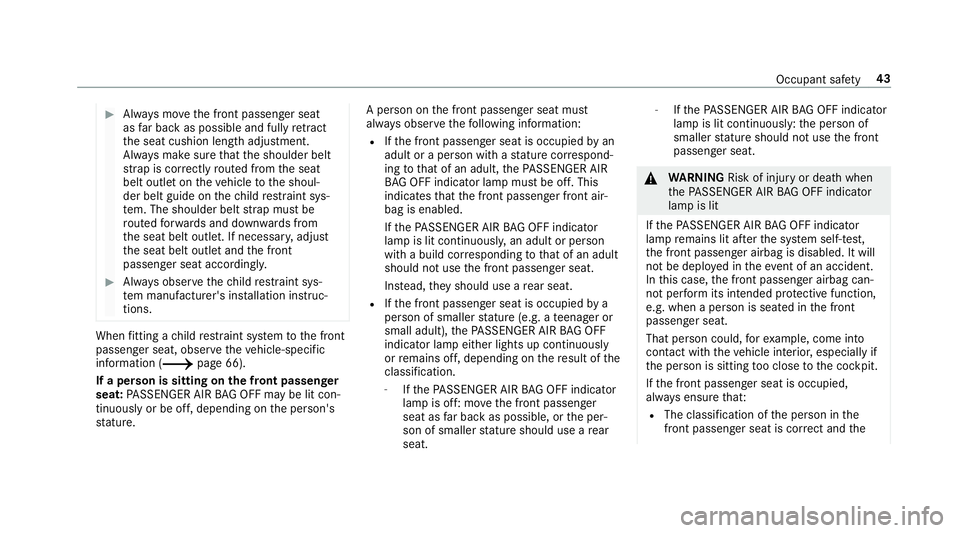
0007
Alw ays mo vethe front passenger seat
as far back as possible and fully retract
th e seat cushion length adjustment.
Alw ays make sure that the shoulder belt
st ra p is cor rectly routed from the seat
belt outlet on theve hicle tothe shoul‐
der belt guide on thech ild restra int sys‐
te m. The shoulder belt stra p must be
ro uted forw ards and down wards from
th e seat belt outlet. If necessar y,adjust
th e seat belt outlet and the front
passenger seat accordingly. 0007
Alw ays obser vethech ild restra int sys‐
te m manufacturer's ins tallation instruc‐
tions. When
fitting a child restra int sy stem tothe front
passenger seat, obser vetheve hicle-specific
information (0013 page 66).
If a person is sitting on the front passenger
seat: PASSENGER AIR BAG OFF may be lit con‐
tinuously or be off, depending on the person's
st ature. A person on
the front passenger seat must
alw ays obser vethefo llowing information:
R Ifth e front passenger seat is occupied byan
adult or a person with a stature cor respond‐
ing tothat of an adult, thePA SSENGER AIR
BA G OFF indicator lamp must be off. This
indicates that the front passenger front air‐
bag is enabled.
If th ePA SSENGER AIR BAG OFF indicator
lamp is lit continuousl y,an adult or person
with a build cor responding tothat of an adult
should not use the front passenger seat.
Ins tead, they should use a rear seat.
R Ifth e front passenger seat is occupied by a
person of smaller stature (e.g. a teenager or
small adult), thePA SSENGER AIR BAG OFF
indicator lamp either lights up continuously
or remains off, depending on there sult of the
classi fication.
- Ifth ePA SSENGER AIR BAG OFF indicator
lamp is off: mo vethe front passenger
seat as far back as possible, or the per‐
son of smaller stature should use a rear
seat. -
Ifth ePA SSENGER AIR BAG OFF indicator
lamp is lit continuously: the person of
smaller stature should not use the front
passenger seat. 000A
WARNING Risk of inju ryor death when
th ePA SSENGER AIR BAG OFF indicator
lamp is lit
If th ePA SSENGER AIR BAG OFF indicator
lamp remains lit af terth e sy stem self-test,
th e front passenger airbag is disabled. It will
not be deplo yed in theeve nt of an accident.
In this case, the front passenger airbag can‐
not per form its intended pr otective function,
e.g. when a person is seated in the front
passenger seat.
That person could, forex ample, come into
contact with theve hicle interior, especially if
th e person is sitting too close tothe cockpit.
If th e front passenger seat is occupied,
alw ays ensure that:
R The classification of the person in the
front passenger seat is cor rect and the Occupant saf
ety43
Page 146 of 609
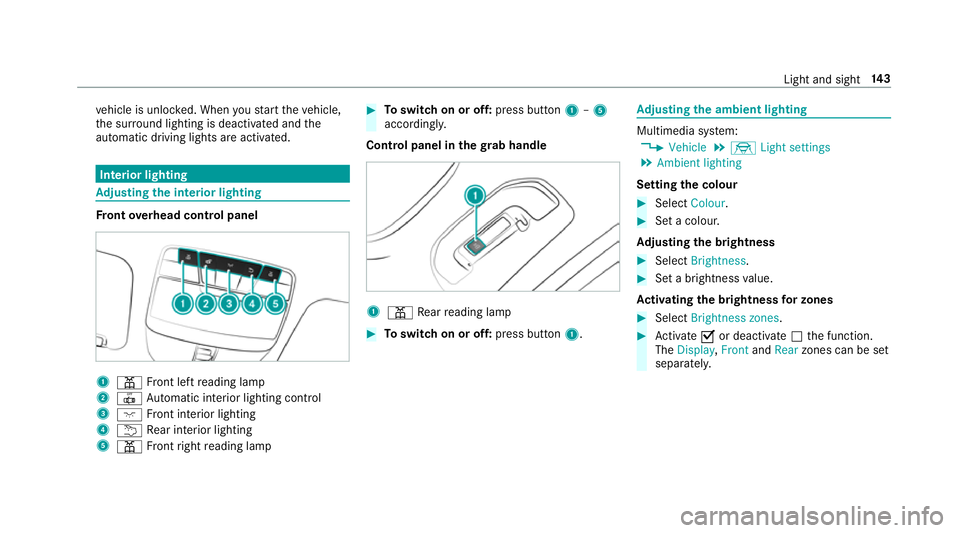
ve
hicle is unloc ked. When youstart theve hicle,
th e sur round lighting is deactivated and the
automatic driving lights are activated. Interior lighting
Ad
justing the in terior lighting Fr
ont overhead control panel 1
003D Front left reading lamp
2 0033 Automatic interior lighting control
3 004A Front interior lighting
4 0042 Rear interior lighting
5 003D Front right reading lamp 0007
Toswitch on or off: press button1–5
accordingly.
Control panel in thegr ab handle 1
003D Rear reading lamp 0007
Toswitch on or off: press button1. Ad
justing the ambient lighting Multimedia sy
stem:
0018 Vehicle 0019
÷ Light settings
0019 Ambient lighting
Setting the colour 0007
Select Colour. 0007
Set a colour.
Ad justing the brightness 0007
Select Brightness . 0007
Set a brightness value.
Ac tivating the brightness for zones 0007
Select Brightness zones . 0007
Activate 0073or deacti vate 0053 the function.
The Display ,Front andRear zones can be set
separately. Light and sight
14 3
Page 566 of 609
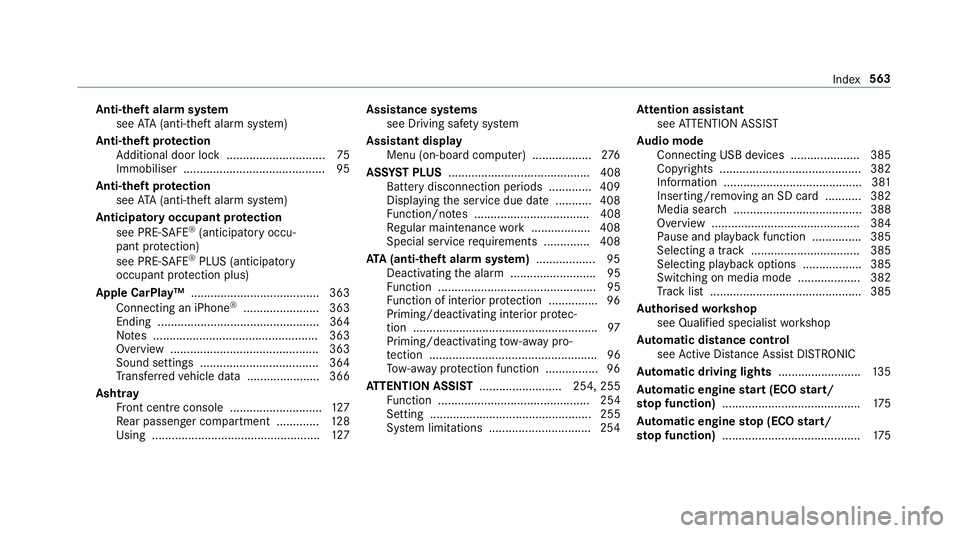
Anti-theft ala
rmsystem
see ATA (anti-theft alarm sy stem)
Anti-theft pr otection
Ad ditional door lock .............................. 75
Immobiliser ........................................... 95
Anti-theft pr otection
see ATA (anti-theft alarm sy stem)
Anticipatory occupant pr otection
see PRE- SAFE®
(anticipatory occu‐
pant pr otection)
see PRE-SAFE ®
PLUS (anticipatory
occupant pr otection plus)
Apple CarPlay™ ....................................... 363
Connecting an iPhone ®
....................... 363
Ending .................................................3 64
No tes .................................................. 363
Overview ............................................. 363
Sound settings .................................... 364
Tr ans ferred vehicle data ......................3 66
Ashtr ay
Fr ont centre console ............................ 127
Re ar passenger compartment ............ .128
Using ................................................... 127Assistance sy
stems
see Driving saf ety sy stem
Assistant display Menu (on-board computer) .................. 276
ASS YST PLUS ........................................... 408
Battery disconnection pe riods .............4 09
Displ aying the service due date ........... 408
Fu nction/no tes ................................... 408
Re gular maintenance work .................. 408
Special service requ irements .............. 408
ATA (anti-theft ala rmsystem) .................. 95
Deactivating the alarm .......................... 95
Fu nction ................................................ 95
Fu nction of interior pr otection ............... 96
Priming/deactivating interior pr otec‐
tion ........................................................ 97
Priming/deactivating tow- aw ay pro‐
te ction ................................................... 96
To w- aw ay protection function ................96
AT TENTION ASSI ST......................... 254, 255
Fu nction .............................................. 254
Setting ................................................. 255
Sy stem limitations ...............................2 54At
tention assistant
see ATTENTION ASSIST
Au dio mode
Connecting USB devices ..................... 385
Co pyrights ...........................................3 82
Information .......................................... 381
Inserting/removing an SD card ........... 382
Media sea rch ....................................... 388
Overview ............................................. 384
Pa use and playback function .............. .385
Selecting a track ................................. 385
Selecting playba ckoptions .................. 385
Switching on media mode ...................3 82
Tr ack list .............................................. 385
Au thorised workshop
see Qualified specialist workshop
Au tomatic distance control
see Active Dis tance Assi stDISTRONIC
Au tomatic driving lights .........................13 5
Au tomatic engine start (ECO start/
sto p function) .......................................... 175
Au tomatic engine stop (ECO start/
sto p function) .......................................... 175 Index
563
Page 584 of 609
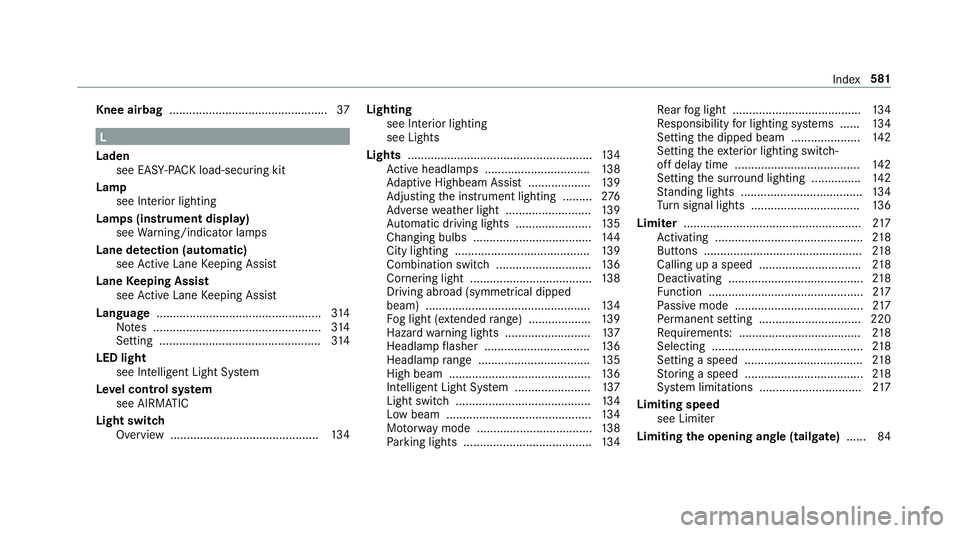
Knee airbag
................................................ 37L
Laden see EA SY-PAC K load-securing kit
Lamp see Interior lighting
Lamps (instrument display) see Warning/indicator lamps
Lane de tection (au tomatic)
see Active Lane Keeping Assist
Lane Keeping Assist
see Active Lane Keeping Assist
Language .................................................. 314
No tes ................................................... 314
Setting ................................................. 314
LED light see In telligent Light Sy stem
Le vel control sy stem
see AIRMATIC
Light switch Overview ............................................ .134 Lighting
see Interior lighting
see Lights
Lights ........................................................ 13 4
Ac tive headla mps ................................ 13 8
Ad aptive Highbeam Assist .................. .139
Ad justing the instrument lighting ......... 276
Ad versewe ather light .......................... 13 9
Au tomatic driving lights ....................... 13 5
Changing bulbs .................................... 14 4
City lighting ........................................ .139
Combination switch ............................ .136
Cornering light ..................................... 13 8
Driving ab road (symm etrical dipped
beam) .................................................. 13 4
Fo g light (extended range) ................... 13 9
Haza rdwa rning lights .......................... 137
Headla mpflasher ................................ 13 6
Headla mprange .................................. 13 5
High beam ........................................... 13 6
Intellige nt Light Sy stem ....................... 137
Light switch .........................................1 34
Low beam ............................................ 13 4
Mo torw ay mode ................................... 13 8
Pa rking lights ...................................... .134 Re
ar fog light ....................................... 13 4
Re sponsibility for lighting sy stems ...... 13 4
Setting the dipped beam ..................... 14 2
Setting theex terior lighting switch-
off delay time ...................................... 14 2
Setting the sur round lighting .............. .142
St anding lights .................................... .134
Tu rn signal lights ................................. 13 6
Limiter ...................................................... 217
Ac tivating ............................................ .218
Buttons ................................................ 218
Calling up a speed .............................. .218
Deactivating ......................................... 218
Fu nction ............................................... 217
Pa ssive mode ....................................... 217
Pe rm anent setting .............................. .220
Re quirements: .................................... .218
Selecting .............................................. 218
Setting a speed .................................... 218
St oring a speed .................................... 218
Sy stem limitations ...............................2 17
Limiting speed see Limiter
Limiting the opening angle (tailgate) ......84 Index
581