Page 276 of 609
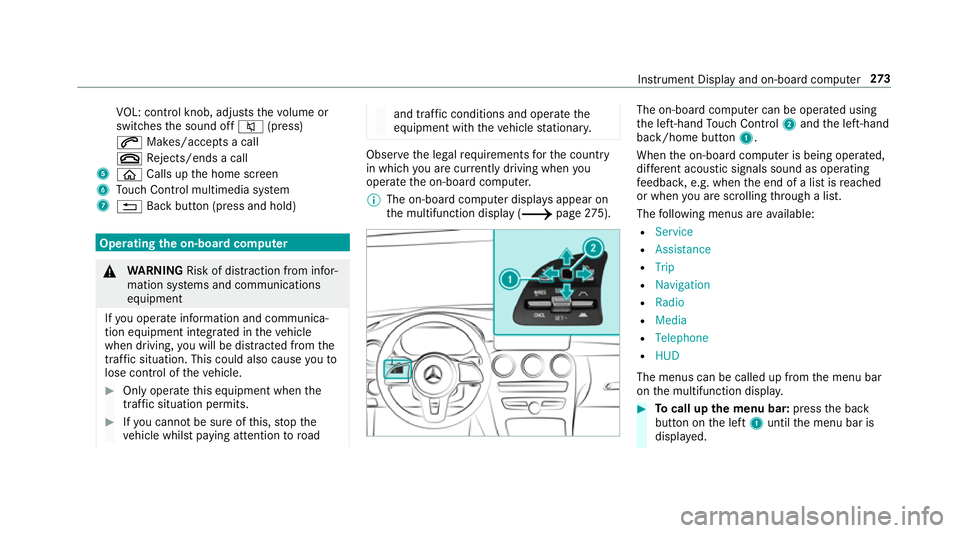
VO
L: control knob, adjusts thevo lume or
switches the sound off 0063(press)
0061 Makes/accepts a call
0076 Rejects/ends a call
5 00E2 Calls up the home screen
6 Touch Control multimedia sy stem
7 0038 Back button (press and hold) Operating
the on-boa rdcompu ter 000A
WARNING Risk of di stra ction from infor‐
mation sy stems and communications
equipment
If yo u operate information and communica‐
tion equipment integ rated in theve hicle
when driving, you will be distracted from the
traf fic situation. This could also cause youto
lose control of theve hicle. 0007
Only operate this equipment when the
traf fic situation permits. 0007
Ifyo u cannot be sure of this, stop the
ve hicle whilst paying attention toroad and traf
fic conditions and ope rate the
equipment with theve hicle stationar y. Obser
vethe legal requ irements forth e count ry
in which you are cur rently driving when you
operate the on-board computer.
0009 The on-board computer displa ysappear on
th e multifunction display (0013 page275). The on
-boardcompu ter can be operated using
th e left-hand Touch Control 2and the left-hand
back/home button 1.
When the on-board computer is being operated,
dif fere nt acoustic signals sound as operating
fe edbac k,e.g. when the end of a list is reached
or when you are sc rolling thro ugh a list.
The following menus are available:
R Service
R Assistance
R Trip
R Navigation
R Radio
R Media
R Telephone
R HUD
The menus can be called up from the menu bar
on the multifunction displa y. 0007
Tocall up the menu bar: pressthe back
button on the left 1until the menu bar is
displa yed. Instrument Display and on-board computer
273
Page 277 of 609
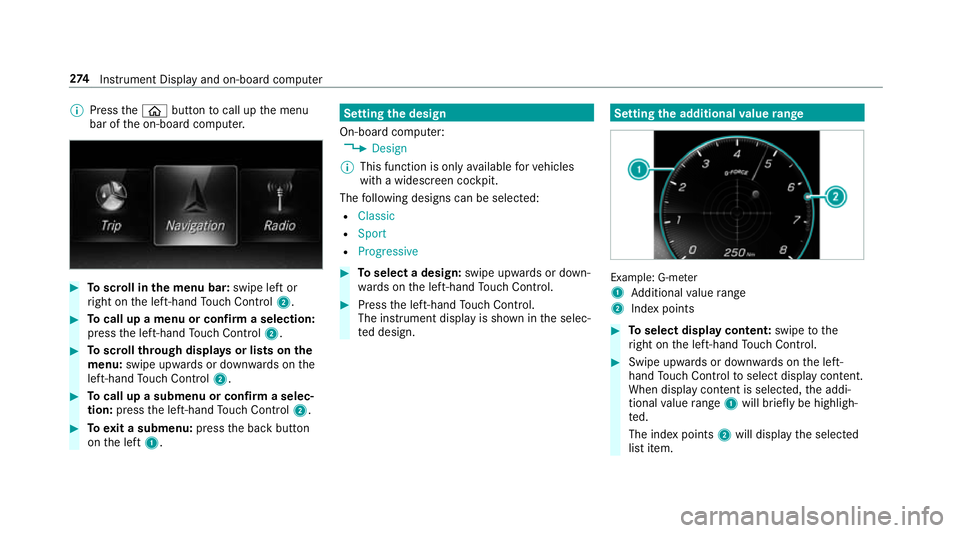
0009
Press the00E2 button tocall up the menu
bar of the on-board computer. 0007
Toscroll in the menu bar: swipe left or
ri ght on the left-hand Touch Control 2. 0007
Tocall up a menu or confirm a selection:
press the left-hand Touch Control 2. 0007
Toscroll through displa ysor lists on the
menu: swipe upwards or down wards on the
left-hand Touch Control 2. 0007
Tocall up a submenu or confirm a selec‐
tion: press the left-hand Touch Control 2. 0007
Toexit a submenu: pressthe back button
on the left 1. Setting
the design
On-board computer: 0018 Design
0009 This function is only available forve hicles
with a widescreen cockpit.
The following designs can be selec ted:
R Classic
R Sport
R Progressive 0007
Toselect a design: swipe upwards or down‐
wa rds on the left-hand Touch Control. 0007
Press the left-hand Touch Control.
The instrument displ ayis shown in the selec‐
te d design. Setting
the additional value range Example: G-me
ter
1 Additional value range
2 Index points 0007
Toselect display content: swipetothe
ri ght on the left-hand Touch Control. 0007
Swipe upwards or down wards on the left-
hand Touch Control toselect display content.
When display content is selected, the addi‐
tional value range 1will brie fly be highligh‐
te d.
The index points 2will display the selected
list item. 274
Instrument Display and on-board computer
Page 278 of 609
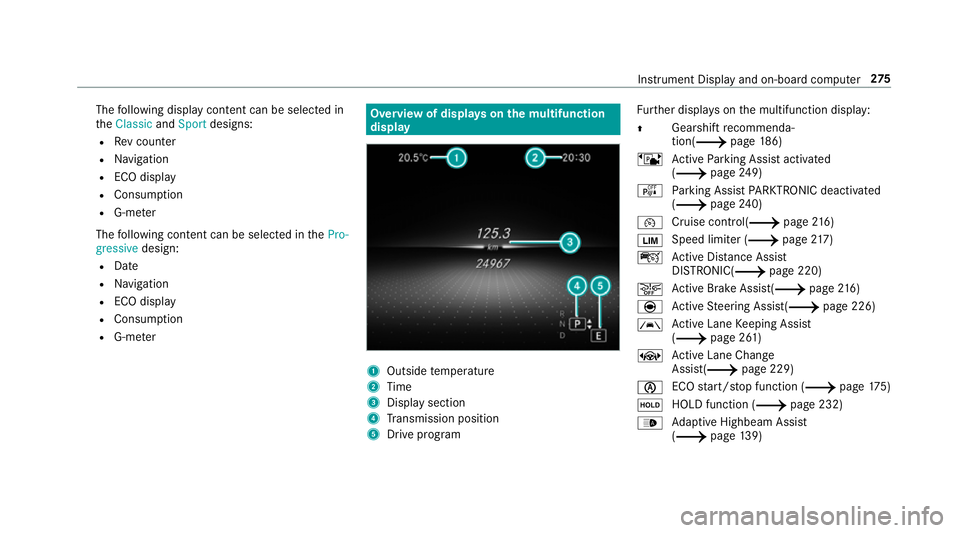
The
following display con tent can be selected in
th eClassic andSport designs:
R Rev counter
R Navigation
R ECO display
R Consu mption
R G-m eter
The following con tent can be selected in thePro-
gressive design:
R Date
R Navigation
R ECO display
R Consu mption
R G-m eter Overview of displa
yson the multifunction
display 1
Outside temp erature
2 Time
3 Display section
4 Transmission position
5 Drive prog ram Fu
rther displa yson the multifunction display:
0097 Gearshift
recommenda‐
tion(0013 page 186)
ë Active Parking Assist activated
(0013 page249)
é Parking Assist PARKTRONIC deacti vated
( 0013 page240)
00B2 Cruise
control(0013 page 216)
00CB Speed limiter (0013
page 217)
ç Active Dis tance Assi st
DISTRONIC( 0013page 220)
00D4 Ac
tive Brake Assi st(0013 page216)
è Active Steering Assis t(0013 page 226)
00B0 Ac
tive Lane Keeping Assist
(0013 page 261)
± Active Lane Change
Assi st(0013 page 229)
00D6 ECO
start/ stop function (0013 page175)
00D9 HOLD function (0013
page 232)
00CE Ad
aptive Highbeam Assist
(0013 page139) Instrument Displ
ayand on-board computer 275
Page 279 of 609
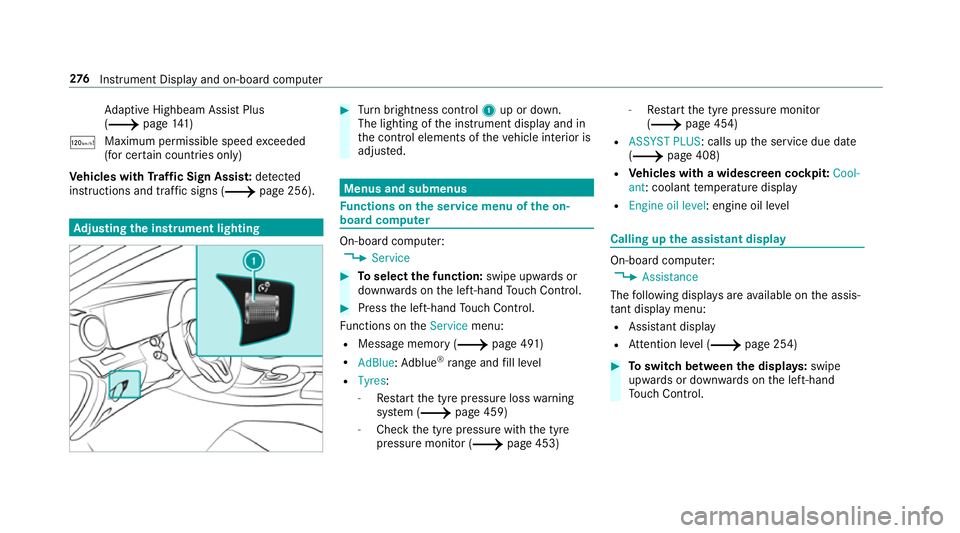
Ad
aptive Highbeam Assist Plus
(0013 page141)
00CB Ma
ximum pe rmissible speed exceeded
(for cer tain countries only)
Ve hicles with Traf fic Sign Assis t:de tected
instructions and traf fic signs (0013 page 256). Ad
justing the in stru ment lighting 0007
Turn brightness control 1up or down.
The lighting of the instrument display and in
th e control elements of theve hicle interior is
adjus ted. Menus and submenus
Fu
nctions on the service menu of the on-
board compu ter On-board computer:
0018 Service 0007
Toselect the function: swipe upwards or
down wards on the left-hand Touch Control. 0007
Press the left-hand Touch Control.
Fu nctions on theService menu:
R Message memory (0013 page 491)
R AdBlue: Adblue ®
ra nge and fill le vel
R Tyres:
- Restart the tyre pressure loss warning
sy stem (0013 page 459)
- Check the tyre pressure with the tyre
pressure monitor (0013 page 453)-
Restart the tyre pressure monitor
(0013 page 454)
R ASSYST PLUS: calls up the service due date
(0013 page 408)
R Vehicles with a widescreen cock pit:Cool-
ant : coolant temp erature display
R Engine oil level: engine oil le vel Calling up
the assistant display On-board computer:
0018 Assistance
The following displa ysare available on the assis‐
ta nt displ aymenu:
R Assis tant displ ay
R Attention le vel (0013 page 254) 0007
Toswitch between the displa ys:swipe
upwards or down wards on the left-hand
To uch Control. 276
Instrument Display and on-board computer
Page 280 of 609
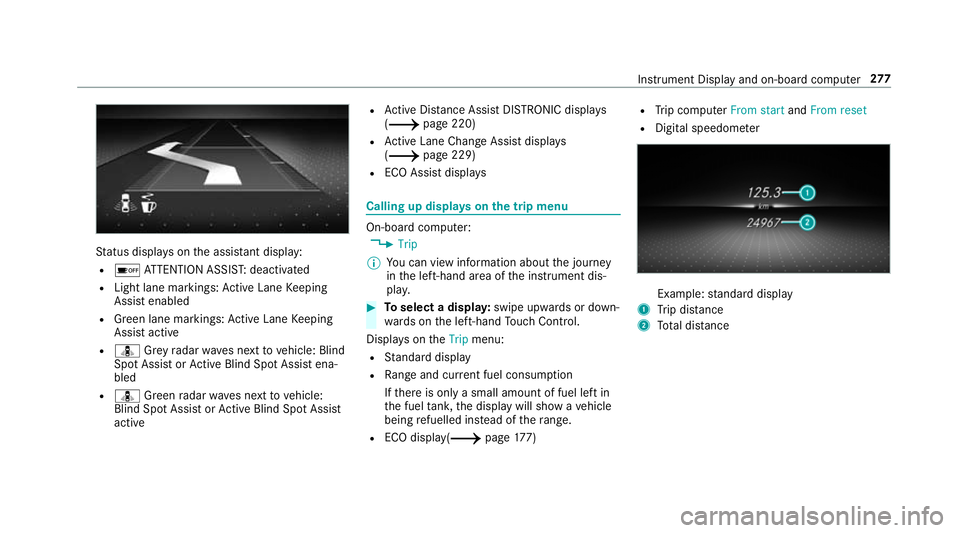
St
atus displa yson the assis tant displ ay:
R 00D7 ATTENTION ASSIS T:deactivated
R Light lane markings: Active Lane Keeping
Assist enabled
R Green lane markings: Active Lane Keeping
Assist active
R ¸ Grey radar waves next tovehicle: Blind
Spot Assist or Active Blind Spot Assi stena‐
bled
R ¸ Green radar waves next tovehicle:
Blind Spot Assist or Active Blind Spot Assi st
active R
Active Dis tance Assi stDISTRONIC displa ys
( 0013 page 220)
R Active Lane Change Assi stdispla ys
( 0013 page 229)
R ECO Assist displa ys Calling up displa
yson the trip menu On-board computer:
0018 Trip
0009 You can view information about the journey
in the left-hand area of the instrument dis‐
pla y. 0007
Toselect a displa y:swipe upwards or down‐
wa rds on the left-hand Touch Control.
Displa yson theTrip menu:
R Standard display
R Range and cur rent fuel consu mption
If th ere is only a small amount of fuel left in
th e fuel tank, the display will show a vehicle
being refuelled ins tead of thera nge.
R ECO displ ay(0013 page177) R
Trip computer From startandFrom reset
R Digital speedom eter Example:
standard display
1 Trip dis tance
2 Total dis tance Instrument Display and on-boa
rdcompu ter277
Page 281 of 609
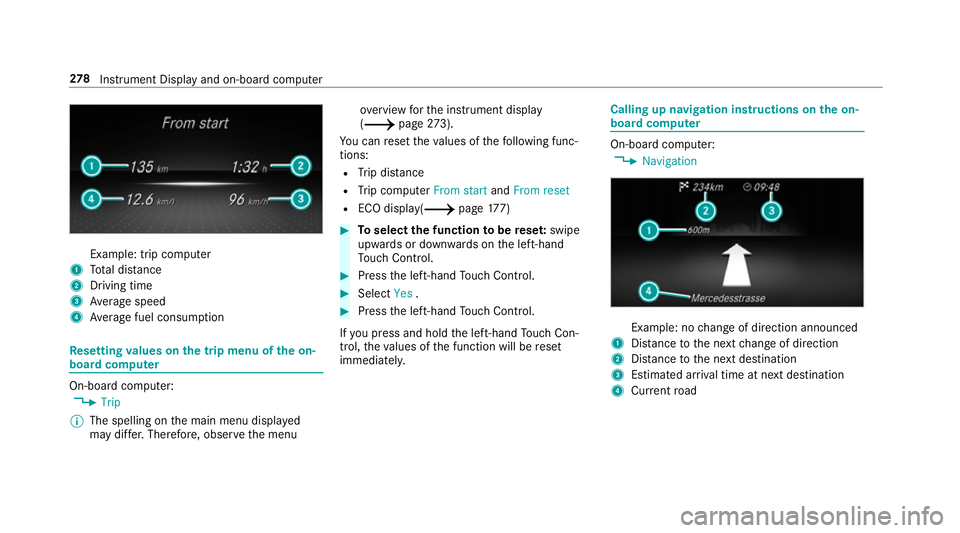
Example: trip computer
1 Total dis tance
2 Driving time
3 Average speed
4 Average fuel consum ption Re
setting values on the trip menu of the on-
board compu terOn-board computer:
0018 Trip
0009 The spelling on the main menu displa yed
may dif fer. Therefore, obser vethe menu ove
rview forth e instrument display
(0013 page273).
Yo u can reset theva lues of thefo llowing func‐
tions:
R Trip dis tance
R Trip computer From startandFrom reset
R ECO displa y(0013 page177) 0007
Toselect the function tobe rese t:swipe
upwards or down wards on the left-hand
To uch Control. 0007
Press the left-hand Touch Control. 0007
Select Yes. 0007
Press the left-hand Touch Control.
If yo u press and hold the left-hand Touch Con‐
trol, theva lues of the function will be reset
immediatel y. Calling up navigation instructions on
the on-
board compu ter On-board computer:
0018 Navigation Example: no
change of direction announced
1 Distance tothe next change of direction
2 Distance tothe next destination
3 Estimated ar riva l time at next destination
4 Current road 278
Instrument Display and on-board computer
Page 282 of 609
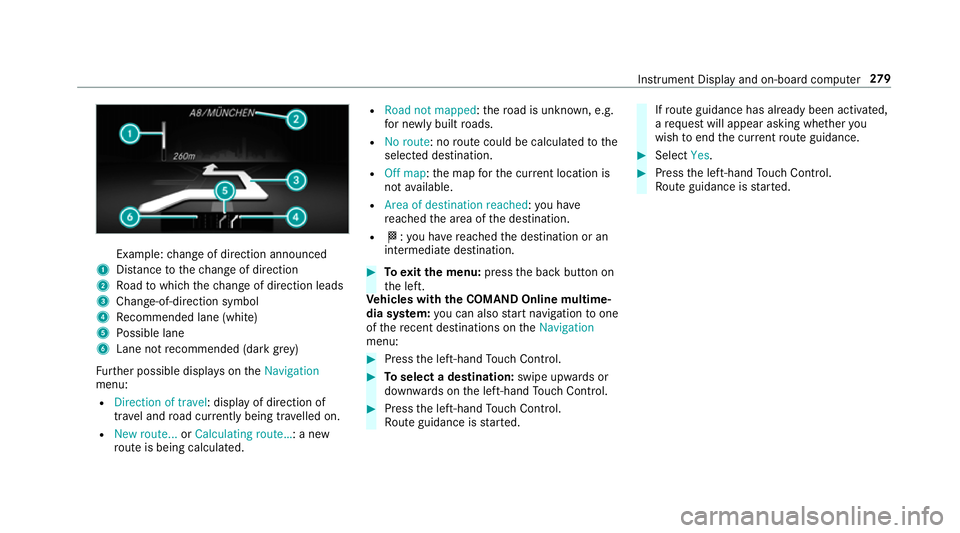
Example:
change of direction announced
1 Distance tothech ange of direction
2 Road towhich thech ange of direction leads
3 Chan ge-of-direction symbol
4 Recommended lane (white)
5 Possible lane
6 Lane not recommended (da rkgrey)
Fu rther possible displa yson theNavigation
menu:
R Direction of travel: display of direction of
tra vel and road cur rently being tr avelled on.
R New route... orCalculating route… : a new
ro ute is being calculated. R
Road not mapped :th ero ad is unknown, e.g.
fo r newly built roads.
R No route: no route could be calculated tothe
selected destination.
R Off map: the map forth e cur rent location is
not available.
R Area of destination reached: you ha ve
re ached the area of the destination.
R 004B: you ha vereached the destination or an
intermediate destination. 0007
Toexitth e menu: pressthe back button on
th e left.
Ve hicles with the COMAND Online multime‐
dia sy stem: you can also start navigation toone
of there cent destinations on theNavigation
menu: 0007
Press the left-hand Touch Control. 0007
Toselect a destination: swipe upwards or
down wards on the left-hand Touch Control. 0007
Press the left-hand Touch Control.
Ro ute guidance is star ted. If
ro ute guidance has already been activated,
a re qu est will appear asking whe ther you
wish toend the cur rent route guidance. 0007
Select Yes. 0007
Press the left-hand Touch Control.
Ro ute guidance is star ted. Instrument Display and on-board computer
279
Page 283 of 609
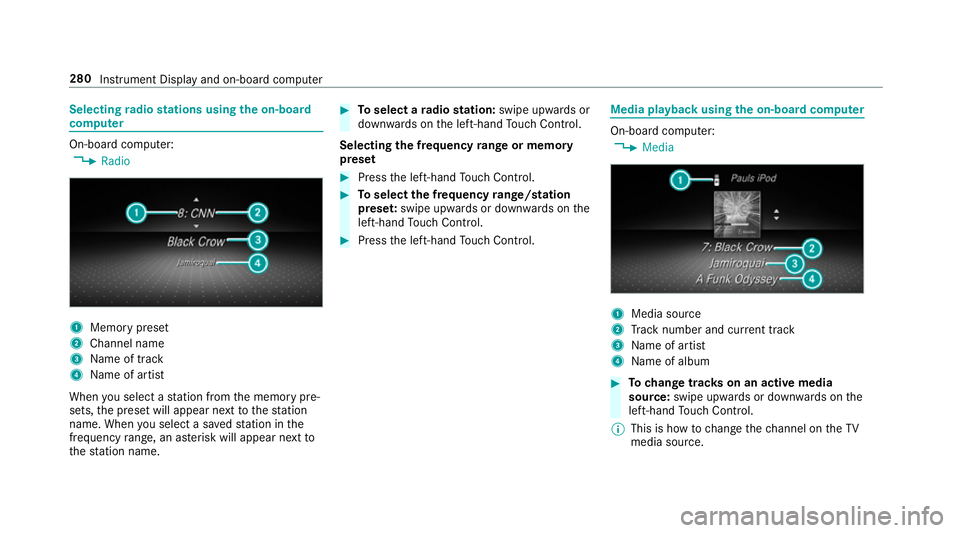
Selecting
radio stations using the on-boa rd
compu ter On-board computer:
0018 Radio 1
Memory preset
2 Channel name
3 Name of track
4 Name of artist
When you select a station from the memory pre‐
sets, the preset will appear next tothest ation
name. When you select a sa vedstation in the
frequency range, an as terisk will appear next to
th est ation name. 0007
Toselect a radio station: swipe upwards or
down wards on the left-hand Touch Control.
Selecting the frequency range or memory
preset 0007
Press the left-hand Touch Control. 0007
Toselect the frequency range/station
prese t:swipe upwards or down wards on the
left-hand Touch Control. 0007
Press the left-hand Touch Control. Media playba
ckusing the on-boa rdcompu ter On-board computer:
0018 Media 1
Media source
2 Track number and cur rent track
3 Name of artist
4 Name of album 0007
Tochange trac kson an active media
source: swipe upwards or down wards on the
left-hand Touch Control.
0009 This is how tochange thech annel on theTV
media source. 280
Instrument Display and on-board computer