2018 MERCEDES-BENZ C-CLASS ESTATE ad blue
[x] Cancel search: ad bluePage 592 of 609
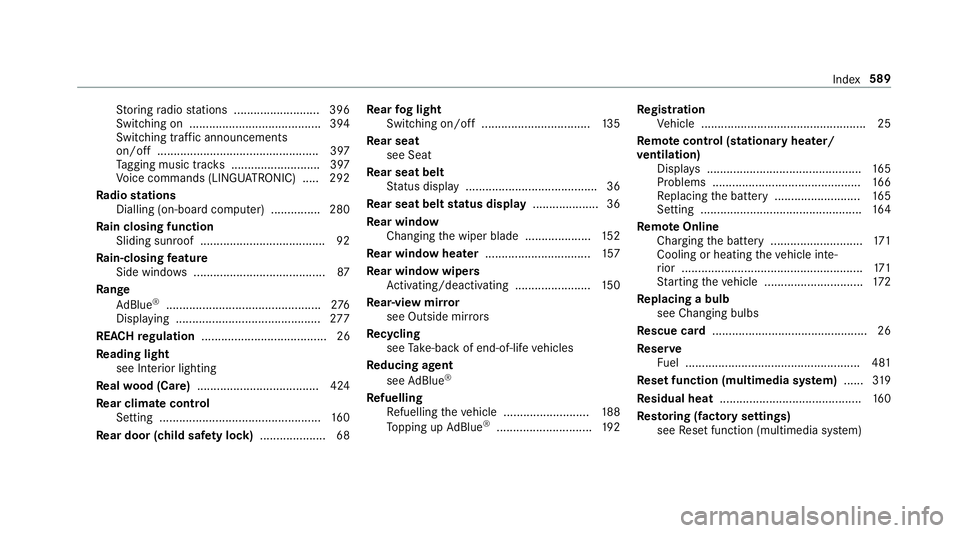
St
oring radio stations .......................... 396
Swit ching on ........................................ 394
Swit ching traf fic announcements
on/off ................................................. 397
Ta gging music trac ks........................... 397
Vo ice commands (LINGU ATRO NIC) .....2 92
Ra dio stations
Dialling (on-boa rdcompu ter) ............... 280
Ra in closing function
Sliding sunroof ...................................... 92
Ra in-closing feature
Side wind ows ........................................87
Ra nge
Ad Blue ®
............................................... 276
Displ aying ............................................ 277
REA CHregulation ...................................... 26
Re ading light
see Interior lighting
Re alwo od (Care) .................................... .424
Re ar climate control
Setting ................................................. 16 0
Re ar door (child saf ety lock) .................... 68 Re
ar fog light
Switching on/off .................................1 35
Re ar seat
see Seat
Re ar seat belt
St atus display ........................................ 36
Re ar seat belt status display .................... 36
Re ar window
Changing the wiper blade .................... 15 2
Re ar window heater ................................ 157
Re ar window wipers
Ac tivating/deactivating ...................... .150
Re ar-view mir ror
see Outside mir rors
Re cycling
see Take -ba ckof end-of-life vehicles
Re ducing agent
see AdBlue ®
Re fuelling
Re fuelling theve hicle .......................... 188
To pping up AdBlue ®
............................. 19 2Re
gistration
Ve hicle .................................................. 25
Re mo tecont rol (stationa ryheater/
ve ntilation)
Displa ys............................................... 16 5
Problems ............................................. 16 6
Re placing the battery .......................... 16 5
Setting ................................................. 16 4
Re mo teOnline
Charging the battery ............................1 71
Cooling or heating theve hicle inte‐
ri or .......................................................1 71
St arting theve hicle .............................. 172
Re placing a bulb
see Changing bulbs
Re scue card ............................................... 26
Re ser ve
Fu el ..................................................... 481
Re set function (multimedia sy stem) ...... 319
Re sidual heat ...........................................1 60
Re storing (factory settings)
see Reset function (multimedia sy stem) Index
589
Page 597 of 609
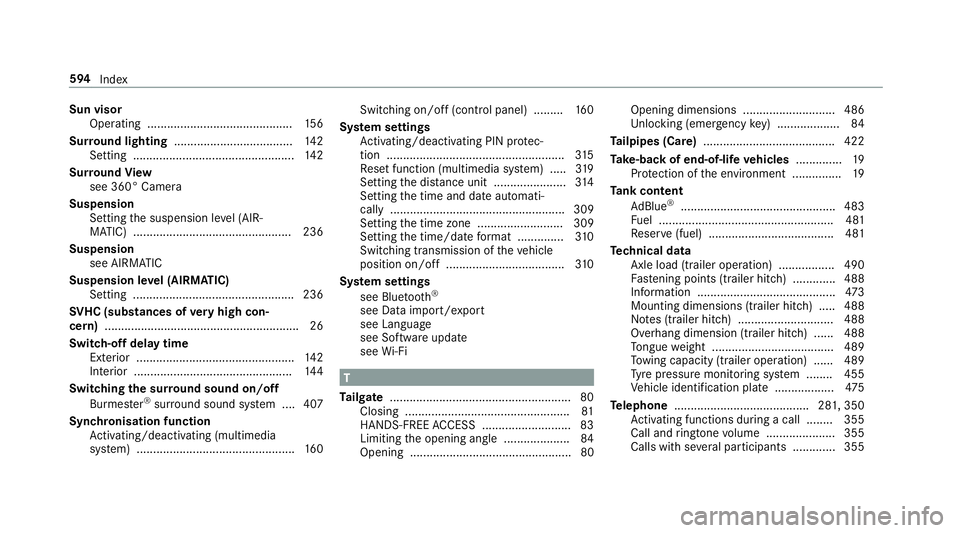
Sun visor
Operating ............................................ 15 6
Sur round lighting .................................... 14 2
Setting ................................................. 14 2
Sur round View
see 360° Camera
Suspension Setting the suspension le vel (AIR‐
MATIC) ................................................ 236
Suspension see AIRMATIC
Suspension le vel (AIRMATIC)
Setting ................................................ .236
SV HC (substances of very high con‐
cern ).......................................................... .26
Switch-off delay time Exterior ................................................ 14 2
Interior ................................................1 44
Switching the sur round sound on/off
Burmes ter®
sur round sound sy stem ....4 07
Synchronisation function Activating/deactivating (multimedia
sy stem) ................................................ 16 0Switching on/off (control panel) .........
16 0
Sy stem settings
Ac tivating/deactivating PIN pr otec‐
tion ...................................................... 315
Re set function (multimedia sy stem) ..... 319
Setting the dis tance unit ...................... 314
Setting the time and date automati‐
cally ..................................................... 309
Setting the time zone .......................... 309
Setting the time/date form at .............. 310
Switching transmission of theve hicle
position on/off .................................... 310
Sy stem settings
see Blue tooth®
see Data import/export
see Language
see Software update
see Wi-Fi T
Ta ilgate ...................................................... .80
Closing .................................................. 81
HANDS-FREE ACCESS .......................... .83
Limiting the opening angle .................... 84
Opening .................................................80 Opening dimensions ............................4
86
Unlocking (emergency key) .................. .84
Ta ilpipes (Care) ........................................ 422
Ta ke -back of end-of-life vehicles .............. 19
Pr otection of the environment ............... 19
Ta nk content
Ad Blue ®
............................................... 483
Fu el ..................................................... 481
Re ser ve(fuel) ...................................... 481
Te ch nical data
Axle load (trailer operation) ................. 490
Fa stening points (trailer hitch) .............4 88
Information .......................................... 473
Mounting dimensions (trailer hitch) ..... 488
No tes (trailer hitch) ............................. 488
Overhang dimension (trailer hitch) ...... 488
To ngue weight .................................... .489
To wing capacity (trailer operation) ...... 489
Ty re pressure monitoring sy stem ........ 455
Ve hicle identification plate .................. 475
Te lephone ........................................ .281, 350
Ac tivating functions du ring a call ........ 355
Call and ringtone volume .................... .355
Calls with se veral participants ............ .355 594
Index
Page 598 of 609
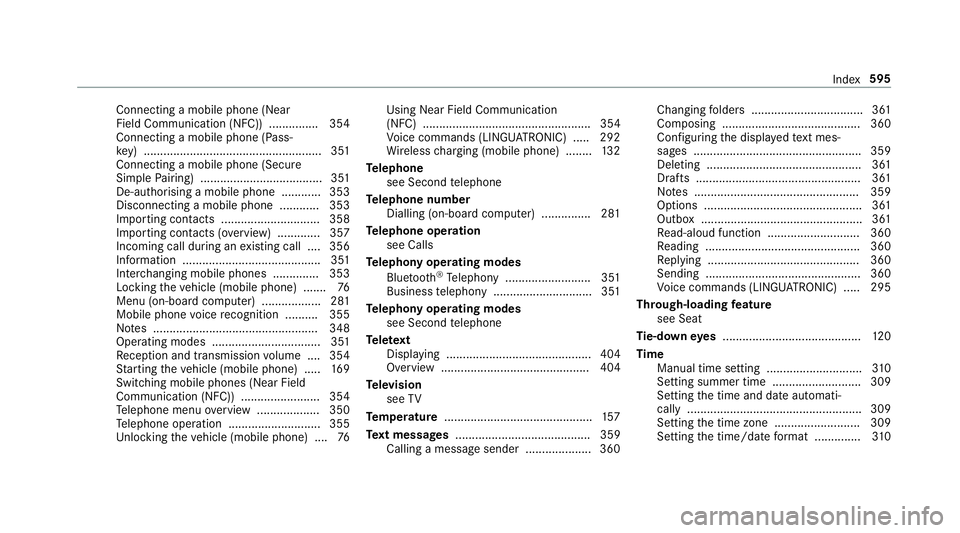
Connecting a mobile phone (Near
Field Communication (NFC)) .............. .354
Connecting a mobile phone (Pass‐
ke y) ...................................................... 351
Connecting a mobile phone (Secure
Simple Pairing) .................................... .351
De-authorising a mobile phone ............ 353
Disconnecting a mobile phone ............ 353
Impo rting con tacts ............................. .358
Importing contacts (o verview) ............ .357
Incoming call during an existing call .... 356
Information .......................................... 351
Inter changing mobile phones .............. 353
Locking theve hicle (mobile phone) .......76
Menu (on-board computer) .................. 281
Mobile phone voice recognition .......... 355
No tes .................................................. 348
Operating modes ................................. 351
Re ception and transmission volume .... 354
St arting theve hicle (mobile phone) ..... 16 9
Switching mobile phones (Near Field
Communication (NFC)) ........................ 354
Te lephone menu overview ...................3 50
Te lephone operation ............................ 355
Un locking theve hicle (mobile phone) ....76 Using Near Field Communication
(NFC) ................................................... 354
Vo
ice commands (LINGU ATRO NIC) .....2 92
Wi reless charging (mobile phone) ........ 13 2
Te lephone
see Second telephone
Te lephone number
Dialling (on-board computer) .............. .281
Te lephone operation
see Calls
Te lephony operating modes
Blue tooth ®
Te lephony .......................... 351
Business telephony .............................. 351
Te lephony operating modes
see Second telephone
Te lete xt
Displaying ............................................ 404
Overview ............................................. 404
Te levision
see TV
Te mp erature ............................................ .157
Te xt messages ......................................... 359
Calling a message sender .................... 360 Changing
folders .................................. 361
Composing .......................................... 360
Configuring the displa yedte xt mes‐
sa ge s ................................................... 359
Deleting ............................................... 361
Drafts .................................................. 361
No tes .................................................. 359
Options ................................................ 361
Outbox .................................................3 61
Re ad-aloud function ............................ 360
Re ading .............................................. .360
Re plying .............................................. 360
Sending ...............................................3 60
Vo ice commands (LINGU ATRO NIC) .....2 95
Through-loading feature
see Seat
Ti e-d owney es .......................................... 12 0
Time Manual time setting ............................. 310
Setting summer time ........................... 309
Setting the time and date automati‐
cally ..................................................... 309
Setting the time zone .......................... 309
Setting the time/date form at .............. 310 Index
595