2018 MERCEDES-BENZ C-CLASS ESTATE language
[x] Cancel search: languagePage 584 of 609
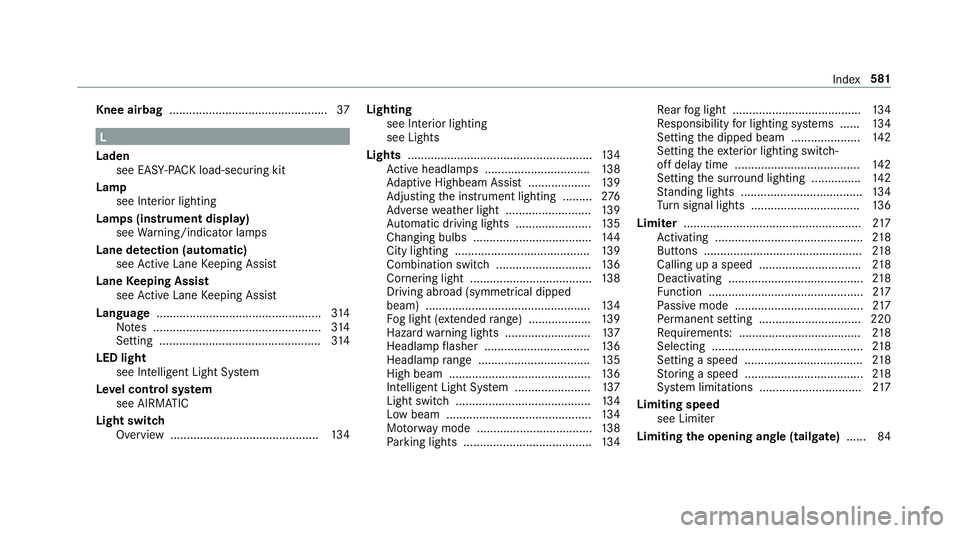
Knee airbag
................................................ 37L
Laden see EA SY-PAC K load-securing kit
Lamp see Interior lighting
Lamps (instrument display) see Warning/indicator lamps
Lane de tection (au tomatic)
see Active Lane Keeping Assist
Lane Keeping Assist
see Active Lane Keeping Assist
Language .................................................. 314
No tes ................................................... 314
Setting ................................................. 314
LED light see In telligent Light Sy stem
Le vel control sy stem
see AIRMATIC
Light switch Overview ............................................ .134 Lighting
see Interior lighting
see Lights
Lights ........................................................ 13 4
Ac tive headla mps ................................ 13 8
Ad aptive Highbeam Assist .................. .139
Ad justing the instrument lighting ......... 276
Ad versewe ather light .......................... 13 9
Au tomatic driving lights ....................... 13 5
Changing bulbs .................................... 14 4
City lighting ........................................ .139
Combination switch ............................ .136
Cornering light ..................................... 13 8
Driving ab road (symm etrical dipped
beam) .................................................. 13 4
Fo g light (extended range) ................... 13 9
Haza rdwa rning lights .......................... 137
Headla mpflasher ................................ 13 6
Headla mprange .................................. 13 5
High beam ........................................... 13 6
Intellige nt Light Sy stem ....................... 137
Light switch .........................................1 34
Low beam ............................................ 13 4
Mo torw ay mode ................................... 13 8
Pa rking lights ...................................... .134 Re
ar fog light ....................................... 13 4
Re sponsibility for lighting sy stems ...... 13 4
Setting the dipped beam ..................... 14 2
Setting theex terior lighting switch-
off delay time ...................................... 14 2
Setting the sur round lighting .............. .142
St anding lights .................................... .134
Tu rn signal lights ................................. 13 6
Limiter ...................................................... 217
Ac tivating ............................................ .218
Buttons ................................................ 218
Calling up a speed .............................. .218
Deactivating ......................................... 218
Fu nction ............................................... 217
Pa ssive mode ....................................... 217
Pe rm anent setting .............................. .220
Re quirements: .................................... .218
Selecting .............................................. 218
Setting a speed .................................... 218
St oring a speed .................................... 218
Sy stem limitations ...............................2 17
Limiting speed see Limiter
Limiting the opening angle (tailgate) ......84 Index
581
Page 585 of 609
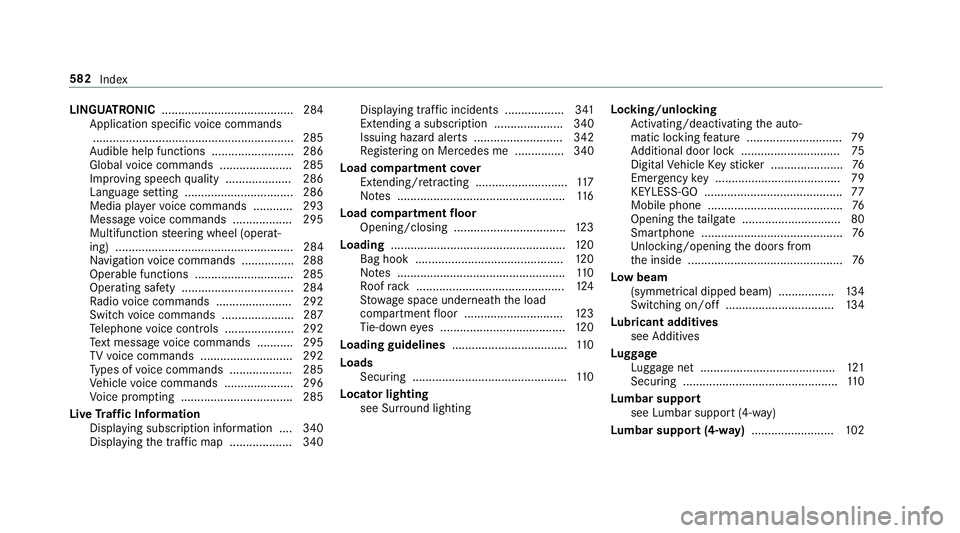
LINGU
ATRO NIC ........................................ 284
Application specific voice commands
............................................................ .285
Au dible help functions .........................2 86
Global voice commands ...................... 285
Impr oving speech quality .................... 286
Language setting ................................ .286
Media pla yervo ice commands ............ 293
Message voice commands .................. 295
Multifunction steering wheel (operat‐
ing) ...................................................... 284
Na vigation voice commands ................ 288
Operable functions .............................. 285
Operating saf ety .................................. 284
Ra dio voice commands ...................... .292
Switch voice commands ...................... 287
Te lephone voice controls .................... .292
Te xt messa gevoice commands .......... .295
TV voice commands ............................ 292
Ty pes of voice commands .................. .285
Ve hicle voice commands .................... .296
Vo ice prom pting .................................. 285
Live Traf fic Information
Displaying subsc ript ion information .... 340
Displaying the tra ffic map .................. .340 Displ
aying traf fic incidents .................. 341
Extending a subscription ..................... 340
Issuing hazard alerts ........................... 342
Re gis tering on Mercedes me ............... 340
Load co mpartment co ver
Extending/r etra cting ............................ 11 7
No tes ................................................... 11 6
Load compa rtment floor
Opening/closing .................................. 12 3
Loading .................................................... .120
Bag hook ............................................. 12 0
No tes ................................................... 11 0
Ro ofrack ............................................. 124
St ow age space unde rneath the load
compartment floor .............................. 12 3
Ti e-down eyes ...................................... 12 0
Loading guidelines ...................................110
Loads Securing .............................................. .110
Locator lighting see Sur round lighting Locking/unlocking
Activating/deactivating the auto‐
matic locking feature ............................ .79
Ad ditional door lock .............................. 75
Digital Vehicle Keyst icke r ...................... 76
Emergency key ...................................... 79
KEYLESS-GO .......................................... 77
Mobile phone ......................................... 76
Opening theta ilgate .............................. 80
Smartphone .......................................... .76
Un locking/opening the doors from
th e inside ............................................... 76
Low beam (symm etrical dipped beam) ................. 13 4
Switching on/off ................................. 13 4
Lu bricant additives
see Additives
Lu ggage
Lu ggage net ......................................... 121
Secu ring ............................................... 11 0
Lu mbar support
see Lumbar support (4-w ay)
Lu mbar support (4-w ay)........................ .102 582
Index
Page 597 of 609
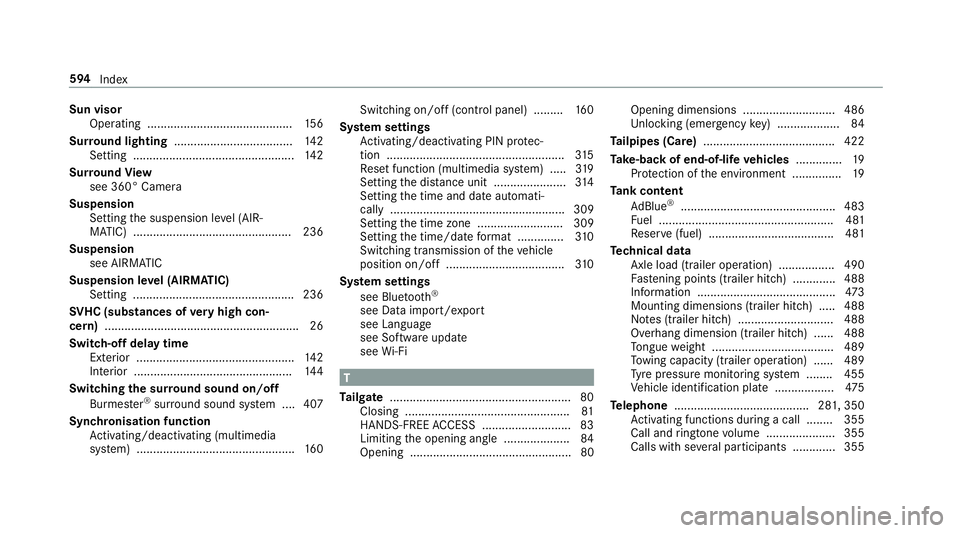
Sun visor
Operating ............................................ 15 6
Sur round lighting .................................... 14 2
Setting ................................................. 14 2
Sur round View
see 360° Camera
Suspension Setting the suspension le vel (AIR‐
MATIC) ................................................ 236
Suspension see AIRMATIC
Suspension le vel (AIRMATIC)
Setting ................................................ .236
SV HC (substances of very high con‐
cern ).......................................................... .26
Switch-off delay time Exterior ................................................ 14 2
Interior ................................................1 44
Switching the sur round sound on/off
Burmes ter®
sur round sound sy stem ....4 07
Synchronisation function Activating/deactivating (multimedia
sy stem) ................................................ 16 0Switching on/off (control panel) .........
16 0
Sy stem settings
Ac tivating/deactivating PIN pr otec‐
tion ...................................................... 315
Re set function (multimedia sy stem) ..... 319
Setting the dis tance unit ...................... 314
Setting the time and date automati‐
cally ..................................................... 309
Setting the time zone .......................... 309
Setting the time/date form at .............. 310
Switching transmission of theve hicle
position on/off .................................... 310
Sy stem settings
see Blue tooth®
see Data import/export
see Language
see Software update
see Wi-Fi T
Ta ilgate ...................................................... .80
Closing .................................................. 81
HANDS-FREE ACCESS .......................... .83
Limiting the opening angle .................... 84
Opening .................................................80 Opening dimensions ............................4
86
Unlocking (emergency key) .................. .84
Ta ilpipes (Care) ........................................ 422
Ta ke -back of end-of-life vehicles .............. 19
Pr otection of the environment ............... 19
Ta nk content
Ad Blue ®
............................................... 483
Fu el ..................................................... 481
Re ser ve(fuel) ...................................... 481
Te ch nical data
Axle load (trailer operation) ................. 490
Fa stening points (trailer hitch) .............4 88
Information .......................................... 473
Mounting dimensions (trailer hitch) ..... 488
No tes (trailer hitch) ............................. 488
Overhang dimension (trailer hitch) ...... 488
To ngue weight .................................... .489
To wing capacity (trailer operation) ...... 489
Ty re pressure monitoring sy stem ........ 455
Ve hicle identification plate .................. 475
Te lephone ........................................ .281, 350
Ac tivating functions du ring a call ........ 355
Call and ringtone volume .................... .355
Calls with se veral participants ............ .355 594
Index
Page 600 of 609
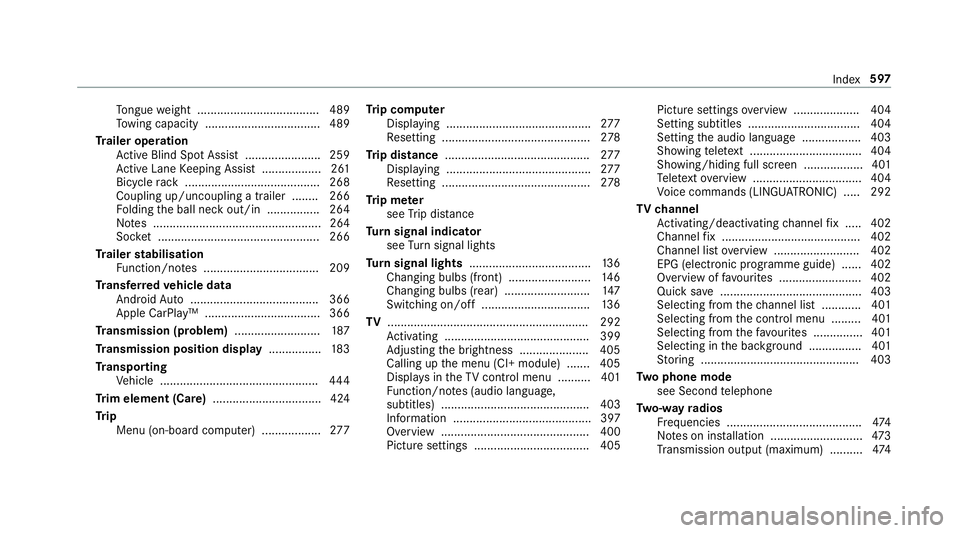
To
ngue weight .................................... .489
To wing capacity .................................. .489
Tr ailer operation
Ac tive Blind Spot Assi st....................... 259
Ac tive Lane Keeping Assist .................. 261
Bicycle rack ......................................... 268
Coupling up/uncoupling a trailer ........ 266
Fo lding the ball neck out/in ................2 64
No tes ................................................... 264
Soc ket ................................................. 266
Tr ailer stabilisation
Fu nction/no tes ................................... 209
Tr ansfer redve hicle data
Android Auto ....................................... 366
Apple CarPl ay™ ................................... 366
Tr ansmission (problem) ..........................187
Tr ansmission position display ................183
Tr anspo rting
Ve hicle ................................................ 444
Tr im element (Care) .................................424
Tr ip
Menu (on-board computer) .................. 277Tr
ip computer
Displaying ............................................ 277
Re setting ............................................. 278
Tr ip distance ............................................ 277
Displ aying ............................................ 277
Re setting ............................................. 278
Tr ip me ter
see Trip dis tance
Tu rn signal indicator
see Turn signal lights
Tu rn signal lights .....................................1 36
Changing bulbs (front) ......................... 14 6
Changing bulbs (rear) .......................... 147
Switching on/off ................................. 13 6
TV ............................................................. 292
Ac tivating ............................................ 399
Ad justing the brightness ..................... 405
Calling up the menu (CI+ module) .......4 05
Displ ays in theTV control menu .......... 401
Fu nction/no tes (audio language,
subtitles) ............................................. 403
Information .......................................... 397
Overview ............................................. 400
Picture settings ................................... 405 Picture settings
overview .................... 404
Setting subtitles .................................. 404
Setting the audio language .................. 403
Showing telete xt ................................. .404
Showing/hiding full screen .................. 401
Te lete xt overview ................................. 404
Vo ice commands (LINGU ATRO NIC) .....2 92
TV channel
Ac tivating/deactivating channel fix ..... 402
Channel fix .......................................... 402
Channel li stove rview .......................... 402
EPG (elect ronic programme guide) ...... 402
Overview of favo urites ........................ .402
Quick sa ve........................................... 403
Selecting from thech annel list ............ 401
Selecting from the control menu ......... 401
Selecting from thefa vo urites .............. .401
Selecting in the bac kground ................ 401
St oring ................................................ 403
Tw o phone mode
see Second telephone
Tw o-w ayradios
Fr equencies ......................................... 474
No tes on ins tallation ............................ 473
Tr ansmission output (maximum) .......... 474 Index
597