2018 MERCEDES-BENZ C-CLASS ESTATE keyless
[x] Cancel search: keylessPage 583 of 609
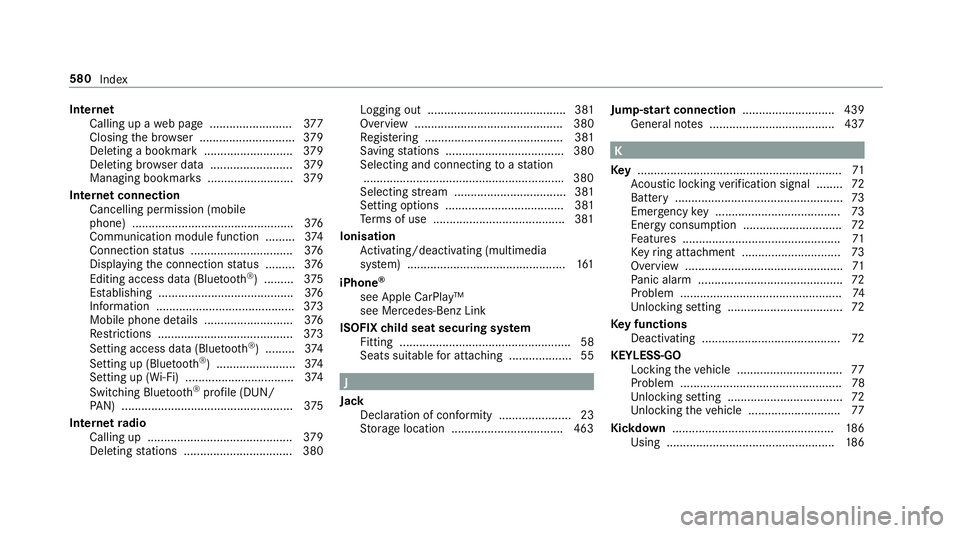
Internet
Calling up a web page .........................3 77
Closing the br ows er ............................. 379
Del eting a bookmark .......................... .379
Deleting br owser data .........................3 79
Managing bookma rks .......................... 379
Internet connection Cancelling permission (mobile
phone) ................................................ .376
Communication module function ........ .374
Connection status .............................. .376
Displ aying the connection status ........ .376
Editing access da ta(Blue tooth ®
) .........3 75
Es tablishing .........................................3 76
Information .......................................... 373
Mobile phone de tails .......................... .376
Re strictions ......................................... 373
Setting access da ta(Blue tooth ®
) .........3 74
Setting up (Blue tooth®
) ........................ 374
Setting up (Wi-Fi) ................................. 374
Switching Blu etoo th®
profile (DUN/
PA N) .................................................... 375
Internet radio
Calling up ............................................ 379
Del eting stations ................................ .380 Logging out .......................................... 381
Overview ............................................. 380
Re gis tering .......................................... 381
Saving stations .................................... 380
Selecting and connecting toast ation
............................................................ .380
Selecting stre am .................................. 381
Setting options .................................... 381
Te rm s of use ........................................3 81
Ionisation Activating/deactivating (multimedia
sy stem) ................................................ 161
iPhone ®
see Apple CarPlay™
see Mercedes-Benz Link
ISOFIX child seat securing sy stem
Fitting .................................................... 58
Seats suitable for attaching ................... 55 J
Jack Declaration of conformity ...................... 23
St orage location ..................................4 63Jump-start connection
............................ 439
Gene ral no tes ...................................... 437 K
Ke y.............................................................. 71
Ac oustic locking verification signal ........ 72
Battery ................................................... 73
Emergency key ...................................... 73
Energy consumption .............................. 72
Fe atures ................................................ 71
Ke yring attachment .............................. 73
Overview ................................................ 71
Pa nic alarm ............................................ 72
Problem .................................................74
Un locking setting .................................. .72
Ke y functions
Deactivating .......................................... 72
KEYLESS-GO Locking theve hicle ................................ 77
Problem .................................................78
Un locking setting .................................. .72
Un locking theve hicle ............................77
Kickd own.................................................1 86
Using ................................................... 186580
Index
Page 585 of 609
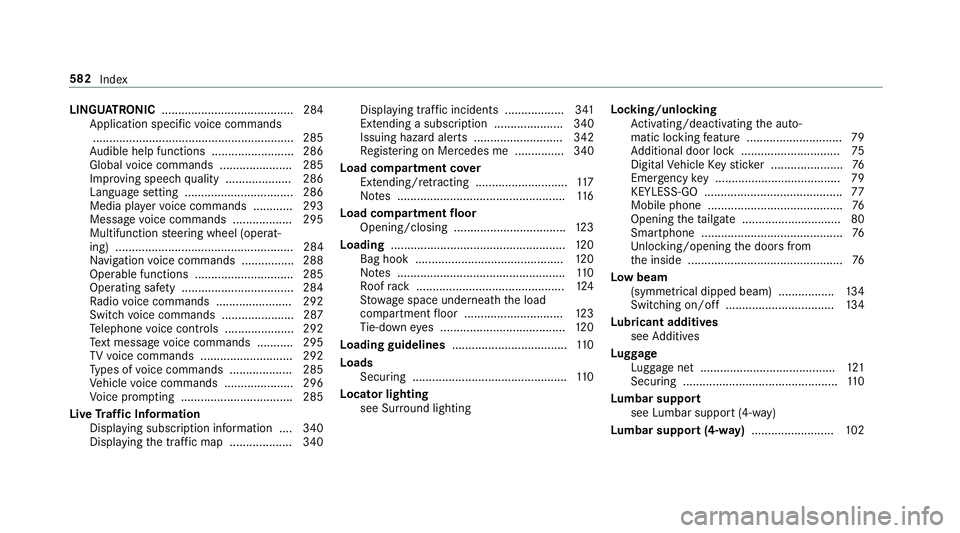
LINGU
ATRO NIC ........................................ 284
Application specific voice commands
............................................................ .285
Au dible help functions .........................2 86
Global voice commands ...................... 285
Impr oving speech quality .................... 286
Language setting ................................ .286
Media pla yervo ice commands ............ 293
Message voice commands .................. 295
Multifunction steering wheel (operat‐
ing) ...................................................... 284
Na vigation voice commands ................ 288
Operable functions .............................. 285
Operating saf ety .................................. 284
Ra dio voice commands ...................... .292
Switch voice commands ...................... 287
Te lephone voice controls .................... .292
Te xt messa gevoice commands .......... .295
TV voice commands ............................ 292
Ty pes of voice commands .................. .285
Ve hicle voice commands .................... .296
Vo ice prom pting .................................. 285
Live Traf fic Information
Displaying subsc ript ion information .... 340
Displaying the tra ffic map .................. .340 Displ
aying traf fic incidents .................. 341
Extending a subscription ..................... 340
Issuing hazard alerts ........................... 342
Re gis tering on Mercedes me ............... 340
Load co mpartment co ver
Extending/r etra cting ............................ 11 7
No tes ................................................... 11 6
Load compa rtment floor
Opening/closing .................................. 12 3
Loading .................................................... .120
Bag hook ............................................. 12 0
No tes ................................................... 11 0
Ro ofrack ............................................. 124
St ow age space unde rneath the load
compartment floor .............................. 12 3
Ti e-down eyes ...................................... 12 0
Loading guidelines ...................................110
Loads Securing .............................................. .110
Locator lighting see Sur round lighting Locking/unlocking
Activating/deactivating the auto‐
matic locking feature ............................ .79
Ad ditional door lock .............................. 75
Digital Vehicle Keyst icke r ...................... 76
Emergency key ...................................... 79
KEYLESS-GO .......................................... 77
Mobile phone ......................................... 76
Opening theta ilgate .............................. 80
Smartphone .......................................... .76
Un locking/opening the doors from
th e inside ............................................... 76
Low beam (symm etrical dipped beam) ................. 13 4
Switching on/off ................................. 13 4
Lu bricant additives
see Additives
Lu ggage
Lu ggage net ......................................... 121
Secu ring ............................................... 11 0
Lu mbar support
see Lumbar support (4-w ay)
Lu mbar support (4-w ay)........................ .102 582
Index
Page 602 of 609
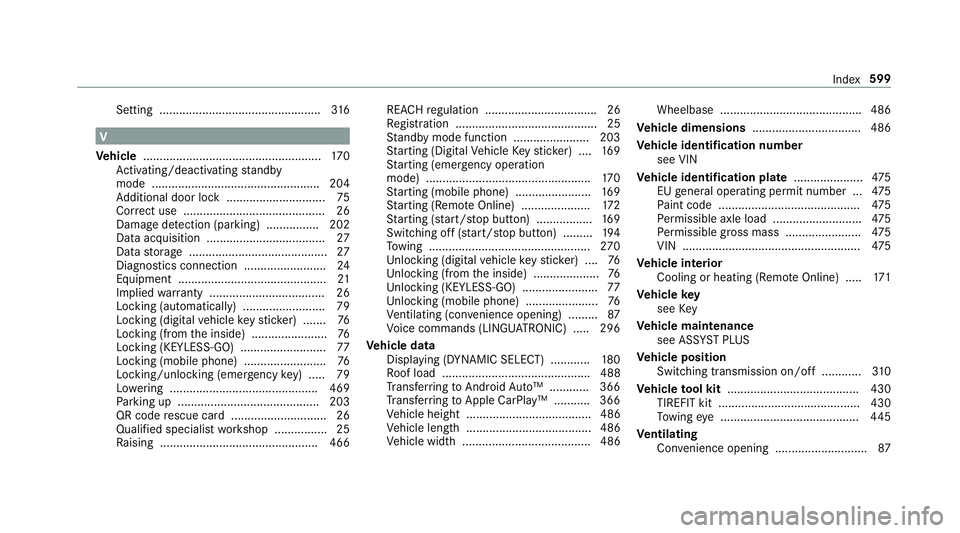
Setting .................................................
316V
Ve hicle ...................................................... 17 0
Ac tivating/deactivating standby
mode .................................................. .204
Ad ditional door lock .............................. 75
Cor rect use ........................................... 26
Dama gedetection (pa rking) ................ 202
Data acquisition .................................... 27
Data storage .......................................... 27
Diagno stics connection ........................ .24
Equipment ............................................. 21
Implied warranty .................................. .26
Locking (auto matically) ......................... 79
Locking (digital vehicle keyst icke r) ...... .76
Locking (from the inside) ....................... 76
Locking (KEYLESS-GO) ..........................77
Locking (mobile phone) ......................... 76
Locking/unlocking (emergency key) .... .79
Lo we ring ............................................. 469
Pa rking up .......................................... .203
QR code rescue card ............................. 26
Qualifi ed specialist workshop ................25
Ra ising ................................................ 466 REA
CHregulation ..................................26
Re gistration ...........................................25
St andby mode function ...................... .203
St arting (Digital Vehicle Keyst icke r) .... 16 9
St arting (eme rgency operation
mode) .................................................. 17 0
St arting (mobile phone) ...................... .169
St arting (Remo teOnline) ..................... 172
St arting (s tart/s top button) .................1 69
Switching off (s tart/s top button) .........1 94
To wing ................................................ .270
Un locking (digital vehicle keyst icke r) .... 76
Un locking (from the inside) .................... 76
Un locking (KEYLESS-GO) ...................... .77
Un locking (mobile phone) ...................... 76
Ve ntilating (co nvenience opening) ......... 87
Vo ice commands (LINGU ATRO NIC) .....2 96
Ve hicle data
Displ aying (DYNAMIC SELECT) ............ 180
Ro of load ............................................. 488
Tr ans ferring toAndroid Auto™ ............ 366
Tr ans ferring toApple CarPl ay™ ........... 366
Ve hicle height ...................................... 486
Ve hicle length ...................................... 486
Ve hicle width ....................................... 486 Wheelbase ...........................................4
86
Ve hicle dimensions ................................. 486
Ve hicle identification number
see VIN
Ve hicle identification plate .....................475
EU general operating pe rmit number .. .475
Pa int code .......................................... .475
Pe rm issible axle load .......................... .475
Pe rm issible gross mass ...................... .475
VIN ...................................................... 475
Ve hicle interior
Cooling or heating (Remo teOnline) ..... 171
Ve hicle key
see Key
Ve hicle maintenance
see ASS YST PLUS
Ve hicle position
Switching transmission on/off ............ 310
Ve hicle tool kit ........................................ 430
TIREFIT kit .......................................... .430
To wing eye .......................................... 445
Ve ntilating
Con venience opening ............................ 87 Index
599