2018 MERCEDES-BENZ C-CLASS ESTATE key battery
[x] Cancel search: key batteryPage 206 of 609
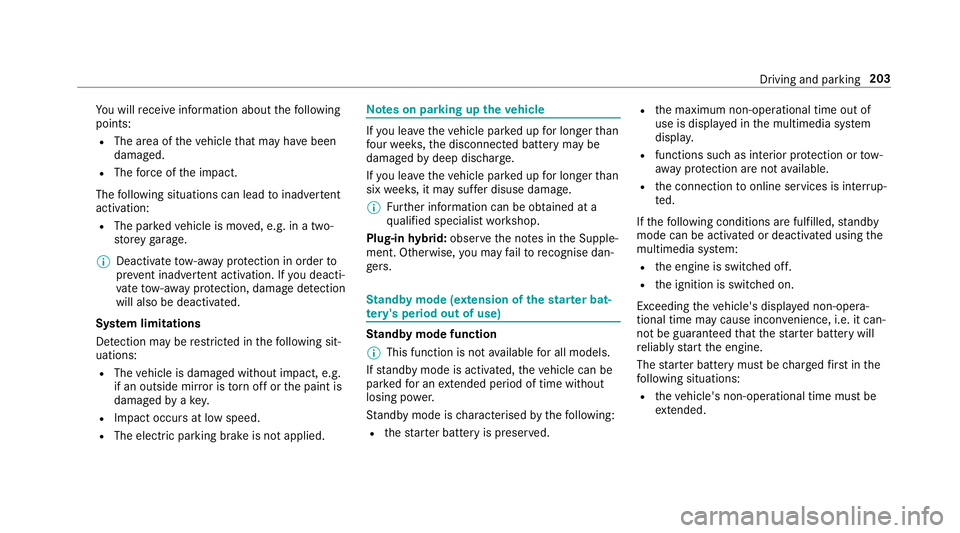
Yo
u will recei veinformation about thefo llowing
points:
R The area of theve hicle that may ha vebeen
damaged.
R The forc e of the impact.
The following situations can lead toinadver tent
acti vation:
R The pa rked vehicle is mo ved, e.g. in a two-
st or ey garage.
0009 Deactivate tow- aw ay protection in order to
pr eve nt inadver tent acti vation. If you deacti‐
va te tow- aw ay protection, damage de tection
will also be deactivated.
Sy stem limitations
De tection may be restricted in thefo llowing sit‐
uations:
R The vehicle is damaged without impact, e.g.
if an outside mir ror is torn off or the paint is
damaged byakey.
R Impact occurs at low speed.
R The electric parking brake is not applied. Note
s on parking up theve hicle If
yo u lea vetheve hicle par ked up for longer than
fo ur we eks, the disconnected battery may be
damaged bydeep dischar ge.
If yo u lea vetheve hicle par ked up for longer than
six weeks, it may suf fer disuse dama ge.
0009 Further information can be obtained at a
qu alified specialist workshop.
Plug-in hybrid: obser vethe no tes in the Supple‐
ment. Otherwise, you may failto recognise dan‐
ge rs. St
andby mode (extension of the star ter bat‐
te ry 's period out of use) St
andby mode function
0009 This function is not available for all models.
If standby mode is activated, theve hicle can be
par kedfo r an extended pe riod of time without
losing po wer.
St andby mode is characterised bythefo llowing:
R thest ar ter battery is preser ved. R
the maximum non-operational time out of
use is displa yed in the multimedia sy stem
displa y.
R functions such as interior pr otection or tow-
aw ay protection are not available.
R the connection toonline services is inter rup‐
te d.
If th efo llowing conditions are fulfilled, standby
mode can be activated or deactivated using the
multimedia sy stem:
R the engine is switched off.
R the ignition is switched on.
Exceeding theve hicle's displa yed non-opera‐
tional time may cause inco nvenience, i.e. it can‐
not be guaranteed that thest ar ter battery will
re liably start the engine.
The star ter battery must be charge dfirs t in the
fo llowing situations:
R theve hicle's non-operational time must be
ex tended. Driving and pa
rking 203
Page 538 of 609
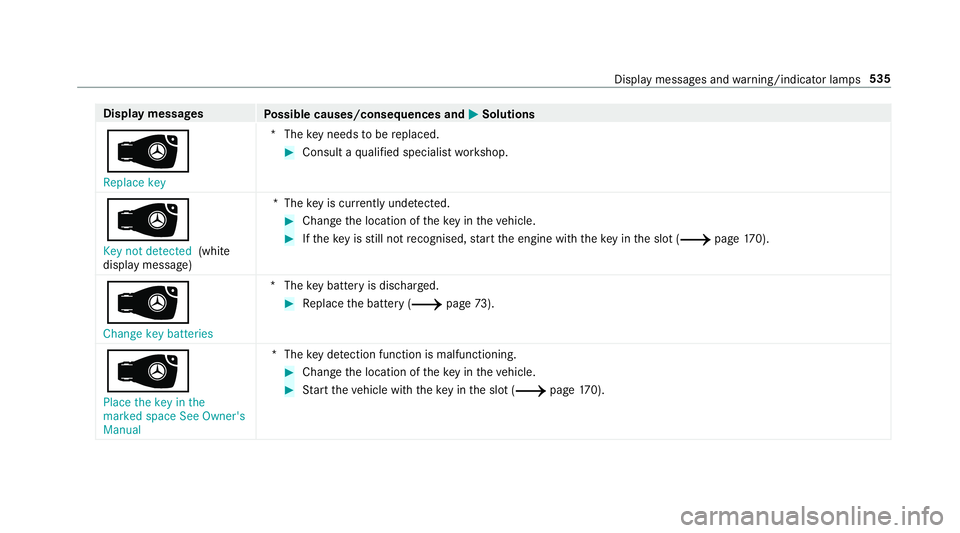
Display messages
Possible causes/consequences and 0050
0050Solutions
00AF Replace key *T
hekey needs tobe replaced. 0007
Consult a qualified specialist workshop.
00AF Key not detected (white
display message) *T
hekey is cur rently und etected. 0007
Change the location of theke y in theve hicle. 0007
Ifth eke y is still not recognised, start the engine with theke y in the slot (0013 page170).
00AF
Change key batteries *T
hekey bat tery is dischar ged. 0007
Replace the battery (0013 page73).
00AF
Place the key in the
marked space See Owner's
Manual *T
hekey de tection function is malfunctioning. 0007
Change the location of theke y in theve hicle. 0007
Start theve hicle with theke y in the slot (0013 page170). Displ
aymessa ges and warning/indicator lamps 535
Page 574 of 609
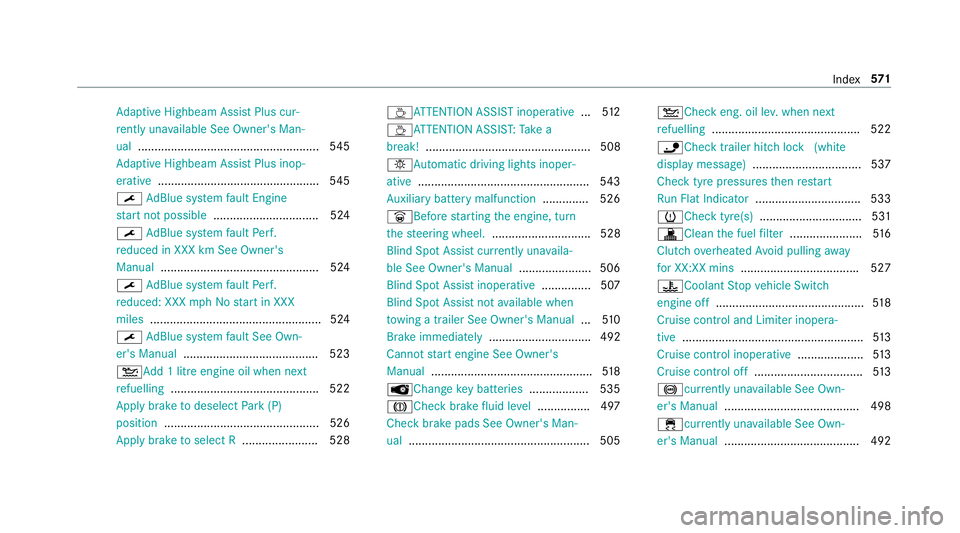
Ad
aptive Highbeam Assist Plus cur‐
re ntly una vailable See Owner's Man‐
ual ...................................................... .545
Ad aptive Highbeam Assist Plus inop‐
erative ................................................ .545
0099 AdBlue sy stem fault Engine
st art not possible ................................ 524
0099 AdBlue sy stem fault Perf.
re duced in XXX km See Owner's
Manual ................................................ 524
0099 AdBlue sy stem fault Perf.
re duced: XXX mph No start in XXX
miles .................................................... 524
0099 AdBlue sy stem fault See Own‐
er's Manual ........................................ .523
00B2Ad d 1 litre engine oil when next
re fuelling ............................................. 522
Apply brake todeselect Park (P)
position ...............................................5 26
Apply brake toselect R ....................... 528 00ADAT
TENTION ASSIST inoperative ...512
00AD ATTENTION ASSIS T:Take a
break! .................................................. 508
0049Au tomatic driving lights inoper‐
ative .................................................... 543
Au xilia rybattery malfunction .............. 526
0044Before starting the engine, turn
th esteering wheel. .............................. 528
Blind Spot Assist cur rently una vaila‐
ble See Owner's Manual ...................... 506
Blind Spot Assist inope rative ............... 507
Blind Spot Assi stnot available when
to wing a trailer See Owner's Manual ...5 10
Brake immediately ............................... 492
Cannot start engine See Owner's
Manual ................................................ .518
00AF Changekey bat teries .................. 535
004DCheck brake fluid le vel................ 497
Check brake pads See Owner's Man‐
ual ...................................................... .505 00B2Che
ckeng. oil le v.when next
re fuelling ............................................. 522
00CAChe cktrailer hitch lo ck(white
display message) .................................5 37
Check tyre pressures then restart
Ru n Flat Indicator ................................ 533
0077Check tyre(s) ............................... 531
003AClean the fuel filter ...................... 516
Clutch overheated Avoid pulling away
fo r XX:XX mins ................................... .527
00AC Coolant Stop vehicle Switch
engine off ............................................. 51 8
Cruise cont rol and Limiter inope ra‐
tive ....................................................... 513
Cruise cont rol inope rative .................... 513
Cruise cont rol off ................................ .513
0025 currently una vailable See Own‐
er's Manual ........................................ .498
00E5cur rently una vailable See Own‐
er's Manual ........................................ .492 Index
571
Page 583 of 609
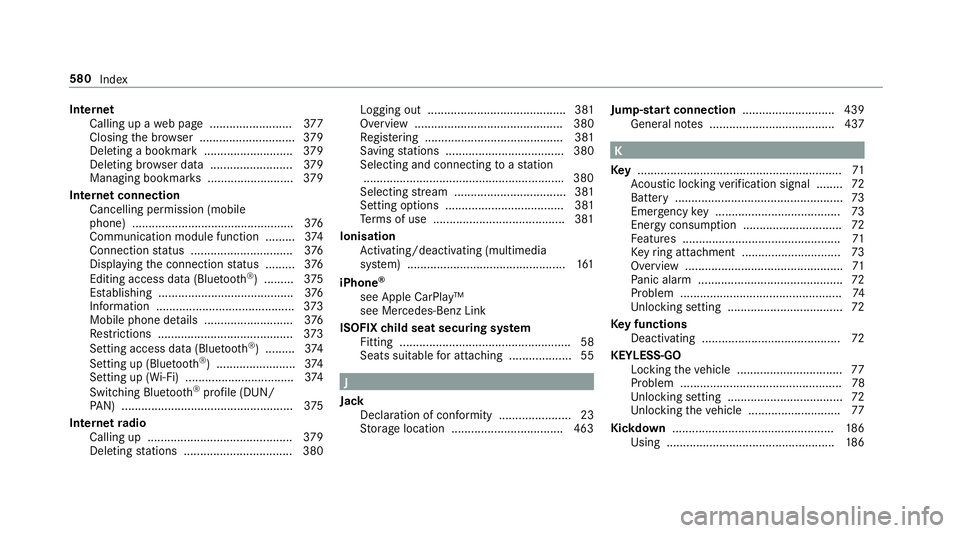
Internet
Calling up a web page .........................3 77
Closing the br ows er ............................. 379
Del eting a bookmark .......................... .379
Deleting br owser data .........................3 79
Managing bookma rks .......................... 379
Internet connection Cancelling permission (mobile
phone) ................................................ .376
Communication module function ........ .374
Connection status .............................. .376
Displ aying the connection status ........ .376
Editing access da ta(Blue tooth ®
) .........3 75
Es tablishing .........................................3 76
Information .......................................... 373
Mobile phone de tails .......................... .376
Re strictions ......................................... 373
Setting access da ta(Blue tooth ®
) .........3 74
Setting up (Blue tooth®
) ........................ 374
Setting up (Wi-Fi) ................................. 374
Switching Blu etoo th®
profile (DUN/
PA N) .................................................... 375
Internet radio
Calling up ............................................ 379
Del eting stations ................................ .380 Logging out .......................................... 381
Overview ............................................. 380
Re gis tering .......................................... 381
Saving stations .................................... 380
Selecting and connecting toast ation
............................................................ .380
Selecting stre am .................................. 381
Setting options .................................... 381
Te rm s of use ........................................3 81
Ionisation Activating/deactivating (multimedia
sy stem) ................................................ 161
iPhone ®
see Apple CarPlay™
see Mercedes-Benz Link
ISOFIX child seat securing sy stem
Fitting .................................................... 58
Seats suitable for attaching ................... 55 J
Jack Declaration of conformity ...................... 23
St orage location ..................................4 63Jump-start connection
............................ 439
Gene ral no tes ...................................... 437 K
Ke y.............................................................. 71
Ac oustic locking verification signal ........ 72
Battery ................................................... 73
Emergency key ...................................... 73
Energy consumption .............................. 72
Fe atures ................................................ 71
Ke yring attachment .............................. 73
Overview ................................................ 71
Pa nic alarm ............................................ 72
Problem .................................................74
Un locking setting .................................. .72
Ke y functions
Deactivating .......................................... 72
KEYLESS-GO Locking theve hicle ................................ 77
Problem .................................................78
Un locking setting .................................. .72
Un locking theve hicle ............................77
Kickd own.................................................1 86
Using ................................................... 186580
Index