2018 MERCEDES-BENZ C-CLASS ESTATE key
[x] Cancel search: keyPage 80 of 609
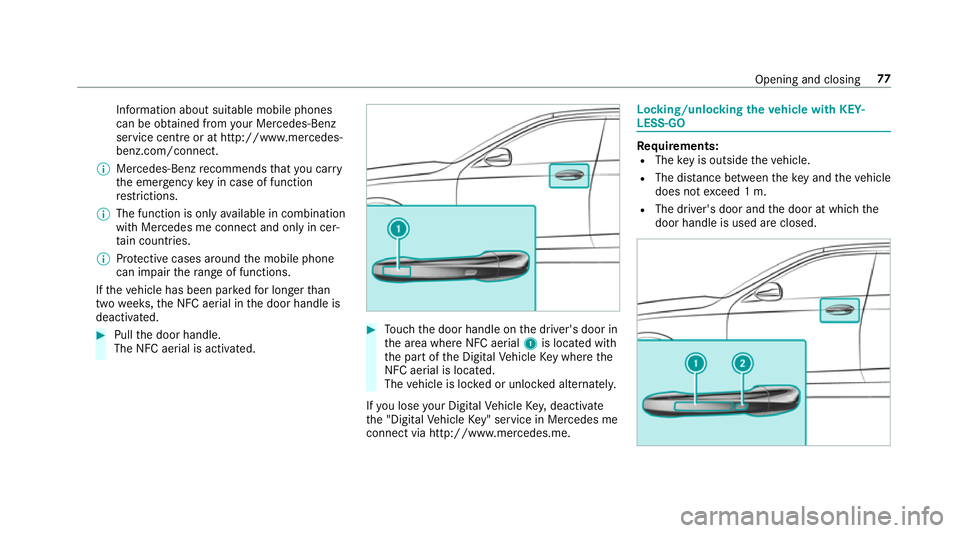
Information about suitable mobile phones
can be obtained from your Mercedes-Benz
service centre or at http://www.mercedes-
benz.com/connect.
0009 Mercedes-Benz recommends that you car ry
th e emer gency key in case of function
re strictions.
0009 The function is only available in combination
with Mercedes me connect and on lyin cer‐
ta in countries.
0009 Protective cases around the mobile phone
can impair thera nge of functions.
If th eve hicle has been par kedfo r longer than
two weeks, the NFC aerial in the door handle is
deactivated. 0007
Pull the door handle.
The NFC aerial is activated. 0007
Touch the door handle on the driver's door in
th e area where NFC aerial 1is located with
th e part of the Digital Vehicle Key where the
NFC aerial is located.
The vehicle is loc ked or unloc ked alternately.
If yo u lose your Digital Vehicle Key,deactivate
th e "Digital Vehicle Key" service in Mercedes me
connect via http://www.mercedes.m e. Locking/unlocking
theve hicle with KEY‐
LESS-GO Re
quirements:
R The key is outside theve hicle.
R The dis tance between theke y and theve hicle
does not exceed 1 m.
R The driver's door and the door at which the
door handle is used are closed. Opening and closing
77
Page 81 of 609
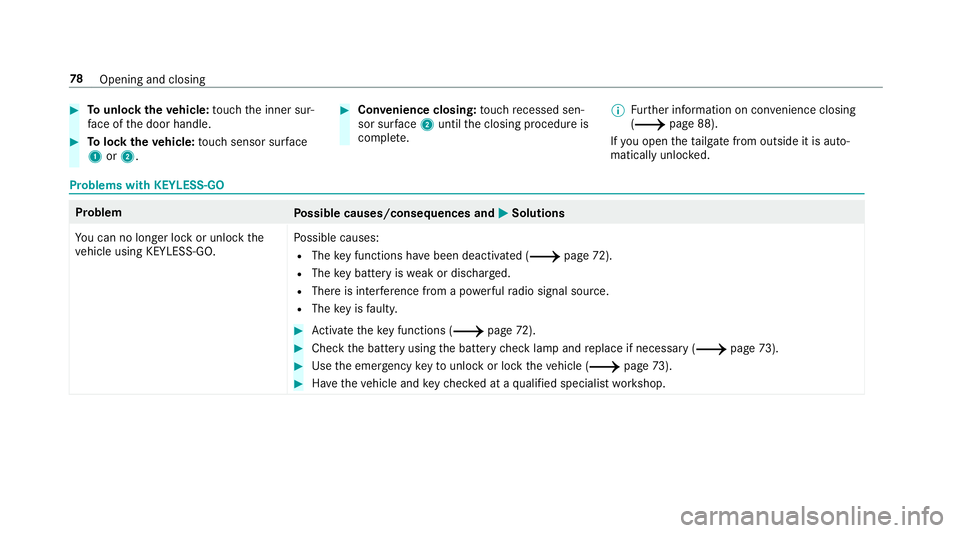
0007
Tounlo cktheve hicle: touch the inner sur‐
fa ce of the door handle. 0007
Tolock theve hicle: touch sensor sur face
1 or2. 0007
Convenience closing: touch recessed sen‐
sor su rface 2until the closing procedure is
comple te. 0009
Further information on con venience closing
(0013 page 88).
If yo u open theta ilgate from outside it is auto‐
matically unloc ked. Problems with KEYLESS-GO
Problem
Possible causes/consequences and 0050
0050Solutions
Yo u can no lon ger lock or unlock the
ve hicle using KEYLESS-GO. Po
ssible causes:
R The key functions ha vebeen deactivated (0013 page72).
R The key bat tery iswe ak or dischar ged.
R There is inter fere nce from a po werful radio signal source.
R The key is faulty. 0007
Activate theke y functions (0013 page72). 0007
Check the battery using the battery check lamp and replace if necessary (0013 page73). 0007
Use the emer gency keyto unlo ckor lock theve hicle (0013 page73). 0007
Have theve hicle and keych ecked at a qualified specialist workshop. 78
Opening and closing
Page 82 of 609
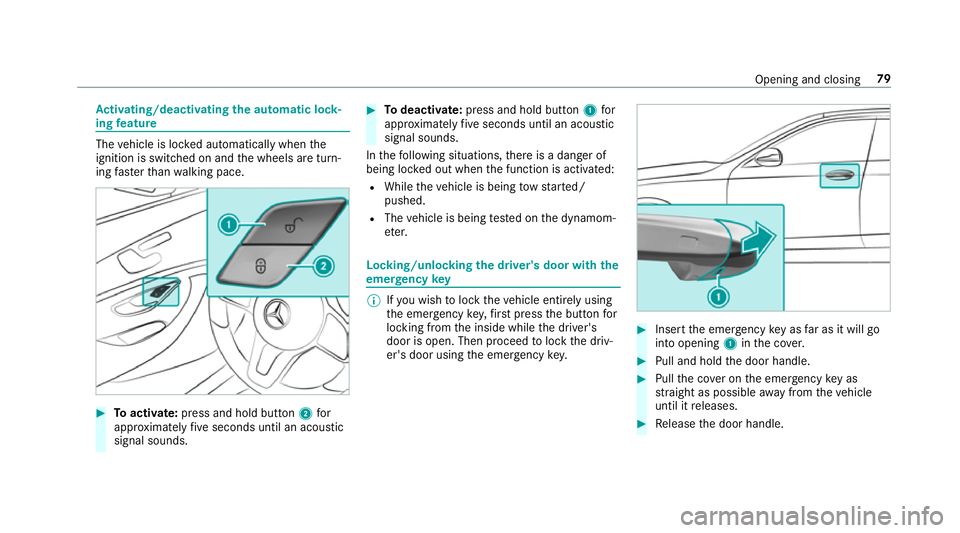
Ac
tivating/deactivating the automatic lo ck‐
ing feature The
vehicle is loc ked automatically when the
ignition is switched on and the wheels are turn‐
ing fast erthan walking pace. 0007
Toactivate: press and hold button 2for
appr oximately five seconds until an acoustic
signal sounds. 0007
Todeactivate: press and hold button 1for
appr oximately five seconds until an acoustic
signal sounds.
In thefo llowing situations, there is a danger of
being loc ked out when the function is activated:
R While theve hicle is being tow star ted/
pushed.
R The vehicle is being tested on the dynamom‐
et er. Locking/unlocking
the driver's door with the
emer gency key 0009
Ifyo u wish tolock theve hicle entirely using
th e emer gency key,firs t press the button for
locking from the inside while the driver's
door is open. Then proceed tolock the driv‐
er's door using the emer gency key. 0007
Insert the emer gency key as far as it will go
into opening 1inthe co ver. 0007
Pull and hold the door handle. 0007
Pull the co ver on the emer gency key as
st ra ight as possible away from theve hicle
until it releases. 0007
Release the door handle. Opening and closing
79
Page 83 of 609
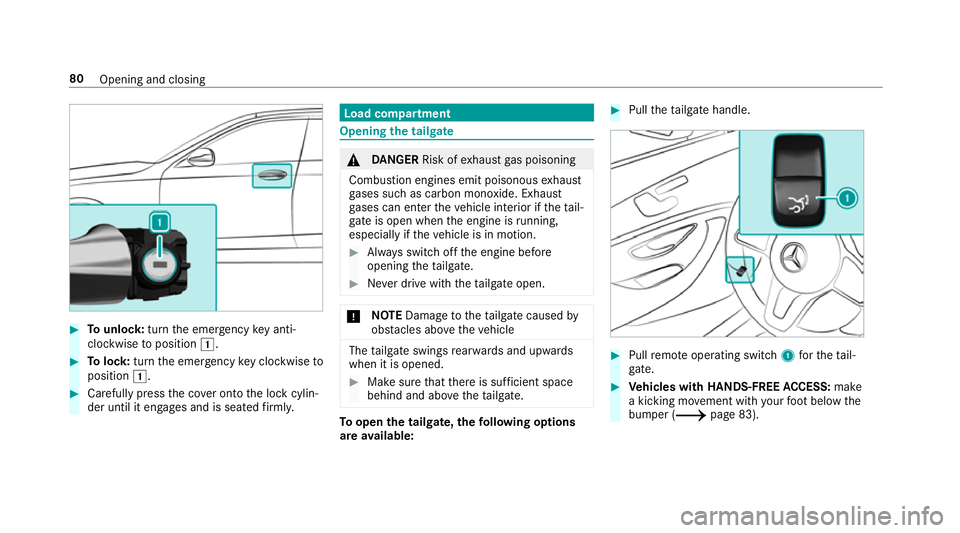
0007
Tounlo ck:turn the emer gency key anti-
clo ckwise toposition 0047. 0007
Tolock: turnthe emer gency key clo ckwise to
position 0047. 0007
Carefully press the co ver onto the lock cylin‐
der until it engages and is seated firm ly. Load compa
rtment Opening the tail
gate 000A
DANG ER Risk of exhaust gas poisoning
Combustion engines emit poisonous exhaust
ga ses such as carbon monoxide. Exhaust
ga ses can enter theve hicle interior if theta il‐
gate is open when the engine is running,
especially if theve hicle is in motion. 0007
Alw ays switch off the engine before
opening theta ilgate. 0007
Never drive with theta ilgate open. 000E
NO
TEDama getotheta ilgate caused by
obs tacles ab ovetheve hicle The
tailgate swings rear wa rds and upwards
when it is opened. 0007
Make sure that there is suf ficient space
behind and ab ovetheta ilgate. To
open the tailgate, thefo llowing options
are available: 0007
Pull theta ilgate handle. 0007
Pull remo teoperating switch 1forth eta il‐
ga te. 0007
Vehicles with HANDS-FREE ACCESS: make
a kicking mo vement with your foot below the
bumper (0013 page 83).80
Opening and closing
Page 84 of 609
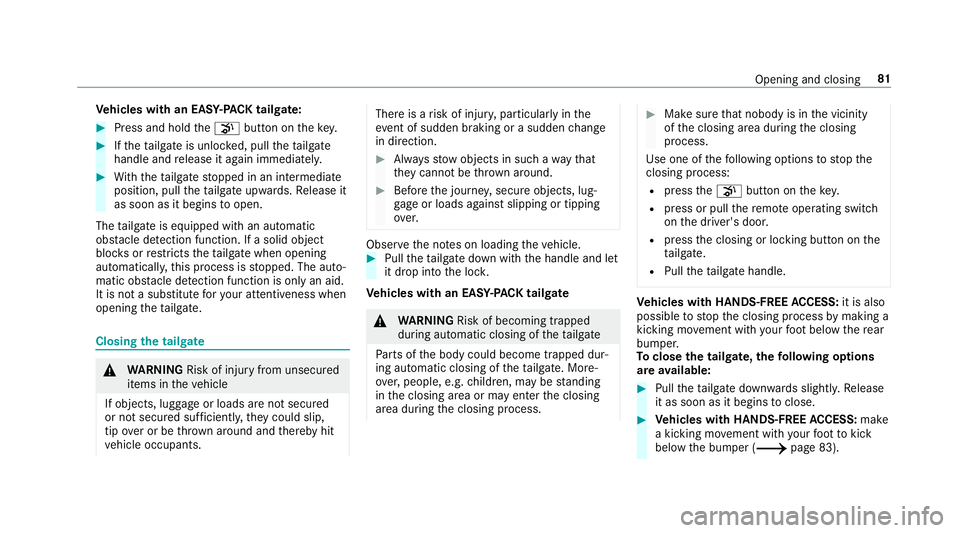
Ve
hicles with an EASY -PAC K tailgate: 0007
Press and hold the008B button on thekey. 0007
Ifth eta ilgate is unloc ked, pull theta ilgate
handle and release it again immediatel y.0007
With th eta ilgate stopped in an intermediate
position, pull theta ilgate upwards. Release it
as soon as it begins toopen.
The tailgate is equipped with an automatic
obs tacle de tection function. If a solid object
bloc ksorrestricts theta ilgate when opening
automaticall y,this process is stopped. The auto‐
matic obs tacle de tection function is only an aid.
It is not a substitu teforyo ur attentiveness when
opening theta ilgate. Closing
the tailgate 000A
WARNING Risk of inju ryfrom unsecu red
items in theve hicle
If objects, luggage or loads are not secured
or not secured suf ficientl y,they could slip,
tip ove r or be throw n around and thereby hit
ve hicle occupants. There is a
risk of injur y,particularly in the
ev ent of sudden braking or a sudden change
in direction. 0007
Alw aysstow objects in such a wayth at
th ey cannot be thro wn around. 0007
Before the journe y,secure objects, lug‐
ga ge or loads against slipping or tipping
ove r. Obser
vethe no tes on loading theve hicle. 0007
Pull theta ilgate down with the handle and let
it drop into the loc k.
Ve hicles with an EASY -PAC K tailgate 000A
WARNING Risk of becoming trapped
du ring au tomatic closing of theta ilgate
Pa rts of the body could become trapped dur‐
ing automatic closing of theta ilgate. More‐
ove r,people, e.g. children, may be standing
in the closing area or may enter the closing
area during the closing process. 0007
Make sure that nobody is in the vicinity
of the closing area during the closing
process.
Use one of thefo llowing options tostop the
closing process:
R press the008B button on thekey.
R press or pull there mo teoperating switch
on the driver's door.
R press the closing or locking button on the
ta ilgate.
R Pull theta ilgate handle. Ve
hicles with HANDS-FREE ACCESS: it is also
possible tostop the closing process bymaking a
kicking mo vement with your foot below there ar
bumper.
To close the tailgate, thefo llowing options
are available: 0007
Pull theta ilgate down wards slightly. Release
it as soon as it begins toclose. 0007
Vehicles with HANDS-FREE ACCESS: make
a kicking mo vement with your foot to kick
below the bumper (0013 page 83). Opening and closing
81
Page 85 of 609
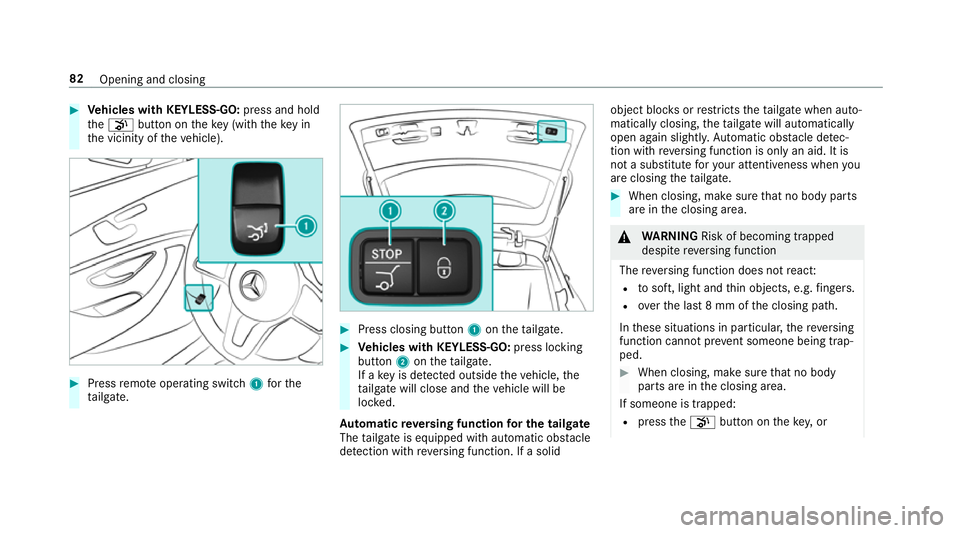
0007
Vehicles with KEYLESS-GO: press and hold
th e008B button on theke y (with theke y in
th e vicinity of theve hicle). 0007
Press remo teoperating switch 1forthe
ta ilgate. 0007
Press closing button 1ontheta ilgate. 0007
Vehicles with KEYLESS-GO: press locking
button 2ontheta ilgate.
If a key is de tected outside theve hicle, the
ta ilgate will close and theve hicle will be
loc ked.
Au tomatic reve rsing function for the tail gate
The tailgate is equipped with automatic obs tacle
de tection wi threve rsing function. If a solid object bloc
ksorrestricts theta ilgate when auto‐
matically closing, theta ilgate will automatically
open again slight ly.Au tomatic obs tacle de tec‐
tion wi threve rsing function is only an aid. It is
not a substitute foryo ur attentiveness when you
are closing theta ilgate. 0007
When closing, make sure that no body parts
are in the closing area. 000A
WARNING Risk of becoming trapped
despi tereve rsing function
The reve rsing function does not react:
R tosoft, light and thin objects, e.g. fingers.
R overth e last 8 mm of the closing path.
In these situations in particular, there ve rsing
function cannot pr event someone being trap‐
ped. 0007
When closing, ma kesure that no body
parts are in the closing area.
If someone is trapped:
R press the008B button on theke y,or 82
Opening and closing
Page 86 of 609
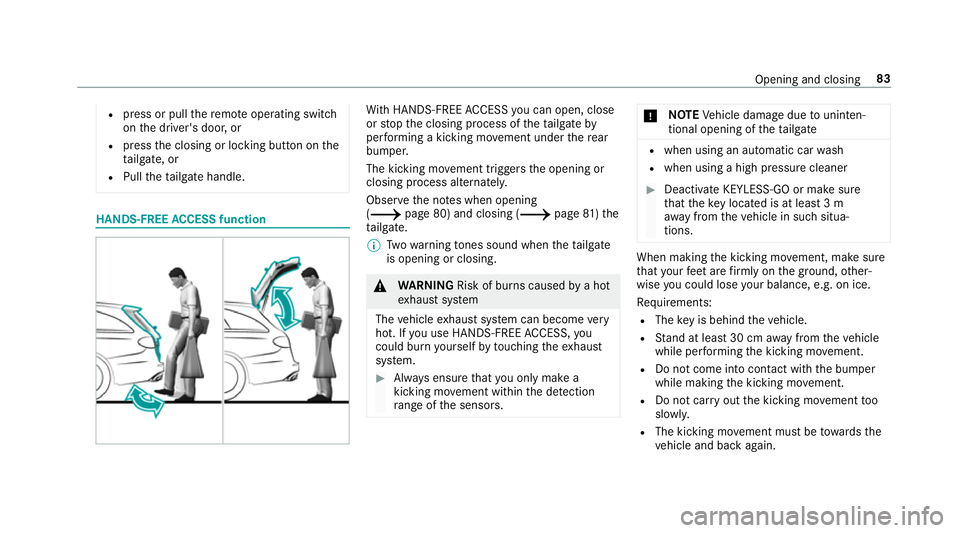
R
press or pull there mo teoperating switch
on the driver's door, or
R press the closing or locking button on the
ta ilgate, or
R Pull theta ilgate handle. HANDS-FREE
ACCESS function Wi
th HANDS-FREE ACCESS you can open, close
or stop the closing process of theta ilgate by
per form ing a kicking mo vement under there ar
bumper.
The kicking mo vement triggers the opening or
closing process alternately.
Obser vethe no tes when opening
(0013 page 80) and closing (0013 page81)the
ta ilgate.
0009 Twowa rning tones sound when theta ilgate
is opening or closing. 000A
WARNING Risk of bu rns caused bya hot
ex haust sy stem
The vehicle exhaust sy stem can become very
hot. If you use HANDS-FREE ACCESS, you
could bu rnyourself by touching theex haust
sy stem. 0007
Alw ays ensure that you on ly ma ke a
kicking mo vement within the de tection
ra nge of the sensors. 000E
NO
TEVehicle damage due tounin ten‐
tional opening of theta ilgate R
when using an automatic car wash
R when using a high pressure cleaner 0007
Deactivate KEYLESS-GO or make sure
that theke y located is at least 3 m
aw ay from theve hicle in such situa‐
tions. When making
the kicking mo vement, make sure
th at your feet are firm ly on the ground, other‐
wise you could lose your balance, e.g. on ice.
Re quirements:
R The key is behind theve hicle.
R Stand at least 30 cm away from theve hicle
while per form ing the kicking mo vement.
R Do not come into contact with the bumper
while making the kicking mo vement.
R Do not car ryout the kicking mo vement too
slowl y.
R The kicking mo vement must be towa rdsthe
ve hicle and back again. Opening and closing
83
Page 87 of 609
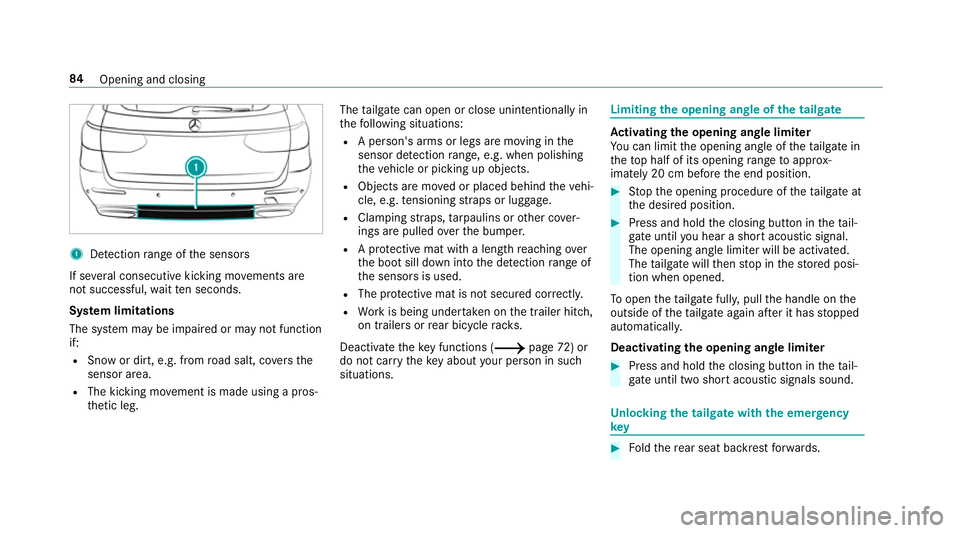
1
Detection range of the sensors
If se veral consecutive kicking mo vements are
not successful, waitte n seconds.
Sy stem limitations
The sy stem may be impaired or may not function
if:
R Snow or dirt, e.g. from road salt, co vers the
sensor area.
R The kicking mo vement is made using a pros‐
th etic leg. The
tailgate can open or close unin tentional lyin
th efo llowing situations:
R A person's arms or legs are moving in the
sensor de tection range, e.g. when polishing
th eve hicle or picking up objects.
R Objects are mo ved or placed behind theve hi‐
cle, e.g. tensioning stra ps or luggage.
R Clamping stra ps, tarp aulins or other co ver‐
ings are pulled overth e bumper.
R A pr otective mat with a length reaching over
th e boot sill down into the de tection range of
th e sensors is used.
R The pr otective mat is not secured cor rectl y.
R Workis being under take n on the trailer hitch,
on trailers or rear bicycle rack s.
Deactivate theke y functions ( 0013page72) or
do not ca rryth eke y about your person in such
situations. Limiting
the opening angle of the tailgate Ac
tivating the opening angle limiter
Yo u can limit the opening angle of theta ilgate in
th eto p half of its opening range toappr ox‐
imately 20 cm before the end position. 0007
Stop the opening procedure of theta ilgate at
th e desired position. 0007
Press and hold the closing button in theta il‐
ga te until you hear a sho rtacoustic signal.
The opening angle limiter will be activated.
The tailgate will then stop in thestored posi‐
tion when opened.
To open theta ilgate full y,pull the handle on the
outside of theta ilgate again af ter it has stopped
automaticall y.
Deactivating the opening angle limiter 0007
Press and hold the closing button in theta il‐
ga te until two sho rtacoustic signals sound. Un
locking the tailgate with the emer gency
key 0007
Foldthere ar seat backrest forw ards. 84
Opening and closing