2018 MERCEDES-BENZ C-CLASS CABRIOLET weight
[x] Cancel search: weightPage 427 of 589

0009
Vehicles with automatic transmission: if
th e automatic transmission cann otbe shif‐
te dto position 005C, orthe multifunction dis‐
play in the instrument clus ter does not show
anything, ha vetheve hicle transpor tedaw ay
( 0013 page 425). A towing vehicle with lift‐
ing equipment is requ ired forve hicle trans‐
por tation.
000E NO
TEDama gedue to to wing away at
ex cessively high speeds or over long dis‐
ta nces The driv
etra in could be damaged when tow‐
ing at excessively high speeds or over long
dis tances. 0007
Atowing speed of 50 km/h must not
be exc eeded. 0007
Atowing dis tance of 50 km must not be
exc eeded. 000A
WARNING Risk of accident when towing
a ve hicle which is too heavy
If th eve hicle being tow- star ted or towed
aw ay is heavier than the permissible gross
mass, thefo llowing situations can occur:
R theto wing eye may become de tach ed.
R the car/t railer combination may swer ve
or eve nove rturn. 0007
If ano ther vehicle is tow- star ted or
to we daw ay, its weight must not exceed
th e permissible gross mass of your own
ve hicle. If a
vehicle must be tow star ted or towe daw ay,
its permissible gross mass must not exceed the
permissible gross mass of theto wing vehicle. 0007
Information on the permissible gross mass of
th eve hicle can be found on theve hicle iden‐
tification plate (0013 page 456). 0007
Vehicles with automatic transmission: do
not open the driver's door or front passenger
door, otherwise the automatic transmission
automatically shifts toposition 005D. 0007
Fittheto wing eye (0013 page 427). 0007
Fasten theto w bar.
000E NO
TEDama gedue toincor rect connec‐
tion 0007
Only connect theto w rope or tow bar to
th eto wing eyes. 0007
Deactivate the automatic locking mechanism
(0013 page 82). 0007
Do not activate the HOLD function. 0007
Deactivate tow- aw ay protection
(0013 page 98). 0007
Deactivate Active Brake Assi st
( 0013 page195). 0007
Vehicles with automatic transmission:
shift the automatic transmission toposition
005C. 0007
Vehicles with manual transmission: shift
to neutral 005C. 0007
Release the electric parking brake. 424
Breakdown assis tance
Page 460 of 589
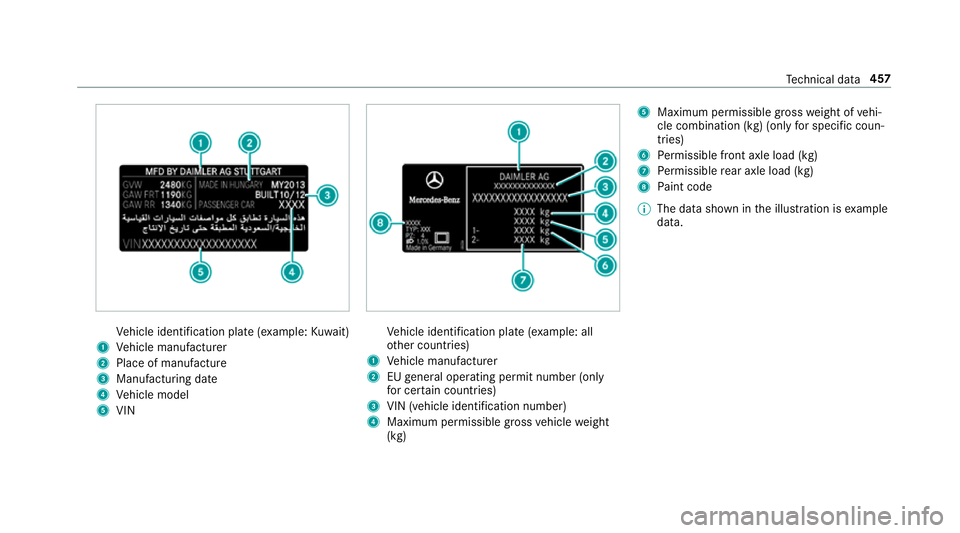
Ve
hicle identification plate (e xample:Kuwa it)
1 Vehicle manufacturer
2 Place of manufacture
3 Manufacturing date
4 Vehicle model
5 VIN Ve
hicle identification plate (e xample: all
ot her countries)
1 Vehicle manufacturer
2 EUgeneral operating pe rmit number (only
fo r cer tain countries)
3 VIN (vehicle identification number)
4 Maximum permissible gross vehicle weight
(kg) 5
Maximum permissible gross weight of vehi‐
cle combination (kg) (only for specific coun‐
tries)
6 Perm issible front axle load (kg)
7 Perm issible rear axle load (kg)
8 Paint code
0009 The data shown in the illustration is example
data. Te
ch nical da ta457
Page 472 of 589

We
ights and loads Please no
tethat forth e specified vehicle data:
R items of optional equipment increase the
unladen weight and reduce the pa yload.
R vehicle-specific weight information can be
fo und on theve hicle identification plate . Tr
ailer hitch Gene
ral no tes on the trailer hit ch Not all models can be used
for trailer operation
(0013 page243).
Modi fications tothe engine cooling sy stem may
be necessar y,depending on theve hicle model.
The retrofitting of a trailer hitch is only pe rmissi‐
ble if a towing capacity is specified in your vehi‐
cle documents.
Fu rther information can be obtained at a quali‐
fi ed specialist workshop. Mounting dimensions
1
Fastening points
2 Overhang dimension
3 Rear axle centre line The
overhang dimension and fastening points
are valid for a trailer hitch ins talled at thefa c‐
to ry. Model
2 2Over‐
hang dimen‐ sion
All model s1 149 mm Pe
rm issible towing capacity The
tongue weight is not included in theto wing
capacity.
Pe rm issible towing capacit y,braked (at a
minimum start-off gradeability of 8% from a
st andstill) Model
Perm issible towing
capacit y,braked
C 18 0, manual trans‐
mission 14
00 kg
All other models 1800 kg Te
ch nical da ta469
Page 473 of 589

Pe
rm issible towing capacit y,braked (at a
minimum start-off gradeability of 12% from a
st andstill) Model
Perm issible towing
capacit y,braked
C 18 0, manual trans‐
mission 14
00 kg
All other models 1800 kg Pe
rm issible towing capacit y,unbraked Model
Perm issible towing
capacit y,unbraked
All model s7 50kg Maximum
tongue weight 000E
NO
TEDama gecaused bythe trailer
coming loose If
th eto ngue weight used is too lo w,the
trailer may come loose. 0007
The tongue weight must not be below
50 kg. 0007
Use a tongue weight that is as close as
possible tothe maximum permissible
to ngue weight. To
ngue weight Model
Maximumtongue
we ight
All models 75kg Pe
rm issible rear axle load during trailer
operation Axle load
Model
Axle load
C 18 0, manual trans‐
mission 12
40 kg
C 18 0, auto matic
transmission 12
50 kg Model
Axle load
C 200
C 200 d
C 220 d 12
80 kg
C 200 4MATIC 1285 kg
C 300 4MATIC 1270 kg
C 300 d1 295kg
All other models 1275 kg 47 0
Tech nical da ta
Page 484 of 589

Display messages
Possible causes/consequences and 0050
0050Solutions 0007
Consult a qualified specialist workshop immediatel y.
Front-passenger airbag
enabled See Owner's Man-
ual *T
he front passenger airbag is enabled while theve hicle is in motion:
R even when a child, a small adult or an object weighing less than the sy stem weight thre shold is located on the
front passenger seat
R even when the front passenger seat is not occupied
The sy stem may de tect objects or forc es that are adding tothewe ight applied tothe seat. 000A
WARNING Risk of inju ryor fata l injury when using a child restra int sy stem while the front passenger airbag
is enabled
If yo u secure a child in a child restra int sy stem on the front passenger seat and the front passenger airbag is
enabled, the front passenger airbag can deploy in theev ent of an accident.
The child could be stru ck bythe airbag. 0007
Ensure, bo thbefore and during the journe y,that thest atus of the front passenger airbag is cor rect.
NEVER use a rear wa rdfacing child restra int on a seat pr otected byan ACTIVE FRONT AIRB AGin front of it;
DE ATH or SERIOUS INJU RYtotheCH ILD can occur. 0007
Pull over and stop theve hicle safely as soon as possible, paying attention toroad and traf fic conditions. 0007
Check thest atus of the automatic front passenger airbag shutoff (0013 page44). 0007
If necessar y,consult a qualified specialist workshop immediatel y. Displ
aymessa ges and warning/indicator lamps 481
Page 567 of 589

Matt
finish (cleaning instructions) ........ 398
Maximum gross vehicle weight ............ .456
Maximum speed see Limi ter
Mecca ...................................................... .326
Media Menu (on-boa rdcompu ter) .................. 259
Sear ching ............................................ 367
Media display Notes ................................................... 278
Media Inter face
Ac tivating ............................................ 368
Information .......................................... 367
Overview ............................................ .369
Media mode Activating ............................................ .361
Media playback Operating (on-boa rdcompu ter) ........... 259
Media sear ch
St arting .............................................. .367
Media source Selecting (on-boa rdcompu ter) ............ 259 Memory function
Operating ............................................. 11 3
Outside mir ror — Calling up stored
settings ................................................ 11 3
Outside mir ror — Storing settings ......... 11 3
Seat — Calling up stored settings ......... 11 3
Seat — Storing settings ........................ 11 3
St eering wheel — Calling up sa ved
settings ................................................ 11 3
St eering wheel — Saving settings ......... 11 3
Menu (on-board computer) Assis tant displ ay................................. 255
Designs ............................................... 253
Head-up displ ay................................... 261
Media .................................................. 259
Na vigation .......................................... .257
Overview ............................................. 252
Ra dio ...................................................2 59
Service ................................................ 255
Te lephone ............................................ 260
Tr ip ...................................................... 256
Mercedes me connect ............................ 346
Ac cident and breakdown mana ge‐
ment .................................................... 347
Ar ranging a service appointment ........ 348 Calling
the Mercedes-Benz Cus tomer
Centre ................................................. 346
Consenting todata transfer .................3 48
Information .......................................... 346
Making a call via theove rhead con‐
trol panel ............................................. 346
Service call with the me button ........... 347
Tr ans ferred data ..................................3 48
Mercedes-AMG vehicles
No tes ................................................... 147
Mercedes-Benz Apps Calling up ............................................ 356
Using voice control .............................. 356
Mercedes-Benz emer gency call sys‐
te m ........................................................... 349
Au tomatic emergency call ................... 350
Information .......................................... 349
Information on data processing .......... .351
Manual emer gency call ........................ 350
Overview ............................................. 349
Self-diagnosis (Russia) ........................ .351
St arting/ending ERA-GLONASS test
mode .................................................. .352 564
Index
Page 577 of 589

Suspension le
vel (AIRMATIC)
Setting ................................................ .215
SV HC (substances of very high con‐
cern ).......................................................... .28
Switch-off delay time Exterior ................................................ 13 5
Interior .................................................1 36
Switching the sur round sound on/off
Burmes ter®
sur round sound sy stem ... 386
Synchronisation function Switching on/off (cont rol panel) ........ .144
Sy stem settings
Ac tivating/deactivating PIN pr otec‐
tion ...................................................... 294
Re set function (multimedia sy stem) ....2 98
Setting the dis tance unit ..................... 293
Setting the time and date automati‐
cally ..................................................... 288
Setting the time zone .......................... 288
Setting the time/date form at .............. 289
Swit ching transmission of theve hicle
position on/off .................................... 289
Sy stem settings
see Blue tooth® see Data import/export
see Language
see Software update
see Wi-Fi T
Ta ilpipes (Care) ........................................ 403
Ta ke -back of end-of-life vehicles .............. 21
Pr otection of the environment ............... 21
Ta nk content
Ad Blue ®
............................................... 464
Fu el ..................................................... 462
Re ser ve(fuel) ...................................... 462
Te ch nical data
Axle load (trailer operation) ................. 470
Fa stening points (trailer hitch) .............4 69
Information .......................................... 454
Mounting dimensions (trailer hitch) ..... 469
No tes (trailer hitch) ............................. 469
Overhang dimension (trailer hitch) ...... 469
To ngue weight .................................... .470
To wing capacity (trailer operation) ...... 469
Ty re pressure monitoring sy stem ........ 436
Ve hicle identification plate .................. 456 Te
lephone ........................................ 260, 329
Ac tivating functions du ring a call ........ 334
Call and ringtone volume .................... .334
Calls with se veral participants ............ .334
Connecting a mobile phone (Near
Field Communication (NFC)) .............. .333
Connecting a mobile phone (Pass‐
ke y) .................................................... .330
Connecting a mobile phone (Secu re
Simple Pairing) .................................... 330
De-authorising a mobile phone ............ 332
Disconnecting a mobile phone ............ 332
Importing con tacts .............................. 337
Importing contacts (o verview) ............ .336
Incoming call during an existing call .... 335
Information .......................................... 330
Inter changing mobile phones .............. 332
Locking theve hicle (mobile phone) .......79
Menu (on-board computer) .................. 260
Mobile phone voice recognition .......... 334
No tes ................................................... 327
Operating modes ................................. 330
Re ception and transmission volume .... 333
St arting theve hicle (mobile phone) ..... 14 9
Switching mobile phones (Near Field
Communication (NFC)) ........................ 333 574
Index
Page 578 of 589

Te
lephone menu overview ...................3 29
Te lephone operation ............................ 334
Un locking theve hicle (mobile phone) ....79
Using Near Field Communication
(NFC) ................................................... 333
Vo ice commands (LINGU ATRO NIC) ...... 271
Wi reless charging (mobile phone) ........ 12 5
Te lephone
see Second telephone
Te lephone number
Dialling (on-board computer) .............. .260
Te lephone operation
see Calls
Te lephony operating modes
Blue tooth ®
Te lephony .......................... 330
Business telephony ............................ .330
Te lephony operating modes
see Second telephone
Te lete xt
Displaying ............................................ 383
Overview ............................................. 383
Te levision
see TV Te
mp erature ............................................ 14 3
Te xt messages ......................................... 338
Calling a message sender .................... 339
Changing folders ................................ .340
Composing .......................................... 339
Configu ring the displa yedte xt mes‐
sa ge s ................................................... 338
Deleting ............................................... 340
Drafts .................................................. 340
No tes .................................................. 338
Options ................................................ 340
Outbox ................................................ 340
Re ad-aloud function ............................ 339
Re ading .............................................. .339
Re plying .............................................. 339
Sending ...............................................3 39
Vo ice commands (LINGU ATRO NIC) ...... 274
Through-loading feature
see Seat
Ti e-d owney es .......................................... .118
Time Manual time setting ............................. 289
Setting summer time ........................... 288 Setting
the time and date automati‐
cally ..................................................... 288
Setting the time zone .......................... 288
Setting the time/date form at .............. 289
TIREFIT kit ................................................ 412
Declaration of conformity ...................... 26
St orage location ................................... 412
Using ................................................... 412
To ne settings ...........................................3 85
Calling up the sound menu .................. 385
Information .......................................... 385
To ngue weight ........................................ .470
To ol
see Vehicle tool kit
To pTe ther .................................................. 65
To tal di stance .......................................... 256
Displ aying ............................................ 256
To uch Control .......................................... 279
On-board computer ............................. 252
Operating ............................................ 279
Setting the sensitivity .......................... 280 Index
575