2018 MERCEDES-BENZ C-CLASS CABRIOLET stop start
[x] Cancel search: stop startPage 158 of 589

If
yo u swit chon the HOLD function or select a
transmission position other than 005E, the engine
will automatically stop in thefo llowing situa‐
tions:
R youstop behind a vehicle that is pulling
aw ay.
R youstop at a stop sign when there is no vehi‐
cle in front of you.
R you turn thesteering wheel hard at a low
speed.
The engine is restar ted automatically if:
R vehicles with manual transmission: you
depress the clutch pedal.
R vehicles with automatic transmission: in
transmission position 005B,youre lease the
brake pedal when the HOLD function is not
active.
R vehicles with automatic transmission:
yo u shift into transmission position 005Bor
005E.
R you depress the accelera tor pedal.
R you open or close the soft top. R
an automatic engine start is necessar y.
If th e engine was switched off bythe ECO start/
st op function and you lea vetheve hicle, a warn‐
ing tone sounds and the engine is not restar ted.
The display message Vehicle is operational
Switch off the ignition before exiting also
appears in the multifunction displa y.Ifyo u do
not swit choff the ignition, the ignition is auto‐
matically switched off af terth re e minutes.
Ve hicles with a 48 V on-board electrical sys‐
te m (EQ Boo sttech nology)
The engine is switched off automatically in the
fo llowing situations if all vehicle conditions for
an automatic engine stop are me t:
R you brake theve hicle toast andstill in trans‐
mission position 005Bor005C.
R you depress the brake pedal while tra velling
at a low speed.
If yo u swit chon the HOLD function or select
ano ther transmission position 005E,the engine will
automatically stop in thefo llowing situations:
R youstop behind a vehicle that is pulling
aw ay. R
youstop at a stop sign when there is no vehi‐
cle in front of you.
R you turn thesteering wheel hard at a low
speed.
The engine is restar ted automatically if:
R youre lease the brake pedal in transmission
position 005Bwhen the HOLD function is not
active and one of thefo llowing conditions is
given:
- the drive program Aor; is not
selected
- the drive prog ram A or; is selec‐
te d but theve hicle does not start to
mo ve.
- the drive program Aor; is selec‐
te d, theve hicle mo ves at a speed of more
th an 20 km/h and Glide mode is not acti‐
va ted.
R you en gage transmission position 005Bor005E.
R youre lease the brake pedal, theve hicle is
not in Glide mode and it starts tomo veon a
ge ntle downhill gradient at a speed below
3 km/h. Driving and pa
rking 15 5
Page 170 of 589

Problem
Possible causes/consequences and 0050
0050Solutions 0007
Have the transmission checked at a qualified specialist workshop immediatel y.
The acceleration characteristics are
de teriorating.
The transmission no longer shifts gear. The transmission is in emer
gency operation mode.
It is only possible toshift toone gear and reve rsege ar. 0007
Pull over and stop theve hicle, paying attention toroad and traf fic conditions. 0007
Switch the transmission toposition 005D. 0007
Switch off the engine. 0007
Wait at least ten seconds be fore re starting the engine. 0007
shift the transmission toposition 005Bor005E.
If 005B is selected, the transmission only shifts toone gear; if 005Eis selec ted, the transmission shifts to
re ve rsege ar. 0007
Have the transmission checked at a qualified specialist workshop immediatel y. Fu
nction of the 4MATIC
4MATIC ensures that all four wheels are driven
when needed. Toget her with ESP ®
and 4ETS,
4MATIC impr ovesth e traction of your vehicle
whene ver a driven wheel spins due toinsuf fi‐
cient traction. If
yo ufa ilto adapt your driving style, 4MATIC can
neither reduce therisk of an accident nor over‐
ri de the la wsof ph ysics. 4MATIC cannot take
account of road, weather and traf fic conditions.
4MATIC is only an aid. You are responsible espe‐
cially for maintaining a safe dis tance from the
ve hicle in front, forve hicle speed, for braking in
good time and forst ay ing in lane. 0009
In wint ryroad conditions, the maximum
ef fect of 4MATIC can be achie ved only if you
use winter tyres (M+S tyres), with sn ow
ch ains if necessar y. Driving and pa
rking 167
Page 176 of 589
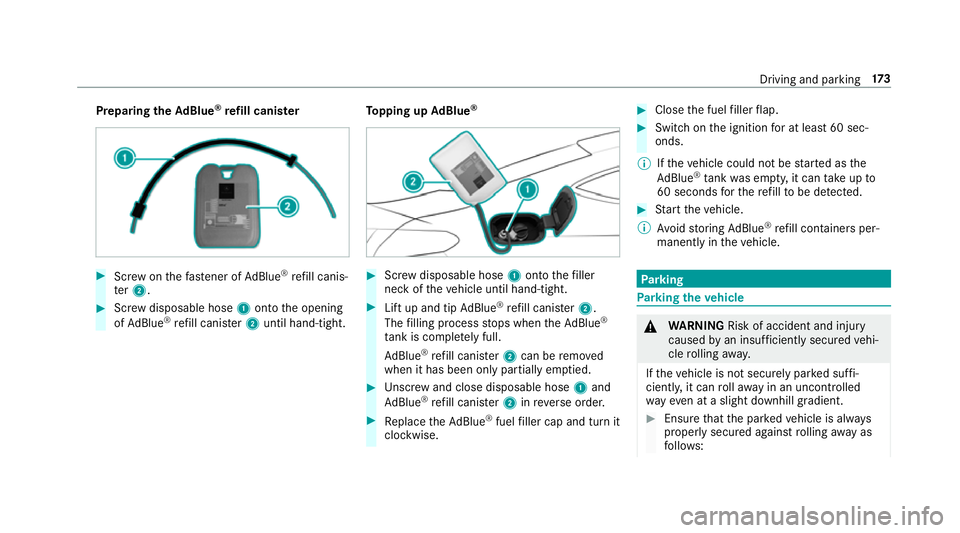
Preparing
theAd Blue ®
re fill canis ter 0007
Screw onthefast ener of AdBlue ®
re fill canis‐
te r2. 0007
Screw disposable hose 1onto the opening
of Ad Blue ®
re fill canis ter2 until hand-tight. To
pping up AdBlue ® 0007
Screw disposable hose 1onto thefiller
neck of theve hicle until hand-tight. 0007
Lift up and tip AdBlue ®
re fill canis ter2.
The filling process stops when theAd Blue ®
ta nk is compl etely full.
Ad Blue ®
re fill canis ter2 can be remo ved
when it has been only partially em ptied. 0007
Unscr ew and close disposable hose 1and
Ad Blue ®
re fill canis ter2 inreve rse order. 0007
Replace theAd Blue ®
fuel filler cap and turn it
clockwise. 0007
Close the fuel filler flap. 0007
Swit chon the ignition for at least 60 sec‐
onds.
0009 Ifth eve hicle could not be star ted as the
Ad Blue ®
tan kwa s em pty, it can take up to
60 seconds forth ere fill to be de tected. 0007
Start theve hicle.
0009 Avoid storing AdBlue ®
re fill con tainers per‐
manently in theve hicle. Pa
rking Pa
rking theve hicle 000A
WARNING Risk of accident and inju ry
caused byan insuf ficiently secu redve hi‐
cle rolling away.
If th eve hicle is not securely par ked suf fi‐
ciently, it can rollaw ay in an uncont rolled
wa yev en at a slight downhill gradient. 0007
Ensure that the par kedve hicle is alw ays
properly secured against rolling away as
fo llo ws: Driving and pa
rking 17 3
Page 215 of 589

Ac
tivating/deactivating the HOLD function 000A
WARNING Risk of an accident due tothe
HOLD function being activated when you
lea vetheve hicle
If yo u lea vetheve hicle while only the HOLD
function is braking theve hicle, theve hicle
can rollaw ay inthefo llowing situations:
R Ifth ere is a malfunction in the sy stem or
in the po wer supp ly.
R Ifth e HOLD function is deactivated by
depressing the accelera tor pedal or brake
pedal, e.g. byave hicle occupant. 0007
Alw ays deactivate the HOLD function
and secure theve hicle against rolling
aw ay before leaving theve hicle. 000E
NO
TEDama gefrom auto matic braking If one of
thefo llowing functions is switched
on, theve hicle brakes automatically in cer‐
ta in situations:
R Active Brake Assi st
R Active Dis tance Assi stDISTRONIC
R HOLD function
R Active Parking Assist
To avo id damage totheve hicle, deactivate
th ese sy stems in thefo llowing or similar sit‐
uations: 0007
During towing 0007
In a car wash Re
quirements:
R The vehicle is stationar y.
R The driver's door is closed or the seat belt on
th e driver's side is fastened.
R The engine is running or has been au tomati‐
cally switched off bythe ECO start/ stop
function. R
The electric parking brake is released.
R Active Dis tance Assi stDISTRONIC is deacti‐
va ted.
R The transmission is in position 005B,005Eor005C.
Ac tivating the HOLD function 0007
Dep ress the brake pedal and af ter a short
time quickly depress fur ther until the00D9
display appears in the multifunction displa y. 0007
Release the brake pedal.
Deactivating the HOLD function 0007
Depress the accelerator pedal topull away.
or 0007
Depress the brake pedal until the00D9 dis‐
play disappears from the multifunction dis‐
pla y.
The HOLD function is deactivated in thefo llow‐
ing situations:
R Active Dis tance Assi stDISTRONIC is acti va‐
te d.
R The transmission is switched toposition 005D. 212
Driving and pa rking
Page 233 of 589

0009
You can stop theve hicle and change the
transmission position du ring the parking pro‐
cedure. The sy stem then calculates a new
ve hicle path. The parking procedure can
th en be continued. If no new vehicle path is
av ailable, the transmission position will be
ch anged again. If theve hicle has not yet
re ached the parking space, the parking pro‐
cedure will be cancelled, should a gear be
ch anged.
Exiting a pa rking space with Active Parking
Assist
Re quirements:
R The vehicle has been par ked with Active
Pa rking Assist.
Please no tethat you are responsible forth eve hi‐
cle and sur roundings during the entire parking
procedure. 0007
Start theve hicle. 0007
Press button 1.
The Active Parking Assist view appears on
th e multimedia sy stem displa y. 0007
Ifth eve hicle has been par ked at right angles
to the direction of tra vel: in area 2, select
direction of tra vel3.
0009 The vehicle path shown on the multimedia
sy stem display may dif fer from the actual
ve hicle path. 0007
Confirm direction of exit3 todrive out of
th e parking space.
0009 The turn signal indicator is switched on auto‐
matically when theex itth e parking space
procedure begins. 230
Driving and parking
Page 257 of 589

The
following display con tent can be selected in
th eClassic andSport designs:
R Rev counter
R Navigation
R ECO display
R Consu mption
R G-m eter
The following con tent can be selected in thePro-
gressive design:
R Date
R Navigation
R ECO display
R Consu mption
R G-m eter Overview of displa
yson the multifunction
display 1
Outside temp erature
2 Time
3 Display section
4 Transmission position
5 Drive prog ram Fu
rther displa yson the multifunction display:
0097 Gearshift
recommenda‐
tion(0013 page 165)
ë Active Parking Assist activated
(0013 page 228)
é Parking Assist PARKTRONIC deacti vated
( 0013 page219)
00B2 Cruise control(0013
page195)
00CB Speed limi
ter (0013 page196)
ç Active Dis tance Assi st
DISTRONIC( 0013page 199)
00D4 Ac
tive Brake Assi st(0013 page195)
è Active Steering Assis t(0013 page 205)
00B0 Ac
tive Lane Keeping Assist
(0013 page240)
± Active Lane Change
Assi st(0013 page 208)
00D6 ECO
start/ stop function
(0013 page154)
00D9 HOLD function (0013
page211)
00CE Ad
aptive Highbeam Assist
(0013 page132) 254
Instrument Displ ayand on-board computer
Page 263 of 589

Changing a media source
0007
Press the left-hand Touch Control. 0007
Toselect a media source: swipe upwards
or down wards on the left-hand Touch Con‐
trol. 0007
Press the left-hand Touch Control. Dialling
telephone numbers using the on-
board compu ter 000A
WARNING Risk of di stra ction from infor‐
mation sy stems and communications
equipment
If yo u operate information and communica‐
tion equipment integ rated in theve hicle
when driving, you will be distracted from the
traf fic situation. This could also cause youto
lose control of theve hicle. 0007
Only operate this equipment when the
traf fic situation permits. 0007
Ifyo u cannot be sure of this, stop the
ve hicle whilst paying attention toroad and traf
fic conditions and ope rate the
equipment with theve hicle stationar y. When
telephoning, you must obse rveth e legal
re qu irements forth e count ryin which you are
cur rently driving.
Re quirements:
R The mobile phone is connec tedto the multi‐
media sy stem.
On-board computer: 0018 Telephone
Ve hicles with the COMAND Online multime‐
dia sy stem: the most recent telephone calls
(dialled, recei ved and missed calls) are displa yed
on theTelephone menu. 0007
Toselect an entr y:swipe upwards or down‐
wa rds on the left-hand Touch Control. 0007
Press the left-hand Touch Control.
If th ere is only one telephone number
sa ve dto an entr y:thete lephone number
will be selec ted. 0007
Ifth ere are multiple telephone numbers
sa ve dto an entr y:swipe upwards or down‐ wa
rds on the left-hand touch cont rolto
select the desired telephone number. 0007
Press the left-hand Touch Control.
The telephone number will be dialled.
The following displa ysmay appear ins tead of the
te lephone numbers dialled:
R Please wait... :th e application is starting. If a
Blue tooth ®
connection tothe mobile phone
is not es tablished, the menu for auth orising
and connecting a mobile phone will be dis‐
pla yed on the multimedia sy stem
(0013 page 330).
R Updating data...: the call list is being upda‐
te d.
R Importing contacts... : contacts are being
impor ted from the mobile phone or a storage
medium.
Ac cepting/rejecting a call
Ve hicles with head-up displa y:When you
re cei vea call, theIncoming call message will
appear on the head-up displa y.260
Instrument Display and on-board computer
Page 266 of 589

Note
s on operating saf ety 000A
WARNING Risk of di stra ction from infor‐
mation sy stems and communications
equipment
If yo u operate information and communica‐
tion equipment integ rated in theve hicle
when driving, you will be distracted from the
traf fic situation. This could also cause youto
lose control of theve hicle. 0007
Only operate this equipment when the
traf fic situation permits. 0007
Ifyo u cannot be sure of this, stop the
ve hicle whilst paying attention toroad
and traf fic conditions and ope rate the
equipment with theve hicle stationar y. 000A
WARNING Risk of di stra ction from oper‐
ating mobile communication equipment
while theve hicle is in motion
If yo u operate mobile communication equip‐
ment when driving, you will be distracted from
the tra ffic situation. This could also
cause youto lose control of theve hicle. 0007
Only operate this equipment when the
ve hicle is stationar y. Fo
ryo ur ow n sa fety, al ways obser vethefo llow‐
ing points when operating mobile communica‐
tions equipment and especially your voice con‐
trol sy stem:
R Obser vethe legal requ irements forth e coun‐
try in which you are driving.
R While driving, on ly operate mobile communi‐
cations equipment and your voice control
sy stem when the tra ffic conditions permit it.
Yo u may otherwise be distracted from the
traf fic conditions and cause an accident,
inju ring yourself and others.
R Ifyo u use thevo ice control sy stem in an
emer gency your voice can change and your
te lephone call, e.g. an emer gency call, can
th ereby be unnecessarily dela yed.
R Familiarise yourself with thevo ice control
sy stem functions before starting the journe y. Operation
Overview of operation of LINGU
ATRO NIC on
the multifunction steering wheel LINGU
ATRO NIC is operational appr oximately
th irty seconds af terth e ignition is switched on. LINGU
ATRO NIC 263