2018 MERCEDES-BENZ C-CLASS CABRIOLET service indicator
[x] Cancel search: service indicatorPage 4 of 350

Index....................................................... 4
Digital Operator's Manual..................26
Introduction .......................................... .26
Operation ............................................... 26
Introduction ......................................... 27
Protecting the environment ...................2 7
Genuine Mercedes-Benz parts .............. .27
Operator's Manual ................................. 28
Service and vehicle operation ................2 8
Operating safety .................................... 30
QR codes for the rescue card ................3 2
Data stored in the vehicle ...................... 32
Information on copyright ....................... 34
At a glance ........................................... 35
Cockpit .................................................. 35
Instrument cluster ................................. 36
Multifunction steering wheel ................. 37
Center console ...................................... 38
Overhead control panel .........................4 1
Door control panel ................................. 42
Safety ................................................... 43
Panic alarm ............................................ 43
Occupant safety .................................... 43
Children in the vehicle ........................... 59
Pets in the vehicle ................................. 64
Driving safety systems ........................... 64
Protection against theft .........................7 4
Opening and closing...........................76
SmartKey ............................................... 76
Doors ..................................................... 81
Trunk ..................................................... 83
Side windows ......................................... 85
Soft top ................................................ .88
Seats, steering wheel and mirrors ....94
Correct driver's seat position ................9 4
Seats ..................................................... 94
Steering wheel ..................................... 100
Mirrors ................................................. 103 Memory function ................................. 105
Lights and windshield wipers
..........107
Exterior lighting ................................... 107
Interior lighting .................................... 110
Replacing bulbs ................................... 111
Windshield wipers ................................ 111
Climate control ................................. 115
Overview of climate control systems ... 115
Operating the climate control sys-
tems .................................................... 116
Air vents .............................................. 120
Driving and parking ..........................122
Notes on breaking-in a new vehicle ..... 122
Driving ................................................. 122
DYNAMIC SELECT switch .................... 130
Automatic transmission ....................... 132
Refueling ............................................. 141
Parking ................................................ 143
Driving tips .......................................... 146
Driving systems ................................... 151
On-board computer and displays ....192
Important safety notes ........................ 192
Displays and operation ........................ 192
Menus and submenus ......................... 196
Display messages ................................ 211
Warning and indicator lamps in the
instrument cluster ............................... 241
Multimedia system ...........................253
General notes ...................................... 253
Important safety notes ........................ 253
Function restrictions ............................ 253
Operating system ................................ 254
Stowage and features ......................263
Stowage areas ..................................... 263
Features .............................................. 267
Maintenance and care ......................281
Engine compartment ........................... 281
2Contents
Page 6 of 350

1, 2, 3 ...
4ETS (Electronic Traction System)see ETS/4ETS (Electronic Trac-
tion System)
4MATIC (permanent four-wheel
drive) .................................................. 166
12 V socket
see Socket (12 V)
360° camera
Cleaning .........................................2 92
Display in the multimedia system .. 178
Function/notes .............................1 76
A
ABS (Anti-lock Braking System)
Display message ............................ 213
Function/notes ................................ 64
Warning lamp ................................. 244
Acceleration
see Kickdown
Accident
Automatic measures after an acci-
dent ................................................. 59
Accident warning
see Driving safety system
Activating media mode
General notes ................................ 261
Activating/deactivating cooling
with air dehumidification ................. 117
Active Blind Spot Assist
Activating/deactivating (on-
board computer) ............................ 205
Display message ............................ 230
Function/notes .............................1 86
Active Brake Assist
Activating or deactivating .............. 204
Display message ............................ 218
Function/notes ................................ 65
Active Brake Assist with cross-
traffic function
Activating or deactivating .............. 205
Display message ............................ 219
Function/notes ................................ 71
Important safety notes .................... 72
Warning lamp ................................. 250 Active Lane Keeping Assist
Activating/deactivating (on-
board computer) ............................ 205
Display message ............................ 229
Function/information .................... 189
Active light function
Display message ............................ 224
Active Service System PLUS
see ASSYST PLUS
ADAPTIVE BRAKE ................................. 71
Adaptive Brake Assist
Function/notes ................................ 67
Adaptive Damping System
Function/notes ............................. 165
Adaptive Damping System with
continuous damping adjustment
(ADS PLUS) ........................................ 164
Adaptive Highbeam Assist
Display message ............................ 224
Function/notes ............................. 109
Switching on/off ........................... 110
Additional speedometer ................... 207
Additives (engine oil) ........................ 343
Address book
see also Digital Operator's Man-
ual .................................................. 253
A
djusting the volume
Multimedia system ........................ 254
After-sales service center
see ASSYST PLUS
Air bags
Deployment ..................................... 56
Display message ............................ 222
Front air bag (driver, front
passenger) ....................................... 50
Head bag ......................................... 51
Important safety notes .................... 49
Introduction ..................................... 48
Knee bag .......................................... 50
Occupant Classification System
(OCS) ............................................... 51
PASSENGER AIR BAG indicator
lamps ............................................... 44
Side impact air bag .......................... 50
Air vents
Important safety notes .................. 120
Rear ............................................... 120
Setting ........................................... 120
4Index
Page 11 of 350

Data
see Technica ldat a
Dat acarrier
Selecting ........................................ 20 1
Daytime runnin glam pmode
see Daytime running lamp s
Daytime runnin glamps
Displa ymessage ............................ 22 4
Function/notes ............................ .107
Switching on/off (on-board com-
puter) ............................................. 207
Diagnostics connection ......................31
Digital Operator's Manua l
Help ................................................ .26
Introduction .....................................2 6
Digital speedometer .........................197
DIRECT SELECT lever
Automatic transmission ................. 133
Display
see Display messages
see Warning and indicator lamps
Display messages
ASSYST PLUS ................................ 285
Calling up (on-board computer) ..... 212
Driving systems .............................2 28
Engine ............................................ 225
General notes ................................ 211
Hiding (on-board computer) ........... 211
Introduction ................................... 211
Lights ............................................. 224
Safety systems .............................. 213
SmartKey ....................................... 240
Tires ............................................... 234
Vehicle ...........................................2 36
Distance control
see Driving system
Distance Pilot DISTRONIC
Activating ....................................... 155
Activation conditions ..................... 155
Cruise control lever ....................... 155
Display Message .............. .............. 231
Di
splays in the instrument cluster .. 157
Driving tips ....................................1 59
Driving with Distance Pilot
DISTRONIC ....................................1 56
Function/notes .............................1 53
Important safety notes .................. 154
Setting a speed .............................. 157 Setting the specified minimum
distance ......................................... 157
Stopping ........................................ 156
Switching off .................................. 158
with Steering Pilot ......................... 159
Distance recorder .............................1 96
Distance warning (warning lamp) .... 250
Distance warning function
Function/notes ................................ 66
Distance warning system
see Active Brake Assist
Doors
Automatic locking (switch) ...............8 2
Central locking/unlocking
(SmartKey) ...................................... .76
Control panel .................................. .42
Display message ............................ 238
Emergency locking ........................... 83
Emergency unlocking ....................... 83
Important safety notes .................... 81
Opening (from inside) ...................... 81
Drinking and driving ......................... 147
Drive program
Automatic transmission ................. 136
SETUP (on-board computer,
Mercedes-AMG vehicles) ............... 209
Drive programs
Display (DIRECT SELECT lever) ...... 134
DYNAMIC SELECT switch .............. 130
Driver's door
see Doors
Driver's seat
see Seat
Driving abroad
Mercedes-Benz Service ................. 286
Driving Assistance PLUS package ... 186
Driving on flooded roads .................. 150
Driving safety system
Active Brake Assist .......................... 65
Crosswind Assist ............................. 71
Drivin g safety systems
ABS (Anti-lock Braking System) ....... 64
Active Brake Assist with cross-
traffic function ................................. 71
ADAPTIVE BRAKE ............................. 71
Adaptive Brake Assist ...................... 67
BAS (Brake Assist System) .............. 65
Index9
Page 18 of 350

Introduction to the restraint sys-
tem .................................................. 43
Occupant Classification System
(OCS) ............................................... 51
PASSENGER AIR BAG indicator
lamps ............................................... 44
Pets in the vehicle ........................... 64
PRE-SAFE
®(anticipatory occu-
pant protection) ............................... 58
PRE-SAFE
®PLUS (anticipatory
occupant protection PLUS) .............. 58
Restraint system warning lamp ........ 44
Seat belt .......................................... 44
OCS
Conditions ....................................... 51
Faults ............................................... 55
Operation .........................................5 2
System self-test ............................... 54
Odometer ........................................... 196
Oil
see Engine oil
On-board computer
AMG menu ..................................... 208
Assistance graphic menu ............... 203
Assistance menu ........................... 204
Display messages .......................... 211
Displaying a service message ........ 285
Displays and operation .................. 192
Distance Pilot DISTRONIC ............. 158
Factory settings ............................. 207
G-Meter ......................................... 208
Head-up display ............................. 195
Important safety notes .................. 192
Instrument cluster menu ............... 207
Lights menu ................................... 207
Media menu ................................... 200
Menu overview .............................. 196
Message memory .......................... 212
Navigation menu ............................ 198
RACETIMER ................................... 210
Radio menu ................................... 200
Service menu ................................. 203
Settings menu ............................... 203
Standard display ............................ 196
Telephone menu ............................ 202
Trip menu ...................................... 196
Video DVD operation ..................... 201 On-board diagnostic interface
see Diagnostics connection
Operating safety
Declaration of conformity ................ 30
Important safety notes .................... 30
Operating system
see On-board computer
Operatio n
Di
gital Operator's Manual ................ 26
Operator's Manual
Overview .......................................... 28
Vehicle equipment ........................... 28
Outside temperature display ........... 193
Overhead control panel ...................... 41
P
Paddle shifters
see Steering wheel paddle shifters
Paint code number ............................ 339
Paintwork (cleaning instructions) ... 288
Panic alarm .......................................... 43
Parcel net ........................................... 267
Parking
Important safety notes .................. 143
Parking brake ................................ 145
Parking position for the exterior
mirror on the front-passenger
side ................................................ 104
Rear view camera .......................... 173
Switching off the engine ................ 144
see Parking Assist PARKTRONIC
Parking aid
see 360° camera
see Exterior mirrors
see Parking Assist PARKTRONIC
see Parking Pilot
see Rear view camera
Parking Assist
Display message ............................ 230
Parking Assist PARKTRONIC
Deactivating/activating ................. 172
Driving system ............................... 170
Function/notes ............................. 170
Important safety notes .................. 170
Problems (malfunctions) ................ 172
Sensor range ................................. 170
Warning display ............................. 171
16Index
Page 24 of 350
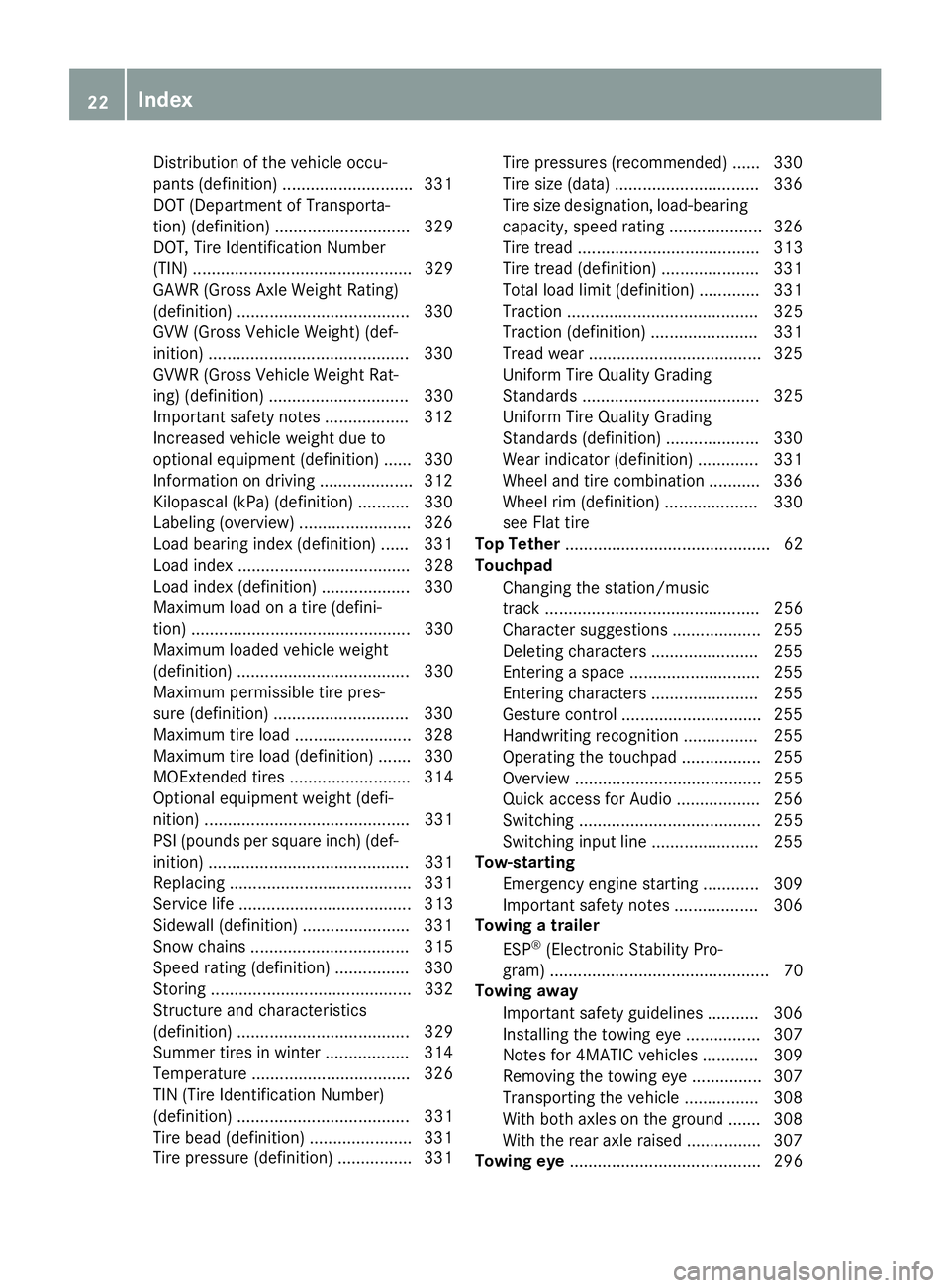
Distribution of the vehicle occu-
pants (definition) ............................ 331
DOT (Department of Transporta-
tion) (definition) ............................. 329
DOT, Tire Identification Number
(TIN) ............................................... 329
GAWR (Gross Axle Weight Rating)
(definition) .....................................330
GVW (Gross Vehicle Weight) (def-
inition) ...........................................3 30
GVWR (Gross Vehicle Weight Rat-
ing) (definition) .............................. 330
Important safety notes .................. 312
Increased vehicle weight due to
optional equipment (definition) ...... 330
Information on driving .................... 312
Kilopascal (kPa) (definition) ........... 330
Labeling (overview) ........................ 326
Load bearing index (definition) ...... 331
Load index ..................................... 328
Load index (definition) ................... 330
Maximum load on a tire (defini-
tion) ............................................... 330
Maximum loaded vehicle weight
(definition) ..................................... 330
Maximum permissible tire pres-
sure (definition) ............................. 330
Maximum tire load ......................... 328
Maximum tire load (definition) ....... 330
MOExtended tires .......................... 314
Optional equipment weight (defi-
nition) ............................................ 331
PSI (pounds per square inch) (def-
inition) ........................................... 331
Replacing ....................................... 331
Service life ..................................... 313
Sidewall (definition) ....................... 331
Snow chains .................................. 315
Speed rating (definition) ................ 330
Storing ........................................... 332
Structure and characteristics
(definition) ..................................... 329
Summer tires in winter .................. 314
Temperature .................................. 326
TIN (Tire Identification Number)
(definition) ..................................... 331
Ti re b
ead (definition) ...................... 331
Tire pressure (definition) ................ 331 Tire pressures (recommended) ...... 330
Tire size (data) ............................... 336
Tire size designation, load-bearing
capacity, speed rating .................... 326
Tire tread ....................................... 313
Tire tread (definition) ..................... 331
Total load limit (definition) ............. 331
Traction ......................................... 325
Traction (definition) ....................... 331
Tread wear ..................................... 325
Uniform Tire Quality Grading
Standards ...................................... 325
Uniform Tire Quality Grading
Standards (definition) .................... 330
Wear indicator (definition) ............. 331
Wheel and tire combination ........... 336
Wheel rim (definition) .................... 330
see Flat tire
Top Tether ............................................ 62
Touchpad
Changing the station/music
track .............................................. 256
Character suggestions ................... 255
Deleting characters ....................... 255
Entering a space ............................ 255
Entering characters ....................... 255
Gesture control .............................. 255
Handwriting recognition ................ 255
Operating the touchpad ................. 255
Overview ........................................ 255
Quick access for Audio .................. 256
Switching ....................................... 255
Switching input line ....................... 255
Tow-starting
Emergency engine starting ............ 309
Important safety notes .................. 306
Towing a trailer
ESP
®(Electronic Stability Pro-
gram) ............................................... 70
Towing away
Important safety guidelines ........... 306
Installing the towing eye ................ 307
Notes for 4MATIC vehicles ............ 309
Removing the towing eye ............... 307
Transporting the vehicle ................ 308
With both axles on the ground ....... 308
With the rear axle raised ................ 307
Towing eye ......................................... 296
22Index
Page 77 of 350
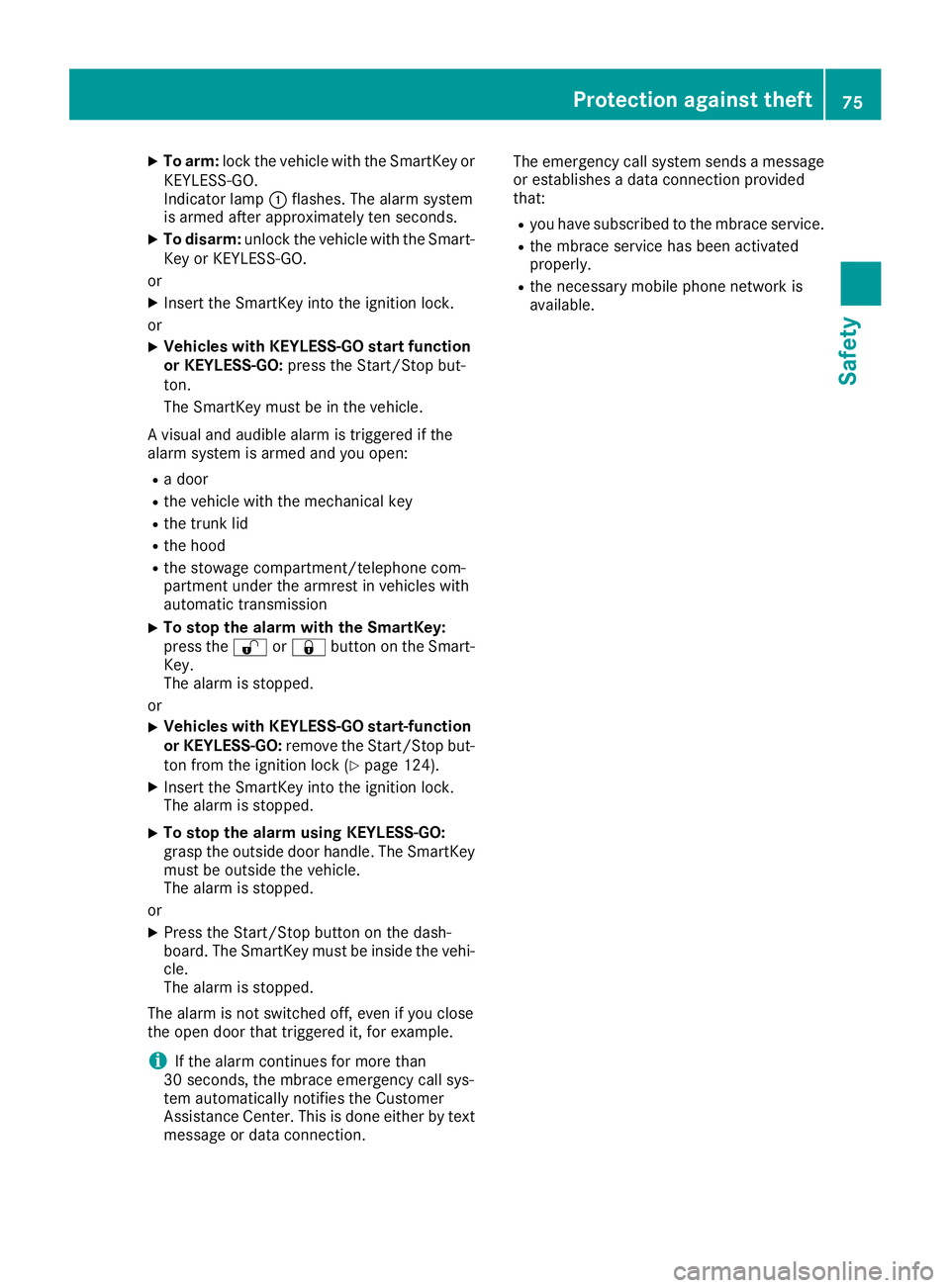
XTo arm:lock the vehicle with the SmartKey or
KEYLESS-GO.
Indicator lamp :flashes. The alarm system
is armed after approximately ten seconds.
XTo disarm: unlock the vehicle with the Smart-
Key or KEYLESS-GO.
or
XInsert the SmartKey into the ignition lock.
or
XVehicles with KEYLESS-GO start function
or KEYLESS-GO: press the Start/Stop but-
ton.
The SmartKey must be in the vehicle.
A visual and audible alarm is triggered if the
alarm system is armed and you open:
Ra door
Rthe vehicle with the mechanical key
Rthe trunk lid
Rthe hood
Rthe stowage compartment/telephone com-
partment under the armrest in vehicles with
automatic transmission
XTo stop the alarm with the SmartKey:
press the %or& button on the Smart-
Key.
The alarm is stopped.
or
XVehicles with KEYLESS-GO start-function
or KEYLESS-GO: remove the Start/Stop but-
ton from the ignition lock (
Ypage 124).
XInsert the SmartKey into the ignition lock.
The alarm is stopped.
XTo stop the alarm using KEYLESS-GO:
grasp the outside door handle. The SmartKey
must be outside the vehicle.
The alarm is stopped.
or
XPress the Start/Stop button on the dash-
board. The SmartKey must be inside the vehi-
cle.
The alarm is stopped.
The alarm is not switched off, even if you close
the op en d
oor that triggered it, for example.
iIf the alarm continues for more than
30 seconds, the mbrace emergency call sys-
tem automatically notifies the Customer
Assistance Center. This is done either by text
message or data connection. The emergency call system sends a message
or establishes a data connection provided
that:
Ryou have subscribed to the mbrace service.
Rthe mbrace service has been activated
properly.
Rthe necessary mobile phone network is
available.
Protection against theft75
Safety
Z
Page 183 of 350

Rif you have adopted a sporty driving style withhigh cornering speeds or high rates of accel-
eration
Rif you are predominantly driving at a speed
below 37 mph (60 km/h) or above 124 mph
(200 km/h)
Rif you are driving with the Steering Pilot of
Distance Pilot DISTRONIC activated
Rif the time has been set incorrectly
Rin active driving situations, such as when you
change lanes or change your speed
The ATTENTION ASSIST tiredness assessment
is deleted and restarted when continuing the
journey, if:
Ryou switch off the engine
Ryou take off your seat belt and open the driv-
er's door, e.g. for a change of drivers or to
take a break
Displaying the attention level
In the Assistance menu (Ypage 204) of the on-
board computer, you can call up the current sta-
tus information.
XSelect the Assistance display for ATTENTION
ASSIST using the on-board computer
(
Ypage 203).
The following information appears:
RThe length of the journey since the last break.
Rthe attention level determined by ATTENTION ASSIST (Attention Level), displayed in a
bar display in five levels from high to low.
Rif ATTENTION ASSIST is unable to calculate
the attention level and cannot issue a warn-
ing, the System Suspended
message
appears. The bar display then changes the
display, e.g. if you are driving at a speed below
37 mph (60 km/h) or above 124 mph
(200 km/h).
Activating ATTENTION ASSIST
XActivate ATTENTION ASSIST using the on-
board computer (Ypage 205).
The system determines the attention level of
the driver depending on the setting selected:
Selection Standard
: the sensitivity with which
the system determines the attention level is set
to normal.
Selection Sensitive
: the sensitivity is set
higher. The attention level detected by Attention
Assist is adapted accordingly and the driver is
warned earlier.
When ATTENTION ASSIST is deactivated, the
é symbol appears in the multifunction dis-
play in the assistance graphic display.
When ATTENTION ASSIST has been deactivated,
it is automatically reactivated after the engine
has been stopped. The sensitivity selected cor-
responds to the last selection activated (stand-
ard/sensitive).
Warning in the multifunction display
If fatigue or increasing lapses in concentration
are detected, a warning appears in the multi-
function display: ATTENTION ASSIST
Take aBreak!.
In addition to the message shown in the multi-
function display, you will then hear a warning
tone.
XIf necessary, take a break.
XConfirm the message by pressing the a
button on the steering wheel.
On long journeys, take regular breaks in good
time to allow yourself to rest properly. If you do
not take a break and ATTENTION ASSIST con-
tinues to detect increasing lapses in concentra-
tion, you will be warned again after 15 minutes
at the earliest. This will only happen if ATTEN-
TION ASSIST still detects typical indicators of
fatigue or increasing lapses in concentration.
Vehicles with COMAND multimedia system:
if a warning appears in the multifunction display, a service station search is performed in the mul-
timedia system. You can select a service station
and navigation to this service station will then
begin. This function can be activated and deac-
tivated in the COMAND multimedia system (see
the Digital Operator's Manual).
Driving systems181
Driving and parking
Z
Page 273 of 350

XPull cover;out by its top edge.
XLift up the cover of socket :.
mbrace
General notes
The mbrace system is only available in the USA.
You must have a license agreement to activate
the mbrace service. Make sure that your system
is activated and operational. To register, press
the ï Info call button. If any of the steps
mentioned are not carried out, the system may
not be activated.
If you have questions about the activation, con-
tact one of the following telephone hotlines:
Mercedes-Benz Customer Assistance Center at 1-800-FOR-MERCedes (1-800-367-6372) or
1-866-990-9007
Shortly after successfully registering with the
mbrace service, a user ID and password will be
sent to you by mail. You can use this password
to log onto the mbrace area under "Owners
Online" at http://www.mbusa.com.
The system is available if:
Rit has been activated and is operational
Rthe corresponding mobile phone network is
available for transmitting data to the Cus-
tomer Center
Ra service subscription is available
Determining the location of the vehicle on a map
is only possible if:
RGPS reception is available
Rthe vehicle position can be forwarded to the
Customer Assistance Center
The mbrace system
To adjust the volume during a call, proceed as
follows:
XPress the WorX button on the multi-
function steering wheel.
or
XUse the multimedia system volume control.
The system offers various services, e.g.:
RAutomatic and manual emergency call
RRoadside Assistance call
RInfo call You can find information and a description of all
available features under "Owners Online" at
http://www.mbusa.com.
System self-test
After you have switched on the ignition, the sys-
tem carries out a self-diagnosis.
A malfunction in the system has been detected
if one of the following occurs:
RThe indicator lamp in the SOS button does notcome on during the system self-test.
RThe indicator lamp in the FRoadside
Assistance button does not light up during
self-diagnosis of the system.
RThe indicator lamp in the ïInfo call button
does not light up during the system self-diag-
nosis
RThe indicator lamp in one or more of the fol-
lowing buttons continues to light up red after the system self-diagnosis:
-SOS button
-F Roadside Assistance call button
-Info call button ï
RAfter the system self-diagnosis, the Inoper‐ativeorServiceNotActivatedmessage
appears in the multifunction display.
If a malfunction is indicated as outlined above,
the system may not operate as expected. In the
event of an emergency, help will have to be
summoned by other means.
Have the system checked at the nearest
Mercedes-Benz Service Center or contact the
following service hotlines:
Mercedes-Benz Customer Assistance Center at
1-800-FOR-MERCedes (1-800-367-6372) or
1-866-990-9007
Features271
Stowage and features
Z