2018 MERCEDES-BENZ AMG GT ROADSTER checking oil
[x] Cancel search: checking oilPage 7 of 294

Anti-lock braking systemsee ABS (Anti-lock Braking System)
Anti-skid chains
see Snow chains
Anti-theft ala rmsystem
see ATA (Anti-Theft Alarm system)
Asht ray.............................................. .220
Assistance display (on-board com-
puter) ..................................................1 67
Assistance menu (on-board com-
puter) ..................................................1 68
Assistance system
see Driving systems
ASSYST PLUS
Displaying a service message ........2 40
Hiding a service message .............. 239
Resetting the service interval dis-
play ................................................ 240
Service message ............................ 239
Special service requirements ......... 240
ATA (Anti-Theft Alarm system)
Activating/deactivating ................... 64
Function ...........................................6 4
Switching off the alarm .................... 64
ATTENTION ASSIST
Activating/deactivating ................. 168
Display message ............................ 188
Function/notes ............................. 153
Authorized Mercedes-Benz Center
see Qualified specialist workshop
Authorized workshop
see Qualified specialist workshop
AUTO lights
Display message ............................ 185
see Lights
Automatic car wash (care) ............... 241
Automatic engine start (ECO start/
stop function) .................................... 114
Automatic engine switch-off (ECO
start/stop function) .......................... 113
Automatic headlamp mode ................ 96
Automatic transmission
Accelerator pedal position ............. 120
Automatic drive program ............... 122
Changing gear ............................... 120
Display message ............................ 193
Double-clutch function .................. 120Dri
ve program display .................... 119
Driving tips .................................... 120
Emergency running mode .............. 125
Engaging neutral ............................ 118
Engaging park position automati-
cally ............................................... 118
Engaging reverse gear ................... 118
Engaging the park position ............ 118
Gearshift recommendation ............ 123
Gliding mode ................................. 120
Important safety notes .................. 117
Kickdown ....................................... 120
Manual drive program .................... 122
Manual mode ................................. 123
Oil temperature (on-board com-
puter) ............................................. 170
Overview ........................................ 117
Problem (malfunction) ................... 125
Pulling away ................................... 112
Rocking the vehicle free ................ 120
Shift override ................................. 124
Starting the engine ........................ 112
Steering wheel paddle shifters ...... 121
Transmission position display ........ 119
Transmission positions .................. 119
Automatic transmission emer-
gency mode ....................................... 125
B
Back button ....................................... 209
BAS (Brake Assist System) ................. 59
Basic settings
see Settings
Battery (SmartKey)
Checking .......................................... 69
Important safety notes .................... 68
Replacing ......................................... 69
Battery (vehicle)
Charging ........................................ 254
Display message ............................ 187
Important safety notes .................. 253
Jump starting ................................. 254
Belt
see Seat belts
Belt warning ......................................... 44
Index5
Page 12 of 294

Emergency brakingsee BAS (Brake Assist System)
Emergency release
Driver's door .................................... 73
Trunk .............................................. .76
Vehicle .............................................7 3
Emergency Tensioning Devices
Activation ........................................ .52
Emissions control
Service and warranty information .... 25
Engine
Check Engine warning lamp .......... .203
Display message ............................ 186
ECO start/stop function ................ 113
Engine number ............................... 286
Irregular running ............................ 115
Jump-starting ................................. 254
Starting problems .......................... 115
Starting the engine with the
SmartKey ....................................... 112
Starting with the Start/Stop but-
ton ................................................. 112
Switching off .................................. 128
Tow-starting (vehicle) ..................... 259
Engine electronics
Notes ............................................. 285
Problem (malfunction) ................... 115
Engine oil
Adding ...........................................2 37
Additives ........................................ 289
Checking the oil level ..................... 235
Checking the oil level using the
dipstick .......................................... 235
Checking the oil level using the
on-board computer ........................ 236
Display message ............................ 187
Filling capacity ............................... 289
Notes about oil grades ................... 289
Notes on oil level/consumption .... 235
Temperature (on-board com-
puter) ............................................. 170
Engine oil additives
see Additives (engine oil)
Ente ring an addre
ss
see also Digital Operator's Man-
ual ..................................................2 08
ESC (Electronic Stability Control)
see ESP
®(Electronic Stability Program) ESP
®(Electronic Stability Pro-
gram)
AMG menu (on-board computer) ... 171
Characteristics ................................. 62
Deactivating/activating ................... 62
Deactivating/activating (button
in AMG vehicles) .............................. 63
Display message ............................ 175
Function/notes ................................ 62
General notes .................................. 62
Important safety information ........... 62
Warning lamp ................................. 200
ETS (Electronic Traction System) ....... 62
Exhaust check ................................... 131
Exhaust pipe (cleaning instruc-
tions) ..................................................2 45
Exterior lighting
Cleaning ......................................... 244
see Lights
Exterior mirror
Calling up a stored setting (mem-
ory function) ....................................9 5
Exterior mirrors
Adjusting ........................................ .92
Dipping (automatic) .........................9 3
Folding in/out (automatically) ......... 92
Folding in/out (electrically) ............. 92
Out of position (troubleshooting) ..... 93
Setting ............................................. 92
Storing settings (memory func-
tion) ................................................. 94
Storing the parking position ............. 93
F
Favorites
Overview ........................................ 211
Features ............................................. 219
Filler cap
see Refueling
Flat tire
Changing a wheel/mounting the
spare wheel ................................... 279
Preparing the vehicle ..................... 249
TIREFIT kit ...................................... 250
Floormats ........................................... 232
Frequencies
Mobile phone ................................. 285
10Index
Page 19 of 294
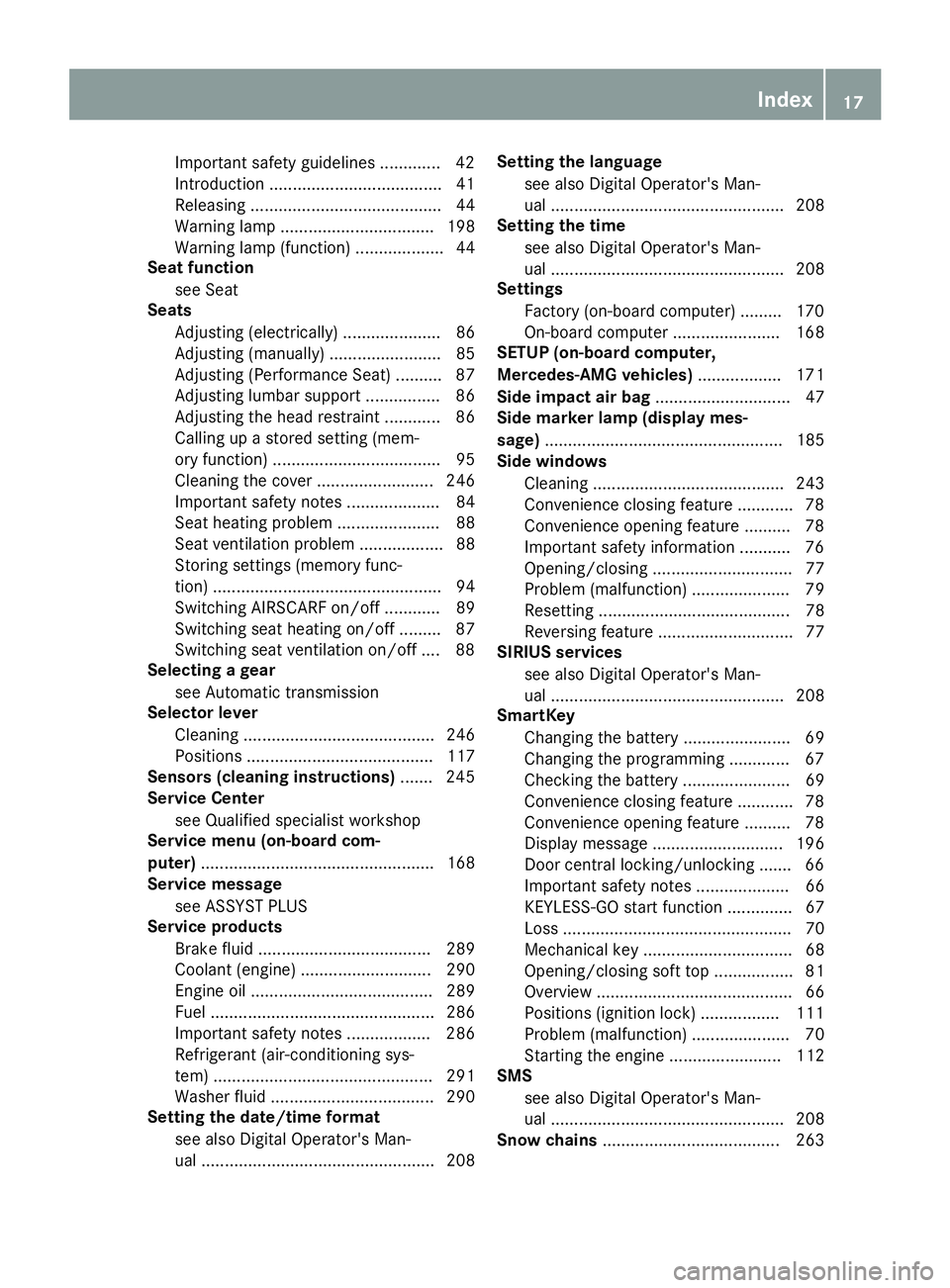
Important safety guidelines .............42
Introduction .....................................4 1
Releasin g ......................................... 44
Warning lamp ................................. 198
Warning lamp (function) ................... 44
Seat function
see Seat
Seats
Adjusting (electrically) ..................... 86
Adjusting (manually) ........................ 85
Adjusting (Performance Seat) .......... 87
Adjusting lumbar support ................ 86
Adjusting the head restraint ............ 86
Calling up a stored setting (mem-
ory function) .................................... 95
Cleaning the cover ......................... 246
Important safety notes .................... 84
Seat heating problem ...................... 88
Seat ventilation problem .................. 88
Storing settings (memory func-
tion) ................................................. 94
Switching AIRSCARF on/off ............ 89
Switching seat heating on/off ......... 87
Switching seat ventilation on/off .... 88
Selecting a gear
see Automatic transmission
Selector lever
Cleaning ......................................... 246
Positions ........................................ 117
Sensors (cleaning instructions) ....... 245
Service Center
see Qualified specialist workshop
Service menu (on-board com-
puter) .................................................. 168
Service message
see ASSYST PLUS
Service products
Brake fluid ..................................... 289
Coolant (engine) ............................ 290
Engine oil ....................................... 289
Fuel ................................................ 286
Important safety notes .................. 286
Refrigerant (air-conditioning sys-
tem) ............................................... 291
Washer fluid ................................... 290
Setting the date/time format
see also Digital Operator's Man-
ual .................................................. 208 Setting the language
see also Digital Operator's Man-
ual .................................................. 208
Setting the time
see also Digital Operator's Man-
ual .................................................. 208
Settings
Factory (on-board compu
ter) ......... 170
On-board computer ....................... 168
SETUP (on-board computer,
Mercedes-AMG vehicles) .................. 171
Side impact air bag ............................. 47
Side marker lamp (display mes-
sage) ................................................... 185
Side windows
Cleaning ......................................... 243
Convenience closing feature ............ 78
Convenience opening feature .......... 78
Important safety information ........... 76
Opening/closing .............................. 77
Problem (malfunction) ..................... 79
Resetting ......................................... 78
Reversing feature ............................. 77
SIRIUS services
see also Digital Operator's Man-
ual .................................................. 208
SmartKey
Changing the battery ....................... 69
Changing the programming ............. 67
Checking the battery ....................... 69
Convenience closing feature ............ 78
Convenience opening feature .......... 78
Display message ............................ 196
Door central locking/unlocking ....... 66
Important safety notes .................... 66
KEYLESS-GO start function .............. 67
Loss ................................................. 70
Mechanical key ................................ 68
Opening/closing soft top ................. 81
Overview .......................................... 66
Positions (ignition lock) ................. 111
Problem (malfunction) ..................... 70
Starting the engine ........................ 112
SMS
see also Digital Operator's Man-
ual .................................................. 208
Snow chains ...................................... 263
Index17
Page 21 of 294
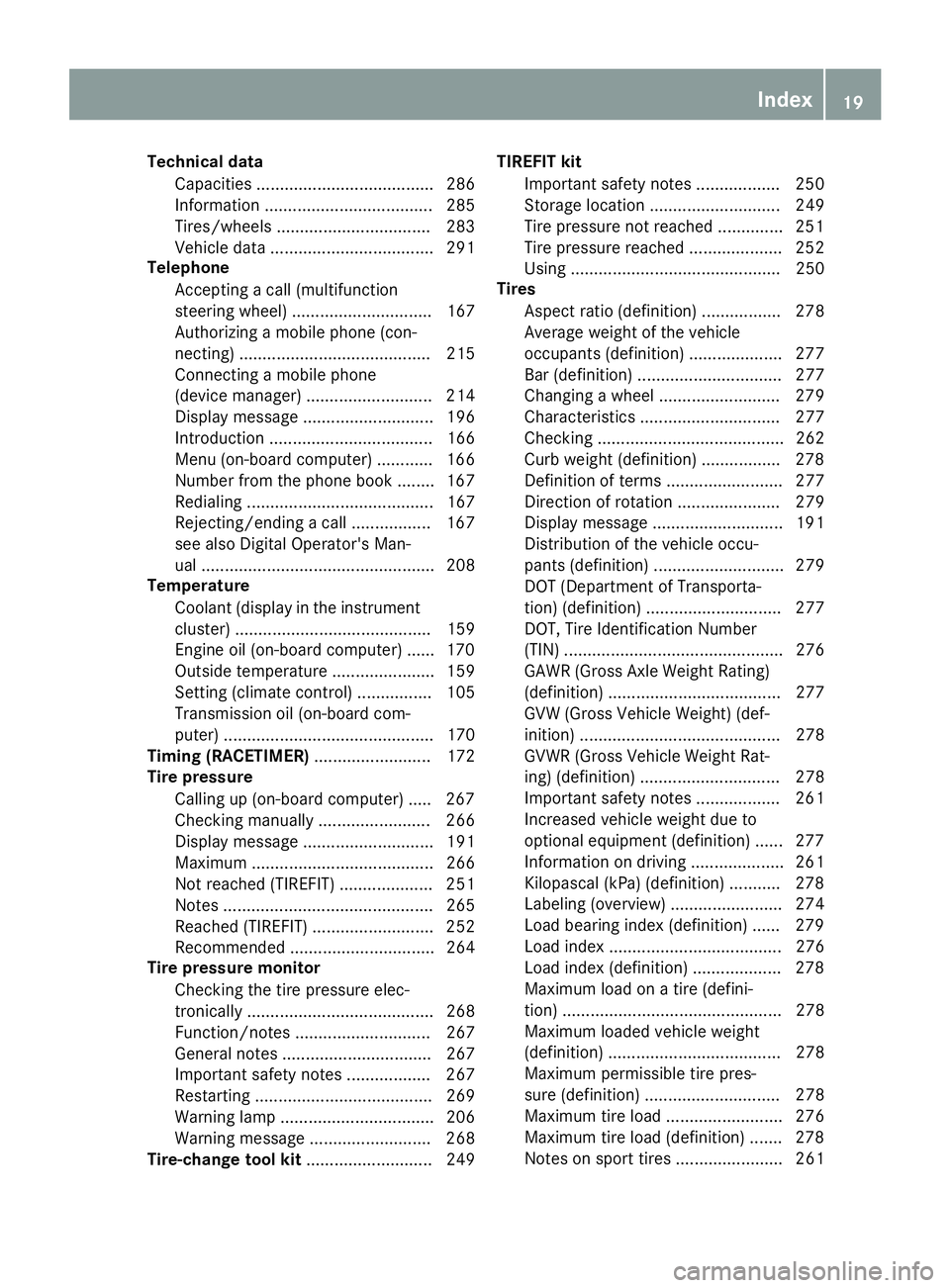
Technical dataCapacities ...................................... 286
Information .................................... 285
Tires/wheels ................................. 283
Vehicle data ................................... 291
Telephone
Accepting a call (multifunction
steering wheel) .............................. 167
Authorizing a mobile phone (con-
necting) ......................................... 215
Connecting a mobile phone
(device manager) ........................... 214
Display message ............................ 196
Introduction ................................... 166
Menu (on-board computer) ............ 166
Number from the phone book ........ 167
Redialing ........................................ 167
Rejecting/ending a call ................. 167
see also Digital Operator's Man-
ual .................................................. 208
Temperature
Coolant (display in the instrument
cluster) .......................................... 159
Engine oil (on-board computer) ...... 170
Outside temperature ...................... 159
Setting (climate control) ................ 105
Transmission oil (on-board com-
puter) ............................................. 170
Timing (RACETIMER) ......................... 172
Tire pressure
Calling up (on-board computer) ..... 267
Checking manually ........................ 266
Display message ............................ 191
Maximum ....................................... 266
Not reached (TIREFIT) .................... 251
Notes ............................................. 265
Reached (TIREFIT) .......................... 252
Recommended ............................... 264
Tire pressure monitor
Checking the tire pressure elec-
tronically ........................................ 268
Function/notes ............................. 267
General notes ................................ 267
Important safety notes .................. 267
Restarting ...................................... 269
Warning lamp ................................. 206
Warning message .......................... 268
Tire-change tool kit ........................... 249 TIREFIT kit
Important safety notes .................. 250
Storage location ............................ 249
Tire pressure not reached .............. 251
Tire pressu re re
ached .................... 252
Using ............................................. 250
Tires
Aspect ratio (definition) ................. 278
Average weight of the vehicle
occupants (definition) .................... 277
Bar (definition) ............................... 277
Changing a wheel .......................... 279
Characteristics .............................. 277
Checking ........................................ 262
Curb weight (definition) ................. 278
Definition of terms ......................... 277
Direction of rotation ...................... 279
Display message ............................ 191
Distribution of the vehicle occu-
pants (definition) ............................ 279
DOT (Department of Transporta-
tion) (definition) ............................. 277
DOT, Tire Identification Number
(TIN) ............................................... 276
GAWR (Gross Axle Weight Rating)
(definition) ..................................... 277
GVW (Gross Vehicle Weight) (def-
inition) ........................................... 278
GVWR (Gross Vehicle Weight Rat-
ing) (definition) .............................. 278
Important safety notes .................. 261
Increased vehicle weight due to
optional equipment (definition) ...... 277
Information on driving .................... 261
Kilopascal (kPa) (definition) ........... 278
Labeling (overview) ........................ 274
Load bearing index (definition) ...... 279
Load index ..................................... 276
Load index (definition) ................... 278
Maximum load on a tire (defini-
tion) ............................................... 278
Maximum loaded vehicle weight
(definition) ..................................... 278
Maximum permissible tire pres-
sure (definition) ............................. 278
Maximum tire load ......................... 276
Maximum tire load (definition) ....... 278
Notes on sport tires ....................... 261
Index19
Page 170 of 294
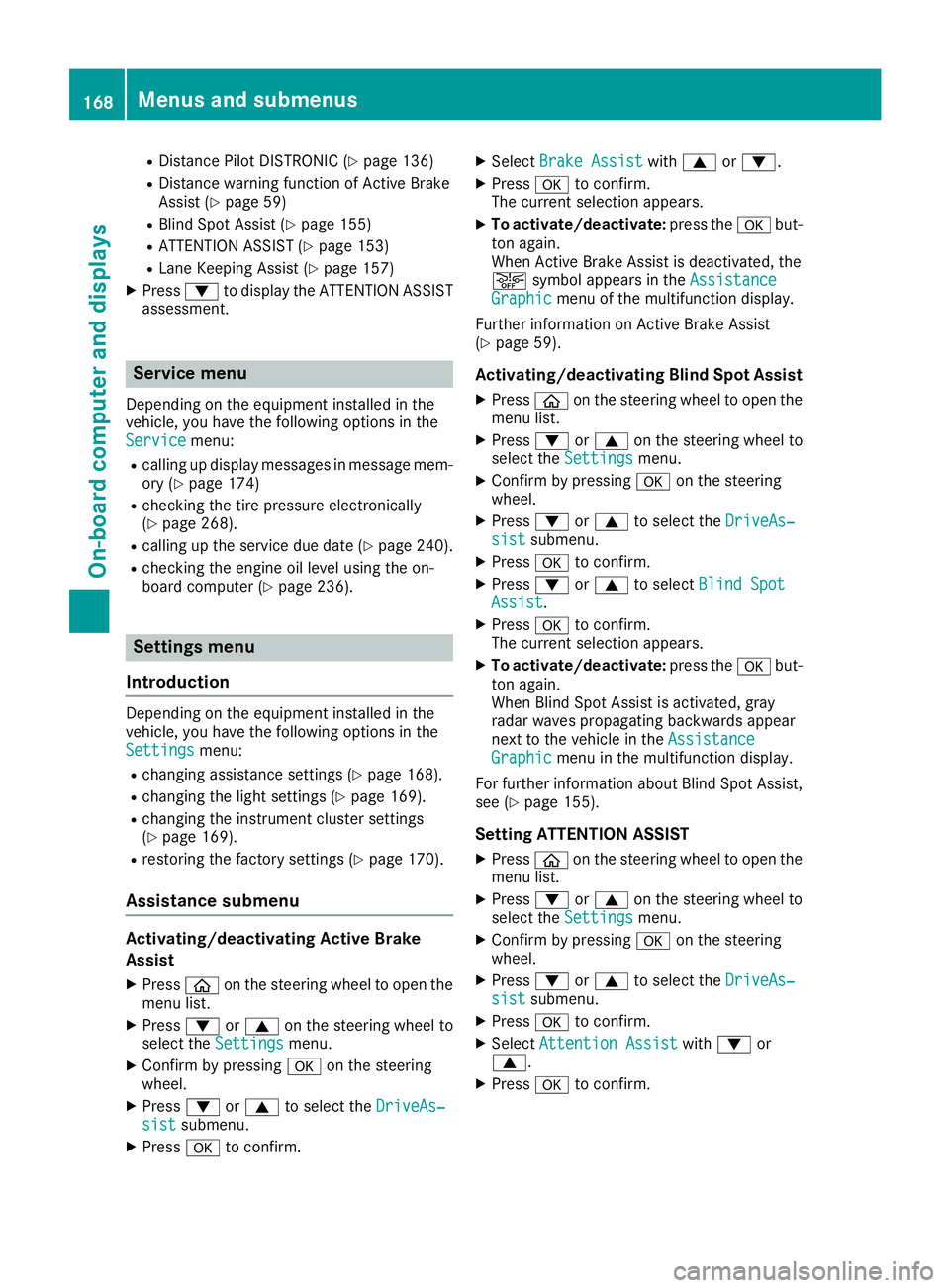
RDistance Pilot DISTRONIC (Ypage 136)
RDistance warning function of Active Brake
Assist (Ypage 59)
RBlind Spot Assist (Ypage 155)
RATTENTION ASSIST (Ypage 153)
RLane Keeping Assist (Ypage 157)
XPress:to display the ATTENTION ASSIST
assessment.
Service menu
Depending on the equipment installed in the
vehicle, you have the following options in the
Service
menu:
Rcalling up display messages in message mem- ory (Ypage 174)
Rchecking the tire pressure electronically
(Ypage 268).
Rcalling up the service due date (Ypage 240).
Rchecking the engine oil level using the on-
board computer (Ypage 236).
Settings menu
Introduction
Depending on the equipment installed in the
vehicle, you have the following options in the
Settings
menu:
Rchanging assistance settings (Ypage 168).
Rchanging the light settings (Ypage 169).
Rchanging the instrument cluster settings
(Ypage 169).
Rrestoring the factory settings (Ypage 170).
Assistance submenu
Activating/deactivating Active Brake
Assist
XPress òon the steering wheel to open the
menu list.
XPress :or9 on the steering wheel to
select the Settingsmenu.
XConfirm by pressing aon the steering
wheel.
XPress :or9 to select the DriveAs‐sistsubmenu.
XPressato confirm.
XSelect Brake Assistwith9 or:.
XPress ato confirm.
The current selection appears.
XTo activate/deactivate: press theabut-
ton again.
When Active Brake Assist is deactivated, the
æ symbol appears in the Assistance
Graphicmenu of the multifunction display.
Further information on Active Brake Assist
(
Ypage 59).
Activating/deactivating Blind Spot Assist
XPress òon the steering wheel to open the
menu list.
XPress :or9 on the steering wheel to
select the Settingsmenu.
XConfirm by pressing aon the steering
wheel.
XPress :or9 to select the DriveAs‐sistsubmenu.
XPressato confirm.
XPress :or9 to select Blind SpotAssist.
XPressato confirm.
The current selection appears.
XTo activate/deactivate: press theabut-
ton again.
When Blind Spot Assist is activated, gray
radar waves propagating backwards appear
next to the vehicle in the Assistance
Graphicmenu in the multifunction display.
For further information about Blind Spot Assist,
see (
Ypage 155).
Setting ATTENTION ASSIST
XPress òon the steering wheel to open the
menu list.
XPress :or9 on the steering wheel to
select the Settingsmenu.
XConfirm by pressing aon the steering
wheel.
XPress :or9 to select the DriveAs‐sistsubmenu.
XPressato confirm.
XSelect Attention Assistwith: or
9.
XPress ato confirm.
168Menus and submenus
On-board computer and displays
Page 237 of 294

XMake sure that the windshield wipers are
turned off.
XPull release lever:on the hood.
The hood is released.
XReach into the gap, pull hood catch handle ;
up and lift the hood.
If you lift the hood, the hood is opened and
held open automatically by the gas-filled
strut.
Closing the hood
GWARNING
When opening and closing the hood, it may
suddenly fall into the closed position. There is a risk of injury to persons within range of
movement of the hood.
Open and close the hood only when no one is
within its range of movement.
XLower the hood and let it fall from a height of
approximately 8 in (20 cm).
XCheck that the hood has engaged properly.
If the hood can be raised slightly, it is not
properly engaged. Open it again and close it
with a little more force.
Engine oil
Notes on the oil level
Depending on your driving style, the vehicle
consumes up to 0.9 US qt (0.8 liters) of oil per
600 miles (1,000 km). The oil consumption may be higher than this when the vehicle is new or if
you frequently drive at high engine speeds.
Depending on the engine, the oil dipstick may be
in a different location.
It is only possible to correctly measure the oil
level when:
Rthe engine is at normal operating temperature
Rthe vehicle is parked on a level surface
Rthe engine is left running in neutral for at least
30 seconds before switching off
This applies when checking the oil level using
the oil dipstick or on-board computer.
Checking the oil level using the oil dip-
stick
GWARNING
Certain components in the engine compart-
ment, such as the engine, radiator and parts
of the exhaust system, can become very hot.
Working in the engine compartment poses a
risk of injury.
Where possible, let the engine cool down and touch only the components described in the
following.
It is only possible to correctly measure the oil
level with the oil dipstick when the engine is at
normal operating temperature and in a period of
2 to minutes after the engine has been switched
off.
Engine compartment235
Maintenance and care
Z
Page 238 of 294
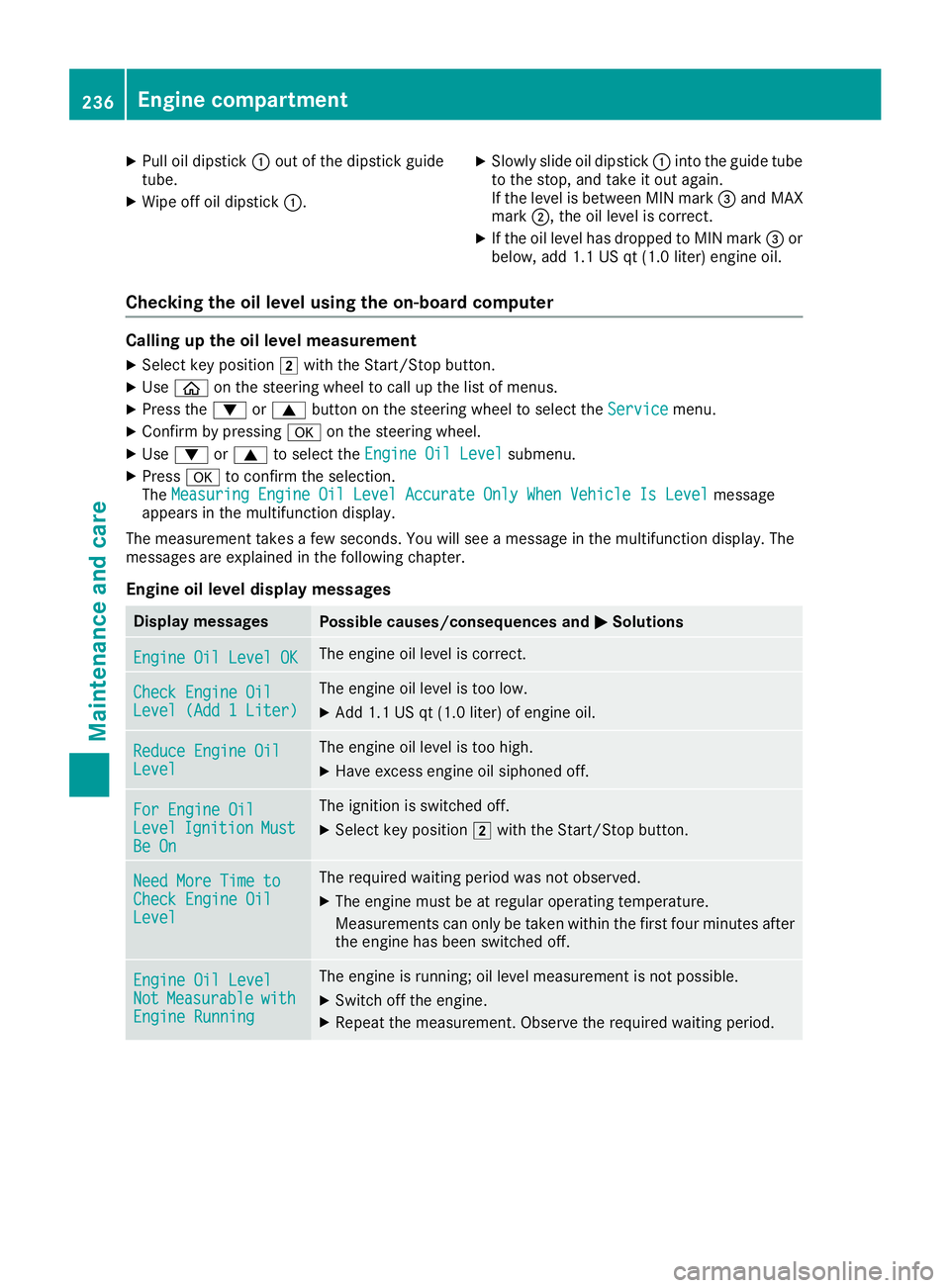
XPull oil dipstick:out of the dipstick guide
tube.
XWipe off oil dipstick :.
XSlowly slide oil dipstick :into the guide tube
to the stop, and take it out again.
If the level is between MIN mark =and MAX
mark ;, the oil level is correct.
XIf the oil level has dropped to MIN mark =or
below, add 1.1 US qt (1.0 liter) engine oil.
Checking the oil level using the on-board computer
Calling up the oil level measurement
XSelect key position 2with the Start/Stop button.
XUse ò on the steering wheel to call up the list of menus.
XPress the :or9 button on the steering wheel to select the Servicemenu.
XConfirm by pressingaon the steering wheel.
XUse: or9 to select the Engine Oil Levelsubmenu.
XPressato confirm the selection.
The Measuring Engine Oil Level Accurate Only When Vehicle Is Levelmessage
appears in the multifunction display.
The measurement takes a few seconds. You will see a message in the multifunction display. The
messages are explained in the following chapter.
Engine oil level display messages
Display messagesPossible causes/consequences and MSolutions
Engine Oil Level OKThe engine oil level is correct.
Check Engine OilLevel (Add 1 Liter)
The engine oil level is too low.
XAdd 1.1 US qt (1.0 liter) of engine oil.
Reduce Engine OilLevel
The engine oil level is too high.
XHave excess engine oil siphoned off.
For Engine OilLevelIgnitionMustBe On
The ignition is switched off.
XSelect key position2with the Start/Stop button.
Need More Time toCheck Engine OilLevel
The required waiting period was not observed.
XThe engine must be at regular operating temperature.
Measurements can only be taken within the first four minutes after
the engine has been switched off.
Engine Oil LevelNotMeasurablewithEngine Running
The engine is running; oil level measurement is not possible.
XSwitch off the engine.
XRepeat the measurement. Observe the required waiting period.
236Engine compartment
Maintenance and care