2018 MERCEDES-BENZ AMG GT ROADSTER steering
[x] Cancel search: steeringPage 21 of 294
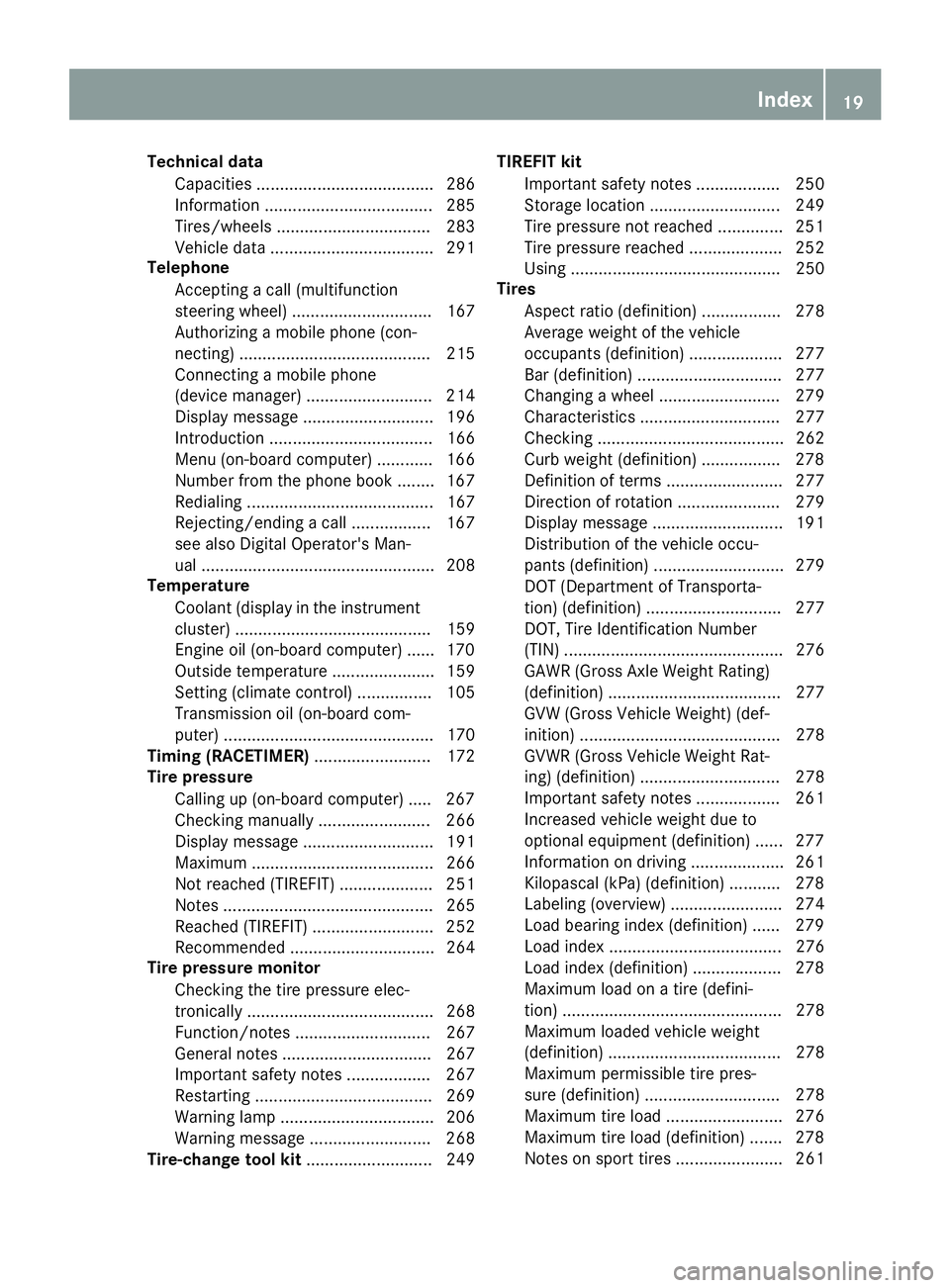
Technical dataCapacities ...................................... 286
Information .................................... 285
Tires/wheels ................................. 283
Vehicle data ................................... 291
Telephone
Accepting a call (multifunction
steering wheel) .............................. 167
Authorizing a mobile phone (con-
necting) ......................................... 215
Connecting a mobile phone
(device manager) ........................... 214
Display message ............................ 196
Introduction ................................... 166
Menu (on-board computer) ............ 166
Number from the phone book ........ 167
Redialing ........................................ 167
Rejecting/ending a call ................. 167
see also Digital Operator's Man-
ual .................................................. 208
Temperature
Coolant (display in the instrument
cluster) .......................................... 159
Engine oil (on-board computer) ...... 170
Outside temperature ...................... 159
Setting (climate control) ................ 105
Transmission oil (on-board com-
puter) ............................................. 170
Timing (RACETIMER) ......................... 172
Tire pressure
Calling up (on-board computer) ..... 267
Checking manually ........................ 266
Display message ............................ 191
Maximum ....................................... 266
Not reached (TIREFIT) .................... 251
Notes ............................................. 265
Reached (TIREFIT) .......................... 252
Recommended ............................... 264
Tire pressure monitor
Checking the tire pressure elec-
tronically ........................................ 268
Function/notes ............................. 267
General notes ................................ 267
Important safety notes .................. 267
Restarting ...................................... 269
Warning lamp ................................. 206
Warning message .......................... 268
Tire-change tool kit ........................... 249 TIREFIT kit
Important safety notes .................. 250
Storage location ............................ 249
Tire pressure not reached .............. 251
Tire pressu re re
ached .................... 252
Using ............................................. 250
Tires
Aspect ratio (definition) ................. 278
Average weight of the vehicle
occupants (definition) .................... 277
Bar (definition) ............................... 277
Changing a wheel .......................... 279
Characteristics .............................. 277
Checking ........................................ 262
Curb weight (definition) ................. 278
Definition of terms ......................... 277
Direction of rotation ...................... 279
Display message ............................ 191
Distribution of the vehicle occu-
pants (definition) ............................ 279
DOT (Department of Transporta-
tion) (definition) ............................. 277
DOT, Tire Identification Number
(TIN) ............................................... 276
GAWR (Gross Axle Weight Rating)
(definition) ..................................... 277
GVW (Gross Vehicle Weight) (def-
inition) ........................................... 278
GVWR (Gross Vehicle Weight Rat-
ing) (definition) .............................. 278
Important safety notes .................. 261
Increased vehicle weight due to
optional equipment (definition) ...... 277
Information on driving .................... 261
Kilopascal (kPa) (definition) ........... 278
Labeling (overview) ........................ 274
Load bearing index (definition) ...... 279
Load index ..................................... 276
Load index (definition) ................... 278
Maximum load on a tire (defini-
tion) ............................................... 278
Maximum loaded vehicle weight
(definition) ..................................... 278
Maximum permissible tire pres-
sure (definition) ............................. 278
Maximum tire load ......................... 276
Maximum tire load (definition) ....... 278
Notes on sport tires ....................... 261
Index19
Page 23 of 294
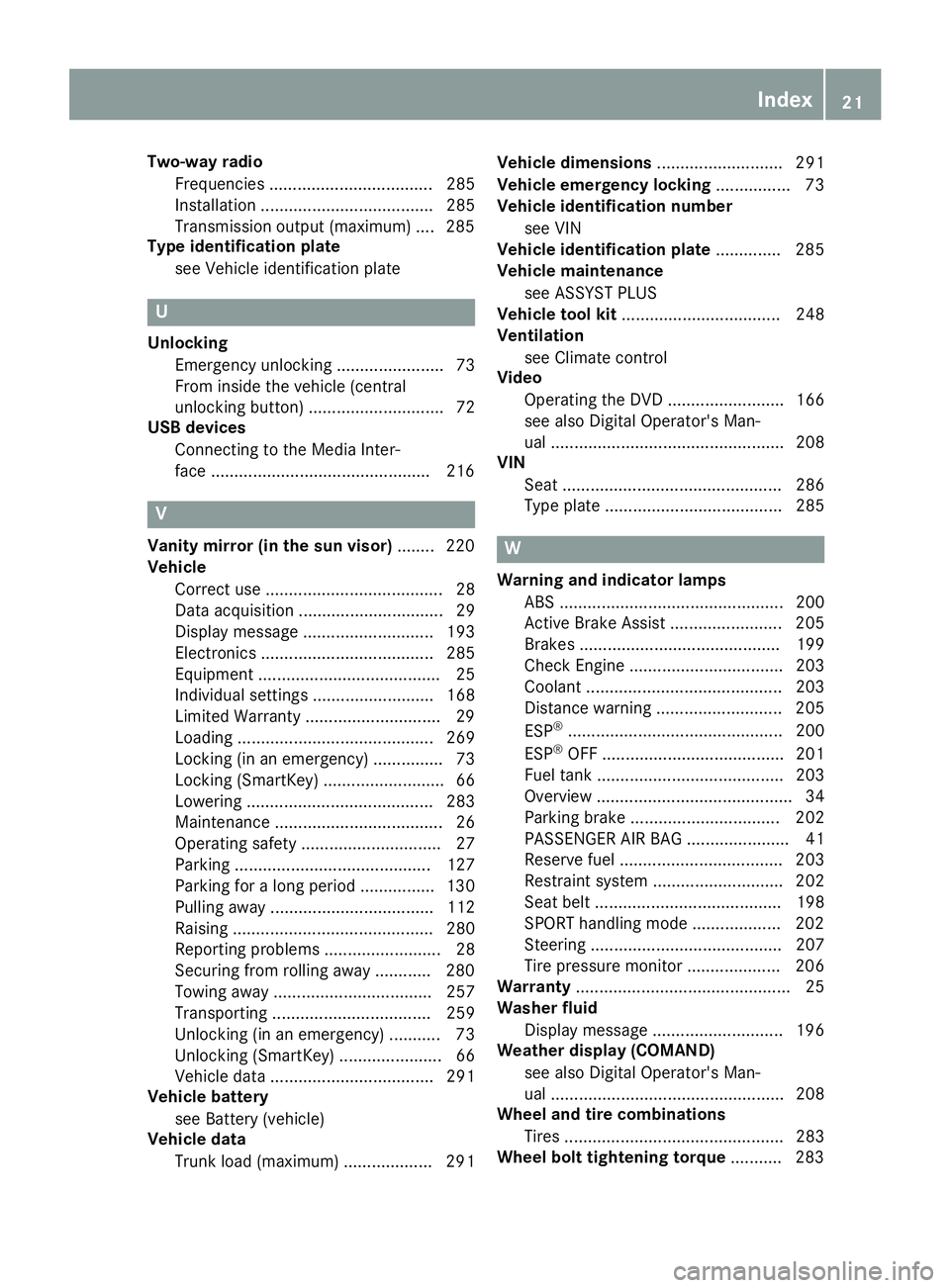
Two-way radioFrequencies ................................... 285
Installation ..................................... 285
Transmission output (maximum) .... 285
Type identification plate
see Vehicle identification plate
U
UnlockingEmergency unlocking ....................... 73
From inside the vehicle (central
unlocking button) ............................. 72
USB devices
Connecting to the Media Inter-
face ...............................................2 16
V
Vanity mirror (in the sun visor)........220
Vehicle
Correct use ...................................... 28
Data acquisition ............................... 29
Display message ............................ 193
Electronics ..................................... 285
Equipment ....................................... 25
Individual settings .......................... 168
Limited Warranty .............................2 9
Loading .......................................... 269
Locking (in an emergency) ............... 73
Locking (SmartKey) .......................... 66
Lowering ........................................ 283
Maintenance .................................... 26
Operating safety .............................. 27
Parking .......................................... 127
Parking for a long period ................ 130
Pulling away ................................... 112
Raising ........................................... 280
Reporting problems ......................... 28
Securing from rolling away ............ 280
Towing away .................................. 257
Transporting .................................. 259
Unlocking (in an emergency) ........... 73
Unlocking (SmartKey) ...................... 66
Vehicle data ................................... 291
Vehicle battery
see Battery (vehicle)
Vehicle data
Trunk load (maximum) ................... 291 Vehicle dimensions
........................... 291
Vehicle emergency locking ................ 73
Vehicle identification number
see VIN
Vehicle identification plate .............. 285
Vehicle maintenance
see ASSYST PLUS
Vehicle tool kit .................................. 248
Ventilation
see Climate control
Video
Operating the DVD ......................... 166
see also Digital Operator's Man-
ual .................................................. 208
VIN
Seat ............................................... 286
Type plate ...................................... 285W
Warning and indicator lampsABS ................................................ 200
Active Brake Assist ........................ 205
Brakes ........................................... 199
Check Engine ................................. 203
Coolant .......................................... 203
Distance warning ........................... 205
ESP
®.............................................. 200
ESP®OFF ....................................... 201
Fuel tank ........................................ 203
Overview .......................................... 34
Parking brake ................................ 202
PASSENGER AIR BAG ...................... 41
Reserve fuel ................................... 203
Restraint system ............................ 202
Seat belt ........................................ 198
SPORT handling mode ................... 202
Steering ......................................... 207
Tire pressure monitor .................... 206
Warranty .............................................. 25
Washer fluid
Display message ............................ 196
Weather display (COMAND)
see also Digital Operator's Man-
ual .................................................. 208
Wheel and tire combinations
Tires ............................................... 283
Wheel bolt tightening torque ........... 283
Index21
Page 32 of 294
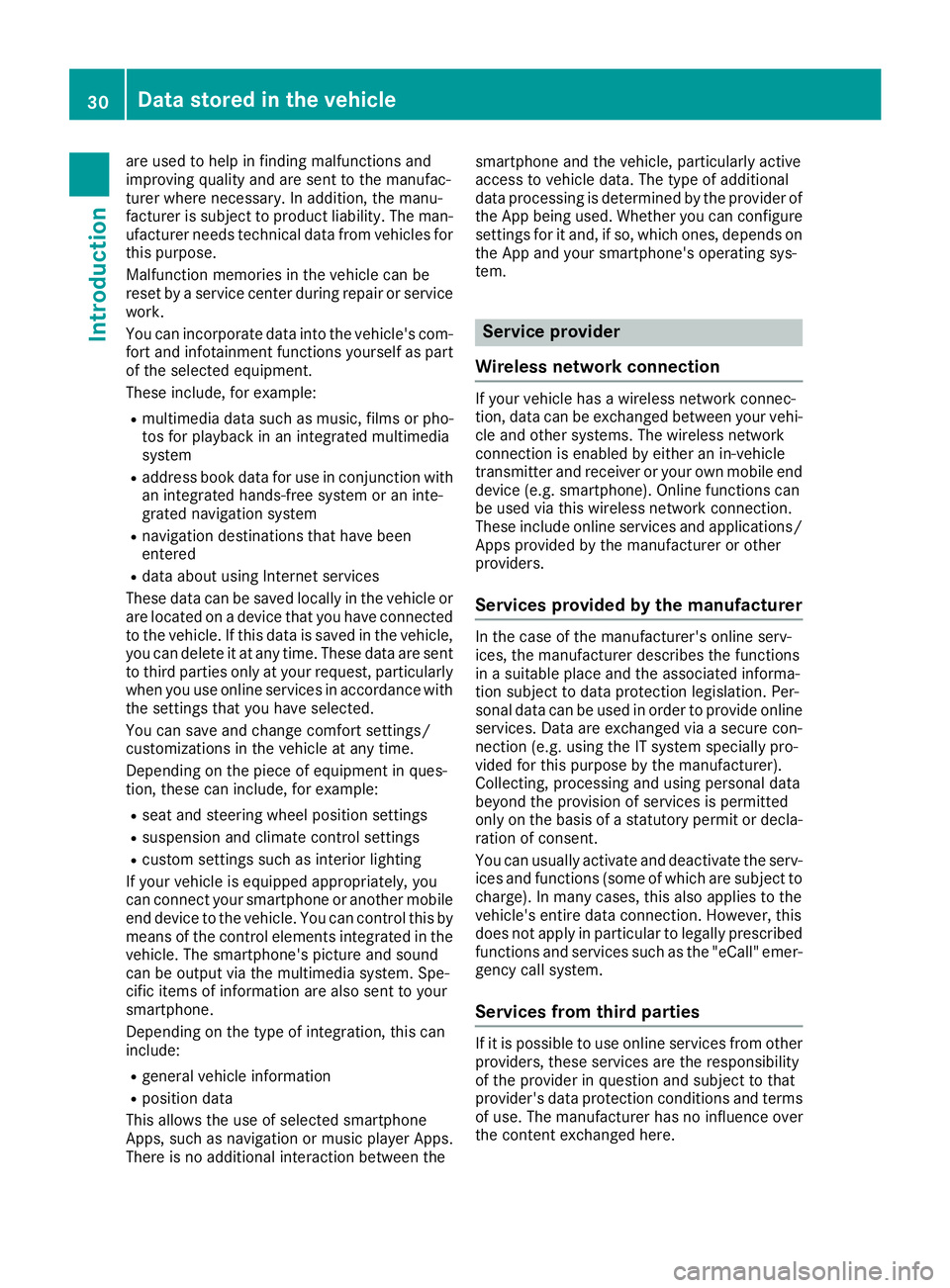
are used to help in finding malfunctions and
improving quality and are sent to the manufac-
turer where necessary. In addition, the manu-
facturer is subject to product liability. The man-
ufacturer needs technical data from vehicles for
this purpose.
Malfunction memories in the vehicle can be
reset by a service center during repair or service
work.
You can incorporate data into the vehicle's com-
fort and infotainment functions yourself as part
of the selected equipment.
These include, for example:
Rmultimedia data such as music, films or pho-
tos for playback in an integrated multimedia
system
Raddress book data for use in conjunction with
an integrated hands-free system or an inte-
grated navigation system
Rnavigation destinations that have been
entered
Rdata about using Internet services
These data can be saved locally in the vehicle or
are located on a device that you have connected
to the vehicle. If this data is saved in the vehicle,
you can delete it at any time. These data are sent
to third parties only at your request, particularly
when you use online services in accordance with
the settings that you have selected.
You can save and change comfort settings/
customizations in the vehicle at any time.
Depending on the piece of equipment in ques-
t
ion, these can include, for example:
Rseat and steering wheel position settings
Rsuspension and climate control settings
Rcustom settings such as interior lighting
If your vehicle is equipped appropriately, you
can connect your smartphone or another mobile
end device to the vehicle. You can control this by
means of the control elements integrated in the vehicle. The smartphone's picture and sound
can be output via the multimedia system. Spe-
cific items of information are also sent to your
smartphone.
Depending on the type of integration, this can
include:
Rgeneral vehicle information
Rposition data
This allows the use of selected smartphone
Apps, such as navigation or music player Apps.
There is no additional interaction between the smartphone and the vehicle, particularly active
access to vehicle data. The type of additional
data processing is determined by the provider of
the App being used. Whether you can configure
settings for it and, if so, which ones, depends on
the App and your smartphone's operating sys-
tem.
Service provider
Wireless network connection
If your vehicle has a wireless network connec-
tion, data can be exchanged between your vehi-
cle and other systems. The wireless network
connection is enabled by either an in-vehicle
transmitter and receiver or your own mobile end
device (e.g. smartphone). Online functions can
be used via this wireless network connection.
These include online services and applications/ Apps provided by the manufacturer or other
providers.
Services provided by the manufacturer
In the case of the manufacturer's online serv-
ices, the manufacturer describes the functions
in a suitable place and the associated informa-
tion subject to data protection legislation. Per-
sonal data can be used in order to provide online
services. Data are exchanged via a secure con-
nection (e.g. using the IT system specially pro-
vided for this purpose by the manufacturer).
Collecting, processing and using personal data
beyond the provision of services is permitted
only on the basis of a statutory permit or decla-
ration of consent.
You can usually activate and deactivate the serv-
ices and functions (some of which are subject to
charge). In many cases, this also applies to the
vehicle's entire data connection. However, this
does not apply in particular to legally prescribed
functions and services such as the "eCall" emer-
gency call system.
Services from third parties
If it is possible to use online services from other
providers, these services are the responsibility
of the provider in question and subject to that
provider's data protection conditions and terms
of use. The manufacturer has no influence over
the content exchanged here.
30Data stored in the vehicle
Introduction
Page 35 of 294
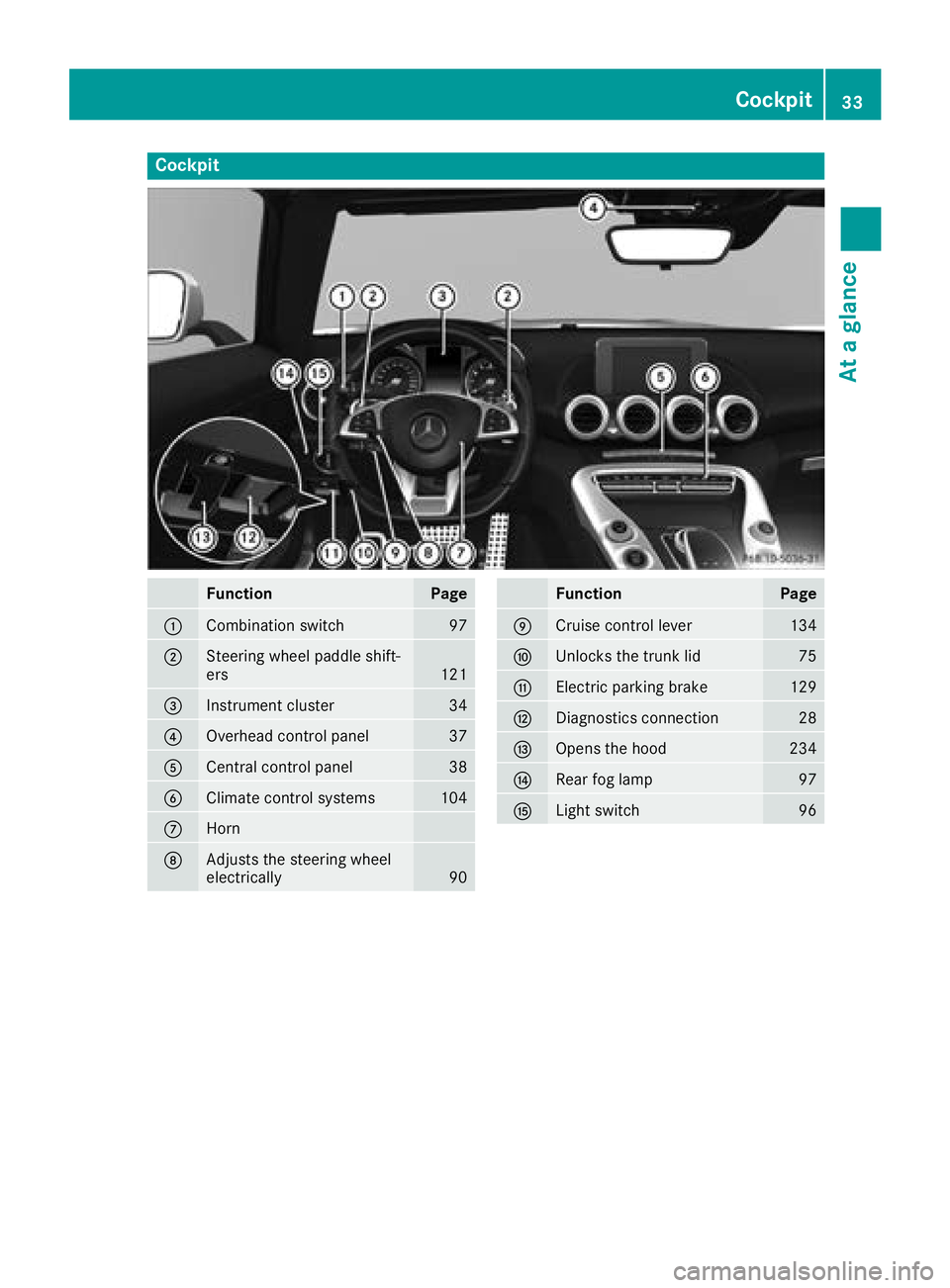
Cockpit
FunctionPage
:Combination switch97
;Steering wheel paddle shift-
ers121
=Instrument cluster34
?Overhead control panel37
ACentral control panel38
BClimate control systems104
CHorn
DAdjusts the steering wheel
electrically90
FunctionPage
ECruise control lever134
FUnlocks the trunk lid75
GElectric parking brake129
HDiagnostics connection28
IOpens the hood234
JRear fog lamp97
KLight switch96
Cockpit33
At a glance
Page 36 of 294

Instrument cluster
FunctionPage
:Speedometer
Speedometer segments159
Warning and indicator lamps:
h Tirepressur emonitor20 6
å ESP®OF F200
÷ ESP®20 0
· Distanc ewarning20 5
Ð Powersteering20 7
6 Restrain tsystem41
ü Seat belt s198
K High-beam headlamps97
LLow-beam headlamps97
TParking lamp s97
NThis indicator lamp has
no function
R Rear fog lamp97
;#! Turn signals97
=Multifunction display161
?Tachometer159
FunctionPag e
Warning and indicator lamps:
! Electric parking brak e
(yellow)20 2
! ABS200
; CheckEngin e203
Electric parking brak e(red)20 2
F USAonly
! Canad aonly
Brake s(red)19 9
$ USAonly
J Canad aonly
M SPORT handlin gmod e202
ACoolan ttemperature gauge15 9
Warning and indicator lamps:
? Coolan t203
BFue llevel indicator
Warning and indicator lamps:
8 Reserve fuel level wit h
fuel filler flap location indica-
to r(right )
203
iInformation on th edisplay of th eoutside
temperature in th emultifunction display can
be foun dunder "Outside temperature dis-
play" (
Ypage 159). Adjusting th
einstrumen tcluste rlighting
usin gth eon-board computer (
Ypage 169).
34Instrument cluster
At a glance
Page 37 of 294
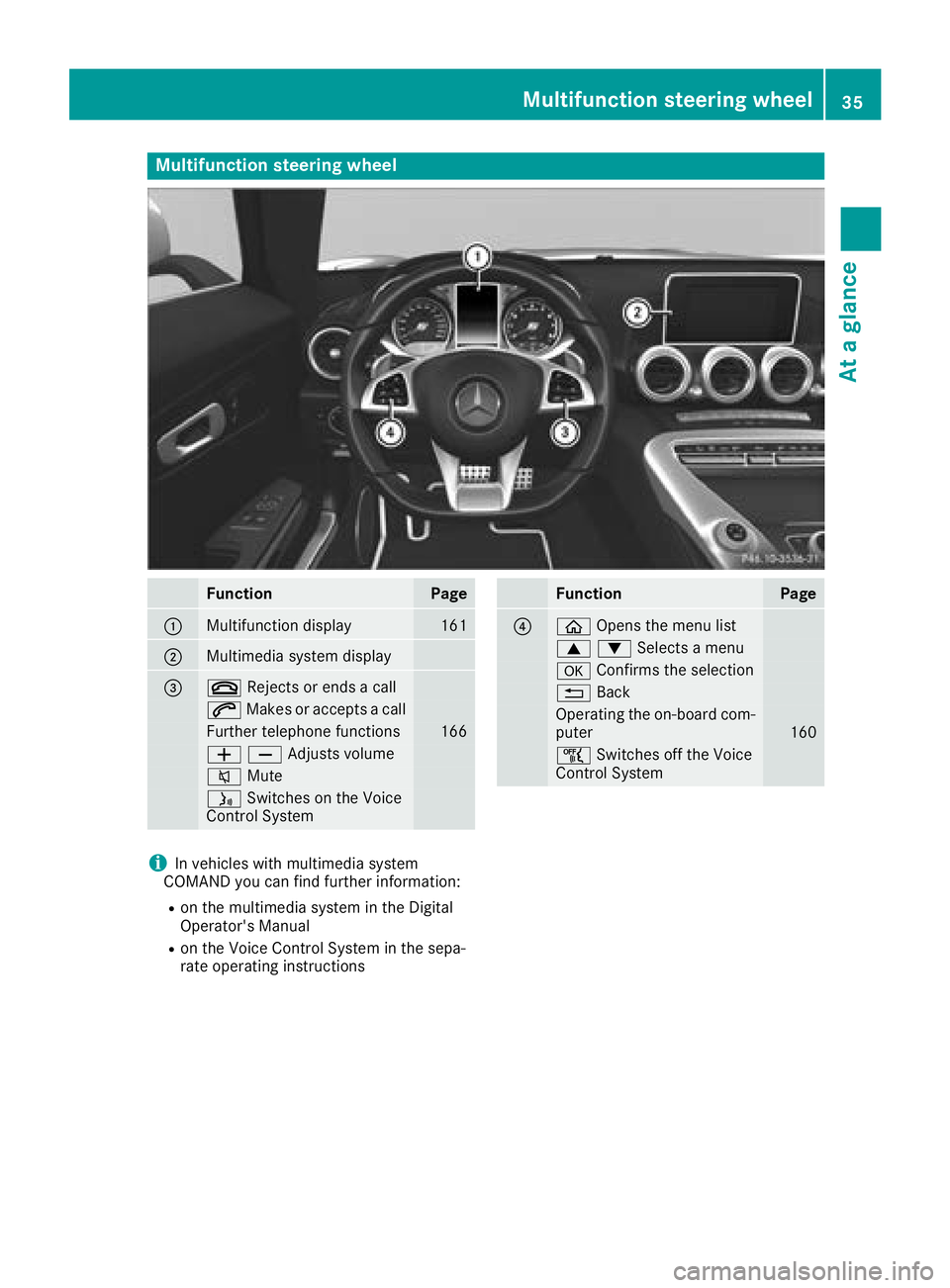
Multifunction steering wheel
FunctionPage
:Multifunction display161
;Multimedia system display
=~Rejects or ends a call
6Makes or accepts a call
Further telephone functions166
WXAdjusts volume
8 Mute
óSwitches on the Voice
Control System
FunctionPage
?ò Opens the menu list
9:Selects a menu
aConfirms the selection
%Back
Operating the on-board com-
puter160
ñSwitches off the Voice
Control System
iIn vehicles with multimedia system
COMAND you can find further information:
Ron the multimedia system in the Digital
Operator's Manual
Ron the Voice Control System in the sepa-
rate operating instructions
Multifunction steering wheel35
At a glance
Page 42 of 294
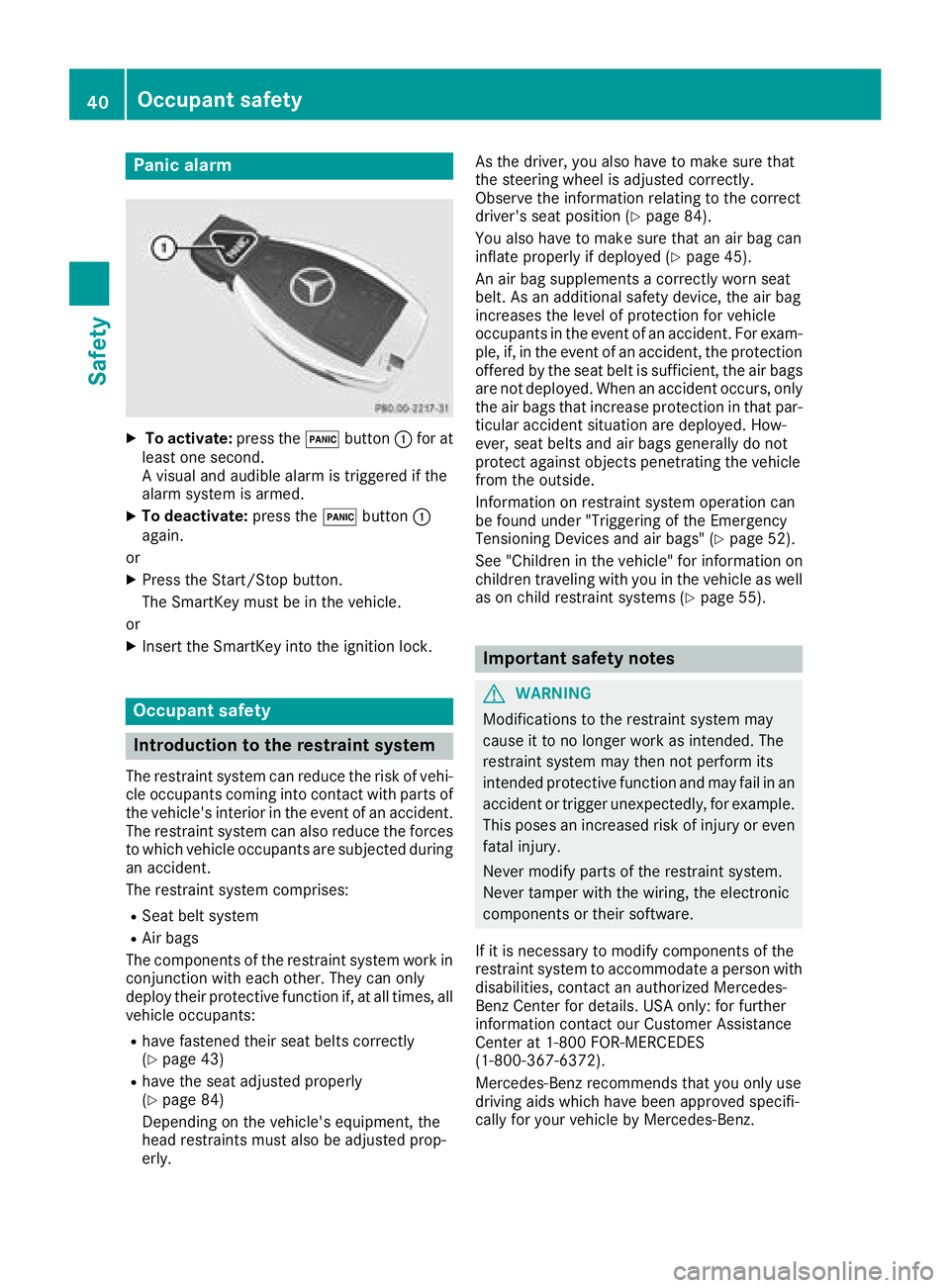
Panic alarm
XTo activate:press the!button :for at
least one second.
A visual and audible alarm is triggered if the
alarm system is armed.
XTo deactivate: press the!button :
again.
or
XPress the Start/Stop button.
The SmartKey must be in the vehicle.
or
XInsert the SmartKey into the ignition lock.
Occupant safety
Introduction to the restraint system
The restraint system can reduce the risk of vehi- cle occupants coming into contact with parts of
the vehicle's interior in the event of an accident.
The restraint system can also reduce the forces to which vehicle occupants are subjected during
an accident.
The restraint system comprises:
RSeat belt system
RAir bags
The components of the restraint system work in
conjunction with each other. They can only
deploy their protective function if, at all times, all vehicle occupants:
Rhave fastened their seat belts correctly
(Ypage 43)
Rhave the seat adjusted properly
(Ypage 84)
Depending on the vehicle's equipment, the
head restraints must also be adjusted prop-
erly. As the driver, you also have to make sure that
the steering wheel is adjusted correctly.
Observe the information relating to the correct
driver's seat position (
Ypage 84).
You also have to make sure that an air bag can
inflate properly if deployed (
Ypage 45).
An air bag supplements a correctly worn seat
belt. As an additional safety device, the air bag
increases the level of protection for vehicle
occupants in the event of an accident. For exam-
ple, if, in the event of an accident, the protection
offered by the seat belt is sufficient, the air bags are not deployed. When an accident occurs, only
the air bags that increase protection in that par-ticular accident situation are deployed. How-
ever, seat belts and air bags generally do not
protect against objects penetrating the vehicle
from the outside.
Information on restraint system operation can
be found under "Triggering of the Emergency
Tensioning Devices and air bags" (
Ypage 52).
See "Children in the vehicle" for information on
children traveling with you in the vehicle as well
as on child restraint systems (
Ypage 55).
Important safety notes
GWARNING
Modifications to the restraint system may
cause it to no longer work as intended. The
restraint system may then not perform its
intended protective function and may fail in an
accident or trigger unexpectedly, for example.
This poses an increased risk of injury or even fatal injury.
Never modify parts of the restraint system.
Never tamper with the wiring, the electronic
components or their software.
If it is necessary to modify components of the
restraint system to accommodate a person with
disabilities, contact an authorized Mercedes-
Benz Center for details. USA only: for further
information contact our Customer Assistance
Center at 1-800 FOR-MERCEDES
(1‑800‑367‑6372).
Mercedes-Benz recommends that you only use
driving aids which have been approved specifi-
cally for your vehicle by Mercedes-Benz.
40Occupant safety
Safety
Page 47 of 294

fastened or a front door is opened again, the
7seat belt warning lamp goes out.
If the driver's seat belt is not fastened after the
engine is started, an additional warning tone will
sound. The warning tone switches off after six
seconds or once the driver's seat belt is fas-
tened.
If the vehicle's speed exceeds 15 mph
(25 km/h) once and the driver's and front-
passenger seat belts are not fastened, a warning
tone sounds. A warning tone also sounds with
increasing intensity for 60 seconds or until the
driver or front passenger have fastened their
seat belts.
If the driver or front passenger unfasten their
seat belts during the journey, the seat belt warn-
ing is activated again.
Air bags
Introduction
The installation point of an air bag can be rec-
ognized by the AIRBAG marking.
An air bag complements the correctly fastened
seat belt. It is no substitute for the seat belt. The
air bag provides additional protection in appli-
cable accident situations.
Not all air bags are deployed in an accident. The
different air bag systems function independ-
ently from one another (
Ypage 52).
However, no system available today can com-
pletely eliminate injuries and fatalities.
It is also not possible to rule out a risk of injury
caused by an air bag due to the high speed at
which the air bag must be deployed.
Important safety notes
GWARNING
If you do not sit in the correct seat position,
the air bag cannot protect as intended and
could even cause additional injury when
deployed. This poses an increased risk of
injury or even fatal injury.
To avoid hazardous situations, always make
sure that all of the vehicle's occupants:
Rhave fastened their seat belts correctly,
including pregnant women
Rare sitting correctly and maintain the great-
est possible distance to the air bags
Rfollow the following instructions
Always make sure that there are no objects
between the air bag and the vehicle's occu-
pants.
RAdjust the seats properly before beginning
your journey. Always make sure that the seat
is in an almost upright position. The center of
the head restraint must support the head at
about eye level.
The setting options are different depending
on the seat model.
RMove the driver's and front-passenger seats
as far back as possible. The driver's seat posi-
tion must allow the vehicle to be driven safely.
ROnly hold the steering wheel on the outside.
This allows the air bag to be fully deployed.
RAlways lean against the backrest while driv-
ing. Do not lean forward or lean against the
door or side window. You may otherwise be in
the deployment area of the air bags.
RAlways keep your feet in the footwell in front
of the seat. Do not put your feet on the dash-
board, for example. Your feet may otherwise
be in the deployment area of the air bag.
RFor this reason, always secure persons less
than 5 ft (1.50 m) tall in suitable restraint sys-
tems. Up to this height, the seat belt cannot
be worn correctly.
If a child is traveling in your vehicle, also
observe the following notes:
RAlways secure children under twelve years of age and less than 5 ft (1.50 m)tall in suitable
child restra int s
ystems.
ROnly secure a child in a rearward-facing child
restraint system on the front-passenger seat
when the front-passenger front air bag is
deactivated. If the PASSENGER AIR BAG OFF
indicator lamp is permanently lit, the front-
passenger front air bag is deactivated
(
Ypage 41).
RAlways observe the instructions and safety
notes on the "Occupant Classification System
(OCS)" (
Ypage 48) and on "Children in the
Occupant safety45
Safety
Z