2018 MERCEDES-BENZ AMG GT R-ROADSTER battery
[x] Cancel search: batteryPage 439 of 473
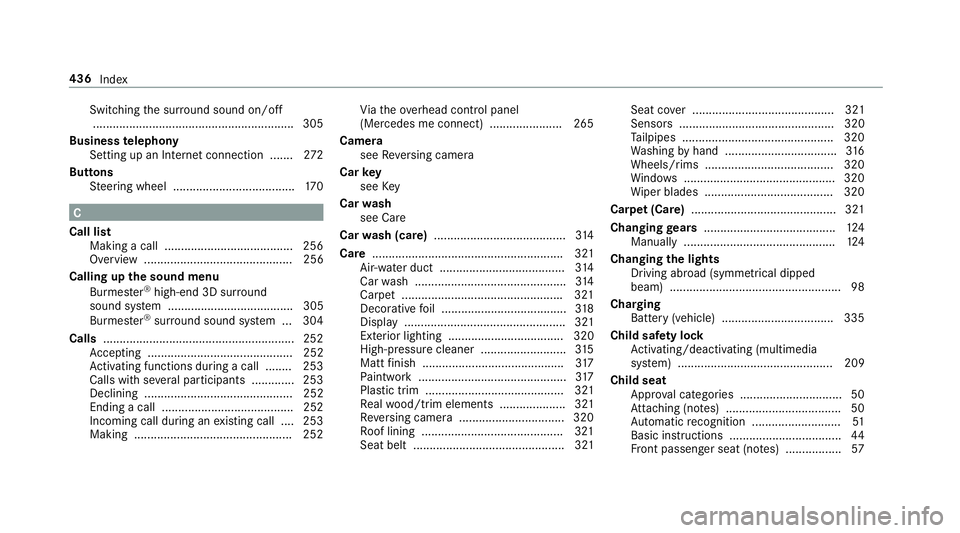
Switching
the sur round sound on/off
............................................................ .305
Business telephony
Setting up an Internet connection ...... .272
Buttons Steering wheel .....................................1 70C
Call list Making a call ....................................... 256
Overview ............................................. 256
Calling up the sound menu
Burmes ter®
high-end 3D sur round
sound sy stem ...................................... 305
Burmes ter®
sur round sound sy stem ... 304
Calls ..........................................................2 52
Ac cepting ............................................ 252
Ac tivating functions du ring a call ........ 253
Calls wi thseveral participants ............ .253
Declining ............................................. 252
Ending a call ........................................ 252
Incoming call during an existing call .... 253
Making ................................................ 252 Vi
ath eove rhead control panel
(Mercedes me connect) ......................2 65
Camera see Reversing camera
Car key
see Key
Car wash
see Care
Car wash (care) ........................................3 14
Care .......................................................... 321
Air-water duct ...................................... 314
Car wash ..............................................3 14
Carpet ................................................ .321
Deco rative foil ...................................... 318
Displ ay................................................. 321
Exterior lighting ................................... 320
High-pressure cleaner .......................... 315
Matt finish ........................................... 317
Pa int wo rk ............................................. 317
Plastic trim .......................................... 321
Re alwo od/trim elements .................... 321
Re versing camera ................................ 320
Ro of lining ...........................................3 21
Seat belt .............................................. 321 Seat co
ver ........................................... 321
Sensors ............................................... 320
Ta ilpipes .............................................. 320
Wa shing byhand ..................................3 16
Wheels/rims ....................................... 320
Wi ndo ws .............................................. 320
Wi per blades .......................................3 20
Carpet (Care) ............................................ 321
Changing gears ........................................ 124
Manually ..............................................1 24
Changing the lights
Driving abroad (symm etrical dipped
beam) .................................................... 98
Charging Battery (vehicle) .................................. 335
Child saf ety lock
Ac tivating/deactivating (multimedia
sy stem) ............................................... 209
Child seat Appr oval categories .............................. .50
At tach ing (no tes) ................................... 50
Au tomatic recognition ........................... 51
Basic instructions .................................. 44
Fr ont passenger seat (no tes) ................. 57436
Index
Page 442 of 473
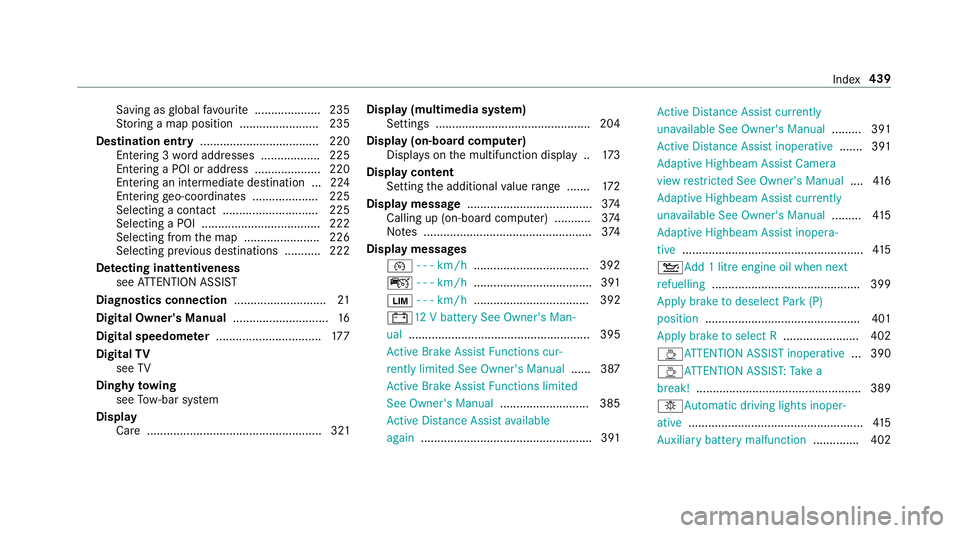
Saving as
global favo urite .................... 235
St oring a map position ........................ 235
Destination entry .................................... 220
Entering 3 wordaddresses .................. 225
En tering a POI or address .................... 220
Entering an intermedia tedestination ...2 24
Entering geo-coordinates .................... 225
Selecting a contact ............................. 225
Selecting a POI .................................... 222
Selecting from the map ....................... 226
Selecting pr evious destinations .......... .222
De tecting inat tentiveness
see ATTENTION ASSIST
Diagnostics connection ............................21
Digital Owner's Manual .............................16
Digital speedome ter ................................ 17 7
Digital TV
see TV
Dinghy towing
see Tow- bar sy stem
Display Care ..................................................... 321 Display (multimedia sy
stem)
Settings .............................................. .204
Display (on-board comp uter)
Displ ays on the multifunction display .. 173
Display content Setting the additional value range ....... 172
Display message ...................................... 374
Calling up (on-board co mputer) .......... .374
No tes ................................................... 374
Display messages ¯ - - - km/h .................................. .392
ç - - - km/h ................................... .391
È - - - km/h ................................... 392
#12 V battery See Owner's Man‐
ual ....................................................... 395
Ac tive Brake Assi stFunctions cur‐
re ntly limited See Owner's Manual ...... 387
Ac tive Brake Assi stFunctions limited
See Owner's Manual ........................... 385
Ac tive Dis tance Assi stavailable
again .................................................... 391 Ac
tive Dis tance Assi stcur rently
una vailable See Owner's Manual .........391
Ac tive Dis tance Assi stinope rative ....... 391
Ad aptive Highbeam Assist Camera
view restricted See Owner's Manual ....416
Ad aptive Highbeam Assist cur rently
una vailable See Owner's Manual .........415
Ad aptive Highbeam Assist inopera‐
tive ...................................................... .415
4 Add 1 litre engine oil when next
re fuelling ............................................. 399
Apply brake todeselect Park (P)
position ...............................................4 01
App lybrake toselect R ....................... 402
ÀAT TENTION ASSIST inoperative ... 390
ÀAT TENTION ASSIS T:Take a
break! .................................................. 389
bAu tomatic driving lights inoper‐
ative ..................................................... 41 5
Au xilia rybattery malfunction .............. 402 Index
439
Page 450 of 473
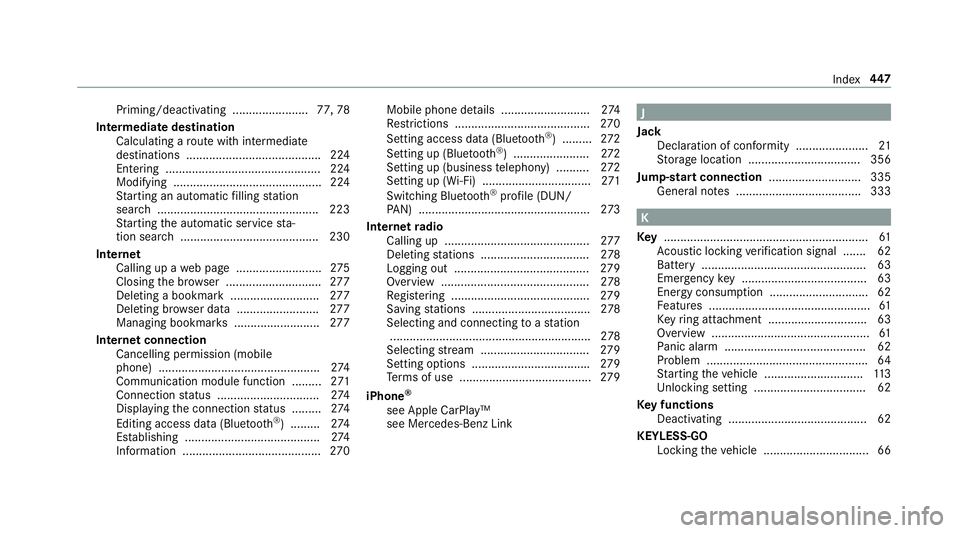
Priming/deactivating .......................
77,78
Intermediate destination Calculating a route with intermediate
destinations ........................................ .224
Entering ............................................... 224
Modifying ............................................. 224
St arting an automatic filling station
sear ch................................................. 223
St arting the automatic service sta‐
tion sear ch.......................................... 230
In tern et
Calling up a web page .......................... 275
Closing the br ows er ............................. 277
Del eting a bookmark .......................... .277
Del eting br owser data .........................2 77
Managing bookmar ks.......................... 277
Internet connection Cancelling permission (mobile
phone) ................................................ .274
Communication module function ........ .271
Connection status .............................. .274
Displ aying the connection status ........ .274
Editing access da ta(Blue tooth ®
) .........2 74
Es tablishing .........................................2 74
Information ..........................................2 70Mobile phone de
tails .......................... .274
Re strictions ......................................... 270
Setting access da ta(Blue tooth ®
) .........2 72
Setting up (Blue tooth®
) .......................2 72
Setting up (business telephony) .......... 272
Setting up (Wi-Fi) ................................. 271
Switching Blu etoo th®
profile (DUN/
PA N) .................................................... 273
Internet radio
Calling up ............................................ 277
Del eting stations ................................ .278
Logging out .........................................2 79
Overview ............................................. 278
Re gis tering .......................................... 279
Saving stations .................................... 278
Selecting and connecting toast ation
............................................................ .278
Selecting stre am ................................ .279
Setting options ................................... .279
Te rm s of use ........................................2 79
iPhone ®
see Apple CarPlay™
see Mercedes-Benz Link J
Jack Declaration of conformity ..................... .21
St orage location ..................................3 56
Jump-start connection ............................ 335
Gene ral no tes ...................................... 333 K
Ke y.............................................................. 61
Ac oustic locking verification signal ....... 62
Battery .................................................. 63
Emer gency key ...................................... 63
Energy consum ption .............................. 62
Fe atures ................................................ .61
Ke yring attachment .............................. 63
Overview ................................................ 61
Pa nic alarm ........................................... 62
Problem ................................................ .64
St arting theve hicle .............................. 11 3
Un locking setting .................................. 62
Ke y functions
Deactivating .......................................... 62
KEYLESS-GO Locking theve hicle ................................ 66 Index
447