2018 MERCEDES-BENZ AMG GT R-ROADSTER display
[x] Cancel search: displayPage 462 of 473
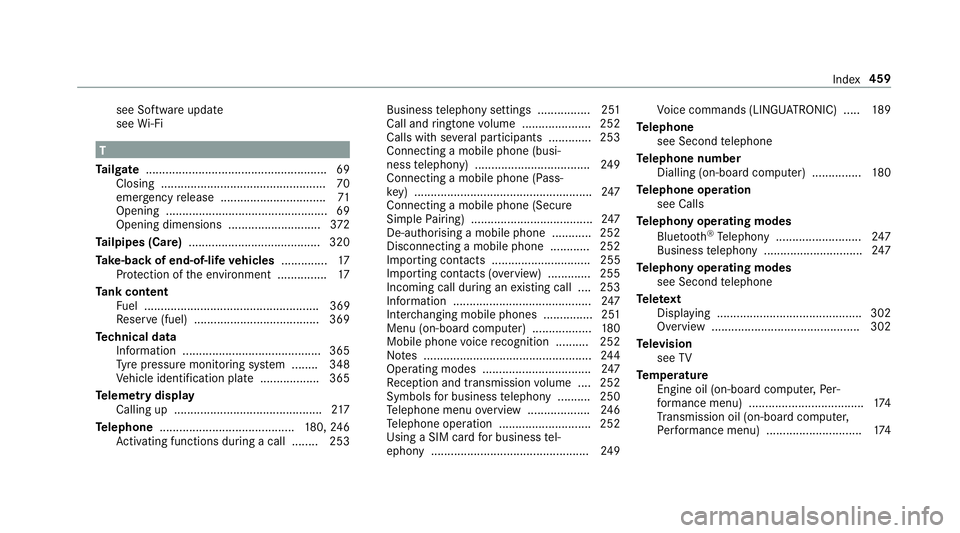
see Software update
see
Wi-Fi T
Ta ilgate ...................................................... .69
Closing .................................................. 70
eme rgency release ................................ 71
Opening .................................................69
Opening dimensions ............................3 72
Ta ilpipes (Care) ........................................ 320
Ta ke -back of end-of-life vehicles .............. 17
Pr otection of the environment ............... 17
Ta nk content
Fu el ..................................................... 369
Re ser ve(fuel) ...................................... 369
Te ch nical data
Information .......................................... 365
Ty re pressure monitoring sy stem ........ 348
Ve hicle identification plate .................. 365
Te lemetry display
Calling up ............................................ .217
Te lephone ........................................ .180, 24 6
Ac tivating functions du ring a call ........ 253 Business
telephony settings ................ 251
Call and ringtone volume .................... .252
Calls with se veral participants ............ .253
Connecting a mobile phone (busi‐
ness telephony) .................................. .249
Connecting a mobile phone (Pass‐
ke y) ...................................................... 247
Connecting a mobile phone (Secure
Simple Pairing) .................................... .247
De-authorising a mobile phone ............ 252
Disconnecting a mobile phone ............ 252
Impo rting con tacts .............................. 255
Importing contacts (o verview) ............ .255
Incoming call during an existing call .... 253
Information .......................................... 247
Inter changing mobile phones .............. .251
Menu (on-board computer) .................. 180
Mobile phone voice recognition .......... 252
No tes ................................................... 24 4
Operating modes ................................. 247
Re ception and transmission volume .... 252
Symbols for business telephony .......... 250
Te lephone menu overview ...................2 46
Te lephone operation ............................ 252
Using a SIM card for business tel‐
ephony ................................................ 24 9Vo
ice commands (LINGU ATRO NIC) .....1 89
Te lephone
see Second telephone
Te lephone number
Dialling (on-board computer) .............. .180
Te lephone operation
see Calls
Te lephony operating modes
Blue tooth ®
Te lephony .......................... 247
Business telephony .............................. 247
Te lephony operating modes
see Second telephone
Te lete xt
Displaying ............................................ 302
Overview ............................................. 302
Te levision
see TV
Te mp erature
Engine oil (on-board computer, Per‐
fo rm ance menu) .................................. .174
Tr ansmission oil (on-board computer,
Pe rformance menu) ............................. 174 Index
459
Page 463 of 473
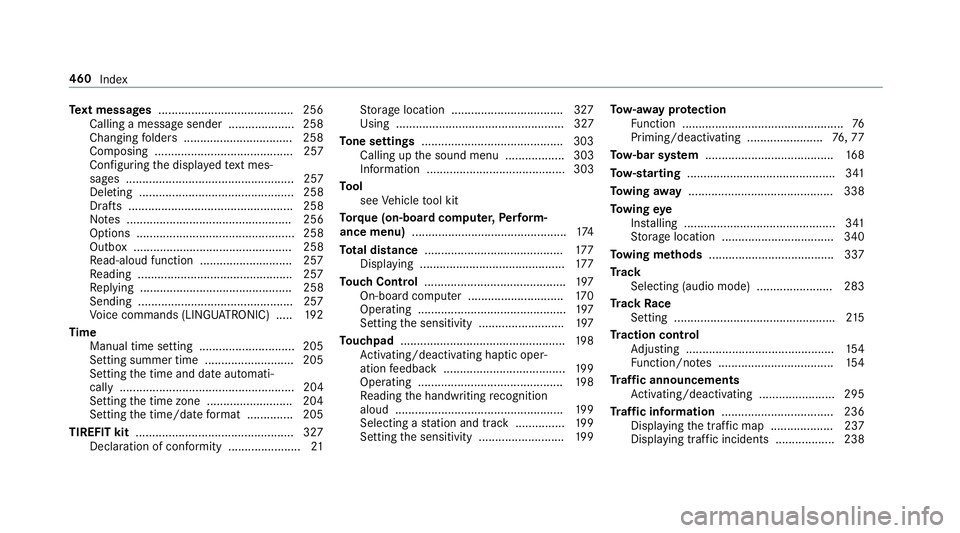
Te
xt messages ......................................... 256
Calling a message sender .................... 258
Changing folders ................................ .258
Composing .......................................... 257
Configu ring the displa yedte xt mes‐
sa ge s ................................................... 257
Deleting ............................................... 258
Drafts .................................................. 258
No tes .................................................. 256
Options ................................................ 258
Outbox ................................................ 258
Re ad-aloud function ............................ 257
Re ading .............................................. .257
Re plying .............................................. 258
Sending ...............................................2 57
Vo ice commands (LINGU ATRO NIC) .....1 92
Time Manual time setting ............................. 205
Setting summer time ........................... 205
Setting the time and date automati‐
cally ..................................................... 204
Setting the time zone .......................... 204
Setting the time/date form at .............. 205
TIREFIT kit ................................................ 327
Declaration of con form ity ...................... 21St
orage location ..................................3 27
Using ................................................... 327
To ne settings ...........................................3 03
Calling up the sound menu .................. 303
Information .......................................... 303
To ol
see Vehicle tool kit
To rque (on-board co mputer, Perform‐
ance menu) .............................................. .174
To tal di stance .......................................... 17 7
Displ aying ............................................ 17 7
To uch Control .......................................... .197
On-board computer ............................. 17 0
Operating ............................................. 197
Setting the sensitivity .......................... 197
To uchpad .................................................. 19 8
Ac tivating/deactivating ha ptic oper‐
ation feedback .....................................1 99
Operating ............................................ 19 8
Re ading the handwriting recognition
aloud ................................................... 19 9
Selecting a station and track .............. .199
Setting the sensitivity .......................... 19 9To
w- aw ay protection
Fu nction ................................................. 76
Priming/deactivating ....................... 76,77
To w- bar sy stem ...................................... .168
To w- starting ............................................. 341
To wing away ............................................ 338
To wing eye
Ins talling .............................................. 341
St orage location ..................................3 40
To wing me thods ...................................... 337
Tr ack
Selecting (audio mode) ....................... 283
Tr ack Race
Setting ................................................ .215
Tr action control
Ad justing ............................................. 154
Fu nction/no tes ................................... 154
Tr af fic announcements
Ac tivating/deactivating ...................... .295
Tr af fic information .................................. 236
Displaying the tra ffic map .................. .237
Displ aying traf fic incidents .................. 238 460
Index
Page 464 of 473
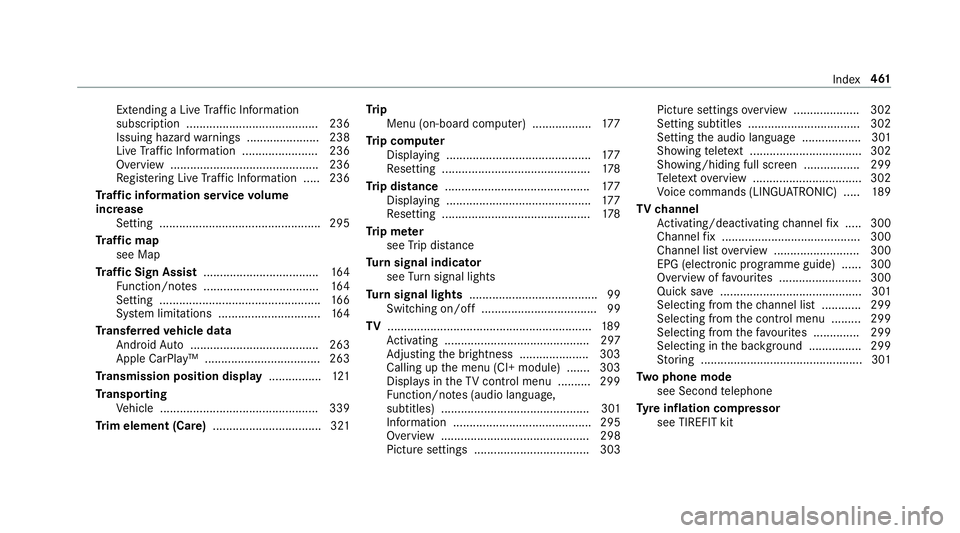
Extending a Li
veTraf fic Information
subscription ........................................ 236
Issuing hazard warnings ...................... 238
Live Traf fic Information ....................... 236
Overview ............................................. 236
Re gis tering Live Traf fic Information ..... 236
Tr af fic information service volume
increase
Setting ................................................ .295
Tr af fic map
see Map
Tr af fic Sign Assist .................................. .164
Fu nction/no tes ................................... 16 4
Setting ................................................. 16 6
Sy stem limitations ...............................1 64
Tr ansfer redve hicle data
Android Auto ....................................... 263
Apple CarPl ay™ ................................... 263
Tr ansmission position display ................121
Tr anspo rting
Ve hicle ................................................ 339
Tr im element (Care) .................................321 Tr
ip
Menu (on-board computer) .................. 17 7
Tr ip computer
Displaying ............................................ 17 7
Re setting ............................................. 178
Tr ip distance ............................................ 17 7
Displ aying ............................................ 17 7
Re setting ............................................. 178
Tr ip me ter
see Trip dis tance
Tu rn signal indicator
see Turn signal lights
Tu rn signal lights ....................................... 99
Switching on/off ................................... 99
TV .............................................................. 189
Ac tivating ............................................ 297
Ad justing the brightness ..................... 303
Calling up the menu (CI+ module) .......3 03
Displ ays in theTV control menu .......... 299
Fu nction/no tes (audio language,
subtitles) ............................................. 301
Information .......................................... 295
Overview ............................................. 298
Picture settings ................................... 303 Picture settings
overview .................... 302
Setting subtitles .................................. 302
Setting the audio language .................. 301
Showing telete xt ................................. .302
Showing/hiding full screen ................. 299
Te lete xt overview ................................. 302
Vo ice commands (LINGU ATRO NIC) .....1 89
TV channel
Ac tivating/deactivating channel fix ..... 300
Channel fix .......................................... 300
Channel li stove rview .......................... 300
EPG (elect ronic programme guide) ...... 300
Overview of favo urites ........................ .300
Quick sa ve........................................... 301
Selecting from thech annel list ............ 299
Selecting from the control menu ......... 299
Selecting from thefa vo urites .............. 299
Selecting in the bac kground ................ 299
St oring .................................................3 01
Tw o phone mode
see Second telephone
Ty re inflation compressor
see TIREFIT kit Index
461