2018 MERCEDES-BENZ AMG GT R-ROADSTER cruise control
[x] Cancel search: cruise controlPage 176 of 473
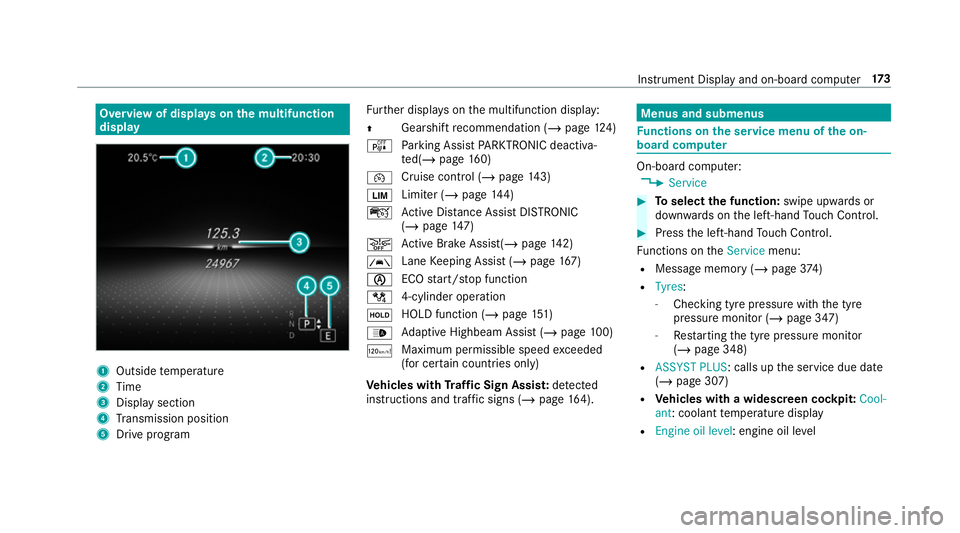
Overview of displa
yson the multifunction
display 1
Outside temp erature
2 Time
3 Display section
4 Transmission position
5 Drive prog ram Fu
rther displa yson the multifunction display:
Z Gearshift
recommendation (/ page 124)
é Parking Assist PARKTRONIC deacti va‐
te d(/ page 160)
¯ Cruise
control (/ page 143)
È Limi
ter (/ page144)
ç Active Dis tance Assi stDISTRONIC
(/ page 147)
æ Ac
tive Brake Assi st(/ page 142)
à Lane
Keeping Assist (/ page167)
è ECO
start/ stop function
/ 4-cylinder operation
ë HOLD function (/
page151)
_ Ad
aptive Highbeam Assist (/ page100)
ð Maximum permissible speed
exceeded
(for cer tain countries only)
Ve hicles with Traf fic Sign Assis t:de tected
instructions and traf fic signs (/ page 164). Menus an
d submenus Fu
nctions on the service menu of the on-
board compu ter On-board computer:
4 Service #
Toselect the function: swipe upwards or
down wards on the left-hand Touch Control. #
Press the left-hand Touch Control.
Fu nctions on theService menu:
R Message memory (/ page374)
R Tyres :
- Chec king tyre pressure wi th the tyre
pressure monitor (/ page 347)
- Restarting the tyre pressure monitor
(/ page 348)
R ASSYST PLUS: calls up the service due date
(/ page 307)
R Vehicles with a widescreen cock pit:Cool-
ant: coolant temp erature display
R Engine oil level: engine oil le vel Instrument Display and on-board computer
17 3
Page 395 of 473
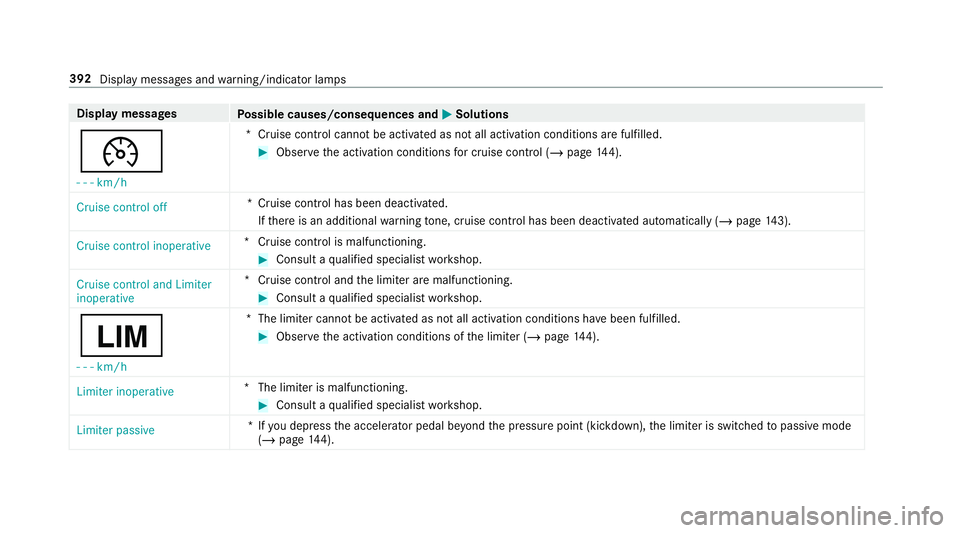
Display messages
Possible causes/consequences and M
MSolutions
¯ - - -km/h *C
ruise control cannot be activated as not all activation conditions are fulfilled. #
Obser vethe activation conditions for cruise control (/ page144).
Cruise control off *C
ruise control has been deactivated.
If th ere is an additional warning tone, cruise control has been deacti vated automatically (/ page143).
Cruise control inoperative *C
ruise control is malfunctioning. #
Consult a qualified specialist workshop.
Cruise control and Limiter
inoperative *C
ruise control and the limiter are malfunctioning. #
Consult a qualified specialist workshop.
È - - - km/h *T
he limiter cannot be activated as not all activation conditions ha vebeen fulfilled. #
Obser vethe activation conditions of the limiter (/ page144).
Limiter inoperative *T
he limiter is malfunctioning. #
Consult a qualified specialist workshop.
Limiter passive *I
fyo u depress the accelera tor pedal be yond the pressure point (kickdown), the limiter is switched topassive mode
(/ page 144). 392
Displaymessa ges and warning/indicator lamps
Page 434 of 473
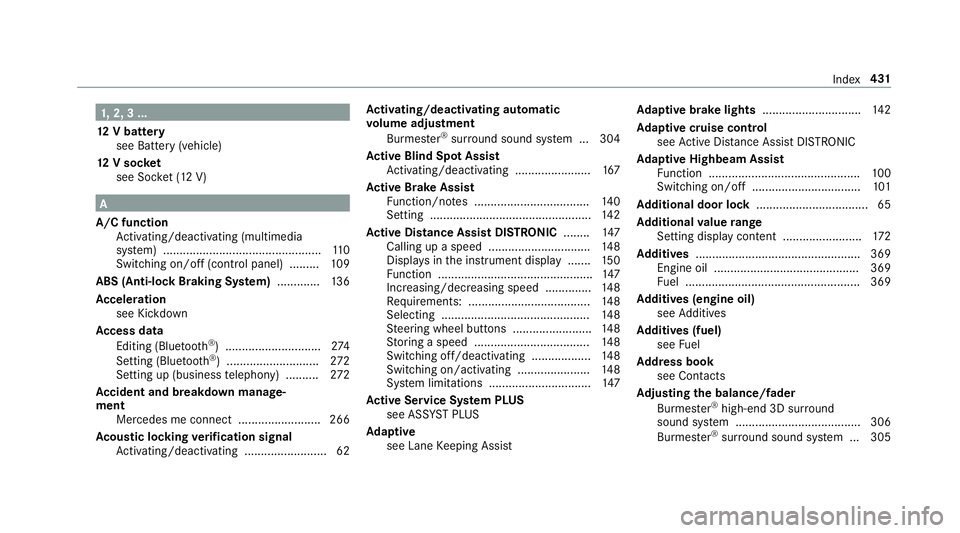
1,
2, 3 ...
12 V battery
see Battery (vehicle)
12 V so cket
see Soc ket (12 V) A
A/C function Activating/deactivating (multimedia
sy stem) ................................................ 11 0
Switching on/off (control panel) ......... 109
ABS (Anti-lock Braking Sy stem) ............ .136
Ac celeration
see Kickdown
Ac cess data
Editing (Blue tooth®
) .............................2 74
Setting (Blue tooth®
) ............................ 272
Setting up (business telephony) .......... 272
Ac cident and breakdown manage‐
ment
Mercedes me connect ........................ .266
Ac oustic locking verification signal
Ac tivating/deactivating ......................... 62 Ac
tivating/deactivating automatic
vo lume adjustment
Burmes ter®
sur round sound sy stem ... 304
Ac tive Blind Spot Assi st
Ac tivating/deactivating ...................... .167
Ac tive Brake Assi st
Fu nction/no tes ................................... 14 0
Setting ................................................. 14 2
Ac tive Di stance Assist DISTRO NIC........ 147
Calling up a speed .............................. .148
Displ ays in the instrument display .......1 50
Fu nction ............................................... 147
Increasing/decreasing speed ..............1 48
Re quirements: .................................... .148
Selecting ............................................. 14 8
St eering wheel buttons ........................ 14 8
St oring a speed ................................... 14 8
Switching off/deacti vating .................. 14 8
Switching on/activating ...................... 14 8
Sy stem limitations ...............................1 47
Ac tive Se rvice Sy stem PLUS
see AS SYST PLUS
Ad aptive
see Lane Keeping Assist Ad
aptive brake lights ..............................14 2
Ad aptive cruise control
see Active Dis tance Assi stDISTRONIC
Ad aptive Highbeam Assist
Fu nction .............................................. 100
Switching on/off ................................. 101
Ad ditional door lo ck.................................. 65
Ad ditional value range
Setting display content ........................ 172
Ad diti ves.................................................. 369
Engine oil ............................................ 369
Fu el ..................................................... 369
Ad diti ves (engine oil)
see Additives
Ad diti ves (fuel)
see Fuel
Ad dress book
see Contacts
Ad justing the balance/ fader
Burmes ter®
high-end 3D sur round
sound sy stem ...................................... 306
Burmes ter®
sur round sound sy stem ... 305 Index
431
Page 441 of 473
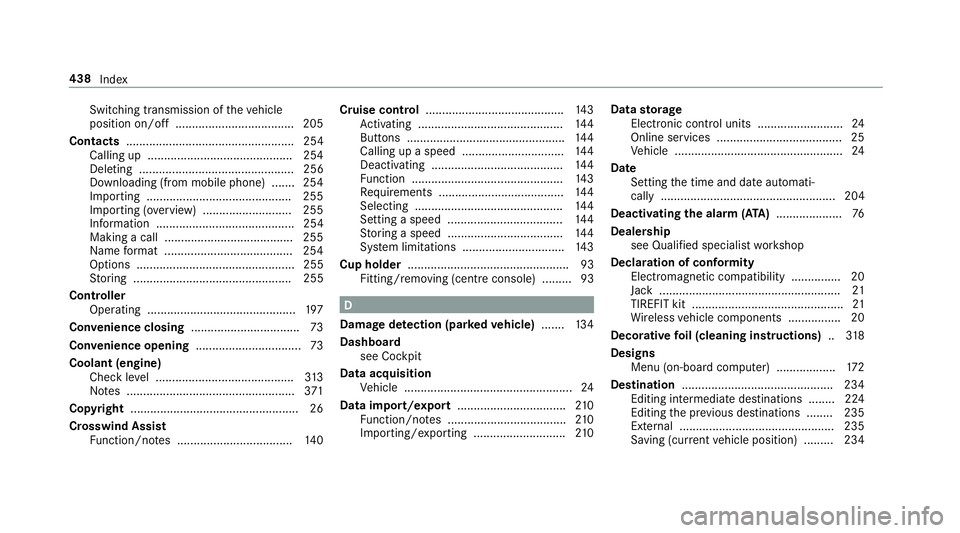
Switching transmission of
theve hicle
position on/off .................................... 205
Contacts ................................................... 254
Calling up ............................................ 254
Deleting ............................................... 256
Downloading (from mobile phone) .......2 54
Importing ............................................2 55
Importing (o verview) .......................... .255
Information .......................................... 254
Making a call ....................................... 255
Na me form at ...................................... .254
Options ................................................ 255
St oring ................................................ 255
Controller Operating ............................................. 197
Con venience closing ................................. 73
Con venience opening ................................ 73
Coolant (engine) Check le vel .......................................... 313
No tes ................................................... 371
Copyright .................................................. .26
Crosswind Assist Function/no tes ................................... 14 0Cruise control
.......................................... 14 3
Ac tivating ............................................ 14 4
Buttons ................................................ 14 4
Calling up a speed .............................. .144
Deactivating ....................................... .144
Fu nction .............................................. 14 3
Re quirements ...................................... 14 4
Selecting ............................................. 14 4
Setting a speed ................................... 14 4
St oring a speed ................................... 14 4
Sy stem limitations ...............................1 43
Cup holder ................................................. 93
Fitting/removing (centre console) ......... 93 D
Damage de tection (pa rked vehicle) .......134
Dashboard see Cockpit
Data acquisition Vehicle ................................................... 24
Data import/export .................................210
Fu nction/no tes .................................... 210
Importing/exporting ............................ 210Data
storage
Electronic control units .......................... 24
Online services ...................................... 25
Ve hicle ................................................... 24
Date Setting the time and date automati‐
cally ..................................................... 204
Deactivating the ala rm(ATA ).................... 76
Deale rship
see Qualified speciali stwo rkshop
Declaration of conformity Electromagnetic compatibility ............... 20
Jack .......................................................21
TIREFIT kit ..............................................21
Wi reless vehicle components ................20
Decorative foil (cleaning instructions) ..318
Designs Menu (on-board co mputer) .................. 172
Destination .............................................. 234
Editing intermediate destinations ........ 224
Editing the pr evious destinations ........ 235
Ex tern al .............................................. .235
Saving (cur rent vehicle position) ......... 234 438
Index
Page 443 of 473
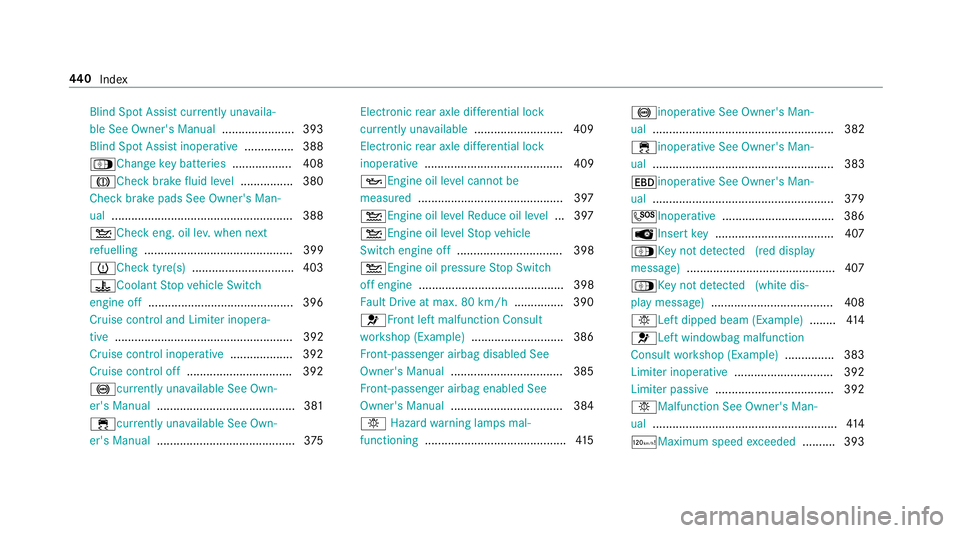
Blind Spot Assi
stcur rently una vaila‐
ble See Owner's Manual ...................... 393
Blind Spot Assist inope rative ............... 388
ÁChange key bat teries .................. 408
JCheck brake fluid le vel................ 380
Check brake pads See Owner's Man‐
ual ...................................................... .388
4Che ckeng. oil le v.when next
re fuelling ............................................. 399
hChe cktyre(s) ............................... 403
?Coolant Stop vehicle Switch
engine off ............................................ 396
Cruise contro l and Limiter inope ra‐
tive ...................................................... 392
Cruise control inope rative ................... 392
Cruise control off ................................ 392
!cu rrently unavailable See Own‐
er's Manual .......................................... 381
÷cur rently una vailable See Own‐
er's Manual .......................................... 375Electronic
rear axle dif fere ntial lo ck
cur rently una vailable .......................... .409
Electronic rear axle dif fere ntial lo ck
inope rative .......................................... 409
5Engine oil le vel cannot be
measured ............................................ 397
4Engine oil le velRe duce oil le vel...3 97
4 Engine oil le velSt op vehicle
Switch engine off ................................ 398
4Engine oil pressure Stop Switch
off engine ............................................ 398
Fa ult Drive at max. 80 km/h ...............390
6Fr ont left malfunction Consult
wo rkshop (Example) ............................3 86
Fr ont-passenger airbag disabled See
Owner's Manual ..................................3 85
Fr ont-passenger airbag enabled See
Owner's Manual ..................................3 84
b Hazardwa rning lamps mal‐
functioning .......................................... .415 !
inope rative See Owner's Man‐
ual ....................................................... 382
÷inoperati veSee Owner's Man‐
ual ....................................................... 383
Tinoperati veSee Owner's Man‐
ual ....................................................... 379
G Inoperative ..................................3 86
ÂInsert key .................................... 407
ÁKe y not de tected (red displ ay
messa ge).............................................4 07
Á Key not de tected (white dis‐
pl ay messa ge).....................................4 08
bLeft dipped beam (Example) ........414
6 Left windowbag malfunction
Consult workshop (Example) ............... 383
Limiter inoperative .............................. 392
Limiter passive .................................... 392
bMalfunction See Owner's Man‐
ual ........................................................ 414
ð Maximum speed exceeded ..........3 93 440
Index
Page 446 of 473
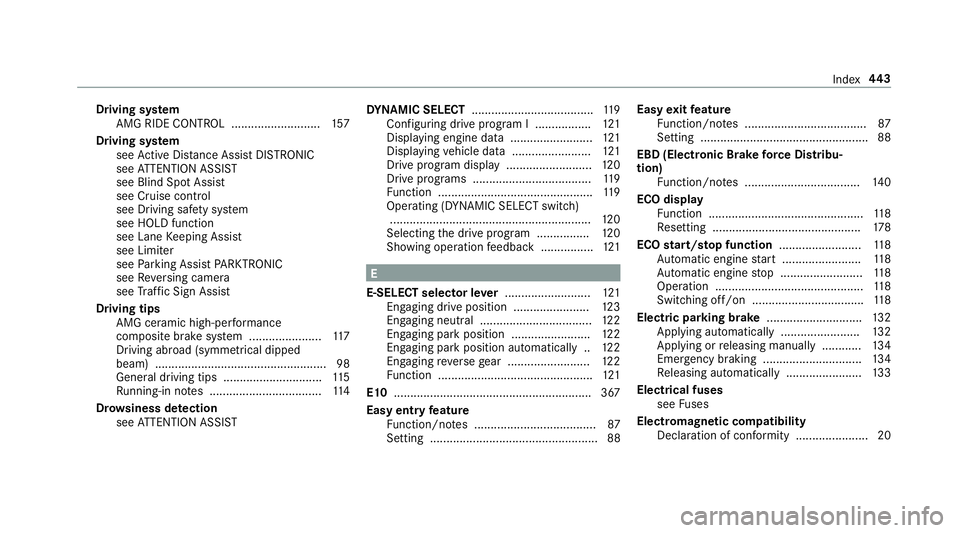
Driving sy
stem
AMG RIDE CONTROL ........................... 157
Driving sy stem
see Active Dis tance Assi stDISTRONIC
see ATTENTION ASSIST
see Blind Spot Assist
see Cruise control
see Driving saf ety sy stem
see HOLD function
see Lane Keeping Assist
see Limiter
see Parking Assist PARKTRONIC
see Reversing camera
see Traf fic Sign Assi st
Driving tips AMG ce ramic high-pe rformance
composite brake sy stem ......................1 17
Driving ab road (symm etrical dipped
beam) .................................................... 98
General driving tips ............................. .115
Ru nning-in no tes ..................................1 14
Dr ow siness de tection
see ATTENTION ASSIST DY
NA MIC SELECT .................................... .119
Con figuring drive program I ................. 121
Displ aying engine data ........................ .121
Displ aying vehicle data ........................ 121
Drive program display .......................... 12 0
Drive programs .................................... 11 9
Fu nction ............................................... 11 9
Operating (DYNAMIC SELECT switch) .............................................................1 20
Selecting the drive prog ram ............... .120
Showing operation feedback ................1 21 E
E-SELECT selector le ver.......................... 121
Engaging drive position ....................... 12 3
Engaging neutral .................................. 12 2
Engaging pa rkposition ........................ 12 2
Engaging pa rkposition automatically .. 12 2
Engaging reve rsege ar ........................ .122
Fu nction ............................................... 121
E10 ............................................................ 367
Easy entry feature
Fu nction/no tes .....................................87
Setting ................................................... 88 Easy
exitfeature
Fu nction/no tes .....................................87
Setting ................................................... 88
EBD (Electronic Brake forc e Distribu‐
tion)
Function/no tes ................................... 14 0
ECO display Function ............................................... 11 8
Re setting ............................................. 178
ECO start/s top function ......................... 11 8
Au tomatic engine start ........................ 11 8
Au tomatic engine stop .........................1 18
Operation ............................................. 11 8
Switching off/on .................................. 11 8
Electric pa rking brake ............................ .132
Applying auto matically ........................ 13 2
App lying or releasing manually ............ 13 4
Emergency braking .............................. 13 4
Re leasing automatically ...................... .133
Electrical fuses see Fuses
Electromagnetic compatibility Declaration of conformity ......................20 Index
443
Page 459 of 473
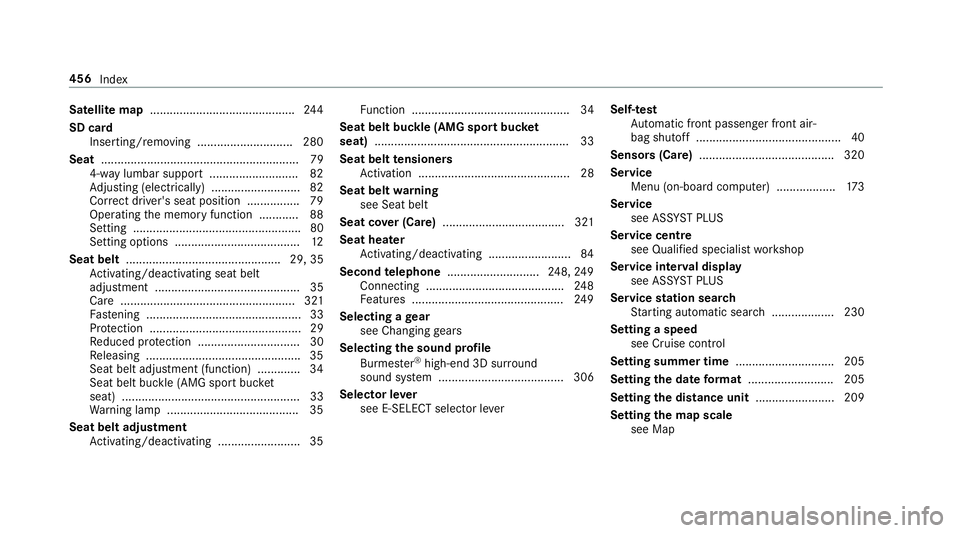
Satellite map
............................................ 24 4
SD card Inserting/re moving ............................. 280
Seat ............................................................ 79
4-w aylumbar support .......................... .82
Ad justing (electrically) ........................... 82
Co rrect driver's seat position ................79
Operating the memory function ............ 88
Setting ................................................... 80
Setting options ...................................... 12
Seat belt ............................................... 29, 35
Ac tivating/deactivating seat belt
adjustment ............................................ 35
Ca re ..................................................... 321
Fa stening ............................................... 33
Pr otection ..............................................29
Re duced pr otection ...............................30
Re leasing .............................................. .35
Seat belt adjustment (function) ............. 34
Seat belt bu ckle (AMG sport buc ket
seat) ...................................................... 33
Wa rning lamp ........................................ 35
Seat belt adju stment
Ac tivating/deactivating ......................... 35 Fu
nction ................................................ 34
Seat belt buckle (AMG spo rtbuc ket
seat) ........................................................... 33
Seat belt tensioners
Ac tivation .............................................. 28
Seat belt warning
see Seat belt
Seat co ver (Care) ..................................... 321
Seat hea ter
Ac tivating/deactivating ......................... 84
Second telephone ............................ 248, 24 9
Connecting .......................................... 24 8
Fe atures .............................................. 24 9
Selecting a gear
see Changing gears
Selecting the sound profile
Burmes ter®
high-end 3D sur round
sound sy stem ...................................... 306
Selector le ver
see E-SELECT selector le verSelf-test
Automatic front passenger front air‐
bag shutoff ............................................ 40
Sensors (Care) ........................................ .320
Service Menu (on-boa rdcompu ter) .................. 173
Service see ASS YST PLUS
Service centre see Qualified specialist workshop
Service inter val display
see AS SYST PLUS
Service station sear ch
St arting automatic sear ch................... 230
Setting a speed see Cruise control
Setting summer time .............................. 205
Setting the date form at .......................... 205
Setting the distance unit ........................ 209
Setting the map scale
see Map 456
Index