Page 222 of 473
Na
vigation Switching navigation on
Multimedia sy
stem:
4 Navigation #
Alternatively: press theß button.
The map appears and sho wscurrent vehicle
position 1. %
If a climate contro l setting ischanged, a cli‐
mate bar appears brief ly. Showing/hiding
the navigation menu Re
quirements:
R The map displa ys the cur rent vehicle posi‐
tion. Multimedia sy
stem:
4 Navigation #
Tosho w:swipe left on theto uchpad or the
To uch Control.
or #
Slide the controller tothe left. #
Tohide: swipe right on theto uchpad or the
To uch Control. Multimedia sy
stem 219
Page 244 of 473
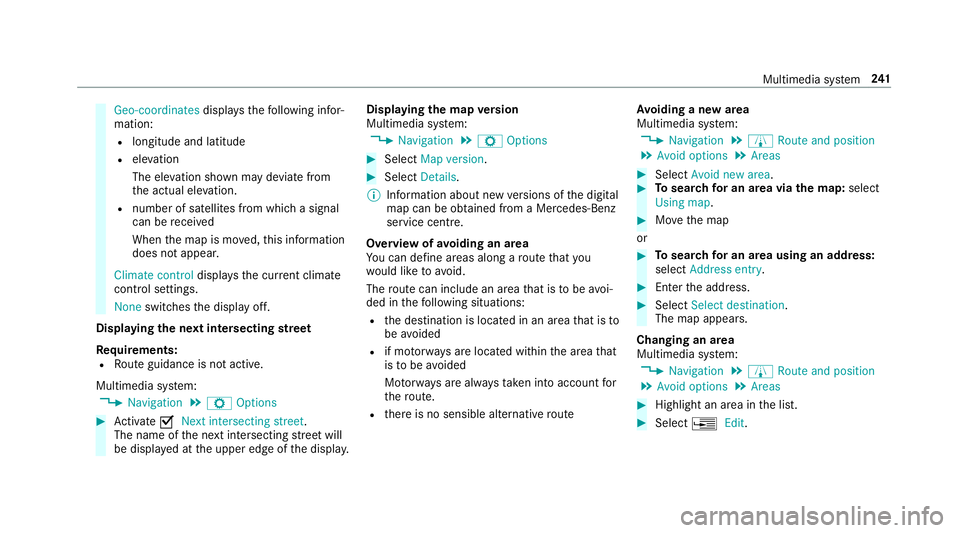
Geo-coordinates
displays thefo llowing infor‐
mation:
R longitude and latitude
R elevation
The el evation shown may deviate from
th e actual ele vation.
R number of sa tellites from which a signal
can be recei ved
When the map is mo ved, this information
does not appear.
Climate control displays the cur rent clima te
control settings.
None switches the display off.
Displaying the next intersecting stre et
Re quirements:
R Route guidance is not active.
Multimedia sy stem:
4 Navigation 5
Z Options #
Activate ONext intersecting street .
The name of the next intersecting stre et will
be displa yed at the upper edge of the displa y.Displaying
the map version
Multimedia sy stem:
4 Navigation 5
Z Options #
Select Map version . #
Select Details.
% Information about new versions of the digital
map can be obtained from a Mercedes-Benz
service cent re.
Overview of avoiding an area
Yo u can define areas along a route that you
wo uld like toavoid.
The route can include an area that is tobe avoi‐
ded in thefo llowing situations:
R the destination is located in an area that is to
be avo ided
R if mo torw ays are located within the area that
is to be avoided
Mo torw ays are alw aysta ke n into account for
th ero ute.
R there is no sensible alternative route Av
oiding a new area
Multimedia sy stem:
4 Navigation 5
À Route and position
5 Avoid options 5
Areas #
Select Avoid new area. #
Tosear chfor an area via the map: select
Using map. #
Movethe map
or #
Tosear chfor an area using an address:
select Address entry . #
Enter the address. #
Select Select destination.
The map appears.
Changing an area
Multimedia sy stem:
4 Navigation 5
À Route and position
5 Avoid options 5
Areas #
Highlight an area in the list. #
Select ¥Edit. Multimedia sy
stem 241
Page 440 of 473
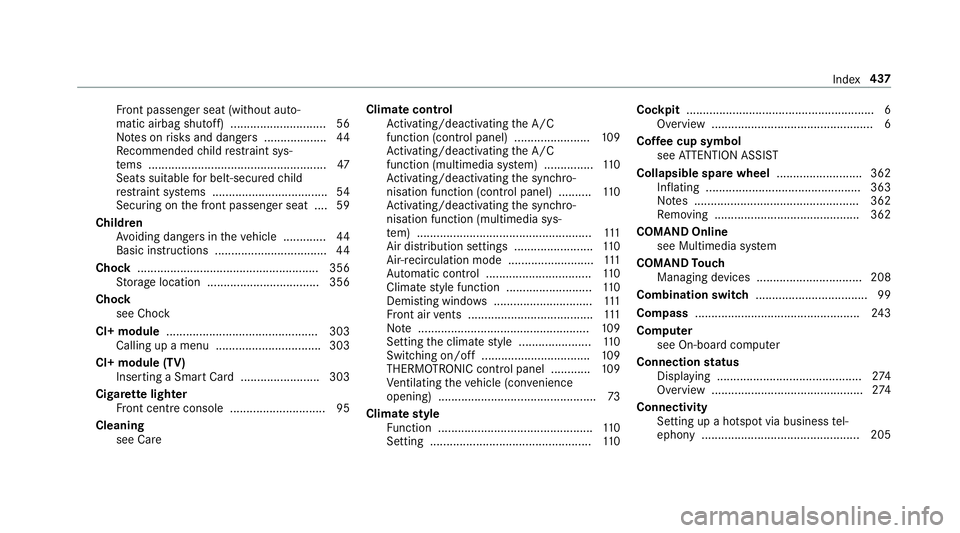
Fr
ont passenger seat (without auto‐
matic airbag shutoff) ............................. 56
No tes on risks and dangers ...................44
Re commended child restra int sys‐
te ms ...................................................... 47
Seats suitable for belt-secu redch ild
re stra int sy stems ................................... 54
Secu ring on the front passenger seat ....59
Child ren
Av oiding dangers in theve hicle .............44
Basic instructions .................................. 44
Chock ...................................................... .356
St orage location ..................................3 56
Cho ck
see Chock
CI+ module ..............................................3 03
Calling up a menu ................................ 303
CI+ module (TV) Inserting a Smart Card ........................ 303
Cigar ette lighter
Fr ont centre console ............................. 95
Cleaning see Ca re Climate control
Activating/deactivating the A/C
function (cont rol panel) ...................... .109
Ac tivating/deactivating the A/C
function (multimedia sy stem) ............... 11 0
Ac tivating/deactivating the synchro‐
nisation function (cont rol panel) .......... 11 0
Ac tivating/deactivating the synchro‐
nisation function (multimedia sys‐
te m) ..................................................... 111
Air di stribution settings ........................ 11 0
Air-reci rculation mode .......................... 111
Au tomatic control ................................ 11 0
Climate style function .......................... 11 0
Demi sting windo ws.............................. 111
Fr ont air vents ...................................... 111
No te .................................................... 109
Setting the climate style ......................1 10
Switching on/off ................................. 109
THERMOTRONIC contro l panel ............109
Ve ntilating theve hicle (con venience
opening) ................................................ 73
Climate style
Fu nction ............................................... 11 0
Setting ................................................. 11 0Cockpit
........................................................ .6
Overview .................................................6
Cof fee cup symbol
see ATTENTION ASSIST
Collapsible spare wheel .......................... 362
Inflating ............................................... 363
No tes .................................................. 362
Re moving ............................................ 362
COMAND Online see Multimedia sy stem
COMAND Touch
Managing devices ................................ 208
Combination switch .................................. 99
Compass .................................................. 24 3
Compu ter
see On-board computer
Connection status
Displ aying ............................................ 274
Overview ..............................................2 74
Connectivity Setting up a hotspot via business tel‐
ephony ................................................ 205 Index
437