2018 MERCEDES-BENZ AMG GT COUPE fog light
[x] Cancel search: fog lightPage 163 of 465

Blind Spot Assi
stFu
nction of Blind Spot Assist
Blind Spot Assist uses two lateral, rear-facing
ra dar sensors tomonitor the area up to3 m
behind and next toyour vehicle.
If a vehicle is de tected at speeds ab ove appr ox‐
imately 30 km/h and this vehicle subsequently
enters the monitoring range next to yourvehicle,
th ewa rning lamp in the outside mir ror lights up
re d.
If a vehicle is de tected close tothe side of your
ve hicle, there dwa rning lamp in the outside mir‐
ro rflashes. If you swit chon the turn signal indi‐
cator in the cor responding direction, a warning
to ne sounds once. If the turn signal indicator
re mains switched on, all other de tected vehicles
are indicated only bytheflashing of thered
wa rning lamp.
If yo uove rtake a vehicle quickl y,no warning is
given. &
WARNING Risk of accident despi teBlind
Spot Assi st
Blind Spot Assi stdoes not react tovehicles
approaching and overtaking you at a greatly
di fferent speed.
As a result, Blind Spot Assist cannot warn
drivers in this situation. #
Alw ays pay careful attention tothe traf‐
fi c situation and maintain a safe dis‐
ta nce at the side of theve hicle. Blind Spot Assist is only an aid. It may
failto
de tect some vehicles and is not a substitute for
attentive driving. Alw ays ensure that there is suf‐
fi cient di stance tothe side forot her road users
and obs tacles.
Sy stem limitations
The sy stem may be limited in thefo llowing situa‐
tions:
R The sensors are dirty or co vered.
R Poor visibility, e.g. due tofog, heavy rain,
snow or spr ay. R
Narrow vehicles, e.g. bicycles, are within the
monitoring range.
Wa rnings may be issued in er ror when driving
close tocrash ba rriers or similar solid lane bor‐
ders. Warnings may be inter rupte d when driving
alongside long vehicles, forex ample lor ries, for a
prolonged time.
Blind Spot Assist is not operational when reve rse
ge ar is engaged.
Ac tivating/deactivating Blind Spot Assi stor
Ac tive Blind Spot Assi st
Multimedia sy stem:
4 Vehicle 5
k Assistance
5 Blind Spot Assist #
Activate Oor deacti vate ª the function. 16 0
Driving and pa rking
Page 414 of 465
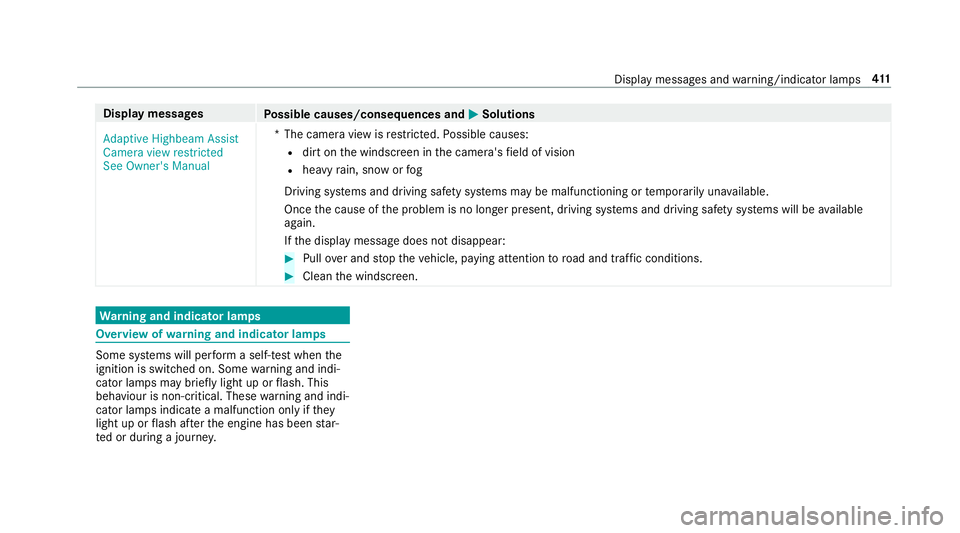
Display messages
Possible causes/consequences and M
MSolutions
Adaptive Highbeam Assist
Camera view restricted
See Owner's Manual *T
he camera view is restricted. Possible causes:
R dirt on the windscreen in the camera's field of vision
R heavy rain, snow or fog
Driving sy stems and driving saf ety sy stems may be malfunctioning or temp orarily una vailable.
Once the cause of the problem is no longer present, driving sy stems and driving saf ety sy stems will be available
again.
If th e display message does not disappear: #
Pull over and stop theve hicle, paying attention toroad and traf fic conditions. #
Clean the windscreen. Wa
rning and indicator lamps Overview of
warning and indicator lamps Some sy
stems will per form a self-test when the
ignition is switched on. Some warning and indi‐
cator lamps may brief lylight up or flash. This
behaviour is non-critical. These warning and indi‐
cator lamps indicate a malfunction only if they
light up or flash af terth e engine has been star‐
te d or during a journe y. Displ
aymessa ges and warning/indicator lamps 411
Page 415 of 465
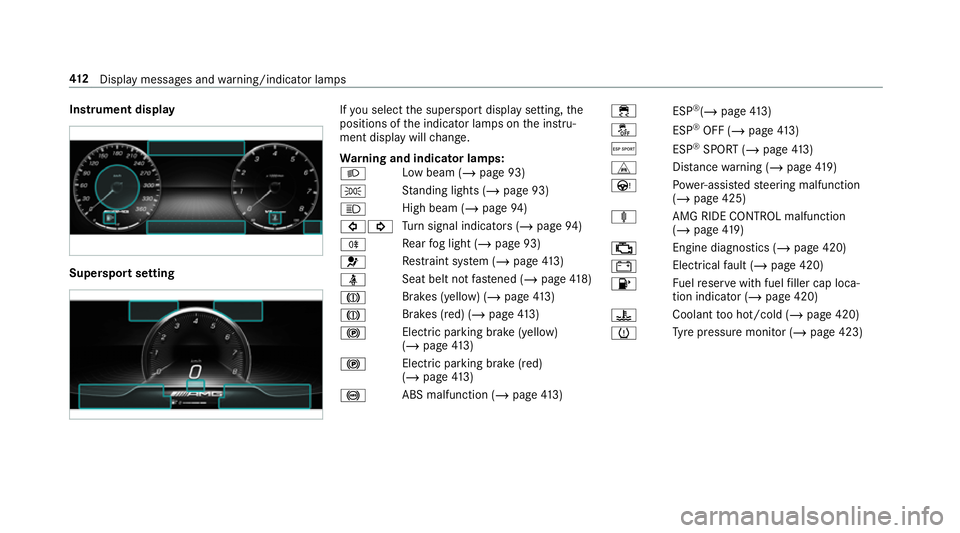
Instrument display
Superspo
rtsetting If
yo u select the supersport display setting, the
positions of the indicator lamps on the instru‐
ment display will change.
Wa rning and indicator lamps:
L Low beam (/
page 93)
T St
anding lights (/ page 93)
K High beam (/
page94)
#! Tu
rn signal indicators (/ page94)
R Re
ar fog light (/ page 93)
6 Re
stra int sy stem (/ page413)
ü Seat belt not
fastened (/ page418)
J Brakes (yell
ow) (/ page 413)
J Brakes (red) (/
page 413)
! Electric pa
rking brake (yellow)
(/ page 413)
! Electric pa
rking brake (red)
(/ page 413)
! ABS malfunction (/
page413) ÷
ESP®
(/ page 413)
å ESP®
OFF (/ page 413)
Æ ESP®
SPO RT (/page 413)
L Distance warning (/ page419)
Ù Powe r-assis tedsteering malfunction
(/ page 425)
ä AMG RIDECONTROL malfunction
(/ page 419)
; Engine diagnostics (/
page 420)
# Electrical
fault (/ page 420)
8 Fu
elreser vewith fuel filler cap loca‐
tion indicator (/ page 420)
? Coolant
too hot/cold (/ page 420)
h Ty
re pressure monitor (/ page 423)412
Displaymessa ges and warning/indicator lamps
Page 446 of 465
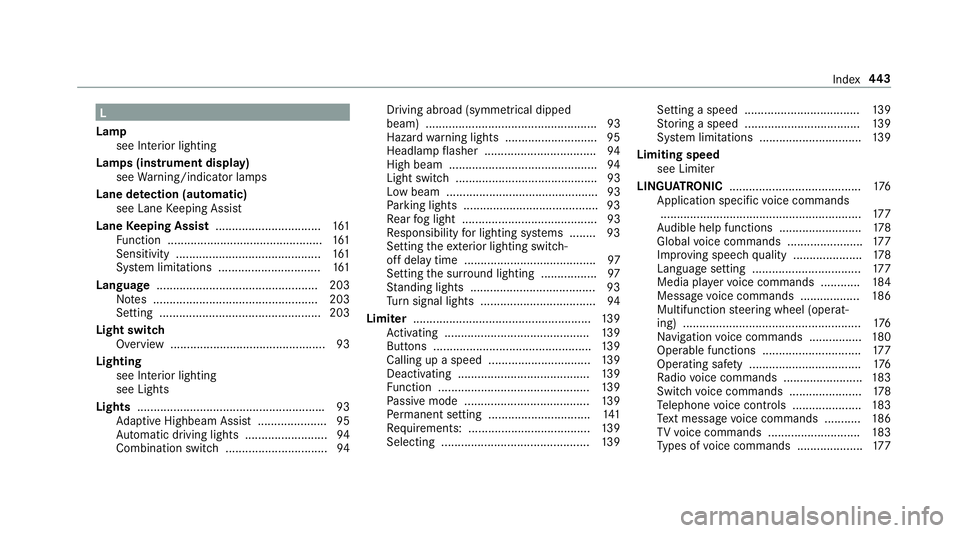
L
Lamp see In terior lighting
Lamps (instrument display) see Warning/indicator lamps
Lane de tection (au tomatic)
see Lane Keeping Assist
Lane Keeping Assist ................................ 161
Fu nction ............................................... 161
Sensitivity ............................................ 161
Sy stem limitations ...............................1 61
Language ................................................ .203
No tes .................................................. 203
Setting .................................................2 03
Light switch Overview ............................................... 93
Lighting see Interior lighting
see Lights
Lights ........................................................ .93
Ad aptive Highbeam Assist .................... .95
Au tomatic driving lights ......................... 94
Combination swit ch............................... 94Driving ab
road (symm etrical dipped
beam) .................................................... 93
Haza rdwa rning lights ............................ 95
Headlamp flasher .................................. 94
High beam ............................................. 94
Light switch ........................................... 93
Low beam ..............................................93
Pa rking lights ........................................ .93
Re ar fog light ......................................... 93
Re sponsibility for lighting sy stems ........ 93
Setting theex terior lighting switch-
off delay time ........................................97
Setting the sur round lighting ................ .97
St anding lights ...................................... 93
Tu rn signal lights ................................... 94
Limiter ...................................................... 13 9
Ac tivating ............................................ 13 9
Buttons ................................................ 13 9
Calling up a speed .............................. .139
Deactivating ........................................ 13 9
Fu nction .............................................. 13 9
Pa ssive mode ...................................... 13 9
Pe rm anent setting .............................. .141
Re quirements: .................................... .139
Selecting ............................................. 13 9Setting a speed ...................................
13 9
St oring a speed ................................... 13 9
Sy stem limitations ...............................1 39
Limiting speed see Limi ter
LINGU ATRO NIC ........................................ 176
Application specific voice commands
............................................................ .177
Au dible help functions .........................1 78
Global voice commands ...................... .177
Impr oving speech quality .................... .178
Langua gesetting ................................. 17 7
Media pla yervo ice commands ............ 184
Message voice commands .................. 186
Multifunction steering wheel (operat‐
ing) ...................................................... 176
Na vigation voice commands ................ 180
Operable functions .............................. 17 7
Operating saf ety .................................. 176
Ra dio voice commands ........................ 183
Switch voice commands ...................... 178
Te lephone voice controls .................... .183
Te xt messa gevoice commands .......... .186
TV voice commands ............................ 183
Ty pes of voice commands .................... 17 7 Index
443
Page 453 of 465
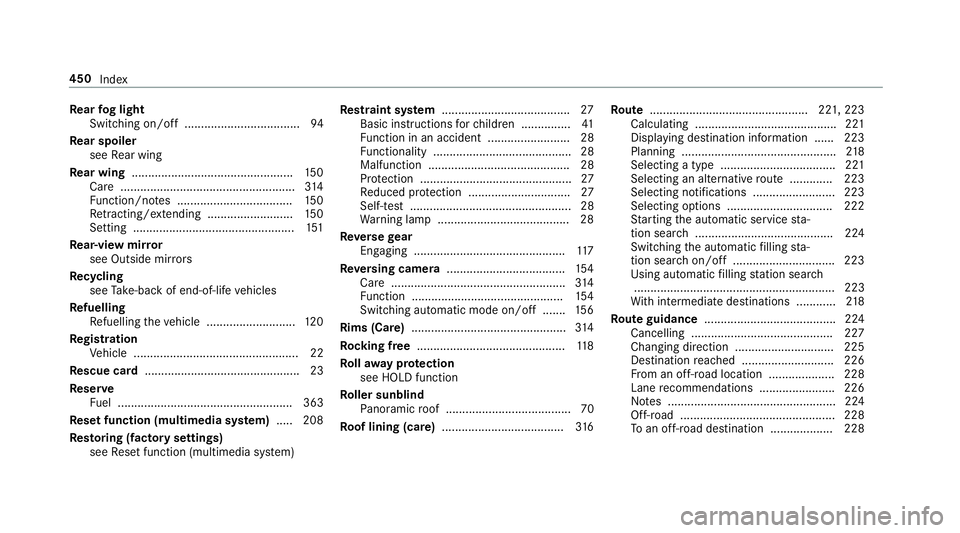
Re
ar fog light
Switching on/off ...................................94
Re ar spoiler
see Rear wing
Re ar wing ................................................. 15 0
Care .................................................... .314
Fu nction/no tes ................................... 15 0
Re tracting/extending .......................... 15 0
Setting ................................................. 151
Re ar-view mir ror
see Outside mir rors
Re cycling
see Take -ba ckof end-of-life vehicles
Re fuelling
Re fuelling theve hicle ........................... 12 0
Re gistration
Ve hicle .................................................. 22
Re scue card ............................................... 23
Re ser ve
Fu el ..................................................... 363
Re set function (multimedia sy stem) .....2 08
Re storing (factory settings)
see Reset function (multimedia sy stem) Re
stra int sy stem ...................................... .27
Basic instructions forch ildren .............. .41
Fu nction in an accident ......................... 28
Fu nctionality .......................................... 28
Malfunction ........................................... 28
Pr otection ..............................................27
Re duced pr otection ...............................27
Self-test ................................................. 28
Wa rning lamp ........................................ 28
Re versege ar
Engaging .............................................. 11 7
Re versing camera .................................... 154
Care .................................................... .314
Fu nction .............................................. 154
Switching au tomatic mode on/off ....... 15 6
Rims (Care) ............................................... 314
Ro cking free ............................................ .118
Ro llaw ay protection
see HOLD function
Ro ller sunblind
Pa noramic roof ...................................... 70
Ro of lining (care) .................................... .316 Ro
ute ................................................ 221, 223
Calculating .......................................... .221
Displ aying destination information ...... 223
Planning .............................................. .218
Selecting a type ................................... 221
Selecting an al tern ative route ............ .223
Selecting notifications ......................... 223
Selecting options ................................ 222
St arting the automatic service sta‐
tion sear ch.......................................... 224
Switching the automatic filling sta‐
tion sear chon/off ...............................2 23
Using auto maticfilling station sear ch
............................................................. 223
Wi th intermediate destinations ............ 218
Ro ute guidance ........................................ 224
Cancelling .......................................... .227
Changing direction .............................. 225
De stination reached ............................ 226
Fr om an off-road location .................... 228
Lane recommendations ....................... 226
No tes ................................................... 224
Off-road ............................................... 228
To an off- road destination .................. .228 450
Index