2018 MERCEDES-BENZ AMG GT COUPE manual transmission
[x] Cancel search: manual transmissionPage 121 of 294
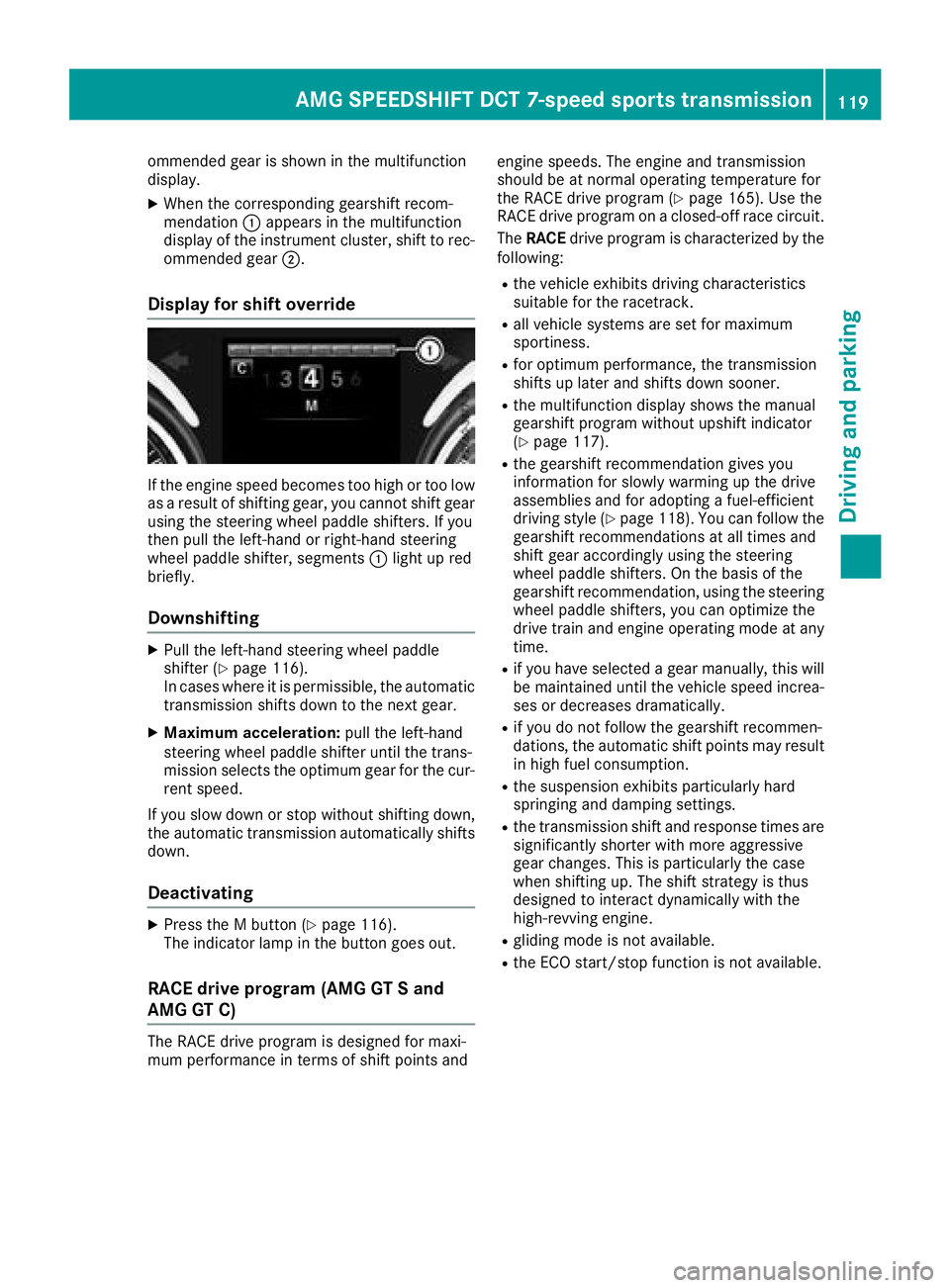
ommended gear is shown in the multifunction
display.
XWhen the corresponding gearshift recom-
mendation:appears in the multifunction
display of the instrument cluster, shift to rec-
ommended gear ;.
Display for shift override
If the engine speed becomes too high or too low
as a result of shifting gear, you cannot shift gear
using the steering wheel paddle shifters. If you
then pull the left-hand or right-hand steering
wheel paddle shifter, segments :light up red
briefly.
Downshifting
XPull the left-hand steering wheel paddle
shifter (Ypage 116).
In cases where it is permissible, the automatic transmission shifts down to the next gear.
XMaximum acceleration: pull the left-hand
steering wheel paddle shifter until the trans-
mission selects the optimum gear for the cur-
rent speed.
If you slow down or stop without shifting down,
the automatic transmission automatically shifts down.
Deactivating
XPress the M button (Ypage 116).
The indicator lamp in the button goes out.
RACE drive program (AMG GT S and
AMG GT C)
The RACE drive program is designed for maxi-
mum performance in terms of shift points and engine speeds. The engine and transmission
should be at normal operating temperature for
the RACE drive program (
Ypage 165). Use the
RACE drive program on a closed-off race circuit.
The RACE drive program is characterized by the
following:
Rthe vehicle exhibits driving characteristics
suitable for the racetrack.
Rall vehicle systems are set for maximum
sportiness.
Rfor optimum performance, the transmission
shifts up later and shifts down sooner.
Rthe multifunction display shows the manual
gearshift program without upshift indicator
(
Ypage 117).
Rthe gearshift recommendation gives you
information for slowly warming up the drive
assemblies and for adopting a fuel-efficient
driving style (
Ypage 118). You can follow the
gearshift recommendations at all times and
shift gear accordingly using the steering
wheel paddle shifters. On the basis of the
gearshift recommendation, using the steering
wheel paddle shifters, you can optimize the
drive train and engine operating mode at any
time.
Rif you have selected a gear manually, this will be maintained until the vehicle speed increa-
ses or decreases dramatically.
Rif you do not follow the gearshift recommen-
dations, the automatic shift points may resultin high fuel consumption.
Rthe suspension exhibits particularly hard
springing and damping settings.
Rthe transmission shift and response times are
significantly shorter with more aggressive
gear changes. This is particularly the case
when shifting up. The shift strategy is thus
designed to interact dynamically with the
high-revving engine.
Rgliding mode is not available.
Rthe ECO start/stop function is not available.
AMG SPEEDSHIFT DCT 7-speed sports transmission119
Driving and parking
Z
Page 126 of 294
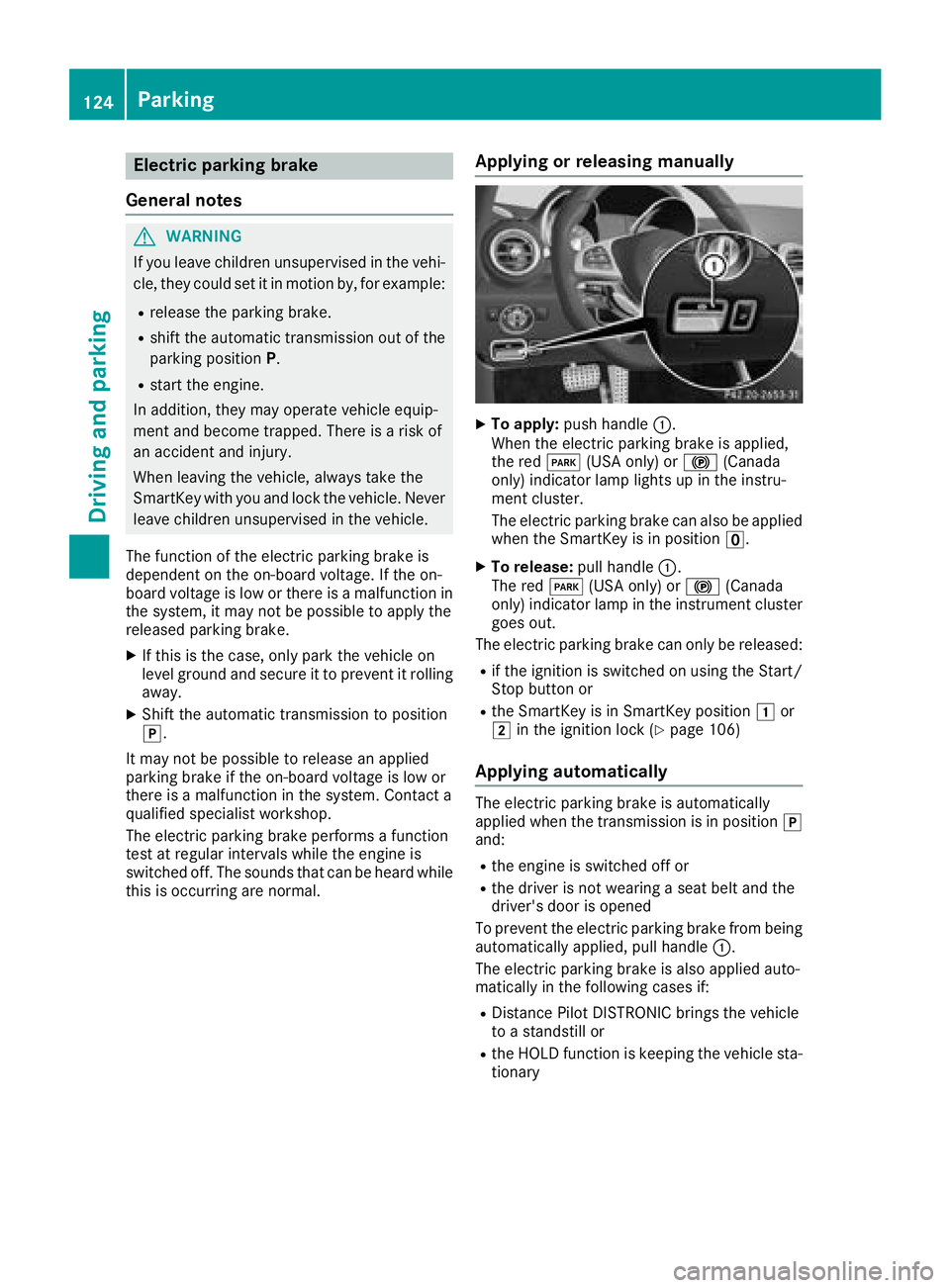
Electric parking brake
General notes
GWARNING
If you leave children unsupervised in the vehi-
cle, they could set it in motion by, for example:
Rrelease the parking brake.
Rshift the automatic transmission out of the
parking position P.
Rstart the engine.
In addition, they may operate vehicle equip-
ment and become trapped. There is a risk of
an accident and injury.
When leaving the vehicle, always take the
SmartKey with you and lock the vehicle. Never
leave children unsupervised in the vehicle.
The function of the electric parking brake is
dependent on the on-board voltage. If the on-
board voltage is low or there is a malfunction in
the system, it may not be possible to apply the
released parking brake.
XIf this is the case, only park the vehicle on
level ground and secure it to prevent it rolling
away.
XShift the automatic transmission to position
j.
It may not be possible to release an applied
parking brake if the on-board voltage is low or
there is a malfunction in the system. Contact a
qualified specialist workshop.
The electric parking brake performs a function
test at regular intervals while the engine is
switched off. The sounds that can be heard while
this is occurring are normal.
Applying or releasing manually
XTo apply: push handle :.
When the electric parking brake is applied,
the red F(USA only) or !(Canada
only) indicator lamp lights up in the instru-
ment cluster.
The electric parking brake can also be applied
when the SmartKey is in position u.
XTo release:pull handle:.
The red F(USA only) or !(Canada
only) indicator lamp in the instrument cluster goes out.
The electric parking brake can only be released:
Rif the ignition is switched on using the Start/
Stop button or
Rthe SmartKey is in SmartKey position 1or
2 in the ignition lock (Ypage 106)
Applying automatically
The electric parking brake is automatically
applied when the transmission is in position j
and:
Rthe engine is switched off or
Rthe driver is not wearing a seat belt and the
driver's door is opened
To prevent the electric parking brake from being
automatically applied, pull handle :.
The electric parking brake is also applied auto-
matically in the following cases if:
RDistance Pilot DISTRONIC brings the vehicle
to a standstill or
Rthe HOLD function is keeping the vehicle sta-
tionary
124Parking
Driving and parking
Page 143 of 294
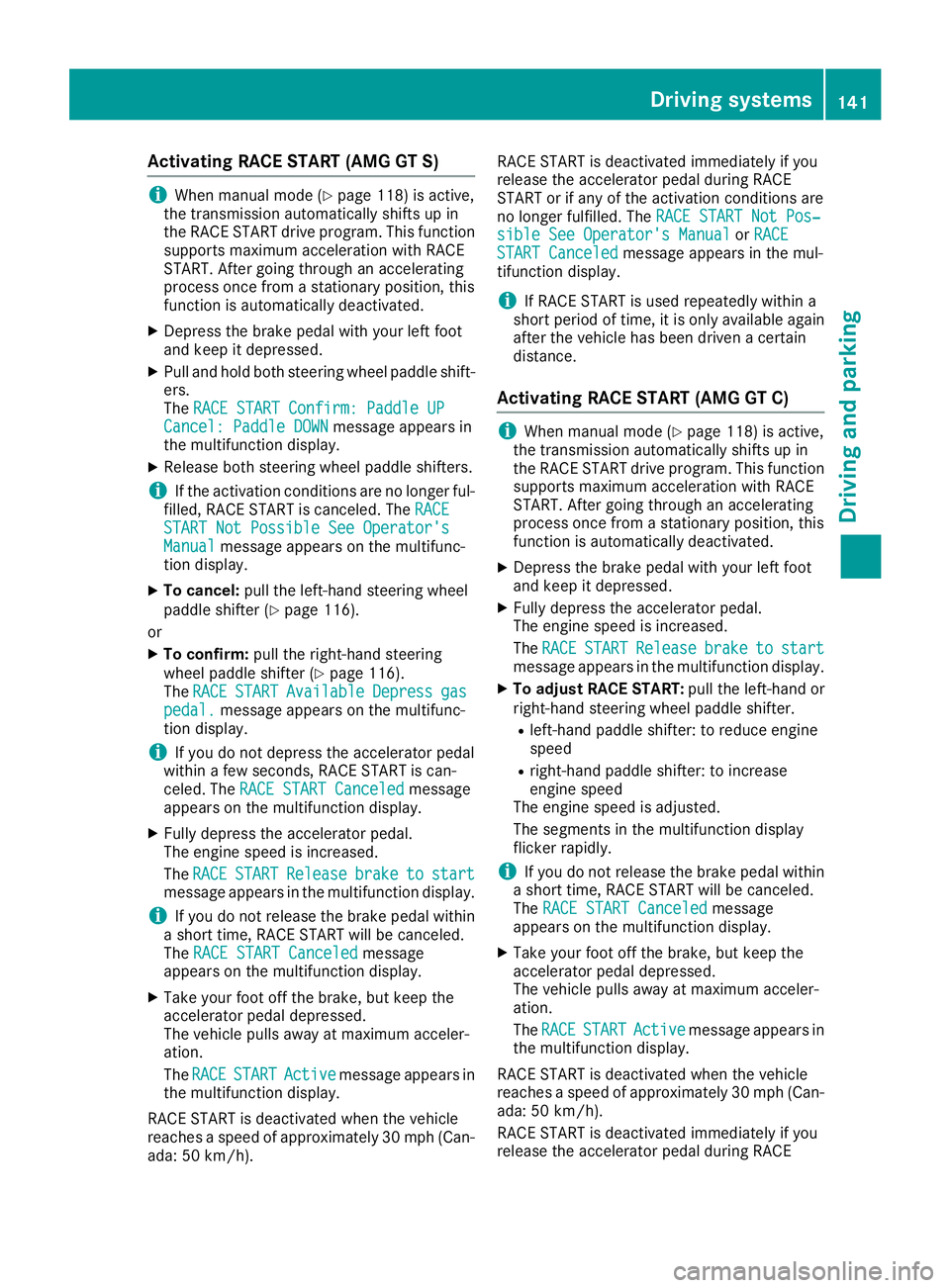
Activating RACE START (AMGGTS)
iWhen manual mod e (Ypage 118) is active ,
th etransmission automatically shifts up in
th eRACE START drive program .This function
support smaximum acceleration wit hRACE
START .Afte rgoin gthroug han accelerating
process once from astationary position ,this
function is automatically deactivated.
XDepress th ebrak epedal wit hyour lef tfoo t
and keep it depressed.
XPull and hold bot hsteering whee lpaddl eshift-
ers .
The RACESTART Confirm: Paddle UP
Cancel :Paddle DOW Nmessage appear sin
th emultifunction display.
XReleas ebot hsteering whee lpaddl eshifters.
iIf th eactivation condition sare no longer ful-
filled, RACE START is canceled. The RACE
START Not Possible See Operator' sManualmessage appearson th emultifunc-
tion display.
XTo cancel: pull theleft-han dsteering whee l
paddl eshifte r (Ypage 116).
or
XTo confirm: pull theright-hand steering
whee lpaddl eshifte r (Ypage 116).
The RACESTARTAvailableDepres sgaspedal.message appear son th emultifunc-
tion display.
iIf you do no tdepress th eaccelerato rpedal
within afew seconds, RACE START is can -
celed. The RACESTART Canceled
message
appear son th emultifunction display.
XFull ydepress th eaccelerato rpedal .
The engin espee dis increased.
The RACE
STARTReleas ebraketostartmessage appear sin th emultifunction display.
iIf you do no trelease th ebrak epedal within
a short time, RACE START will be canceled.
The RACESTART Canceled
message
appear son th emultifunction display.
XTak eyour foo toff th ebrake, but keep th e
accelerato rpedal depressed.
The vehicl epulls away at maximum acceler -
ation .
The RACE
STARTActivemessage appear sin
th emultifunction display.
RACE START is deactivated when th evehicl e
reaches aspee dof approximately 30 mph (Can -
ada: 50 km/h). RACE START is deactivated immediately if you
release th
eaccelerato rpedal during RACE
START or if any of th eactivation condition sare
no longer fulfilled .The RACESTART Not Pos ‐
sible See Operator' sManualor RAC ESTART Canceledmessage appear sin th emul-
tifunction display.
iIf RACE START is used repeatedly within a
short period of time, it is only available again
after th evehicl ehas been driven acertain
distance.
Activating RACE START (AMG GTC)
iWhen manual mod e (Ypage 118) is active ,
th etransmission automatically shifts up in
th eRACE START drive program .This function
support smaximum acceleration wit hRACE
START .Afte rgoin gthroug han accelerating
process once from astationary position ,this
function is automatically deactivated.
XDepress th ebrak epedal wit hyour lef tfoo t
and keep it depressed.
XFull ydepress th eaccelerato rpedal .
The engin espee dis increased.
The RACE
STARTReleas ebraketostartmessage appear sin th emultifunction display.
XTo adjust RACE START :pull th eleft-han dor
right-hand steering whee lpaddl eshifter.
Rleft-han dpaddl eshifter: to reduce engin e
spee d
Rright-hand paddl eshifter: to increas e
engin espee d
The engin espee dis adjusted.
The segments in th emultifunction display
flicke rrapidly.
iIf you do no trelease th ebrak epedal within
a short time, RACE START will be canceled.
The RACESTART Canceled
message
appear son th emultifunction display.
XTak eyour foo toff th ebrake, but keep th e
accelerato rpedal depressed.
The vehicl epulls away at maximum acceler -
ation .
The RACE
STARTActivemessage appear sin
th emultifunction display.
RACE START is deactivated when th evehicl e
reaches aspee dof approximately 30 mph (Can -
ada: 50 km/h).
RACE START is deactivated immediately if you
release th eaccelerato rpedal during RACE
Driving systems141
Driving and parking
Z
Page 148 of 294

Rif the camera lens is dirty or obstructed.
Observe the notes on cleaning
(
Ypage 242)
Rif the rear of your vehicle is damaged. In this
case, have the camera position and setting
checked at a qualified specialist workshop
The field of vision and other functions of the
reversing camera may be restricted due to addi-
tional accessories on the rear of the vehicle (e.g. license plate holder).
The guide lines in the multimedia system display
show the distances to your vehicle. The distan-
ces only apply to road level.
Activating/deactivating the rear view
camera
XTo activate: ensure that SmartKey position
2 has been selected with the Start/Stop
button.
XMake sure that the Activation by R gearfunction is selected in the multimedia system
(see the Digital Owner's Manual).
XEngage reverse gear.
The area behind the vehicle is shown with
guide lines in the multimedia system display.
The image from the rear view camera is avail-
able throughout the maneuvering process.
To deactivate: the rear view camera deacti-
vates if you shift the transmission to jor after
driving forwards a short distance.
Messages in the multimedia system dis-
play
The rear view camera may show a distorted view
of obstacles, show them incorrectly or not at all.
Obstacles are not shown by the rear view cam-
era in the following locations:
Rvery close to the rear bumper
Runder the rear bumper
!Objects not at ground level may appear to
be further away than they actually are, e.g.:
Rthe bumper of a parked vehicle
Rthe drawbar of a trailer
Rthe ball coupling of a trailer tow hitch
Rthe rear section of an HGV
Ra slanted post Use the guidelines only for orientation.
Approach objects no further than the bottom-
most guideline.
:Yellow guide line at a distance of approx-
imately 13 ft (4.0 m) from the rear of the
vehicle
;White guide line without steering input –
vehicle width including the exterior mirrors
(static)
=Yellow guide line for the vehicle width
including the exterior mirrors, at the current
steering wheel angle (dynamic)
?Yellow lane marking the course the tires will
take at the current steering wheel angle
(dynamic)
AYellow guide line at a distance of approx-
imately 3 ft (1.0 m) from the rear of the vehi-
cle
BVehicle center axle (marker assistance)
CBumper
DRed guide line at a distance of approximately
12 in (0.30 m) from the rear of the vehicle
The guide lines are shown when the transmis-
sion is in position k.
The distance specifications only apply to
objects that are at ground level.
146Driving systems
Driving and parking
Page 158 of 294
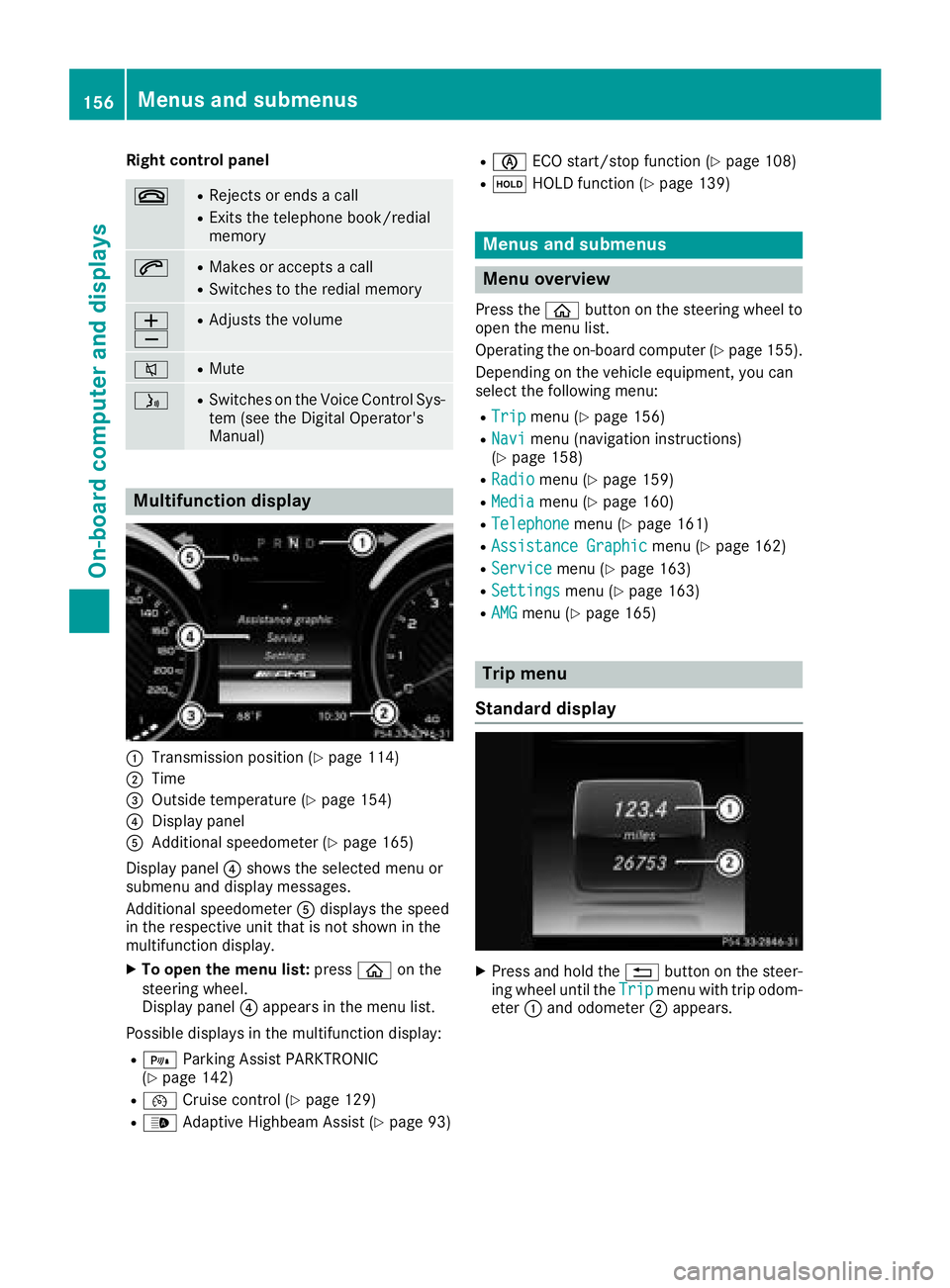
Right control panel
~RRejects or ends a call
RExits the telephone book/redial
memory
6RMakes or accepts a call
RSwitches to the redial memory
W
XRAdjusts the volume
8RMute
óRSwitches on the Voice Control Sys-
tem (see the Digital Operator's
Manual)
Multifunction display
:Transmission position (Ypage 114)
;Time
=Outside temperature (Ypage 154)
?Display panel
AAdditional speedometer (Ypage 165)
Display panel ?shows the selected menu or
submenu and display messages.
Additional speedometer Adisplays the speed
in the respective unit that is not shown in the
multifunction display.
XTo open the menu list: pressòon the
steering wheel.
Display panel ?appears in the menu list.
Possible displays in the multifunction display:
R= Parking Assist PARKTRONIC
(Ypage 142)
R¯ Cruise control (Ypage 129)
R_Adaptive Highbeam Assist (Ypage 93)
RèECO start/stop function (Ypage 108)
RëHOLD function (Ypage 139)
Menus and submenus
Menu overview
Press the òbutton on the steering wheel to
open the menu list.
Operating the on-board computer (
Ypage 155).
Depending on the vehicle equipment, you can
select the following menu:
RTripmenu (Ypage 156)
RNavimenu (navigation instructions)
(Ypage 158)
RRadiomenu (Ypage 159)
RMediamenu (Ypage 160)
RTelephonemenu (Ypage 161)
RAssistance Graphicmenu (Ypage 162)
RServicemenu (Ypage 163)
RSettingsmenu (Ypage 163)
RAMGmenu (Ypage 165)
Trip menu
Standard display
XPress and hold the %button on the steer-
ing wheel until the Tripmenu with trip odom-
eter :and odometer ;appears.
156Menus and submenus
On-board computer and displays
Page 175 of 294
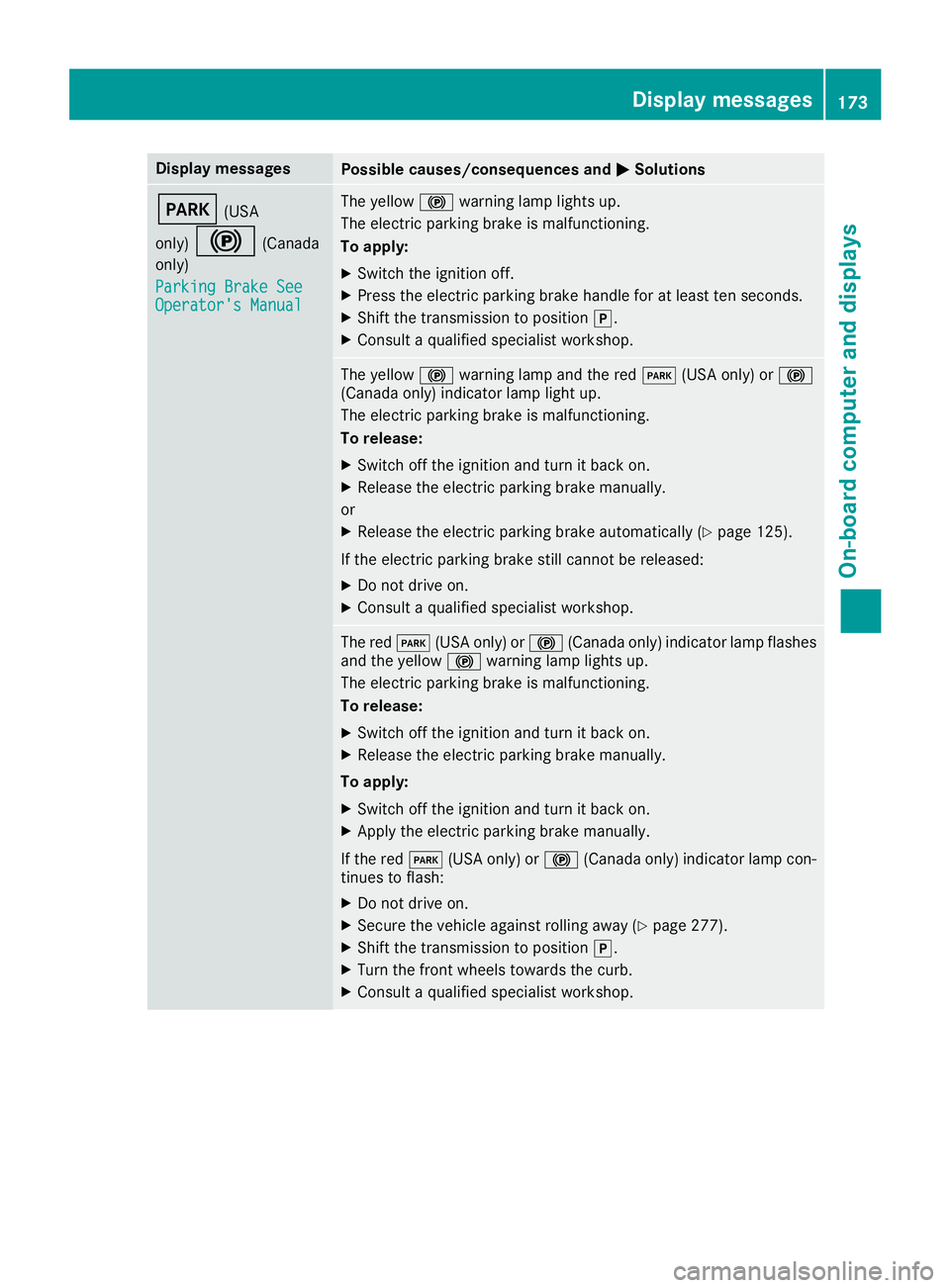
Display messagesPossible causes/consequences andMSolutions
F(USA
only)
!(Canada
only)
Parkin gBrake See
Operator' sManual
The yellow !warning lamp lights up.
The electric parking brak eis malfunctioning .
To apply :
XSwitchth eignition off .
XPress theelectric parking brak ehandle for at least te nseconds.
XShift th etransmission to position j.
XConsultaqualified specialist workshop .
The yellow!warning lamp and th ered F (USAonly) or !
(Canada only) indicator lamp ligh tup.
The electric parking brak eis malfunctioning .
To release:
XSwitc hoff th eignition and tur nit bac kon .
XReleas eth eelectric parking brak emanually.
or
XReleas eth eelectric parking brak eautomatically (Ypage 125).
If th eelectric parking brak estill canno tbe released:
XDo no tdrive on .
XConsult aqualified specialist workshop .
The redF(USAonly) or !(Canada only) indicator lamp flashes
and th eyellow !warning lamp lights up.
The electric parking brak eis malfunctioning .
To release:
XSwitc hoff th eignition and tur nit bac kon .
XReleas eth eelectric parking brak emanually.
To apply :
XSwitchoff th eignition and tur nit bac kon .
XApply th eelectric parking brak emanually.
If th ered F (USAonly) or !(Canada only) indicator lamp con-
tinue sto flash:
XDo no tdrive on .
XSecureth evehicl eagainst rollin gaway (Ypage 277).
XShift th etransmission to position j.
XTurn thefron twheels toward sth ecurb.
XConsult aqualified specialist workshop .
Display messages173
On-board computer and displays
Z
Page 176 of 294
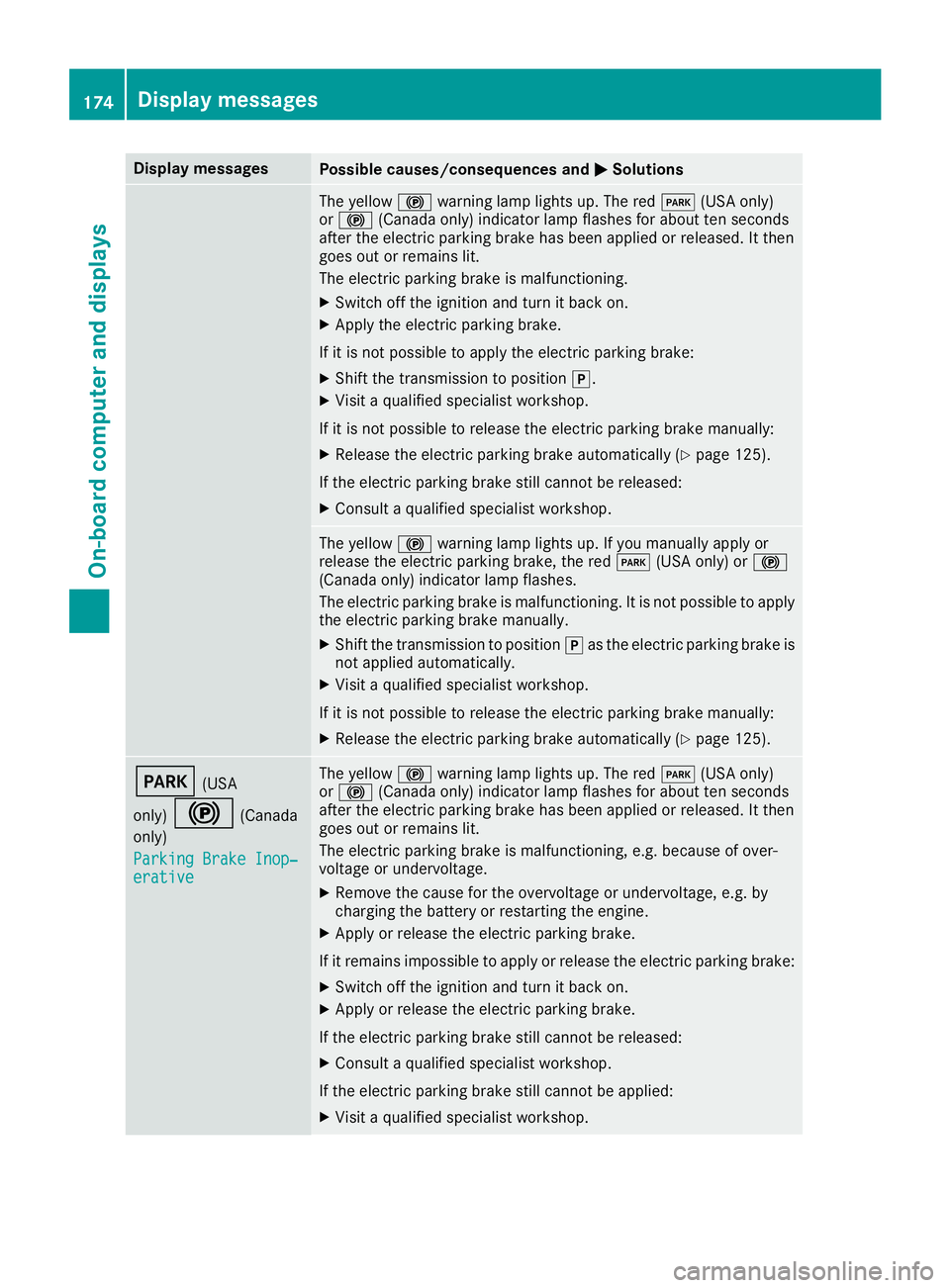
Display messagesPossible causes/consequences andMSolutions
The yellow!warning lamp lights up. The red F(USAonly)
or ! (Canada only) indicator lamp flashes for about te nseconds
after th eelectric parking brak ehas been applie dor released. It then
goe sout or remain slit .
The electric parking brak eis malfunctioning .
XSwitchoff th eignition and tur nit bac kon .
XApply th eelectric parking brake.
If it is no tpossibl eto apply th eelectric parking brake:
XShift th etransmission to position j.
XVisitaqualified specialist workshop .
If it is no tpossibl eto release th eelectric parking brak emanually:
XReleas eth eelectric parking brak eautomatically (Ypage 125).
If th eelectric parking brak estill canno tbe released:
XConsult aqualified specialist workshop .
The yellow!warning lamp lights up. If you manually apply or
release th eelectric parking brake, th ered F (USAonly) or !
(Canada only) indicator lamp flashes .
The electric parking brak eis malfunctioning .It is no tpossibl eto apply
th eelectric parking brak emanually.
XShift th etransmission to position jas th eelectric parking brak eis
no tapplie dautomatically.
XVisit aqualified specialist workshop .
If it is no tpossibl eto release th eelectric parking brak emanually:
XReleas eth eelectric parking brak eautomatically (Ypage 125).
F(USA
only)
!(Canada
only)
Parkin gBrake Inop‐
erativ e
The yellow !warning lamp lights up. The red F(USAonly)
or ! (Canada only) indicator lamp flashes for about te nseconds
after th eelectric parking brak ehas been applie dor released. It then
goe sout or remain slit .
The electric parking brak eis malfunctioning ,e.g. because of over-
voltag eor undervoltage.
XRemove th ecaus efor th eovervoltage or undervoltage, e.g. by
charging th ebattery or restarting th eengine.
XApply or release th eelectric parking brake.
If it remain simpossible to apply or release th eelectric parking brake:
XSwitc hoff th eignition and tur nit bac kon .
XApply or release th eelectric parking brake.
If th eelectric parking brak estill canno tbe released:
XConsult aqualified specialist workshop .
If th eelectric parking brak estill canno tbe applied:
XVisit aqualified specialist workshop .
174Display messages
On-board computer and displays
Page 177 of 294

Display messagesPossible causes/consequences andMSolutions
The yellow!warning lamp lights up and th ered F (USAonly)
or ! (Canada only) indicator lamp flashes .
It is no tpossibl eto apply th eelectric parking brak emanually.
XShift th etransmission to position j.
XVisitaqualified specialist workshop .
$(USAonly)
J(Canada only)
Check Brake Fluid
Level
There is no tenough brak eflui din th ebrak efluid reservoir .
In addition ,th e$ (USAonly) or J(Canada only) warning lamp
lights up in th einstrumen tcluste rand awarning tone sounds.
GWARNIN G
The braking effec tmay be impaired.
There is aris kof an accident.
XPull ove rand stop th evehicl esafely as soo nas possible, payin g
attention to roa dand traffic conditions. Do no tcontinu edrivin g
under any circumstances.
XSecur eth evehicl eagainst rollin gaway (Ypage 122).
XConsult aqualified specialist workshop .
XDo notadd brak efluid .This does no tcorrec tth emalfunction .
#
CheckBrakePadWear
The brak epads/linings hav ereached their wear limit.
US Aonly: th ered $ brakesystem warning lamp also lights up while
th eengin eis running.
XVisit aqualified specialist workshop .
G
Inoperative
Oneor mor emain features of th embrace system are malfunctioning .
XHaveth embrace system checke dimmediately at aqualified spe -
cialist workshop .
ActiveBrakeAssistFunctionsCurrentlyLimitedSee Opera‐tor's Manual
Active Brake Assis tis temporarily inoperative.
Possibl ecauses are:
Rth eradar sensor system is temporarily inoperative, e.g. due to elec -
tromagneti cradiation emitted by nearby TV or radi ostation sor
other source sof electromagneti cradiation
Rth esystem is outside th eoperating temperature range
Rth eon-boar dvoltag eis to olow
Whe nth ecauses state dabov eno longer apply, th edisplay message
disappears.
Active Brake Assis tis operational again .
If th edisplay message does no tdisappear :
XPull overand stop th evehicl esafely as soo nas possible, payin g
attention to roa dand traffic conditions.
XSecur eth evehicl eagainst rollin gaway (Ypage 122).
XRestart th eengine.
Display messages17 5
On-board computer and displays
Z