2018 MERCEDES-BENZ AMG GT COUPE center console
[x] Cancel search: center consolePage 4 of 294

Index....................................................... 4
Digital Operator's Manual..................23
Introduction .......................................... .23
Operation ............................................... 23
Introduction ......................................... 24
Protecting the environment ...................2 4
Genuine Mercedes-Benz parts .............. .24
Operator's Manual ................................. 25
Service and vehicle operation ................2 5
Operating safety .................................... 27
QR code for rescue card ........................ 29
Data stored in the vehicle ......................2 9
Mercedes me website ............................3 1
Information on copyright ....................... 32
At a glance ........................................... 33
Cockpit .................................................. 33
Instrument cluster .................................3 4
Multifunction steering wheel ................. 35
Center console ...................................... 36
Overhead control panel .........................3 7
Door control panel ................................. 38
Safety ................................................... 39
Panic alarm ............................................ 39
Occupant safety .................................... 39
Children in the vehicle ........................... 54
Pets in the vehicle ................................. 57
Driving safety systems ........................... 57
Protection against theft .........................6 3
Opening and closing...........................65
SmartKey ............................................... 65
Doors ..................................................... 71
Cargo compartment .............................. .73
Side windows ......................................... 75
Panorama roof ....................................... 79
Seats, steering wheel and mirrors ....80
Correct driver's seat position ................ 80
Seats ..................................................... 80
Steering wheel ....................................... 85 Mirrors ................................................... 86
Memory function ................................... 89
Lights and windshield wipers
............91
Exterior lighting ..................................... 91
Interior lighting ...................................... 94
Replacing bulbs ..................................... 95
Windshield wipers .................................. 95
Climate control .................................... 98
Overview of climate control systems ..... 98
Operating the climate control sys-
tems ...................................................... 99
Air vents .............................................. 102
Driving and parking ..........................104
Notes on breaking-in a new vehicle ..... 104
Driving ................................................. 104
DYNAMIC SELECT controller ............... 111
AMG SPEEDSHIFT DCT 7-speed
sports transmission ............................. 112
Refueling ............................................. 120
Parking ................................................ 122
Driving tips .......................................... 126
Driving systems ................................... 129
On-board computer and displays ....154
Important safety notes ........................ 154
Displays and operation ........................ 154
Menus and submenus ......................... 156
Display messages ................................ 168
Warning and indicator lamps in the
instrument cluster ............................... 193
Multimedia system ...........................204
General notes ...................................... 204
Important safety notes ........................ 204
Function restrictions ............................ 204
Operating system ................................ 205
Stowage and features ......................213
Stowage areas ..................................... 213
Features .............................................. 216
2Contents
Page 8 of 294

Notes/function .............................. 150
Blower
see Climate control
Bluetooth
®
Searching for a mobile phone ........ 211
see also Digital Operator's Man-
ual .................................................. 204
Brake Assist System
see BAS (Brake Assist System)
Brake assistance
see BAS (Brake Assist System)
Brake fluid
Display message ............................ 175
Notes .............................................2 86
Brake force distribution
see EBD (electronic brake force
distribution)
Brakes
ABS ..................................................5 7
AMG high-performance and
ceramic brakes .............................. 128
BAS .................................................. 58
Brake fluid (notes) ......................... 286
Braking assistance appropriate to
the situation .....................................6 0
Display message ............................ 170
EBD .................................................. 63
Hill start assist ............................... 107
Important safety notes .................. 127
Maintenance .................................. 128
Parking brake ................................ 124
Riding tips ...................................... 127
Warning lamp ................................. 195
Braking assistance appropriate to
the situation
Function/notes ................................ 60
Breakdown
see Flat tire
see Towing away
Breakdown assistance
Where will I find...? ........................ 245
Buttons on the steering wheel ......... 155
C
California
Important notice for retail cus-
tomers and lessees .......................... 25 Calling up a malfunction
see Display messages
Calling up the climate control bar
Multimedia system ........................ 208
Calling up the climate control
menu
Multimedia system ........................ 208
Car
see Vehicle
Care
Car wash ........................................ 239
Carpets .......................................... 244
Display ........................................... 243
Exhaust pipe .................................. 242
Exterior lights ................................ 242
Gear or selector lever .................... 243
General notes ................................ 238
Interior ........................................... 243
Matte finish ................................... 241
Paint .............................................. 240
Plastic trim .................................... 243
Power washer ................................ 240
Rear view camera .......................... 242
Roof lining ...................................... 244
Seat belt ........................................ 244
Seat cover ..................................... 244
Sensors ......................................... 242
Steering wheel ............................... 243
Trim pieces .................................... 243
Washing by hand ........................... 239
Wheels ........................................... 241
Windows ........................................ 241
Wiper blades .................................. 241
Cargo compartment cover
Important safety notes .................. 215
Cargo net ........................................... 215
CD
see also Digital Operator's Man-
ual .................................................. 204
CD player (on-board computer) ........ 160
Center console
Overview .......................................... 36
Central locking
Locking/unlocking (SmartKey) ........ 65
Changing the media source ............. 160
Charge retention
Socket ........................................... 125
6Index
Page 10 of 294

Storing and maintaining current
speed ............................................. 130
Storing, maintaining and calling
up a speed ..................................... 130
Cup holder
Center console .............................. 216
Important safety notes .................. 216
Customer Assistance Center
(CAC) ..................................................... 28
Customer Relations Department ....... 28
D
Dashboard
see Cockpit
Dashboard lighting
see Instrument cluster lighting
Data
see Technical data
Data carrier
Selecting ........................................ 160
Daytime running lamp mode
see Daytime running lamps
Daytime running lamps
Display message ............................ 180
Function/notes ................................ 91
Switching on/off (on-board com-
puter) ............................................. 164
Declarations of conformity ................. 27
Diagnostics connection ...................... 28
Digital Operator's Manual
Help ................................................. 23
Introduction ..................................... 23
Digital speedometer ......................... 157
Display
see Display messages
see Warning and indicator lamps
Display messages
ASSYST PLUS ................................ 237
Calling up (on-board computer) ..... 169
Driving systems ............................. 183
Engine ............................................ 181
General notes ................................ 168
Hiding (on-board computer) ........... 169
Introduction ................................... 168
Lights ............................................. 180
Safety systems .............................. 170
SmartKey ....................................... 192 Tires ............................................... 186
Vehicle ........................................... 188
Distance Pilot DISTRONIC
Activating ....................................... 133
Activation conditions ..................... 133
Cruise control lever ....................... 133
Display Message ............................ 185
Displays in the instrument cluster .. 137
Driving tips .................................... 137
Driving with Distance Pilot
DISTRONIC .................................... 134
Function/notes ............................. 131
Important safety notes .................. 132
Setting a speed .............................. 135
Setting the specified minimum
distance ......................................... 136
Stopping ........................................ 135
Switching off .................................. 136
Distance recorder ............................. 156
Distance warning (warning lamp) .... 201
Distance warning function
Function/notes ................................ 59
Door control panel
Overview .......................................... 38
Doors
Automatic locking (switch) ............... 72
Central locking/unlocking
(SmartKey) ....................................... 65
Displa y me
ssage ............................ 190
Emergency locking ........................... 72
Emergency unlocking ....................... 72
Important safety notes .................... 71
Opening (from inside) ...................... 71
Drinking and driving ......................... 126
Drive program
Automatic ...................................... 117
Display ........................................... 114
Manual ........................................... 117
Selecting ........................................ 111
SETUP (on-board computer,
Mercedes-AMG vehicles) ............... 166
Driver's door
see Doors
Driver's seat
see Seat
Driving
Important safety notes .................. 104
8Index
Page 26 of 294
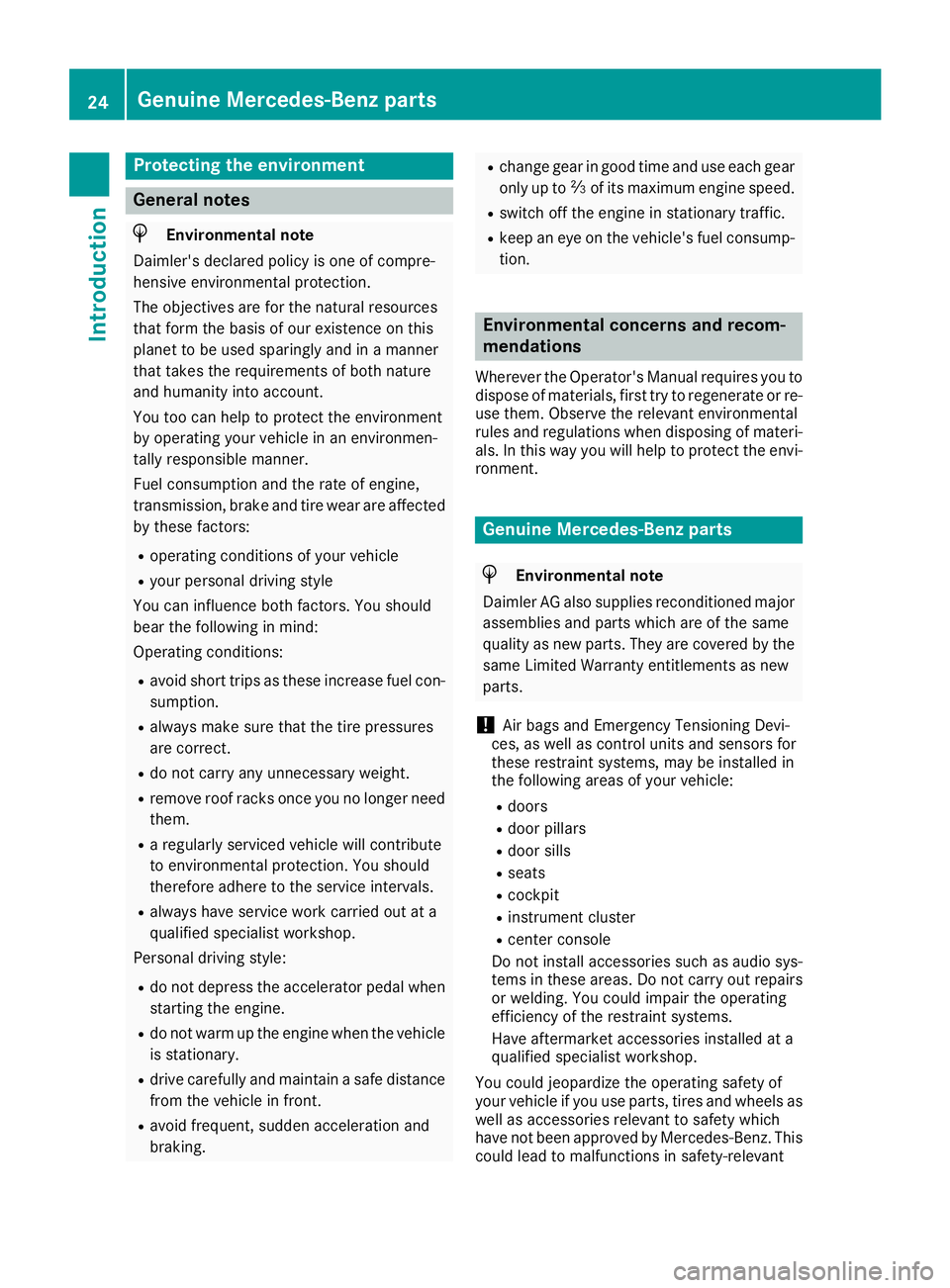
Protecting the environment
General notes
HEnvironmental note
Daimler's declared policy is one of compre-
hensive environmental protection.
The objectives are for the natural resources
that form the basis of our existence on this
planet to be used sparingly and in a manner
that takes the requirements of both nature
and humanity into account.
You too can help to protect the environment
by operating your vehicle in an environmen-
tally responsible manner.
Fuel consumption and the rate of engine,
transmission, brake and tire wear are affected by these factors:
Roperating conditions of your vehicle
Ryour personal driving style
You can influence both factors. You should
bear the following in mind:
Operating conditions:
Ravoid short trips as these increase fuel con-
sumption.
Ralways make sure that the tire pressures
are correct.
Rdo not carry any unnecessary weight.
Rremove roof racks once you no longer need
them.
Ra regularly serviced vehicle will contribute
to environmental protection. You should
therefore adhere to the service intervals.
Ralways have service work carried out at a
qualified specialist workshop.
Personal driving style:
Rdo not depress the accelerator pedal when
starting the engine.
Rdo not warm up the engine when the vehicle
is stationary.
Rdrive carefully and maintain a safe distance
from the vehicle in front.
Ravoid frequent, sudden acceleration and
braking.
Rchange gear in good time and use each gear
only up to Ôof its maximum engine speed.
Rswitch off the engine in stationary traffic.
Rkeep an eye on the vehicle's fuel consump-
tion.
Environmental concerns and recom-
mendations
Wherever the Operator's Manual requires you to
dispose of materials, first try to regenerate or re-
use them. Observe the relevant environmental
rules and regulations when disposing of materi-
als. In this way you will help to protect the envi-
ronment.
Genuine Mercedes-Benz parts
HEnvironmental note
Daimler AG also supplies reconditioned major
assemblies and parts which are of the same
quality as new parts. They are covered by the
same Limited Warranty entitlements as new
parts.
!Air bags and Emergency Tensioning Devi-
ces, as well as control units and sensors for
these restraint systems, may be installed in
the following areas of your vehicle:
Rdoors
Rdoor pillars
Rdoor sills
Rseats
Rcockpit
Rinstrument cluster
Rcenter console
Do not install accessories such as audio sys-
tems in these areas. Do not carry out repairs or welding. You could impair the operating
efficiency of the restraint systems.
Have aftermarket accessories installed at a
qualified specialist workshop.
You could jeopardize the operating safety of
your vehicle if you use parts, tires and wheels as
well as accessories relevant to safety which
have not been approved by Mercedes-Benz. This
could lead to malfunctions in safety-relevant
24Genuine Mercedes-Benz parts
Introduction
Page 38 of 294
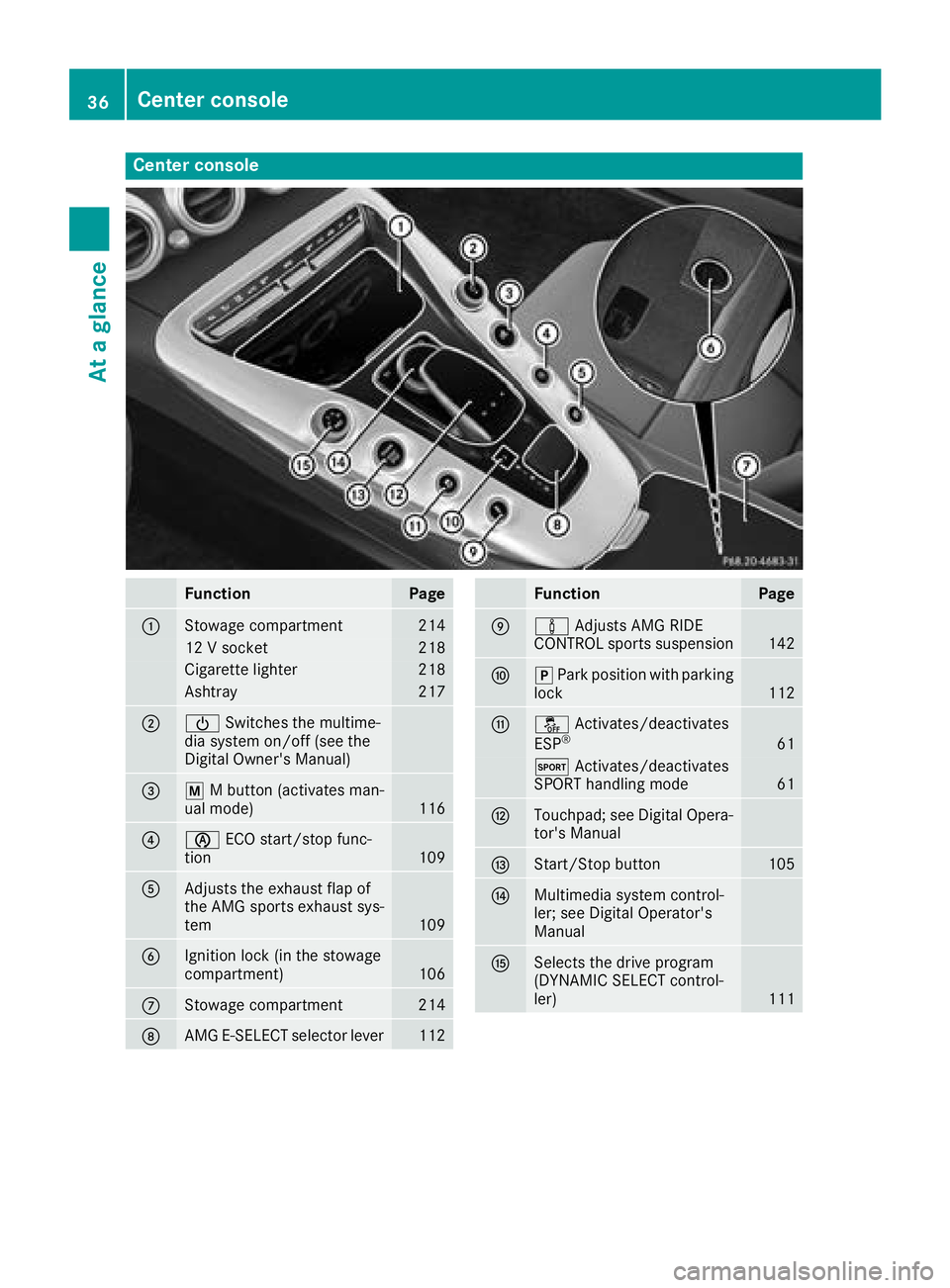
Center console
FunctionPage
:Stowage compartment214
12 V socket218
Cigarette lighter218
Ashtray217
;ÜSwitches the multime-
dia system on/off (see the
Digital Owner's Manual)
=p M button (activates man-
ual mode)116
?è ECO start/stop func-
tion109
AAdjusts the exhaust flap of
the AMG sports exhaust sys-
tem
109
BIgnition lock (in the stowage
compartment)106
CStowage compartment214
DAMG E-SELECT selector lever112
FunctionPage
Eà Adjusts AMG RIDE
CONTROL sports suspension142
Fj Park position with parking
lock112
Gå Activates/deactivates
ESP®61
M Activates/deactivates
SPORT handling mode61
HTouchpad; see Digital Opera-
tor's Manual
IStart/Stop button105
JMultimedia system control-
ler; see Digital Operator's
Manual
KSelects the drive program
(DYNAMIC SELECT control-
ler)
111
36Center console
At a glance
Page 107 of 294

!Do not warm up the engine while stationary.
Pull away immediately. Avoid high engine
speeds and full throttle until the engine has
reached its operating temperature.
In vehicles with automatic transmission,
engage positions P and R only when the vehi-
cle is stationary.
Where possible, avoid spinning the drive
wheels when pulling away on slippery roads.
You could otherwise damage the drive train.
!During a cold start with low engine oil tem-
peratures (below 32 ‡) (0 †), the maximum
engine speed is restricted in order to protect
the engine. To protect the engine and main-
tain smooth engine operation, avoid driving at
full throttle when the engine is cold.
Key positions
Start/Stop button
General notes
All vehicles are equipped with a Start/Stop but-
ton.
The Start/Stop button is located in the center
console and is illuminated when the vehicle is
unlocked.
The SmartKey must be in the vehicle.
Pressing the Start/Stop button several times in
succession corresponds to the different Smart-
Key positions in the ignition lock. This is only the
case if you are not depressing the brake pedal.
If you depress the brake pedal and press the
Start/Stop button, the engine starts immedi-
ately.
A check which periodically establishes a radio
connection between the vehicle and the Smart-
Key determines whether a valid SmartKey is in
the vehicle. This occurs, for example, when
starting the engine.
If there is a SmartKey in the ignition lock, this
takes precedence over the KEYLESS-GO start
function.
To start the vehicle without actively using the
SmartKey:
Rthe SmartKey must be in the vehicle
Rthe vehicle must not be locked with the
SmartKey or KEYLESS-GO (Ypage 66) Do not keep the SmartKey:
Rwith electronic devices, e.g. a mobile phone
or another SmartKey
Rwith metallic objects, e.g. coins or metal foil
Rinside metallic objects, e.g. a metal case
This can affect the functionality of the Smart-
Key.
If you lock the vehicle with the SmartKey remote control or with KEYLESS-GO, after a short time:
Ryou will not be able to switch on the ignition
with the Start/Stop button
Ryou will no longer be able to start the engine
with the Start/Stop button until the vehicle is
unlocked again
If you lock the vehicle centrally using the button
on the driver's door (
Ypage 71), you can con-
tinue to start the engine with the Start/Stop
button.
The engine can be switched off while the vehicle
is in motion by pressing and holding the Start/
Stop button for three seconds. This function
operates independently of the ECO start/stop
automatic engine switch-off function.
Key positions with the Start/Stop button
As soon as the ignition is switched on, all the
indicator lamps in the instrument cluster light
up. Further information on situations where an
indicator lamp either fails to go out after starting
the engine or lights up while driving
(
Ypage 195).
If Start/Stop button :has not yet been
pressed, this corresponds to the SmartKey
being removed from the ignition.
XTo switch on the power supply: press
Start/Stop button :once.
The power supply is switched on. You can now
activate the windshield wipers, for example. If you press Start/Stop button :twice in this
Driving105
Driving and parking
Z
Page 108 of 294
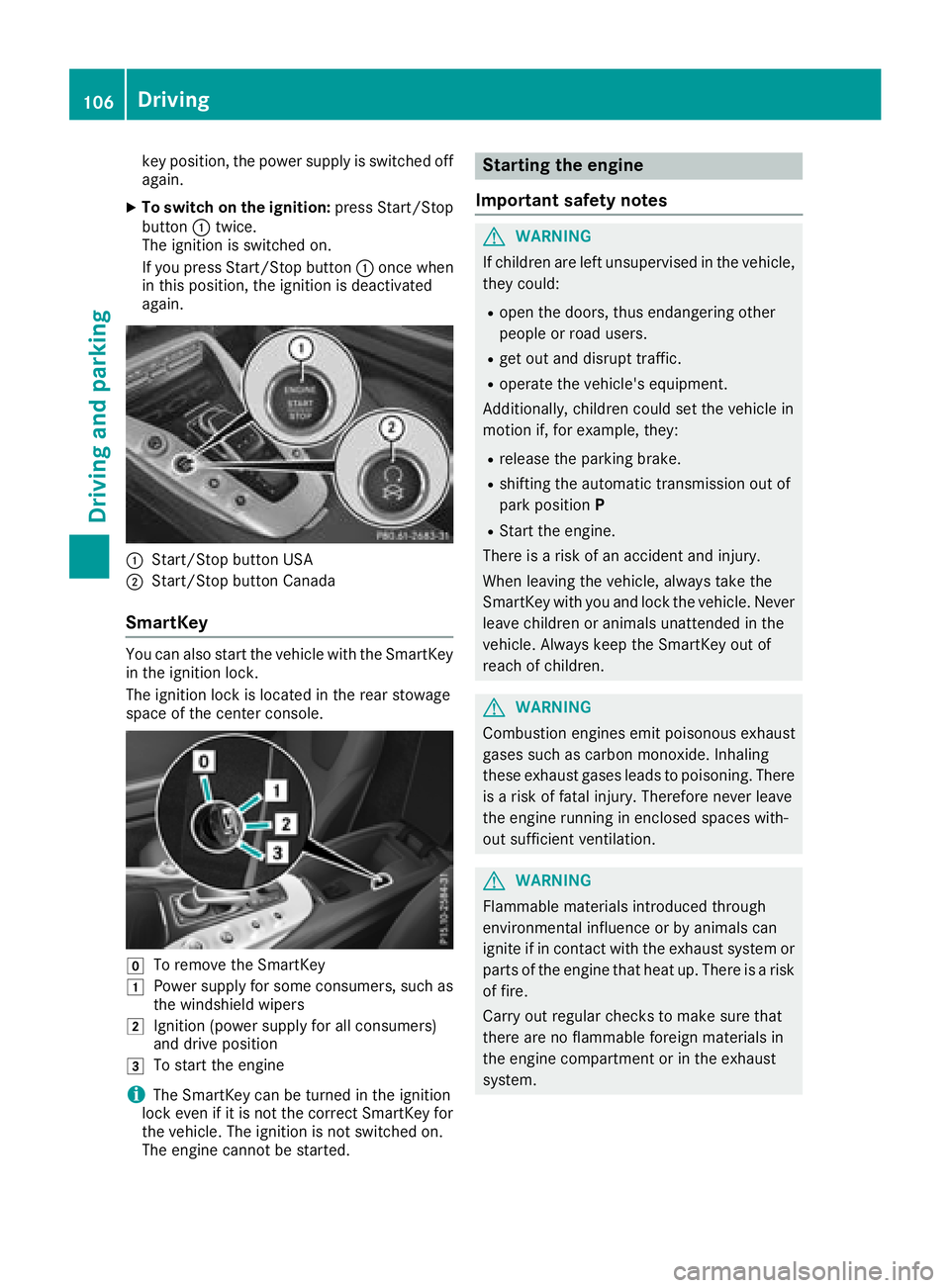
key position, the power supply is switched off
again.
XTo switch on the ignition:press Start/Stop
button :twice.
The ignition is switched on.
If you press Start/Stop button :once when
in this position, the ignition is deactivated
again.
:Start/Stop button USA
;Start/Stop button Canada
SmartKey
You can also start the vehicle with the SmartKey
in the ignition lock.
The ignition lock is located in the rear stowage
space of the center console.
gTo remove the SmartKey
1Power supply for some consumers, such as
the windshield wipers
2Ignition (power supply for all consumers)
and drive position
3To start the engine
iThe SmartKey can be turned in the ignition
lock even if it is not the correct SmartKey for
the vehicle. The ignition is not switched on.
The engine cannot be started.
Starting the engine
Important safety notes
GWARNING
If children are left unsupervised in the vehicle,
they could:
Ropen the doors, thus endangering other
people or road users.
Rget out and disrupt traffic.
Roperate the vehicle's equipment.
Additionally, children could set the vehicle in
motion if, for example, they:
Rrelease the parking brake.
Rshifting the automatic transmission out of
park position P
RStart the engine.
There is a risk of an accident and injury.
When leaving the vehicle, always take the
SmartKey with you and lock the vehicle. Never
leave children or animals unattended in the
vehicle. Always keep the SmartKey out of
reach of children.
GWARNING
Combustion engines emit poisonous exhaust
gases such as carbon monoxide. Inhaling
these exhaust gases leads to poisoning. There
is a risk of fatal injury. Therefore never leave
the engine running in enclosed spaces with-
out sufficient ventilation.
GWARNING
Flammable materials introduced through
environmental influence or by animals can
ignite if in contact with the exhaust system or
parts of the engine that heat up. There is a risk
of fire.
Carry out regular checks to make sure that
there are no flammable foreign materials in
the engine compartment or in the exhaust
system.
106Driving
Driving an d parking
Page 115 of 294
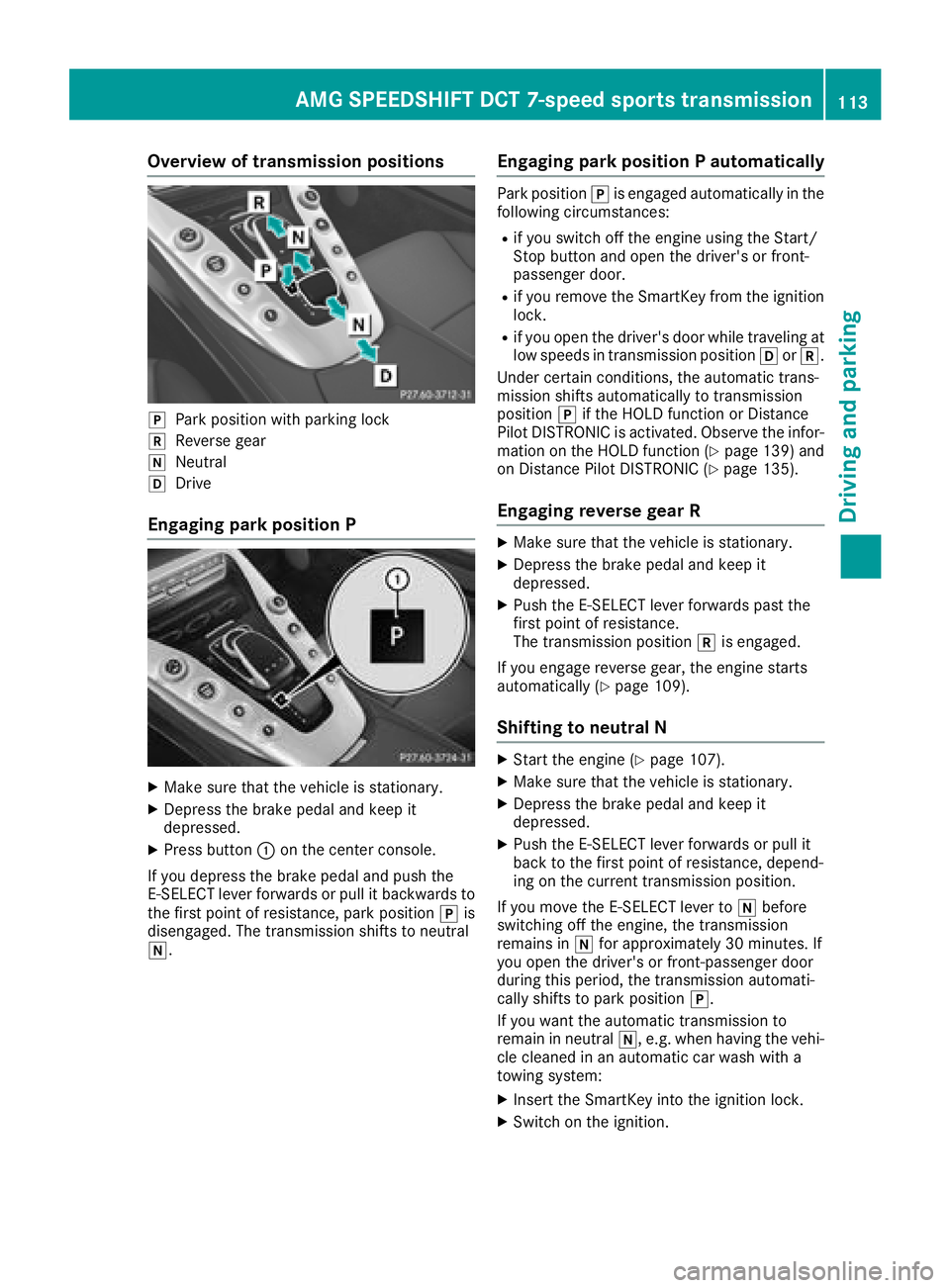
Overview of transmission positions
jPark position with parking lock
kReverse gear
iNeutral
hDrive
Engaging park position P
XMake sure that the vehicle is stationary.
XDepress the brake pedal and keep it
depressed.
XPress button:on the center console.
If you depress the brake pedal and push the
E ‑SELECT lever forwards or pull it backwards to
the first point of resistance, park position jis
disengaged. The transmission shifts to neutral
i.
Engaging park position P automatically
Park position jis engaged automatically in the
following circumstances:
Rif you switch off the engine using the Start/
Stop button and open the driver's or front-
passenger door.
Rif you remove the SmartKey from the ignition
lock.
Rif you open the driver's door while traveling at
low speeds in transmission position hork.
Under certain conditions, the automatic trans-
mission shifts automatically to transmission
position jif the HOLD function or Distance
Pilot DISTRONIC is activated. Observe the infor-
mation on the HOLD function (
Ypage 139) and
on Distance Pilot DISTRONIC (Ypage 135).
Engaging reverse gear R
XMake sure that the vehicle is stationary.
XDepress the brake pedal and keep it
depressed.
XPush the E-SELECT lever forwards past the
first point of resistance.
The transmission position kis engaged.
If you engage reverse gear, the engine starts
automatically (
Ypage 109).
Shifting to neutral N
XStart the engine (Ypage 107).
XMake sure that the vehicle is stationary.
XDepress the brake pedal and keep it
depressed.
XPush the E-SELECT lever forwards or pull it
back to the first point of resistance, depend-
ing on the current transmission position.
If you move the E-SELECT lever to ibefore
switching off the engine, the transmission
remains in ifor approximately 30 minutes. If
you open the driver's or front-passenger door
during this period, the transmission automati-
cally shifts to park position j.
If you want the automatic transmission to
remain in neutral i, e.g. when having the vehi-
cle cleaned in an automatic car wash with a
towing system:
XInsert the SmartKey into the ignition lock.
XSwitch on the ignition.
AMG SPEEDSHIFT DCT 7-speed sports transmission113
Driving and parking
Z