2018 MERCEDES-BENZ A-CLASS SALOON Distance Warning
[x] Cancel search: Distance WarningPage 14 of 621

1
! ABS malfunction →
562
2 #! Turn signal indicators →
12 9
3 h Tyre pressure monitor →
571
4 Speedom eter →
254
5 Multifunction display →
259
6 # Electrical fault →
568
7 L Distance warning →
568
8 J Brakes (red) →
562
9 J Brakes (yellow) →
562
A ! Electric parking brake applied (red) →
562
B ! Electric parking brake (yellow) →
562
C % Diesel engine: preglow
D ; Engine diagno stics →
568 E
å ESP®
OFF →
562
÷ ESP®
→
562
F 6 Restra int sy stem →
33
G R Rear fog light →
12 8
H K High beam →
12 9
L Low beam →
127
T Standing lights →
127
I Fuel le vel display
J æ Fuelreser vewith fuel filler cap location
indicator →
568
K Ð Powe r-assis tedsteering malfunction →
572
L ü Seat belt not fastened →
567
M ï Trailer hit chnot operational →
572 At
aglance – Indicator and warning lamps 11
Page 16 of 621

1
Speedom eter →
254
2 #! Turn signal indicators →
12 9
3 ï Trailer hit chnot operational →
572
4 Multifunction display →
259
5 6 Restra int sy stem →
33
6 Rev counter →
254
7 å ESP®
OFF →
562
÷ ESP®
→
562
8 R Rear fog light →
12 8
9 K High beam →
12 9
L Low beam →
127
T Standing lights →
127
A ? Coolant too hot/cold →
568
B Coolant temp erature display →
254
C ! Electric pa rking brake (yellow) →
562 D
J Brakes (yellow) →
562
E # Electrical fault →
568
F L Distance warning →
568
G ! ABS malfunction →
562
H Ð Powe r-assis tedsteering malfunction →
572
I h Tyre pressure monitor →
571
J % Diesel engine: preglow
K æ Fuelreser vewith fuel filler cap location
indicator →
568
L Fuel le vel display
M ! Electric parking brake applied (red) →
562
N ü Seat belt not fastened →
567
O J Brakes (red) →
562
P ; Engine diagnostics →
568 At
aglance – Indicator and warning lamps 13
Page 198 of 621

Fu
nction of EBD (Electronic Brake forc e Dis‐
tribution) EBD is
characterised bythefo llowing:
R Monitoring and regulating the brake pressure
on there ar wheels.
R Impr oved driving stability when braking,
especially on bends. Fu
nction of STEER CONT ROL ST
EER CONT ROL helps youby transmitting a
noticeable steering forc eto thesteering wheel in
th e direction requiredforve hicle stabilisation.
This steering recommendation is given pa rticu‐
lar lyin thefo llowing situations:
R both right wheels or bo thleft wheels are on a
we t or slippe ryroad sur face when you brake
R theve hicle starts toskid
Sy stem limitations
ST EER CONTROL may be impaire d or may not
function in thefo llowing situations:
R ESP ®
is deactivated R
ESP ®
is malfunctioning
R thesteering is malfunctioning
If ESP ®
is malfunctioning, you will be assis ted
fur ther by the electric po werst eering. Fu
nction of Active Brake Assi st Ac
tive Brake Assi stconsi sts of thefo llowing
functions:
R Distance warning function
R Autonomous braking function
R Situation-dependent braking assi stance
R Vehicles with Driving Assistance Pack‐
age: Evasi veSteering Assist
Ac tive Brake Assi stcan help youto minimise the
ri sk of a collision with vehicles, cyclists or
pedestrians, or reduce the ef fects of su cha colli‐
sion.
If Ac tive Brake Assi sthas de tected a risk of colli‐
sion, a warning tone sounds and theL dis‐
ta nce warning lamp lights up in the instrument
clus ter. If
yo u do not react tothewa rning, autonomous
braking can be initiated in critical situations.
In especially critical situations, Active Brake
Assi stcan initia teautonomous braking direct ly.
In this case, thewa rning lamp and warning tone
occur simultaneously wi th the braking applica‐
tion.
If yo u apply the brake yourself in a critical situa‐
tion or apply the brake during autonomous brak‐
ing, situation-dependent braking assis tance
occu rs. The brake pressure increases up tomax‐
imum full-s top braking if necessar y. If autonomous braking or situation-dependent
braking assist
ance has occur red, display 1 Driving and parking
19 5
Page 199 of 621
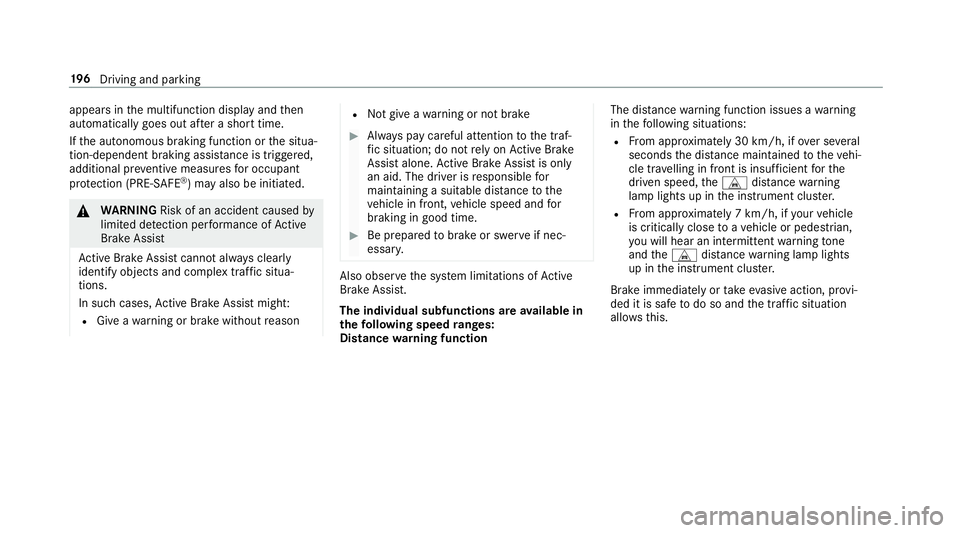
appears in
the multifunction display and then
automatically goes out af ter a short time.
If th e autonomous braking function or the situa‐
tion-dependent braking assis tance is trig gered,
additional pr eventive measu resfo r occupant
pr otection (PRE-SAFE ®
) may also be initiated. &
WARNING Risk of an accident caused by
limited de tection per form ance of Active
Brake Assi st
Ac tive Brake Assi stcannot al ways clear ly
identify objects and complex traf fic situa‐
tions.
In su chcases, Active Brake Assi stmight:
R Give a warning or brake without reason R
Not give a warning or not brake #
Alw ays pay careful attention tothe traf‐
fi c situation; do not rely on Active Brake
Assi stalone. Active Brake Assi stis only
an aid. The driver is responsible for
maintaining a suita ble distance tothe
ve hicle in front, vehicle speed and for
braking in good time. #
Be prepared tobrake or swer veif nec‐
essar y. Also obser
vethe sy stem limitations of Active
Brake Assi st.
The individual subfunctions are available in
th efo llowing speed ranges:
Distance warning function The dis
tance warning function issues a warning
in thefo llowing situations:
R From appr oximately 30 km/h, if over se veral
seconds the dis tance maintained totheve hi‐
cle tr avelling in front is insuf ficient forthe
driven speed, theL distance warning
lamp lights up in the instrument clus ter.
R From appr oximately 7 km/h, if your vehicle
is critically close toave hicle or pedestrian,
yo u will hear an intermit tent wa rning tone
and theL distance warning lamp lights
up in the instrument clus ter.
Brake immediately or take evasive action, pr ovi‐
ded it is safe todo so and the traf fic situation
allo wsthis. 19 6
Driving and pa rking
Page 200 of 621

The distance
warning function can aid you in thefo llowing situations with an intermit tent wa rning tone and a warning lamp: Ve
hicles
tr av elling in
front St
ationary
ve hicles Crossing
ve
hicles Moving
pedestrians St
ationary
pedestrians Crossing
cycli
sts Cyclists tr
avel‐
ling in front St
ationary
cycli sts
Ve hicles
without Driv‐
ing Assis‐
ta nce pa ck‐
age Up
toappr ox.
250 km/h Up
toappr ox.
80 km/h No
reaction Uptoappr ox.
80 km/h No
reaction Uptoappr ox.
60 km/h Up
toappr ox.
80 km/h No
reaction
Ve hicles with
Driving Assis‐
ta nce pa ck‐
age Up
toappr ox.
250 km/h Up
toappr ox.
10 0 km/h Up
toappr ox.
70 km/h Up
toappr ox.
80 km/h Up
toappr ox.
70 km/h Up
toappr ox.
70 km/h Up
toappr ox.
80 km/h Up
toappr ox.
70 km/h Driving and parking
197
Page 211 of 621

Ac
tivating the variable limi ter or Active Dis‐
tance Assi stDISTRONIC #
Toactivate with out astored speed: press
rock er switch 3up (SET+) or down (SET-),
or press rocker switch 4up. Remo veyour
fo ot from the accelerator pedal (Active Dis‐
ta nce Assi stDISTRONIC).
The cur rent driven speed is stored and main‐
ta ined (Active Dis tance Assi stDISTRONIC) or
limited (variable limiter) bytheve hicle.
or #
Toactivate with ast ored speed: press
rock er switch 4up. Remo veyour foot from
th e accelerator pedal (Active Dis tance Assi st
DISTRONIC).
% Ifrock er switch 4is pressed up again af ter
activation with a stored speed, Active Dis‐
ta nce Assi stDISTRONIC or theva riable lim‐
iter is activated with the speed restriction
displ ayed in the instrument clus ter. Ac
cepting the displa yed speed restriction
when Distance Assist DISTRONIC or the lim‐
iter is activated #
Press rocker switch 4up (RES).
The speed limit displa yed in the instrument
clus ter is adopte d asthestored speed. The
ve hicle adapts its speed tothat of theve hicle
in front, but only up tothestored speed.
Pulling away with Active Di stance Assist
DISTRO NIC #
Remo veyour foot from the brake pedal and
activate Active Dis tance Assi stDISTRONIC. #
Press rocker switch 4(RES) up.
or #
Depress the accelerator pedal briefly and
fi rm ly.
The functions of Active Dis tance Assi st
DISTRONIC continue tobe car ried out. Deactivating
Active Di stance Assist
DISTRO NIC &
WARNING Risk of accident due toActive
Dis tance Assi stDISTRONIC still being
activated when you lea vethe driver's
seat
If yo u lea vethe driver's seat while theve hicle
is being braked byActive Dis tance Assi st
DISTRONIC only, theve hicle can rollaw ay. #
Alw ays deactivate Active Dis tance
Assi stDISTRONIC and secure theve hi‐
cle topreve nt it from rolling away
before you lea vethe driver's seat. #
Press rocker switch 4down (CNCL).
% Ifyo u brake, deactivate ESP ®
or if ESP ®
inter venes, Active Dis tance Assi st
DISTRONIC is deacti vated.
Increasing or reducing the speed #
Press rocker switch 3up (SET+) or down
(SET-) tothe pressure point.
The stored speed is increased or reduced by
1 km/h. 208
Driving and parking
Page 224 of 621

Ve
hicles with Active Parking Assist and a 360°
Camera
If Ac tive Parking Assist is deactivated and an
obs tacle is de tected in the path of theve hicle, a
pop-up window forPa rking Assist PARKTRONIC
1 appears in the multimedia sy stem at speeds
below 10km/h.
Sy stem limitations
Pa rking Assist PARKTRONIC does not necessa‐
ri ly take into account thefo llowing obs tacles:
R Obs tacles bel ow the detection range, e.g.
pe rsons, animals or objects. R
Obs tacles ab oveth e de tection range, e.g.
ove rhanging loads, overhangs or loading
ra mp s of lor ries.
The sensors must be free of dirt, ice and slush.
Otherwise, they may not function cor rectly.
Clean the sensors regularly, taking care not to
scratch or damage them.
Ve hicles with trailer hitch: Parking Assist
PA RKTRONIC is deacti vatedfo rth ere ar zone
when you es tablish an elect rical connection
between your vehicle and a trailer.
Fu nction of the passive side impact pr otec‐
tion
Pa ssive side impact pr otection is an additional
Pa rking Assist PARKTRONIC function which
wa rnsth e driver about obs tacles at the side of
th eve hicle. A warning is issued when obs tacles
are de tected between the front and rear de tec‐
tion range. In order for an object on the side to
be de tected, the sensors in the front and rear
bumper must firs t de tect the object while you
are driving past it.
During the parking procedure or manoeuvring,
objects are de tected as theve hicle drives past. If
yo usteer in the direction of a de tected obs ta‐
cle and there is a risk of a lateral collision, a
wa rning is issued. The segments on the sides
light up yellow or red, depending on the dis tance
to the obs tacle.
Segment colour depending on distance Colour Lateral distance in
cm
Ye llo wA pprox. 30 - 60
Re dA pprox. < 30 In order
for lateral front or rear segments tobe
displa yed, theve hicle must firs t tr ave l a dis tance
of at least half of theve hicle length. Once the
ve hicle has tr avelled the length of theve hicle, all
of the lateral front and rear segments can be dis‐
pla yed. Driving and parking
221
Page 364 of 621

R
warning message symbols:
- symbol d
- road saf ety no tes, e.g. when approaching
th e end of a tra ffic jam
If th eve hicle approaches a danger area
on thero ute, a warning message is dis‐
pla yed on the map. In addition, an audible
notification can follow a hazard warning.
R traf fic flow information:
- traf fic jam (red line)
- slow-moving traf fic (orange line)
- heavy traf fic (yellow line)
- free-flowing traf fic (green line)
R displ ay fo r traf fic del ays on thero ute lasting
at least one minute
Displaying traf fic incidents
Re quirements:
R The Traffic incidents display is switched on
(/ page 362). Multimedia sy
stem:
4 © 5
Navigation 5
¡ 5
Traffic #
Select Traffic announcements .
If th ere are traf fic re ports, you will see a list.
Tr af fic re ports include accidents and other
traf fic eve nts, forex ample. The list is sor ted
according todis tance and sho wsthe traf fic
re ports recei ved bo thon and off thero ute.
A traf fic re port sho wsthefo llowing informa‐
tion:
R Street number
R Traf fic incident symbol
On thero ute: coloured
Off thero ute: gr ey
R Cause
R Street symbol for a traf fic incident on the
ro ute
R Distance from cur rent vehicle position #
Select a traf fic re port r.
The de tailed information is shown, forex am‐
ple thero ute section. Showing traf
fic incidents in the vicinity of
th e map #
Select a traf fic incident symbol on the map.
The de tails about the traf fic incident are dis‐
pl ay ed. #
Select Ä. #
Select Traffic incidents in vicinity.
The map sho ws the traf fic incident symbols
in the vicinit y.
Tr af fic incident information is displ ayed in
th est atus line:
R Traf fic incident symbol
R Cause of the tra ffic incident, e.g. con‐
st ru ction work
R Warning message (highligh tedre d) #
Toselect a traf fic incident symbol: select
q orr. #
Toselect a map section: tap on the
to uchsc reen.
or #
Press theTo uch Control or theto uchpad. #
Movethe map. MBUX multimedia sy
stem 361