2018 MERCEDES-BENZ A-CLASS SALOON transmission
[x] Cancel search: transmissionPage 543 of 621

Tr
ansmission Display messages
Possible causes/consequences and M
MSolutions
Transmission Malfunction
Visit workshop *T
he transmission is malfunctioning.
Consult a qualified specialist workshop.
Transmission Malfunction
Stop *
The transmission is malfunctioning. The transmission shifts toposition iautomaticall y. #
Pull over and stop theve hicle safely as soon as possible, paying attention toroad and traf fic conditions. #
Switch the transmission toposition j. #
Consult a qualified specialist workshop.
To shift out of P or N,
depress brake and start
engine *
Yo u ha veattem ptedto shift the transmission out of position jori into ano ther transmission position. #
Depress the brake pedal. #
Start the engine.
Apply brake to deselect
Park (P) position *
Yo u ha veattem ptedto shift the transmission out of position jand into ano ther transmission position. #
Depress the brake pedal.
Without changing gear,
consult workshop *T
he transmission is malfunctioning. The transmission position can no longer be shif ted. #
When the transmission is in position h, consult aqualified specialist workshop and do not change the trans‐
mission position. #
For all other transmission positions, park theve hicle safely. #
Consult a qualified specialist workshop. 540
Displaymessa ges and warning/indicator lamps
Page 544 of 621

Display messages
Possible causes/consequences and M
MSolutions
Parking lock malfunct.
Apply parking brake *T
he transmission is malfunctioning. The parking lock cannot be engaged. #
Park theve hicle safely. #
Use the electric parking brake tosecure theve hicle against rolling away.
Reversing not poss. Con-
sult workshop *T
he transmission is malfunctioning. Reversege ar can no lon ger be engaged. #
Consult a qualified specialist workshop.
Teaching in transmission
Operate selector lever
Brake for XX seconds Risk
of vehicle rolling *T
he transmission is being taught in. There is a risk of theve hicle rolling away. #
Dep ress and hold the brake pedal until thete ach-in procedure has been comple ted.
The elect ric pa rking brake is applied automatically during thete ach-in procedure. #
Swit chon the ignition. #
Select transmission position j,kori.
Auxiliary battery malfunc-
tion *T
he auxiliary batteryforth e transmission is no longer being charge d. #
Consult a qualified specialist workshop. #
Untilthen, manually set the transmission toposition jbefore you swit choff the engine. #
Before leaving theve hicle, apply the electric parking brake.
Clutch overheated Avoid
pulling away for XX:XX mins *T
he clutch is under considerable load and is overheating.
Av oid frequent pulling away and driving at walking pace over longer dis tances. #
Stop theve hicle, paying attention toroad and traf fic conditions, and le avethe engine running.
The clutch will cool more quickly when the engine is running. Display messa
ges and warning/indicator lamps 541
Page 545 of 621

Display messages
Possible causes/consequences and M
MSolutions
or #
If possible, continue driving at a steady speed and remo veyour foot from the clutch pedal. Do not ride the
clutch.
The clutch will cool while theve hicle is in motion.
When the clutch has cooled down, the display message will disappear.
Depress clutch fully to
start engine *Y
ou ha veattem ptedto start the engine without depressing the clutch pedal. #
Depress the clutch pedal and then start the engine.
The engine has stalled while theve hicle was pulling away, e.g. because the clutch pedal wasre leased tooqu ickl y. #
Dep ress the clutch pedal again.
The engine will start automaticall y. #
Slowly release the clutch pedal topull away.
N permanently active Risk
of vehicle rolling *
While theve hicle is rolling or while you are driving, the transmission has been shif tedto position i. #
Depress the brake pedal tostop and, when theve hicle is stationar y,shift the transmission toposition j. #
Tocontinue your journe y,shift the transmission toposition hork.
Risk of vehicle rolling away
Apply parking brake See
Owner's Manual *T
he transmission position cannot be identified securel y.#
Use the electric parking brake tosecure theve hicle against rolling away.
Trans. oil overheated Drive
on with care *T
he transmission is overheating. When the display message is active, start-up and driving characteristics may be
te mp orarily impaired. 542
Displaymessa ges and warning/indicator lamps
Page 546 of 621

Display messages
Possible causes/consequences and M
MSolutions #
Drive at low speeds. #
Avoid sporty driving. #
Before starting up on uphill gradients, let the transmission cool down until the display message disappears.
Teaching in transmission
complete *T
he transmission's teach-in process is comple te. All transmission positions can be engaged again.
Only select Park (P) when
vehicle is stationary *
The transmission can only be shi fted toposition jwhen theve hicle is stationar y.
Risk of vehicle rolling
Driver door open and trans-
mission not in P *
The driver's door is not fully closed and the transmission is in position k,iorh. #
Shift the transmission toposition jwhen you park theve hicle.
Apply brake to select R *
You ha vetried toswitch totransmission position k. #
Dep ress the brake pedal. #
Shift the transmission toposition k.
Transmission Malfunction *T
he transmission is malfunctioning. The cause could be an overheated clutch or bloc kedge ars. #
Let the transmission cool down. #
Ifth e display message still appears following a restart, consult a qualified specialist workshop. Display messages and
warning/indicator lamps 543
Page 554 of 621
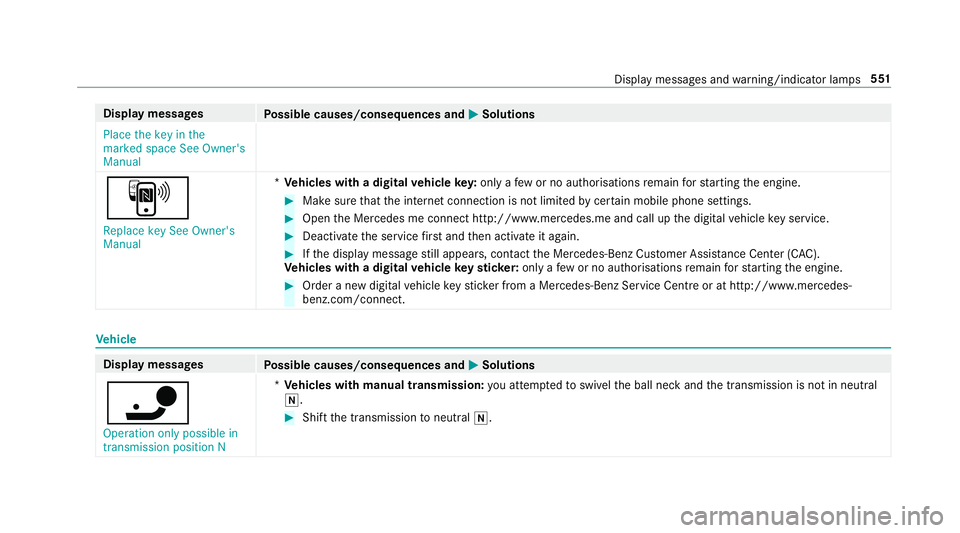
Display messages
Possible causes/consequences and M
MSolutions
Place the key in the
marked space See Owner's
Manual
À
Replace key See Owner's
Manual *
Ve hicles with a digital vehicle key:only a few or no authorisations remain forst arting the engine. #
Make sure that the internet connection is not limited bycer tain mobile phone settings. #
Open the Mercedes me connect http://www.mercedes.me and call up the digital vehicle key service. #
Deactivate the service firs t and then activate it again. #
Ifth e display message still appears, con tact the Mercedes-Benz Cus tomer Assis tance Center (C AC).
Ve hicles with a digital vehicle keyst icke r:on lyafe w or no authorisations remain forst arting the engine. #
Order a new digital vehicle keyst icke r from a Mercedes-Benz Service Centre or at http://www.mercedes-
benz.com/connect. Ve
hicle Display messages
Possible causes/consequences and M MSolutions
ï Operation only possible in
transmission position N *
Ve hicles with manual transmission: you attem ptedto swivel the ball neck and the transmission is not in neutral
i. #
Shift the transmission toneutral i. Display messa
ges and warning/indicator lamps 551
Page 556 of 621

Display messages
Possible causes/consequences and M
MSolutions #
Uncouple the coupled trailer and secure it against rolling away. #
Initiate a new swivelling procedure (/ page248). #
Ifth e ball neck is retracted: press and hold the button on theta ilgate until the ball neck engages vertically in
th e loc ked position and then engages beneath the bumper. #
Ifth e ball neck is extended: press and hold the button on theta ilgate until the ball neck engages beneath the
bumper.
If th e display message does not disappear, the trailer tow hit chis defective and the ball coupling is not loc ked. #
Do not couple up the trailer. Drive on without the trailer. No tethere duced ground clearance due tothe
unlo cked ball nec k. #
Consult a qualified specialist workshop.
ï Trailer coupling extending… *E
xtending or retracting the ball nec k.
Do not attem pttospeed up, slow down or initiate there tracting or extending process using your hand, foot or other
aids. During there tracting or extending process, do not couple a traile r.
When the ball neck has reached an operational position, the display message disappears.
ï Operation only possible in
transmission position P *
Yo u ha veattem ptedto displace the ball neck and the transmission is in position k,iorh. #
Depress the brake pedal. #
Shift the transmission toposition j. Display messages and
warning/indicator lamps 553
Page 580 of 621

Anti-theft pr
otection
see ATA (anti-theft alarm sy stem)
Anticipatory occupant pr otection
see PRE- SAFE®
(anticipatory occu‐
pant pr otection)
see PRE-SAFE ®
PLUS (anticipatory
occupant pr otection plus)
Apple CarPlay Trans ferred vehicle data ......................3 96
Apple CarPlay™ ....................................... 393
Connecting an iPhone ®
....................... 394
Ending ................................................. 395
No tes ................................................... 394
Overview ............................................. 393
Sound settings .................................... 395
Ashtr ay
Using ....................................................1 19
Assistance sy stems
see Driving saf ety sy stem
Assistant display Menu (on-board computer) .................. 261
ASS YST PLUS ........................................... 429
Battery disconnection pe riods .............4 30Displ
aying the service due date ........... 429
Fu nction/no tes ................................... 429
Re gular maintenance work .................. 429
Special service requ irements .............. 429
ATA (anti-theft ala rmsystem) .................. .94
Deactivating the alarm .......................... 95
Fu nction ................................................ 94
Fu nction of interior pr otection ............... 96
Priming/deactivating interior pr otec‐
tion ........................................................ 96
Priming/deactivating tow- aw ay pro‐
te ction ................................................... 95
To w- aw ay protection function ................95
AT TENTION ASSI ST.......................... 237, 238
Fu nction .............................................. 237
Setting ................................................. 238
Sy stem limitations ...............................2 37
At tention assistant
see ATTENTION ASSIST
Au gmented reality
see Route guidance with augmented reality
Au thorised workshop
see Qualified specialist workshop Au
tomatic distance control
see Active Dis tance Assi stDISTRONIC
Au tomatic driving lights .........................12 8
Au tomatic engine start (ECO start/
sto p function) .......................................... 16 2
Au tomatic engine stop (ECO start/
sto p function) .......................................... 16 2
Au tomatic front passen ger front air‐
bag deacti vation sy stem
see Automatic front passenger front
airbag shutoff
Au tomatic front passen ger front air‐
bag shu toff .......................................... 42, 43
Fu nction of the automatic front
passenger front airbag deactivation
sy stem ................................................... 42
PA SSENGER AIR BAG indicator lamp .... .43
Au tomatic mir rorfo lding function
Ac tivating/deactivating ...................... .143
Au tomatic transmission
DIRECT SELECT le ver ........................... 16 9
Drive prog ram display ......................... .165
Drive programs ................................... .164 Index
577
Page 581 of 621

DY
NA MIC SELECT switch .................... 16 4
Engaging drive position ........................ 171
Engaging neutral .................................. 17 0
Engaging pa rkposition ........................ 17 0
Engaging reve rsege ar ........................ .170
Kickdown ............................................. 172
Manual gear changing .......................... 171
St eering wheel gearshift paddles ........ .171
Tr ansmission position display .............. 16 9
Tr ansmission positions ........................ 16 9
Au tomatic transmission (problem)
see Transmission (problem)
Axle load Perm issible .......................................... 494
Tr ailer operation .................................. 508 B
Baidu CarLife Trans ferred vehicle data ......................3 96
Ball neck Folding out/in .................................... .248
BA S (Brake Assist Sy stem) .................... .191
Battery Charging (Remo teOnline) .................... 15 9Ke
y ........................................................ 75
Re mo tecontrol (s tationary heater) ...... 15 2
Battery see Battery (vehicle)
Battery (vehicle) ...................................... 460
Charging .............................................. 459
Charging (Remo teOnline) .................... 15 9
No tes .................................................. 455
No tes (s tarting assis tance and
ch arging) ............................................ .457
Re placing ............................................ 460
St arting assis tance .............................. 459
Belt see Seat belt
Bic ycle rack
Tr ailer operation .................................. 251
Blind Spot Assist .................................... .242
Ac tivating/deactivating ...................... .245
Fu nction .............................................. 24 2
Sy stem limitations ...............................2 42
Blo wer
see Climate control BlueTEC
see AdBlue ®
Blue tooth ®
............................................... 320
Information .......................................... 320
Setting up an Internet connection ....... 406
Switching on/off ................................. 320
Boot lid Closing .................................................. 83
HANDS-FREE ACCESS .......................... .84
Opening .................................................82
Opening dimensions ............................5 04
Brake Assist Sy stem
see BAS (Brake Assi stSystem)
Brake fluid Notes .................................................. 502
Brake forc e distribution
EBD (Elect ronic Brake forc e Distribu‐
tion) ..................................................... 19 5
Brakes ABS (Anti-lock Braking Sy stem) ........... 191
Ac tive Brake Assi st.............................. 19 5
Ad aptive brake lights .......................... .201
BA S (Brake Assi stSystem) ...................1 91
Driving tips .......................................... 16 0578
Index