2018 MERCEDES-BENZ A-CLASS SALOON towing
[x] Cancel search: towingPage 526 of 621
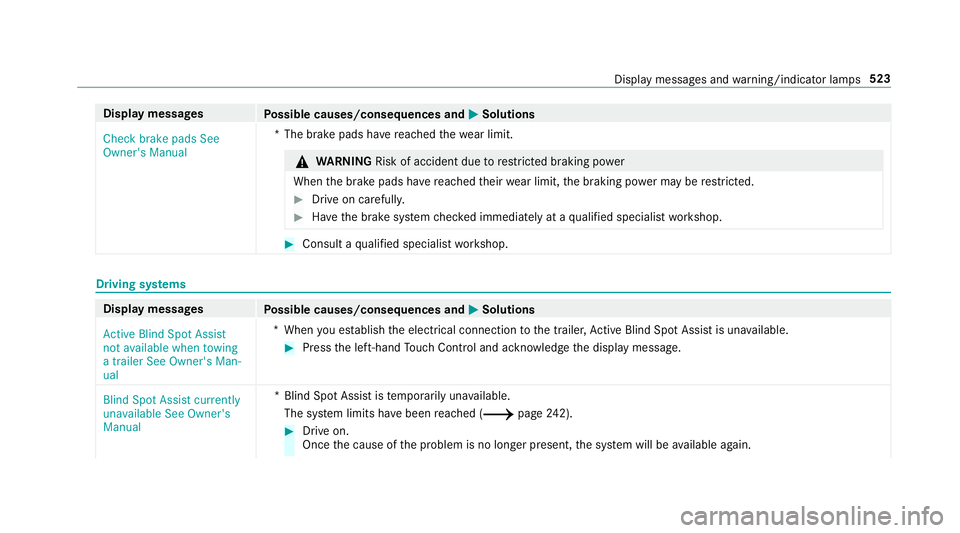
Display messages
Possible causes/consequences and M
MSolutions
Check brake pads See
Owner's Manual *T
he brake pads ha vereached thewe ar limit. &
WARNING Risk of accident due torestricted braking po wer
When the brake pads ha vereached their wear limit, the braking po wer may be restricted. #
Drive on carefully. #
Have the brake sy stem checked immediately at a qualified specialist workshop. #
Consult a qualified specialist workshop. Driving sy
stems Display messages
Possible causes/consequences and M
MSolutions
Active Blind Spot Assist
not available when towing
a trailer See Owner's Man-
ual *W
hen you es tablish the electrical connection tothe trailer, Active Blind Spot Assi stis una vailable. #
Press the left-hand Touch Control and ackn owledge the display message.
Blind Spot Assist currently
unavailable See Owner's
Manual *B
lind Spot Assist is temp orarily una vailable.
The sy stem limits ha vebeen reached (/ page242). #
Drive on.
Once the cause of the problem is no longer present, the sy stem will be available again. Display messages and
warning/indicator lamps 523
Page 529 of 621
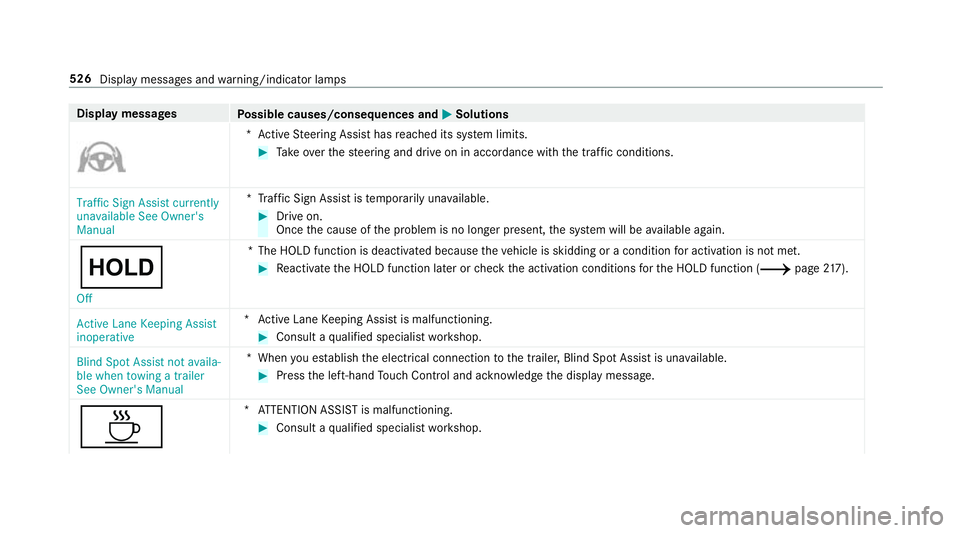
Display messages
Possible causes/consequences and M
MSolutions *A
ctive Steering Assist has reached its sy stem limits. #
Take ove rth esteering and drive on in accordance with the traf fic conditions.
Traffic Sign Assist currently
unavailable See Owner's
Manual *T
raffic Sign Assist is temp orarily una vailable. #
Drive on.
Once the cause of the problem is no longer present, the sy stem will be available again.
ë
Off *T
he HOLD function is deactivated because theve hicle is skidding or a condition for activation is not met. #
Reactivate the HOLD function later or check the activation conditions forth e HOLD function (/ page217).
Active Lane Keeping Assist
inoperative *A
ctive Lane Keeping Assist is malfunctioning. #
Consult a qualified specialist workshop.
Blind Spot Assist not availa-
ble when towing a trailer
See Owner's Manual *W
hen you es tablish the electrical connection tothe trailer, Blind Spot Assist is una vailable. #
Press the left-hand Touch Control and ackn owledge the display message.
À *A
TTENTION ASSIST is malfunctioning. #
Consult a qualified specialist workshop. 526
Display messages and warning/indicator lamps
Page 586 of 621

No
tes .................................................. 499
Digital Owner's Manual ............................20
Digital speedome ter ................................ 261
Digital Vehicle Keyst icker
Locking theve hicle ................................ 78
St arting theve hicle ............................. 15 6
Un locking theve hicle ............................78
Dinghy towing
see Tow- bar sy stem
Dipped beam Changing bulbs .................................... 13 8
DIRECT SELECT le ver............................... 16 9
Engaging drive position ........................ 171
Engaging neutral .................................. 17 0
Engaging pa rkposition ........................ 17 0
Engaging pa rkposition automatically .. 17 0
Engaging reve rsege ar ........................ .170
Fu nction .............................................. 16 9
Display Care .................................................... 444
Display (multimedia sy stem) ................ .292
Home screen ....................................... 289
Operating ............................................ 292 Settings ...............................................
318
Display (on-boa rdcompu ter)
Displ ays on the multifunction display .. 259
Display content Displaying ............................................ 258
Display message .....................................5 09
Calling up (on-boa rdcompu ter) .......... .509
No tes .................................................. 509
Display messages ¯ - - - km/h ................................... 529
ç - - - km/h ................................... 528
È - - - km/h ................................... 529
#12 V battery See Owner's Man‐
ual ....................................................... 532
Ac tive Blind Spot Assi stcur rently
una vailable See Owner's Manual .........524
Ac tive Blind Spot Assi stinope rative .... 527
Ac tive Blind Spot Assi stnot available
when towing a trailer See Owner's
Manual ................................................ 523 Ac
tive bonnet malfunction See Own‐
er's Manual ......................................... 555
Ac tive Brake Assi stFunctions cur‐
re ntly limited See Owner's Manual ...... 522
Ac tive Brake Assi stFunctions limited
See Owner's Manual ........................... 520
Ac tive Dis tance Assi stavailable
again .................................................. .529
Ac tive Dis tance Assi stcur rently
una vailable See Owner's Manual .........528
Ac tive Dis tance Assi stinope rative ...... 528
Ac tive Lane Keeping Assist cur rently
una vailable See Owner's Manual .........525
Ac tive Lane Keeping Assist inopera‐
tive ...................................................... 526
bAc tive Light Sy stem inoperative .. 558
Ac tive Parking Assist and
PA RKTRONIC inoperati veSee Own‐
er's Manual .......................................... 524 Index
583
Page 593 of 621

Checking
the oil le vel using the on-
board computer ................................... 433
MB-Fr eigabe or MB-Appr oval .............. .502
Quality ................................................. 502
To pping up ...........................................4 34
Entering characters
Fu nction/no tes .................................... 310
On theto uchpad .................................. 310
On theto uchsc reen (media display) ..... 314
Setting theke yboard ............................ 318
ERA-GLONASS test mode
St arting/ending .................................. 405
ESC (Elect ronic Stability Control)
see ESP ®
(Electronic Stability Prog ram)
ESP ®
Crosswind Assist ................................. 194
Tr ailer stabilisation .............................. 194
ESP ®
(Electronic Stability Prog ram) ....... 191
Ac tivating/deactivating ...................... .194
Fu nction/no tes .................................... 191
EU general operating permit number ....494
Exterior lighting Care .................................................... 442Exterior lighting
see Lights F
Fa tigue de tection
see ATTENTION ASSIST
Fa ult message
see Displ aymessa ge
Favo urites
Ad ding .................................................3 03
Ad ding a destination ...........................3 42
Calling up ............................................ 303
Deleting ............................................... 304
Home add ress .....................................3 42
Moving ................................................ 304
Overview ............................................. 303
Re naming ............................................ 304
Wo rkaddress ...................................... 342
Fi ll le vel
Ad Blue ®
............................................... 260
Fi lling station sear ch
St arting automatic sear ch................... 349
Switching au tomatic sear chon/off ..... 349
Fi re extinguisher ..................................... 448Firs
t-aid kit (soft sided) ..........................447
Flat towing
see Tow- bar sy stem
Flat tyre ....................................................4 48
MOExtended tyres ............................... 449
No tes .................................................. 448
TIREFIT kit ...........................................4 50
Wheel change ...................................... 483
Floor mats ................................................ 12 5
Fo il co vering
Ra dar sensors ...................................... 19 0
Fr ee software ............................................ .31
Fr equencies
Mobile phone ...................................... 493
Tw o-w ayradio ...................................... 493
Fr equency band
Dialling (on-board computer) .............. .264
Fr ont airbag (driver, front passenger) .....39
Fr ont wheel ar ch..................................... 13 8
Fitting/removing the co ver .................. 13 8
Fr ont wheel ar chcover
Fitting/removing ................................. 13 8590
Index
Page 604 of 621

Side impact pr
otection ........................ 221
Sy stem limitations ...............................2 20
Pa rking assistance sy stems
see Active Parking Assist
Pa rking brake
see Electric parking brake
Pa rking lights .......................................... .127
Pa rking position
Outside mir rors ................................... 14 2
St oring the position of the passenger
outside mir ror using reve rsege ar ........ 14 3
Pa rking up ................................................ 189
PA SSENGER AIR BAGstatus display
see Automatic front passenger front
airbag shutoff
Pe destrian pr otection
see Active bonnet (pedestrian pr otection)
Pe rm issible axle load .............................. 494
Pe rm itted towing me thods .................... .460
Pe trol ........................................................ 497
Pe ts in the vehicle .................................... .71Phone book
see Contacts
PIN pr otection
Swit ching on/off ................................ .325
Plastic trim (Care) ................................... 444
POI Quick access ....................................... 354
Selecting ............................................. 338
POI symbols Selecting ............................................. 367
Po we r supp ly
Switching on (S tart/S top button) ........ 15 5
Po we r windo ws
see Side windo ws
PRE-SAFE ®
(anticipatory occupant
pr otection) ................................................ .46
Fu nction ................................................ 46
PRE-SAFE ®
Sound ................................. 46
Re versing measures .............................. 47
PRE-SAFE ®
PLUS (anticipatory occu‐
pant pr otection plus) ................................ 47
Fu nction ................................................ 47
Re versing measures .............................. 47Pr
ev entative occupant pr otection sys‐
tem
see PRE-SAFE ®
(anticipatory occu‐
pant pr otection)
Pr ev ious destinations
Selecting ............................................ .338
Profile ....................................................... 296
Creating a new profile ......................... 297
Maximum number of profiles .............. 296
No tes .................................................. 296
Overview ............................................. 296
Selecting a profile ...............................2 98
Selecting profile options ..................... 298
Showing the profile selection when
entering ............................................... 299
Synchronising ...................................... 298
Prog rams
see DYNA MIC SELECT
Pr otection of the environment
No tes ..................................................... 22
Ta ke -ba ckof end-of-life vehicles ............ 22 Q
Qibla ......................................................... 371 Index
601