2018 MERCEDES-BENZ A-CLASS SALOON manual transmission
[x] Cancel search: manual transmissionPage 554 of 621
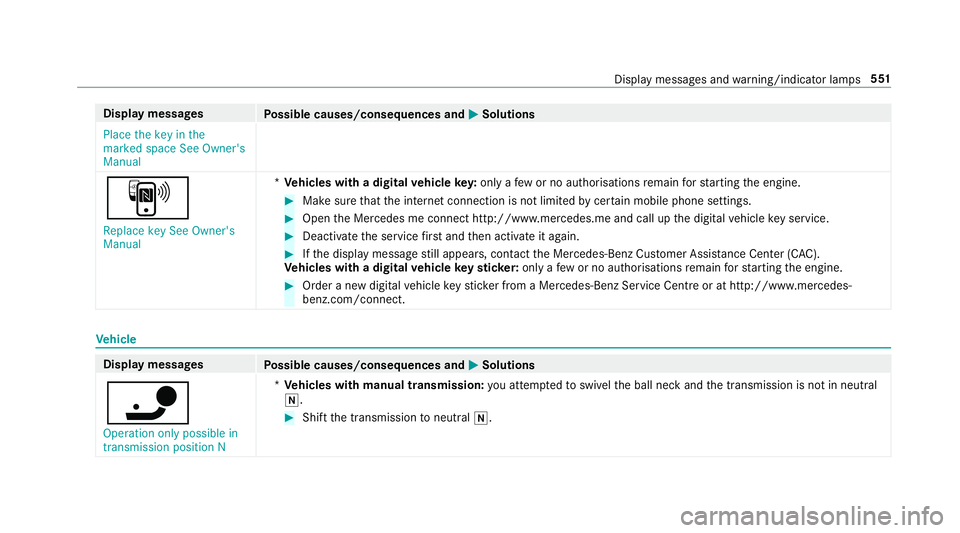
Display messages
Possible causes/consequences and M
MSolutions
Place the key in the
marked space See Owner's
Manual
À
Replace key See Owner's
Manual *
Ve hicles with a digital vehicle key:only a few or no authorisations remain forst arting the engine. #
Make sure that the internet connection is not limited bycer tain mobile phone settings. #
Open the Mercedes me connect http://www.mercedes.me and call up the digital vehicle key service. #
Deactivate the service firs t and then activate it again. #
Ifth e display message still appears, con tact the Mercedes-Benz Cus tomer Assis tance Center (C AC).
Ve hicles with a digital vehicle keyst icke r:on lyafe w or no authorisations remain forst arting the engine. #
Order a new digital vehicle keyst icke r from a Mercedes-Benz Service Centre or at http://www.mercedes-
benz.com/connect. Ve
hicle Display messages
Possible causes/consequences and M MSolutions
ï Operation only possible in
transmission position N *
Ve hicles with manual transmission: you attem ptedto swivel the ball neck and the transmission is not in neutral
i. #
Shift the transmission toneutral i. Display messa
ges and warning/indicator lamps 551
Page 581 of 621

DY
NA MIC SELECT switch .................... 16 4
Engaging drive position ........................ 171
Engaging neutral .................................. 17 0
Engaging pa rkposition ........................ 17 0
Engaging reve rsege ar ........................ .170
Kickdown ............................................. 172
Manual gear changing .......................... 171
St eering wheel gearshift paddles ........ .171
Tr ansmission position display .............. 16 9
Tr ansmission positions ........................ 16 9
Au tomatic transmission (problem)
see Transmission (problem)
Axle load Perm issible .......................................... 494
Tr ailer operation .................................. 508 B
Baidu CarLife Trans ferred vehicle data ......................3 96
Ball neck Folding out/in .................................... .248
BA S (Brake Assist Sy stem) .................... .191
Battery Charging (Remo teOnline) .................... 15 9Ke
y ........................................................ 75
Re mo tecontrol (s tationary heater) ...... 15 2
Battery see Battery (vehicle)
Battery (vehicle) ...................................... 460
Charging .............................................. 459
Charging (Remo teOnline) .................... 15 9
No tes .................................................. 455
No tes (s tarting assis tance and
ch arging) ............................................ .457
Re placing ............................................ 460
St arting assis tance .............................. 459
Belt see Seat belt
Bic ycle rack
Tr ailer operation .................................. 251
Blind Spot Assist .................................... .242
Ac tivating/deactivating ...................... .245
Fu nction .............................................. 24 2
Sy stem limitations ...............................2 42
Blo wer
see Climate control BlueTEC
see AdBlue ®
Blue tooth ®
............................................... 320
Information .......................................... 320
Setting up an Internet connection ....... 406
Switching on/off ................................. 320
Boot lid Closing .................................................. 83
HANDS-FREE ACCESS .......................... .84
Opening .................................................82
Opening dimensions ............................5 04
Brake Assist Sy stem
see BAS (Brake Assi stSystem)
Brake fluid Notes .................................................. 502
Brake forc e distribution
EBD (Elect ronic Brake forc e Distribu‐
tion) ..................................................... 19 5
Brakes ABS (Anti-lock Braking Sy stem) ........... 191
Ac tive Brake Assi st.............................. 19 5
Ad aptive brake lights .......................... .201
BA S (Brake Assi stSystem) ...................1 91
Driving tips .......................................... 16 0578
Index
Page 589 of 621

ïOperation only possible in
transmission position N
....................... 551
ïOperation only possible in
transmission position P ....................... 553
!Pa rking brake See Owner's
Manual ................................................ .511
Pa rking lock malfunct. Apply parking
brake .................................................. .541
Á Place theke y in the mar ked
space See Owner's Manual ................. 550
PRE-SAFE inoperative See Owner's
Manual ................................................ 520
hRe ctify tyre pressure ...................547
Re duce speed ...................................... 548
Ø Refill Ad Blue Engine start not
possible .............................................. .537
Ø Refill Ad Blue See Owne r’s Man‐
ual .......................................................5 37
! Release parking brake .................514
¸ Replace air cleaner .....................532ÀRe
placekey See Owner's Man‐
ual ...................................................... .551
Á Replace key ................................ .550
æRe servefuel le vel........................ 534
6Re stra int sys. malfunction Con‐
sult workshop ...................................... 522
Re versing not poss. Consult work‐
shop ..................................................... 541
Risk of vehicle rolling away Apply
pa rking brake See Owner's Manual .....5 42
Risk of vehicle rolling away Parking
brake not applied See Owner's Man‐
ual ........................................................ 51 5
Risk of vehicle rolling Driver door
open and transmission not in P ...........543
Ru n Flat Indicator inope rative ............. 549
# See Owner's Manual ................... 531
Speed limit (winter tyres) XXX km/h ... 530
Speed Limit Assi stinope rative ........... .531 Ð
Steering malfunction Incre ased
ph ysical ef fort See Owner's Manual .... 554
ÐSt eering malfunction See Own‐
er's Manual ......................................... 544
Ð Steering malfunction Stop
immediately See Owner's Manual .......554
# Stop vehicle Lea veengine run‐
ning ..................................................... 532
#St opvehicle See Owner's Man‐
ual .......................................................5 33
çsuspended .................................. 528
bSwitch off lights .......................... 558
bSwitch on headla mps.................. 559
Te aching in transmission comple te..... 543
Te aching in transmission Operate
selec tor le ver Brake for XX seconds
Risk of vehicle rolling .......................... .541
To shift out of P or N,depress brake
and start engine .................................. 540586
Index
Page 598 of 621

Langua
gesetting ................................. 270
Media pla yervo ice commands ............ 279
Message voice commands .................. 282
Multifunction steering wheel (operat‐
ing) ...................................................... 268
Na vigation voice commands ................ 274
No tes on thevo ice commands ............ 272
Online voice control ............................ .272
Operable functions .............................. 270
Operating saf ety .................................. 268
Ra dio voice commands ........................ 278
Setting (multimedia sy stem) ................2 70
Switch voice commands ...................... 272
Te lephone voice controls .................... .276
Te xt messa gevoice commands .......... .282
Ve hicle voice commands .................... .283
Vo ice prom pting .................................. 269
Live Traf fic Information
Displaying subsc ript ion information .... 359
Displaying the tra ffic map .................. .360
Displ aying traf fic incidents .................. 361
Extending a subscription ..................... 360
Re gis tering on Mercedes me ............... 360
Showing local area messa ges .............. 362 Switching
the tra ffic information dis‐
play on ................................................ 362
Loading .................................................... .114
No tes ................................................... 109
Ro ofrack ............................................. 11 4
St ow age space under the boot floor ....1 14
Ti e-down eyes ...................................... 11 4
Loading guidelines .................................. 109
Loads Securing .............................................. 109
Locking/unlocking Activating/deactivating the auto‐
matic locking feature ............................ .81
Ad ditional door lock .............................. 77
Digital Vehicle Keyst icke r .................... .78
Emergency key ...................................... 81
KEYLESS-GO .......................................... 79
Mobile phone ........................................ .78
Smartphone ........................................... 78
Un locking/opening the doors from
th e inside ............................................... 78
Low beam (symm etrical dipped beam) ................. 127
Switching on/off ................................. 127Lu
bricant additives
see Additives
Lu ggage
Securing .............................................. 109
Lu mbar support
see Lumbar support (4-w ay)
Lu mbar support (4-w ay).......................... 101 M
Main beam Changing bulbs ................................... .138
Maintenance see ASS YST PLUS
Malfunction Restra int sy stem ................................... 33
Managing e-mails In Car Of fice ........................................ 391
Manual transmission Ope rating thege arshift le ver ............... 167
Map .................................................. 360, 365
Av oiding an area ..................................3 69
Av oiding an area (o verview) ................ .369
Changing an area ................................ 369 Index
595
Page 610 of 621

St
ation tracking
Setting ................................................. 425
St ationary heater/ventilation
Displ ays (remo tecontrol) ..................... 151
Problems (remo tecontrol) ................... 15 3
Re placing the battery (remo tecon‐
trol) ...................................................... 15 2
Setting (multimedia sy stem) ................1 50
Setting (remo tecontrol) ...................... 15 0
Switching on/off (control panel) ......... 14 9
ST EER CONT ROL
Fu nction/no tes ................................... 19 5
Ste ering wheel ........................................ 255
Ad justing (manually) ............................ 105
Buttons ................................................ 255
St eering wheel heater .......................... 106
Ste ering wheel gearshift paddles ..........171
Ste ering wheel heater
Swit ching on/off ................................ .106
St ow age areas
see Loading
see Stow age compartment St
ow age comp artment............................ 11 0
Armrest ................................................ 11 0
Centre console .................................... .110
Door ..................................................... 11 0
Glo vebox .............................................1 10
Spectacles compa rtment .................... .111
St ow age comp artments
see Loading
see Stow age compartment
St ow age space under the boot floor ......11 4
Suggestions ............................................. 301
Calling up ............................................ 302
Configuring .......................................... 302
Deleting ............................................... 303
Overview ..............................................3 01
Re naming ............................................ 302
Sulphur content ....................................... 497
Sun visor Ope rating ............................................ 14 4
Sur round lighting
Switching on/off ................................. 13 5
Sur round View
see 360° Camera Suspension
Adaptive damping adjustment ............ .219
Damping characteristics ...................... 219
SV HC (substances of very high con‐
cern ).......................................................... .28
Switch-off delay time Exterior ................................................ 13 4
Interior ................................................. 13 6
Synchronisation function Activating/deactivating (multimedia
sy stem) ................................................ 14 8
Switching on/off (control panel) .......... 147
Sy stem settings
Ac tivating/deactivating PIN pr otec‐
tion ...................................................... 325
Re set function (multimedia sy stem) ....3 27
Setting the dis tance unit ..................... 324
Setting the time and date automati‐
cally ..................................................... 319
Setting the time zone ........................... 319
Setting the time/date form at .............. .319
Switching transmission of theve hicle
position on/off .................................... 320 Index
607