2018 MERCEDES-BENZ A-CLASS SALOON lane assist
[x] Cancel search: lane assistPage 253 of 621

Coupling up / uncoupling a trailer
Re
quirements:
R the ball neck must be extended and engaged
in the securely loc ked position
Tr ailers with a 7-pin plug can be connec tedto
th eve hicle with thefo llowing adap ters:
R adap ter plug
R adapte r cable
The trailer will be cor rectly de tected bytheve hi‐
cle only if thefo llowing conditions are me t:
R the trailer is connected cor rectly
R the trailer lighting sy stem is in working order
The functions of thefo llowing sy stems are af fec‐
te dby a cor rectly connected traile r:
R Active Lane Keeping Assist
R ESP ®
trailer stabilisation
R Parking Assist PARKTRONIC
R Active Parking Assist
R Blind Spot Assist or Active Blind Spot Assi stCoupling up a trailer
* NO
TEDama getotheve hicle battery due
to full dischar ge Charging
the trailer battery using the po wer
supply of the trailer can damage theve hicle
batter y. #
Do not use theve hicle's po wer supply
to charge the trailer batter y. #
Remo vethe co ver from the ball head and
st ore it in a safe place (/ page109). #
Position the trailer on a le vel sur face behind
th eve hicle and couple it up totheve hicle. #
Open the soc ket cap. #
Inse rtthe plug with lug 1in groo ve3 on
th e soc ket. #
Turn the ba yonet coupling 2clockwise as
fa r as it will go. #
Let the cap engage. #
Secure the cable tothe trailer with cable ties
(only if you are using an adap ter cable). #
Make sure that the cable is alw ays slack for
ease of mo vement during cornering.
A display messa gemay appear on the multifunc‐
tion display even if the trailer has been connec‐
te d cor rectly:
R LEDs ha vebeen ins talled in the trailer light‐
ing sy stem
R The cur rent has fallen below the trailer light‐
ing sy stem's minimum cur rent (50 mA).
% Accessories can be connected tothe perma‐
nent po wer supp lyup to180W, and tothe
po we r supp lythat is swit ched on via the igni‐
tion loc k. 250
Driving and parking
Page 262 of 621

4
Displ aycontent, right (e xamp le:rev counter)
Display content selection, right:
R Rev counter
R Average fuel consum ption
R ECO display
R Navigation
R G-me ter
R Assi stant display Overview of displa
yson the multifunction
display 1
Outside temp erature
2 Time
3 Digital speedome ter
4 Displ aysection
5 Drive program
6 Transmission position %
Ve
hicles with standard instrument dis‐
pla y:the position of the displa ysdiffers from
th ose shown here.
Fu rther displa yson the multifunction display:
Z Gearshift
recommendation
(/ page 172)
u Active Parking Assist activated
(/ page 232)
é Parking Assist PARKTRONIC deacti vated
( / page 222)
¯ Cruise control (/
page 201)
È Limiter (/
page 202)
ç Active Dis tance Assi stDISTRONIC
(/ page 205)
æ Ac
tive Brake Assi st(/ page 201)
è Active Steering Assis t(/ page211)
à Ac
tive Lane Keeping
Assist(/ page245)
± Active Lane Change
Assi st(/ page213)
è ECO
start/ stop function(/ page162) Instrument Displ
ayand on-board computer 259
Page 264 of 621

R
Engine oil level: engine oil le vel
R Consumption info: fuel life cycle consump‐
tion Calling up
the assistant display On-board computer:
4 Assistance
The following displa ysare available on the assis‐
ta nt displ aymenu:
R Assis tant displ ay
R Attention le vel (/ page 237)
R Full-sur face menu displ ay #
Toswitch between the displa ys:swipe
upwards or down wards on the left-hand
To uch Control. St
atus displa yson the assis tant displ ay:
R é ATTENTION ASSIS T:deactivated
R Light lane markings: Active Lane Keeping
Assist enabled
R Green lane markings: Active Lane Keeping
Assist active
R ¸ Grey radar waves next tovehicle: Blind
Spot Assist or Active Blind Spot Assi stena‐
bled
R ¸ Green radar waves next tovehicle:
Blind Spot Assist or Active Blind Spot Assi st
active R
DISTRO NICActive Dis tance Assi stdispla ys
( / page 205) Calling up displa
yson the trip menu On-board computer:
4 Trip #
Toselect a displa y:swipe upwards or down‐
wa rds on the left-hand Touch Control.
Trip menu in thest andard cockpi t:
R Speedom eter
R Rev counter
R Range and cur rent fuel consu mption
R ECO display (/ page 164)
R Trip computer From startandFrom reset
Trip menu in the widescreen cockpit:
R Standard display
R Cur rent fuel consu mption
R ECO display (/ page 164)
R Trip computer From startandFrom reset
R Full-sur face menu displ ay Instrument Display and on-board computer
261
Page 528 of 621

Display messages
Possible causes/consequences and M
MSolutions #
Ifth e display message does not disappear, stop theve hicle while paying attention toroad and traf fic conditions
and restart the engine. Active Steering Assist cur-
rently unavailable See Own-
er's Manual
*A
ctive Steering Assist is temp orarily una vailable.
The ambient conditions are outside the sy stem limits (/ page211). #
Drive on.
As soon as the ambient conditions are within the sy stem limits, the sy stem will become available again. #
If necessar y,clean the windscreen in the camera's field of vision. #
Check the tyre pressure if necessar y.
À ATTENTION ASSIST: Take a
break! *A
TTENTION ASSIST has de tected fatigue or an increasing la ckof concentration on the part of the driver
(/ page 237). #
If necessar y,take a break.
Traffic Sign Assist inopera-
tive *T
raffic Sign Assist is malfunctioning. #
Consult a qualified specialist workshop.
Active Lane Keeping Assist
currently unavailable See
Owner's Manual *A
ctive Lane Keeping Assist is temp orarily una vailable.
The ambient conditions are outside the sy stem limits (/ page245). #
Drive on.
As soon as the ambient conditions are within the sy stem limits, the sy stem will become available again. Display messages and
warning/indicator lamps 525
Page 529 of 621
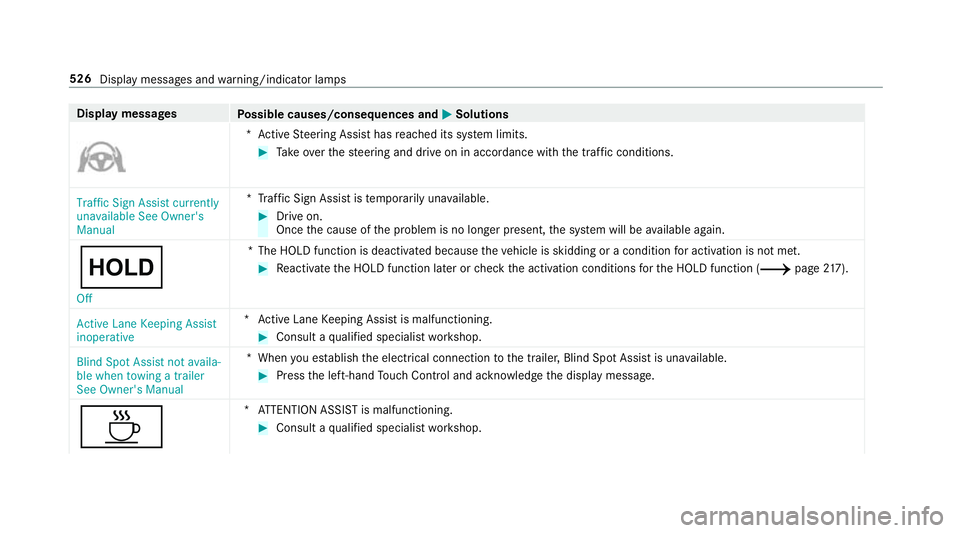
Display messages
Possible causes/consequences and M
MSolutions *A
ctive Steering Assist has reached its sy stem limits. #
Take ove rth esteering and drive on in accordance with the traf fic conditions.
Traffic Sign Assist currently
unavailable See Owner's
Manual *T
raffic Sign Assist is temp orarily una vailable. #
Drive on.
Once the cause of the problem is no longer present, the sy stem will be available again.
ë
Off *T
he HOLD function is deactivated because theve hicle is skidding or a condition for activation is not met. #
Reactivate the HOLD function later or check the activation conditions forth e HOLD function (/ page217).
Active Lane Keeping Assist
inoperative *A
ctive Lane Keeping Assist is malfunctioning. #
Consult a qualified specialist workshop.
Blind Spot Assist not availa-
ble when towing a trailer
See Owner's Manual *W
hen you es tablish the electrical connection tothe trailer, Blind Spot Assist is una vailable. #
Press the left-hand Touch Control and ackn owledge the display message.
À *A
TTENTION ASSIST is malfunctioning. #
Consult a qualified specialist workshop. 526
Display messages and warning/indicator lamps
Page 577 of 621

1,
2, 3 ...
12 V battery
see Battery (vehicle)
12 V so cket
see Soc ket (12 V)
11 5 V soc ket
see Soc ket (1 15 V)
230 V soc ket
see Soc ket (230 V)
360° Camera ........................................... 226
Ca re .................................................... 442
Fu nction .............................................. 226
Opening the camera co ver (r eve rsing
camera) .............................................. .230
Selecting a view .................................. 230
Setting favo urites ................................ 230
Swit ching automatic operation
on/off (r eversing camera) .................. .230 A
A/C function Activating/deactivating (multimedia
sy stem) ................................................ 147Switching on/off (control panel) .........
14 6
ABS (Anti-lock Braking Sy stem) ............ .191
Ac celeration
see Kickdown
Ac cess data
Setting (Blue tooth®
) ............................ 406
Ac cident and breakdown manage‐
ment
Mercedes me connect ........................ .399
Ac oustic locking verification signal
Ac tivating/deactivating ......................... 74
Ac tivating/deactivating automatic
vo lume adjustment
Ad vanced sound sy stem ......................4 28
Burmes ter®
sur round sound sy stem ... 426
Ac tive Blind Spot Assi st.......................... 24 2
Ac tivating/deactivating ...................... .245
Brake application ................................. 24 4
Fu nction .............................................. 24 2
Sy stem limitations ...............................2 42
Tr ailer operation .................................. 24 4
Ac tive bonn et(pedestrian pr otection) .. 430
Operation ............................................ 430 Re
setting ............................................. 430
Ac tive Brake Assi st
Fu nction/no tes ................................... 19 5
Setting ................................................. 201
Ac tive Di stance Assist DISTRO NIC........ 205
Ac tive Emergency Stop Assist .............. 215
Ac tive Lane Change Assi st................... 213
Calling up a speed .............................. .207
Displ ays in the instrument display .......2 15
Fu nction .............................................. 205
Increasing/decreasing speed .............. 207
Re quirements: .................................... .207
Ro ute-based speed adap tation ........... .210
Selecting ............................................. 207
St eering wheel buttons ........................ 207
St oring a speed ................................... 207
Switching off/deactivating .................. 207
Switching on/activating ......................2 07
Sy stem limitations ...............................2 05
Ac tive Eme rgency Stop Assist ................ 215
Ac tive headlamps .................................... 13 0
Ac tive Lane Change Assi st...................... 213
Ac tivating/deactivating ...................... .215
Fu nction ............................................... 213574
Index
Page 578 of 621

Ac
tive Lane Keeping Assist .................... 24 5
Ac tivating/deactivating ...................... .247
Ac tivating/deactivating thewa rning .... 247
Fu nction .............................................. 24 5
Setting the sensitivity .......................... 247
Sy stem limitations ...............................2 45
Tr ailer operation .................................. 24 5
Ac tive Parking Assist .............................. 230
Cross Traf fic Alert ............................... 236
Drive AwayAssi st................................ 235
Exiting a pa rking space ...................... .234
Fu nction .............................................. 230
Manoeuvring assi stance ...................... 237
Pa rking ................................................ 232
Sy stem limitations ...............................2 30
Ac tive Se rvice Sy stem PLUS
see AS SYST PLUS
Ac tive Speed Limit Assi st....................... 209
Display ................................................ 209
Fu nction .............................................. 209
Ac tive Steering Assist ............................ .211
Ac tivating/deactivating ...................... .213
Ac tive Emergency Stop Assist .............. 215
Ac tive Lane Change Assi st................... 213Displ
ays in the instrument display .......2 15
Fu nction ............................................... 211
Sy stem limitations ...............................2 11
Ad aptive brake lights .............................. 201
Ad aptive cruise control
see Active Dis tance Assi stDISTRONIC
Ad aptive functions, MULTIBEAM LED
see Intelligent Light Sy stem
Ad aptive Highbeam Assist
Fu nction .............................................. 13 2
Switching on/off ................................. 13 3
Ad aptive Highbeam Assist Plus
Fu nction .............................................. 13 3
Switching on/off ................................. 13 4
Ad Blue ®
.................................................... 500
Ad ditives .............................................5 00
Capacity .............................................. 501
Fill le vel .............................................. .260
No tes ................................................... 17 7
Purity ................................................... 500
Ra nge .................................................. 260
To pping up ...........................................1 78
Ad ditional door lo ck.................................. 77Ad
diti ves.................................................. 501
Ad Blue ®
............................................... 500
Engine oil ............................................. 501
Fu el ..................................................... 498
Ad diti ves (AdBlue ®
)
see AdBlue ®
Ad diti ves (engine oil)
see Additives
Ad diti ves (fuel)
see Fuel
Ad dress book
see Contacts
Ad justing the balance/ fader
Adva nced sound sy stem ......................4 28
Burmes ter®
sur round sound sy stem ... 427
Ad justing the headlamp range ............... 12 8
Ad justing the sound focus
Burmes ter®
sur round sound sy stem ... 427
Ad justing treble, mid- range and bass
settings
Adva nced sound sy stem ......................4 28
Burmes ter®
sur round sound sy stem ... 426 Index
575
Page 586 of 621

No
tes .................................................. 499
Digital Owner's Manual ............................20
Digital speedome ter ................................ 261
Digital Vehicle Keyst icker
Locking theve hicle ................................ 78
St arting theve hicle ............................. 15 6
Un locking theve hicle ............................78
Dinghy towing
see Tow- bar sy stem
Dipped beam Changing bulbs .................................... 13 8
DIRECT SELECT le ver............................... 16 9
Engaging drive position ........................ 171
Engaging neutral .................................. 17 0
Engaging pa rkposition ........................ 17 0
Engaging pa rkposition automatically .. 17 0
Engaging reve rsege ar ........................ .170
Fu nction .............................................. 16 9
Display Care .................................................... 444
Display (multimedia sy stem) ................ .292
Home screen ....................................... 289
Operating ............................................ 292 Settings ...............................................
318
Display (on-boa rdcompu ter)
Displ ays on the multifunction display .. 259
Display content Displaying ............................................ 258
Display message .....................................5 09
Calling up (on-boa rdcompu ter) .......... .509
No tes .................................................. 509
Display messages ¯ - - - km/h ................................... 529
ç - - - km/h ................................... 528
È - - - km/h ................................... 529
#12 V battery See Owner's Man‐
ual ....................................................... 532
Ac tive Blind Spot Assi stcur rently
una vailable See Owner's Manual .........524
Ac tive Blind Spot Assi stinope rative .... 527
Ac tive Blind Spot Assi stnot available
when towing a trailer See Owner's
Manual ................................................ 523 Ac
tive bonnet malfunction See Own‐
er's Manual ......................................... 555
Ac tive Brake Assi stFunctions cur‐
re ntly limited See Owner's Manual ...... 522
Ac tive Brake Assi stFunctions limited
See Owner's Manual ........................... 520
Ac tive Dis tance Assi stavailable
again .................................................. .529
Ac tive Dis tance Assi stcur rently
una vailable See Owner's Manual .........528
Ac tive Dis tance Assi stinope rative ...... 528
Ac tive Lane Keeping Assist cur rently
una vailable See Owner's Manual .........525
Ac tive Lane Keeping Assist inopera‐
tive ...................................................... 526
bAc tive Light Sy stem inoperative .. 558
Ac tive Parking Assist and
PA RKTRONIC inoperati veSee Own‐
er's Manual .......................................... 524 Index
583