2018 MERCEDES-BENZ A-CLASS SALOON weight
[x] Cancel search: weightPage 465 of 621
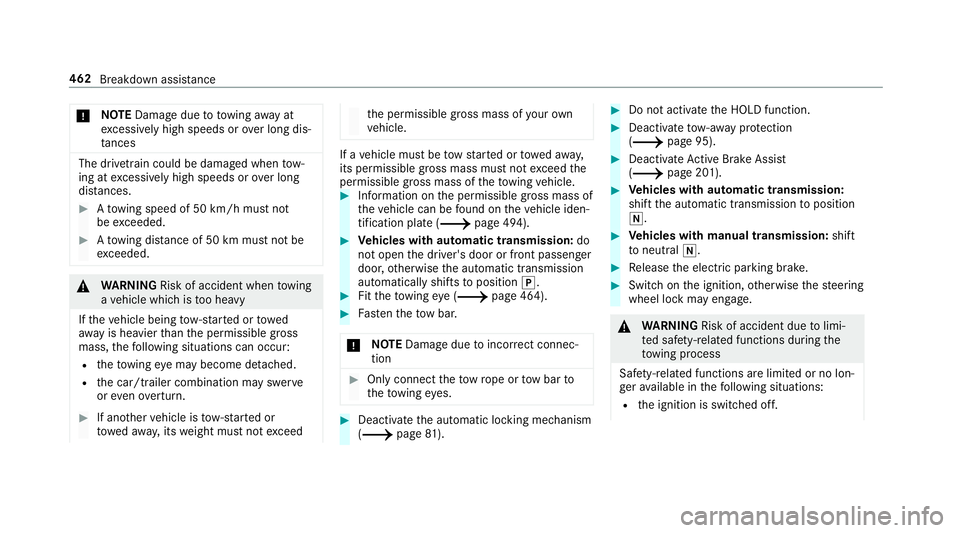
*
NO
TEDama gedue to to wing away at
exc essively high speeds or over long dis‐
ta nces The driv
etra in could be damaged when tow‐
ing at excessively high speeds or over long
dis tances. #
Atowing speed of 50 km/h must not
be exc eeded. #
Atowing dis tance of 50 km must not be
exc eeded. &
WARNING Risk of accident when towing
a ve hicle which is too heavy
If th eve hicle being tow- star ted or towed
aw ay is heavier than the permissible gross
mass, thefo llowing situations can occur:
R theto wing eye may become de tach ed.
R the car/t railer combination may swer ve
or eve nove rturn. #
If ano ther vehicle is tow- star ted or
to we daw ay, its weight must not exceed th
e permissible gross mass of your own
ve hicle. If a
vehicle must be tow star ted or towe daw ay,
its permissible gross mass must not exceed the
permissible gross mass of theto wing vehicle. #
Information on the permissible gross mass of
th eve hicle can be found on theve hicle iden‐
tification plate (/ page 494). #
Vehicles with automatic transmission: do
not open the driver's door or front passenger
door, otherwise the automatic transmission
automatically shifts toposition j. #
Fittheto wing eye (/ page 464). #
Fasten theto w bar.
* NO
TEDama gedue toincor rect connec‐
tion #
Only connect theto w rope or tow bar to
th eto wing eyes. #
Deactivate the automatic locking mechanism
(/ page81). #
Do not activate the HOLD function. #
Deactivate tow- aw ay protection
(/ page 95). #
Deactivate Active Brake Assi st
( / page 201). #
Vehicles with automatic transmission:
shift the automatic transmission toposition
i. #
Vehicles with manual transmission: shift
to neutral i. #
Release the electric parking brake. #
Switch on the ignition, otherwise thesteering
wheel lock may engage. &
WARNING Risk of accident due tolimi‐
te d saf ety-re lated functions during the
to wing process
Saf ety-re lated functions are limited or no lon‐
ge rav ailable in thefo llowing situations:
R the ignition is switched off. 462
Breakdown assis tance
Page 498 of 621

Ve
hicle identification plate (e xample:Kuwa it)
1 Vehicle manufacturer
2 Place of manufacture
3 Manufacturing date
4 Vehicle model
5 VIN Ve
hicle identification plate (e xample: all
ot her countries)
1 Vehicle manufacturer
2 EUgeneral operating pe rmit number (only
fo r cer tain countries)
3 VIN (vehicle identification number)
4 Maximum permissible gross vehicle weight
(kg) 5
Maximum permissible gross weight of vehi‐
cle combination (kg) (only for specific coun‐
tries)
6 Perm issible front axle load (kg)
7 Perm issible rear axle load (kg)
8 Paint code
% The data shown in the illustration is example
data. Te
ch nical da ta495
Page 508 of 621

Height when opened
Model
1 1Height
when
opened
A 180
A 18 0 d
A 200
A 200 d 17
24 mm
All other models 1729 mm Ve
hicle dimensions All models
Ve
hicle lengt h4 549 mm
Ve hicle width including out‐
side mir rors 19
92 mm
Ve hicle width excluding out‐
side mir rors 17
96 mm
Wheelbase 2729 mm Ve
hicle height Model
A 220
A 220 4MATIC
A 250
A 250 4MATIC
14
51 mm
All other models 1446 mm We
ights and loads Please no
tethat forth e specified vehicle data:
R items of optional equipment increase the
unladen weight and reduce the pa yload.
R vehicle-specific weight information can be
fo und on theve hicle identification plate . Te
ch nical da ta505
Page 509 of 621

Ro
of load Maximum
roof load
A 200 d
A 220 d 10
0kg
All other models 75kg Tr
ailer hitch Gene
ral no tes on the trailer hit ch Not all models can be used
for trailer operation
(/ page248).
Modi fications tothe engine cooling sy stem may
be necessar y,depending on theve hicle model.
The retrofitting of a trailer hitch is only pe rmissi‐
ble if a towing capacity is specified in your vehi‐
cle documents.
Fu rther information can be obtained at a quali‐
fi ed specialist workshop. Mounting dimensions of
the trailer hit ch 1
Fastening points
2 Overhang dimension
3 Rear axle centre line The
overhang dimension and fastening points
are valid for a trailer hitch ins talled at thefa c‐
to ry. Model
2 2Over‐
hang dimen‐ sion
All model s1 013 mm Pe
rm issible towing capacity The
tongue weight is not included in theto wing
capacity. 506
Tech nical da ta
Page 511 of 621

Maximum
tongue weight *
NO
TEDama gecaused bythe trailer
coming loose If
th eto ngue weight used is too lo w,the
trailer may come loose. #
The tongue weight must not be below
50 kg. #
Use a tongue weight that is as close as
possible tothe maximum permissible
to ngue weight. Maximum
tongue weight Model
All models
80kg Pe
rm issible rear axle load during trailer
operation Axle load
Model
Axle load
A 18 0 (manual trans‐
mission) 997
kg
A 18 0 (au tomatic
transmission) 994
kg
A 18 0d1 015kg
A 200 (manual trans‐
mission) 999
kg
A 200 (automatic
transmission) 996
kg
A 200 d1 025kg
A 220 d1 042kg
A 250 1011 kg
All other models 1048 kg 508
Tech nical da ta
Page 521 of 621
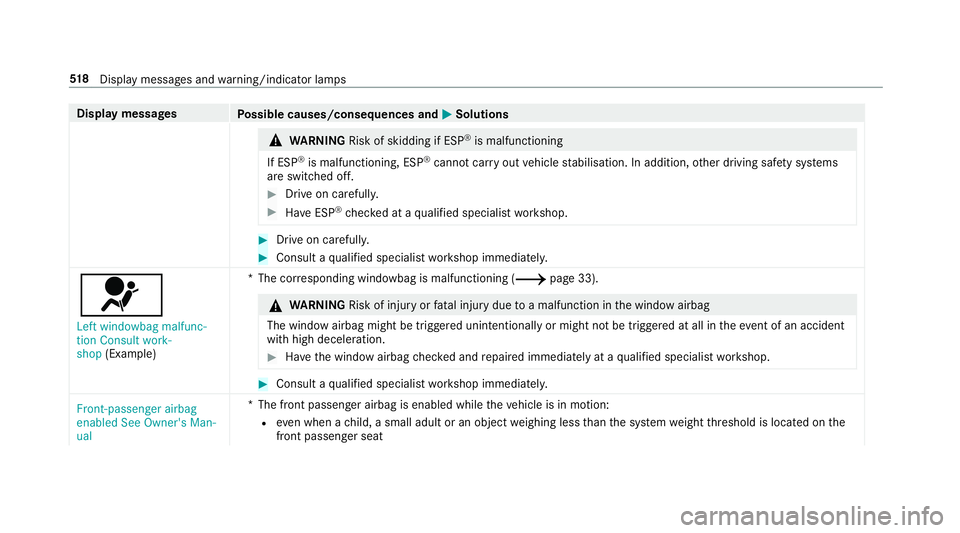
Display messages
Possible causes/consequences and M
MSolutions &
WARNING Risk of skidding if ESP ®
is malfunctioning
If ESP ®
is malfunctioning, ESP ®
cannot car ryout vehicle stabilisation. In addition, other driving saf ety sy stems
are switched off. #
Drive on carefull y. #
Have ESP ®
ch ecked at a qualified specialist workshop. #
Drive on carefully. #
Consult a qualified specialist workshop immediatel y.
6
Left windowbag malfunc-
tion Consult work-
shop (Example) *T
he cor responding windowbag is malfunctioning (/ page 33). &
WARNING Risk of inju ryor fata l injury due toa malfunction in the window airbag
The window airbag might be triggered unintentionally or might not be triggered at all in theeve nt of an accident
wi th high deceleration. #
Have the window airbag checked and repaired immediately at a qualified specialist workshop. #
Consult a qualified specialist workshop immediatel y.
Front-passenger airbag
enabled See Owner's Man-
ual *T
he front passenger airbag is enabled while theve hicle is in motion:
R even when a child, a small adult or an object weighing less than the sy stem weight thre shold is located on the
front passenger seat 518
Displaymessa ges and warning/indicator lamps
Page 599 of 621

Del
eting an area .................................. 370
Displ aying Qibla .................................. .371
Displ aying the compass ....................... 371
Displ aying the map version ................ .368
Displ aying the next intersecting
st re et ................................................... 368
Displaying thera nge ............................ 372
Displ aying the satellite map ................. 371
Displ aying the tra ffic map .................. .360
Displ aying weather information .......... .372
Map data ............................................. 370
Moving ................................................ 366
Selecting POI symbols .........................3 67
Selecting text information ................... 368
Selecting the map orientation .............3 66
Setting the map scale .......................... 365
Setting the map scale automatically ....3 71
Showing in the multifunction display
of the instrument clus ter ..................... 373
Switching mo torw ay information
on/off ................................................ .368
Up dating .............................................. 370
Massage prog rammes
Re setting the settings .......................... 103Massage prog
rams
Selecting the front seats ..................... 103
Massage settings Resetting ............................................. 103
Matt finish (cleaning instructions) ........ 439
Maximum gross vehicle weight ............ .494
Maximum speed see Limiter
MBUX multimedia sy stem
see Multimedia sy stem
MBUX Touch
Managing devices ................................ 323
Mecca ...................................................... .371
Media Menu (on-boa rdcompu ter) .................. 265
Media display Notes .................................................. 288
Media mode Adding a favo urite song ...................... .419
Connecting Blue tooth®
audio equip‐
ment .................................................... 41 8
Connecting USB devices ...................... 41 8Controlling media playback ..................
419
Copyright and trademar ks................... 41 5
Making video settings .........................4 22
No tes about the sear chfunction in
categories ............................................ 421
Overview of the media menu ............... 417
Playing back similar music trac ks........ 419
Re moving a favo urite song .................. .419
Sea rching for a music track accord‐
ing tomood ........................................ .422
St arting a sear chin categories ............ 421
St arting media playback ...................... 419
Suppor tedfo rm at and data storage
media ................................................... 414
Surprise mix ......................................... 419
Using theke yword sear ch................... 422
Media playback Ope rating (on-board compu ter) .......... .265
Media source Selecting (on-boa rdcompu ter) ............ 265
Memory function Head-up display — Calling up stored
settings ................................................ 107
Head-up display — Storing settings ...... 107
Operating ............................................. 107596
Index
Page 611 of 621

Sy
stem settings
see Blue tooth®
see Data import/export
see Language
see Software update
see Wi-Fi T
Ta ilpipes (Care) ........................................ 442
Ta ke -back of end-of-life vehicles .............. 22
Pr otection of the environment ............... 22
Ta nk content
Ad Blue ®
............................................... 501
Fu el ..................................................... 500
Re ser ve(fuel) ...................................... 500
Te ch nical data
Axle load (trailer operation) ................. 508
Fa stening points (trailer hitch) .............5 06
Information .......................................... 492
Mounting dimensions (trailer hitch) ..... 506
No tes (trailer hitch) ............................. 506
Overhang dimension (trailer hitch) ...... 506
To ngue weight .................................... .508
To wing capacity (trailer operation) ...... 506 Ty
re pressure monitoring sy stem ......... 474
Ve hicle identification plate .................. 494
Te lephone ........................................ .265, 377
Ac tivating functions du ring a call ........ 382
Changing a function ............................ 379
Connecting a mobile phone (Near
Field Communication (NFC)) ................ 381
Connecting a mobile phone (Pass‐
ke y) ...................................................... 378
Connecting a mobile phone (Secure Simple Pairing) .................................... 378
Disconnecting a mobile phone ............ 380
Impo rting con tacts .............................. 385
Importing contacts (o verview) ............ .385
Incoming call during an existing call .... 383
Information .......................................... 378
Inter changing mobile phones .............. 379
Locking theve hicle (mobile phone) .......78
Menu (on-board computer) .................. 265
Mobile phone voice recognition .......... 382
No tes ................................................... 375
Operating modes ................................. 378
Re ception and transmission volume .... 381
Ringtone volume ................................ .382
St arting theve hicle (mobile phone) ..... 15 6Switching mobile phones .................... 380
Switching mobile phones (Near Field
Communication (NFC)) ........................ 381
Te
lephone menu overview .................. .377
Te lephone operation ............................ 382
Unlocking theve hicle (mobile phone) ....78
Using Near Field Communication
(NFC) ................................................... 381
Vo ice commands (LINGU ATRO NIC) ...... 276
Wi reless charging (mobile phone) ........ 12 5
Te lephone
see Second telephone
Te lephone number
Dialling (on-board computer) .............. .265
Te lephone operation
see Calls
Te lephony operating modes
Blue tooth ®
Te lephony .......................... 378
Business telephony .............................. 378
Te lephony operating modes
see Second telephone
Te mp erature ............................................ 14 5608
Index