2018 MERCEDES-BENZ A-CLASS SALOON start stop button
[x] Cancel search: start stop buttonPage 303 of 621

R
Active audio sou rce, e.g. radio or USB
R Starting sc reen forth e media display
R Visual style (/ page318)
R DYNA MIC SELECT drive program
(/ page165)
R Eco start/ stop setting (/ page163)
R Navigation sy stem settings
% Atheme conta insthe cur rently acti veset‐
tings in theve hicle.
Calling up themes
Multimedia sy stem:
4 © #
When the home screen is shown, swipe up
until THEMES appears. #
Select a theme.
Creating new themes
Re quirements:
R The settings which are tobe sa ved in the
th eme are active.
The overview sho wsthe settings which can
be sa ved in a theme (/ page 299). Multimedia sy
stem:
4 © 5
THEMES #
Select WSet theme. #
Select an entry screen. #
Select Continuer. #
Select an image. #
Enter the names into the entry field and con‐
fi rm with a. #
Tosave ath eme: select Save.
Selecting additional settings #
Select Advanced settings . #
Activate or deacti vate the settings.
When the maximum number that can be
sa ve d is reached: #
Select afromthe prom pt. #
Select a theme that should be overwritten. #
Select an entry screen. #
Select Continue r. #
Select an image. #
Enter the names into the entry field and con‐
fi rm with a. #
Tosave ath eme: select Save.
Creating using theß
ß rocker switch or but‐
ton #
Press and hold the bottom section of the
ß rocker switch on thesteering wheel.
or #
Press and hold theß button next tothe
to uchpad. #
Select Set theme. #
Select an entry sc reen. #
Select Continue r. #
Select an image. #
Ente rth e names into the entry field and con‐
fi rm with a. #
Tosave ath eme: select Save. 300
MBUX multimedia sy stem
Page 396 of 621

R
The Mercedes-Benz Link app is ins talled on
th e mobile phone.
R The mobile phone is switched on.
R Mercedes-Benz Link is connected tothe mul‐
timedia sy stem via theç USB port using
a suitable cable (/ page418).
% The firs t acti vation of Me rcedes-Benz Link
on the multimedia sy stem must be car ried
out when theve hicle is stationary for saf ety
re asons.
Multimedia sy stem:
4 © 5
Mercedes me & Apps
5 Smartphone 5
Mercedes-Benz Link
5 Start Mercedes-Benz Link
Ac cepting/rejecting the data pr otection reg‐
ulations
Fo rth e initial start of the application: a message
with the data pr otection pr ovisions appears. #
Select Accept & start .
Quitting Mercedes-Benz Link #
Press theò button. %
Mercedes-Benz Link starts automatically
when it is connec ted with the sy stem using a
cable. If Mercedes-Benz Link was not dis‐
pla yed in thefo re ground before disconnect‐
ing, the application starts in the bac kground
when reconnected. You can call up
Mercedes-Benz Link using the main menu.
Yo u can find more information in the Mercedes-
Benz Link control box operating instructions.
Calling up Mercedes-Benz Link sound set‐
tings
Multimedia sy stem:
4 © 5
Mercedes me & Apps
5 Smartphone 5
Mercedes-Benz Link
5 Z #
Select sound settings.
Ending Mercedes-Benz Link #
Disconnect the connecting cable between
Mercedes-Benz Link and the multimedia sys‐
te m.
% Mercedes-Benz recommends disconnecting
th e connecting cable only when theve hicle
is stationar y. Apple CarPlay™
Overview of Apple CarPlay™
&
WARNING Risk of di stra ction from infor‐
mation sy stems and communications
equipment
If yo u operate information and communica‐
tion equipment integ rated in theve hicle
when driving, you will be distracted from the
traf fic situation. This could also cause youto
lose control of theve hicle. #
Only operate this equipment when the
traf fic situation permits. #
Ifyo u cannot be sure of this, stop the
ve hicle whilst paying attention toroad
and traf fic conditions and ope rate the
equipment with theve hicle stationar y. Yo
u must obse rveth e legal requirements forthe
country in whi chyou are cur rently driving when
operating the multimedia sy stem.
iPhone ®
functions can be used via the multime‐
dia sy stem using Apple CarPlay™. They are oper‐
ated using theto uchsc reen, touchpad, Touch MBUX multimedia sy
stem 393
Page 398 of 621
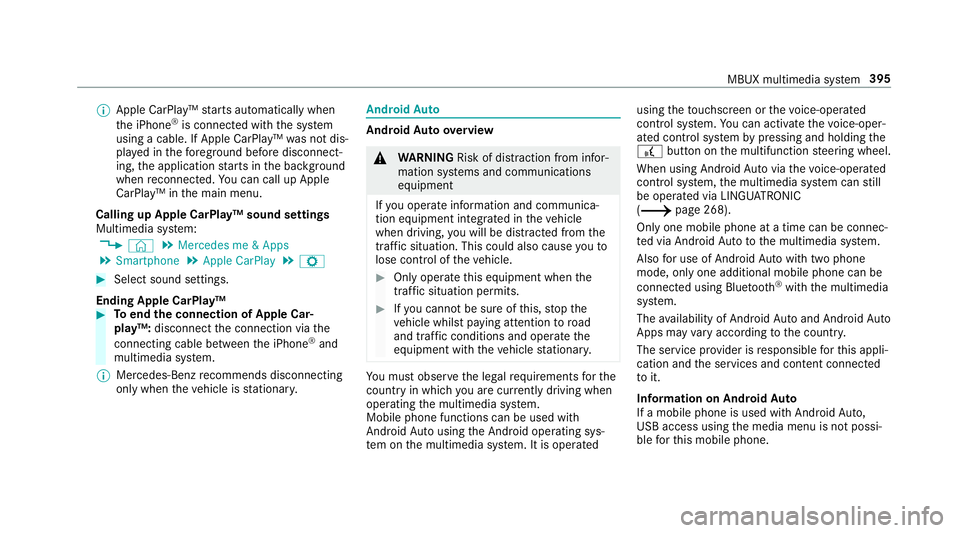
%
Apple CarPl ay™ starts automatically when
th e iPhone ®
is connected with the sy stem
using a cable. If Apple CarPlay™ was not dis‐
pla yed in thefo re ground before disconnect‐
ing, the application starts in the bac kground
when reconnected. You can call up Apple
CarPlay™ in the main menu.
Calling up Apple CarPlay™ sound settings
Multimedia sy stem:
4 © 5
Mercedes me & Apps
5 Smartphone 5
Apple CarPlay 5
Z #
Select sound settings.
Ending Apple CarPlay™ #
Toend the connection of Apple Car‐
play™: disconnect the connection via the
connecting cable between the iPhone ®
and
multimedia sy stem.
% Mercedes-Benz recommends disconnecting
only when theve hicle is stationar y. Android
Auto Android
Autoove rview &
WARNING Risk of di stra ction from infor‐
mation sy stems and communications
equipment
If yo u operate information and communica‐
tion equipment integ rated in theve hicle
when driving, you will be distracted from the
traf fic situation. This could also cause youto
lose control of theve hicle. #
Only operate this equipment when the
traf fic situation permits. #
Ifyo u cannot be sure of this, stop the
ve hicle whilst paying attention toroad
and traf fic conditions and ope rate the
equipment with theve hicle stationar y. Yo
u must obse rveth e legal requirements forthe
country in whi chyou are cur rently driving when
operating the multimedia sy stem.
Mobile phone functions can be used with
Android Autousing the Android operating sys‐
te m on the multimedia sy stem. It is operated using
theto uchsc reen or thevo ice-operated
control sy stem. You can activate thevo ice-oper‐
ated control sy stem bypressing and holding the
£ button on the multifunction steering wheel.
When using Android Autovia thevo ice-opera ted
control sy stem, the multimedia sy stem can still
be opera ted via LINGU ATRO NIC
(/ page 268).
Only one mobile phone at a time can be connec‐
te d via Android Auto to the multimedia sy stem.
Also for use of Android Autowith two phone
mode, only one additional mobile phone can be
connec ted using Blue tooth®
with the multimedia
sy stem.
The availability of Android Autoand Android Auto
Apps may vary according tothe count ry.
The service pr ovider is responsible forth is appli‐
cation and the services and conte nt connected
to it.
Information on Android Auto
If a mobile phone is used with Android Auto,
USB access using the media menu is not possi‐
ble forth is mobile phone. MBUX multimedia sy
stem 395
Page 408 of 621

emer
gency call sy stem passed diagnostics suc‐
cessfully. If necessar y,switch ON the media dis‐
pla y,if it was switched OFF before.
St arting/ending ERA-GLONASS test mode
(Russia)
Re quirements:
R The star ter battery is suf ficiently charge d.
R The ignition is switched on.
R The vehicle has been stationary for at least
one minute. #
Tostart thete st mode: press and hold the
~ button on the multifunction steering
wheel for at least five seconds.
The test mode is star ted and automatically
ends af terth e language test has been per‐
fo rm ed. #
Toend thete st mode manuall y:switch off
th e ignition.
The test mode is ended. Online and Internet functions
Internet connection
Information on connecting
tothe Internet &
WARNING Risk of di stra ction from infor‐
mation sy stems and communications
equipment
If yo u operate information and communica‐
tion equipment integ rated in theve hicle
when driving, you will be distracted from the
traf fic situation. This could also cause youto
lose control of theve hicle. #
Only operate this equipment when the
traf fic situation permits. #
Ifyo u cannot be sure of this, stop the
ve hicle whilst paying attention toroad
and traf fic conditions and ope rate the
equipment with theve hicle stationar y. Yo
u must obse rveth e legal requirements forthe
country in whi chyou are cur rently driving when
operating the multimedia sy stem. &
WARNING Risk of di stra ction from oper‐
ating mobile communication equipment
while theve hicle is in motion
If yo u operate mobile communication equip‐
ment when driving, you will be distracted
from the tra ffic situation. This could also
cause youto lose control of theve hicle. #
Only operate this equipment when the
ve hicle is stationar y. Yo
u must obse rveth e legal requirements forthe
country in whi chyou are cur rently driving when
operating mobile communication equipment in
th eve hicle.
Depending on theve hicle's equipment, you can
es tablish an Internet connection in thefo llowing
wa ys:
R Vehicles with a communication module:
Internet use including Mercedes me connect
services and data roaming (/ page 406).
R Vehicles without a communication mod‐
ule: MBUX multimedia sy
stem 405
Page 592 of 621

Operation ............................................
16 2
Switching off/on ................................. 16 3
Electric pa rking brake ............................ .186
Applying auto matically ........................ 186
App lying or releasing manually ............ 188
Emergency braking .............................. 188
Re leasing automatically ...................... .187
Electrical fuses see Fuses
Electromagnetic compatibility Declaration of conformity ......................25
Electronic Stability Prog ram
see ESP ®
(Electronic Stability Prog ram)
Emer gency
Fire extinguisher ................................. .448
Fir st-aid kit (so ftsided) ....................... 447
Overview of the help functions .............. 18
Re moving thewa rning triangle ............ 447
Saf etyve st .......................................... 446
Setting up thewa rning triangle .......... .447
Emer gency braking ................................. 188
Emer gency braking
see BAS (Brake Assi stSystem) Emer
gency call sy stem
see Mercedes-Benz emer gency call sy stem
Emer gency engine start ......................... 464
Emer gency key
Inserting/removing ............................... 75
Locking a door ....................................... 81
Un locking a door .................................. .81
Emer gency operation mode
St arting theve hicle .............................. 157
Emer gency spare wheel .........................4 89
Inflating ............................................... 490
No tes .................................................. 489
Re moving ............................................ 490
ENERGIZI NGCoach
Calling up ............................................ 332
Fu nction .............................................. 332
ENE RGIZING comfort .............................. 328
Overview of programs ........................ .329
St arting the program ........................... 330
ENERGIZING seat kinetics Setting .................................................3 28
ENERGIZI NGseat kinetics
see ENERG IZING comfort Engine
ECO start/ stop function ......................1 62
Engine number ................................... .494
St arting (Digital Vehicle Keyst icke r) .... 15 6
St arting (eme rgency operation
mode) .................................................. 157
St arting (mobile phone) ...................... .156
St arting (Remo teOnline) ..................... 15 9
St arting (s tart/s top button) ................ 15 6
St arting assis tance .............................. 459
Switching off (s tart/s top button) ........ 180
Engine bonnet Function (active bonnet) ...................... 430
Opening/closing .................................. 431
Re setting (active bonnet) .................... 430
Engine data Displaying ............................................ 167
Engine electronics Notes .................................................. 492
Engine number ........................................4 94
Engine oil ................................................ .434
Ad ditives .............................................. 501
Capacity .............................................. 502 Index
589
Page 609 of 621

Snow
chains ............................................ 469
Soc ket (12 V) ............................................ 12 0
Boot ..................................................... 12 3
Fr ont centre console ........................... 12 0
Soc ket (1 15V) .......................................... 121
Re ar .................................................... .121
Soc ket (230 V) ......................................... 12 2
Re ar .................................................... .122
Software update ...................................... 325
Impor tant sy stem updates .................. 327
Information .......................................... 325
Pe rforming .......................................... 326
Sound PRE-SAFE ®
Sound ................................. 46
Wheels and tyres ................................. 469
Sound see Burmes ter®
sur round sound sy stem
see Tone settings
Sound settings Adjusting the balance/fader ............... 426
Ad justing treble, mid-range and bass
settings ............................................... 425
Au tomatic volume adjustment ............ .426 Spare wheel
see Emer gency spa rewheel
Spectacles compa rtment ........................ 111
Speech dialogue sy stem
see LINGU ATRO NIC
Speed Limit Assist .................................. 238
Fu nction/no tes ................................... 238
Setting .................................................2 40
Sy stem limitations ...............................2 38
Speed limitation for winter tyres
Setting ................................................. 205
Speedome ter
Digital .................................................. 261
St andby mode
Ac tivating/deactivating ...................... .189
Fu nction .............................................. 189
St anding lights ......................................... 127
St art-off assi st
Ac tivating ............................................ .219
Fu nction ............................................... 219
St art/s top button
Pa rking theve hicle .............................. 180
St arting theve hicle ............................. 15 6Switching on
the po wer supply or
ignition ................................................ 15 5
St art/s top function
see ECO start/ stop function
St arting assi stance
see Jump -sta rt connection
St arting the engine
see Vehicle
St arting-o ffaid
see Hill Start Assist
St ation
Deleting ............................................... 424
Direct frequency entry ......................... 424
Fr equency fix ....................................... 425
Moving ................................................. 424
Sea rching ............................................ 424
Setting .................................................4 24
St oring .................................................4 24
St ation list
Calling up ............................................ 424
St ation presets
Modifying ............................................. 424 606
Index