2018 MERCEDES-BENZ A-CLASS SALOON fuel cap
[x] Cancel search: fuel capPage 504 of 621
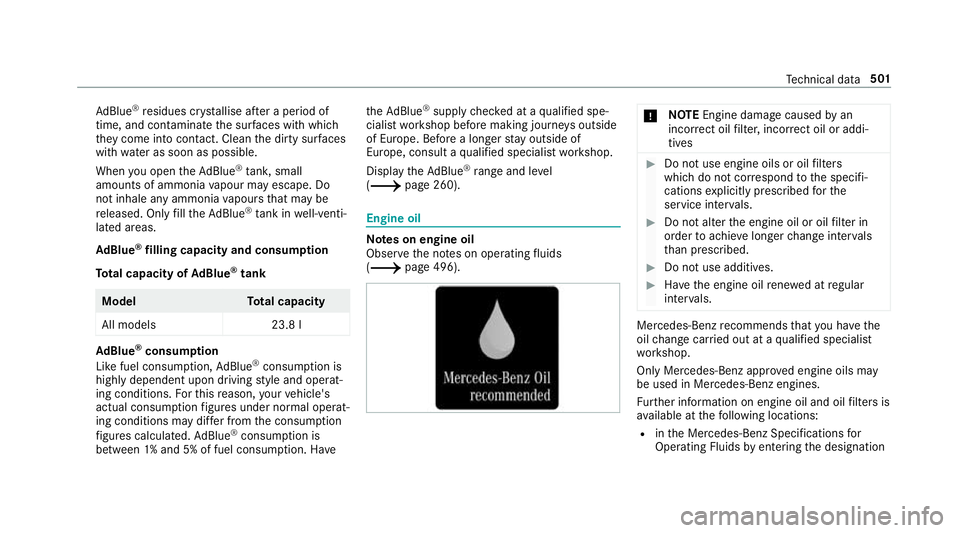
Ad
Blue ®
re sidues cr ystallise af ter a period of
time, and contamina tethe sur faces wi thwhich
th ey come into contact. Clean the dirty sur faces
wi th wate r as soon as possible.
When you open theAd Blue ®
tan k,small
amounts of ammonia vapour may escape. Do
not inhale any ammonia vapours that may be
re leased. Only fill th eAd Blue ®
tank in well-venti‐
lated areas.
Ad Blue ®
filling capacity and consum ption
To tal capacity of AdBlue ®
tank Mode
lT otal capacity
All models 23.8 lAd
Blue ®
consu mption
Like fuel consu mption, AdBlue ®
consu mption is
highly dependent upon driving style and operat‐
ing conditions. Forth is reason, your vehicle's
actual consum ption figures under normal operat‐
ing conditions may dif fer from the consum ption
fi gures calculated. AdBlue ®
consu mption is
between 1% and 5% of fuel consumption. Ha veth
eAd Blue ®
supply checked at a qualified spe‐
cialist workshop before making journe ysoutside
of Europe. Before a longer stay outside of
Europe, consult a qualified specialist workshop.
Display theAd Blue ®
ra nge and le vel
( / page 260). Engine oil
Note
s on engine oil
Obser vethe no tes on operating fluids
(/ page 496). *
NO
TEEngine dama gecaused byan
incor rect oil filter, incor rect oil or addi‐
tives #
Do not use engine oils or oil filters
which do not cor respond tothe specifi‐
cations explicitly prescribed forthe
service inter vals. #
Do not alter the engine oil or oil filter in
order toachie velonger change inter vals
th an presc ribed. #
Do not use additives. #
Have the engine oil rene we d at regular
inter vals. Mercedes-Benz
recommends that you ha vethe
oil change car ried out at a qualified specialist
wo rkshop.
Only Mercedes-Benz appr oved engine oils may
be used in Mercedes-Benz engines.
Fu rther information on engine oil and oil filters is
av ailable at thefo llowing locations:
R inthe Mercedes-Benz Specifications for
Operating Fluids byentering the designation Te
ch nical da ta501
Page 537 of 621

Display messages
Possible causes/consequences and M
MSolutions
? *T
hefan mo tor is defective. #
Avoiding high loads on the engine, drive tothe nearest qualified specialist workshop. In doing so, ensure that
th e coolant temp erature display remains below 120 °C.
?
Coolant Stop vehicle
Switch engine off *T
he coolant is too hot. #
Stop theve hicle immediately, paying attention toroad and traf fic conditions, and switch off the engine. &
WARNING Danger of bu rns when opening the bonn et
If yo u open the engine bonn etwhen the engine has overheated or during a fire inthe engine compartment, you
could come into contact wi thhot gases or other escaping operating fluids. #
Before opening the bonn et, allow the engine tocool down. #
Intheeve nt of a fire inthe engine compartment, keep the engine bonn etclosed and call thefire service. #
Wait until the engine has cooled down. #
Make sure that the air supply tothera diator is not obstructed. #
Avoiding high loads on the engine, drive tothe nearest qualified specialist workshop. In doing so, ensure that
th e coolant temp erature display remains below 120 °C.
æ
Reserve fuel level *T
he fuel supply has dropped into there ser verange. #
Refuel. 534
Displaymessa ges and warning/indicator lamps
Page 564 of 621

Instrument display (standard)
Instrument display in
the widescreen cockpit Depending on
the display setting, the positions
of the indicator lamps on the instrument display
may dif fer from theex ample shown.
Wa rning and indicator lamps:
L Low beam (/
page127)
T St
anding lights (/ page127)
K High beam (/
page129)
#! Tu
rn signal indicators
(/ page129)
R Re
ar fog light (/ page127)
6 Re
stra int sy stem (/ page 562)
ü Seat belt not
fastened
(/ page 567)
J Brakes (yellow) (/
page 562)
J Brakes (red) (/
page 562)
! Elect
ric pa rking brake (yellow)
(/ page 562)
! Electric parking brake (red)
(/
page 562) !
ABS malfunction (/
page 562)
÷ ESP®
(/ page 562)
å ESP®
OFF (/ page 562)
L Distance warning (/ page 568)
Ð Po
we r-assis tedsteering malfunction
(/ page572)
; Engine diagnostics (/
page 568)
% Preglow
# Electrical
fault( / page 568)
æ Fu
elreser vewith fuel filler cap loca‐
tion indicator (/ page 568)
? Ve
hicles with widescreen cock pit:
Coolant too hot/cold
(/ page 568)
h Ty
re pressure monitor
(/ page571)
ï Tr
ailer hit chis not operational or is
swivelling (/ page572) Displ
aymessa ges and warning/indicator lamps 561
Page 578 of 621

Ac
tive Lane Keeping Assist .................... 24 5
Ac tivating/deactivating ...................... .247
Ac tivating/deactivating thewa rning .... 247
Fu nction .............................................. 24 5
Setting the sensitivity .......................... 247
Sy stem limitations ...............................2 45
Tr ailer operation .................................. 24 5
Ac tive Parking Assist .............................. 230
Cross Traf fic Alert ............................... 236
Drive AwayAssi st................................ 235
Exiting a pa rking space ...................... .234
Fu nction .............................................. 230
Manoeuvring assi stance ...................... 237
Pa rking ................................................ 232
Sy stem limitations ...............................2 30
Ac tive Se rvice Sy stem PLUS
see AS SYST PLUS
Ac tive Speed Limit Assi st....................... 209
Display ................................................ 209
Fu nction .............................................. 209
Ac tive Steering Assist ............................ .211
Ac tivating/deactivating ...................... .213
Ac tive Emergency Stop Assist .............. 215
Ac tive Lane Change Assi st................... 213Displ
ays in the instrument display .......2 15
Fu nction ............................................... 211
Sy stem limitations ...............................2 11
Ad aptive brake lights .............................. 201
Ad aptive cruise control
see Active Dis tance Assi stDISTRONIC
Ad aptive functions, MULTIBEAM LED
see Intelligent Light Sy stem
Ad aptive Highbeam Assist
Fu nction .............................................. 13 2
Switching on/off ................................. 13 3
Ad aptive Highbeam Assist Plus
Fu nction .............................................. 13 3
Switching on/off ................................. 13 4
Ad Blue ®
.................................................... 500
Ad ditives .............................................5 00
Capacity .............................................. 501
Fill le vel .............................................. .260
No tes ................................................... 17 7
Purity ................................................... 500
Ra nge .................................................. 260
To pping up ...........................................1 78
Ad ditional door lo ck.................................. 77Ad
diti ves.................................................. 501
Ad Blue ®
............................................... 500
Engine oil ............................................. 501
Fu el ..................................................... 498
Ad diti ves (AdBlue ®
)
see AdBlue ®
Ad diti ves (engine oil)
see Additives
Ad diti ves (fuel)
see Fuel
Ad dress book
see Contacts
Ad justing the balance/ fader
Adva nced sound sy stem ......................4 28
Burmes ter®
sur round sound sy stem ... 427
Ad justing the headlamp range ............... 12 8
Ad justing the sound focus
Burmes ter®
sur round sound sy stem ... 427
Ad justing treble, mid- range and bass
settings
Adva nced sound sy stem ......................4 28
Burmes ter®
sur round sound sy stem ... 426 Index
575
Page 611 of 621

Sy
stem settings
see Blue tooth®
see Data import/export
see Language
see Software update
see Wi-Fi T
Ta ilpipes (Care) ........................................ 442
Ta ke -back of end-of-life vehicles .............. 22
Pr otection of the environment ............... 22
Ta nk content
Ad Blue ®
............................................... 501
Fu el ..................................................... 500
Re ser ve(fuel) ...................................... 500
Te ch nical data
Axle load (trailer operation) ................. 508
Fa stening points (trailer hitch) .............5 06
Information .......................................... 492
Mounting dimensions (trailer hitch) ..... 506
No tes (trailer hitch) ............................. 506
Overhang dimension (trailer hitch) ...... 506
To ngue weight .................................... .508
To wing capacity (trailer operation) ...... 506 Ty
re pressure monitoring sy stem ......... 474
Ve hicle identification plate .................. 494
Te lephone ........................................ .265, 377
Ac tivating functions du ring a call ........ 382
Changing a function ............................ 379
Connecting a mobile phone (Near
Field Communication (NFC)) ................ 381
Connecting a mobile phone (Pass‐
ke y) ...................................................... 378
Connecting a mobile phone (Secure Simple Pairing) .................................... 378
Disconnecting a mobile phone ............ 380
Impo rting con tacts .............................. 385
Importing contacts (o verview) ............ .385
Incoming call during an existing call .... 383
Information .......................................... 378
Inter changing mobile phones .............. 379
Locking theve hicle (mobile phone) .......78
Menu (on-board computer) .................. 265
Mobile phone voice recognition .......... 382
No tes ................................................... 375
Operating modes ................................. 378
Re ception and transmission volume .... 381
Ringtone volume ................................ .382
St arting theve hicle (mobile phone) ..... 15 6Switching mobile phones .................... 380
Switching mobile phones (Near Field
Communication (NFC)) ........................ 381
Te
lephone menu overview .................. .377
Te lephone operation ............................ 382
Unlocking theve hicle (mobile phone) ....78
Using Near Field Communication
(NFC) ................................................... 381
Vo ice commands (LINGU ATRO NIC) ...... 276
Wi reless charging (mobile phone) ........ 12 5
Te lephone
see Second telephone
Te lephone number
Dialling (on-board computer) .............. .265
Te lephone operation
see Calls
Te lephony operating modes
Blue tooth ®
Te lephony .......................... 378
Business telephony .............................. 378
Te lephony operating modes
see Second telephone
Te mp erature ............................................ 14 5608
Index