2018 MERCEDES-BENZ A-CLASS SALOON cruise control
[x] Cancel search: cruise controlPage 245 of 621

R
Ifth e windscreen in the area of the multi‐
function camera is dirty, or if the camera is
mis ted up, damaged or co vered.
R Ifth e traf fic signs are ha rdtodetect, e.g. due
to dirt or sno w,or because they are co vered
or due toinsuf ficient lighting.
R Ifth e information in the navigation sy stem's
digital map is incor rect or out-of-da te.
R Ifth e signs are ambiguous, e.g. tra ffic signs
on con stru ction sites or in adjacent lanes.
R Ifyo u turn sharply when traf fic signs are out‐
side the camera's field of vision.
Setting Traf fic Sign Assist
Re quirements:
R For automatic ado ption of speed limits:
Ac tive Dis tance Assi stDISTRONIC is acti va‐
te d. Multimedia sy
stem:
4 © 5
Settings 5
Assistance
5 Traffic Sign Assist
Ac tivating/deactivating automatic adoption
of speed limits #
Select Adopt limit . #
Activate or deacti vate the function.
The speed limits de tected byTraf fic Sign
Assi stare automatically adop tedby Active
Dis tance Assi stDISTRONIC.
% If one of thefo llowing sy stems is activated,
th e speed de tected can be manually adop ted
as the speed limit:
R Active Dis tance Assi stDISTRONIC
R Cruise control
R Variable limiter:
Fu rther information (/ page 207).
Displaying de tected traf fic signs in the
medi a display #
Select Display in head unit. #
Activate or deacti vate the function. Ad
justing the type of warning #
Select Visual & audible ,Visual orNone.
Ad justing the warning threshold
This value de term ines the speed at which a
wa rning is issued when exceeded. #
Select Warning threshold. #
Set the desired speed. Blind Spot Assist and
Active Blind Spot
Assi stwith exitwa rning Fu
nction of Blind Spot Assist and Active
Blind Spot Assi stwith exitwa rning
Blind Spot Assist and Active Blind Spot Assi st
use two lateral, rear-facing radar sensors to
monitor the area up to40 m behind your vehicle
and 3 m directly next to yourvehicle.
If a vehicle is de tected at speeds ab ove appr ox‐
imately 12km/h and this vehicle subsequently
enters the monitoring range di rectly next to your
ve hicle, thewa rning lamp in the outside mir ror
lights up red. 242
Driving and pa rking
Page 258 of 621

%
In addition tothe multifunction display 2,
fur ther conte nt can be shown on displ ays1
and 3(/ page 258).
The segments on speedome ter1 indica tethe
sy stem status forth efo llowing:
R Cruise control (/ page 201)
R Limiter (/ page 202)
R Active Dis tance Assi stDISTRONIC
(/ page 205)
* NO
TEEngine damage due toexc essively
high engine speeds The engine will be damaged if
you drive with
th e engine in theov errevving range. #
Do not drive wi th the engine in theove r‐
re vving range. The fuel supply will be inter
rupted toprotect the
engine when there d mark on there v counter
(o ve rrev ving range) is reached.
Ve hicles with widescreen cock pit:during nor‐
mal operating conditions, the coolant temp era‐
ture display may rise to120 °C. &
WARNING Danger of bu rns when open‐
ing the bonn et
If yo u open the engine bonn etwhen the
engine has overheated or during a fire inthe
engine compartment, you could come into
contact with hot gases or other escaping
operating fluids. #
Before opening the bonn et, allow the
engine tocool down. #
Intheeve nt of a fire inthe engine com‐
partment, keep the engine bonn et
closed and call thefire service. Overview of
the but tons on thest eering
wheel 1
¤ Back/Home button (press and hold),
on-board computer
2 Touch Control, on-board co mputer
3 Control panel for cruise control/limiter or
Ac tive Dis tance Assi stDISTRONIC
4 Control panel for MBUX multimedia sy stem:
£ LINGU ATRO NIC
ß Displa ysfavo urites
VO L: control knob, adjusts thevo lume or
switches the sound off 8(press)
6 Makes/accepts a call Instrument Display and on-board computer
255
Page 262 of 621

4
Displ aycontent, right (e xamp le:rev counter)
Display content selection, right:
R Rev counter
R Average fuel consum ption
R ECO display
R Navigation
R G-me ter
R Assi stant display Overview of displa
yson the multifunction
display 1
Outside temp erature
2 Time
3 Digital speedome ter
4 Displ aysection
5 Drive program
6 Transmission position %
Ve
hicles with standard instrument dis‐
pla y:the position of the displa ysdiffers from
th ose shown here.
Fu rther displa yson the multifunction display:
Z Gearshift
recommendation
(/ page 172)
u Active Parking Assist activated
(/ page 232)
é Parking Assist PARKTRONIC deacti vated
( / page 222)
¯ Cruise control (/
page 201)
È Limiter (/
page 202)
ç Active Dis tance Assi stDISTRONIC
(/ page 205)
æ Ac
tive Brake Assi st(/ page 201)
è Active Steering Assis t(/ page211)
à Ac
tive Lane Keeping
Assist(/ page245)
± Active Lane Change
Assi st(/ page213)
è ECO
start/ stop function(/ page162) Instrument Displ
ayand on-board computer 259
Page 269 of 621
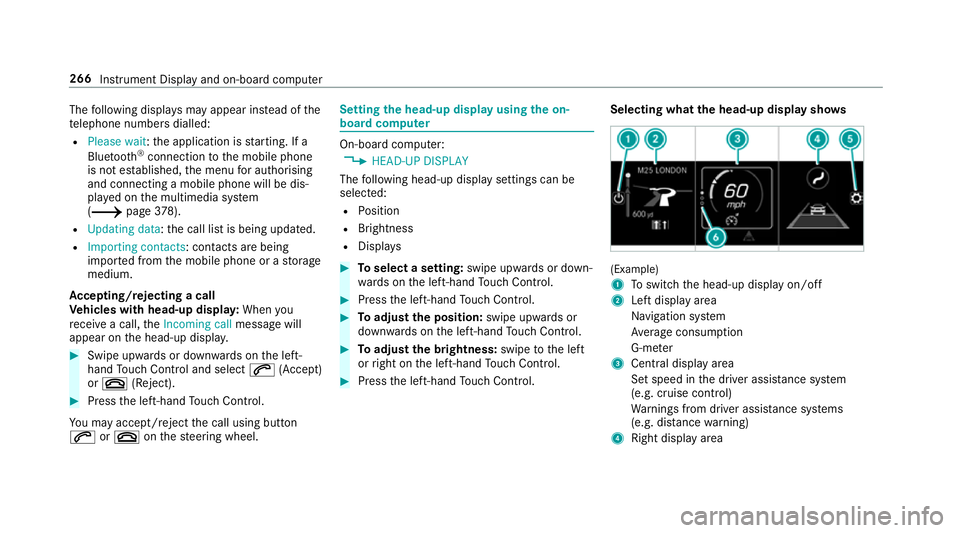
The
following displa ysmay appear ins tead of the
te lephone numbers dialled:
R Please wait :th e application is starting. If a
Blue tooth ®
connection tothe mobile phone
is not es tablished, the menu for auth orising
and connecting a mobile phone will be dis‐
pla yed on the multimedia sy stem
(/ page378).
R Updating data :th e call list is being updated.
R Importing contacts : contacts are being
impor ted from the mobile phone or a storage
medium.
Ac cepting/rejecting a call
Ve hicles with head-up displa y:When you
re cei vea call, theIncoming call message will
appear on the head-up displa y.#
Swipe up wards or down wards on the left-
hand Touch Control and select 6(Accept)
or ~ (Reject). #
Press the left-hand Touch Control.
Yo u may accept/ reject the call using button
6 or~ onthesteering wheel. Setting
the head-up display using the on-
board compu ter On-board computer:
4 HEAD-UP DISPLAY
The following head-up display settings can be
selec ted:
R Position
R Brightness
R Displa ys #
Toselect a setting: swipe upwards or down‐
wa rds on the left-hand Touch Control. #
Press the left-hand Touch Control. #
Toadjust the position: swipe upwards or
down wards on the left-hand Touch Control. #
Toadjust the brightness: swipetothe left
or right on the left-hand Touch Control. #
Press the left-hand Touch Control. Selecting what
the head-up display sho ws (Example)
1
Toswitch the head-up display on/off
2 Left display area
Navigation sy stem
Av erage consum ption
G-me ter
3 Central displ ayarea
Set speed in the driver assis tance sy stem
(e.g. cruise control)
Wa rnings from driver assis tance sy stems
(e.g. dis tance warning)
4 Right display area 266
Instrument Display and on-board computer
Page 532 of 621
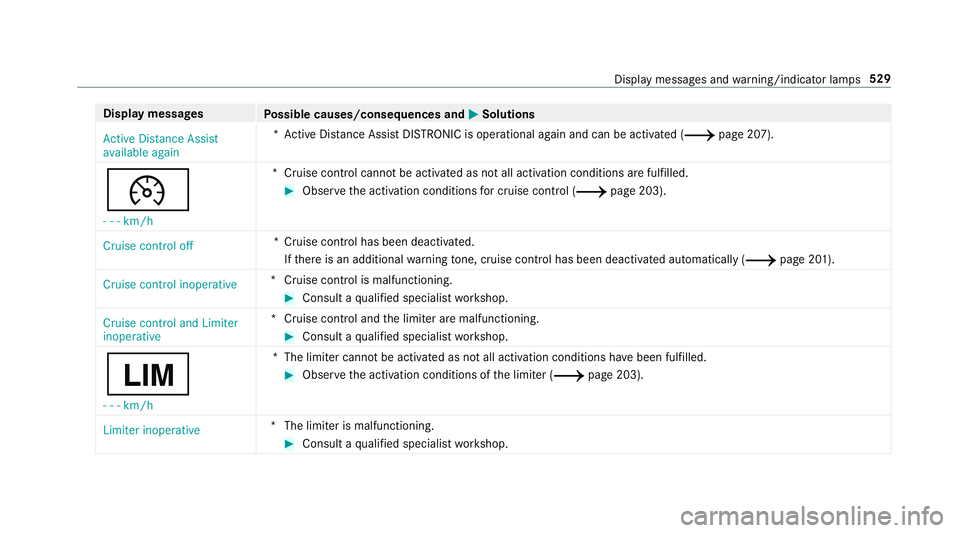
Display messages
Possible causes/consequences and M
MSolutions
Active Distance Assist
available again *A
ctive Dis tance Assi stDISTRONIC is operational again and can be acti vated (/ page 207).
¯
- - - km/h *C
ruise control cannot be activated as not all activation conditions are fulfilled. #
Obser vethe activation conditions for cruise control (/ page 203).
Cruise control off *C
ruise control has been deactivated.
If th ere is an additional warning tone, cruise control has been deacti vated automatically (/ page 201).
Cruise control inoperative *C
ruise control is malfunctioning. #
Consult a qualified specialist workshop.
Cruise control and Limiter
inoperative *C
ruise control and the limiter are malfunctioning. #
Consult a qualified specialist workshop.
È - - - km/h *T
he limiter cannot be activated as not all activation conditions ha vebeen fulfilled. #
Obser vethe activation conditions of the limiter (/ page 203).
Limiter inoperative *T
he limiter is malfunctioning. #
Consult a qualified specialist workshop. Display messages and
warning/indicator lamps 529
Page 578 of 621

Ac
tive Lane Keeping Assist .................... 24 5
Ac tivating/deactivating ...................... .247
Ac tivating/deactivating thewa rning .... 247
Fu nction .............................................. 24 5
Setting the sensitivity .......................... 247
Sy stem limitations ...............................2 45
Tr ailer operation .................................. 24 5
Ac tive Parking Assist .............................. 230
Cross Traf fic Alert ............................... 236
Drive AwayAssi st................................ 235
Exiting a pa rking space ...................... .234
Fu nction .............................................. 230
Manoeuvring assi stance ...................... 237
Pa rking ................................................ 232
Sy stem limitations ...............................2 30
Ac tive Se rvice Sy stem PLUS
see AS SYST PLUS
Ac tive Speed Limit Assi st....................... 209
Display ................................................ 209
Fu nction .............................................. 209
Ac tive Steering Assist ............................ .211
Ac tivating/deactivating ...................... .213
Ac tive Emergency Stop Assist .............. 215
Ac tive Lane Change Assi st................... 213Displ
ays in the instrument display .......2 15
Fu nction ............................................... 211
Sy stem limitations ...............................2 11
Ad aptive brake lights .............................. 201
Ad aptive cruise control
see Active Dis tance Assi stDISTRONIC
Ad aptive functions, MULTIBEAM LED
see Intelligent Light Sy stem
Ad aptive Highbeam Assist
Fu nction .............................................. 13 2
Switching on/off ................................. 13 3
Ad aptive Highbeam Assist Plus
Fu nction .............................................. 13 3
Switching on/off ................................. 13 4
Ad Blue ®
.................................................... 500
Ad ditives .............................................5 00
Capacity .............................................. 501
Fill le vel .............................................. .260
No tes ................................................... 17 7
Purity ................................................... 500
Ra nge .................................................. 260
To pping up ...........................................1 78
Ad ditional door lo ck.................................. 77Ad
diti ves.................................................. 501
Ad Blue ®
............................................... 500
Engine oil ............................................. 501
Fu el ..................................................... 498
Ad diti ves (AdBlue ®
)
see AdBlue ®
Ad diti ves (engine oil)
see Additives
Ad diti ves (fuel)
see Fuel
Ad dress book
see Contacts
Ad justing the balance/ fader
Adva nced sound sy stem ......................4 28
Burmes ter®
sur round sound sy stem ... 427
Ad justing the headlamp range ............... 12 8
Ad justing the sound focus
Burmes ter®
sur round sound sy stem ... 427
Ad justing treble, mid- range and bass
settings
Adva nced sound sy stem ......................4 28
Burmes ter®
sur round sound sy stem ... 426 Index
575
Page 584 of 621

Ac
tivating/deactivating the synchro‐
nisation function (cont rol panel) .......... 147
Ac tivating/deactivating the synchro‐
nisation function (multimedia sys‐
te m) ..................................................... 14 8
Air di stribution settings .......................1 47
Air-reci rculation mode ........................ .148
Au tomatic control ................................ 147
Calling up the air conditioning menu ... 147
Defrosting the windscreen ...................1 45
Demisting wind ows............................. 14 8
Fr ont air vents ..................................... 15 3
No te .................................................... 14 5
Re ar air vents ...................................... 154
Re sidual heat ....................................... 14 8
Sets the air flow ................................... 14 5
Setting (multimedia sy stem) ................1 47
Setting the air distribution ...................1 45
Setting thete mp erature ......................1 45
St ationary heater/ ventilation .............. 14 8
Switching on/off ................................. 14 6
Switching there ar wind owheater
on/off .................................................1 45
THERMATIC control panel .................... 14 5
THERMOTRONIC contro l panel ............14 5Ve
ntilating theve hicle (con venience
opening) ................................................ 87
Cockpit ........................................................ .6
Overview .................................................6
Cof fee cup symbol
see ATTENTION ASSIST
Combination switch ................................12 9
Compass .................................................. .371
Compu ter
see On-board computer
Connection status
Displ aying ............................................ 408
Overview ............................................ .408
Connectivity Switching transmission of theve hicle
position on/off .................................... 320
Contacts ................................................... 383
Calling up ............................................ 384
Deleting ............................................... 386
Deleting favo urites .............................. 386
Downloading (from mobile phone) ...... 384
Importing ............................................ 385
Importing (o verview) .......................... .385 Information .......................................... 383
Making a call ....................................... 385
Na me form at ...................................... .384
Options ................................................ 385
Saving as a favo urite .......................... .386
Selecting options for suggestions ........ 386
St oring ................................................ 385
Con venience closing ................................. 87
Con venience opening ................................ 87
Coolant (engine) Check le vel .......................................... 435
No tes .................................................. 503
Cooling see Climate control
Co pyright .................................................... 31
Cornering light ........................................ .131
Cross Traf fic Alert .................................. .236
Crosswind Assist Function/no tes .................................... 194
Cruise control .......................................... 201
Ac tivating ............................................ 203
Buttons ................................................ 203
Calling up a speed ............................... 203 Index
581
Page 587 of 621

Ac
tive Steering Assist cur rently
una vailable See Owner's Manual .........525
Ac tive Steering Assist inoperative .......524
Ad aptive Highbeam Assist cur rently
una vailable See Owner's Manual .........559
Ad aptive Highbeam Assist inopera‐
tive ...................................................... 559
Ad aptive Highbeam Assist Plus cur‐
re ntly una vailable See Owner's Man‐
ual ...................................................... .560
Ad aptive Highbeam Assist Plus inop‐
erative ................................................ .560
¯ AdBlue sy stem fault Engine
st art not possible ................................ 539
¯Ad Blue system fault Perf.
re duced in XXX miles See Owner's
Manual ................................................ 538
¯ AdBlue sy stem fault Perf.
re duced: XXX km/h Nostart in XXX
km ...................................................... .538 ¯
AdBlue sy stem fault See Own‐
er's Manual ........................................ .538
4Ad d 1 litre engine oil when next
re fuelling ............................................. 536
Anti-theft ala rmsystem Malfunction ... 556
Apply brake todeselect Park (P)
position ...............................................5 40
Apply brake toselect R ........................ 543
À ATTENTION ASSIST inoperative ... 526
ÀAT TENTION ASSIS T:Take a
break! .................................................. 525
bAu tomatic driving lights inoper‐
ative .................................................... 559
Au xilia rybattery malfunction ...............541
_ Before starting the engine, turn
th esteering wheel. .............................. 544
Blind Spot Assi stcur rently una vaila‐
ble See Owner's Manual ...................... 523
Blind Spot Assist inope rative ............... 524 Blind Spot Assi
stnot available when
to wing a trailer See Owner's Manual ...5 26
Brake immediate ly............................... 51 0
Á Changekey bat teries .................. 550
JCheck brake fluid le vel................ .515
Check brake pads See Owner's Man‐
ual ...................................................... .523
ïChe cktrailer hitch lo ck(white
display message) .................................5 52
Che cktyre pressu resth en restart
Ru n Flat Indicator ................................ 549
h Check tyre(s) .............................. .546
!Clean the fuel filter ...................... 531
Clutch overheated Avoid pulling away
fo r XX:XX mins .................................... .541
? Coolant Stop vehicle Switch
engine off ............................................ 534
Cruise contro l and Limiter inope ra‐
tive ...................................................... 529
Cruise control inope rative ................... 529 584
Index