2018 MERCEDES-BENZ A-CLASS SALOON ECU
[x] Cancel search: ECUPage 583 of 621

Re
alwo od/trim elements ...................4 44
Re versing camera ................................ 442
Re versing camera/360° Camera ........ 442
Ro of lining ...........................................4 44
Seat belt .............................................. 444
Seat co ver ........................................... 444
Senso rs............................................... 442
Ta ilpipes .............................................. 442
Tr ailer hit ch......................................... 442
Wa shing byhand ................................. 438
Wheels/rims ....................................... 442
Wi ndo ws .............................................. 442
Wi per blades .......................................4 42
Carpet (Care) .......................................... .444
Changing bulbs ........................................ 13 6
Dipped beam ....................................... 13 8
Fitting/removing co ver (front wheel
ar ch ) .................................................... 13 8
Main beam ...........................................1 38
No tes ................................................... 13 6
Overview ..............................................1 37
Re versing lights .................................. .138
Tu rn signal lights (rear) ........................ 13 8
Changing gears ........................................ 171
Manually ..............................................1 71Changing hub caps
.................................484
Changing the lights
Driving abroad (symm etrical dipped
beam) .................................................. 127
Cha rging
Bat tery (vehicle) .................................. 459
USB port .............................................. 12 3
Child saf ety lock
Re ar door .............................................. 70
Re ar side wind ows................................. 71
Child seat App rova l categories .............................. .55
At tach ing (no tes) ................................... 54
Basic instructions .................................. 47
Fr ont passenger seat (no tes) ................. 68
Fr ont passenger seat (without auto‐
matic airbag shutoff) ............................. 67
ISOFIX/i-Size (fitting) ............................ 60
No tes on risks and dangers ...................48
Re commended child restra int sy stems .. 51
Seats suitable for belt-secu redch ild
re stra int sy stems ................................... 64
Seats suitable for i‑Size child
re stra int sy stems ................................... 59 Seats suitable
for ISOFIX child
re stra int sy stems ................................... 57
Secu ring on the front passenger seat ....69
Secu ring on there ar seat ...................... 66
To pTe ther ..............................................62
Child ren
Av oiding dangers in theve hicle .............48
Basic instructions .................................. 47
Chock ...................................................... .482
St orage location ..................................4 82
Cho ck
see Chock
Cigar ette lighter
Fr ont centre console ........................... 12 0
City lighting .............................................. 131
Cleaning see Care
Climate control ........................................ 14 5
Ac tivating/deactivating the A/C
function (cont rol panel) ...................... .146
Ac tivating/deactivating the A/C
function (multimedia sy stem) .............. 147580
Index
Page 595 of 621
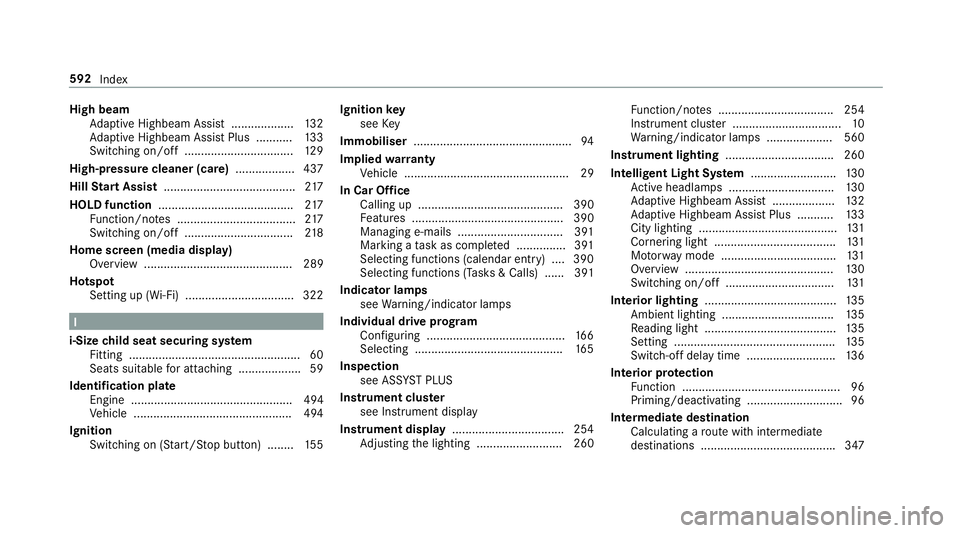
High beam
Adaptive Highbeam Assist .................. .132
Ad aptive Highbeam Assist Plus .......... .133
Switching on/off ................................. 12 9
High-pressure cleaner (care) .................. 437
Hill Start Assist ........................................ 217
HOLD function ......................................... 217
Fu nction/no tes .................................... 217
Switching on/off ................................. 218
Home screen (media display) Overview ............................................. 289
Hotspot Setting up (Wi-Fi) ................................. 322 I
i-Size child seat securing sy stem
Fitting .................................................... 60
Seats suitable for attaching ................... 59
Identification plate Engine ................................................. 494
Ve hicle ................................................ 494
Ignition Switching on (S tart/S top button) ........ 15 5Ignition
key
see Key
Immobiliser ................................................ 94
Implied warranty
Ve hicle .................................................. 29
In Car Of fice
Calling up ............................................ 390
Fe atures .............................................. 390
Managing e-mails ................................ 391
Marking a task as comple ted ...............3 91
Selecting functions (calendar entry) .... 390
Selecting functions (Tas ks& Calls) ...... 391
Indicator lamps see Warning/indicator lamps
Individual drive prog ram
Con figuring .......................................... 16 6
Selecting ............................................. 16 5
Inspection see AS SYST PLUS
Instrument clus ter
see Instrument display
Instrument display ..................................2 54
Ad justing the lighting .......................... 260 Fu
nction/no tes ................................... 254
Instrument clus ter ................................. 10
Wa rning/indicator lamps .................... 560
Instrument lighting .................................260
Intelligent Light Sy stem .......................... 13 0
Ac tive headla mps ................................ 13 0
Ad aptive Highbeam Assist .................. .132
Ad aptive Highbeam Assist Plus .......... .133
City lighting .......................................... 131
Corne ring light ..................................... 131
Mo torw ay mode ................................... 131
Overview ............................................. 13 0
Switching on/off ................................. 131
Interior lighting ........................................ 13 5
Ambient lighting .................................. 13 5
Re ading light ........................................ 13 5
Setting ................................................. 13 5
Switch-off del aytime ........................... 13 6
Interior pr otection
Fu nction ................................................ 96
Priming/deactivating ............................. 96
In term ediatedestination
Calculating a route with intermediate
destinations ........................................ .347 592
Index
Page 596 of 621

Entering ............................................... 347
Modifying ............................................. 347
St arting an automatic filling station
sear ch................................................. 349
St arting the automatic service sta‐
tion sear ch.......................................... 349
In tern et
Calling up a web page .........................4 09
Closing the br ows er ............................. 411
Del eting a bookmark ............................ 411
Del eting his tory .................................... 411
Managing bookmar ks........................... 411
Internet connection Cancelling permission (mobile
phone) ................................................ .407
Communication module function ........ 406
Connection status .............................. .408
Displ aying the connection status ........ 408
Es tablishing .........................................4 07
Es tablishing automatically ...................4 07
Information .......................................... 405
Mobile phone de tails .......................... .407
Re strictions ......................................... 405
Setting access da ta(Blue tooth ®
) ........ 406
Setting automatic disconnection .........4 08Setting up (Blu
etoo th®
) .......................4 06
Setting up (Wi-Fi) ................................. 406
Internet radio
Calling up ............................................. 412
Calling up thest ation list (category
last selec ted) .......................................4 14
Del eting stations .................................. 414
Logging out .......................................... 414
Overview ..............................................4 13
Re gis tering ........................................... 414
Saving stations .................................... 414
Selecting and connecting toast ation
............................................................ .414
Selecting stre am .................................. 414
Setting options ..................................... 414
Te rm s of use ........................................4 14
iPhone ®
see Apple CarPlay™
see Mercedes-Benz Link
ISOFIX child seat securing sy stem
Fitting .................................................... 60
Seats suitable for attaching ................... 57 J
Jack Declaration of conformity ......................26
Storage location ..................................4 82
Jump-start connection ............................ 459
Gene ral no tes ...................................... 457 K
Ke y.............................................................. 73
Ac oustic locking verification signal ........ 74
Battery ................................................... 75
Emergency key ...................................... 75
Energy consumption .............................. 74
Fe atures ................................................ 73
Ke yring attachment .............................. 75
Overview ............................................... 73
Pa nic alarm ............................................ 74
Problem .................................................76
Un locking setting .................................. .74
Ke y functions
Deactivating ........................................... 74
KEYLESS-GO Locking theve hicle ................................ 79
Problem .................................................80 Index
593
Page 598 of 621

Langua
gesetting ................................. 270
Media pla yervo ice commands ............ 279
Message voice commands .................. 282
Multifunction steering wheel (operat‐
ing) ...................................................... 268
Na vigation voice commands ................ 274
No tes on thevo ice commands ............ 272
Online voice control ............................ .272
Operable functions .............................. 270
Operating saf ety .................................. 268
Ra dio voice commands ........................ 278
Setting (multimedia sy stem) ................2 70
Switch voice commands ...................... 272
Te lephone voice controls .................... .276
Te xt messa gevoice commands .......... .282
Ve hicle voice commands .................... .283
Vo ice prom pting .................................. 269
Live Traf fic Information
Displaying subsc ript ion information .... 359
Displaying the tra ffic map .................. .360
Displ aying traf fic incidents .................. 361
Extending a subscription ..................... 360
Re gis tering on Mercedes me ............... 360
Showing local area messa ges .............. 362 Switching
the tra ffic information dis‐
play on ................................................ 362
Loading .................................................... .114
No tes ................................................... 109
Ro ofrack ............................................. 11 4
St ow age space under the boot floor ....1 14
Ti e-down eyes ...................................... 11 4
Loading guidelines .................................. 109
Loads Securing .............................................. 109
Locking/unlocking Activating/deactivating the auto‐
matic locking feature ............................ .81
Ad ditional door lock .............................. 77
Digital Vehicle Keyst icke r .................... .78
Emergency key ...................................... 81
KEYLESS-GO .......................................... 79
Mobile phone ........................................ .78
Smartphone ........................................... 78
Un locking/opening the doors from
th e inside ............................................... 78
Low beam (symm etrical dipped beam) ................. 127
Switching on/off ................................. 127Lu
bricant additives
see Additives
Lu ggage
Securing .............................................. 109
Lu mbar support
see Lumbar support (4-w ay)
Lu mbar support (4-w ay).......................... 101 M
Main beam Changing bulbs ................................... .138
Maintenance see ASS YST PLUS
Malfunction Restra int sy stem ................................... 33
Managing e-mails In Car Of fice ........................................ 391
Manual transmission Ope rating thege arshift le ver ............... 167
Map .................................................. 360, 365
Av oiding an area ..................................3 69
Av oiding an area (o verview) ................ .369
Changing an area ................................ 369 Index
595
Page 611 of 621

Sy
stem settings
see Blue tooth®
see Data import/export
see Language
see Software update
see Wi-Fi T
Ta ilpipes (Care) ........................................ 442
Ta ke -back of end-of-life vehicles .............. 22
Pr otection of the environment ............... 22
Ta nk content
Ad Blue ®
............................................... 501
Fu el ..................................................... 500
Re ser ve(fuel) ...................................... 500
Te ch nical data
Axle load (trailer operation) ................. 508
Fa stening points (trailer hitch) .............5 06
Information .......................................... 492
Mounting dimensions (trailer hitch) ..... 506
No tes (trailer hitch) ............................. 506
Overhang dimension (trailer hitch) ...... 506
To ngue weight .................................... .508
To wing capacity (trailer operation) ...... 506 Ty
re pressure monitoring sy stem ......... 474
Ve hicle identification plate .................. 494
Te lephone ........................................ .265, 377
Ac tivating functions du ring a call ........ 382
Changing a function ............................ 379
Connecting a mobile phone (Near
Field Communication (NFC)) ................ 381
Connecting a mobile phone (Pass‐
ke y) ...................................................... 378
Connecting a mobile phone (Secure Simple Pairing) .................................... 378
Disconnecting a mobile phone ............ 380
Impo rting con tacts .............................. 385
Importing contacts (o verview) ............ .385
Incoming call during an existing call .... 383
Information .......................................... 378
Inter changing mobile phones .............. 379
Locking theve hicle (mobile phone) .......78
Menu (on-board computer) .................. 265
Mobile phone voice recognition .......... 382
No tes ................................................... 375
Operating modes ................................. 378
Re ception and transmission volume .... 381
Ringtone volume ................................ .382
St arting theve hicle (mobile phone) ..... 15 6Switching mobile phones .................... 380
Switching mobile phones (Near Field
Communication (NFC)) ........................ 381
Te
lephone menu overview .................. .377
Te lephone operation ............................ 382
Unlocking theve hicle (mobile phone) ....78
Using Near Field Communication
(NFC) ................................................... 381
Vo ice commands (LINGU ATRO NIC) ...... 276
Wi reless charging (mobile phone) ........ 12 5
Te lephone
see Second telephone
Te lephone number
Dialling (on-board computer) .............. .265
Te lephone operation
see Calls
Te lephony operating modes
Blue tooth ®
Te lephony .......................... 378
Business telephony .............................. 378
Te lephony operating modes
see Second telephone
Te mp erature ............................................ 14 5608
Index