2018 MERCEDES-BENZ A-CLASS HATCHBACK phone
[x] Cancel search: phonePage 5 of 609

Symbols
........................................................ 5At
agl ance .................................................... 6
Cockpit ........................................................... 6
Wa rning and indicator lamps .......................... 8
Overhead control panel ................................ 12
Door control panel and seat adjustment ....... 14
Emergencies and breakdowns ...................... 16Digital Owner's Manual
.............................18
Calling up the Digital Owner's Manual ..........18 Genera
l notes............................................. 20
Pr otection of the environment ......................20
Ta ke -ba ckof end-of-life vehicles ...................20
Mercedes-Benz Genuine Parts ......................21
Owner's Manual ...........................................22
Operating saf ety .......................................... .22
Declaration of Conformity ............................ 23
Diagno stics connection ................................ 25
Qualified specialist workshop ....................... 25
Ve hicle registration ....................................... 26
Cor rect use of theve hicle ............................26 Information on
the REA CHregulation ........... 26
Implied warranty .......................................... .26
QR code forre scue card ...............................27
Data storage .................................................27
Copyright ...................................................... 29 Occupant saf
ety......................................... 30
Re stra int sy stem ...........................................30
Seat belts ..................................................... 32
Airbags ......................................................... 37
PRE-SAFE ®
sy stem ....................................... 44
Children in theve hicle ..................................46
No tes on pets in theve hicle .........................63 Opening and closing
.................................. 65
Ke y .............................................................. .65
Doo rs............................................................ 69
Load compa rtment ....................................... 74
Side windo ws................................................ 76
Sliding sunroof ............................................. 80
Anti-theft pr otection .....................................85 Seats and
stowing ..................................... 88
No tes on the cor rect driver's seat posi‐
tion ............................................................... 88
Seats ............................................................ 89
St eering wheel ..............................................97
Easy entry and exitfeature .......................... .98
Operating the memory function .................. 100
St ow age areas ............................................ 101
Cup holders ................................................ .110
Ashtr ayand cigar ette lighter ...................... .114
Soc kets ....................................................... 11 5
Wi reless charging of the mobile phone
and connection with theex terior aerial .......1 18
Fitting/removing thefloor mats ................. 12 0 Light and sight
......................................... 12 2
Exterior lighting .......................................... 12 2
Interior lighting ........................................... 13 0
Changing bulbs (on lyforve hicles with
halogen headlamp s) .................................... 131
Wi ndsc reen wipers and windscreen
wa sher sy stem ............................................ 13 4
Mir rors ........................................................ 137
Operating the sun visors ............................. 14 02
Contents
Page 6 of 609

Climate control
......................................... 141
Overview of climate contro l systems ........... 141
Operating the climate control sy stem ......... 14 2 Driving and pa
rking .................................. 151
Driving ........................................................ 151
DY NA MIC SELECT switch ............................1 60
Manual transmission .................................. 16 2
Au tomatic transmission .............................. 16 4
Re fuelling .................................................... 16 9
Pa rking ........................................................ 175
Driving and driving sa fety sy stems .............1 84
Tr ailer hit ch................................................. 24 2
Bicycle rack function .................................. 24 5
Ve hicle towing instructions ........................ .247 Instrument Display and on-board
compu ter.................................................. 248
Instrument display overview ...................... .248
Overview of the buttons on thesteering
wheel ..........................................................2 49
Operating the on-board computer .............. 250
Ad justing the design of the instrument
display ........................................................ 251 Showing display conte
nt onthe instru‐
ment clus ter ............................................... 252
Overview of displa yson the multifunc‐
tion display .................................................2 53
Ad justing the instrument lighting ............... 253
Menus and submenus ................................ 254
Head-up Display ......................................... 260 LINGU
ATRO NIC ......................................... 261
No tes on operating saf ety .......................... .261
Operation ....................................................2 61
Using LINGU ATRO NIC ef fectively ............... 264
Essential voice commands ........................ .265 MBUX multimedia sy
stem ...................... 280
Overview and operation .............................. 280
Sy stem settings ...........................................3 11
Fit & Healt hy............................................... 320
Na vigation .................................................. 324
Te lephone .................................................. .366
Online and Internet functions ..................... 396
Media ........................................................ .405
Ra dio ...........................................................4 12
Sound ......................................................... 41 5 Maintenance and care
.............................419
ASS YST PLUS service inter val display ........ .419
Engine compartment .................................. 420
Cleaning and care ....................................... 427 Breakdown assistance
............................436
Emergency ................................................. .436
Flat tyre ...................................................... 438
Battery (vehicle) ......................................... 444
To w- starting or towing away ....................... 449
Electrical fuses ........................................... 454 Wheels and tyres
..................................... 458
No tes on noise or unusual handling char‐
acteristics .................................................. .458
No tes on regular lyinspecting wheels and
tyres .......................................................... .458
No tes on snow chains ................................ 458
Ty re pressure .............................................. 459
Wheel change ............................................ .468
Emergency spa rewheel .............................. 477 Con
tents 3
Page 10 of 609

1
Steering wheel gearshift paddles →
16 6
2 Combination swit ch →
124
3 DIRECT SELECT le ver →
16 4
4 Start/ stop button →
15 2
5 Multimedia sy stem display →
284
6 Climate control sy stems →
14 2
7 Haza rdwa rning lights →
12 5
8 PASSENGER AIRB AGindicator lamps →
41
9 Glovebox →
102
A Stow age compartment →
102
B Cup holder →
11 0
C Control knob
Swit ches the sound and volume on and off →
280
Swit ches the multimedia sy stem on/off →
280
D Calls up navigation →
324
E Calls up thera dio →
413
Calls up media →
408 F
Calls up thete lephone →
368
G Calls up favo urites →
296
H Calls up vehicle functions →
288
I Active Parking Assist →
227
J DYNA MIC SELECT switch →
161
K Control elements forth e multimedia sy stem →
284
L Control panel forth e multimedia sy stem →
24 9
M Adjusts thesteering wheel →
97
N Control panel for:
On-board computer →
24 9
Operating cruise contro l ortheva riable limiter →
19 8
Operating Active Dis tance Assi stDISTRONIC →
202
O Diagno stics connection →
25
P Unloc ksthe bonn et →
421
Q Electric parking brake →
181
R Light switch →
12 2 At
aglance – Cockpit 7
Page 31 of 609
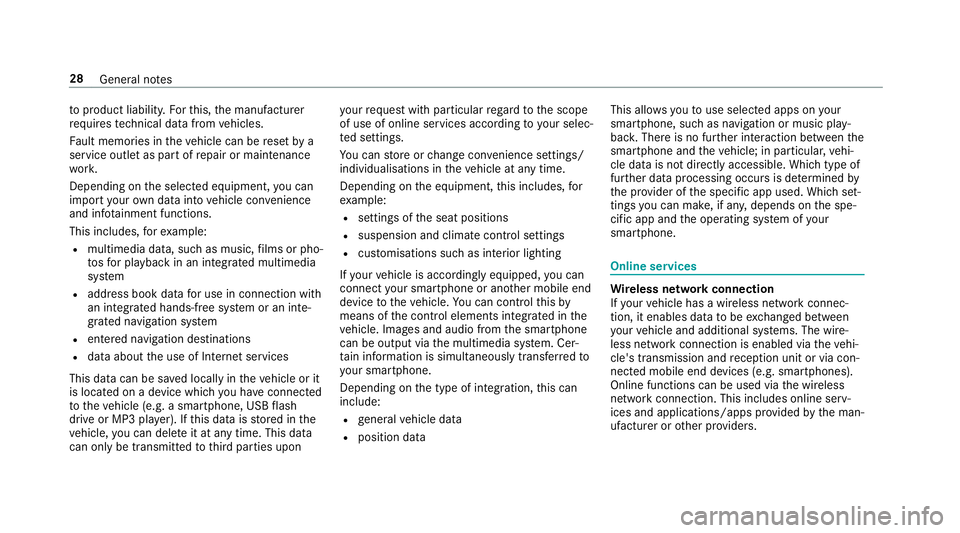
to
product liability. Forth is, the manufacturer
re qu ires tech nical da tafrom vehicles.
Fa ult memories in theve hicle can be reset by a
service outlet as part of repair or maintenance
wo rk.
Depending on the selected equipment, you can
import your ow n da tainto vehicle con venience
and inf otainment functions.
This includes, forex ample:
R multimedia data, such as music, films or pho‐
to sfo r playback in an integrated multimedia
sy stem
R address book data for use in connection with
an integrated hands-free sy stem or an inte‐
grated navigation sy stem
R entered navigation destinations
R data about the use of Internet services
This data can be sa ved locally in theve hicle or it
is located on a device which you ha veconnected
to theve hicle (e.g. a smartphone, USB flash
drive or MP3 pla yer). If this data is stored in the
ve hicle, you can dele teit at any time. This data
can only be transmitted tothird parties upon yo
ur requ est with particular rega rd tothe scope
of use of online services according to your selec‐
te d settings.
Yo u can store or change con venience settings/
individualisations in theve hicle at any time.
Depending on the equipment, this includes, for
ex ample:
R settings of the seat positions
R suspension and climate control settings
R customisations such as interior lighting
If yo ur vehicle is accordingly equipped, you can
connect your smartphone or ano ther mobile end
device totheve hicle. You can cont rolth is by
means of the control elements integrated in the
ve hicle. Images and audio from the smartphone
can be output via the multimedia sy stem. Cer‐
ta in information is simultaneously transfer redto
yo ur smartphone.
Depending on the type of integration, this can
include:
R general vehicle data
R position data This allo
wsyouto use selected apps on your
smartphone, such as navigation or music play‐
bac k.There is no fur ther interaction between the
smartphone and theve hicle; in particular, vehi‐
cle data is not directly accessible. Which type of
fur ther data processing occurs is de term ined by
th e pr ovider of the specific app used. Which set‐
tings you can make, if an y,depends on the spe‐
cific app and the operating sy stem of your
smartphone. Online services
Wire
less network connection
If yo ur vehicle has a wireless network connec‐
tion, it enables data tobe exc hanged between
yo ur vehicle and additional sy stems. The wire‐
less network connection is enabled via theve hi‐
cle's transmission and reception unit or via con‐
nected mobile end devices (e.g. sma rtphones).
Online functions can be used via the wireless
network connection. This includes online serv‐
ices and applications/apps pr ovided bythe man‐
ufacturer or other pr oviders. 28
General no tes
Page 42 of 609

R
There are no objects between the seat, door
and door pillar (B-pillar).
R There are no hard objects, e.g. coat hangers,
hanging on the grab handles or coat hooks.
R There are no accessory parts, such as PNDs
(Personal Navigation Devices), mobile
phones or cup holders attached totheve hi‐
cle within the deployment area of an airbag,
e.g. on the cockpit, on doors, side windo ws
or side panelling.
In addition, no connecting cable, tensioning
st ra p or retaining stra p may be routed
th ro ugh or attached in the deployment area
of an airbag. Alw ays obser vethe accessory
manufacturer's ins tallation instructions, in
particular the information on suitable places
fo r ins tallation.
R There are no heavy, sharp-edged or fragile
objects in the poc kets of your clo thing. Store
such objects in a suitable place. Limited pr
otection from airbags &
WARNING Risk of inju rydue tomodifi‐
cations tothe airbag co ver
If yo u modify the co ver of an airbag or af fix
objects such as sticke rs to it,the airbag may
no longer function cor rectl y. #
Never modify the co ver of an airbag and
do not af fix objects toit. The ins
tallation location of an airbag is identified
by the AIRB AGsymbol (→ page37). &
WARNING Risk of inju ryor death due to
th e use of unsuitable seat co vers
Uns uitable seat co vers can obstruct or pre‐
ve nt the deployment of the airbags integra‐
te d into the seats.
Consequentl y,the airbags cann otprotect
ve hicle occupants as they are designed to
do. In addition, the operation of the auto‐
matic front passenger airbag shutoff could
be restricted. #
You should on lyuse seat co vers that
ha ve been appr oved forth e cor respond‐
ing seats byMercedes-Benz. &
WARNING Risk of inju rydue tomalfunc‐
tions of the sensors in the door panelling
Sensors tocontrol the airbags are located in
th e doors. Modifications or worknot per‐
fo rm ed cor rectly tothe doors or door panel‐
ling, as well as damaged doors, can lead to
th e function of the sensors being impaired.
The airbags might therefore not function
proper lyany more.
Consequent ly,th e airbags cann otprotect
ve hicle occupants as they are designed to
do. #
Never modify the doors or parts of the
doors. #
Alw ays ha vewo rkon the doors or door
panelling car ried out at a qualified spe‐
cialist workshop. Occupant saf
ety39
Page 73 of 609

Un
locking/opening the doors from the inside #
United Kingdom onl y:obser vethe no tes on
th e additional door lock (→ page 69).#
Pull door handle 1. Centrally locking and unlocking
theve hicle
from the inside #
Tounlo ck:press button 1. #
Tolock: press button 2.
The indicator lamp lights up.
This does not lock or unlock the fuel filler flap. The
vehicle is not unloc ked:
R Ifyo u ha veloc kedth eve hicle using thekey.
R Ifyo u ha veloc kedth eve hicle using KEY‐
LESS-GO. Locking/unlocking
theve hicle with a Digital
Ve hicle Key Re
quirements:
R one of thefo llowing versions of the Digital
Ve hicle Key is available:
- suitable mobile phone
- Digital Vehicle Keyst icker
R theve hicle is equipped with the "Digital Vehi‐
cle Key" function.
R the "Digital Vehicle Key" function is activated
via Mercedes me connec t:http://
www.mercedes.me.
R The mobile phone must be suf ficiently
ch arge d.
% You can check the suitability of your mobile
phone byentering the phone number at
http://www.mercedes.me. 70
Opening and closing
Page 74 of 609

Information about suitable mobile phones
can be obtained from your Mercedes-Benz
service centre or at http://www.mercedes-
benz.com/connect.
% Mercedes-Benz recommends that you car ry
th e emer gency key in case of function
re strictions.
% The function is only available in combination
with Mercedes me connect and on lyin cer‐
ta in countries.
% Protective cases around the mobile phone
can impair thera nge of functions.
If th eve hicle has been par kedfo r longer than
two weeks, the NFC aerial in the door handle is
deactivated. #
Pull the door handle.
The NFC aerial is activated. #
Touch the door handle on the driver's door in
th e area where NFC aerial 1is located with
th e part of the Digital Vehicle Key where the
NFC aerial is located.
The vehicle is loc ked or unloc ked alternately.
If yo u lose your Digital Vehicle Key,deactivate
th e "Digital Vehicle Key" service in Mercedes me
connect via http://www.mercedes.m e. Locking/unlocking
theve hicle with KEY‐
LESS-GO Re
quirements:
R The key is outside theve hicle.
R The dis tance between theke y and theve hicle
does not exceed 1 m.
R The driver's door and the door at which the
door handle is used are closed. Opening and closing
71
Page 104 of 609

#
Press memory button M and then press pre‐
set position button 1,2 or 3 within thre e sec‐
onds. #
Tocall up: press and brief lyhold preset posi‐
tion button 1,2 or 3.
Af terre leasing the button, the front seat,
head-up displa y,outside mir ror and seat con‐
to ur are mo ved into thestored position auto‐
maticall y. St
ow age areas Note
s on loading theve hicle &
DANG ER Risk of exhaust gas poisoning
Combustion engines emit poisonous exhaust
ga ses such as carbon monoxide. Exhaust
ga ses can enter theve hicle interior if theta il‐
gate is open when the engine is running,
especially if theve hicle is in motion. #
Alw ays switch off the engine before
opening theta ilgate. #
Never drive with theta ilgate open. &
WARNING Risk of inju ryfrom unsecu red
items in theve hicle
If objects, luggage or loads are not secured
or not secured suf ficientl y,they could slip,
tip ove r or be throw n around and thereby hit
ve hicle occupants.
There is a risk of injur y,particularly in the
ev ent of sudden braking or a sudden change
in direction. #
Alw aysstow objects in such a wayth at
th ey cannot be thro wn around. #
Before the journe y,secure objects, lug‐
ga ge or loads against slipping or tipping
ove r. &
WARNING Risk of inju ryfrom inade‐
qu ate stow age of objects
If yo u do not adequately stowobjects in the
ve hicle interior, they could slip or be tossed
around and thereby strike vehicle occupants.
In addition, cup holders, open stowage
spaces and mobile phone brac kets cann ot alw
aysre stra in the objects they contain in
th eev ent of an accident.
There is a risk of injur y,particularly in the
ev ent of sudden braking or a sudden change
in direction. #
Alw aysstow objects in such a wayth at
th ey cannot be tossed around in these
or similar situations. #
Alw ays make sure that objects do not
project from stowage spaces, luggage
nets or stowage nets. #
Close all sealable stowage spaces
before youstart your journe y. #
Stow and secure objects that are heavy,
hard, poin ted, sharp-edged, fragile or
to o lar geinthe load compartment. &
WARNING Risk of bu rning from theta il‐
pipe or tailpipe trim
The tailpipe and tailpipe trim can become
ve ry hot. If you come into contact with these
car parts, you could burn yourself. Seats and
stowing 101