2018 MERCEDES-BENZ A-CLASS HATCHBACK ignition
[x] Cancel search: ignitionPage 529 of 609
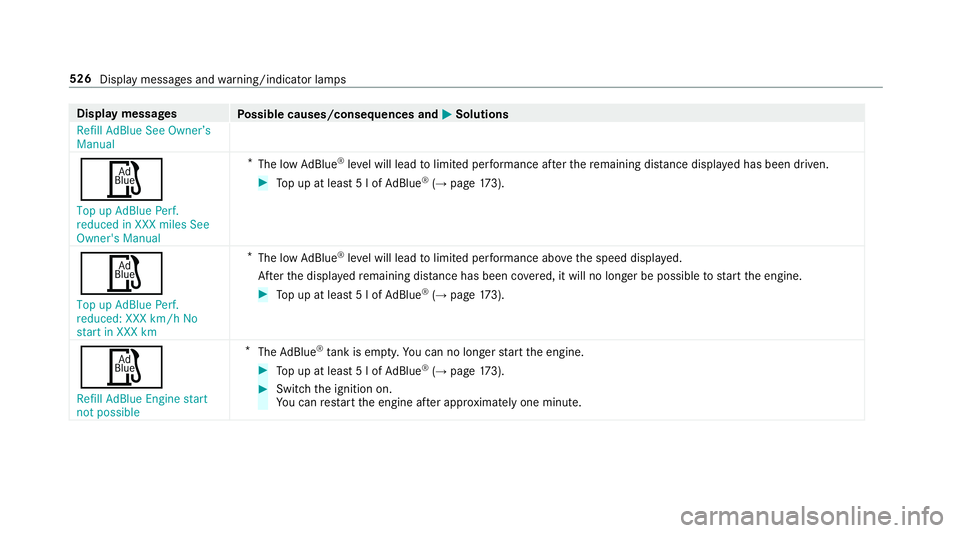
Display messages
Possible causes/consequences and M
MSolutions
Refill AdBlue See Owner’s
Manual
Ø
Top up AdBlue Perf.
reduced in XXX miles See
Owner's Manual *
The low AdBlue ®
leve l will lead tolimited per form ance af terth ere maining dis tance displ ayed has been driven. #
Top up at least 5 l of AdBlue ®
(→ page 173).
Ø
Top up AdBlue Perf.
reduced: XXX km/h No
start in XXX km *
The low AdBlue ®
leve l will lead tolimited per form ance abo vethe speed displa yed.
Af terth e displa yedre maining dis tance has been co vered, it will no longer be possible tostart the engine. #
Top up at least 5 l of AdBlue ®
(→ page 173).
Ø
Refill AdBlue Engine start
not possible *
The AdBlue ®
tank is em pty. Yo u can no lon gerst art the engine. #
Top up at least 5 l of AdBlue ®
(→ page 173). #
Switch the ignition on.
Yo u can restart the engine af ter appro ximately one minu te. 526
Display messages and warning/indicator lamps
Page 538 of 609

Ve
hicle Display messages
Possible causes/consequences and M
MSolutions
Transmission Malfunction
Stop *
The transmission is malfunctioning. The transmission shifts toposition iautomaticall y. #
Pull over and stop theve hicle safely as soon as possible, paying attention toroad and traf fic conditions. #
Switch the transmission toposition j. #
Consult a qualified specialist workshop.
ï Trailer coupling extending… *E
xtending or retracting the ball nec k.
Do not attem pttospeed up, slow down or initiate there tracting or extending process using your hand, foot or other
aids. During there tracting or extending process, do not couple a traile r.
When the ball neck has reached an operational position, the display message disappears.
Teaching in transmission
Operate selector lever
Brake for XX seconds Risk
of vehicle rolling *T
he transmission is being taught in. There is a risk of theve hicle rolling away. #
Dep ress and hold the brake pedal until thete ach-in procedure has been comple ted.
The elect ric pa rking brake is applied automatically during thete ach-in procedure. #
Swit chthe ignition on. #
Select transmission position j,kori.
Auxiliary battery malfunc-
tion *T
he auxiliary batteryforth e transmission is no longer being charge d. #
Consult a qualified specialist workshop. #
Untilthen, manually set the transmission toposition jbefore you swit choff the engine. #
Before leaving theve hicle, apply the electric parking brake. Display messages and
warning/indicator lamps 535
Page 540 of 609

Display messages
Possible causes/consequences and M
MSolutions
d Vehicle is operational
Switch off the ignition
before exiting *Y
ou are leaving theve hicle when it is in a ready-to-drive state. #
When leaving theve hicle, switch off the ignition, secure theve hicle against rolling away and take theke y with
yo u. #
Ifyo u do not lea vetheve hicle, switch off the electrical consumers, e.g. the seat heater. Otherwise, the12 ‑V
battery may discharge and it will then be possible tostart theve hicle only using a donor battery (s tarting assis‐
ta nce).
Trans. oil overheated Drive
on with care *T
he transmission is overheating. When the display message is active, starting up and driving characteristics may be
te mp orarily impaired. #
Drive at low speeds. #
Avoid sporty driving. #
Before starting up on uphill gradients, let the transmission cool down until the display message disappears.
Teaching in transmission
complete *T
he transmission's teach-in process is comple te. All transmission positions can be engaged again.
Apply brake to select R *
You ha vetried toswitch totransmission position k. #
Dep ress the brake pedal. #
Shift the transmission toposition k.
Transmission Malfunction
Visit workshop *T
he transmission is malfunctioning.
Consult a qualified specialist workshop.
* Yo u ha veattem ptedto shift the transmission out of position jori into ano ther transmission position. Display messages and
warning/indicator lamps 537
Page 545 of 609

Display messages
Possible causes/consequences and M
MSolutions
_ Before starting the engine,
turn the steering wheel. *T
he electric steering lock did not unlock thesteering. #
Switch off the ignition. #
Tounlo ckthesteering, mo vethesteering wheel slightly tothe left and right. #
Switch the ignition back on.
Ð Steering malfunction Stop
immediately See Owner's
Manual *T
hesteering is malfunctioning Steering capability is considerably impaired. &
WARNING Risk of accident if steering capability is impaired
If th esteering does not function as intended, theve hicle's operating saf ety is jeopardised. #
Pull over and stop theve hicle safely as soon as possible, paying attention toroad and traf fic conditions.
Do not continue driving under any circums tances. #
Consult a qualified specialist workshop. #
Pull over and stop theve hicle safely as soon as possible, paying attention toroad and traf fic conditions. Do not
continue driving under any circums tances. #
Consult a qualified specialist workshop.
Ð *T
he po wer assi stance forth esteering is malfunctioning. &
WARNING Risk of an accident due toaltered steering characteristics
If th e po wer assi stance of thesteering fails partially or comple tely, you will need touse more forc eto steer. 542
Displaymessa ges and warning/indicator lamps
Page 551 of 609

Wa
rning and indicator lamps Overview of
warning and indicator lamps Some sy
stems will per form a self-test when the
ignition is switched on. Some warning and indi‐
cator lamps may brief lylight up or flash. This
behaviour is non-critical. These warning and indi‐
cator lamps indicate a malfunction only if they
light up or flash af terth e engine has been star‐
te d or during a journe y.
Instrument display (standard) Instrument display in
the widescreen cockpit Depending on
the display setting, the positions
of the indicator lamps on the instrument display
may dif fer from theex ample shown.
Wa rning and indicator lamps:
L Low beam(→
page122)
T St
anding lights (→ page122)
K High beam(→
page124)
#! Tu
rn signal lights(→ page124)
R Re
ar fog light(→ page122)
6 Re
stra int sy stem(→ page549)
ü Seat belt not
fastened(→ page 554) J
Brakes (yellow)(
→page 549)
J Brakes (red)(
→page 549)
! Electric pa
rking brake (yellow)
(→ page 549)
! Electric pa
rking brake (red)
(→ page 549)
! ABS malfunctioning(→
page 549)
÷ ESP®
(→ page 549)
å ESP®
OFF( →page 549)
L Distance warning(→ page 555)
Ð Po
we r-assis tedsteering malfunction‐
ing( →page 555)
; Engine diagnosis (→
page 557)
% Preglow
# Elect
rical fault (→ page 557)
æ Fu
elreser vewith fuel filler flap loca‐
tion indicator (→ page 557)
? Ve
hicles with widescreen cock pit:
coolant too hot/cold (→ page 557)
h Ty
re pressure monitoring sy stem
(→ page 559) 548
Displaymessa ges and warning/indicator lamps
Page 576 of 609

hRe
ctify tyre pressure ................... 530
Re duce speed ...................................... 532
ØRe fill Ad Blue Engine start not
possible .............................................. .526
ØRe fill Ad Blue See Owne r’s Man‐
ual .......................................................5 25
!Re lease parking brake .................503
¸Re place air cleaner ...................... 521
,Re placekey See Owner's Man‐
ual ...................................................... .534
ÂRe placekey ................................ .533
æRe servefuel le vel........................ 524
6Re stra int sys. malfunction Con‐
sult workshop ...................................... 507
Re versing not poss. Consult work‐
shop ....................................................5 38
Risk of vehicle rolling away Apply
pa rking brake See Owner's Manual .....5 39 Risk of
vehicle rolling away Parking
brake not applied See Owner's Man‐
ual ...................................................... .504
Risk of vehicle rolling Driver door
open and transmission not in P ...........541
# See Owner's Manual ................... 522
Speed limit (winter tyres) XXX km/h ...519
Ð Steering malfunction Incre ased
ph ysical ef fort See Owner's Manual ....542
Ð Steering malfunction See Own‐
er's Manual .......................................... 541
Ð Steering malfunction Stop
immediately See Owner's Manual .......542
#St opvehicle Lea veengine run‐
ning ..................................................... 522
#St opvehicle See Owner's Man‐
ual .......................................................5 21
ç suspended ................................... 51 8
b Switch off lights .......................... 546
b Switch on headlamps ..................546Te
aching in transmission comple te...... 537
Te aching in transmission Operate
selec tor le ver Brake for XX seconds
Risk of vehicle rolling .......................... 535
To shift out of P or N,depress brake
and start engine .................................. 537
To p up coolant See Owner ’sManual ... 522
¥To p upwasher fluid .................... .545
Tr af fic Sign Assi stcur rently una vaila‐
ble See Owner's Manual ......................51 5
Tr af fic Sign Assi stinope rative .............. 514
ï Trailer coupling extending… ......... 535
Tr ans. oil overheated Drive on with
care ..................................................... 537
Tr ansmission Malfunction ....................541
Tr ansmission Malfunction Stop ........... 535
Tr ansmission Malfunction Visit work‐
shop ....................................................5 37
! Turn on the ignition torelease
th e parking brake ................................ 500 Index
573
Page 577 of 609

hTy
repress. monitor cur rently
una vailable .......................................... 531
hTy repress. monitor inoperative
No wheel sensors ................................ 531
hTy repress. monitor inoperative ...531
Ty re pressure Check tyres ...................528
Ty re(s) ove rheated ...............................5 32
dVe hicle is operational Switch
off the ignition before exiting .............. 537
hWa rning tyre defect .....................529
hWheel sensor(s) missing .............. 531
Wi thout changing gear, consult work‐
shop ....................................................5 38
Display on the windscreen
see Head-up display
Distance control see Active Dis tance Assi stDISTRONIC
Di stance recorder
see Trip dis tance
DI STRO NIC
see Active Dis tance Assi stDISTRONIC Door
Additional door lock .............................. 69
Child saf ety lock (rear door) .................. 62
Locking (emer gency key) ...................... .73
Opening (from the inside) ......................70
Un locking (emer gency key) .................... 73
Un locking (from the inside) ...................70
Door cont rol panel .................................... .14
Dr aw bar
see Tow- bar sy stem
Drinks holder see Cup holder
Drive Away Assist .................................... 230
Drive position Engaging .............................................. 16 6
Drive prog ram display ............................. 161
Drive prog rams
see DYNA MIC SELECT
Driver's seat see Seat
Driving abroad Symmetrical dipped beam ...................1 22Driving lights
see Automatic driving lights
Driving saf ety sy stem ............................ .184
ABS (Anti-lo ckBraking Sy stem) ........... 185
Ac tive Brake Assi st.............................. 19 0
Ad aptive brake lights .......................... .196
BA S (Brake Assi stSystem) .................. 186
EBD (Electronic Brake forc e Distribu‐
tion) ..................................................... 19 0
ESP ®
Crosswind Assi st........................ 189
ESP ®
trailer stabilisation .................... .189
Overview ............................................. 185
Ra dar sensors .....................................1 85
Re sponsibility ...................................... 184
ST EER CONTROL ................................. 19 0
Driving sy stem
DY NA MIC BODY CONTROL .................. 214
Driving sy stem
see 360° Camera
see Active Blind Spot Assi st
see Active Dis tance Assi stDISTRONIC
see Active Emergency Stop Assist
see Active Lane Change Assi st
see Active Lane Keeping Assist 574
Index
Page 582 of 609

Ignition
Swit ching on (S tart/S top button) ........ 151
Ignition key
see Key
Immobiliser ................................................ 85
Implied warranty
Ve hicle .................................................. 26
In Car Of fice .................................... .381, 382
Calling up ............................................ 381
Fe atures .............................................. 381
Managing e-mails ................................ 382
Marking a task as comple ted .............. 382
Selecting a calendar ent ry................... 381
Selecting the options forTa sks &
Calls ....................................................3 82
In Car Of fice functions
see In Car Of fice
Indicator lamps see Warning/indicator lamps
Individual drive prog ram
Con figuring .......................................... 161
Selecting .............................................. 161Instrument clus
ter
see Instrument display
Instrument display ..................................2 48
Ad justing the lighting .......................... 253
Fu nction/no tes ................................... 24 8
Instrument clus ter ................................... 8
Wa rning/indicator lamps .................... 548
Instrument lighting .................................253
Intelligent Light Sy stem .......................... 12 5
Ac tive headla mps ................................ 12 5
Ad aptive Highbeam Assist .................. .127
Ad aptive Highbeam Assist Plus .......... .128
City lighting ......................................... 12 6
Corne ring light ..................................... 12 6
Mo torw ay mode ................................... 12 6
Overview ............................................. 12 5
Switching on/off ................................. 12 6
Interior lighting ........................................ 13 0
Ambiance light ..................................... 13 0
Re ading light ........................................ 13 0
Setting ................................................. 13 0
Switch-off del aytime ........................... 131
Interior pr otection
Fu nction ................................................ 86 Priming/deactivating .............................
87
Intermediate destination Calculating a route with intermediate
destinations ........................................ 338
En tering ............................................... 338
Modifying ............................................ 338
St arting an automatic filling station
sear ch................................................. 340
St arting the automatic service sta‐
tion sear ch.......................................... 340
In tern et
Calling up a web page .........................3 99
Closing the br ows er ............................4 02
Deleting a bookma rk........................... 402
Deleting his tory ................................... 402
Managing bookmar ks.......................... 402
In tern etconnection
Cancelling permission (mobile
phone) ................................................ .398
Connection status .............................. .399
Displ aying the connection status ........ 399
Es tablishing .........................................3 98
Es tablishing automatically ...................3 98
Information .......................................... 396
Mobile phone de tails .......................... .398 Index
57 9