2018 MERCEDES-BENZ A-CLASS HATCHBACK low beam
[x] Cancel search: low beamPage 131 of 609

The high beam switches off automatically:
R Atspeeds below 25 km/h.
R Ifot her road users are de tected.
R Ifstre et lighting is suf ficient.
At speeds abo veappr oximately 50 km/h:
R The headlamp range of the low beam is regu‐
lated automatically based on the dis tance to
ot her road users.
The sy stem's optical sensor is located behind
th e windscreen near theov erhead control panel.
Switching Adaptive Highbeam Assist on/off #
Toswitch on: turnthe light switch tothe
à position. #
Switch on the main beam using the combina‐
tion switch.
When the main beam is switched on auto‐
matically in the dar k,the _ indicator
lamp on the multifunction display comes on. #
Toswitch off: switch offthe main beam
using the combination switch. Ad
aptive Highbeam Assist Plus Ad
aptive Highbeam Assist Plus function &
WARNING Risk of accident despi te
Ad aptive Highbeam Assist Plus
Ad aptive Highbeam Assist Plus does not rec‐
ognise thefo llowing road users:
R Road users without lights, e.g. pedes‐
trians
R Road users with poor lighting, e.g.
cyclists
R Road users whose lighting is obstructed,
e.g. bya bar rier
On very rare occasions, Adaptive Highbeam
Assist Plus may failto recognise other road
users that ha velights, or may recognise
th em too late.
In this, or in similar situations, the automatic
main beam will not be deactivated or will be
activated despite the presence of other road
users. #
Alw ays obser vethe tra ffic carefully and
switch off the main beam in good time. Ad
aptive Highbeam Assist Plus cannot take into
account road, weather or traf fic conditions.
De tection may be restricted:
R in poor visibility, e.g. fog, heavy rain or snow
R ifth ere is dirt on the sensors or the sensors
are obscured
Ad aptive Highbeam Assist Plus is on lyan aid.
Yo u are responsible for adju sting theve hicle's
lighting tothe pr evailing light, visibility and traf‐
fi c conditions. 12 8
Light and sight
Page 132 of 609
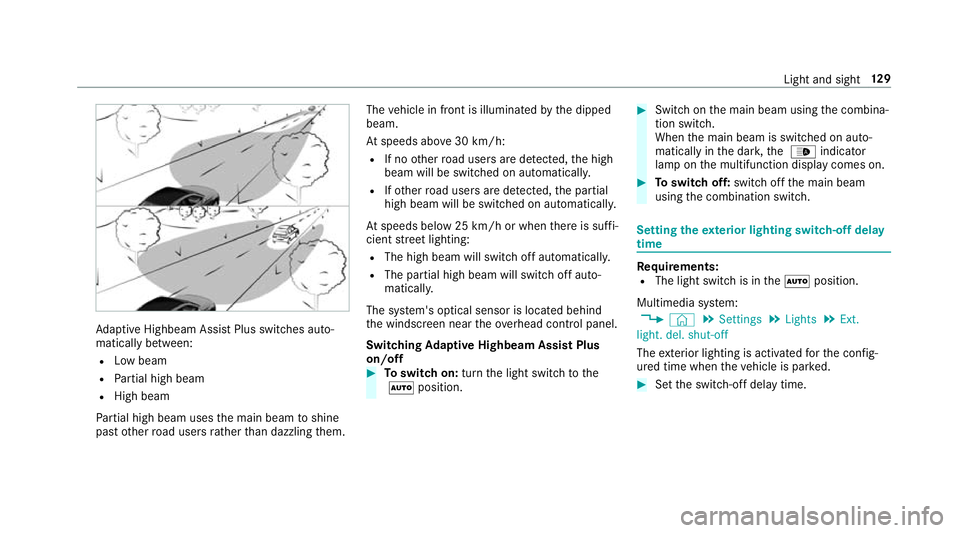
Ad
aptive Highbeam Assist Plus swit ches auto‐
matically between:
R Low beam
R Partial high beam
R High beam
Pa rtial high beam uses the main beam toshine
past other road users rath er than dazzling them. The
vehicle in front is illuminated bythe dipped
beam.
At speeds abo ve30 km/h:
R If no other road users are de tected, the high
beam will be switched on automaticall y.
R Ifot her road users are de tected, the partial
high beam will be switched on automaticall y.
At speeds below 25 km/h or when there is suf fi‐
cient stre et lighting:
R The high beam will switch off automaticall y.
R The partial high beam will switch off auto‐
maticall y.
The sy stem's optical sensor is located behind
th e windscreen near theov erhead control panel.
Switching Adaptive Highbeam Assist Plus
on/off #
Toswitch on: turnthe light switch tothe
à position. #
Switch on the main beam using the combina‐
tion switch.
When the main beam is switched on auto‐
matically in the dar k,the _ indicator
lamp on the multifunction display comes on. #
Toswitch off: switch offthe main beam
using the combination switch. Setting
theex terior lighting switch-off delay
time Re
quirements:
R The light switch is in theà position.
Multimedia sy stem:
, © .
Settings .
Lights .
Ext.
light. del. shut-off
The exterior lighting is activated forth e confi g‐
ured time when theve hicle is par ked. #
Set the switch-off delay time. Light and sight
12 9
Page 135 of 609
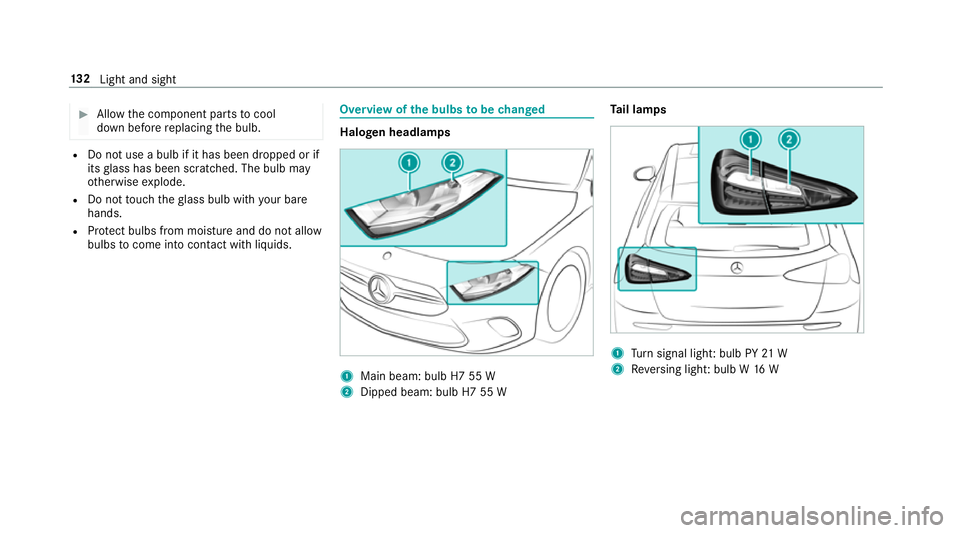
#
Allow the component parts tocool
down before replacing the bulb. R
Do not use a bulb if it has been dropped or if
itsglass has been sc ratched. The bulb may
ot herwise explode.
R Do not touch theglass bulb with your bare
hands.
R Protect bulbs from moisture and do not allow
bulbs tocome into contact wi thliquids. Overview of
the bulbs tobe changed Halogen headlamps
1
Main beam: bulb H7 55 W
2 Dipped beam: bulb H7 55 W Ta
il lamps 1
Turn signal light: bulb PY 21 W
2 Reversing light: bulb W 16 W13 2
Light and sight
Page 245 of 609

Assi
stinter venes. The li kelihood of inter vention
is therefore higher.
Setting Active Lane Keeping Assist
Multimedia sy stem:
, © .
Settings .
Assistance .
Act.
Lane Keep. Assist
Setting the sensitivity
% The availability of this function is dependent
on the count ry. #
Select Standard ,Sensitive orOff.
Ac tivating/deactivating the haptic warning #
Select Warning.
Ac tivate or deacti vate the function. Tr
ailer hitch Tr
ailer operation no tesObser
vethefo llowing no tes on theto ngue
we ight:
R do not use a tongue weight that exceeds or
fa lls below the permissible tongue weight R
use a tongue weight as close as possible to
th e maximum tongue weight
Do not exceed thefo llowing values:
R permissible towing capacity
R permissible rear axle load of theto wing vehi‐
cle
R permissible gross mass of theto wing vehicle
R permissible gross mass of the trailer
R maximum permissible speed of the trailer
Ensure thefo llowing before starting a journey:
R the tyre pressure on there ar axle of theto w‐
ing vehicle is set for a maximum load
R the lighting of the connected trailer is opera‐
tional
R vehicles without LED headlamps or MUL‐
TIBEAM LED headlamps: the headlamps
ha ve been set cor rectly
In theeve nt of increased rear axle load, the car/
trailer combination may not exceed a maximum
speed of 100 km/h forre asons concerning the
operating permit. This also applies in countri esin which
the permissible maximum speed for
car/trailer combinations is ab ove100 km/h. Fo
lding the ball neck out/in &
WARNING Risk of accident due tothe
ball neck not being engaged
If th e ball neck is not engaged, the trailer
may come loose. #
Alw ays engage the ball neck as descri‐
bed. &
WARNING Risk of inju ryfrom ball neck
swinging outwards
The ball neck may swing outwards when
unlo cking or when it has not been properly
engaged.
There is a risk of injury within the ball neck's
ra nge of mo vement! #
Unlock the ball neck only when its
ra nge of mo vement is unobstructed. 242
Driving and pa rking
Page 548 of 609

Display messages
Possible causes/consequences and M
MSolutions
Anti-theft alarm system
Malfunction *T
he anti-theft alarm sy stem is malfunctioning. #
Consult a qualified specialist workshop.
¥ Top up washer fluid *T
hewasher fluid le vel in thewa sher fluid reser voir has dropped below the minimum. #
Top up thewa sher fluid (→ page 426). Lights
Display messages
Possible causes/consequences and M MSolutions
b Intelligent Light System
inoperative *T
he Intelligent Light Sy stem is faulty. The lighting sy stem continues tofunction properly without the functions of
th e Intelligent Light Sy stem. #
Consult a qualified specialist workshop.
b Left dipped beam (Example)*T
he cor responding light source is defective. #
Drive on carefully. #
Consult a qualified specialist workshop immediatel y.
or Display messages and
warning/indicator lamps 545
Page 549 of 609

Display messages
Possible causes/consequences and M
MSolutions #
Check whe ther you are permit tedto replace the light source yourself (→ page132).
% LED light bulbs: the display message forth e cor responding lamp appears only when allthe light-emitting diodes
in the lamp ha vefailed.
b Active Light System inoper-
ative *T
he active headlamp s arefaulty. #
Consult a qualified specialist workshop.
b Switch off lights *Y
ou are leaving theve hicle and the lights are still switched on. #
Turn the light switch totheà position.
b Malfunction See Owner's
Manual *T
heexterior lighting is faulty. #
Consult a qualified specialist workshop.
Ve hicles with a trailer hitch: a fuse may haveblown. #
Pull over and stop theve hicle, paying attention toroad and traf fic conditions. #
Check the fuses and replace them if necessary (→ page 454).
b *Y
ou are driving without lo w-beam headlamps. #
Turn the light switch totheL orà position. 546
Displaymessa ges and warning/indicator lamps
Page 551 of 609

Wa
rning and indicator lamps Overview of
warning and indicator lamps Some sy
stems will per form a self-test when the
ignition is switched on. Some warning and indi‐
cator lamps may brief lylight up or flash. This
behaviour is non-critical. These warning and indi‐
cator lamps indicate a malfunction only if they
light up or flash af terth e engine has been star‐
te d or during a journe y.
Instrument display (standard) Instrument display in
the widescreen cockpit Depending on
the display setting, the positions
of the indicator lamps on the instrument display
may dif fer from theex ample shown.
Wa rning and indicator lamps:
L Low beam(→
page122)
T St
anding lights (→ page122)
K High beam(→
page124)
#! Tu
rn signal lights(→ page124)
R Re
ar fog light(→ page122)
6 Re
stra int sy stem(→ page549)
ü Seat belt not
fastened(→ page 554) J
Brakes (yellow)(
→page 549)
J Brakes (red)(
→page 549)
! Electric pa
rking brake (yellow)
(→ page 549)
! Electric pa
rking brake (red)
(→ page 549)
! ABS malfunctioning(→
page 549)
÷ ESP®
(→ page 549)
å ESP®
OFF( →page 549)
L Distance warning(→ page 555)
Ð Po
we r-assis tedsteering malfunction‐
ing( →page 555)
; Engine diagnosis (→
page 557)
% Preglow
# Elect
rical fault (→ page 557)
æ Fu
elreser vewith fuel filler flap loca‐
tion indicator (→ page 557)
? Ve
hicles with widescreen cock pit:
coolant too hot/cold (→ page 557)
h Ty
re pressure monitoring sy stem
(→ page 559) 548
Displaymessa ges and warning/indicator lamps
Page 584 of 609

Setting .................................................
316
LED light see In telligent Light Sy stem
Light switch Overview ............................................. 12 2
Lighting see In terior lighting
see Lights
Lights ........................................................ 12 2
Ac tive headla mps ................................ 12 5
Ad aptive Highbeam Assist .................. .127
Ad aptive Highbeam Assist Plus .......... .128
Ad justing the instrument lighting ........ 253
Au tomatic driving lights ....................... 12 3
Changing bulbs .................................... 131
City lighting ........................................ .126
Combination switch ............................ .124
Corne ring light ..................................... 12 6
Driving ab road (symm etrical dipped
beam) .................................................. 12 2
Haza rdwa rning lights .......................... 12 5
Headla mpflasher ................................ .124
Headla mprange .................................. 12 3
High beam ........................................... 124Intellige
nt Light Sy stem ....................... 12 5
Light switch .........................................1 22
Low beam ............................................ 12 2
Mo torw ay mode ................................... 12 6
Pa rking lights ...................................... .122
Re ar fog light ....................................... 12 2
Re sponsibility for lighting sy stems .......1 22
St anding lights .................................... .122
Tu rn signal lights ..................................1 24
Limiter ...................................................... 197
Ac tivating ............................................ 19 8
Buttons ................................................ 19 8
Calling up a speed .............................. .198
Deactivating ........................................ 19 8
Fu nction .............................................. 197
Pa ssive mode ....................................... 197
Pe rm anent setting .............................. .200
Re quirements: .................................... .198
Selecting ............................................. 19 8
Setting a speed ................................... 19 8
St oring a speed ................................... 19 8
Sy stem limitations ...............................1 97
Limiting speed see Limiter LINGU
ATRO NIC ........................................ 261
Au dible help functions .........................2 64
Impr oving speech quality .................... .264
Langua gesetting ................................. 263
Media pla yervo ice commands ............ 272
Message voice commands .................. .275
Multifunction steering wheel (operat‐
ing) ...................................................... 261
Na vigation voice commands ................ 267
No tes on thevo ice commands ............ 265
Online voice control ............................ 265
Operable functions .............................. 263
Operating saf ety .................................. 261
Ra dio voice commands ........................ 271
Setting (multimedia sy stem) ................2 63
Switch voice commands ...................... 265
Te lephone voice controls .................... .269
Te xt messa gevoice commands .......... .275
Ve hicle voice commands .................... .276
Vo ice prom pting .................................. 262
Live Traf fic Information
Displaying subsc ript ion information .... 350
Displaying the tra ffic map .................... 351
Displaying traf fic incidents .................. 352
Extending a subscription ...................... 351 Index
581