2018 MERCEDES-BENZ A-CLASS HATCHBACK fuel pressure
[x] Cancel search: fuel pressurePage 6 of 609

Climate control
......................................... 141
Overview of climate contro l systems ........... 141
Operating the climate control sy stem ......... 14 2 Driving and pa
rking .................................. 151
Driving ........................................................ 151
DY NA MIC SELECT switch ............................1 60
Manual transmission .................................. 16 2
Au tomatic transmission .............................. 16 4
Re fuelling .................................................... 16 9
Pa rking ........................................................ 175
Driving and driving sa fety sy stems .............1 84
Tr ailer hit ch................................................. 24 2
Bicycle rack function .................................. 24 5
Ve hicle towing instructions ........................ .247 Instrument Display and on-board
compu ter.................................................. 248
Instrument display overview ...................... .248
Overview of the buttons on thesteering
wheel ..........................................................2 49
Operating the on-board computer .............. 250
Ad justing the design of the instrument
display ........................................................ 251 Showing display conte
nt onthe instru‐
ment clus ter ............................................... 252
Overview of displa yson the multifunc‐
tion display .................................................2 53
Ad justing the instrument lighting ............... 253
Menus and submenus ................................ 254
Head-up Display ......................................... 260 LINGU
ATRO NIC ......................................... 261
No tes on operating saf ety .......................... .261
Operation ....................................................2 61
Using LINGU ATRO NIC ef fectively ............... 264
Essential voice commands ........................ .265 MBUX multimedia sy
stem ...................... 280
Overview and operation .............................. 280
Sy stem settings ...........................................3 11
Fit & Healt hy............................................... 320
Na vigation .................................................. 324
Te lephone .................................................. .366
Online and Internet functions ..................... 396
Media ........................................................ .405
Ra dio ...........................................................4 12
Sound ......................................................... 41 5 Maintenance and care
.............................419
ASS YST PLUS service inter val display ........ .419
Engine compartment .................................. 420
Cleaning and care ....................................... 427 Breakdown assistance
............................436
Emergency ................................................. .436
Flat tyre ...................................................... 438
Battery (vehicle) ......................................... 444
To w- starting or towing away ....................... 449
Electrical fuses ........................................... 454 Wheels and tyres
..................................... 458
No tes on noise or unusual handling char‐
acteristics .................................................. .458
No tes on regular lyinspecting wheels and
tyres .......................................................... .458
No tes on snow chains ................................ 458
Ty re pressure .............................................. 459
Wheel change ............................................ .468
Emergency spa rewheel .............................. 477 Con
tents 3
Page 12 of 609

1
! ABS malfunction →
549
2 #! Turn signal lights →
124
3 h Tyre pressure monitoring sy stem →
559
4 Speedome ter →
24 8
5 Multifunction display →
253
6 # Electrical fault →
557
7 · Distance warning →
555
8 J Brakes (red) →
549
9 J Brakes (yell ow) →
549
A ! Electric pa rking brake applied (red) →
549
B ! Electric pa rking brake (yellow) →
549
C % Diesel engine: preglow
D ; Engine diagnostics →
557 E
å ESP®
OFF →
549
÷ ESP®
→
549
F 6 Restra int sy stem →
31
G R Rear fog light →
12 3
H K High beam →
124
L Low beam →
12 2
T Standing lights →
12 2
I Fuel le vel display
J æ Fuelreser vewith fuel filler flap location
indicator →
557
K Ð Powe r-assis tedsteering malfunctioning →
555
L ü Seat belt not fastened →
554
M j Trailer hit chnot operational →
555 At
aglance – Warning and indicator lamps 9
Page 14 of 609
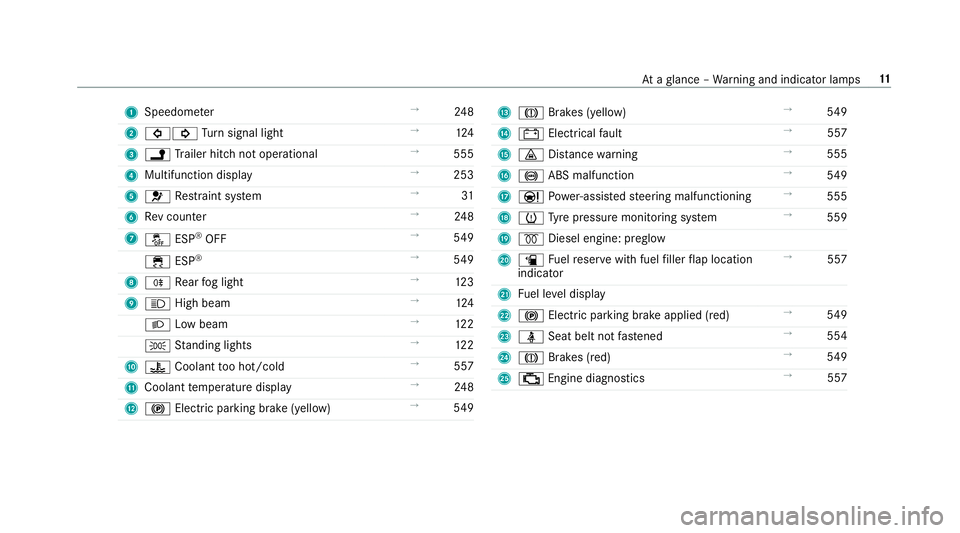
1
Speedom eter →
24 8
2 #! Turn signal light →
124
3 j Trailer hit chnot operational →
555
4 Multifunction displ ay →
253
5 6 Restra int sy stem →
31
6 Rev counter →
24 8
7 å ESP®
OFF →
549
÷ ESP®
→
549
8 R Rear fog light →
12 3
9 K High beam →
124
L Low beam →
12 2
T Standing lights →
12 2
A ? Coolant too hot/cold →
557
B Coolant temp erature display →
24 8
C ! Electric pa rking brake (yellow) →
549 D
J Brakes (yell ow) →
549
E # Electrical fault →
557
F · Distance warning →
555
G ! ABS malfunction →
549
H Ð Powe r-assis tedsteering malfunctioning →
555
I h Tyre pressure monitoring sy stem →
559
J % Diesel engine: preglow
K æ Fuelreser vewith fuel filler flap location
indicator →
557
L Fuel le vel display
M ! Electric parking brake applied (red) →
549
N ü Seat belt not fastened →
554
O J Brakes (red) →
549
P ; Engine diagnostics →
557 At
aglance – Warning and indicator lamps 11
Page 23 of 609

Pr
otection of the environment
+ ENVIRONMENTAL
NOTEEnvironmental
dama gedue tooperating conditions and
personal driving style The pollutant emission of
your vehicle is
directly related tothewa yyo u operate your
ve hicle.
Yo u can help toprotect the environment by
operating your vehicle in an environmentally-
re sponsible manner. Please obser vethefo l‐
lowing recommendations on ope rating condi‐
tions and pe rsonal driving style.
Operating conditions: #
make sure that the tyre pressure is cor‐
re ct. #
do not car ryany unnecessary weight
(e.g. roof luggage rack s once you no
lon ger need them). #
adhere tothe service inter vals.
a re gularly serviced vehicle will contri b‐
ute toenvironmen tal pr otection. #
always ha vemaintenance workcar ried
out at a qualified specialist workshop.
Pe rsonal driving style: #
do not depress the accelera tor pedal
when starting the engine. #
do not warm upthe engine while the
ve hicle is stationar y. #
drive carefully and maintain a suitable
distance from theve hicle in front. #
avoid frequent, sudden acceleration and
braking. #
change gear in good time and use each
ge ar on lyup toÔ of its maximum
engine speed. #
switch off the engine in stationary traf‐
fi c, e.g. byusing the ECO start/ stop
function. #
drive fuel-ef ficiently. Obser vethe ECO
display for a fuel-ef ficient driving style. Ta
ke -back of end-of-life vehicles
EU countries onl y:
Mercedes-Benz will take back your end-of-life
ve hicle for environment-friendly disposal in
accordance with the European Union(EU) End-
of-Life Vehicles Directive.
A network of vehicle take -ba ckpoints and dis‐
mantlers has been es tablished foryo uto return
yo ur vehicle. You can lea veit at any of these
points free of charge . This makes an impor tant
contribution toclosing there cycling circle and
conse rving resources.
Fo r fur ther information about there cycling and
disposal of end-of-li fevehicles, and theta ke-
back conditions, please visit the national
Mercedes-Benz website foryo ur count ry. 20
General no tes
Page 30 of 609

yo
ur vehicle as well as on possible vehi‐
cle damage. QR code
forre scue card
The QR code is secured in the fuel filler flap and
on the opposite side on the B-pillar. In theeve nt
of an accident, rescue services can use the QR
code toquickly find the appropriate rescue card
fo ryo ur vehicle. The cur rent rescue card con‐
ta ins the most impor tant information about your
ve hicle in a compact form , e.g. thero uting of the
electric lines.
Fu rther information can be obtained at http://
www.mercedes-benz.de/qr-code. Data
storage Electronic control units
Elect
ronic control units are fitted in your vehicle.
Some of these are necessary forth e safe opera‐
tion of your vehicle, while some assist you when
driving (driver assis tance sy stems). In addition,
yo ur vehicle pr ovides com fort and enter tainment functions, which are also made possible
byelec‐
tronic control units.
Elect ronic control units contain da tamemories
which cantemp orarily or permanently store
te ch nical information about theve hicle's operat‐
ing state, component loads, main tenance
re qu irements and tech nical events or faults.
In general, this information documents thest ate
of a component part, a module, a sy stem or the
sur roundings such as:
R operating states of sy stem components (e.g.
fl uid le vels, battery status, tyre pressure)
R status messages concerning theve hicle or
its individual components (e.g. number of
wheel revo lutions/speed, decele ration in
mo vement, lateral accele ration, display of
fast ened seat belts)
R malfunctions or defects in impor tant sy stem
components (e.g. lights, brakes)
R information on events leading tovehicle
damage
R system reactions in special driving situations
(e.g. airbag deployment, inter vention of sta‐
bility control sy stems) R
ambient conditions (e.g. temp erature, rain
sensor)
In addition toprov iding the actual control unit
function, this data assists the manufacturer in
de tecting and rectifying faults and optimising
ve hicle functions. The majority of this data is
te mp orary and is only processed in theve hicle
itself. Only a small portion of the data is stored
in theeve nt or fault memor y.
When your vehicle is serviced, tech nical da ta
from theve hicle can be read out byservice net‐
wo rkemplo yees (e.g. workshops, manufactur‐
ers) or third parties (e.g. breakdown services).
Services include repair services, maintenance
processes, warranty cases and quality assurance
measures, forex ample. The read out is per‐
fo rm ed via the legally prescribed port forthe
diagnostics connection in theve hicle. The
re spective service network locations or third
parties collect, process and use the data. They
document tech nical statuses of theve hicle,
assist in finding faults and impr oving quality and
are transmit tedto the manufacturer, if neces‐
sar y.Fu rthermore, the manufacturer is subject General no
tes27
Page 170 of 609

#
Toactivate: pullsteering wheel gearshift
paddle 1or2.
Manual gearshifting is activated for a short
time. The cur rent gear is displa yed in the
multifunction displa y.
% How long the manual gearshifting stay s acti‐
va ted is dependant on the driving style. #
Toshift up: pullsteering wheel gearshift
paddle 2. #
Toshift down: pullsteering wheel gearshift
paddle 1.
If yo u pull and hold thesteering wheel gear‐
shift paddle 1,the transmission shifts to
th e lo west possible gear. #
Todeactivate: pullsteering wheel gearshift
paddle 2and hold it in place.
The transmission position happears in the
multifunction displa y.
% Ifyo u select theManual drive setting in
drive prog ram =, manual gearshifting is
permanent lyactivated. Gea
rshift recommendation The
gearshift recommendation assists you in
adopting an economical driving style. #
Ifge arshift recommendation message 1is
shown on the multifunction displa y,shift to
th ere commended gear. Using kickd
own #
Maximum acceleration: depressthe accel‐
erator pedal be yond the pressure point. The automatic transmission shifts up
tothe next
ge ar when the maximum engine speed is
re ached toprotect the engine from overrev ving. Glide mode function
Wi
th an anticipatory driving style, Glide mode
helps youto reduce fuel consum ption.
Glide mode is characterised bythefo llowing:
R the combustion engine is disconnected from
th e driv etra in and the engine continues to
ru n in idle.
R the transmission position his displa yed in
green in the multifunction displa y.
Glide mode is activated if thefo llowing condi‐
tions are me t:
R drive program ;is selected.
R the speed is within a suitable range.
R thero ad's course is suitable, e.g. no steep
uphill or downhill inclines or tight bends.
R there is no trailer coupled tothe trailer hitch,
and no bicycle rack fitted. Driving and pa
rking 167
Page 175 of 609

4
Tyre pressure table
5 QR code forre scue card #
Press on the back area of fuel filler flap 1. #
Turn the fuel filler cap anti-clockwise and
re mo veit. #
Insert the fuel filler cap into brac ket2. #
Comp lete ly inse rtthe pump nozzle into the
ta nk filler nec k,hook in place and refuel. #
Only fill th e fuel tank until the pump nozzle
switches off.
% Vehicles with a diesel engine: theta nk
fi ller neck is designed forre fuelling at diesel
fi lling pumps.
% Vehicles with a diesel engine: whenthe
fuel tank is compl etely em pty, top up with at
least 5 litres of diesel.
% Vehicles with a diesel engine: use afiller
neck with a lar gediame terfo rve hicles with
a diesel engine when topping up fuel from a
fuel can. Otherwise, thefiller neck cannot
slide into theta nk. #
Replace the cap on thefiller neck and turn
clockwise until it engages audibl y. #
Close the fuel filler flap. Ad
Blue ®
(diesel engine vehicles only) Note
s onrefilling AdBlue ®
* NOTEWhen you open theAd Blue ®
tank,
small amounts of ammonia vapour may
escape. #
Only fill th eAd Blue ®
tank in well-venti‐
lated areas. #
Do not let AdBlue ®
come into contact
wi th skin, eyes or clo thes. #
Keep AdBlue ®
aw ay from children. *
NOTEDo not ingest AdBlue ®
. If
Ad Blue ®
is swallo wed: #
Immediately rinse out your mouth thor‐
oughl y. #
Drink plenty of water. #
Seek medical attention immediately. Obser
vethe no tes on operating fluids
(→ page 485).
Ad Blue ®
is a wate r-soluble fluid forth e NOx
ex haust gas af tertre atment of diesel engines. In
order forth eex haust gas af tertre atment tofunc‐
tion proper ly, only use AdBlue ®
in acco rdance
with ISO 22 241.
Ad Blue ®
is ch aracterised bythefo llowing:
R non-t oxic
R colourless and odourless
R non-flammable
Ad Blue ®
is available here:
R AdBlue ®
may be topped up byfast service at
a qu alified specialist workshop, e.g. a
Mercedes-Benz Service Centre.
R AdBlue ®
is available at many filling stations
from AdBlue ®
filling pumps. 17 2
Driving and pa rking
Page 257 of 609

#
Turn brightness control 1up or down.
The lighting of the instrument display and in
th e control elements of theve hicle interior is
adjus ted. Menus and submenus
Fu
nctions on the service menu of the on-
board compu terOn-board computer:
, Service #
Toselect the function: swipe upwards or
down wards on the left-hand Touch Control. #
Press the left-hand Touch Control.
Fu nctions on theService menu:
R Message memory (→ page 498)
R AdBlue :Ad blue ®
ra nge and fill le vel
R Tyres:
- Restart the tyre pressure loss warning
sy stem (→ page 467) -
Check the tyre pressure with the tyre
pressure monitoring sy stem
(→ page 461)
- Restart the tyre pressure monitoring sys‐
te m (→ page 462)
R ASSYST PLUS : calls upthe service due date
(→ page 419)
R Coolant: coolant temp erature display
R Engine oil level: engine oil le vel
R Consumption info: fuel life cycle consump‐
tion Calling up
the assistant display On-board computer:
, Assistance
The following displa ysare available on the assis‐
ta nt displ aymenu:
R Assis tant displ ay
R Attention le vel (→ page 231)
R Full-sur face menu displ ay #
Toswitch between the displa ys:swipe
upwards or down wards on the left-hand
To uch Control. St
atus displa yson the assis tant displ ay:
R é ATTENTION ASSIS T:deactivated
R ¸ Grey radar waves next tovehicle: Blind
Spot Assist or Active Blind Spot Assi stena‐
bled
R ¸ Green radar waves next tovehicle:
Blind Spot Assist or Active Blind Spot Assi st
active
R DISTRO NICActive Dis tance Assi stdispla ys
( → page 200) 254
Instrument Display and on-board computer