Page 150 of 576

Automatic Transmission Controls
Lock-release button
Indicates the selector lever can be shifted freely into any position.
Indicates that you must hold in the lock-release button to shift. Indicates that you must depress the brake pedal and hold in the lock-release
button to shift (The ignition must be switched ON).
Various Lockouts:
NOTE
The Sport AT has an option that is not included in the traditional automatic transmission
that gives the driver the option of selectin
g each gear instead of leaving it to the
transmission to shift gears. Even if you inte nd to use the automatic transmission functions as
a traditional automatic, you should also be aware that you can inadvertently shift into
manual shift mode and an inappropriate gear may be retained as the vehicle speed
increases. If you notice the engine speed going higher or hear the engine racing, confirm
you have not accidentally slipped into manual shift mode (page 4-37).
When Driving
Automatic Transmission
4-34
MX-5_8GF7-EA-17J_Edition2 2017-10-31 14:07:27
Page 187 of 576

Drive Selection*
Drive selection is a system to switch the vehicle's drive mode. When the sport mode is
selected, vehicle's response against accelerator operation is enhanced. This provides
additional quick acceleration which may be needed to safely mak e maneuvers such as lane
changes, merging onto freeways, or passing other vehicles.
CAUTION
Do not use the sport mode when driving on slip pery roads such as wet or snow-covered roads.
It may cause tire slipping.
NOTE
When the sport mode is selected, driving at higher engine speeds increases and it may
increase fuel consumption. Mazda recommends that you cancel the sport mode on normal
driving.
Drive mode cannot be switched in the following conditions:
ABS/TCS/DSC is operating
Cruise control is operating.
Steering wheel is being operated abruptly
▼ Drive Selection Switch
Press the drive selection switch forward
(“
”) to select the sport mode.
Pull the drive selection switch back
(“
”) to cancel the sport mode.
NOTE
When the ignition is switched off, the
sport mode is canceled.
Depending on the driving conditions
when sport mode is selected, the vehicle
may perform shift-down or slightly
accelerate.
When Driving
Drive Selection
*Some models.4-71
MX-5_8GF7-EA-17J_Edition2 2017-10-31 14:07:27
Page 188 of 576
▼Select Mode Indication
When the sport mode is selected, the select
mode indication turns on in the instrument
cluster.
NOTE
If the drive selection cannot be switched to
sport mode, the select mode indication
flashes to notify the driver.
When Driving
Drive Selection
4-72
MX-5_8GF7-EA-17J_Edition2
2017-10-31 14:07:27
Page 302 of 576
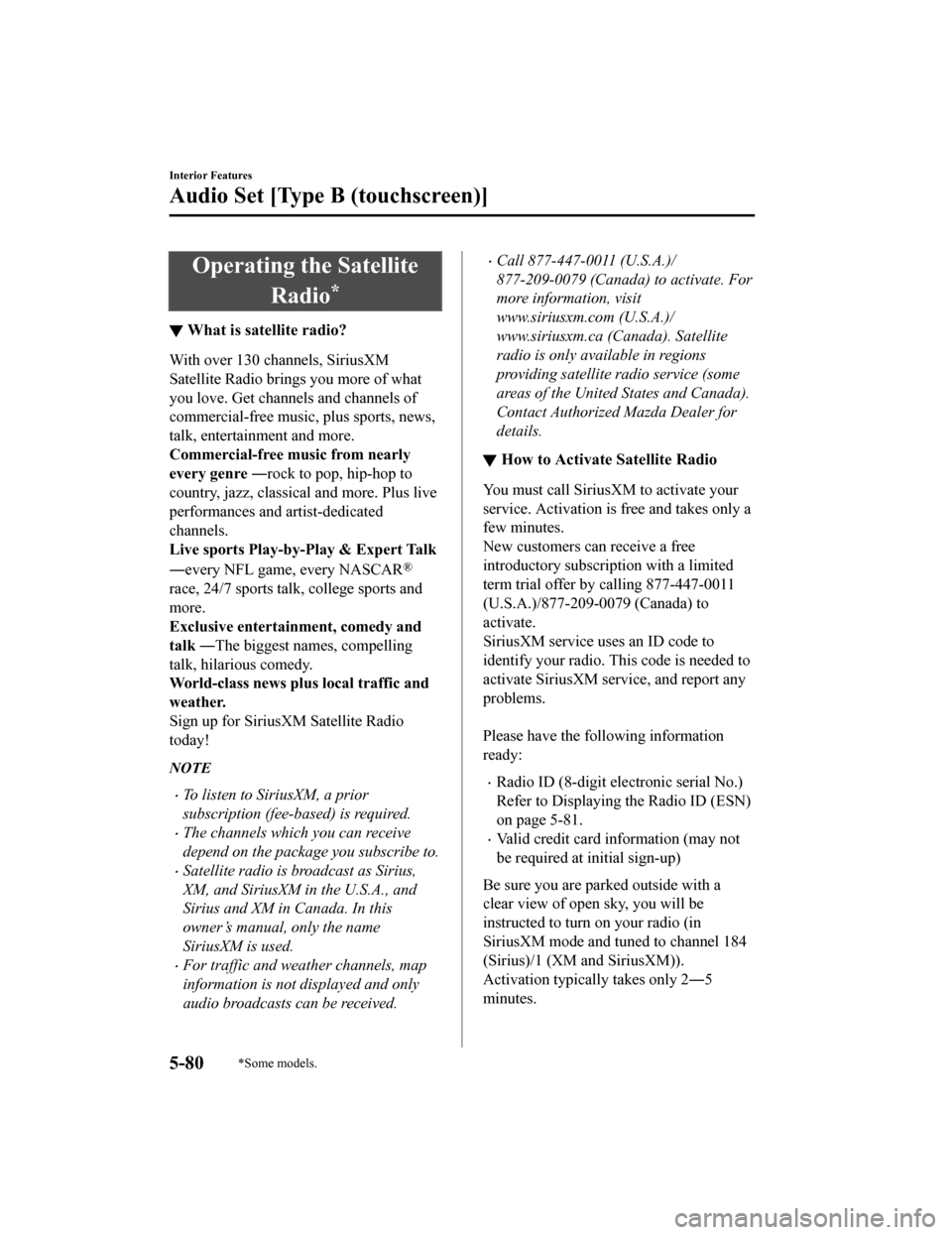
Operating the SatelliteRadio
*
▼What is satellite radio?
With over 130 channels, SiriusXM
Satellite Radio brings you more of what
you love. Get channels and channels of
commercial-free music, plus sports, news,
talk, entertainm
ent and more.
Commercial-free music from nearly
every genre ― rock to pop, hip-hop to
country, jazz, classical and more. Plus live
performances and artist-dedicated
channels.
Live sports Play-by-Play & Expert Talk
―every NFL game, every NASCAR
®
race, 24/7 sports talk, college sports and
more.
Exclusive entertainment, comedy and
talk ― The biggest names, compelling
talk, hilarious comedy.
World-class news plus local traffic and
weather.
Sign up for SiriusXM Satellite Radio
today!
NOTE
To listen to SiriusXM, a prior
subscription (fee-based) is required.
The channels which you can receive
depend on the package you subscribe to.
Satellite radio is broadcast as Sirius,
XM, and SiriusXM in the U.S.A., and
Sirius and XM in Canada. In this
owner’s manual, only the name
SiriusXM is used.
For traffic and weather channels, map
information is not displayed and only
audio broadcasts can be received.
Call 877-447-0011 (U.S.A.)/
877-209-0079 (Canada) to activate. For
more information, visit
www.siriusxm.com (U.S.A.)/
www.siriusxm.ca (Canada). Satellite
radio is only available in regions
providing satellite radio service (some
areas of the United States and Canada).
Contact Authorized Mazda Dealer for
details.
▼ How to Activate Satellite Radio
You must call SiriusXM to activate your
service. Activation is free and takes only a
few minutes.
New customers can receive a free
introductory subscrip
tion with a limited
term trial offer by calling 877-447-0011
(U.S.A.)/877-209-0079 (Canada) to
activate.
SiriusXM service uses an ID code to
identify your radio. This code is needed to
activate SiriusXM service, and report any
problems.
Please have the following information
ready:
Radio ID (8-digit electronic serial No.)
Refer to Displaying the Radio ID (ESN)
on page 5-81.
Valid credit card i nformation (may not
be required at initial sign-up)
Be sure you are parked outside with a
clear view of open sky, you will be
instructed to turn on your radio (in
SiriusXM mode and tuned to channel 184
(Sirius)/1 (XM and SiriusXM)).
Activation typically takes only 2―5
minutes.
Interior Features
Audio Set [Type B (touchscreen)]
5-80*Some models.
MX-5_8GF7-EA-17J_Edition2 2017-10-31 14:07:27
Page 467 of 576
Tiedown Hooks*
CAUTION
Do not use the front and rear tiedown
eyelets for towing the vehicle.
They have been designed only for securing
the vehicle to a transport vessel during
shipping.
Using the eyelets for any other purpose
could result in the vehicle being damaged.
▼Tiedown Hooks
1. Remove the tiedown eyelet and the lug
wrench from the luggage compartment
(page 7-3).
2. Wrap a flathead screwdriver or similar
tool with a soft c loth to prevent
damage to a painted bumper, and open
the cap located on the front or rear
bumper.
Front
Rear
CAUTION
Do not use excessive force as it may
damage the cap or scratch the painted
bumper surface.
NOTE
Remove the cap completely and store it
so as not to lose it.
3. Securely install the tiedown eyelet using the lug wrench or equivalent.
Consult an Authorized Mazda Dealer.
Front
Lug wrench
Tiedown eyelet
If Trouble Arises
Emergency Towing
*Some models.7-31
MX-5_8GF7-EA-17J_Edition2 2017-10-31 14:07:27