Page 135 of 576
The screen content changes each time the INFO switch is pressed.
Press the INFO switch Press the INFO switch
Press the INFO switch
Press the INFO switch
Press the INFO switch
Engine Coolant
Temperature Gauge,
Maintenance Monitor,
Outside Temperature,
Odometer, Fuel Gauge Engine Coolant
Temperature Gauge,
Compass,
Distance-to-empty,
Outside Temperature,
Odometer, Fuel Gauge Warning message,
Outside
Temperature,
Odometer, Fuel
Gauge
Engine Coolant
Temperature Gauge,
Trip Meter A, Average
Fuel Economy, Current
Fuel Economy, Outside
Temperature,
Odometer, Fuel Gauge
Engine Coolant
Temperature Gauge,
Trip Meter B, Avera
ge
Fuel Economy, Current
Fuel Economy, Outside
Temperature,
Odometer, Fuel Gauge *1
*2
*1: Displayed only when a warning occurs.
*2: Displayed only while vehicle is bein g driven.
When Driving
Instrument Cluster and Display
4-19
MX-5_8GF7-EA-17J_Edition2 2017-10-31 14:07:27
Page 136 of 576

▼Odometer, Trip Meter and Trip
Meter Selector
The odometer is constantly displayed on
the screen when the
ignition is switched
ON, and the TRIP A or TRIP B screen can
be displayed by operating the INFO
switch.
Press the INFO switch INFO switch
Trip meter A,
Odometer
Trip meter B,
Odometer
Odometer
The odometer records the total distance
the vehicle has been driven.
Tr i p m e t e r
The driving distance for a specified
interval is indicated
. Two types (TRIP A,
TRIP B) of interva l distance and the
average fuel economy for each can be
measured.
For instance, trip meter A can record the
distance from the point of origin, and trip
meter B can record the distance from
where the fuel tank is filled.
When trip meter A is selected, TRIP A
will be displayed. Wh en trip meter B is
selected, TRIP B will be displayed.
The trip meter and average fuel economy
can be reset by pressi ng the INFO switch
for 1.5 second or more while in each
mode.
NOTE
Only the trip meters record tenths of
kilometers (miles).
The trip record will be erased when:
The power supply is interrupted
(blown fuse or the battery is
disconnected).
The vehicle is driven over 9999.9 km
(mile).
When Driving
Instrument Cluster and Display
4-20
MX-5_8GF7-EA-17J_Edition2 2017-10-31 14:07:27
Page 137 of 576

▼Engine Coolant Temperature Gauge
Displays the engine coolant temperature.
The blue gauge indicates that the engine
coolant temperature is low, and the red
gauge indicates that the engine coolant
temperature is high and overheating.
The engine coolant temperature gauge can
be switched to indicate only the high
engine coolant temperature range by
pressing the panel light control switch.
CAUTION
If the high engine coolant temperature
warning light (red) turns on, there is a
possibility of overheating. Park the vehicle
in a safe place i
mmediately and take
appropriate measures. If the vehicle
continues to be driven, it could cause
damage to the engine.
Refer to Overheating on page 7-27.
NOTE
The temperature unit (Centigrade/
Fahrenheit) of the engine coolant gauge
display changes in conjunction with the
temperature unit of the outside
temperature display.
Refer to Personalization Features on
page 9-9.
During normal driving, the engine
coolant temperature stabilizes at 100 °C
(210 °F) or less, and the gauge indicates
a range lower than 100 °C (210 °F).
▼ Fuel Gauge
The fuel gauge shows approximately how
much fuel is remaining in the tank when
the ignition is switched ON. We
recommend keeping the tank over 1/4 full.
Full
1/4 Full
Empty
If the fuel level is low, () and () turn an
amber color. Refuel as soon as possible.
Refer to Taking Action on page 7-41.
NOTE
After refueling, it may require some time
for the indicator to stabilize. In addition,
the indicator may deviate while driving
on a slope or curve since the fuel moves
in the tank.
When Driving
Instrument Cluster and Display
4-21
MX-5_8GF7-EA-17J_Edition2 2017-10-31 14:07:27
Page 138 of 576

The display indicating a quarter or less
remaining fuel has more segments to
show the remaining fuel level in greater
detail.
The direction of the arrow () indicates
that the fuel-filler lid is on the left side
of the vehicle.
▼ Outside Temperature Display
When the ignition is switched ON, the
outside temperature is displayed.
NOTE
Under the following conditions, the
outside temperature display may differ
from the actual outside temperature
depending on the surroundings and
vehicle conditions:
Significantly cold or hot temperatures.
Sudden changes in outside
temperature.
The vehicle is parked.
The vehicle is driven at low speeds.
Changing the Temperature Unit of the
Outside Temperature Display
The outside temperature unit can be
switched between Celsius and Fahrenheit
using the following procedure.
(Vehicles with Type B audio)
Settings can be changed by operating the
center display screen.
Refer to Personalizat ion Features on page
9-9.
(Vehicles without Type B audio)
1. Press the INFO switch with the ignition switched off and continue
pressing the INFO switch for 5
seconds or longer while switching the
ignition ON. The outside temperature
display flashes.
2. Press the INFO switch to change the outside temperature unit.
3. Press and hold the INFO switch for 3 seconds or longer while the outside
temperature displa y is flashing. The
outside temperature display
illuminates.
NOTE
When the temperature unit indicated in the
outside temperature display is changed,
the temperature unit indicated in the
engine coolant gauge display changes in
conjunction with it.
▼ Distance-to-empty
This displays the approximate distance
you can travel on the remaining fuel based
on the fuel economy.
The distance-to-empty will be calculated
and displayed every second.
NOTE
Even though the distance-to-empty
display may indicate a sufficient amount
of remaining driving distance before
refueling is required, refuel as soon as
possible if the fuel level is very low or
the low fuel warning light illuminates.
The display will not change unless you
add more than approximately 9 L (2.3
US gal, 1.9 Imp gal) of fuel.
When Driving
Instrument Cluster and Display
4-22
MX-5_8GF7-EA-17J_Edition2
2017-10-31 14:07:27
Page 139 of 576
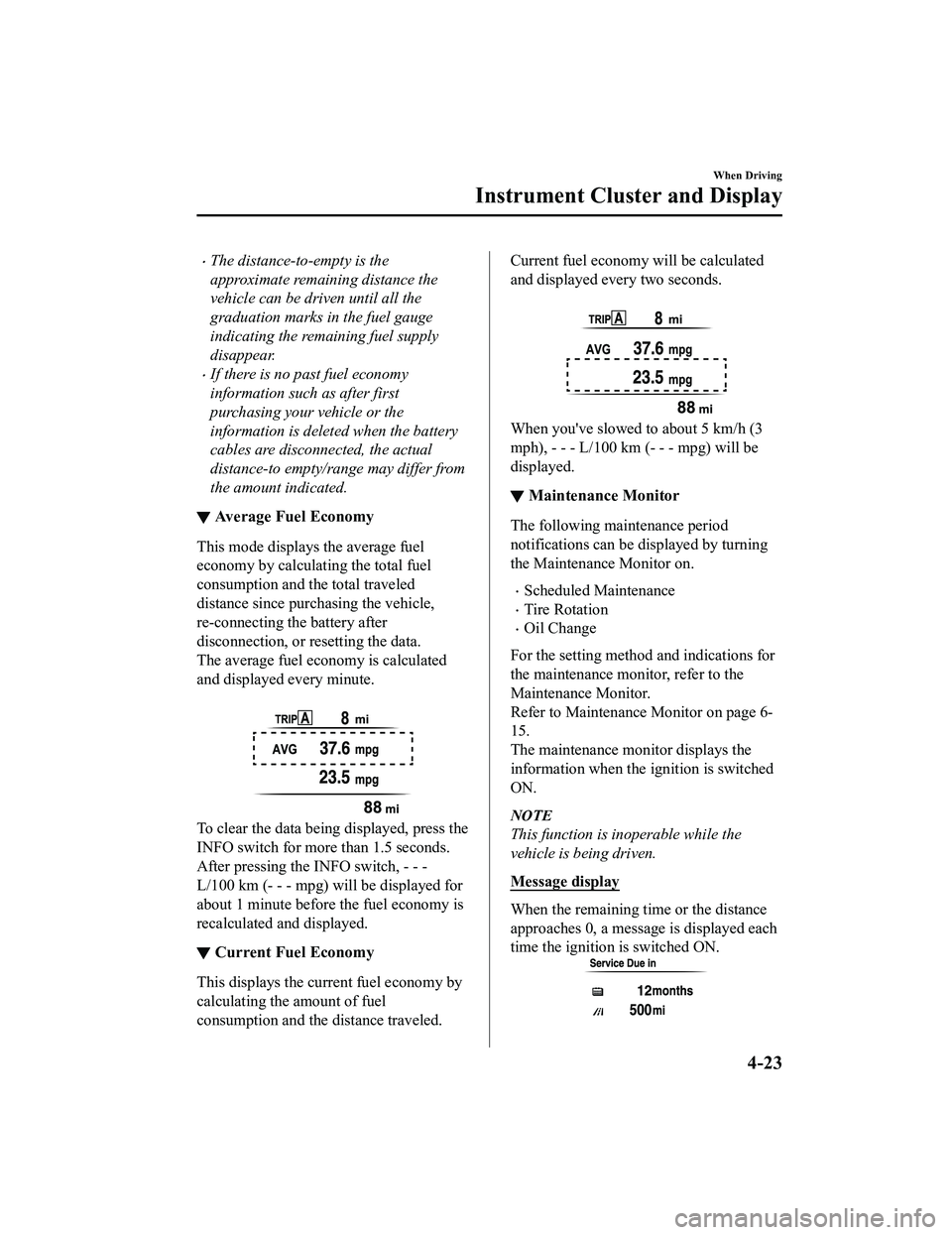
The distance-to-empty is the
approximate remaining distance the
vehicle can be driven until all the
graduation marks in the fuel gauge
indicating the remaining fuel supply
disappear.
If there is no past fuel economy
information such as after first
purchasing your vehicle or the
information is dele ted when the battery
cables are disconnected, the actual
distance-to empty/range may differ from
the amount indicated.
▼ Average Fuel Economy
This mode displays the average fuel
economy by calculating the total fuel
consumption and the total traveled
distance since purchasing the vehicle,
re-connecting the battery after
disconnection, or resetting the data.
The average fuel economy is calculated
and displayed every minute.
To clear the data being displayed, press the
INFO switch for more
than 1.5 seconds.
After pressing the INFO switch, - - -
L/100 km (- - - mpg) w ill be displayed for
about 1 minute before the fuel economy is
recalculated and displayed.
▼ Current Fuel Economy
This displays the curr
ent fuel economy by
calculating the amount of fuel
consumption and the distance traveled.
Current fuel economy will be calculated
and displayed every two seconds.
When you've slowed to about 5 km/h (3
mph), - - - L/100 km (- - - mpg) will be
displayed.
▼ Maintenance Monitor
The following maintenance period
notifications can be displayed by turning
the Maintenance Monitor on.
Scheduled Maintenance
Tire Rotation
Oil Change
For the setting method and indications for
the maintenance monitor, refer to the
Maintenance Monitor.
Refer to Maintenance Monitor on page 6-
15.
The maintenance monitor displays the
information when the ignition is switched
ON.
NOTE
This function is inoperable while the
vehicle is being driven.
Message display
When the remaining time or the distance
approaches 0, a message is displayed each
time the ignition is switched ON.
When Driving
Instrument Cluster and Display
4-23
MX-5_8GF7-EA-17J_Edition2 2017-10-31 14:07:27
Page 140 of 576

NOTE
If any of the INFO switch is pressed
while a message is displayed, it will no
longer be displayed the next time the
ignition is switched ON.
After the vehicle is serviced and the
remaining time/distance is reset, the
message for the next maintenance
period will be displayed when the
remaining distance or time to the next
maintenance period approaches 0
(displays when engine is started).
If there are multiple messages, they are
displayed according to their order.
If OFF is set for Messages, messages
are not displayed.
▼Lane Departure Warning System
(LDWS) Display*
Displays the system status.
Refer to Lane Departure Warning on page
4-83.
▼Cruise Control Set Vehicle Speed
Display
The vehicle speed preset using the cruise
control is displayed.
Refer to Cruise C
ontrol on page 4-98.
▼Compass Display
The direction the vehicle is moving is
displayed in one of the eight cardinal
directions while the vehicle is being
driven.
Display
Direction
NN orth
SS ou th
EE ast
WW est
NE Northeast
NW Northwest
SE Southeast
SW Southwest
▼Roof Operation Display
Displays the roof operation status.
Refer to Operation Indication on page
3-42.
When Driving
Instrument Cluster and Display
4-24*Some models.
MX-5_8GF7-EA-17J_Edition2
2017-10-31 14:07:27
Page 141 of 576
▼Warning (Display Indication)
A message is displayed to notify the user
of the system operation status and
malfunctions or abnormalities.
If the warning light turns on/flashes
simultaneously or a symbol is indicated in
the display, check the information
regarding the warning light or symbol.
(page 4-26)
When only a message is displayed, refer to
Message Indicated in Multi-information
Display. (page 7-46)
When Driving
Instrument Cluster and Display
4-25
MX-5_8GF7-EA-17J_Edition2
2017-10-31 14:07:27
Page 142 of 576
Warning/Indicator Lights
Instrument Cluster varies depending on model and specifications.
Center of Dashboard
Warning/Indicator lights will appear in any of the highlighted areas
Type A
(With Multi-information Display)
Type B
(Without Multi-information Display)
Instrument Cluster
▼
Warning Indication/Warning Lights
These lights turn on or flash to notify the user of the system
operation status or a system
malfunction.
Signal Warning Lights Page
Brake System Warning Light*1*27-33
Charging System Warning Indication/Warning Light*17-33
Engine Oil Warning Light*17-33
(Red)High Engine Coolant Temperature Warning Indication/Warning
Light*17-33
Power Steering Malfunction Indicator Light*17-33
*Master Warning Indication/Warning Light*17-36
Electric Vacuum Pump Warning Light*17-36
When Driving
Instrument Cluster and Display
4-26*Some models.
MX-5_8GF7-EA-17J_Edition2
2017-10-31 14:07:27