2018 MAZDA MODEL MX-5 MIATA dashboard
[x] Cancel search: dashboardPage 196 of 576

The functions of the LDWS have limitations:
Always stay on course using the steering wheel and drive with care. The system is not
designed to compensate for a driver’s lack of caution and if you rely too much on the LDWS it
could lead to an accident. The driver is res ponsible for assuring lane changes and other
maneuvers. Always pay attention to the direction in which the vehicle is traveling and the
vehicle’s surroundings.
CAUTION
Do not modify the suspension. If the vehicle height or the damping force of the suspensions is
changed, the LDWS may not operate correctly.
NOTE
If your vehicle deviates from its traffi c lane, the LDWS operates (warning sound and
indicator light). Steer the vehicle adequately to drive the vehicle to the center of the lane.
When the turn signal lever is operated for a lane change, the LDWS warning is
automatically canceled. The LDWS warning becomes operable when the turn signal lever
is returned and the system detects the white or yellow lines.
If the steering wheel, accelerator pedal, or brake pedal is operated abruptly and the
vehicle moves close to a white or yellow line, the system determines that the driver is
making a lane change and the LDWS warning is automatically canceled.
The LDWS may not operate during the period immediately after the vehicle has deviated
from its lane and the LDWS has operated, or the vehicle deviates from its lane repeatedly
within a short period of time.
The LDWS does not operate if it does not dete ct the white or yellow lines of the traffic
lane.
Under the following conditions, the LDWS may not be able to detect white or yellow lines
correctly and the LDWS may not operate correctly.
If an object placed on the dashboard is reflected in the windshield and picked up by the
camera.
Heavy luggage is loaded in the luggage compartment the vehicle is inclined.
The tire pressures are not adjusted to the specified pressure.
When the vehicle is driven on the entry and exit to or from the rest area or tollgate of a
highway.
The white or yellow lines are less visible because of dirt or paint flaking.
The vehicle ahead is running near a white or yellow line and the line is less visible.
A white or yellow line is less visible because of bad weather (rain, fog, or snow).
The vehicle is driven on a temporary lane or section with a closed lane due to
construction.
When Driving
i-ACTIVSENSE
4-80
MX-5_8GF7-EA-17J_Edition2 2017-10-31 14:07:27
Page 204 of 576
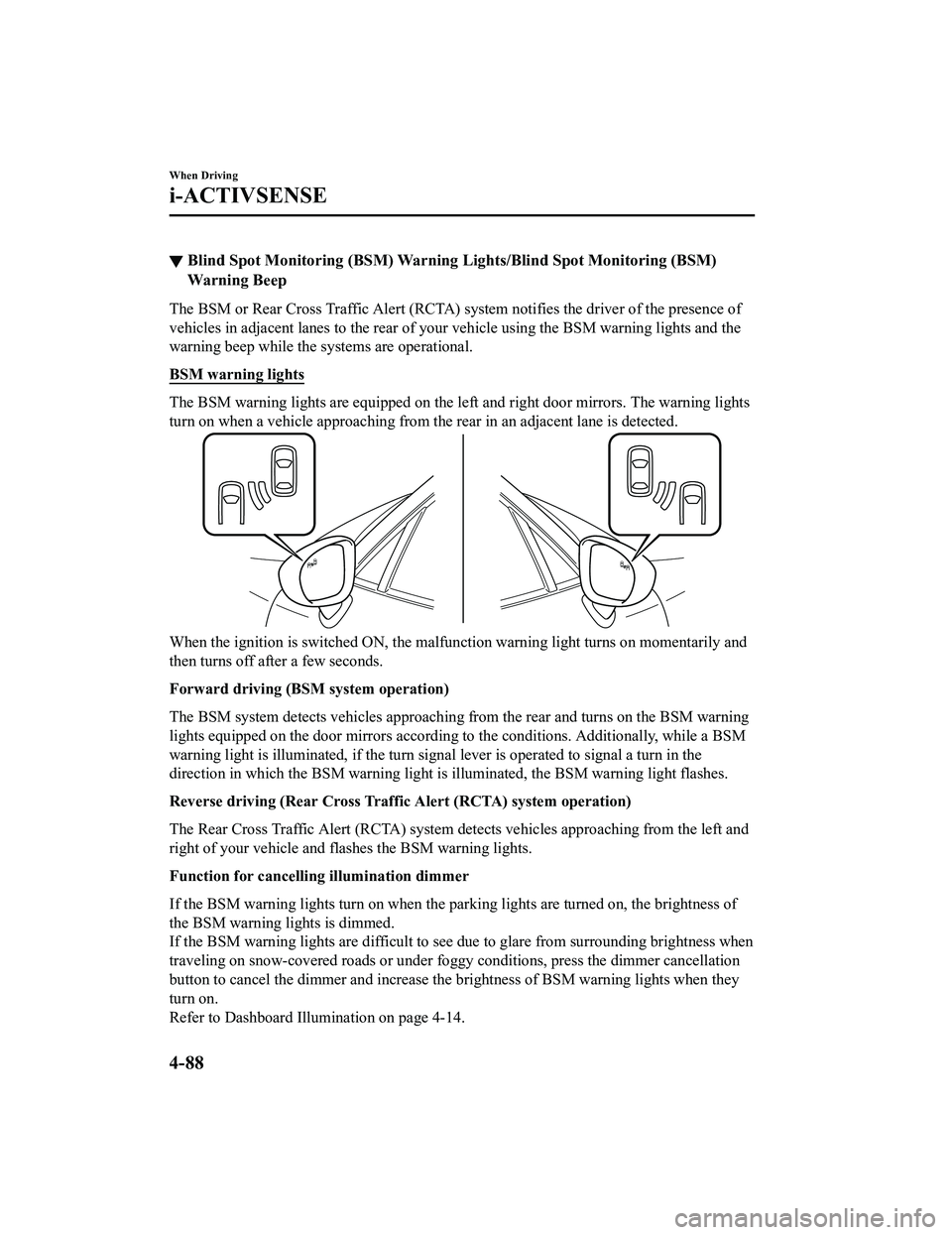
▼Blind Spot Monitoring (BSM) Warni
ng Lights/Blind Spot Monitoring (BSM)
Warning Beep
The BSM or Rear Cross Traffic Al ert (RCTA) system notifies the driver of the presence of
vehicles in adjacent lanes to the rear of your vehicle using th e BSM warning lights and the
warning beep while the s ystems are operational.
BSM warning lights
The BSM warning lights are equi pped on the left and right door mirrors. The warning lights
turn on when a vehicle approaching from the rear in an adjacent lane is detected.
When the ignition is switched ON, the malfunction warning light turns on momentarily and
then turns off after a few seconds.
Forward driving (BSM system operation)
The BSM system detects vehicles approaching from the rear and t urns on the BSM warning
lights equipped on the door mirrors according to the conditions . Additionally, while a BSM
warning light is illuminated, if the turn signal lever is operated to signal a turn in the
direction in which the BSM warni ng light is illuminated, the BSM warning light flashes.
Reverse driving (Rear Cross Traf fic Alert (RCTA) system operation)
The Rear Cross Traffic Alert (RCTA) system detects vehicles app roaching from the left and
right of your vehicle and flashes the BSM warning lights.
Function for cancelling illumination dimmer
If the BSM warning lights turn on when the parking lights are turned on, the brightness of
the BSM warning lights is dimmed.
If the BSM warning lights are d ifficult to see due to glare from surrounding brightness when
traveling on snow-covered roads or under foggy conditions, pres s the dimmer cancellation
button to cancel the dimmer and increase the brightness of BSM warning lights when they
turn on.
Refer to Dashboard Illumination on page 4-14.
When Driving
i-ACTIVSENSE
4-88
MX-5_8GF7-EA-17J_Edition2 2017-10-31 14:07:27
Page 210 of 576

Forward Sensing Camera (FSC)*
Your vehicle is equipped with a Forward Sensing Camera (FSC). The Forward Sensing
Camera (FSC) is positioned near t he rearview mirror and used by the following systems.
High Beam Control System (HBC)
Lane Departure Warning System (LDWS)
Forward Sensing Camera (FSC)
The Forward Sensing Camera (FSC) determines the conditions ahea d of the vehicle while
traveling at night and detects traffic lanes. The distance in w hich the Forward Sensing
Camera (FSC) can detect objects v aries depending on the surrounding conditions.
CAUTION
Do not apply accessories, stickers or
film to the windshield near the Forward Sensing
Camera (FSC).
If the area in front of the Forward Sensing Cam era (FSC) lens is obstructed, it will cause the
system to not operate correctly. Consequently, each system may not operate normally
which could lead to an unexpected accident.
Do not disassemble or modify the Forward Sensing Camera (FSC).
Disassembly or modification of the Forward Sensing Camera (FSC) will cause a malfunction
or mistaken operation. Consequently, each sy stem may not operate normally which could
lead to an unexpected accident.
Heed the following cautions to assure the correct operation of the Forward Sensing Camera
(FSC).
The direction of the Forward Sensing Camera (FSC) has been
finely adjusted, therefore do
not change the installation position or remove the Forward Sensing Camera (FSC).
Be careful not to scratch the Forward Sensing Camera (FSC) lens or allow it to get dirty.
Do not remove the Forward Sensing Camera (FSC) cover.
Do not place objects on the dashboard which reflect light.
Always keep the windshield glass around the camera clean by removing dirt or fogging.
Use the windshield defroster to remove fogging on the windshield.
When Driving
i-ACTIVSENSE
4-94*Some models.
MX-5_8GF7-EA-17J_Edition2 2017-10-31 14:07:27
Page 220 of 576

As an added safety feature, your vehicle has been equipped with a tire pressure monitoring
system (TPMS) that illuminates a low tire pressure telltale when one or more of your tires is
significantly under-inflated. Accordingly, when the low tire pressure telltale illuminates, you
should stop and check your tires as soon as possible, and inflate them to the proper
pressure. Driving on a significantly under-inflated tire causes the tire to overheat and can
lead to tire failure. Under-infla tion also reduces fuel efficiency and tire tread life, and may
affect the vehicle's handlin g and stopping ability.
Please note that the TPMS is not a substitute for proper tire maintenance, and it is the
driver's responsibility to maintain correct ti re pressure, even if under-inflation has not
reached the level to trigger illumination of the TPMS low tire pressure telltale.
Your vehicle has also been eq uipped with a TPMS malfunction indicator to indicate when
the system is not operating properly.
The TPMS malfunction indicator is combined with the low tire pressure telltale. When the
system detects a malfunction, the telltale w ill flash for approximately one minute and then
remain continuously illuminated. This sequen ce will continue upon subsequent vehicle
start-ups as long as the malfunction exists. When the malfunction indicator is illuminated,
the system may not be able to detect or signal low tire pressure as intended. TPMS
malfunctions may occur for a variety of reaso ns, including the installation of replacement
or alternate tires or wheels on the vehicle th at prevent the TPMS from functioning properly.
Always check the TPMS malfunction telltale af ter replacing one or more tires or wheels on
your vehicle to ensure that the replacement or alternate tires and wheels allow the TPMS to
continue to function properly.
To avoid false readings, the system samples for a little while before indicating a problem. As
a result it will not instantaneously regis ter a rapid tire deflation or blow out.
▼System Error Activation
When the warning light flashes, there may
be a system malfunction. Consult an
Authorized Mazda Dealer.
A system error activation may occur in the
following cases:
When there is equipment or a device
near the vehicle using the same radio
frequency as that of the tire pressure
sensors.
When a metallic device such as a
non-genuine navigation system is
equipped near the center of the
dashboard, which may block radio
signals from the tire pressure sensor to
the receiver unit.
When using the following devices in the
vehicle that may cause radio
interference with the receiver unit.
A digital device such as a personal
computer.
A current converter device such as a
DC-AC converter.
When excess snow or ice adheres to the
vehicle, especially around the wheels.
When the tire pressure sensor batteries
are exhausted.
When using a wheel with no tire
pressure sensor installed.
When using tires with steel wire
reinforcement in the side walls.
When using tire chains.
When Driving
Tire Pressure Monitoring System
4-104
MX-5_8GF7-EA-17J_Edition2
2017-10-31 14:07:27
Page 228 of 576

▼Selecting the Airflow Mode
Dashboard Vents
Dashboard and Floor Vents
Floor Vents Defroster and Floor Vents
Defroster Vents
NOTE
The location airflow exits the air vents an d the airflow amount may change depending on
the open or close status of the air vents.
Interior Features
Climate Control System
5-6
MX-5_8GF7-EA-17J_Edition2 2017-10-31 14:07:27
Page 556 of 576

Vehicle InformationLabels
▼Vehicle Identification Number
The vehicle identification number legally
identifies your vehicle. The number is on a
plate attached to the cowl panel located on
the left corner of the dashboard. This plate
can easily be seen through the windshield.
▼Motor Vehicle Safety Standard
Label (U.S.A. and Canada)
▼ Chassis Number
Open the cover shown in the figure to
check the chassis number.
▼Vehicle Emission Control
Information Label (U.S.A. and
Canada)
▼Tire Pressure Label
Specifications
Identification Numbers
9-2
MX-5_8GF7-EA-17J_Edition2
2017-10-31 14:07:27
Page 569 of 576
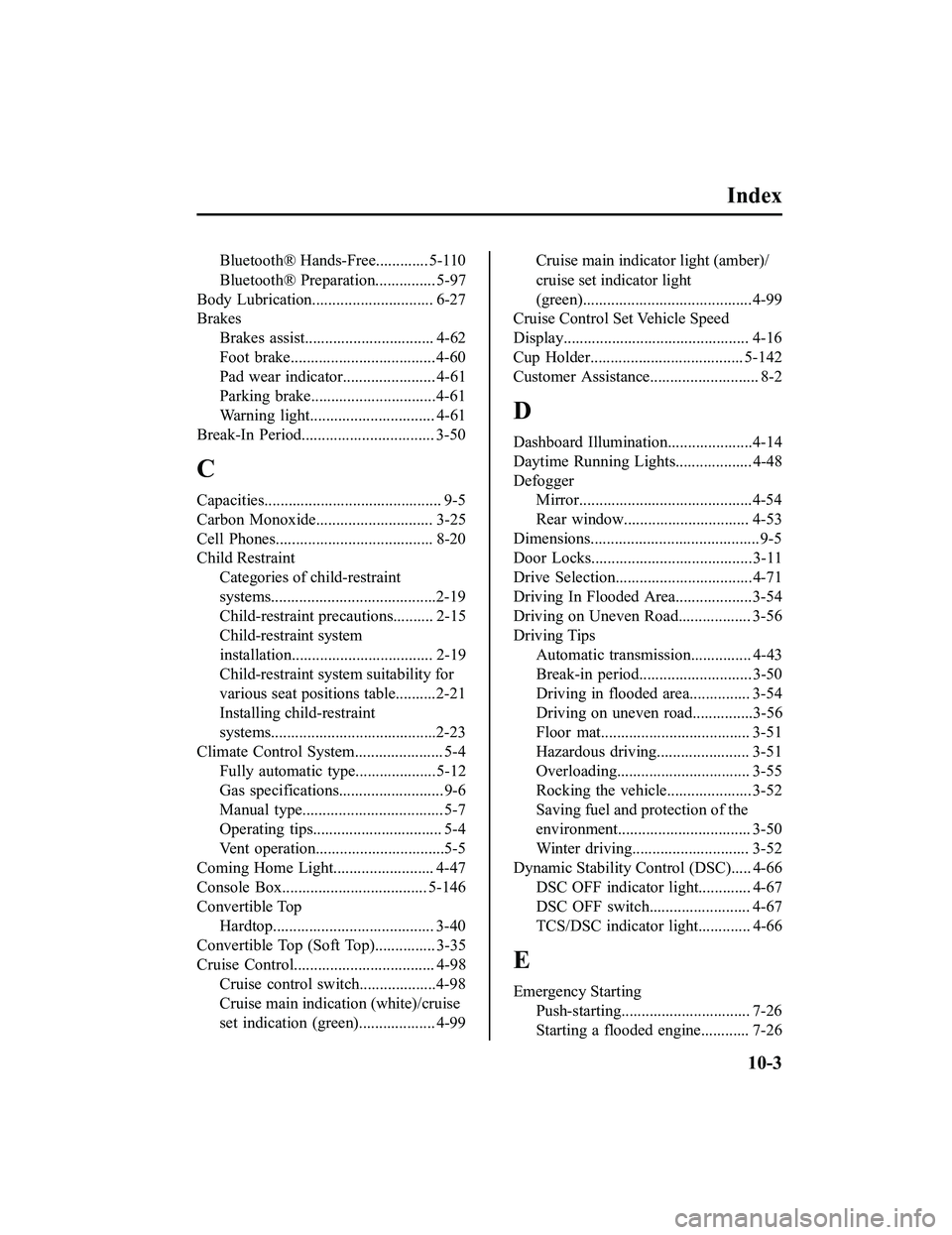
Index
Bluetooth® Hands-Free............. 5-110
Bluetooth® Preparation............... 5-97
Body Lubrication....... ....................... 6-27
Brakes
Brakes assist................................ 4-62
Foot brake....................................4-60
Pad wear indicator....................... 4-61
Parking brake........ .......................4-61
Warning light............................... 4-61
Break-In Period.......... ....................... 3-50
C
Capacities............................................ 9-5
Carbon Monoxide............................. 3-25
Cell Phones....................................... 8-20
Child Restraint Categories of child-restraint
systems.........................................2-19
Child-restraint precautions.......... 2-15
Child-restraint system
installation................................... 2-19
Child-restraint system suitability for
various seat positions table..........2-21
Installing child-restraint
systems.........................................2-23
Climate Control System...................... 5-4 Fully automatic type....................5-12
Gas specifications.......................... 9-6
Manual type................................... 5-7
Operating tips................................ 5-4
Vent operation................................5-5
Coming Home Light......................... 4-47
Console Box.................................... 5-146
Convertible Top Hardtop........................................ 3-40
Convertible Top (Soft Top)............... 3-35
Cruise Control................................... 4-98 Cruise control switch ...................4-98
Cruise main indication (white)/cruise
set indication (green)................... 4-99
Cruise main indicator light (amber)/
cruise set indicator light
(green)..........................................4-99
Cruise Control Set Vehicle Speed
Display.............................................. 4-16
Cup Holder...................................... 5-142
Customer Assistance.... ....................... 8-2
D
Dashboard Illumination. ....................4-14
Daytime Running Lights................... 4-48
Defogger Mirror...........................................4-54
Rear window........... .................... 4-53
Dimensions.......................................... 9-5
Door Locks........................................ 3-11
Drive Selection..................................4-71
Driving In Flooded Ar ea...................3-54
Driving on Uneven Road.................. 3-56
Driving Tips Automatic transmission............... 4-43
Break-in period............................ 3-50
Driving in flooded a rea............... 3-54
Driving on uneven road...............3-56
Floor mat..................................... 3-51
Hazardous driving.. ..................... 3-51
Overloading............. .................... 3-55
Rocking the vehicle. .................... 3-52
Saving fuel and protection of the
environment................................. 3-50
Winter driving............................. 3-52
Dynamic Stability Control (DSC)..... 4-66 DSC OFF indicator light............. 4-67
DSC OFF switch......................... 4-67
TCS/DSC indicator light............. 4-66
E
Emergency Starting
Push-starting................................ 7-26
Starting a flooded engine............ 7-26
10-3
MX-5_8GF7-EA-17J_Edition2 2017-10-31 14:07:27