Page 134 of 576
Multi-information Display and INFO Switch*
INFO switch
Multi-information Display
The multi-information display in
dicates the following information.
Odometer
Trip meter
Engine coolant temperature gauge
Fuel gauge
Outside temperature
Distance-to-empty
Average fuel economy
Current fuel economy
Maintenance Monitor
Lane Departure Warning System (LDWS) Display
Cruise Control Display
Compass Display
Roof Operation Display
Warning message
When Driving
Instrument Cluster and Display
4-18*Some models.
MX-5_8GF7-EA-17J_Edition2 2017-10-31 14:07:27
Page 140 of 576

NOTE
If any of the INFO switch is pressed
while a message is displayed, it will no
longer be displayed the next time the
ignition is switched ON.
After the vehicle is serviced and the
remaining time/distance is reset, the
message for the next maintenance
period will be displayed when the
remaining distance or time to the next
maintenance period approaches 0
(displays when engine is started).
If there are multiple messages, they are
displayed according to their order.
If OFF is set for Messages, messages
are not displayed.
▼Lane Departure Warning System
(LDWS) Display*
Displays the system status.
Refer to Lane Departure Warning on page
4-83.
▼Cruise Control Set Vehicle Speed
Display
The vehicle speed preset using the cruise
control is displayed.
Refer to Cruise C
ontrol on page 4-98.
▼Compass Display
The direction the vehicle is moving is
displayed in one of the eight cardinal
directions while the vehicle is being
driven.
Display
Direction
NN orth
SS ou th
EE ast
WW est
NE Northeast
NW Northwest
SE Southeast
SW Southwest
▼Roof Operation Display
Displays the roof operation status.
Refer to Operation Indication on page
3-42.
When Driving
Instrument Cluster and Display
4-24*Some models.
MX-5_8GF7-EA-17J_Edition2
2017-10-31 14:07:27
Page 297 of 576

Contrast adjustment
Adjust the center display contrast using
the slider.
Display setting reset
All of the screen setting values can be
reset to their initial settings.
1. Select
.
2. Select
.
▼ Audio sound adjustment
Select the icon on the home screen to
display the Settings screen.
Select the
tab to select the item you
would like to change.
Indication Setting value
Bass
(Low pitch sound)
Side: Low pitch en-
hancement
Side: Low pitch re-
duction
Treble
(Treble sound)
Side: Treble enhance-
ment
Side: Treble reduction
Fade
(Front/Rear volume bal-
ance) Front: Front speaker vol-
ume enhancement
Rear: Rear speaker vol-
ume enhancement
Balance
(Left/right volume bal-
ance) Right: Right speaker
volume enhancement
Left: Left speaker vol-
ume enhancement
ALC
*1
(Automatic volume ad-
justment) Off―Adjustment at sev-
en levels
Bose
® AudioPilot*2
(Automatic volume ad-
justment) On/Off
Beep
(Audio operation sound) On/Off
*1 Standard audio*2Bose® sound system
ALC (Automatic volume adjustment)
The automatic level
control (ALC) is a
feature that automatically adjusts audio
volume and sound quality according to the
vehicle speed. The volume increases in
accordance with the increase in vehicle
speed, and decreases as vehicle speed
decreases.
Bose
® AudioPilot (Automatic volume
adjustment)
When driving, background noise can
interfere with enjoying music.
AudioPilot
®*3 noise compensation
technology continuously adjusts the music
to compensate for background noise and
vehicle speed.
It reacts only to sustained noise sources
and not intermittent ones, such as speed
bumps.
An enhanced DSP algo rithm allows faster
and more effective compensation for
unusual situations, such as driving on a
very rough road or at high speeds.
In addition, a system is equipped which
switches the audio to the optimum
acoustics corresponding to the opening
and closing of the soft top/roof.
The acoustic switching function is linked
to the operation of the top lock lever/
retractable hardtop switch and audio
playback is muted for about 1 second
while switching.
*3 AudioPilot
® is a registered trademark
of Bose Corporation.
Interior Features
Audio Set [Type B (touchscreen)]
5-75
MX-5_8GF7-EA-17J_Edition2 2017-10-31 14:07:27
Page 432 of 576
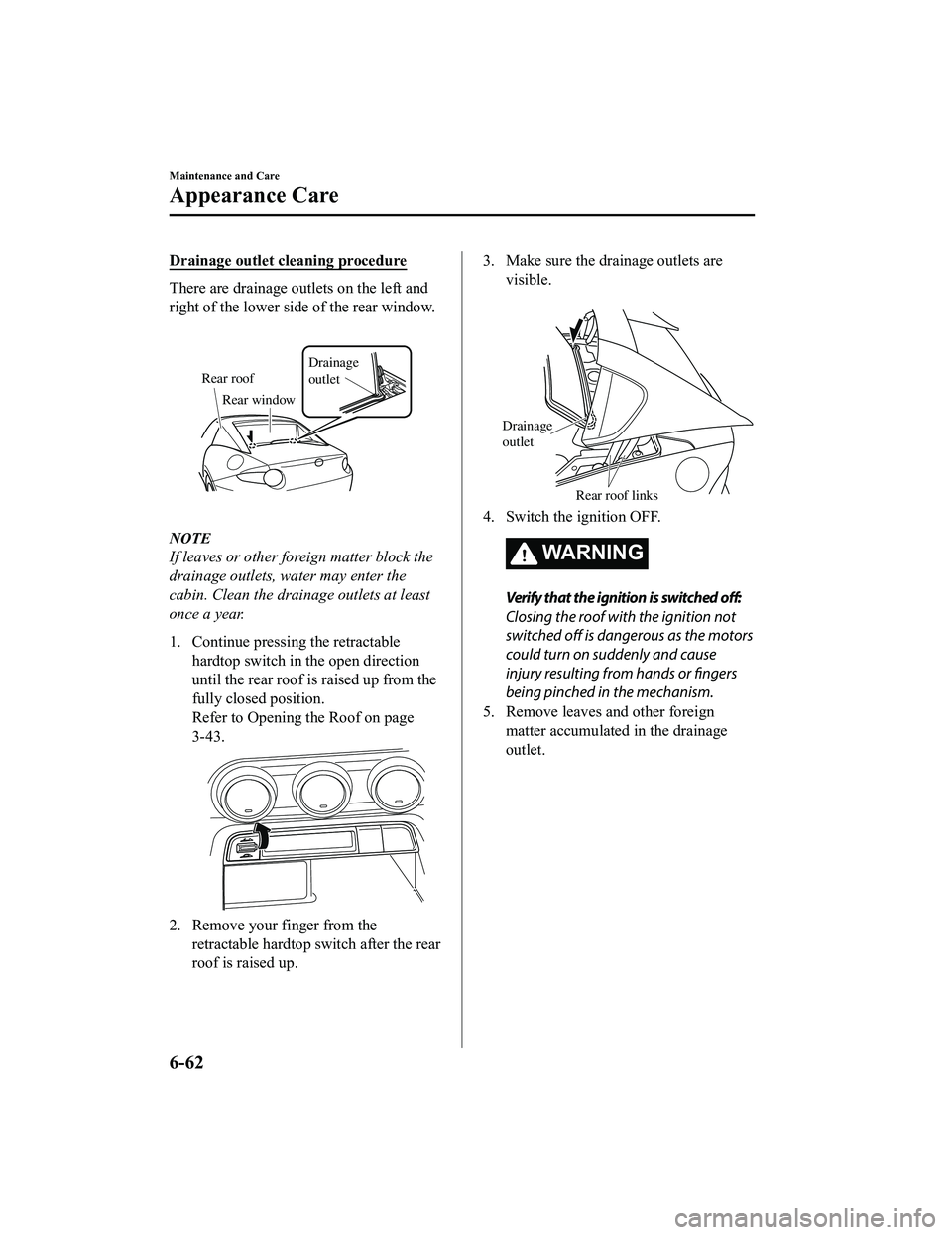
Drainage outlet cleaning procedure
There are drainage outlets on the left and
right of the lower side of the rear window.
Rear roofDrainage
outlet
Rear window
NOTE
If leaves or other foreign matter block the
drainage outlets, water may enter the
cabin. Clean the drainage outlets at least
once a year.
1. Continue pressing the retractable
hardtop switch in the open direction
until the rear roof is raised up from the
fully closed position.
Refer to Opening the Roof on page
3-43.
2. Remove your finger from theretractable hardtop switch after the rear
roof is raised up.
3. Make sure the drainage outlets arevisible.
Drainage
outlet
Rear roof links
4. Switch the ignition OFF.
WARNING
Verify that the ignition is switched off:
Closing the roof with the ignition not
switched off is dangerous as the motors
could turn on suddenly and cause
injury resulting from hands or fingers
being pinched in the mechanism.
5. Remove leaves and other foreign matter accumulated in the drainage
outlet.
Maintenance and Care
Appearance Care
6-62
MX-5_8GF7-EA-17J_Edition2 2017-10-31 14:07:27
Page 433 of 576

CAUTION
When cleaning the drainage outlets, be
careful not to touch the roof links or the
framework of the rear roof. Otherwise,
you could get injured.
Roof links Rear roof
6. After cleaning is finished, continue
pressing the retractable hardtop switch
in the close direction to close the rear
roof.
Refer to Closing the Roof on page
3-43.
▼Plastic Part Maintenance
When cleaning the plastic lenses of the
lights, do not use gasoline, kerosene,
rectified spirit, paint, thinner, highly
acidic detergents, or strongly alkaline
detergents. Otherwise, these chemical
agents can discolor or damage the
surfaces resulting in a
significant loss in
functionality. If plastic parts become
inadvertently exposed to any of these
chemical agents, flush with water
immediately.
If plastic parts s uch as the bumpers
become inadvertently exposed to
chemical agents or fluids such as
gasoline, oil, engine coolant, or battery
fluid, it could cause discoloration,
staining, or paint peeling. Wipe off any
such chemical agents or fluids using a
soft cloth immediately.
High water temperature and high water
pressure car washers are available
depending on the type of high pressure
car washer device. If the car washer
nozzle is put too close to the vehicle or
aimed at one area for an extended period
of time, it could deform plastic parts or
damage the paint.
Do not use wax containing compounds
(polish). Otherwise, it could result in
paint damage.
In addition, do not use an electrical or
air tool to apply wax. Otherwise, the
frictional heat generated could result in
deformation of plastic parts or paint
damage.
Maintenance and Care
Appearance Care
6-63
MX-5_8GF7-EA-17J_Edition2 2017-10-31 14:07:27
Page 437 of 576

7If Trouble Arises
Helpful information on what to do if a problem arises with the vehicle.
Parking in an Emergency................. 7-2 Parking in an Emergency..............7-2
Flat Tire.............................................. 7-3 Tool Storage..................................7-3
Emergency Flat Tire Repair
Kit................................................. 7-5
Changing a Tire.......................... 7-16
Battery Runs Out............................ 7-23 Jump-Starting............................. 7-23
Emergency Starting.........................7-26 Starting a Flooded Engine.......... 7-26
Push-Starting.............................. 7-26
Overheating......................................7-27 Overheating................................ 7-27
When Fuel-Filler Lid Cannot be
Opened..............................................7-29 When Fuel-Filler Lid Cannot be
Opened........................................7-29
Emergency Towing.......................... 7-30
Towing Description.................... 7-30
Tiedown Hooks
*......................... 7-31
Warning/Indicator Lights and
Warning Sounds.............................. 7-33 If a Warning Light Turns On or
Flashes........................................ 7-33
Message Indicated in Multi-
information Display
*.................. 7-46
Message Indicated on
Display........................................7-47
Warning Sound is Activated....... 7-49
When Trunk Lid Cannot be
Opened..............................................7-53 When Trunk Lid Cannot be
Opened........................................7-53
When the Roof Cannot be
Closed............................................... 7-58 When the Roof Cannot be
Closed......................................... 7-58
*Some models.7-1
MX-5_8GF7-EA-17J_Edition2 2017-10-31 14:07:27
Page 490 of 576

6. Pull out the cap and open the trunk lid.
After performing this emergency
measure, have the vehicle inspected at
an Authorized Mazda Dealer as soon
as possible.
CAUTION
Do not pull the screw when pulling the cap.
Otherwise, the screw may fall off and
become lost.
Hardtop model
CAUTION
Do not touch the linkage and gears. If
sharp edges and gears are touched, it could
cause injury.
Roof operates electrically
1. Remove the antenna if it is installed. Refer to Antenna on page 5-19.
2. Start the engine.
3. Continue pressing the retractable
hardtop switch in the open direction
until the rear roof is completely open.
Refer to Opening the Roof on page
3-43.
Multi-information
display indication
NOTE
Stop operating the switch before the
front roof opens. If the switch is
continuously pressed, the front roof
opens and the following procedures
cannot be performed.
4. Switch the ignition OFF.
5. Remove the fasteners on the right side
of the vehicle.
If Trouble Arises
When Trunk Lid Cannot be Opened
7-54
MX-5_8GF7-EA-17J_Edition2 2017-10-31 14:07:27
Page 491 of 576
6. Push the stopper rubber through thecover on the right si de of the vehicle
while slightly lifting the cover up.
Cover
Stopper Rubber
7. Lift up the cover from the outside of
the vehicle.
8. Insert your hand beneath the liftedcover and loosen the cap screws until
they spin freely.
NOTE
At this point, do not pull out the cap. If
the cap is pulled out, the trunk lock
will release but the rear roof will not
operate electrically.
9. Start the engine.
10. Continue pressing the retractable hardtop switch in the close direction
until the rear roof is completely closed.
Refer to Closing the Roof on page
3-43.
Multi-information
display indication
11. Switch the ignition OFF.
12. Remove the windblocker.
Windblocker
If Trouble Arises
When Trunk Lid Cannot be Opened
7-55
MX-5_8GF7-EA-17J_Edition2 2017-10-31 14:07:27