Page 5 of 640
Table of Contents
Pictorial Index
Interior, exterior views and part identification of your Mazda.1
Essential Safety Equipment
Important information about safet y equipment, including seats, seat belt
system, child-restraint systems and SRS air bags.2
Before Driving
Use of various featur es, including keys, doors, mirrors and windows.3
When Driving
Information concerning s afe driving and stopping.4
Interior Features
Use of various features for ride comfort, including air-conditi oning and
audio system.5
Maintenance and Care
How to keep your Maz da in top condition.6
If Trouble Arises
Helpful information on what to do if a problem arises with the vehicle.7
Customer Information and Reporting Safety Defects
Important consumer information including warranties and add-on
equipment.8
Specifications
Technical informati on about your Mazda.9
Index10
CX-9_8GC3-EA-17G_Edition1 2017-5-29 10:13:38
Page 34 of 640

Do not operate a vehicle with a damaged seat belt:
Using a damaged seat belt is dangerous. An accident could damage the belt webbing of the
seat belt in use. A damaged seat belt cannot pr ovide adequate protection in a collision. Have
an Authorized Mazda Dealer inspect all seat be lt systems in use during an accident before
they are used again.
Have your seat belts changed immediately if the pretensioner or load limiter has been
expended:
Always have an Authorized Mazda Dealer imme diately inspect the seat belt pretensioners
and air bags after any collision. Like the air ba gs, the seat belt pretensioners and load limiters
will only function once and must be replaced aft er any collision that caused them to deploy. A
seat belt with an expended pret ensioner or load limiter is still better than wearing no seat belt
at all; however, if the seat belt pretensioners and load limiters are not replaced, the risk of
injury in a collision will increase.
Positioning the Shoulder Portion of the Seat Belt:
Improper positioning of the shoulder portion of the seat belt is dangerous. Always make sure
the shoulder portion of the seat belt is positioned across your shoulder and near your neck,
but never under your arm, on yo ur neck, or on your upper arm.
Positioning the Lap Portion of the Seat Belt:
The lap portion of the seat belt worn too high is dangerous. In a collision, this would
concentrate the impact force directly on the abdominal area, causing serious injury. Wear the
lap portion of the belt snugly and as low as possible.
In a rollover crash, an unbelted person is significantly more likely to die than a person wearing
a seat belt.
CAUTION
Belt retraction may become difficult if the belts and rings are soiled, so try to keep them clean.
For more details about cleaning the seat belts, refer to "Seat Belt Maintenance" (page 6-66).
Ring
Essential Safety Equipment
Seat Belt Systems
2-22
CX-9_8GC3-EA-17G_Edition1 2017-5-29 10:13:38
Page 130 of 640
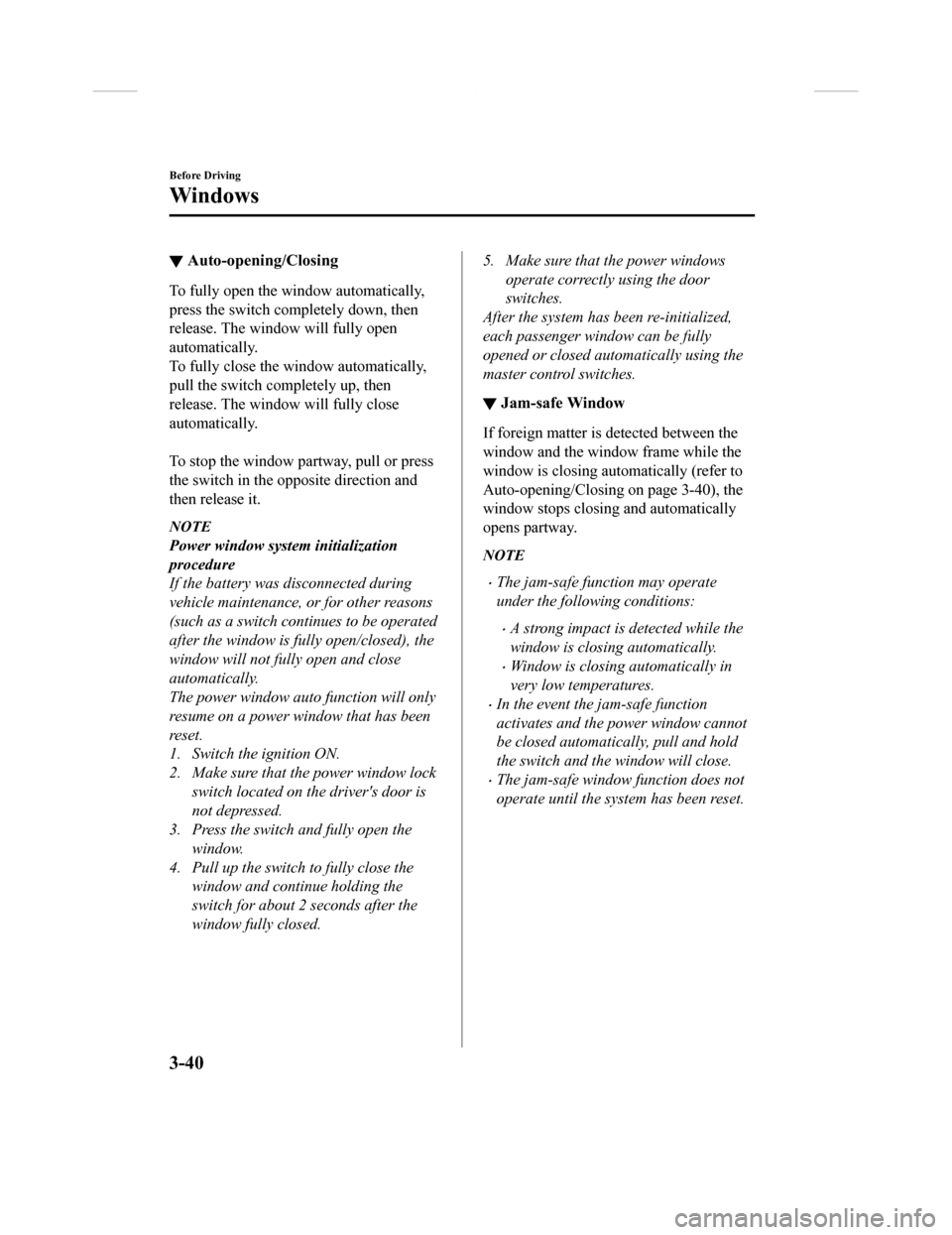
▼Auto-opening/Closing
To fully open the window automatically,
press the switch completely down, then
release. The window will fully open
automatically.
To fully close the window automatically,
pull the switch completely up, then
release. The window will fully close
automatically.
To stop the window p
artway, pull or press
the switch in the opposite direction and
then release it.
NOTE
Power window system initialization
procedure
If the battery was disconnected during
vehicle maintenance, or for other reasons
(such as a switch continues to be operated
after the window is fully open/closed), the
window will not fully open and close
automatically.
The power window auto function will only
resume on a power window that has been
reset.
1. Switch the ignition ON.
2. Make sure that the power window lock switch located on the driver's door is
not depressed.
3. Press the switch and fully open the window.
4. Pull up the switch to fully close the window and continue holding the
switch for about 2 seconds after the
window fully closed.
5. Make sure that the power windows
operate correctly using the door
switches.
After the system has been re-initialized,
each passenger window can be fully
opened or closed automatically using the
master control switches.
▼ Jam-safe Window
If foreign matter is
detected between the
window and the window frame while the
window is closing automatically (refer to
Auto-opening/Closing on page 3-40), the
window stops closing and automatically
opens partway.
NOTE
•The jam-safe function may operate
under the following conditions:
•A strong impact is detected while the
window is closing automatically.
•Window is closing automatically in
very low temperatures.
•In the event the jam-safe function
activates and the power window cannot
be closed automatically, pull and hold
the switch and the window will close.
•The jam-safe window function does not
operate until the system has been reset.
Before Driving
Windows
3-40
CX-9_8GC3-EA-17G_Edition1 2017-5-29 10:13:38
Page 138 of 640

Break-In Period
No special break-in is necessary, but a few
precautions in the first 1,000 km (600
miles) may add to the performance,
economy, and life of the vehicle.
•Do not race the engine.
•Do not maintain one constant speed,
either slow or fast, for a long period of
time.
•Do not drive constantly at full-throttle or
high engine rpm for e xtended periods of
time.
•Avoid unnecessary hard stops.
•Avoid full-throttle starts.
•Do not tow a trailer.
Saving Fuel and Protection of the Environment
How you operate your Mazda determines
how far it will travel on a tank of fuel. Use
these suggestions to help save fuel and
reduce CO
2.
•Avoid long warm-ups. Once the engine
runs smoothly, begin driving.
•Avoid fast starts.
•Drive at lower speeds.
•Anticipate when to apply the brakes
(avoid sudden braking).
•Follow the maintenance schedule (page
6-4) and have an Authorized Mazda
Dealer perform inspections and
servicing.
•Use the air conditioner only when
necessary.
•Slow down on rough roads.
•Keep the tires properly inflated.
•Do not carry unnecessary weight.
•Do not rest your foot on the brake pedal
while driving.
•Keep the wheels in correct alignment.
•Keep windows closed at high speeds.
•Slow down when driving in crosswinds
and headwinds.
WA R N I N G
Never stop the engine when going down a
hill:
Stopping the engine when going down a
hill is dangerous. This causes the loss of
power steering and power brake control,
and may cause damage to the drivetrain.
Any loss of steering or braking control
could cause an accident.
Before Driving
Driving Tips
3-48
CX-9_8GC3-EA-17G_Edition1 2017-5-29 10:13:38
Page 145 of 640
Turbocharger Information
CAUTION
After driving at freeway speeds or up a long h ill, idle the engine at least 30 seconds before
stopping it. Otherwise, the turbocharger could be damaged.
Racing or over-revving the engine, particularly after it's just been started, can damage the
turbocharger.
To protect the engine from damage, the engine is designed so that it cannot be raced just
after starting it in extremely cold weather.
The turbocharger greatly enhances engine power. Its advanced design provides improved
operation and requires minimum maintenance.
To get the most from it, observe the following.
1. Change engine oil and filter according to Scheduled Maintenan ce (page 6-4).
2. Use only recommended engine oil (page 6-25). Extra additives are NOT recommended.
Before Driving
Driving Tips
3-55
CX-9_8GC3-EA-17G_Edition1 2017-5-29 10:13:38
Page 153 of 640
Fuel consumption
Trailer towing causes higher fuel consumption.
Maintenance
If you tow a trailer frequently, have your vehicle serviced as shown in Scheduled
Maintenance (page 6-4).
Before Driving
To w i n g
3-63
CX-9_8GC3-EA-17G_Edition1 2017-5-29 10:13:38
Page 174 of 640
Multi-information Display and INFO Switch*
INFO switch
Multi-information Display
The multi-information display in
dicates the following information.
•Odometer
•Trip meter
•Engine coolant temperature gauge
•Fuel gauge
•Outside temperature
•Distance-to-empty
•Average fuel economy
•Current fuel economy
•Maintenance Monitor
•Blind Spot Monitoring (BSM) Display
•Distance Recognition Support System (DRSS) Display
•Mazda Radar Cruise Control with S top & Go function (MRCC with Stop & Go function)
System Display
•Lane-keep Assist System (LAS) & Lane Departure Warning System ( LDWS) Display
•Cruise Control Display
•Compass Display
•Warning message
When Driving
Instrument Cluster and Display
4-20*Some models.
CX-9_8GC3-EA-17G_Edition1 2017-5-29 10:13:38
Page 175 of 640
The screen content changes each time the INFO switch is pressed.
Press the INFO switch Press the INFO switch
Press the INFO switch Press the INFO switch
Press the INFO switch Press the INFO switch
Current Fuel Economy,
Trip Meter A, Average
Fuel Economy, Outside
Temperature,
Odometer,
Distance-to-empty,
Fuel Gauge
Current Fuel Economy,
Trip Meter B, Average
Fuel Economy, Outside
Temperature,
Odometer,
Distance-to-empty,
Fuel Gauge
Engine Coolant
Temperature Gauge,
Maintenance Monitor,
Outside Temperature,
Odometer,
Distance-to-empty,
Fuel Gauge i-ACTIVSENSE
display, Outside
Temperature,
Odometer,
Distance-to-empty,
Fuel GaugeCompass, Outside
Temperature,
Odometer,
Distance-to-empty,
Fuel Gauge Warning message,
Outside Temperature,
Odometer,
Distance-to-empty,
Fuel Gauge
*1
*2
*1:Displayed only when a warning occurs.
*2:Displayed only while vehicle is being driven.
When Driving
Instrument Cluster and Display
4-21
CX-9_8GC3-EA-17G_Edition1 2017-5-29 10:13:38