2018 MAZDA MODEL CX-9 light
[x] Cancel search: lightPage 538 of 640

If a Warning Light Turns On or Flashes
If any warning light turns on/flashes, take appropriate action for each light. There is no
problem if the light turns off, however if the light does not t urn off or turns on/flashes again,
consult an Authorized Mazda Dealer.
The details for some warnings can be viewed on the center displ ay.
1. If the warning light is turned on, select
icon on the home screen to display the
application screen.
2. Select “Vehicle Status Monitor”.
3. Select “Warning Guidance” to display the current warnings.
4. Select the applicable warning to view the warning details.
▼ Stop Vehicle in Safe Place Immediately
If any of the following
warning lights turns on, the system may have a malfunction. Stop the
vehicle in a safe place immediately and contact an Authorized M azda Dealer.
SignalWarning
Brake System Warning
Indication/Warning Light This warning has the following functions:
Parking brake warning/Warning light inspection
The light illuminates when the electric parking brake (EPB) is
applied with the igni-
tion switched to START or ON. It turns off when the electric pa rking brake (EPB) is
released.
When the light turns on
If the brake system warning light remains turned on even though the electric parking
brake (EPB) is released, the brak e fluid may be low or there could be a problem with
the brake system. Park the vehicle in a safe place immediately and contact an Author-
ized Mazda Dealer.
When the light is flashing
The light flashes if the electric parking brake (EPB) has a mal function.
If the light remains flashing ev en if the electric parking brake (EPB) switch is operat-
ed, consult an Authorized Mazd a Dealer as soon as possible.
WARNING
Do not drive with the brake system warning light illuminated. Contact an Authorized
Mazda Dealer to have the brakes inspected as soon as possible:
Driving with the brake system warning light illuminated is dangerous. It indicates that
your brakes may not work at all or that they could completely fail at any time. If this
light remains illuminated, after checking that the parking brake is fully released, have
the brakes inspected immediately.
CAUTION
In addition, the effectiveness of the braking may diminish so you may need to depress
the brake pedal more strongly than normal to stop the vehicle.
If Trouble Arises
Warning/Indicator Lights and Warning Sounds
7-30
CX-9_8GC3-EA-17G_Edition1 2017-5-29 10:13:38
Page 539 of 640

SignalWarning
Electronic Brake Force
Distribution System Wa r n i n g If the electronic brake force di
stribution control unit determines that some compo-
nents are operating incorrectly , the control unit may illuminate the brake system
warning light and the ABS warning light simultaneously. The problem is likely to be
the electronic brake forc e distribution system.
WA R N I N G
Do not drive with both the ABS warning light and brake warning light illuminated.
Have the vehicle towed to an Authorized Mazda Dealer to have the brakes inspected as
soon as possible:
Driving when the brake system warning lig ht and ABS warning light are illuminated
simultaneously is dangerous.
When both lights are illuminated, the rear wheels could lock more quickly in an emer‐
gency stop than under normal circumstances.
Charging System Warn- ing Indication/Warning Light If the warning light illuminates
while driving, it indicates a malfunction of the alter-
nator or of the charging system.
Drive to the side of the road and park off the right-of-way. Co nsult an Authorized
Mazda Dealer.
CAUTION
Do not continue driving when the charging system warning light is illuminated be‐
cause the engine could stop unexpectedly.
Engine Oil Warning Light This warning light indicates
low engine oil pressure.
CAUTION
Do not run the engine if the oil pressure is low. Otherwise, it could result in extensive
engine damage.
If the light illuminates or the warning indication is displayed while driving:
1. Drive to the side of the road and park off the right-of-way o n level ground.
2. Turn off the engine and wait 5 minutes for the oil to drain back into the oil pan.
3. Inspect the engine oil level (page 6-27). If it's low, add th e appropriate amount of
engine oil while being careful not to overfill.
CAUTION
Do not run the engine if the oil level is low. Otherwise, it could result in extensive
engine damage.
4. Start the engine and check the warning light.
If the light remains illuminated even though the oil level is normal or after adding oil,
stop the engine immediately and have your vehicle towed to an Authorized Mazda
Dealer.
If Trouble Arises
Warning/Indicator Lights and Warning Sounds
7-31
CX-9_8GC3-EA-17G_Edition1 2017-5-29 10:13:38
Page 540 of 640

SignalWarning
(Red)
High Engine Coolant
Temperature Warning
Indication/Warning
Light The light flashes when the engine
coolant temperature is extremely high, and illumi-
nates when the engine coolant temperature increases further.
Handling Procedure
Flashing light
Drive slowly to reduce engine load until you can find a safe pl ace to stop the vehicle
and wait for the engine to cool down.
Illuminated light
This indicates the possibility of overheating. Park the vehicle in a safe place immedi-
ately and stop the engine.
Refer to Overheating on page 7-25.
CAUTION
Do not drive the vehicle with the high engine coolant temperature warning light illumi‐
nated. Otherwise, it could resu lt in damage to the engine.
Power Steering Mal-
function Indication*
The message is displayed if the electric power steering has a m alfunction.
If the message is displayed, st op the vehicle in a safe place a nd do not operate the
steering wheel. There is no problem if the message in the displ ay turns off after a
while. Contact an Authorized Mazda Dealer if the message is dis played continuously.
NOTE
•If the message is displayed, the power steering will not operate normally. In this
case, the steering wheel can still be operat ed, however, the operation may feel heavy
compared to normal, or the steerin g wheel could vibrate when turning.
•Repeatedly jerking the steering wheel left and right while the vehicle is stopped or
moving extremely slowly will cause the power steering system to go into protective
mode which will make the steering feel heavy, but this does not indicate a problem. If
this occurs, park the vehicle safely and wait several minutes for the system to return
to normal.
Power Steering Mal- function Indicator
Light
*
The light illuminates/flashes if the electric power steering ha s a malfunction.
If the light illuminates/flashes, stop the vehicle in a safe pl ace and do not operate the
steering wheel. There is no problem if the light turns off afte r a while. Contact an Au-
thorized Mazda Dealer if the lig ht illuminates/flashes continuously.
NOTE
•If the indicator light illuminates/flashes, the power steering will not operate normal-
ly. If this happens, the steering wheel can still be oper ated, however, the operation
may feel heavy compar ed to normal, or the steering wheel could vibrate when turn-
ing.
•Repeatedly jerking the steering wheel left and right while the vehicle is stopped or
moving extremely slowly will cause the power steering system to go into protective
mode which will make the steering feel heavy, but this does not indicate a problem. If
this occurs, park the vehicle safely and wait several minutes for the system to return
to normal.
If Trouble Arises
Warning/Indicator Lights and Warning Sounds
7-32*Some models.
CX-9_8GC3-EA-17G_Edition1 2017-5-29 10:13:38
Page 541 of 640

▼Contact Authorized Mazda Deale
r and Have Vehicle Inspected
If any of the following warning lights or the indicator light turns on/flashes, the system may
have a malfunction. Contact an Authorized Mazda Dealer to have your vehicle inspected.
SignalWarning
ABS Warning LightIf the ABS warning light stays on while you're driving, the ABS
control unit has detected
a system malfunction. If this o ccurs, your brakes will function normally as if the vehicle
had no ABS.
Should this happen, consult an Authorized Mazda Dealer as soon as possible.
NOTE
•When the engine is jump-started to char ge the battery, uneven rpm occurs and the ABS
warning light may illuminate. If this occurs, it is the result of th e weak battery and does
not indicate an ABS malfunction.
Recharge the battery.
•The brake assist system does not operate while the ABS warning light is illuminated.
Master Warning In-
dication/Warning Light Type A instrument cluster
Displays when notification of the
system malfunctions is required.
Check the message indicated in th e display and consult an Authorized Mazda Dealer.
Master
warning
light
Indication in display and master warning light in instrument cl uster are illuminated at
same time.
This indicates a malfunction with the vehicle system. Check the message indicated in the
display and consult an Authorized Mazda Dealer.
For details, refer to the explanations for the warning/indicato r lights, in the warning/indi-
cator lights section, which match the symbol in the upper part of the display.
If a message is not indicated in the display, operate the INFO switch to display the “Warn-
ing” screen.
Refer to Message Indicated in Multi-information Display and INF O Switch on page 4-20.
Type B instrument cluster
The light illuminates continuously if any one of the following occurs. Consult an Author-
ized Mazda Dealer.
•There is a malfunction in the battery management system.•There is a malfunction in the brake switch.
Electric Parking
Brake (EPB) Warn- ing Indication/Warning Light The warning light illuminates when the system has a malfunction
. Have your vehicle in-
spected at an Authorized Mazda Dealer.
If Trouble Arises
Warning/Indicator Lights and Warning Sounds
7-33
CX-9_8GC3-EA-17G_Edition1 2017-5-29 10:13:38
Page 542 of 640

SignalWarning
Engine Oil Level
Warning Indication*
The message is displayed when the system has a malfunction. Have your vehicle inspect-
ed at an Authorized Mazda Dealer.
Check Engine Light If this light illuminates while d
riving, the vehicle may have a problem. It is important to
note the driving conditions whe n the light illuminated and consult an Authorized Mazda
Dealer.
The check engine light may illuminate in the following cases:
•The fuel tank level being very low or approaching empty.•The engine's electrical system has a problem.•The emission control system has a problem.•The fuel-filler cap is missing or not tightened securely.
If the check engine light remains on, or it flashes continuously , do not drive at high
speeds and consult an Authorized Mazda Dealer as soon as possible.
Automatic Trans-
axle Warning Indi- cation/Warning Light The indication/light illuminates
when the transaxle has a problem.CAUTION
If the automatic transaxle warning indication/lig ht illuminates, the transaxle has an electri‐
cal problem. Continuing to drive your Mazda in this condition could cause damage to your
transaxle. Consult an Authorized Mazda Dealer as soon as possible.
AWD Warning Indi-
cation*
“4WD System Malfunction” is displayed
The indication is displayed under the following conditions. The system may have a mal-
function. Have the vehicle check ed at an Authorized Mazda Dealer.
•When there is a malfunction in the AWD system.•When there is a large difference between the tire size of the f ront and rear wheels.
“4WD System High Load” is displayed
The indication is displayed under the following conditions. Park the vehicle in a safe place
and check that the warning indi cation light turns off, and then drive the vehicle. Contact
an Authorized Mazda Dealer if the indication is continuously di splayed.
•When the differential oil temperature is excessively high.•When there is a large difference between the front and rear whe el rotation, such as when
trying to remove the vehicle from mud.
If Trouble Arises
Warning/Indicator Lights and Warning Sounds
7-34*Some models.
CX-9_8GC3-EA-17G_Edition1 2017-5-29 10:13:38
Page 543 of 640
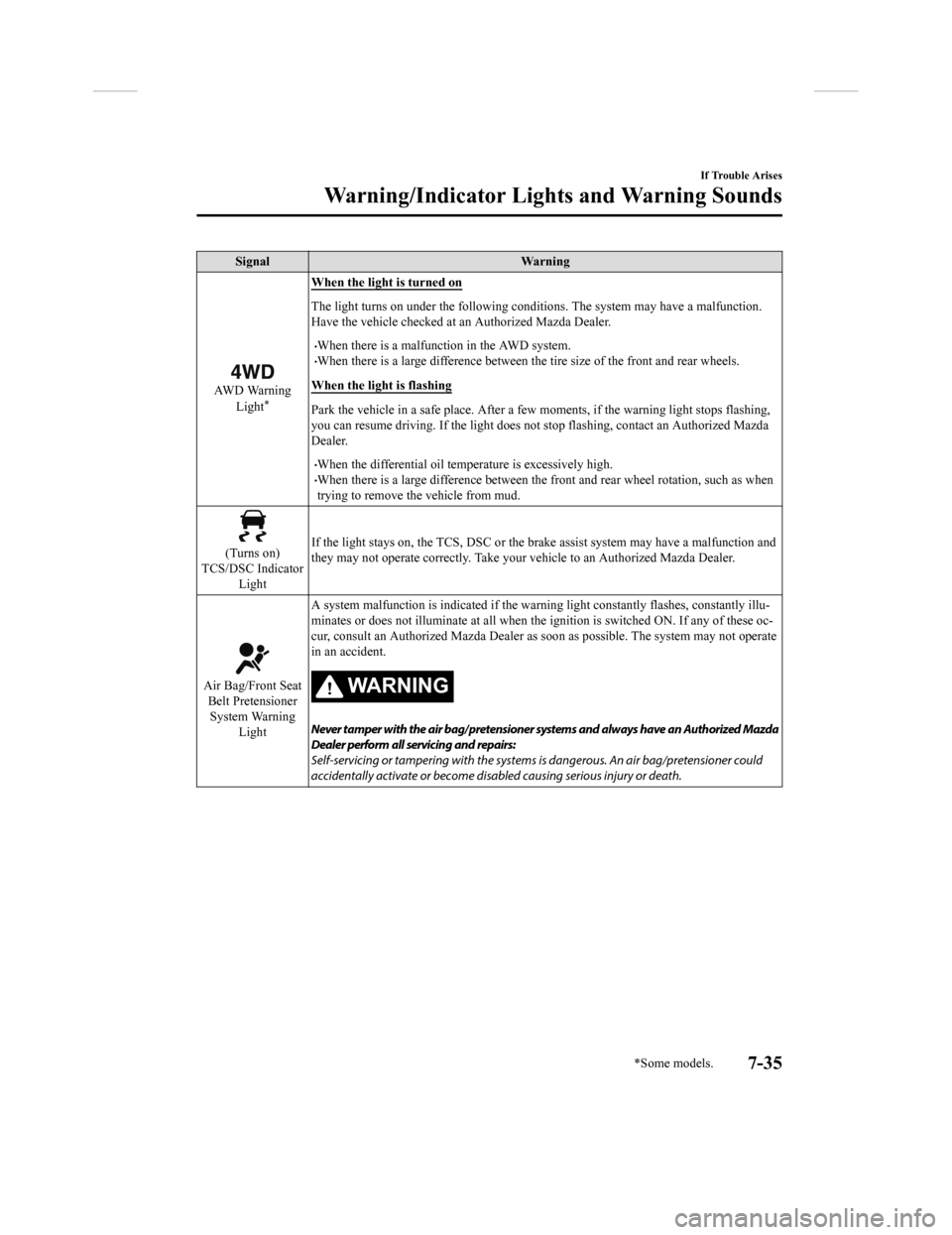
SignalWarning
AW D Wa r n i n g
Light*
When the light is turned on
The light turns on under the following conditions. The system m ay have a malfunction.
Have the vehicle checked at an Authorized Mazda Dealer.
•When there is a malfunction in the AWD system.•When there is a large difference between the tire size of the f ront and rear wheels.
When the light is flashing
Park the vehicle in a safe place. After a few moments, if the w arning light stops flashing,
you can resume driving. If the light does not stop flashing, co ntact an Authorized Mazda
Dealer.
•When the differential oil temp erature is excessively high.•When there is a large difference between the front and rear whe el rotation, such as when
trying to remove the vehicle from mud.
(Turns on)
TCS/DSC Indicator
Light If the light stays on, the TCS, DSC or the brake assist system may have a malfunction and
they may not operate correctly.
Take your vehicle to an Authori zed Mazda Dealer.
Air Bag/Front Seat
Belt PretensionerSystem Warning Light A system malfunction is indicated
if the warning light constantly flashes, constantly illu-
minates or does not illuminate a t all when the ignition is switched ON. If any of these oc-
cur, consult an Authorized Mazda Dealer as soon as possible. The system may not operate
in an accident.WA R N I N G
Never tamper with the air bag/pretensioner systems and always have an Authorized Mazda
Dealer perform all servicing and repairs:
Self-servicing or tampering with the systems is dangerous. An air bag/pretensioner could
accidentally activate or become disabled causing serious injury or death.
If Trouble Arises
Warning/Indicator Lights and Warning Sounds
*Some models.7-35
CX-9_8GC3-EA-17G_Edition1 2017-5-29 10:13:38
Page 544 of 640

SignalWarning
(Flashing)
Tire Pressure Moni-
toring System
Wa r n i n g L i g h t
*
If the tire pressure monitoring s ystem has a malfunction, the tire pressure warning light
flashes. Have your vehicle check ed by an Authorized Mazda Deale r as soon as possible.
WA R N I N G
If the tire pressure monitoring system warning light illuminates or flashes, or the tire pres‐
sure warning beep sound is heard, decrease vehicle speed immediately and avoid sudden
maneuvering and braking:
If the tire pressure monitoring system warnin g light illuminates or flashes, or the tire pres‐
sure warning beep sound is heard, it is dang erous to drive the vehicle at high speeds, or
perform sudden maneuver ing or braking. Vehicle drivabilit y could worsen and result in an
accident.
To determine if you have a slow leak or a flat, pull over to a safe position where you can
check the visual condition of the tire and determine if you have enough air to proceed to a
place where air may be added and the system monitored again by an Authorized Mazda
Dealer or a tire repair station.
Do not ignore the TPMS Warning Light:
Ignoring the TPMS warning light is dangerous, even if you know why it is illuminated. Have
the problem taken care of as soon as possible before it develops into a more serious situa‐
tion that could lead to tire failure and a dangerous accident.
(Amber)
KEY Warning Indi-
cation
*
“Keyless System Malfunction” is displayed
This message is displayed if the advanced keyless entry & push button start system has a
problem.
Contact an Authorized Mazda Dealer.
CAUTION
If the message is indicated, or the push button start indicato r light (amber) flashes, the en‐
gine may not start. If the engine cannot be started, try starting it using the emergency oper‐
ation for starting the engine, and have the vehicle inspected at an Authorized Mazda Deal‐
er as soon as possible.
Refer to Emergency Operation for St arting the Engine on page 4-10.
“Ignition is On” is displayed
This message is displayed when the driver's door is opened with out switching the ignition
off.
“Key Not Detected” is displayed
This message is displayed when any of the following operations is performed with the key
out of the operational range or placed in areas inside the cabi n where it is difficult for the
key to be detected.
•The push button start is pressed with the ignition switched off•The ignition is switched on•All doors are closed without switching the ignition off
If Trouble Arises
Warning/Indicator Lights and Warning Sounds
7-36*Some models.
CX-9_8GC3-EA-17G_Edition1 2017-5-29 10:13:38
Page 545 of 640

SignalWarning
(Red)
(Turns on)
KEY Warning
Light
*
If any malfunction occurs in the keyless entry system, it illuminates continuously.
CAUTION
If the key warning indicator light illuminates or the push button start indicator light (amber)
flashes, the engine may not start. If the engine cannot be started, try starting it using the
emergency operation for starting the engine, and have the vehicle inspected at an Author‐
ized Mazda Dealer as soon as possible.
Refer to Emergency Operation for Starting the Engine on page 4-10.
(Amber)
High Beam Control
System (HBC)
Warning Indication/
Warning Light
*
The light remains turned on if th ere is a problem with the system. Have your vehicle in-
spected at an Authorized Mazda Dealer.
NOTE
If the windshield area in front of the Fo rward Sensing Camera (FSC) is fogged or ob-
structed, the light turns on temporarily. If the light remains turned on, there may be a
problem with the system.
Blind Spot Monitor- ing (BSM) Warning
Indication
*
The message is displayed when the system has a malfunction. Have your vehicle inspect-
ed by an Authorized Mazda Dealer.
NOTE
If the vehicle is driven on a road with less traffic and few vehicles that the radar sensors
can detect, the system may pause. How ever, it does not indicate a malfunction.
Blind Spot Monitor-
ing (BSM) OFF In-
dicator Light
*
A problem in the system may be i ndicated under the following conditions.
Have your vehicle inspected a t an Authorized Mazda Dealer.
•The light does not turn on when the ignition is switched ON.•The light remains on even when the Blind Spot Monitoring (BSM) system can be operat-
ed.
•It turns on while driving the vehicle.
NOTE
If the vehicle is driven on a road with less traffic and few vehicles that the radar sensors
can detect, the system may pause (The Blin d Spot Monitoring (BSM) OFF indicator light
in the instrument cluster illuminates). However, it does not indicate a malfunction.
(Amber)
Mazda Radar Cruise
Control with Stop & Go function
(MRCC with Stop
& Go function)
Warning Indication
*
The message is displayed when the system has a malfunction. Have your vehicle inspect-
ed at an Authorized Mazda Dealer.
If Trouble Arises
Warning/Indicator Lights and Warning Sounds
*Some models.7-37
CX-9_8GC3-EA-17G_Edition1 2017-5-29 10:13:38