2018 MAZDA MODEL CX-9 light
[x] Cancel search: lightPage 338 of 640

Operating Tips
•Operate the climate control system with
the engine running.
•To prevent the battery from being
discharged, do not leave the fan control
switch on for a long period of time with
the ignition switched ON when the
engine is not running.
•Clear all obstructions such as leaves,
snow and ice from the hood and the air
inlet in the cowl grille to improve the
system efficiency.
•Use the climate control system to defog
the windows and dehumidify the air.
•The recirculate mode should be used
when driving through tunnels or while
in a traffic jam, or when you would like
to shut off outside air for quick cooling
of the interior.
•Use the outside air position for
ventilation or windshield defrosting.
•If the vehicle has been parked in direct
sunlight during hot weather, open the
windows to let warm air escape, then
run the climate control system.
•Run the air cond itioner about 10
minutes at least once a month to keep
internal parts lubricated.
•Have the air conditioner checked before
the weather gets hot. Lack of refrigerant
may make the air conditioner less
efficient.
The refrigerant specifications are
indicated on a label attached to the
inside of the engine compartment. If the
wrong type of refrigerant is used, it
could result in a ser ious malfunction of
the air conditioner. Consult a
professional, government certified
repairer for the inspection or repair
because a special device is required for
the air conditi oner maintenance.
For details, consult an Authorized
Mazda Dealer.
Label
Interior Features
Climate Control System
5-4
CX-9_8GC3-EA-17G_Edition1 2017-5-29 10:13:38
Page 342 of 640

▼Control Switches
AUTO switch
By pressing the AUTO switch the
following functions will be automatically
controlled in accordance with the selected
set temperature:
•Airflow temperature
•Amount of airflow
•Selection of airflow mode
•Outside/Recirculated air selection
•Air conditioner operation
NOTE
AUTO switch indicator light
•When on, it indicates auto operation,
and the system will function
automatically.
•If any of the following switches are
operated while in auto control, the
AUTO switch indicator turns off.
•Mode selector switch
•Fan control switch
•Windshield defroster switch
The functions for switches other than
those operated continue to operate in
auto control.
OFF switch
Pressing the OFF switch shuts off the
climate control system.
Temperature control dial
This dial controls temperature. Turn it
clockwise for hot and counterclockwise
for cold.
•When the DUAL switch is off:
Turn the driver tempe rature control dial
to control the temperature throughout
the entire cabin.
•When the DUAL switch is on:
Turn the driver or front passenger
temperature control dial to
independently control the temperature
on each side of the cabin.
NOTE
•The climate control system changes to
the individual operation mode (DUAL
switch indicator li ght illuminated) by
turning the front passenger temperature
control dial even when the DUAL switch
is off, which allows individual control of
the set temperature for the driver and
front passenger.
•The temperature units for the
temperature setting display can be
changed in conjunction with the
temperature units for the outside
temperature display.
(Type A instrument cluster)
Refer to Outside Temperature Display
on page 4-24.
(Type B instrument cluster)
Refer to Outside Temperature Display
(Without Multi-information display) on
page 4-17.
Fan control switch
The fan has seven speeds. The selected
speed will be displayed.
Interior Features
Climate Control System
5-8
CX-9_8GC3-EA-17G_Edition1 2017-5-29 10:13:38
Page 343 of 640

Mode selector switch
The desired airflow mode can be selected
(page 5-6).
NOTE
•With the airflow mode set to the
position and the temperature control
dial set at a medium temperature,
heated air is directed to the feet and air
at a comparably lower temperature will
flow through the central, left and right
vents.
•To set the air vent to , press the
windshield defroster switch.
•In the or position, the air
conditioner is automatically turned on
and the outside air position is
automatically selected to defrost the
windshield. In the
or position, the
outside air position cannot be changed
to the recirculated air position.
A/C switch
Pressing the A/C swi tch while the AUTO
switch is turned on w ill turn off the air
conditioner (cooling/dehumidifying
functions).
The on/off of the air conditioner switches
each time the A/C switch is pressed.
NOTE
•The air conditioner operates when the
A/C switch is pressed while the air
conditioner is turned off.
•The air conditioner may not function
when the outside temperature
approaches 0 °C (32 °F).
Air intake selector
Outside or recirculated air positions can be
selected. Press the switch to select outside/
recirculated air positions.
Recirculated air positi on (indicator light
illuminated)
Outside air is shut off. Use this position
when going through tunnels, driving in
congested traffic (high engine exhaust
areas) or when quick cooling is desired.
Outside air position (indicator light
turned off)
Outside air is allowed to enter the cabin.
Use this mode for ventilation or
windshield defrosting.
WA R N I N G
Do not use the recirculated air position in
cold or rainy weather:
Using the recirculated air position in cold or
rainy weather is dangerous as it will cause
the windows to fog up. Your vision will be
hampered, which could lead to a serious
accident.
DUAL switch
Use the DUAL switch to change the mode
between the individual operation (driver
and passenger) and interconnection
(simultaneous) modes.
Individual operation mode (indicator
light illuminated)
The set temperature can be controlled
individually for the driver and front
passenger.
Interior Features
Climate Control System
5-9
CX-9_8GC3-EA-17G_Edition1 2017-5-29 10:13:38
Page 344 of 640

Interconnection mode (indicator light
turned off)
The set temperature for the driver and
front passenger is controlled
simultaneously.
Windshield defroster switch
Press the switch to de frost the windshield
and front door windows.
Refer to Windshield Defrosting and
Defogging on page 5-10.
Rear window defogger switch
Press the rear window defogger switch to
defrost the rear window.
Refer to Rear Windo w Defogger on page
4-59.
▼ Operation of Automatic Air
Conditioner
1. Press the AUTO switch. Selection of
the airflow mode, air intake selector
and amount of airflow will be
automatically controlled.
2. Use the temperature control dial to select a desired temperature.
Press the DUAL switch or turn the
front passenger temperature control
dial to control the set temperature
individually for the driver and front
passenger.
To turn off the system, press the OFF
switch.
NOTE
•Setting the temperature to maximum hot
or cold will not provide the desired
temperature at a faster rate.
•When selecting heat, the system will
restrict airflow until it has warmed to
prevent cold air from blowing out of the
vents.
▼ Windshield Defrosting and
Defogging
Press the windshield defroster switch.
In this position, the outside air position is
automatically selected, and the air
conditioner automatically turns on. The air
conditioner will directly dehumidify the
air to the front w
indshield and side
windows on page 5-6.
Airflow amount will be increased.
WA R N I N G
Set the temperature control to the hot or
warm position when defogging (
position):
Using the
position with the temperature
control set to the cold position is
dangerous as it will cause the outside of the
windshield to fog up. Your vision will be
hampered, which could lead to a serious
accident.
NOTE
Use the temperature control dial to
increase the air flow temperature and
defog the windshield more quickly.
Interior Features
Climate Control System
5-10
CX-9_8GC3-EA-17G_Edition1 2017-5-29 10:13:38
Page 345 of 640

▼Sunlight/Interior Temperature
Sensor
Sunlight sensor
Do not place objects on the sunlight
sensor. Otherwise, the interior temperature
may not adjust correctly.
Sunlight sensor
Interior temperature sensor
Do not cover the interior temperature
sensor. Otherwise, the interior temperature
may not adjust correctly.
Interior temperature sensor
Interior Features
Climate Control System
5-11
CX-9_8GC3-EA-17G_Edition1
2017-5-29 10:13:38
Page 360 of 640
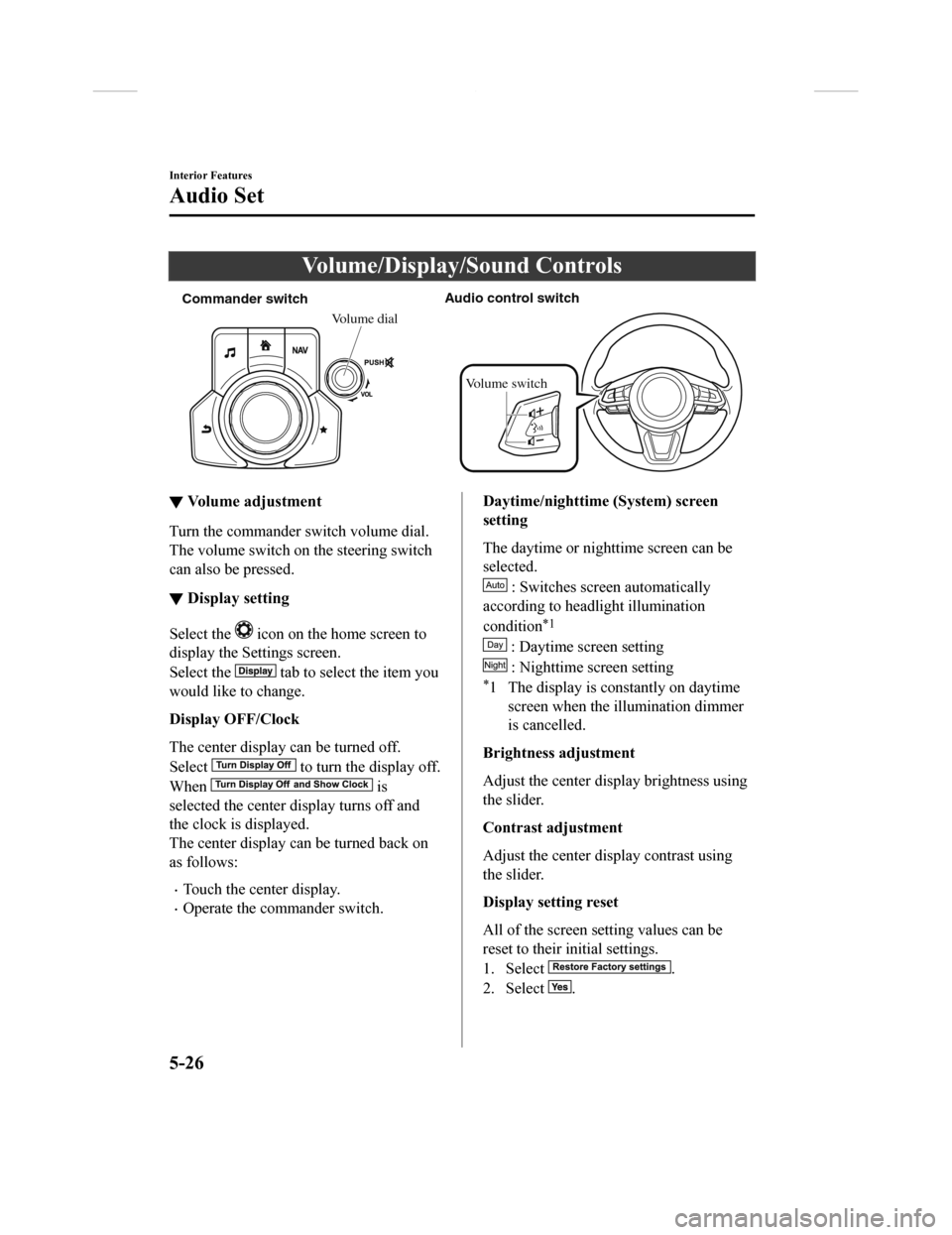
Volume/Display/Sound Controls
Commander switchAudio control switch
Volume dial
Volume switch
▼ Volume adjustment
Turn the commander switch volume dial.
The volume switch on the steering switch
can also be pressed.
▼Display setting
Select the icon on the home screen to
display the Settings screen.
Select the
tab to select the item you
would like to change.
Display OFF/Clock
The center display can be turned off.
Select
to turn the display off.
When
is
selected the center di splay turns off and
the clock is displayed.
The center display can be turned back on
as follows:
•Touch the center display.
•Operate the commander switch.
Daytime/nighttime (System) screen
setting
The daytime or nighttime screen can be
selected.
: Switches scr een automatically
according to headlight illumination
condition
*1
: Daytime screen setting
: Nighttime screen setting
*1 The display is constantly on daytime screen when the il lumination dimmer
is cancelled.
Brightness adjustment
Adjust the center display brightness using
the slider.
Contrast adjustment
Adjust the center display contrast using
the slider.
Display setting reset
All of the screen setting values can be
reset to their initial settings.
1. Select
.
2. Select
.
Interior Features
Audio Set
5-26
CX-9_8GC3-EA-17G_Edition1 2017-5-29 10:13:38
Page 410 of 640

Settings
NOTE
Depending on the grade and specification, the screen display may differ.
Select the
icon on the home screen and display the Settings screen.
Switch the tab and select the setting item you want to change.
You can customize settings in the setup display as follows:
Tab Item Function
AD-Disp Height
Brightness Control
Other
Refer to Active Driving Display on page 4-28.
Display Refer to Volume/Display/Sound Controls on page 5-26. Safety Distance Recognitio
n Support System
SBS/SCBS
Other Refer to Personalization Features on page 9-
11.
Sound Refer to Volume/Display/Sound Controls on page 5-26.
Clock Adjust Time
Displays the currently s
et time is displayed.
Press
to advance the hour /minute, and select to move the hour/minute back.
AM/PM can only be selected with the 12-hour
clock display.
GPS Sync Synchronizes with GPS when turned on.
When turned off, the time can be changed
from “Adjust Time”.
Time Format Changes the display between 12 and 24-hour
clock time.
Time Zone Select When it's not synchr
onized with GPS, select
the region you want to specify.
Daylight Savings Time Turns the daylight savin
g time setting on/off.
When ON, the time advances 1 hour. When
OFF, it returns to normal time.
Ve h i c l e Rain Sensing Wiper
Door Locks
Other Refer to Personalization Features on page 9-
11.
Devices Bluetooth Refer to Bluetooth
® Preparation on page 5-46.
Interior Features
Audio Set
5-76
CX-9_8GC3-EA-17G_Edition1 2017-5-29 10:13:38
Page 412 of 640

Applications
NOTE
Depending on the grade and specification, the screen display may differ.
Select the
icon on the home screen to display the Applications screen. The following
information can be verified.
Top screen ItemFunction
HD Radio™ Traffic Map ――
Fuel Economy Monitor Fuel Consumption DisplayRefer to Fuel Economy Monitor
on page 4-77.
Vehicle Status Monitor Warning Guid-
ance
Warnings currently active can be
verified. Refer to If a Warning Light
Turns On or Flashes on page 7-
30.
Maintenance Scheduled Maintenance
Tire Rotation
Oil Change Refer to Maintenance Monitor
on page 6-18.
Interior Features
Audio Set
5-78
CX-9_8GC3-EA-17G_Edition1
2017-5-29 10:13:38