2018 MAZDA MODEL CX-5 personalization
[x] Cancel search: personalizationPage 80 of 628

CAUTION
Radio equipment like this is governed by
laws in the United States.
Changes or modifications not expressly
approved by the party responsible for
compliance could void the user's authority
to operate the equipment.
NOTE
•The keyless entry system operation may
vary due to local conditions.
•The keyless entry system is fully
operational (door/liftgate lock/unlock)
when the ignition is switched off. The
system does not operate if the ignition is
switched to any position other than off.
•If the key does not operate when
pressing a button or the operational
range becomes too small, the battery
may be weak. To install a new battery,
refer to Key Battery Replacement (page
6-29).
•Battery life is about one year. Replace
the battery with a new one if the KEY
indicator light (green) flashes in the
instrument cluster (for vehicles with a
type A instrument cluster (page 4-30),
messages are displayed in the
instrument cluster). Replacing the
battery about once a year is
recommended because the KEY warning
light/indicator light may not illuminate
or flash depending on the rate of battery
depletion.
•Additional keys can be obtained at an
Authorized Mazda Dealer. Up to 6 keys
can be used with the keyless functions
per vehicle. Bring all keys to an
Authorized Mazda Dealer when
additional keys are required.
▼Tr a n s m i t t e r
Operation buttons
Operation indicator light
NOTE
•The headlights turn on/off by operating
the transmitter. Refer to Leaving Home
Light on page 4-50.
•(With the advanced keyless function)
A beep sound can be heard for
confirmation when the doors and the
liftgate are locked/unlocked using the
key. If you prefer, the beep sound can be
turned off.
The volume of the beep sound can also
be changed.
Refer to Personalization Features on
page 9-9.
Use the following procedure to change the
setting.
1. Switch the ignition off and close all of the doors and the liftgate.
2. Open the driver's door.
Before Driving
Keys
3-4
CX-5_8GN5-EA-17J_Edition1 2017-8-18 12:58:27
Page 82 of 628

Unlock button
To unlock the driver's door, press the
unlock button and the hazard warning
lights will flash twice.
(With the advanced keyless function)
A beep sound will be heard twice.
To unlock all doors and the liftgate, press
the unlock button again within three
seconds and two more beep sounds will be
heard.
NOTE
•The system can be set to unlock all
doors by performing a single operation.
Refer to Personalization Features on
page 9-9.
Use the following procedure to change
the setting.
1. Switch the ignition off and close allof the doors and the liftgate.
2. Open the driver's door.
3. Within 30 seconds of opening the driver's door, press and hold the
UNLOCK button on the key for 5
seconds or longer (the sound of the
doors locking/unlocking can be
heard).
After this, the system switches the
setting each time the UNLOCK
button is pressed (the sound of the
doors locking/unlocking can be
heard).
4. The setting change is completed bydoing any one of the following:
•Switching the igni tion to ACC or
ON.
•Closing the driver's door.
•Opening the liftgate.
•Not operating the key for ten
seconds.
•Pressing any button except the
UNLOCK button on the key.
•Pressing a request switch.
•(Auto re-lock function)
After unlocking with the key, all doors
and the liftgate will automatically lock if
any of the following operations are not
performed within about 60 seconds.
The time required for the doors to lock
automatically can be changed.
Refer to Personalization Features on
page 9-9.
•A door or the liftgate is opened.
•The ignition is switched to any
position other than off.
Before Driving
Keys
3-6
CX-5_8GN5-EA-17J_Edition1 2017-8-18 12:58:27
Page 89 of 628
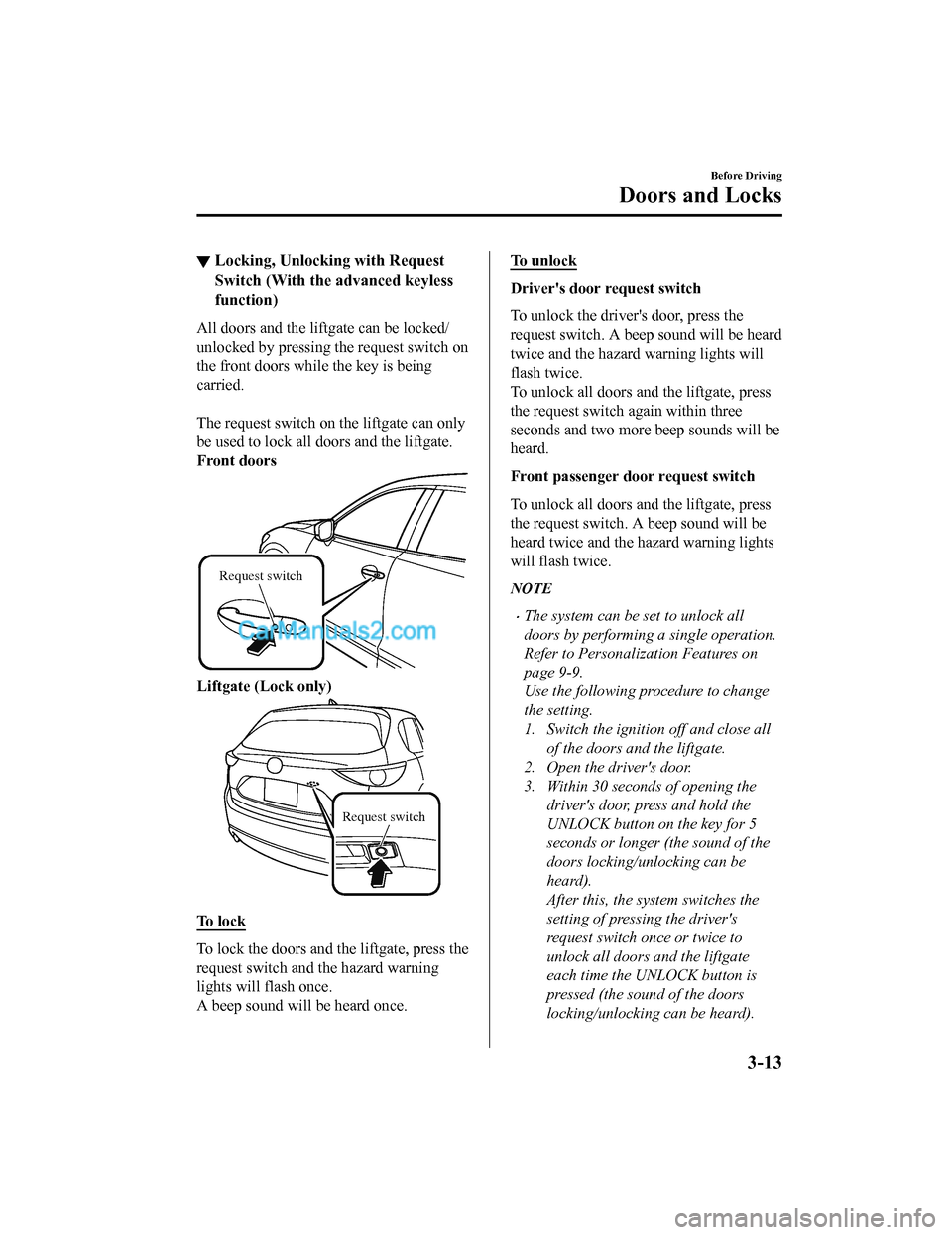
▼Locking, Unlocking with Request
Switch (With the advanced keyless
function)
All doors and the liftgate can be locked/
unlocked by pressing the request switch on
the front doors while the key is being
carried.
The request switch on the liftgate can only
be used to lock all doors and the liftgate.
Front doors
Request switch
Liftgate (Lock only)
Request switch
To l o c k
To lock the doors and th
e liftgate, press the
request switch and the hazard warning
lights will flash once.
A beep sound will be heard once.
To unlock
Driver's door request switch
To unlock the driver's door, press the
request switch. A beep sound will be heard
twice and the hazard warning lights will
flash twice.
To unlock all doors and the liftgate, press
the request switch again within three
seconds and two more beep sounds will be
heard.
Front passenger doo r request switch
To unlock all doors and the liftgate, press
the request switch. A beep sound will be
heard twice and the hazard warning lights
will flash twice.
NOTE
•The system can be set to unlock all
doors by performing a single operation.
Refer to Personalization Features on
page 9-9.
Use the following procedure to change
the setting.
1. Switch the ignition off and close all of the doors and the liftgate.
2. Open the driver's door.
3. Within 30 seconds of opening the driver's door, press and hold the
UNLOCK button on the key for 5
seconds or longer (the sound of the
doors locking/unlocking can be
heard).
After this, the system switches the
setting of pressing the driver's
request switch once or twice to
unlock all doors and the liftgate
each time the UNLOCK button is
pressed (the sound of the doors
locking/unlocking can be heard).
Before Driving
Doors and Locks
3-13
CX-5_8GN5-EA-17J_Edition1 2017-8-18 12:58:27
Page 90 of 628

4. The setting change is completed bydoing any one of the following:
•Switching the ignition to ACC or
ON.
•Closing the driver's door.
•Opening the liftgate.
•Not operating the key for ten
seconds.
•Pressing any button except the
UNLOCK button on the key.
•Pressing a request switch.
•Confirm that all doors and the liftgate
are securely locked.
For the liftgate, move it without pressing
the electric liftgate opener to verify that
the liftgate has not been left ajar.
•All doors and the liftgate cannot be
locked when any door or the liftgate is
open.
•It may require a few seconds for the
doors to unlock after the request switch
is pressed.
•A beep sound is heard for confirmation
when the doors and the liftgate are
locked/unlocked using the request
switch. If you prefer, the beep sound can
be turned off.
The volume of the beep sound can also
be changed. Refer to Personalization
Features on page 9-9.
Use the following procedure to change
the setting.
1. Switch the ignition off and close allof the doors and the liftgate.
2. Open the driver's door.
3. Within 30 seconds of opening the driver's door, press and hold the
LOCK button on the key for 5
seconds or longer (All of the doors
and the liftgate are locked and
unlocked when the LOCK button on
the key is pressed and held for 5
seconds.).
The beep sound activates at the
currently set volume. The setting
changes each time the LOCK button
on the key is pressed and the beep
sound activates at the set volume. (If
the beep sound has been set to not
activate, it will not activate.)
4. The setting change is completed by
doing any one of the following:
•Switching the igni tion to ACC or
ON.
•Closing the driver's door.
•Opening the liftgate.
•Not operating the key for ten
seconds.
•Pressing any button except the
LOCK button on the key.
•Pressing a request switch.
•
Before Driving
Doors and Locks
3-14
CX-5_8GN5-EA-17J_Edition1 2017-8-18 12:58:27
Page 91 of 628

•The setting can be changed so that the
doors and the liftgate are locked
automatically without pressing the
request switch.
Refer to Personalization Features on
page 9-9.
(Auto-lock function)
A beep sound is heard when all doors
and the liftgate are closed while the
advanced key is being carried. All doors
and the liftgate are locked automatically
after about three seconds when the
advanced key is out of the operational
range. Also, the hazard warning lights
flash once. (Even if the driver is in the
operational range, all doors and the
liftgate are locked automatically after
about 30 seconds.) If you are out of the
operational range before the doors and
the liftgate are completely closed or
another key is left in the vehicle, the
auto-lock function will not work. Always
make sure that all doors and the liftgate
are closed and locked before leaving the
vehicle. The auto-lock function does not
close the power windows.
•Auto re-lock function
After unlocking with the request switch,
all doors and the liftgate will
automatically lock if any of the
following operations are not performed
within about 60 seconds.
The time required for the doors to lock
automatically can be changed.
Refer to Personalization Features on
page 9-9.
•Opening a door or the liftgate.
•Switching the ignition to any position
other than off.
▼ Locking, Unlocking with
Transmitter
All doors and the liftgate can be locked/
unlocked by operating the keyless entry
system transmitter,
refer to Keyless Entry
System (page 3-3).
▼ Locking, Unlocking with Door-Lock
Switch
All doors and the liftgate lock
automatically when the lock side is
pressed. They unlock when the unlock
side is pressed.
Driver's door
Unlock
Lock
Front passenger's door
Unlock
Lock
To lock all the doors and the liftgate from
an open front door, press the lock side of
the door lock switch and then close the
door.
Before Driving
Doors and Locks
3-15
CX-5_8GN5-EA-17J_Edition1
2017-8-18 12:58:27
Page 93 of 628

Functionnumber Function*1
6All the doors and the liftgate lock au-
tomatically when the vehicle speed is
about 20 km/h (12 mph) or more.
When the selector lever is shifted to
park (P) while the ignition is switched
ON, all the doors and the liftgate un-
lock automatically.
*1 Other settings for the auto door lock function are
available at an Authorized Mazda Dealer. For
details consult an Aut horized Mazda Dealer.
Refer to Personalization Features on page 9-9.
Settings can be changed using the
following procedure.
1. Safely park the vehicle. All doors and
the liftgate must remain closed.
2. Switch the ignition ON.
3. Press and hold the lock side of the driver's door-lock switch within 20
seconds of switching the ignition ON,
and make sure a beep sound is heard
about eight seconds afterwards.
4. Refer to the auto lock/unlock function
setting table, determine the function
number for the desired setting. Press
the unlock side of the driver's
door-lock switch the same number of
times as the selected function number
(Ex. If you select f unction 2, press the
unlock side of the switch only 2 times).
5. Three seconds after the function
setting has been changed, a beep sound
will beep in the amount of the selected
function number. (Ex. Function
number 3 = 3 beep sounds)
Press unlock side of
lock switch once
Press 2 times
Press 3 times
Current Function Number
Function Number 1
Function Number 2
Press 4 times
Function Number 3
Press 5 times
Function Number 4
Press 7 times
Function Number 5
Press 6 times
Function Number 6
Cancel setting Cancel setting
Function set (The
number of beeps
heard is the same as
the selected function
number)
Press lock side of
lock switch
Wait for 3 second
NOTE
•The doors and the liftgate cannot be
locked or unlocked while the setting
function is being performed.
•The procedure can be cancelled by
pressing the lock side of the driver's
door-lock switch.
Before Driving
Doors and Locks
3-17
CX-5_8GN5-EA-17J_Edition1 2017-8-18 12:58:27
Page 150 of 628

•The trip record will be erased when:
•The power supply is interrupted
(blown fuse or the battery is
disconnected).
•The vehicle is driven over 9999.9 km
(mile).
▼Tachometer
The tachometer shows engine speed in
thousands of revolutions per minute (rpm).
CAUTION
Do not run the engine with the tachometer
needle in the RED ZONE.
This may cause severe engine damage.
STRIPED
ZONE
RED ZONE
NOTE
When the tachometer needle enters the
STRIPED ZONE, this indicates to the
driver that the gears should be shifted
before entering the RED ZONE.
▼ Engine Coolant Temperature Gauge
(Without Multi-information
Display)
Displays the engine coolant temperature.
The white gauge indicates that the engine
coolant temperature is low, and the red
gauge indicates that the engine coolant
temperature is high and overheating.
CAUTION
If the engine coolant temperature gauge
indicator flashes, there is a possibility of
overheating. Park the vehicle in a safe
place immediately an
d take appropriate
measures. If the vehicle continues to be
driven, it could cause damage to the
engine.
Refer to Overheating on page 7-18.
NOTE
•The temperature unit (Centigrade/
Fahrenheit) of the engine coolant gauge
display changes in conjunction with the
temperature unit of the outside
temperature display.
Refer to Personalization Features on
page 9-9.
•During normal driving, the engine
coolant temperature stabilizes at 100 °C
(210 °F) or less, and the gauge indicates
a range lower than 100 °C (210 °F).
When Driving
Instrument Cluster and Display
4-14
CX-5_8GN5-EA-17J_Edition1 2017-8-18 12:58:27
Page 152 of 628

•The brightness increases by rotating the
knob to the right.
DimBright
Function for cancelling illumination
dimmer
The illumination dimmer can be canceled
by rotating the dashboard illumination
knob to the right until a beep sound is
heard while the instrument cluster is
dimmed with the ignition switched ON. If
the instrument cluster's visibility is
reduced due to gla re from surrounding
brightness, cancel the illumination
dimmer.
NOTE
•(With Multi-information Display)
The illumination dimmer can be
canceled by pressing the dashboard
illumination knob.
•When the illumination dimmer is
canceled, the instrument cluster cannot
be dimmed even if the position lights are
turned on.
•When the illumination dimmer is
canceled, the screen in the center
display switches to constant display of
the daytime screen.
▼ Outside Temperature Display
(Without Multi-information
Display)
When the ignition is switched ON, the
outside temperature is displayed.
NOTE
•Under the following conditions, the
outside temperature display may differ
from the actual outside temperature
depending on the surroundings and
vehicle conditions:
•Significantly cold or hot temperatures.
•Sudden changes in outside
temperature.
•The vehicle is parked.
•The vehicle is driven at low speeds.
Changing the Temperature Unit of the
Outside Temperature Display
The outside temperature unit can be
switched between Celsius and Fahrenheit.
Settings can be changed by operating the
center display screen.
Refer to Personalization Features on page
9-9.
NOTE
When the temperature unit indicated in the
outside temperature display is changed,
the temperature unit indicated in the
engine coolant gauge display changes in
conjunction with it.
When Driving
Instrument Cluster and Display
4-16
CX-5_8GN5-EA-17J_Edition1 2017-8-18 12:58:27