Page 247 of 628
•In the following cases, it may be difficult to view the illumination/flashing of the Blind
Spot Monitoring (BSM) warning indicator lights equipped on the door mirrors.
•Snow or ice adheres to the door mirrors.
•The front door glass is fogged or covered in snow, frost or dirt.
•Turn off the RCTA system while pulling a trailer or while an accessory such as a bicycle
carrier is installed to the rear of the vehic le. Otherwise, the radio waves emitted by the
radar will be blocked causing the system to not operate normally.
When Driving
i-ACTIVSENSE
4 - 111
CX-5_8GN5-EA-17J_Edition1 2017-8-18 12:58:27
Page 283 of 628

Forward Sensing Camera (FSC)*
Your vehicle is equipped with a Forward Sensing Camera (FSC). The Forward Sensing
Camera (FSC) is positioned near t he rearview mirror and used by the following systems.
•High Beam Control System (HBC)
•Lane-keep Assist System (LAS) & Lane Departure Warning System ( LDWS)
•Traffic Sign Recognition System (TSR)
•Advanced Smart City Brake Support (Advanced SCBS)
•Smart City Brake Support (SCBS)
•Mazda Radar Cruise Control with Stop & Go function (MRCC with S top & Go function)
•Smart Brake Support (SBS)
Forward Sensing Camera (FSC)
The Forward Sensing Camera (FSC) determines the conditions ahead of the vehicle while
traveling at night and detects traffic lanes. The distance in w hich the Forward Sensing
Camera (FSC) can detect objects varies depending on the surroun ding conditions.
WA R N I N G
Do not modify the suspension:
If the vehicle height or inclination is changed, the system will not be able to correctly detect
vehicles ahead. This will result in the system not operating normally or mistakenly operating,
which could cause a serious accident.
CAUTION
Do not apply accessories, stickers or film to the windshield near the Forward Sensing
Camera (FSC).
If the area in front of the Forward Sensing Came ra (FSC) lens is obstructed, it will cause the
system to not operate correctly. Consequently, each system may not operate normally
which could lead to an unexpected accident.
When Driving
i-ACTIVSENSE
*Some models.4-147
CX-5_8GN5-EA-17J_Edition1 2017-8-18 12:58:27
Page 284 of 628

Do not disassemble or modify the Forward Sensing Camera (FSC).
Disassembly or modification of the Forward Sensing Camera (FSC) will cause a malfunction
or mistaken operation. Consequently, each sy stem may not operate normally which could
lead to an unexpected accident.
Heed the following cautions to assure the correct operation of the Forward Sensing Camera
(FSC).
Be careful not to scratch the Forward Sensing Camera (FSC) lens or allow it to get dirty.
Do not remove the Forward Sensing Camera (FSC) cover.
Do not place objects on the dashboard which reflect light.
Always keep the windshield glass around the camera clean by removing dirt or fogging.
Use the windshield defroster to remove fogging on the windshield.
Consult an Authorized Mazda Dealer regardi ng cleaning the interior side of the
windshield around the Forw ard Sensing Camera (FSC).
Consult an Authorized Mazda Dealer before performing repairs around the Forward
Sensing Camera (FSC).
The Forward Sensing Camera (FSC) is installe d to the windshield. Consult an Authorized
Mazda Dealer for windshield repair and replacement.
When cleaning the wind shield, do not allow glass cleaners or similar cleaning fluids to
get on the Forward Sensing Camera (FSC) le ns. In addition, do not touch the Forward
Sensing Camera (FSC) lens.
When performing repairs around the rearv iew mirror, consult an Authorized Mazda
Dealer.
Consult an Authorized Mazda Dealer regarding cleaning of the camera lens.
Do not hit or apply strong force to the Forward Sensing Camera (FSC) or the area around
it. If the Forward Sensing Camera (FSC) is severely hit or if there are cracks or damage
caused by flying gravel or debris in the area around it, stop using the following systems
and consult an Authorized Mazda Dealer.
High Beam Control System (HBC)
Lane-keep Assist System (LAS) & Lane Departure Warning System (LDWS)
Traffic Sign Recognition System (TSR)
Advanced Smart City Brak e Support (Advanced SCBS)
Smart City Brake Support (SCBS)
Mazda Radar Cruise Control with Stop & Go function (MRCC with Stop & Go function)
Smart Brake Support (SBS)
The direction in which the Forward Sensing Camera (FSC) is pointed has been
finely
adjusted. Do not change the installation posi tion of the Forward Sensing Camera (FSC) or
remove it. Otherwise, it could result in damage or malfunction.
Always use tires for all wheels that are of the specified size, and the same manufacturer,
brand, and tread pattern. In addition, do no t use tires with significantly different wear
patterns on the same vehicle as the system may not operate normally.
When Driving
i-ACTIVSENSE
4-148
CX-5_8GN5-EA-17J_Edition1 2017-8-18 12:58:27
Page 305 of 628
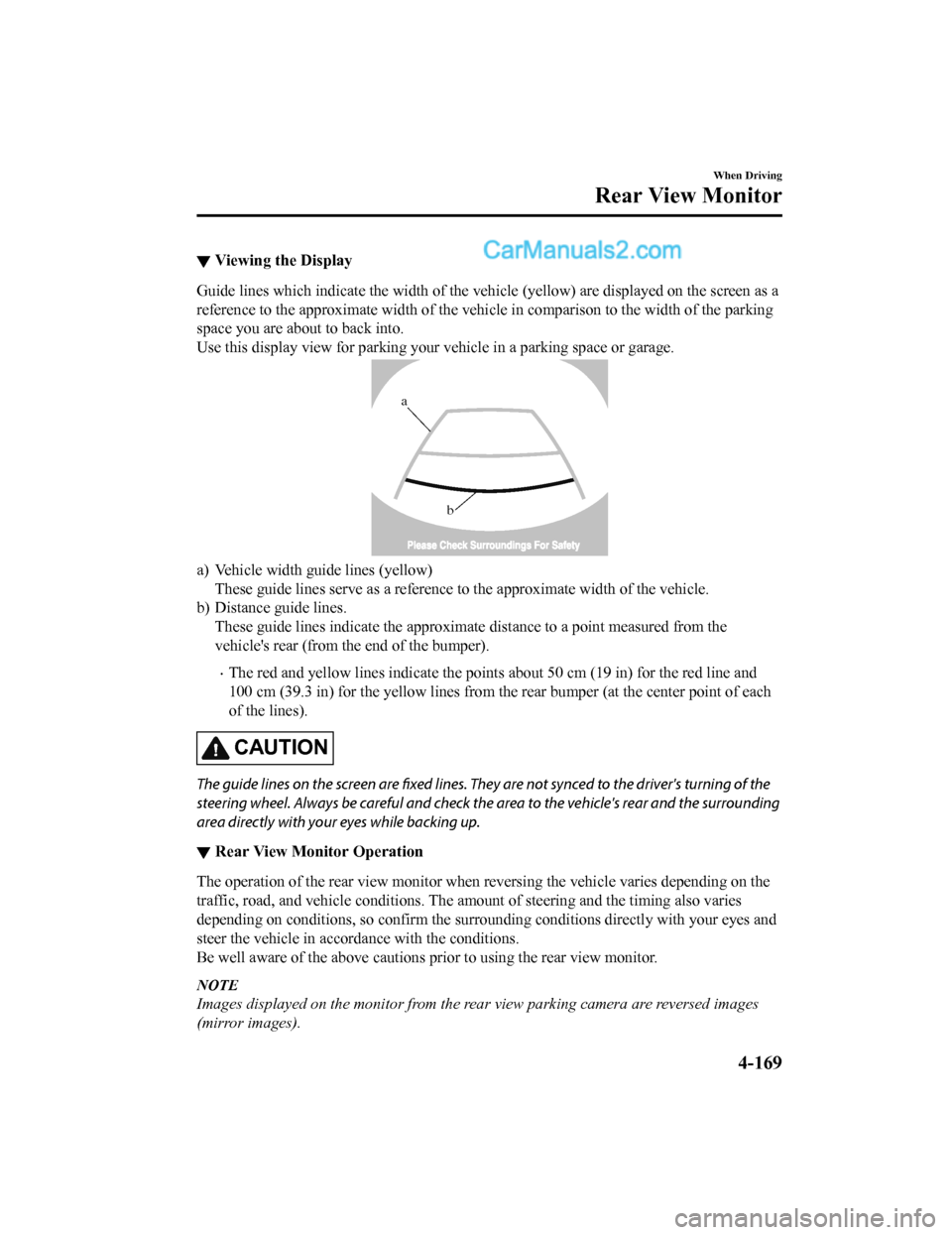
▼Viewing the Display
Guide lines which indicate the wid
th of the vehicle (yellow) are displayed on the screen as a
reference to the approximate width of the vehicle in comparison to the width of the parking
space you are about to back into.
Use this display view for parking your vehicle in a parking spa ce or garage.
b
a
a) Vehicle width guide lines (yellow)
These guide lines serve as a reference to the approximate width of the vehicle.
b) Distance guide lines. These guide lines indicate the approximate distance to a point measured from the
vehicle's rear (from the end of the bumper).
•The red and yellow lines indicate the points about 50 cm (19 in ) for the red line and
100 cm (39.3 in) for the yellow l ines from the rear bumper (at the center point of each
of the lines).
CAUTION
The guide lines on the screen are fixed lines. They are not synced to the driver's turning of the
steering wheel. Always be careful and check the area to the vehicle's rear and the surrounding
area directly with your eyes while backing up.
▼ Rear View Monitor Operation
The operation of the rear view monitor when reversing the vehic
le varies depending on the
traffic, road, and vehicle conditions. The amount of steering a nd the timing also varies
depending on conditions, so conf irm the surrounding conditions directly with your eyes and
steer the vehicle in accordance with the conditions.
Be well aware of the above cautions prior to using the rear vie w monitor.
NOTE
Images displayed on the monitor from the rear view parking camera are reversed images
(mirror images).
When Driving
Rear View Monitor
4-169
CX-5_8GN5-EA-17J_Edition1 2017-8-18 12:58:27
Page 438 of 628
Sunvisors
When you need a sunvisor, lower it for use
in front or swing it to the side.
Sunvisor
▼Side Extension Sunvisors
The visor extender extends the sunvisor's
range of sun shading.
To use, pull it out.
CAUTION
When moving the sunvisor, retract the visor
extender to its original position. Otherwise,
the visor extender could hit the rearview
mirror.
▼ Va n i t y M i r r o r s
To use the vanity mirror, lower the
sunvisor.
If your vehicle is equipped with a vanity
mirror light, it will
illuminate when you
open the cover.
To prevent the battery from being
discharged, the vanity mirror will only
illuminate in the tilt range shown in the
figure.
offoff
on
Interior Features
Interior Equipment
5-128
CX-5_8GN5-EA-17J_Edition1 2017-8-18 12:58:27
Page 486 of 628
Light Bulbs
Side turn signal lights
Vanity mirror
lights Type A
Type B
Overhead lights/Front map
lights
Side turn signal lights Vanity mirror lights
Overhead lights/Front map
lights Front turn signal lights/Parking
lights
Rear turn signal lights
License plate lights Luggage compartment
light
Reverse lights
Brake lights/Taillights
Brake lights
High-mount
brake light Rear map lights
Rear turn signal lights
License plate lights
Luggage compartment
lightReverse lights
Brake lights/Taillights/Rear
side-marker lights High-mount brake light
Rear map lights
Fog lights
Headlights (High/Low beam)
/Daytime running lights
Front side-marker lights
Rear side-marker lights
Daytime running lights/Parking
lights
Front turn signal
lights/Parking lights Fog lights Front side-marker lights
Some models.
Headlights (High/Low beam)
/Daytime running lights
Maintenance and Care
Owner Maintenance
6-36
CX-5_8GN5-EA-17J_Edition1
2017-8-18 12:58:27
Page 490 of 628
▼Replacing Interior Light Bulbs
Overhead light/Front map lights, Rear
map lights, Vanity mirror lights*
1. Wrap a flathead s
crewdriver with a
soft cloth to prevent damage to the
lens, and then remove the lens by
carefully prying on th e edge of the lens
with a flathead screwdriver.
2. Disconnect the bulb by pulling it out.
Overhead light/Fr ont map lights
Rear map lights
Vanity mirror lights*
3. Install the new bulb in the reverse
order of the removal procedure.
Maintenance and Care
Owner Maintenance
6-40*Some models.
CX-5_8GN5-EA-17J_Edition1 2017-8-18 12:58:27
Page 497 of 628
DESCRIPTIONFUSE
RATING PROTECTED COMPONENT
5ESCL 15 A ―
6 D.LOCK 25 A Power door locks
7 SEAT WARM 20 A Seat warmer
*
8 SUNROOF 10 A
Moonroof*
9 F.OUTLET 15 A Accessory sockets
10 MIRROR 7.5 A Power control mirror
11 R.OUTLET1 15 A ―
12 SCR3 15 A
Engine control system
*
13 SCR4 15 A
Engine control system*
14 R.OUTLET2 15 A Accessory sockets
15 USB 7.5 A USB power outlet
16 PLG 20 A
Power liftgate
*
17 M.DEF 7.5 A
Mirror defogger*
18 R.SEAT W 20 A Seat warmer*
19― ― ―
20 AT IND 7.5 A AT shift indicator
21 P.SEAT P 30 A
Power seat
*
Maintenance and Care
Owner Maintenance
*Some models.6-47
CX-5_8GN5-EA-17J_Edition1 2017-8-18 12:58:27