2018 MAZDA MODEL CX-5 AUX
[x] Cancel search: AUXPage 334 of 628

Preset channel tuning
The 6 preset channels can be used to store
6 AM and 12 FM stations.
1. To set a channel first select AM, FM1,or FM2. Tune to the desired station.
2. Press a channel preset button for about 2 seconds until a beep is heard. The
preset channel number or station
frequency will be displayed. The
station is now held in the memory.
3. Repeat this operation for the other
stations and bands you want to store.
To tune one in the memory, select AM,
FM1, or FM2 and then press its
channel preset button. The station
frequency or the channel number will
be displayed.
Auto memory tuning
This is especially use ful when driving in
an area where the local stations are not
known.
Press and hold the auto memory button
(
) for about 2 seconds until a beep
is heard; the system will automatically
scan and temporarily store up to 6 stations
with the strongest frequencies in each
selected band in that area.
After scanning is completed, the station
with the strongest frequency will be tuned
and its frequency displayed. Press and
release the auto memory button (
)
to recall stations fro m the auto-stored
stations. One stored station will be
selected each time and its frequency and
channel number will be displayed.
NOTE
If no stations can be tuned after scanning
operations, “A” will be displayed.
How to use AUX mode
1. Switch the ignition to ACC or ON.
2. Press the power/volu me dial to turn the
audio system on.
3. Press the media button (
) of the
audio unit to change to the AUX mode.
NOTE
•When the device is not connected to the
auxiliary jack, the mode does not switch
to the AUX mode.
•Adjust the audio volume using the
portable audio device or audio unit.
•Audio adjustments other than audio
volume can only be done using the
portable audio device.
•If the connection plug is pulled out from
the auxiliary jack while in AUX mode,
noise may occur.
Interior Features
Audio Set [Type A (non-touchscreen)]
5-24
CX-5_8GN5-EA-17J_Edition1 2017-8-18 12:58:27
Page 357 of 628
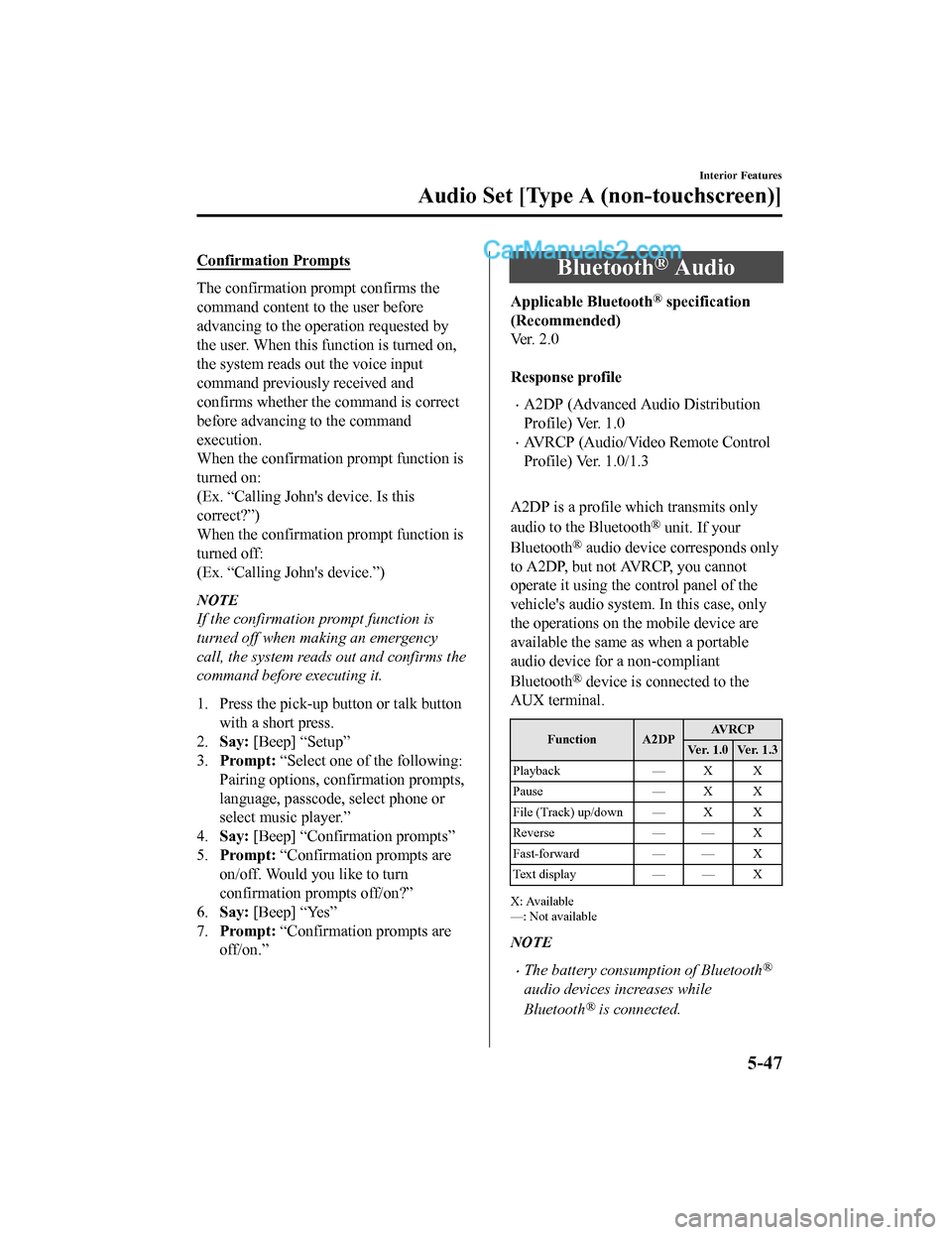
Confirmation Prompts
The confirmation prompt confirms the
command content to the user before
advancing to the operation requested by
the user. When this function is turned on,
the system reads out the voice input
command previously received and
confirms whether the command is correct
before advancing to the command
execution.
When the confirmation prompt function is
turned on:
(Ex. “Calling John's device. Is this
correct?”)
When the confirmation prompt function is
turned off:
(Ex. “Calling John's device.”)
NOTE
If the confirmation prompt function is
turned off when making an emergency
call, the system reads out and confirms the
command before executing it.
1. Press the pick-up button or talk button
with a short press.
2. Say: [Beep] “Setup”
3. Prompt: “Select one of the following:
Pairing options, confirmation prompts,
language, passcode, select phone or
select music player.”
4. Say: [Beep] “Confirmation prompts”
5. Prompt: “Confirmation prompts are
on/off. Would you like to turn
confirmation prompts off/on?”
6. Say: [Beep] “Yes”
7. Prompt: “Confirmation prompts are
off/on.”
Bluetooth® Audio
Applicable Bluetooth® specification
(Recommended)
Ve r . 2 . 0
Response profile
•A2DP (Advanced Audio Distribution
Profile) Ver. 1.0
•AVRCP (Audio/Video Remote Control
Profile) Ver. 1.0/1.3
A2DP is a profile which transmits only
audio to the Bluetooth
® unit. If your
Bluetooth
® audio device corresponds only
to A2DP, but not AVRCP, you cannot
operate it using the control panel of the
vehicle's audio system. In this case, only
the operations on the mobile device are
available the same as when a portable
audio device for a non-compliant
Bluetooth
® device is connected to the
AUX terminal.
Function A2DP AV R C P
Ver. 1.0 Ver. 1.3
Playback — X X
Pause — X X
File (Track) up/down — X X
Reverse — — X
Fast-forward — — X
Te x t d i s p l a y — — X
X: Available
—: Not available
NOTE
•The battery consumption of Bluetooth®
audio devices increases while
Bluetooth
® is connected.
Interior Features
Audio Set [Type A (non-touchscreen)]
5-47
CX-5_8GN5-EA-17J_Edition1 2017-8-18 12:58:27
Page 390 of 628

How to use AUX mode
▼Playback
1. Select the icon on the home screen to display the Entertainment screen.
2. Select
to switch to the AUX mode. The following icons are displayed i n the lower
part of the center display.
Icon Function
Displays the Entertainment menu. Use to switch to a different audio source.
Displays sound settings to adjust audio quality level.
Refer to Volume/Display/Sound Controls on page 5-70.
NOTE
•If a device is not connected to the auxiliary jack, the mode does not switch to the AUX
mode.
•Adjust the audio volume using the portabl e audio device, commander switch, or audio
control switch.
•Audio adjustments can also be made using the portable audio device's volume setting.
•If the connection plug is pulled out from the auxiliary jack while in AUX mode, noise may
occur.
Interior Features
Audio Set [Type B (touchscreen)]
5-80
CX-5_8GN5-EA-17J_Edition1 2017-8-18 12:58:27
Page 402 of 628

Bluetooth® Audio
Applicable Bluetooth® specification
(Recommended)
Ver. 1.1/1.2/2.0
EDR/2.1 EDR/3.0
(conformity)
Response profile
•A2DP (Advanced Audio Distribution
Profile) Ver. 1.0/1.2
•AVRCP (Audio/Video Remote Control
Profile) Ver. 1.0/1.3/1.4
A2DP is a profile which transmits only
audio to the Bluetooth
® unit. If your
Bluetooth
® audio device corresponds only
to A2DP, but not AVRCP, you cannot
operate it using the control panel of the
vehicle's audio system. In this case, only
the operations on the mobile device are
available the same as when a portable
audio device for a non-compliant
Bluetooth
® device is connected to the
AUX terminal.
Function A2DP AV R C P
Ve r. 1.0 Ve r.
1.3 Ve r.
1.4
Playback X X X X
Pause X X X X
File (Track)
up/down —XXX
Reverse — — X X
Fast-forward — — X X
Te x t d i s p l a y — — X X
Repeat — —De-
pends
on de- vice De-
pends
on de- vice
Function A2DP AV R C P
Ve r. 1.0 Ve r.
1.3 Ve r.
1.4
Shuffle — — De-
pends
on de- vice De-
pends
on de- vice
Scan — —De-
pends
on de- vice De-
pends
on de- vice
Folder up/
down ——— De-
pends
on de-
vice
X: Available
—: Not available
NOTE
•The battery consumption of Bluetooth®
audio devices increases while
Bluetooth
® is connected.
•If a general mobile phone device is USB
connected during music playback over
the Bluetooth
® connection, the
Bluetooth
® connection is disconnected.
For this reason, you cannot have music
playback over a Bluetooth
® connection
and music playback using a USB
connection at the same time.
•If a device which supports AVRCP Ver.
1.6 or higher is connected, song
information may not display correctly.
•The system may not operate normally
depending on the Bluetooth
® audio
device.
Interior Features
Audio Set [Type B (touchscreen)]
5-92
CX-5_8GN5-EA-17J_Edition1 2017-8-18 12:58:27
Page 479 of 628

Key Battery Replacement
If the buttons on the transmitter are
inoperable and the operation indicator
light does not flash, the battery may be
dead.
Replace with a new battery before the
transmitter becomes unusable.
CAUTION
Make sure the battery is installed
correctly. Battery leakage could occur if it
is not installed correctly.
When replacing the battery, be careful
not to touch any of the internal circuitry
and electrical terminals, bend the
electrical terminals, or get dirt in the
transmitter as the transmitter could be
damaged.
There is the danger of explosion if the
battery is not correctly replaced.
Dispose of used batteries according to
the following instructions.
Insulate the plus and minus terminals
of the battery using cellophane or
equivalent tape.
Never disassemble.
Never throw the battery into fire or
water.
Never deform or crush.
Replace only with the same type battery
(CR2025 or equivalent).
The following conditions indicate that the
battery power is low:
•The KEY indicator light (green) flashes
in the instrument cluster for about 30
seconds after the engine is turned off
(for vehicles with a type A instrument
cluster (page 4-30), messages are
displayed in the instrument cluster).
•The system does not operate and the
operation indicator light on the
transmitter does not flash when the
buttons are pressed.
•The system's operational range is
reduced.
Replacing the battery at an Authorized
Mazda Dealer is recommended to prevent
damage to the key. If replacing the battery
by yourself, follow the instruction.
Replacing the key battery
1. Press the knob and pull out the auxiliary key.
Knob
Maintenance and Care
Owner Maintenance
6-29
CX-5_8GN5-EA-17J_Edition1 2017-8-18 12:58:27
Page 481 of 628

6. Insert a new battery with the positivepole facing up, and then cover the
battery with the battery cap.
7. Close the cover.
8. Reinsert the auxiliary key.
Tires
For reasons of proper performance, safety,
and better fuel economy, always maintain
recommended tire inflation pressures and
stay within the recommended load limits
and weight distribution.
WA R N I N G
Using Different Tire Types:
Driving your vehicle with different types of
tires is dangerous. It could cause poor
handling and poor braking; leading to loss
of control.
Except for the limited use of the temporary
spare tire, use only the same type tires
(radial, bias-belted, bias-type) on all four
wheels.
Using Wrong-Sized Tires:
Using any other tire size than what is
specified for the vehicle (page 9-7) is
dangerous. It could seriously affect ride,
handling, ground clearance, tire clearance,
and speedometer calibration. This could
cause you to have an accident. Use only
tires that are the correct size specified for
the vehicle.
▼ Tire Inflation Pressure
WA R N I N G
Always
inflate the tires to the correct
pressure:
Overinflation or underinflation of tires is
dangerous. Adverse handling or
unexpected tire failure could result in a
serious accident.
Refer to Tires on page 9-7.
Maintenance and Care
Owner Maintenance
6-31
CX-5_8GN5-EA-17J_Edition1 2017-8-18 12:58:27
Page 618 of 628

Index
A
Accessory Socket............................ 5-131
Active Driving Display..................... 4-27
Adaptive Front Lighting System
(AFS)................................................. 4-89
Add-On Non-Genuine Parts and
Accessories........................................ 8-17
Advanced Key
Advanced keyless entry system..... 3-9
Operational range........................ 3-10
Advanced Key Removed from Vehicle
Warning Beep.................................... 7-43
Advanced Smart City Brake Support
(Advanced SCBS)........................... 4-136
Collision warning.... .................. 4-138
Smart City Brake Support (SCBS)
Indicator Light (Red).................4-138
Stopping the Advanced Smart City
Brake Support (Advanced SCBS)
system operation........................ 4-139
Air Bag Systems............................... 2-44
Air Bag/Front Seat Belt Pretensioner
System Warning Beep....................... 7-42
Ambient Temperature Display.......... 4-16
Antilock Brake System (ABS).......... 4-75
Armrest Box.................................... 5-136
Audio Control Switch Adjusting the Volume.................. 5-15
Seek Switch................................. 5-15
Audio Set [Type A (non-touchscreen)] AUX.............................................5-24
Bluetooth®.................................. 5-32
Clock............................................5-22
Error Indications.......................... 5-31
iPod mode....................................5-28
Power/Volume/Sound Controls... 5-20
Radio............................................5-23
Troubleshooting.......... ................. 5-61
USB............................................. 5-25
Voice Recognition.... ................... 5-57
Audio Set [Type B (touchscreen)]
Applications............................... 5-117
AUX.............................................5-80
Bluetooth®.................................. 5-86
Radio............................................5-73
Satellite Radio........ ..................... 5-77
Settings...................................... 5-115
Troubleshooting........... .............. 5-118
USB............................................. 5-81
Voice Recognition......................5-112
Volume/Display/Sound
Controls....................................... 5-70
Audio System
Antenna........................................5-19
Appendix................................... 5-122
Audio Control Switch................. 5-15
Audio Set [Type A (non-
touchscreen)]............................... 5-20
Audio Set [Type B
(touchscreen)].............................. 5-65
AUX/USB mode..........................5-16
Before Using the Audio
System......................................... 5-15
AUTOHOLD..................................... 4-69
AUTOHOLD Warning Beep.............7-45
Automatic Transaxle......................... 4-37 Active Adaptive Shift (AAS)...... 4-39
Automatic transaxle controls....... 4-37
Driving tips..................................4-45
Manual shift mode.......................4-40
Shift-lock system......................... 4-38
Transaxle ranges.......................... 4-38
B
Battery............................................... 6-27Maintenance.................................6-28
Replacement................................ 6-28
Specifications.................................9-4
Battery Runs Out.............................. 7-14 Jump-starting............................... 7-14
10-2
CX-5_8GN5-EA-17J_Edition1 2017-8-18 12:58:27