2018 MAZDA MODEL 3 HATCHBACK height
[x] Cancel search: heightPage 19 of 624

Front Seat
▼Seat Operation
*1: With power operation seat only
Power operation
*1
Seat Slide
(Manual Seat)
To move a seat forward or backward, raise the lever and slide t he seat to the desired position
and release the lever.
Make sure the lever returns to i ts original position and the seat is locked in place by
attempting to push it forward and backward.
(Power Seat)
To slide the seat, move the slide lifter switch on the outside of the seat to the front or back
and hold it. Release the sw itch at the desired position.
Height Adjustment (Driver's Seat)
(Manual Seat)
To adjust the seat height, move the lever up or down.
(Power Seat)
To adjust the seat height, move the switch up or down.
Seat Recline
(Manual Seat)
Essential Safety Equipment
Seats
2-5
Mazda3_8GE4-EA-17F_Edition1 2017-4-7 11:59:21
Page 22 of 624

When transporting cargo, do not allow the
cargo to exceed the height of the
seatback(s).
Transporting cargo stacked higher than the
seatback(s) is dangerous as visibility to the
rear and sides of the vehicle is reduced
which could interfere with driving
operations and lead to an accident.
Lowering the seatback(s)
CAUTION
Check the position of a front seat before
folding a rear seatback.
Depending on the position of a front seat, it
may not be possible to fold a rear seatback
all the way down because it may hit the
seatback of the front seat which could
scratch or damage the front seat or its
pocket. Lower or remove the head restraint
on the rear outboard seat if necessary.
(4–Door)
1.(Split-folding type seat)
Open the trunk lid and pull the lever of
the seatback you want to fold down.
(One-piece folding type seat)
Open the trunk lid and pull the lever of
the seatback.
*1: With split-folding
type seat only *1
2. Open a rear door and fold the rear seat
forward.
(5–Door)
Press the push knob to fold down the
seatback.
To return the seatback to its upright
position:
WA R N I N G
When returning a seatback to its upright
position, make sure the 3-point seat belt is
not caught in the seatback and the 3-point
seat belt is not twisted.
If the seat belt is used while it is twisted and
caught in the seatback, the seat belt
cannot function at its full capacity, which
could cause serious injury or death.
Essential Safety Equipment
Seats
2-8
Mazda3_8GE4-EA-17F_Edition1 2017-4-7 11:59:21
Page 24 of 624
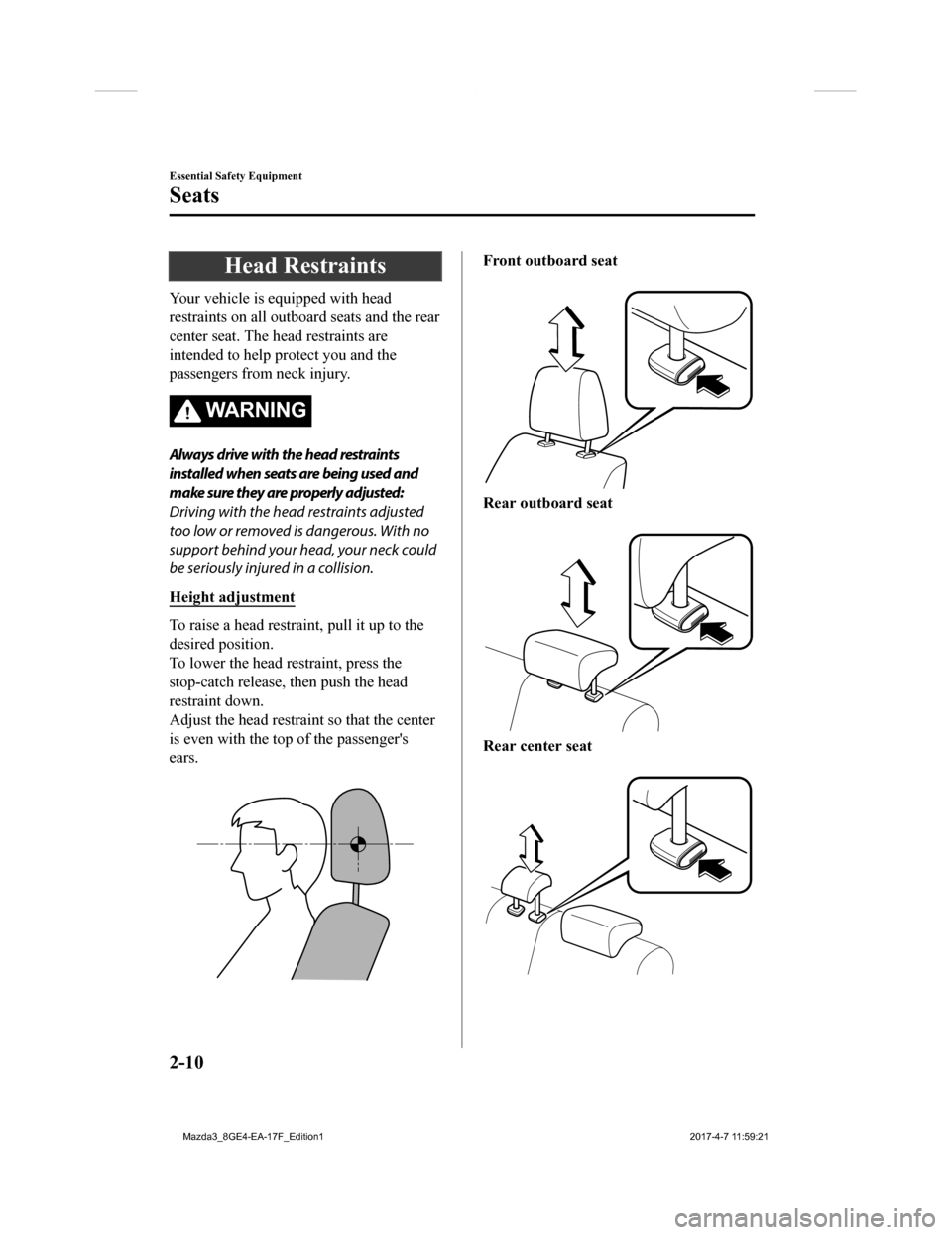
Head Restraints
Your vehicle is equipped with head
restraints on all outboard seats and the rear
center seat. The head restraints are
intended to help protect you and the
passengers from neck injury.
WA R N I N G
Always drive with the head restraints
installed when seats are being used and
make sure they are properly adjusted:
Driving with the head restraints adjusted
too low or removed is dangerous. With no
support behind your head, your neck could
be seriously injured in a collision.
Height adjustment
To raise a head restraint, pull it up to the
desired position.
To lower the head restraint, press the
stop-catch release, then push the head
restraint down.
Adjust the head restra int so that the center
is even with the top of the passenger's
ears.
Front outboard seat
Rear outboard seat
Rear center seat
Essential Safety Equipment
Seats
2-10
Mazda3_8GE4-EA-17F_Edition1 2017-4-7 11:59:21
Page 61 of 624

Do not attach objects on or around the area where a side air bag deploys:
Attaching objects to the front seat in such a way as to cover the outboard side of the seat in
any way is dangerous. In an accident the object could interfere with the side air bag, which
inflates from the outboard side of the front seat s, impeding the added protection of the side
air bag system or redirecting the air bag in a way that is dangerous. Furthermore, the bag
could be cut open releasing the gas.
Do not hang net bags, map pouches or backpacks with side straps on the front seats. Never
use seat covers on the front seats. Always keep the side air bag modules in your front seats free
to deploy in the event of a side collision.
Do not attach objects on or around the area where a curtain air bag deploys:
Attaching objects to the areas where the curtai n air bag activates such as on the windshield
glass, side door glass, front and rear window pi llars and along the roof edge and assist grips is
dangerous. In an accident the object could interfere with the curtain air bag, which
inflates
from the front and rear window pillars an d along the roof edge, impeding the added
protection of the curtain air bag system or redi recting the air bag in a way that is dangerous.
Furthermore, the bag could be cut open releasing the gas.
Do not place hangers or any other objects on the assist grips. When hanging clothes, hang
them on the coat hook directly. Always keep th e curtain air bag modules free to deploy in the
event of a side collision or roll-over accident.
Do not touch the components of the supplemental restraint system after the air bags have
inflated:
Touching the components of the supplemental restraint system after the air bags have
inflated is dangerous. Immediat ely after inflation, they are very hot. You could get burned.
Never install any front- end equipment to your vehicle:
Installation of front-end equipment, such as frontal protection bar (kangaroo bar, bull bar,
push bar, or other similar devices), snowplow, or winches, is dangerous. The air bag crash
sensor system could be affected. This could cause air bags to
inflate unexpectedly, or it could
prevent the air bags from inflating during an accident. Front occupants could be seriously
injured.
Do not modify the suspension:
Modifying the vehicle suspension is dangerous. If the vehicle's height or the suspension is
modified, the vehicle will be unable to accura tely detect a collision or roll-over accident
resulting in incorrect or unexpected air bag depl oyment and the possibility of serious injuries.
Essential Safety Equipment
SRS Air Bags
2-47
Mazda3_8GE4-EA-17F_Edition1 2017-4-7 11:59:21
Page 154 of 624

Each setting/adjustment for the active driving display can be performed on the center
display.
1. Select the
icon on the home screen and display the Settings screen.
2. Select the AD-Disp tab.
3. Select the desired item and perform the setting/adjustment.
Method for adjusting screen brightness (automatically/manually)
Screen brightness initial setting s (automatic adjustment is selected)
Screen brightness adjustment (m anual adjustment is selected)
Display position of active driving display (display height)
Active driving display ON/OFF (indication)
Navigation guidance ON/OFF
Reset settings (reset)
When Driving
Instrument Cluster and Display
4-22
Mazda3_8GE4-EA-17F_Edition1 2017-4-7 11:59:21
Page 213 of 624

High Beam Control System (HBC)*
The HBC determines the conditions in front of the vehicle using the Forward Sensing
Camera (FSC) while driving in darkness to automatically switch the headlights between
high and low beams.
Refer to Warning/Indicator Lights on page 4-23.
While driving the vehicle at a speed of about 30 km/h (19 mph) or more, the headlights are
switched to high beams when there are no vehicles ahead or appr oaching in the opposite
direction.
The system switches the headlights to low beams when one of the following occurs:
The system detects a vehicle or the headlights/lights of a vehicle approaching in the
opposite direction.
The vehicle is driven on roads lin ed with streetlamps or on roads in well-lit cities and
towns.
The vehicle is driven at less than about 20 km/h (12 mph).
Forward Sensing
Camera (FSC)
The recognition distance of the
Forward Sensing Camera (FSC)
varies according to the
surrounding conditions.
The warning light turns on when the system has a malfunction.
Refer to Warning Lights on page 4-24.
CAUTION
Do not adjust the vehicle height, modify the headlight units, or remove the camera,
otherwise the system will not operate normally.
Do not rely excessively on the HBC and drive the vehicle while paying sufficient attention to
safety. Switch the headlight s between the high beams and low beams manually if
necessary.
When Driving
i-ACTIVSENSE
*Some models.4-81
Mazda3_8GE4-EA-17F_Edition1 2017-4-7 11:59:21
Page 218 of 624

In the following case, the flashing of the BSM warning indicator light, and the activation
of the warning sound and the warning screen indicator display may not occur or they may
be delayed.
A vehicle makes a lane change from a driving lane two lanes over to an adjacent lane.
Driving on steep slopes.
Crossing the summit of a hill or mountain pass.
When there is a difference in the height between your driving lane and the adjacent
lane.
Directly after the BSM system becomes operable by changing the setting.
If the road width is extremely narrow, vehicles two lanes over may be detected. The
detection area of the radar sensors (rear) is set according to the road width of
expressways.
The BSM warning indicator light may turn on and the vehicle detection screen may be
displayed in the display in reaction to stationary objects (guardrails, tunnels, sidewalls,
and parked vehicles) on the road or the roadside.
The walls at the entrance and exits of tunnels,
turnouts.
Objects such as guardrails and concrete walls
running alongside the vehicle. Places where the width between guardrails or
walls on each side of the vehicle narrows.
A BSM warning indicator ligh
t may flash or the warning beep and the warning screen
indicator display may be activated several times when making a turn at a city
intersection.
Turn off the BSM while pulling a trailer or while an accessory such as a bicycle carrier is
installed to the rear of the vehicle. Otherwis e, the radar’s radio waves will be blocked
causing the system to not operate normally.
In the following cases, it may be difficult to view the illumination/flashing of the BSM
warning indicator lights equipped on the door mirrors.
Snow or ice is adhering to the door mirrors.
The front door glass is fogged or covered in snow, frost or dirt.
When Driving
i-ACTIVSENSE
4-86
Mazda3_8GE4-EA-17F_Edition1 2017-4-7 11:59:21
Page 263 of 624

Forward Sensing Camera (FSC)
Your vehicle is equipped with a Forward Sensing Camera (FSC). The Forward Sensing
Camera (FSC) is positioned near t he rearview mirror and used by the following systems.
High Beam Control System (HBC)
Lane-keep Assist System (LAS) & Lane Departure Warning System ( LDWS)
Traffic Sign Recognition System (TSR)
Smart City Brake Support (SCBS)
Smart Brake Support (SBS)
Forward Sensing Camera (FSC)
The Forward Sensing Camera (FSC) determines the conditions ahead of the vehicle while
traveling at night and detects traffic lanes. The distance in w hich the Forward Sensing
Camera (FSC) can detect objects varies depending on the surroun ding conditions.
WA R N I N G
Do not modify the suspension:
If the vehicle height or inclination is changed, the system will not be able to correctly detect
vehicles ahead. This will result in the system not operating normally or mistakenly operating,
which could cause a serious accident.
CAUTION
Do not apply accessories, stickers or film to the windshield near the Forward Sensing
Camera (FSC).
If the area in front of the Forward Sensing Camera (FSC) lens is obstructed, it will cause the
system to not operate correctly. Consequently, each system may not operate normally
which could lead to an unexpected accident.
When Driving
i-ACTIVSENSE
4-131
Mazda3_8GE4-EA-17F_Edition1 2017-4-7 11:59:21