Page 280 of 624

An emergency tire is used (The tire pressure monitoring system warning light may flash
and then continue illuminating).
A tire is repaired using the emergency flat tire repair kit.
The tire pressure is excessively higher than the specified pressure, or the tire pressure is
suddenly lowered for some reason such as a tire burst during driving.
The vehicle speed is lower than about 15 km/h (9.3 mph) (including when the vehicle is
stopped), or the drive period is shorter than 5 minutes.
The vehicle is driven on an extremely rough road or a slippery, icy road.
Hard steering and rapid acceleration/decelera tion are repeated such as during aggressive
driving on a winding road.
Load on the vehicle is applied to a tire such as by loading heavy luggage to one side of
the vehicle.
System initialization has not been implem ented with the specified tire pressure.
▼Tire Pressure Monitoring System
Initialization
In the following cases, system
initialization must be
performed so that the
system operates normally.
A tire pressure is adjusted.
Tire rotation is performed.
A tire or wheel is replaced.
The battery is repl aced or completely
drained.
The tire pressure monitoring system
warning light is illuminated.
Initialization method
1. Park the car in a sa fe place and firmly
apply the parking brake.
2. Let the tires cool, then adjust the tire pressure of all four (4) tires to the
specified pressure indicated on the tire
pressure label located on the driver's
door frame (door open).
Refer to Tires on page 9-10.
3. Switch the ignition ON.
4. Press and hold the tire pressure monitoring system set switch and
verify that the tire pressure monitoring
system warning light in the instrument
cluster flashes twice and a beep sound
is heard once.
When Driving
Tire Pressure Monitoring System
4-148
Mazda3_8GE4-EA-17F_Edition1 2017-4-7 11:59:21
Page 345 of 624
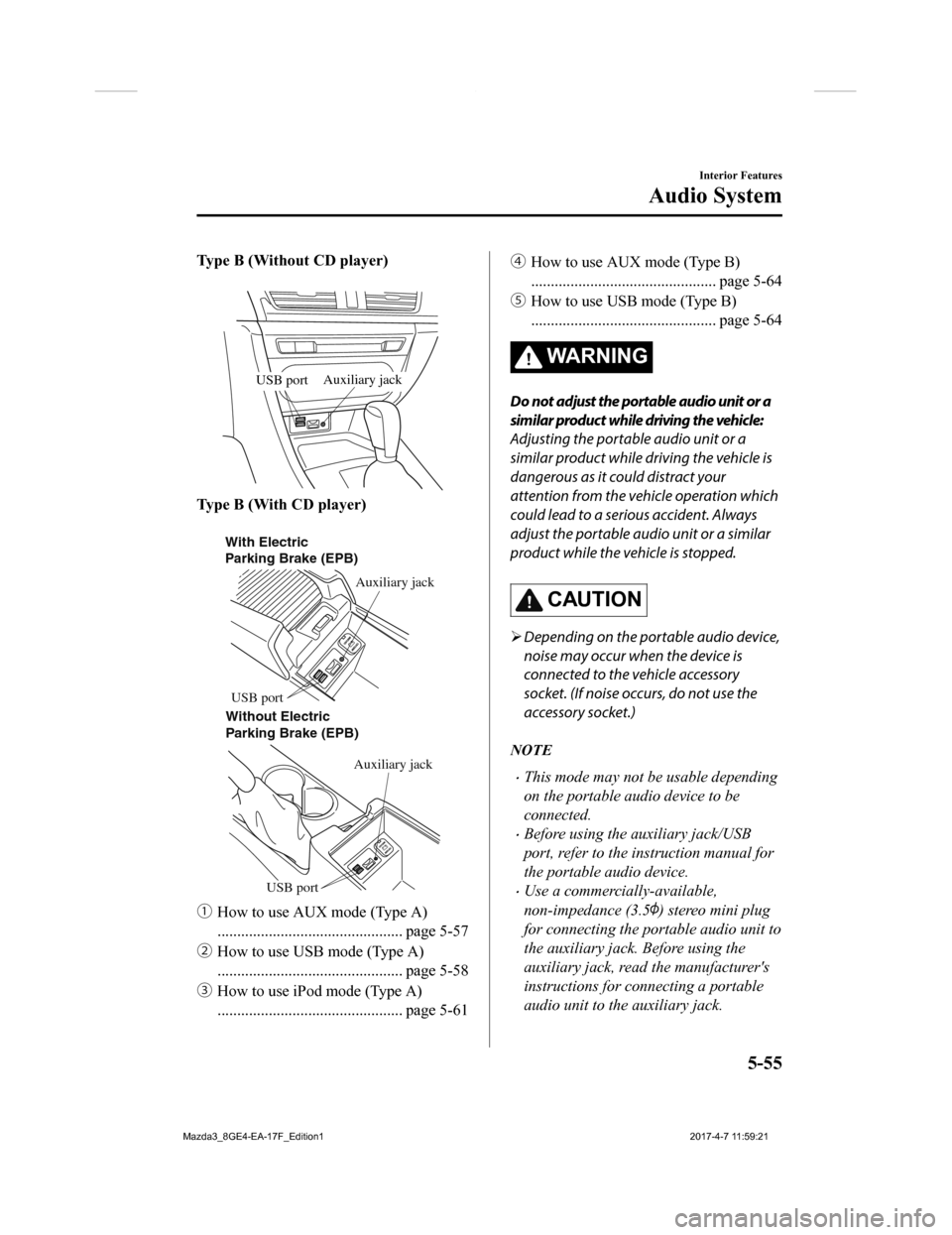
Type B (Without CD player)
Auxiliary jackUSB port
Type B (With CD player)
With Electric
Parking Brake (EPB)Without Electric
Parking Brake (EPB) Auxiliary jack
USB port
Auxiliary jack
USB port
�ƒ
How to use AUX mode (Type A)
............................................... page 5-57
�„ How to use USB mode (Type A)
............................................... page 5-58
�… How to use iPod mode (Type A)
............................................... page 5-61
�† How to use AUX mode (Type B)
............................................... page 5-64
�‡ How to use USB mode (Type B)
............................................... page 5-64
WA R N I N G
Do not adjust the portable audio unit or a
similar product while driving the vehicle:
Adjusting the portable audio unit or a
similar product while driving the vehicle is
dangerous as it could distract your
attention from the vehicle operation which
could lead to a serious accident. Always
adjust the portable audio unit or a similar
product while the vehicle is stopped.
CAUTION
Depending on the portable audio device,
noise may occur when the device is
connected to the vehicle accessory
socket. (If noise occurs, do not use the
accessory socket.)
NOTE
This mode may not be usable depending
on the portable audio device to be
connected.
Before using the auxiliary jack/USB
port, refer to the instruction manual for
the portable audio device.
Use a commercially-available,
non-impedance (3.5
) stereo mini plug
for connecting the portable audio unit to
the auxiliary jack. Before using the
auxiliary jack, read the manufacturer's
instructions for connecting a portable
audio unit to the auxiliary jack.
Interior Features
Audio System
5-55
Mazda3_8GE4-EA-17F_Edition1 2017-4-7 11:59:21
Page 346 of 624
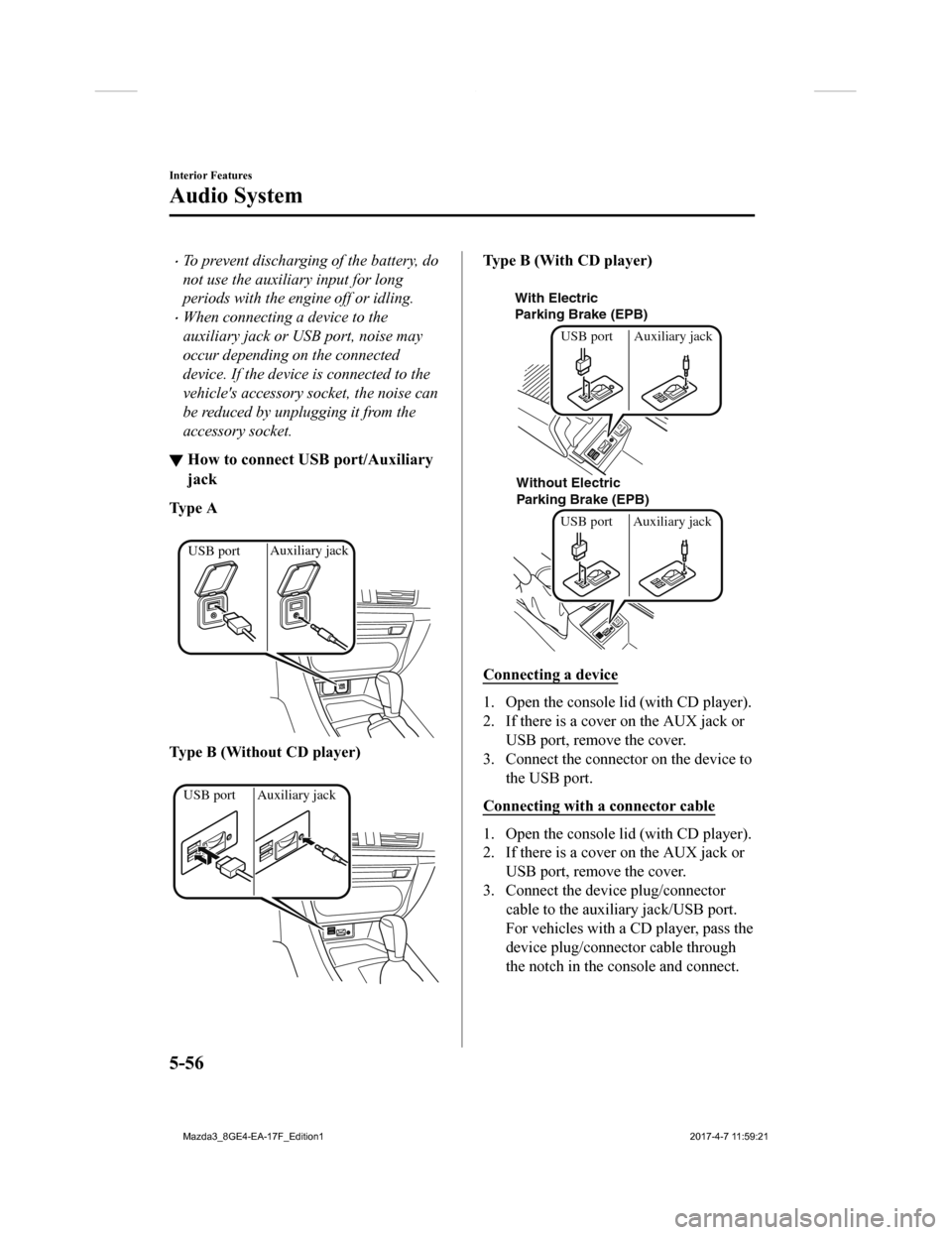
To prevent discharging of the battery, do
not use the auxiliary input for long
periods with the engine off or idling.
When connecting a device to the
auxiliary jack or USB port, noise may
occur depending on the connected
device. If the device is connected to the
vehicle's accessory socket, the noise can
be reduced by unplugging it from the
accessory socket.
▼How to connect USB port/Auxiliary
jack
Ty p e A
Auxiliary jack
USB port
Type B (Without CD player)
Auxiliary jack
USB port
Type B (With CD player)
With Electric
Parking Brake (EPB)
Without Electric
Parking Brake (EPB) USB port Auxiliary jackUSB port Auxiliary jack
Connecting a device
1. Open the console lid (with CD player).
2. If there is a cover on the AUX jack or
USB port, remove the cover.
3. Connect the connector on the device to the USB port.
Connecting with a connector cable
1. Open the console lid (with CD player).
2. If there is a cover on the AUX jack or USB port, remove the cover.
3. Connect the device plug/connector cable to the auxiliary jack/USB port.
For vehicles with a CD player, pass the
device plug/connector cable through
the notch in the console and connect.
Interior Features
Audio System
5-56
Mazda3_8GE4-EA-17F_Edition1 2017-4-7 11:59:21
Page 347 of 624
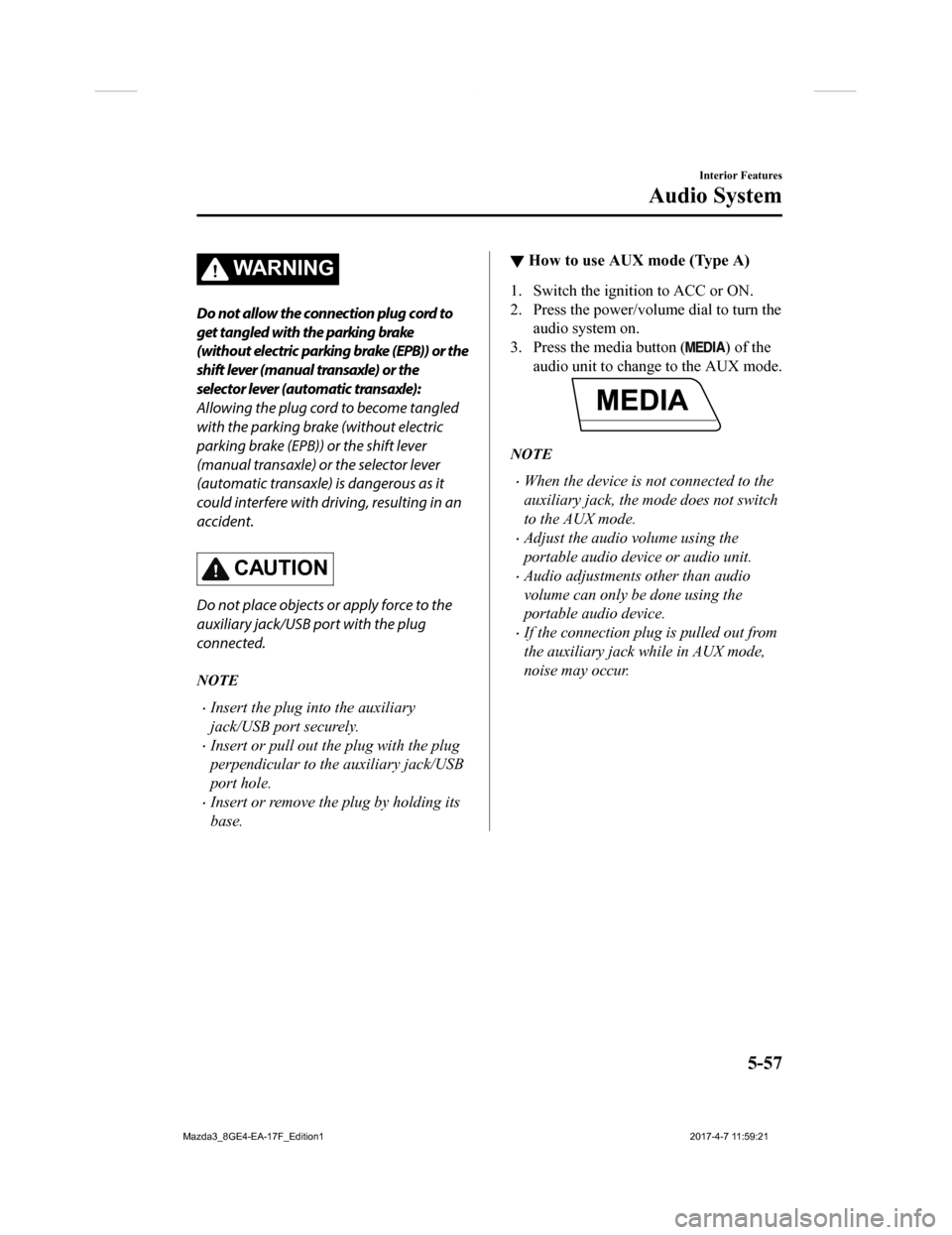
WA R N I N G
Do not allow the connection plug cord to
get tangled with the parking brake
(without electric parking brake (EPB)) or the
shift lever (manual transaxle) or the
selector lever (automatic transaxle):
Allowing the plug cord to become tangled
with the parking brake (without electric
parking brake (EPB)) or the shift lever
(manual transaxle) or the selector lever
(automatic transaxle) is dangerous as it
could interfere with driving, resulting in an
accident.
CAUTION
Do not place objects or apply force to the
auxiliary jack/USB port with the plug
connected.
NOTE
Insert the plug into the auxiliary
jack/USB port securely.
Insert or pull out the plug with the plug
perpendicular to the auxiliary jack/USB
port hole.
Insert or remove the plug by holding its
base.
▼How to use AUX mode (Type A)
1. Switch the ignition to ACC or ON.
2. Press the power/volume dial to turn the
audio system on.
3. Press the media button (
) of the
audio unit to change to the AUX mode.
NOTE
When the device is not connected to the
auxiliary jack, the mode does not switch
to the AUX mode.
Adjust the audio volume using the
portable audio device or audio unit.
Audio adjustments other than audio
volume can only be done using the
portable audio device.
If the connection plug is pulled out from
the auxiliary jack while in AUX mode,
noise may occur.
Interior Features
Audio System
5-57
Mazda3_8GE4-EA-17F_Edition1 2017-4-7 11:59:21
Page 422 of 624
Accessory Sockets
Only use genuine Mazdaaccessories or the
equivalent requiring no greater than 120
W (DC 12 V, 10 A).
Ty p e A
*
The accessory sockets can be used
regardless of whether the ignition is on or
off.
Ty p e B
The ignition must be switched to ACC or
ON.
With CD Player
With Electric Parking
Brake (EPB)
Without Electric Parking
Brake (EPB)
Interior Features
Interior Equipment
5-132*Some models.
Mazda3_8GE4-EA-17F_Edition12017-4-7 11:59:21
Page 423 of 624

Without CD Player
With Electric Parking
Brake (EPB)
Without Electric Parking
Brake (EPB)
CAUTION
To prevent accessory socket damage or
electrical failure, pay attention to the
following:
Do not use accessories that require
more than 120 W (DC 12 V, 10 A).
Do not use accessories that are not
genuine Mazda accessories or the
equivalent.
Close the cover when the accessory
socket is not in use to prevent foreign
objects and liquids from getting into
the accessory socket.
Correctly insert the plug into the
accessory socket.
Do not insert the cigarette lighter into
the accessory socket.
Noise may occur on the audio playback
depending on the device connected to
the accessory socket.
Depending on the device connected to
the accessory socket, the vehicle's
electrical system may be affected, which
could cause the warning light to
illuminate. Disconnect the connected
device and make sure that the problem is
resolved. If the problem is resolved,
disconnect the device from the socket
and switch the ignition off. If the problem
is not resolved, consult an Authorized
Mazda Dealer.
NOTE
To prevent discharging of the battery, do
not use the socket for long periods with the
engine off or idling.
Interior Features
Interior Equipment
5-133
Mazda3_8GE4-EA-17F_Edition1 2017-4-7 11:59:21
Page 424 of 624

Connecting the accessory socket
1. Open the lid.
2. Pass the connection plug cord throughthe cutout of the console and insert the
plug into the accessory socket.
With Electric Parking
Brake (EPB)
Without Electric Parking
Brake (EPB)
Plug
Plug
Cup Holder
WA R N I N G
Never use a cup holder to hold hot liquids
while the vehicle is moving:
Using a cup holder to hold hot liquids while
the vehicle is moving is dangerous. If the
contents spill, you could be scalded.
Do not put anything other than cups or
drink cans in cup holders:
Putting objects other than cups or drink
cans in a cup holder is dangerous.
During sudden braking or maneuvering,
occupants could be hit and injured, or
objects could be thrown around the
vehicle, causing interference with the driver
and the possibility of an accident. Only use
a cup holder for cups or drink cans.
▼ Front
With electric parking brake (EPB)
To use the cup holder, slide the cover and
open it.
Interior Features
Interior Equipment
5-134
Mazda3_8GE4-EA-17F_Edition1
2017-4-7 11:59:21
Page 425 of 624
Without electric parking brake (EPB)
▼Rear*
The rear cup holder is on the rear center
armrest.
Bottle Holder
Bottle holders are on the inside of the
doors.
Front
Bottle holder
Rear
Bottle holder
CAUTION
Do not use the bottle holders for containers
without caps. The contents may spill when
the door is opened or closed.
Interior Features
Interior Equipment
*Some models.5-135
Mazda3_8GE4-EA-17F_Edition1
2017-4-7 11:59:21