2018 MAZDA MODEL 3 HATCHBACK USB
[x] Cancel search: USBPage 382 of 624
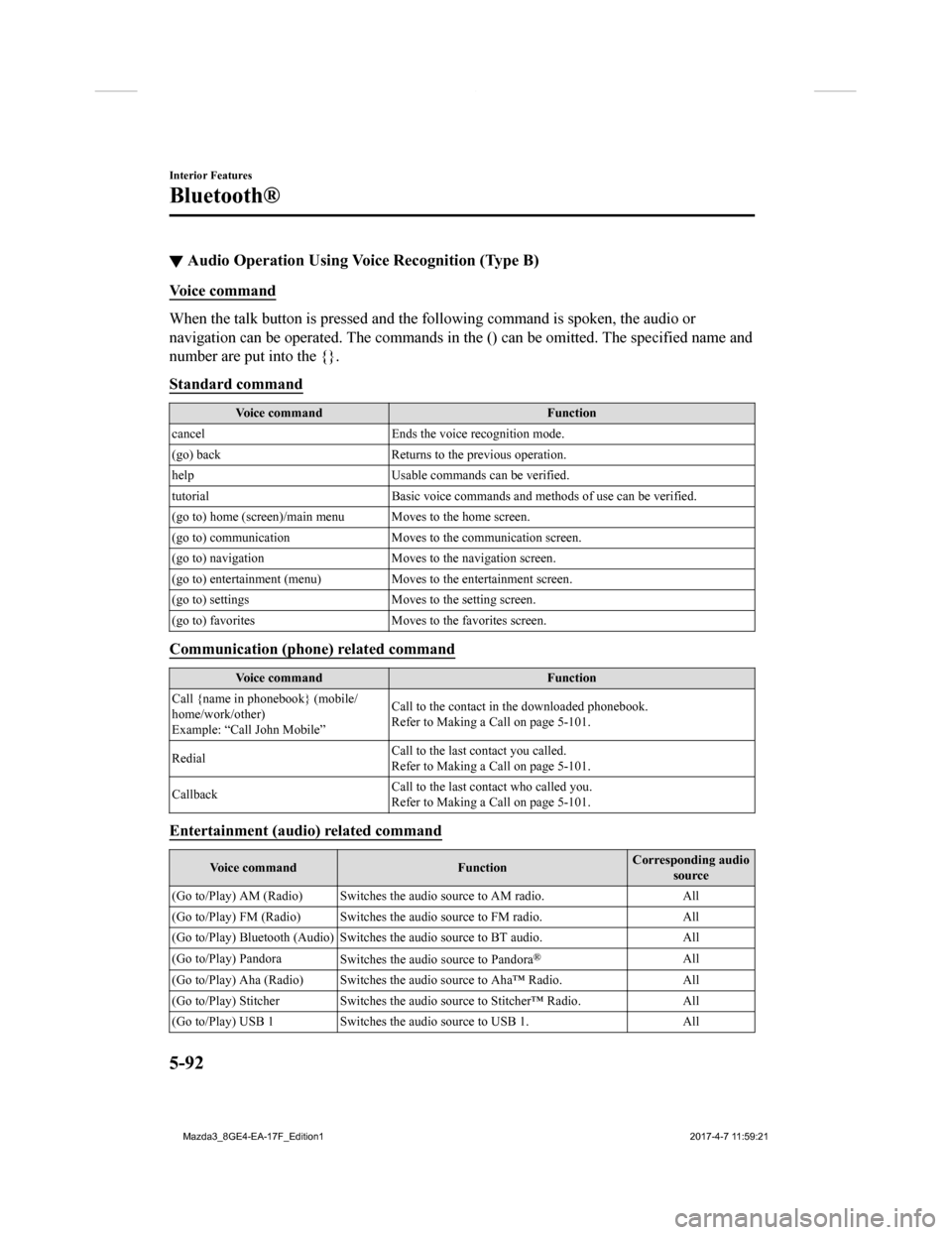
▼Audio Operation Using Voice Recognition (Type B)
Voice command
When the talk button is pressed and the following command is sp
oken, the audio or
navigation can be operated. The commands in the () can be omitt ed. The specified name and
number are put into the {}.
Standard command
Voice command Function
cancel Ends the voice recognition mode.
(go) back Returns to the previous operation.
help Usable commands can be verified.
tutorial Basic voice commands and methods of use can be verified .
(go to) home (screen)/main men u Moves to the home screen.
(go to) communication Moves to the communication screen.
(go to) navigation Moves to the navigation screen.
(go to) entertainment (menu) Moves to the entertainment screen.
(go to) settings Moves to the setting screen.
(go to) favorites Moves to the favorites screen.
Communication (phone) related command
Voice command Function
Call {name in phonebook} (mobile/
home/work/other)
Example: “Call John Mobile” Call to the contact in th
e downloaded phonebook.
Refer to Making a Call on page 5-101.
Redial Call to the last contact you called.
Refer to Making a Call on page 5-101.
Callback Call to the last contact who called you.
Refer to Making a Call on page 5-101.
Entertainment (audio) related command
Voice command
FunctionCorresponding audio
source
(Go to/Play) AM (Radio ) Switches the audio source to AM radio. All
(Go to/Play) FM (Radio ) Switches the audio source to FM radio. All
(Go to/Play) Bluetooth (Audio) Switches the audio source to BT a udio.All
(Go to/Play) Pandora Switches the audio source to Pandora
®All
(Go to/Play) Aha (Radio) Switches the audio source to Aha™ Radio.A ll
(Go to/Play) Stitcher Switches th e audio source to Stitcher™ Radio.All
(Go to/Play) USB 1 Switches the audio source to USB 1. All
Interior Features
Bluetooth®
5-92
Mazda3_8GE4-EA-17F_Edition1 2017-4-7 11:59:21
Page 383 of 624

Voice commandFunctionCorresponding audio
source
(Go to/Play) USB 2 Switches the audio source to USB 2. All
Play Playlist {Playlist name} Plays the selected playlist. USB
Play Artist {Artist name} Plays the selected artist. USB
Play Album {Album name} Play s the selected album. USB
Play Genre {Genre name} Plays the selected genre. USB
Play Folder {Folder name} Pla ys the selected folder. USB
Navigation related command*
For the navigation screen voice commands, refer to the separate navigation system manual.
NOTE
Some commands cannot be used depending on the grade and specification.
Some commands cannot be used depending on the device connection conditions and the
use conditions.
The commands are examples of the available commands.
Interior Features
Bluetooth®
*Some models.5-93
Mazda3_8GE4-EA-17F_Edition1 2017-4-7 11:59:21
Page 401 of 624
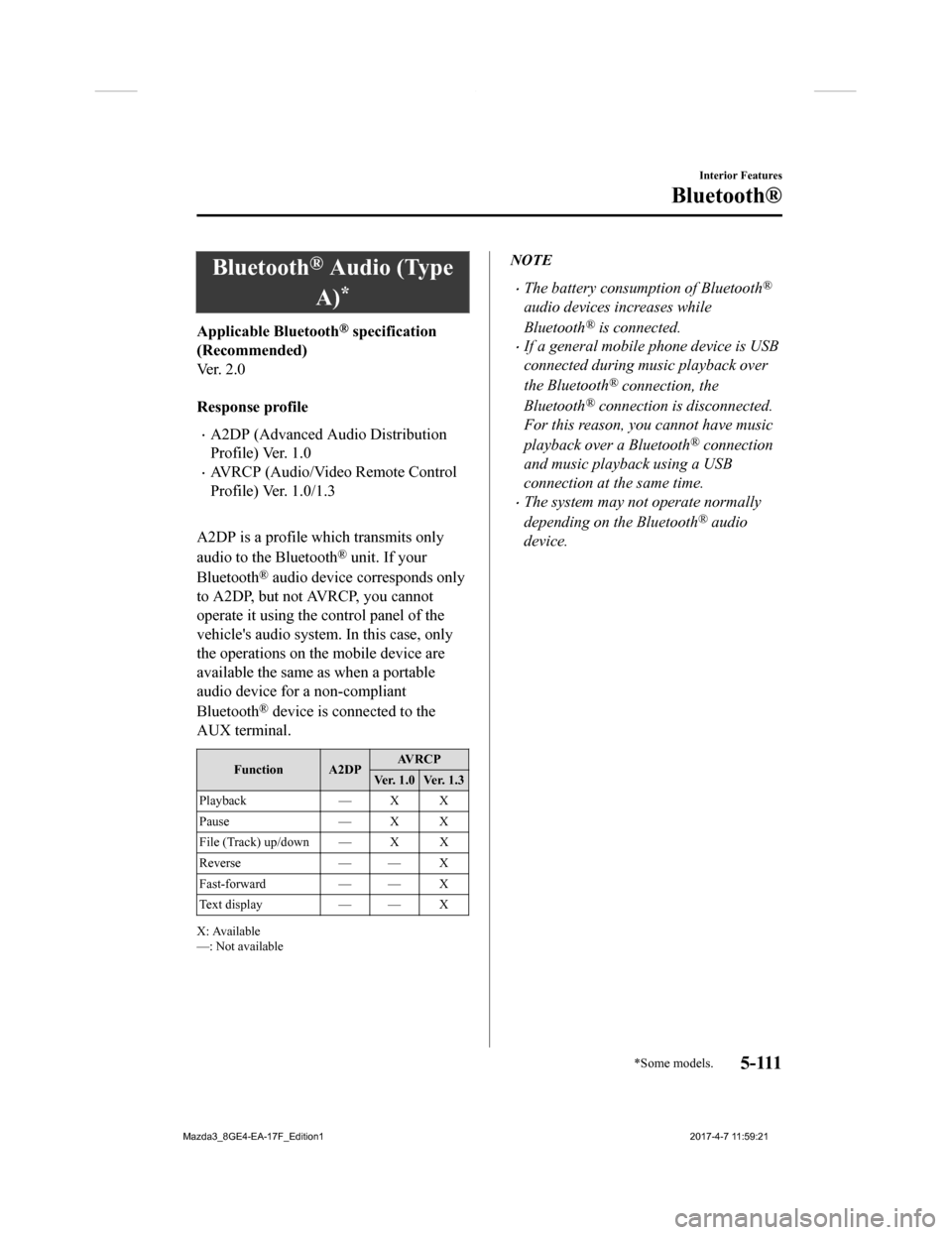
Bluetooth® Audio (Type
A)
*
Applicable Bluetooth® specification
(Recommended)
Ve r . 2 . 0
Response profile
A2DP (Advanced Audio Distribution
Profile) Ver. 1.0
AVRCP (Audio/Video Remote Control
Profile) Ver. 1.0/1.3
A2DP is a profile which transmits only
audio to the Bluetooth
® unit. If your
Bluetooth
® audio device corresponds only
to A2DP, but not AVRCP, you cannot
operate it using the control panel of the
vehicle's audio system. In this case, only
the operations on the mobile device are
available the same as when a portable
audio device for a non-compliant
Bluetooth
® device is connected to the
AUX terminal.
Function A2DP AV R C P
Ver. 1.0 Ver. 1.3
Playback — X X
Pause — X X
File (Track) up/down — X X
Reverse — — X
Fast-forward — — X
Te x t d i s p l a y — — X
X: Available
—: Not available
NOTE
The battery consumption of Bluetooth®
audio devices increases while
Bluetooth
® is connected.
If a general mobile phone device is USB
connected during music playback over
the Bluetooth
® connection, the
Bluetooth
® connection is disconnected.
For this reason, you cannot have music
playback over a Bluetooth
® connection
and music playback using a USB
connection at the same time.
The system may not operate normally
depending on the Bluetooth
® audio
device.
Interior Features
Bluetooth®
*Some models.5 - 111
Mazda3_8GE4-EA-17F_Edition1 2017-4-7 11:59:21
Page 404 of 624
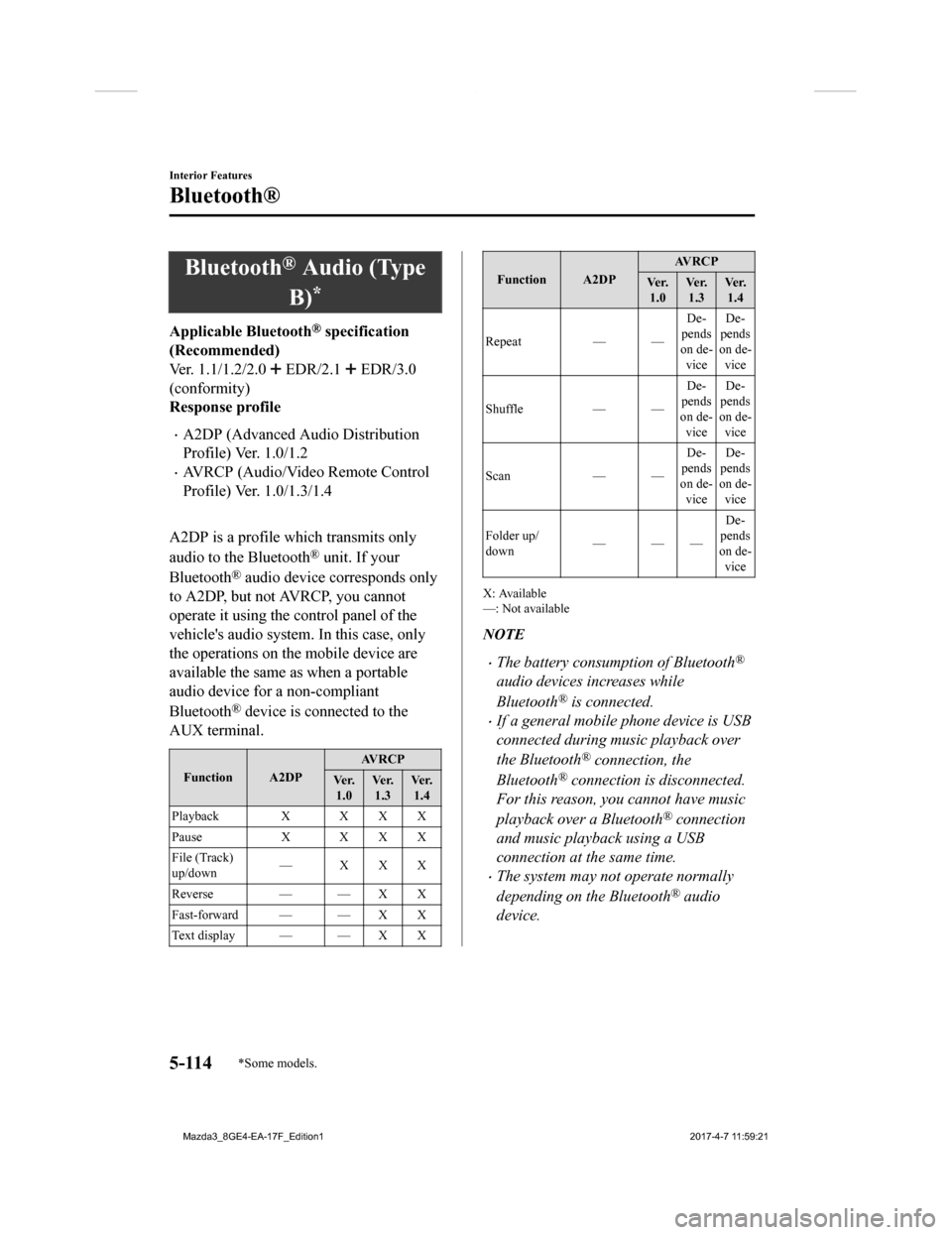
Bluetooth® Audio (Type
B)
*
Applicable Bluetooth® specification
(Recommended)
Ver. 1.1/1.2/2.0
EDR/2.1 EDR/3.0
(conformity)
Response profile
A2DP (Advanced Audio Distribution
Profile) Ver. 1.0/1.2
AVRCP (Audio/Video Remote Control
Profile) Ver. 1.0/1.3/1.4
A2DP is a profile which transmits only
audio to the Bluetooth
® unit. If your
Bluetooth
® audio device corresponds only
to A2DP, but not AVRCP, you cannot
operate it using the control panel of the
vehicle's audio system. In this case, only
the operations on the mobile device are
available the same as when a portable
audio device for a non-compliant
Bluetooth
® device is connected to the
AUX terminal.
Function A2DP AV R C P
Ve r. 1.0 Ve r.
1.3 Ve r.
1.4
Playback X X X X
Pause X X X X
File (Track)
up/down —XXX
Reverse — — X X
Fast-forward — — X X
Te x t d i s p l a y — — X X
Function A2DP AV R C P
Ve r. 1.0 Ve r.
1.3 Ve r.
1.4
Repeat — — De-
pends
on de- vice De-
pends
on de- vice
Shuffle — —De-
pends
on de- vice De-
pends
on de- vice
Scan — —De-
pends
on de-
vice De-
pends
on de-
vice
Folder up/
down ——— De-
pends
on de- vice
X: Available
—: Not available
NOTE
The battery consumption of Bluetooth®
audio devices increases while
Bluetooth
® is connected.
If a general mobile phone device is USB
connected during music playback over
the Bluetooth
® connection, the
Bluetooth
® connection is disconnected.
For this reason, you cannot have music
playback over a Bluetooth
® connection
and music playback using a USB
connection at the same time.
The system may not operate normally
depending on the Bluetooth
® audio
device.
Interior Features
Bluetooth®
5-114*Some models.
Mazda3_8GE4-EA-17F_Edition1 2017-4-7 11:59:21
Page 616 of 624

Index
A
Accessory Socket............................ 5-132
Active Driving Display..................... 4-20
Adaptive Front Lighting System
(AFS)................................................. 4-80
Add-On Non-Genuine Parts and
Accessories........................................ 8-19
Advanced Key
Advanced keyless entry system..... 3-9
Operational range........................ 3-10
Advanced Key removed from vehicle
warning beep..................................... 7-39
Air Bag Systems............................... 2-44
Air Bag/Front Seat Belt Pretensioner
System Warning Beep....................... 7-38
Ambient Temperature Display.......... 4-17
Antilock Brake System (ABS).......... 4-66
Audio Control Switch
Adjusting the Volume.................. 5-53
Mute switch................................. 5-54
Seek Switch................................. 5-53
Audio System.................................... 5-16 Antenna........................................5-16
Audio Control Switch................. 5-53
Audio set [Type A (non-
touchscreen)]............................... 5-26
Audio set [Type B
(touchscreen)].............................. 5-32
AUX/USB mode..........................5-54
Operating Tips for Audio
System......................................... 5-17
Satellite Radio........ ..................... 5-44
Automatic Transaxle......................... 4-32 Active Adaptive Shift (AAS)...... 4-34
Automatic transaxle controls....... 4-32
Direct mode................................. 4-41
Driving tips..................................4-42
Manual shift mode.......................4-35
Shift-lock system......................... 4-33
Transaxle ranges.......................... 4-33
B
Battery............................................... 6-33
Maintenance.................................6-35
Replacement................................ 6-35
Specifications.................................9-4
Battery runs out.................................7-16 Jump-Starting...............................7-16
Blind Spot Monitoring (BSM).......... 4-84
Canceling operation of Blind Spot
Monitoring (BSM).......................4-89
Blind Spot Monitoring (BSM) Warning
Beep...................................................7-41
Bluetooth®........................................ 5-69 Bluetooth® audio (Type A)....... 5-111
Bluetooth® audio (Type B)....... 5-114
Bluetooth® Hands-Free (Type
A)................................................. 5-94
Bluetooth® Hands-Free (Type
B)............................................... 5-101
Troubleshooting........... .............. 5-125
Body Lubrication.............................. 6-28
Bottle Holder................................... 5-135
Brakes Brakes assist................................ 4-64
Electric parking brake (EPB)...... 4-61
Foot brake....................................4-60
Pad wear indicator....................... 4-63
Parking brake...............................4-61
Warning light............................... 4-63
Break-In Period................................. 3-45
C
Capacities............................................ 9-5
Carbon Monoxide......... .................... 3-27
Cell Phones....................................... 8-20
Center Console................................ 5-136
Child Restraint Categories of child-restraint
systems.........................................2-25
10-2
Mazda3_8GE4-EA-17F_Edition1 2017-4-7 11:59:21