2018 LINCOLN MKX navigation
[x] Cancel search: navigationPage 568 of 603

(b) use your own personal judgment whiledriving. If you feel that a route suggested bythe TeleNav Software instructs you toperform an unsafe or illegal maneuver,places you in an unsafe situation, or directsyou into an area that you consider to beunsafe, do not follow such instructions;
(c) do not input destinations, or otherwisemanipulate the TeleNav Software, unlessyour vehicle is stationary and parked;
(d) do not use the TeleNav Software for anyillegal, unauthorized, unintended, unsafe,hazardous, or unlawful purposes, or in anymanner inconsistent with this Agreement;
(e) arrange all GPS and wireless devices andcables necessary for use of the TeleNavSoftware in a secure manner in your vehicleso that they will not interfere with yourdriving and will not prevent the operation ofany safety device (such as an airbag).
You agree to indemnify and hold TeleNavharmless against all claims resulting from anydangerous or otherwise inappropriate useof the TeleNav Software in any movingvehicle, including as a result of your failureto comply with the directions above.
2. Account Information
You agree: (a) when registering the TeleNavSoftware, to provide TeleNav with true,accurate, current, and complete informationabout yourself, and (b) to inform TeleNavpromptly of any changes to such information,and to keep it true, accurate, current andcomplete.
3. Software License
•Subject to your compliance with theterms of this Agreement, TeleNav herebygrants to you a personal, non-exclusive,non-transferable license (except asexpressly permitted below in connectionwith your permanent transfer of theTeleNav Software license), without theright to sublicense, to use the TeleNavSoftware (in object code form only) inorder to access and use the TeleNavSoftware. This license shall terminateupon any termination or expiration of thisAgreement. You agree that you will usethe TeleNav Software only for yourpersonal business or leisure purposes,and not to provide commercial navigationservices to other parties.
3.1 License Limitations
•(a) reverse engineer, decompile,disassemble, translate, modify, alter orotherwise change the TeleNav Softwareor any part thereof; (b) attempt to derivethe source code, audio library orstructure of the TeleNav Software withoutthe prior express written consent ofTeleNav; (c) remove from the TeleNavSoftware, or alter, any of TeleNav's or itssuppliers' trademarks, trade names,logos, patent or copyright notices, orother notices or markings; (d) distribute,sublicense or otherwise transfer theTeleNav Software to others, except aspart of your permanent transfer of theTeleNav Software; or (e) use the TeleNavSoftware in any manner that
I. infringes the intellectual property orproprietary rights, rights of publicity orprivacy or other rights of any party,
ii. violates any law, statute, ordinance orregulation, including but not limited to lawsand regulations related to spamming, privacy,consumer and child protection, obscenity ordefamation, or
565
MKX (CD9) Canada/United States of America, enUSA, Edition date: 201707, First Printing
Appendices
Page 569 of 603

iii. is harmful, threatening, abusive, harassing,tortuous, defamatory, vulgar, obscene,libelous, or otherwise objectionable; and (f )lease, rent out, or otherwise permitunauthorized access by third parties to theTeleNav Software without advanced writtenpermission of TeleNav.
4. Disclaimers
•To the fullest extent permissible pursuantto applicable law, in no event willTeleNav, its licensors and suppliers, oragents or employees of any of theforegoing, be liable for any decisionmade or action taken by you or anyoneelse in reliance on the informationprovided by the TeleNav Software.TeleNav also does not warrant theaccuracy of the map or other data usedfor the TeleNav Software. Such data maynot always reflect reality due to, amongother things, road closures, construction,weather, new roads and other changingconditions. You are responsible for theentire risk arising out of your use of theTeleNav Software. For example butwithout limitation, you agree not to rely
on the TeleNav Software for criticalnavigation in areas where the well-beingor survival of you or others is dependenton the accuracy of navigation, as themaps or functionality of the TeleNavSoftware are not intended to supportsuch high risk applications, especially inmore remote geographical areas.
•TELENAV EXPRESSLY DISCLAIMS ANDEXCLUDES ALL WARRANTIES INCONNECTION WITH THE TELENAVSOFTWARE, WHETHER STATUTORY,EXPRESS OR IMPLIED, INCLUDING ALLWARRANTIES WHICH MAY ARISE FROMCOURSE OF DEALING, CUSTOM ORTRADE AND INCLUDING, BUT NOTLIMITED TO, THE IMPLIED WARRANTIESOF MERCHANTABILITY, FITNESS FORA PARTICULAR PURPOSE ANDNON-INFRINGEMENT OF THIRD PARTYRIGHTS WITH RESPECT TO THETELENAV SOFTWARE.
•Certain jurisdictions do not permit thedisclaimer of certain warranties, so thislimitation may not apply to you.
5. Limitation of Liability
•TO THE EXTENT PERMITTED UNDERAPPLICABLE LAW, UNDER NOCIRCUMSTANCES SHALL TELENAV ORITS LICENSORS AND SUPPLIERS BELIABLE TO YOU OR TO ANY THIRDPARTY FOR ANY INDIRECT,INCIDENTAL, CONSEQUENTIAL,SPECIAL OR EXEMPLARY DAMAGES(INCLUDING IN EACH CASE, BUT NOTLIMITED TO, DAMAGES FOR THEINABILITY TO USE THE EQUIPMENT ORACCESS DATA, LOSS OF DATA, LOSSOF BUSINESS, LOSS OF PROFITS,BUSINESS INTERRUPTION OR THE LIKE)ARISING OUT OF THE USE OF ORINABILITY TO USE THE TELENAVSOFTWARE, EVEN IF TELENAV HASBEEN ADVISED OF THE POSSIBILITY OFSUCH DAMAGES. NOTWITHSTANDINGANY DAMAGES THAT YOU MIGHTINCUR FOR ANY REASONWHATSOEVER (INCLUDING, WITHOUTLIMITATION, ALL DAMAGESREFERENCED HEREIN AND ALL DIRECTOR GENERAL DAMAGES IN CONTRACT,TORT (INCLUDING NEGLIGENCE) OR
566
MKX (CD9) Canada/United States of America, enUSA, Edition date: 201707, First Printing
Appendices
Page 572 of 603

9.1 End User Terms Required by HERENorth America, LLC
The data (“Data”) is provided for yourpersonal, internal use only and not for resale.It is protected by copyright, and is subject tothe following terms and conditions which areagreed to by you, on the one hand, andTelenav (“Telenav”) and its licensors(including their licensors and suppliers) onthe other hand.
© 2013 HERE. All rights reserved.
The Data for areas of Canada includesinformation taken with permission fromCanadian authorities, including: © HerMajesty the Queen in Right of Canada, ©Queen's Printer for Ontario, © Canada PostCorporation, GeoBase®, © Department ofNatural Resources Canada.
HERE holds a non-exclusive license from theUnited States Postal Service® to publish andsell ZIP+4® information.
©United States Postal Service® 2014. Pricesare not established, controlled or approvedby the United States Postal Service®. Thefollowing trademarks and registrations areowned by the USPS: United States PostalService, USPS, and ZIP+4
The Data for Mexico includes certain datafrom Instituto Nacional de Estadística yGeografía.
9.2 End User Terms Required by NAV2(Shanghai) Co., Ltd
The data (“Data”) is provided for yourpersonal, internal use only and not for resale.It is protected by copyright, and is subject tothe following terms and conditions which areagreed to by you, on the one hand, andNAV2 (Shanghai) Co., Ltd (“NAV2”) and itslicensors (including their licensors andsuppliers) on the other hand. 20xx. All rightsreserved
Terms and Conditions
Permitted Use. You agree to use this Datatogether with the Telenav Software solelyfor the internal business and personalpurposes for which you were licensed, andnot for service bureau, time-sharing or othersimilar purposes. Accordingly, but subject tothe restrictions set forth in the followingparagraphs, you agree not to otherwisereproduce, copy, modify, decompile,disassemble, create any derivative works of,or reverse engineer any portion of this Data,and may not transfer or distribute it in anyform, for any purpose, except to the extentpermitted by mandatory laws.
Restrictions. Except where you have beenspecifically licensed to do so by Telenav, andwithout limiting the preceding paragraph,you may not use this Data (a) with anyproducts, systems, or applications installedor otherwise connected to or incommunication with vehicles, capable ofvehicle navigation, positioning, dispatch, realtime route guidance, fleet management orsimilar applications; or (b) with or in
569
MKX (CD9) Canada/United States of America, enUSA, Edition date: 201707, First Printing
Appendices
Page 582 of 603
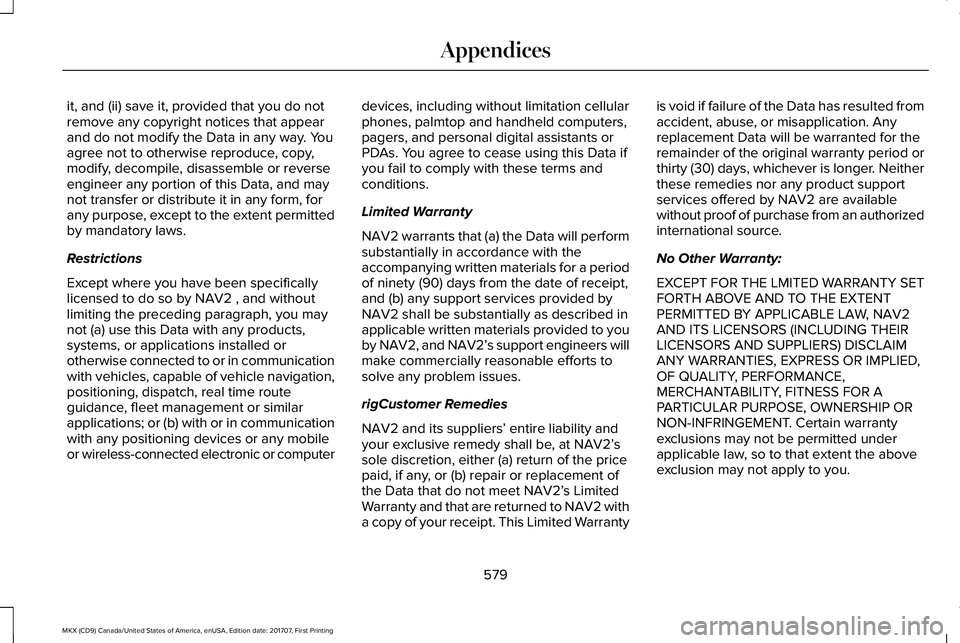
it, and (ii) save it, provided that you do notremove any copyright notices that appearand do not modify the Data in any way. Youagree not to otherwise reproduce, copy,modify, decompile, disassemble or reverseengineer any portion of this Data, and maynot transfer or distribute it in any form, forany purpose, except to the extent permittedby mandatory laws.
Restrictions
Except where you have been specificallylicensed to do so by NAV2 , and withoutlimiting the preceding paragraph, you maynot (a) use this Data with any products,systems, or applications installed orotherwise connected to or in communicationwith vehicles, capable of vehicle navigation,positioning, dispatch, real time routeguidance, fleet management or similarapplications; or (b) with or in communicationwith any positioning devices or any mobileor wireless-connected electronic or computer
devices, including without limitation cellularphones, palmtop and handheld computers,pagers, and personal digital assistants orPDAs. You agree to cease using this Data ifyou fail to comply with these terms andconditions.
Limited Warranty
NAV2 warrants that (a) the Data will performsubstantially in accordance with theaccompanying written materials for a periodof ninety (90) days from the date of receipt,and (b) any support services provided byNAV2 shall be substantially as described inapplicable written materials provided to youby NAV2, and NAV2’s support engineers willmake commercially reasonable efforts tosolve any problem issues.
rigCustomer Remedies
NAV2 and its suppliers’ entire liability andyour exclusive remedy shall be, at NAV2’ssole discretion, either (a) return of the pricepaid, if any, or (b) repair or replacement ofthe Data that do not meet NAV2’s LimitedWarranty and that are returned to NAV2 witha copy of your receipt. This Limited Warranty
is void if failure of the Data has resulted fromaccident, abuse, or misapplication. Anyreplacement Data will be warranted for theremainder of the original warranty period orthirty (30) days, whichever is longer. Neitherthese remedies nor any product supportservices offered by NAV2 are availablewithout proof of purchase from an authorizedinternational source.
No Other Warranty:
EXCEPT FOR THE LMITED WARRANTY SETFORTH ABOVE AND TO THE EXTENTPERMITTED BY APPLICABLE LAW, NAV2AND ITS LICENSORS (INCLUDING THEIRLICENSORS AND SUPPLIERS) DISCLAIMANY WARRANTIES, EXPRESS OR IMPLIED,OF QUALITY, PERFORMANCE,MERCHANTABILITY, FITNESS FOR APARTICULAR PURPOSE, OWNERSHIP ORNON-INFRINGEMENT. Certain warrantyexclusions may not be permitted underapplicable law, so to that extent the aboveexclusion may not apply to you.
579
MKX (CD9) Canada/United States of America, enUSA, Edition date: 201707, First Printing
Appendices
Page 598 of 603

Load CarriersSee: Roof Racks and Load Carriers...............258
Load Carrying................................................257Load Limit.......................................................259Special Loading Instructions for Owners ofPick-up Trucks and Utility-typeVehicles............................................................263Vehicle Loading - with and without aTrailer................................................................259
Locking and Unlocking..................................72Activating Intelligent Access..............................74Autolock..................................................................75Auto Relock............................................................75Autounlock..............................................................76Battery Saver..........................................................76Illuminated Entry....................................................76Illuminated Exit......................................................76Locking and Unlocking the Doors with theKey Blade............................................................73Power Door Locks................................................72Remote Control.....................................................72Smart Unlocks for Intelligent AccessKeys......................................................................75
Luggage Covers...........................................258Lug NutsSee: Changing a Road Wheel.........................373
M
Maintenance..................................................308General Information...........................................308
Manual Liftgate................................................80Closing the Liftgate...............................................81Opening the Liftgate............................................80
Memory Function...........................................157Easy Entry and Exit Feature..............................159Linking a PreSet Position to your RemoteControl or Intelligent Access Key Fob.......158Saving a PreSet Position...................................158
Message CenterSee: Information Displays..................................118
MirrorsSee: Heated Windows and Mirrors.................148See: Windows and Mirrors................................104
Mobile Communications Equipment...........14Moonroof.........................................................109Bounce-Back.........................................................110Opening and Closing the Moonroof...............110
Motorcraft Parts - 2.7L EcoBoost™............383Motorcraft Parts - 3.7L.................................384MyKey Troubleshooting................................70MyKey™..............................................................65Principle of Operation.........................................65
N
Navigation.......................................................461cityseeker.............................................................470Destination Mode...............................................462Map Mode.............................................................461Navigation Map Updates...................................471Navigation Menu.................................................467SiriusXM Traffic and Travel Link.......................471SYNC AppLink.....................................................470Waypoints.............................................................469
Normal Scheduled Maintenance..............521Intelligent Oil-Life Monitor™..............................521Normal Maintenance Intervals........................522
O
Oil Change Indicator Reset.........................315Oil CheckSee: Engine Oil Check.......................................314
Opening and Closing the Hood...............308Closing the Hood...............................................309Opening the Hood.............................................308
Ordering Additional Owner'sLiterature.....................................................286Obtaining a French Owner’s Manual............286
Overhead Console........................................170
595
MKX (CD9) Canada/United States of America, enUSA, Edition date: 201707, First Printing
Index
Page 600 of 603

Replacing a Lost Key or RemoteControl............................................................64Reporting Safety Defects (CanadaOnly)..............................................................287Reporting Safety Defects (U.S. Only)......286Roadside Assistance...................................274Vehicles Sold in Canada: Getting RoadsideAssistance........................................................275Vehicles Sold in Canada: Roadside AssistanceProgram Coverage........................................275Vehicles Sold in Canada: Using RoadsideAssistance........................................................275Vehicles Sold in the United States: GettingRoadside Assistance.....................................274Vehicles Sold in the United States: UsingRoadside Assistance.....................................274
Roadside Emergencies...............................274Roof Racks and Load Carriers..................258Running-InSee: Breaking-In..................................................271
Running Out of Fuel......................................178Adding Fuel From a Portable FuelContainer...........................................................179Filling a Portable Fuel Container.....................179
S
Safety Canopy™...............................................54
Safety Precautions........................................177Scheduled Maintenance Record.............529Scheduled Maintenance..............................517Seatbelt Extension.........................................45Seatbelt Height Adjustment..........................41Seatbelt Reminder..........................................43Belt-Minder™...........................................................43
Seatbelts...........................................................36Principle of Operation..........................................36
Seatbelt Warning Lamp and IndicatorChime..............................................................42Conditions of operation......................................42
Seats.................................................................150Security.............................................................86Settings...........................................................475911 Assist...............................................................483Ambient Lighting................................................492Bluetooth..............................................................478Clock......................................................................478Display...................................................................494General.................................................................489Media Player........................................................476Mobile Apps.........................................................488Navigation............................................................485Phone.....................................................................479Radio......................................................................484SiriusXM................................................................485Sound....................................................................475
Valet Mode...........................................................495Vehicle..................................................................492Voice Control.......................................................494Wi-Fi & Hotspot...................................................490
Side Airbags.....................................................53Side Sensing System...................................212Obstacle Distance Indicator.............................213
Sitting in the Correct Position....................150Snow ChainsSee: Using Snow Chains..................................368
Special Notices.................................................13New Vehicle Limited Warranty...........................13On Board Diagnostics Data LinkConnector............................................................14Special Instructions...............................................13
Special Operating Conditions ScheduledMaintenance...............................................525Exceptions............................................................527
Speed ControlSee: Cruise Control...........................................229
Stability Control............................................208Principle of Operation.......................................208
Starting a Gasoline Engine.........................172Automatic Engine Shutdown............................174Failure to Start......................................................173Guarding Against Exhaust Fumes...................175Important Ventilating Information....................175Keyless Starting...................................................172
597
MKX (CD9) Canada/United States of America, enUSA, Edition date: 201707, First Printing
Index
Page 602 of 603

Universal Garage Door Opener................163HomeLink Wireless Control System...............163
USB Port.........................................................404Using Adaptive Cruise Control.................230Automatic Cancellation.....................................233Blocked Sensor...................................................235Canceling the Set Speed.................................233Changing the Set Speed..................................233Detection Issues.................................................234Following a Vehicle.............................................231Hilly Condition Usage.......................................233Overriding the Set Speed................................232Resuming the Set Speed..................................233Setting the Adaptive Cruise Speed................231Setting the Gap Distance.................................232Switching Adaptive Cruise Control Off.........233Switching Adaptive Cruise Control On.........230Switching to Normal Cruise Control..............236System Not Available........................................235
Using All-Wheel Drive..................................193Driving In Special Conditions With All-WheelDrive (AWD)......................................................193
Using Cruise Control...................................229Switching Cruise Control Off...........................230Switching Cruise Control On...........................229
Using MyKey With Remote StartSystems..........................................................70Using Snow Chains......................................368
Using Stability Control................................209Using Summer Tires....................................367Using Traction Control................................206Switching the System Off.................................206System Indicator Lights and Messages.......206Using a Switch....................................................206Using the Information Display Controls.......206
Using Voice Recognition............................425Audio Voice Commands...................................427Climate Voice Commands................................428Mobile App Voice Commands........................433Navigation Voice Commands...........................431Phone Voice Commands..................................428SiriusXM Traffic and Travel Link VoiceCommands.......................................................433Voice Settings Commands...............................434
Utilizing the Mediation/Arbitration Program(Canada Only).............................................283
V
Vehicle Care..................................................333General Information...........................................333
Vehicle Certification Label.........................385Vehicle Identification Number..................385Vehicle Storage............................................340Battery....................................................................341Body.......................................................................340
Brakes.....................................................................341Cooling system....................................................341Engine.....................................................................341Fuel system...........................................................341General.................................................................340Miscellaneous.......................................................341Removing Vehicle From Storage.....................341Tires........................................................................341
VentilationSee: Climate Control..........................................145
VINSee: Vehicle Identification Number...............385
Voice Control....................................................91
W
Warning Lamps and Indicators...................113Adaptive Cruise Control Indicator....................113Adaptive Steering.................................................113Airbag Warning Lamp..........................................114Anti-Lock Brake System Warning Lamp.........114Auto Hold Active..................................................114Auto Hold Unavailable........................................114Automatic High Beam Control..........................114Battery.....................................................................114Blind Spot Information System Indicator........114Brake System Warning Lamp............................114Cruise Control Indicator......................................114
599
MKX (CD9) Canada/United States of America, enUSA, Edition date: 201707, First Printing
Index