2018 LINCOLN MKX brakes
[x] Cancel search: brakesPage 6 of 603

Memory Function...........................................157
Rear Seats.......................................................159
Heated Seats.................................................160
Climate Controlled Seats.............................161
Rear Seat Armrest.........................................162
Universal Garage Door Opener
Universal Garage Door Opener................163
Auxiliary Power Points
Auxiliary Power Points..................................167
Storage Compartments
Glove Box........................................................169
Center Console.............................................169
Overhead Console........................................170
Starting and Stopping the
Engine
General Information.......................................171
Keyless Starting..............................................171
Starting a Gasoline Engine.........................172
Engine Block Heater.....................................175
Fuel and Refueling
Safety Precautions........................................177
Fuel Quality.....................................................177
Fuel Filler Funnel Location..........................178
Running Out of Fuel......................................178
Refueling.........................................................180
Fuel Consumption.........................................182
Engine Emission Control
Emission Law..................................................184
Catalytic Converter.......................................185
Transmission
Automatic Transmission..............................188
All-Wheel Drive
Using All-Wheel Drive..................................193
Brakes
General Information......................................199
Hints on Driving With Anti-LockBrakes.........................................................200
Electric Parking Brake................................200
Hill Start Assist..............................................203
Auto Hold.......................................................204
Traction Control
Principle of Operation.................................206
Using Traction Control................................206
Stability Control
Principle of Operation.................................208
Using Stability Control................................209
Parking Aids
Principle of Operation..................................210
Rear Parking Aid............................................210
Front Parking Aid............................................211
Side Sensing System...................................212
Active Park Assist..........................................214
Rear View Camera.......................................223
360 Degree Camera...................................225
Cruise Control
Principle of Operation.................................229
Using Cruise Control...................................229
3
MKX (CD9) Canada/United States of America, enUSA, Edition date: 201707, First Printing
Table of Contents
Page 42 of 603

Vehicle Sensitive Mode
This is the normal retractor mode, whichallows free shoulder belt length adjustmentto your movements and locking in responseto vehicle movement. For example, if thedriver brakes suddenly or turns a cornersharply, or the vehicle receives an impact ofabout 5 mph (8 km/h) or more, thecombination seatbelts lock to help reduceforward movement of the driver andpassengers.
In addition, the retractor is designed to lockif you pull the webbing out too quickly. If theseatbelt retractor locks, slowly lower theheight adjuster to allow the seatbelt toretract. If the retractor does not unlock, pullthe seatbelt out slowly then feed a smalllength of webbing back toward the stowedposition. For rear seatbelts, recline the rearseat backrest or push the seat backrestcushion away from the seatbelt. Feed a smalllength of webbing back toward the stowedposition.
Automatic Locking Mode
In this mode, the shoulder belt automaticallypre-locks. The belt still retracts to removeany slack in the shoulder belt. The automaticlocking mode is not available on the driverseatbelt.
When to Use the Automatic Locking Mode
Use this mode any time a child safety seat,except a booster, is installed in passengerfront or rear seating positions. Properlyrestrain children 12 years old and under in arear seating position whenever possible.See Child Safety (page 19).
How to Use the Automatic Locking Mode
Non-inflatable seatbelts
1.Buckle the combination lap and shoulderbelt.
2. Grasp the shoulder portion and pulldownward until you pull the entire beltout. As the belt retracts, you will hear aclicking sound. This indicates the seatbeltis now in the automatic locking mode.
Rear outboard inflatable seatbelts (secondrow only–if equipped)
39
MKX (CD9) Canada/United States of America, enUSA, Edition date: 201707, First Printing
SeatbeltsE142591
Page 117 of 603

Airbag Warning Lamp
If it does not illuminate when youswitch the ignition on, continuesto flash or remains on when theengine is running, this indicates amalfunction. Have your vehicle checked assoon as possible.
Anti-Lock Brake System Warning Lamp
If it illuminates when you aredriving, this indicates amalfunction. Your vehiclecontinues to have normal braking withoutthe anti-lock brake system function. Haveyour vehicle checked as soon as possible.
Auto Hold Active
It illuminates when the systemholds your vehicle stationary.
Auto Hold Unavailable
It illuminates when the system ison, but unavailable to hold yourvehicle stationary.
Automatic High Beam Control (If Equipped)
It illuminates when the systemautomatically turns the headlamphigh beam on.
See Automatic High Beam Control (page99).
Battery
If it illuminates while driving, itindicates a malfunction. Switch offall unnecessary electricalequipment and have the system checked byan authorized dealer immediately.
Blind Spot Information SystemIndicator (If Equipped)
It illuminates when you switch thesystem off.
See Blind Spot InformationSystem (page 244).
Brake System Warning Lamp
WARNING
Driving your vehicle with the warninglamp on is dangerous. A significantdecrease in braking performance may occur.It may take you longer to stop your vehicle.Have your vehicle checked as soon aspossible. Driving extended distances withthe parking brake engaged can cause brakefailure and the risk of personal injury.
It illuminates when you engage theparking brake and the ignition ison.
If it illuminates when your vehicle is moving,make sure the parking brake is disengaged. If the parking brake is disengaged, thisindicates low brake fluid level or a brakesystem fault. Have your vehicle checked assoon as possible.
Cruise Control Indicator (If Equipped)
It illuminates when you switch thesystem on.
114
MKX (CD9) Canada/United States of America, enUSA, Edition date: 201707, First Printing
Instrument ClusterE67017 E197933 E197934 E151262 E138644 E71340
Page 177 of 603

4. Keep the accelerator pedal fullydepressed and press the push buttonignition switch until the engine starts.
Automatic Engine Shutdown
This feature automatically shuts down theengine if it has been idling for an extendedperiod. The ignition also turns off to savebattery power. Before your vehicle shutsdown, a message appears in the informationdisplay showing a timer counting down. Ifyou do not intervene within 30 seconds, yourvehicle shuts down. Another messageappears in the information display to informyou that your vehicle has shut down to savefuel. Start your vehicle as normal.
Automatic Engine Shutdown Override
Note: You cannot permanently switch offthe automatic shutdown. When you switchit off temporarily, it turns on at the nextignition cycle.
You can stop the shutdown, or reset thetimer, at any point before the 30-secondcountdown has expired by doing any of thefollowing:
•Reset the timer by pressing the brake oraccelerator pedal.
•Temporarily switch off the shutdownfeature during the current ignition cycleusing the information display. SeeGeneral Information (page 118).
•Press OK or RESET to temporarily switchthe feature off during the current ignitioncycle.
Stopping the Engine When YourVehicle is Stationary
1. Shift into park (P).
2. Press the push button ignition switch.
3. Apply the parking brake.
Note:The ignition, all electrical circuits andall warning lamps and indicators will beturned off.
Note:If the engine is idling for 30 minutes,the ignition and engine automatically shutsdown.
Stopping the Engine When YourVehicle is Moving
WARNING
Switching off the engine when thevehicle is still moving will result in aloss of brake and steering assistance. Thesteering will not lock, but higher effort willbe required. When the ignition is switchedoff, some electrical circuits, including airbags, warning lamps and indicators may alsobe off. If the ignition was turned offaccidentally, you can shift into neutral (N) andre-start the engine.
1.Put the transmission into neutral (N) anduse the brakes to bring your vehicle to asafe stop.
2.When your vehicle has stopped, shift intopark (P).
3. Press and hold the push button ignitionswitch until the engine stops, or press itthree times within two seconds.
4. Apply the parking brake.
174
MKX (CD9) Canada/United States of America, enUSA, Edition date: 201707, First Printing
Starting and Stopping the Engine
Page 194 of 603

The instrument cluster will display yourcurrently selected gear.
The transmission will automatically upshift ifyour engine speed is too high or downshiftif your engine speed is too low.
Note:The system will stay in manual controluntil you make another shift button selection.For example, drive (D).
Brake-Shift Interlock Override
WARNINGS
When doing this procedure, you needto take the transmission out of park (P)which means your vehicle can roll freely. Toavoid unwanted vehicle movement, alwaysfully apply the parking brake prior to doingthis procedure. Use wheels chocks ifappropriate.
If the parking brake is fully released,but the brake warning lamp remainsilluminated, the brakes may not be workingproperly. Have your vehicle checked as soonas possible.
Do not drive your vehicle until youverify that the stoplamps are working.
Note:See your authorized dealer as soonas possible if this procedure is used.
Note:For some markets this feature isdisabled.
Note:This feature will only function if your12-volt battery has power.
Use the brake-shift interlock override tomove your transmission from the park (P)position in the event of an electricalmalfunction or if your vehicle has a deadbattery.
1. Apply the parking brake and turn yourignition off before performing thisprocedure.
191
MKX (CD9) Canada/United States of America, enUSA, Edition date: 201707, First Printing
TransmissionE144821 E155990
Page 195 of 603

2. Locate your brake-shift interlock accessslot. The slot is located below the mediahub, in your center console storage bin.The access slot does not have a label.
Note:Make sure that you correctly identifythe access hole as not to damage the mediahub.
3. Using a tool, press and hold the brakeshift interlock switch. The shift buttonson the instrument panel will flash whenyour vehicle is in override mode.
4. With the override switch still held, pressthe neutral (N) button to shift from park.
5. Release the override button.
6.Your vehicle will remain in neutral (N) forwrecker towing purposes or can beshifted to the desired gear and driven (ifpossible).
7. Release the parking brake.
Automatic Transmission AdaptiveLearning
This feature increases durability and providesconsistent shift feel over the life of yourvehicle. A new vehicle or transmission mayhave firm or soft shifts. This operation willnot affect function or durability of yourtransmission and is normal. Over time, theadaptive learning process will fully updatetransmission operation. Additionally, thestrategy must be relearned whenever thebattery is disconnected or a new battery isinstalled.
If Your Vehicle Gets Stuck In Mud orSnow
Note:Do not rock your vehicle if your engineis not at normal operating temperature ordamage to your transmission may occur.
Note:Do not rock your vehicle for more thana minute or damage to your transmissionand tires may occur, or your engine mayoverheat.
Note:If your vehicle is equipped withAdvanceTrac with Roll Stability Control, itmay be beneficial to disengage theAdvanceTrac with Roll Stability Controlsystem while attempting to rock the vehicle.
If your vehicle gets stuck in mud or snow,you can help rock your vehicle out by shiftingbetween forward and reverse gears,stopping between shifts in a steady pattern.Press lightly on the accelerator in each gear.
192
MKX (CD9) Canada/United States of America, enUSA, Edition date: 201707, First Printing
TransmissionE221505
Page 197 of 603
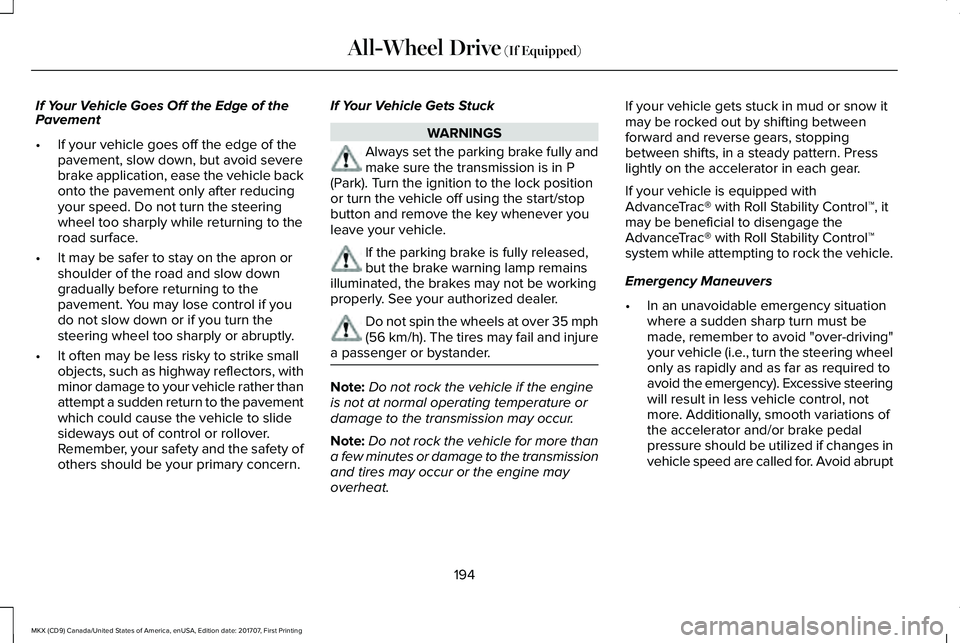
If Your Vehicle Goes Off the Edge of thePavement
•If your vehicle goes off the edge of thepavement, slow down, but avoid severebrake application, ease the vehicle backonto the pavement only after reducingyour speed. Do not turn the steeringwheel too sharply while returning to theroad surface.
•It may be safer to stay on the apron orshoulder of the road and slow downgradually before returning to thepavement. You may lose control if youdo not slow down or if you turn thesteering wheel too sharply or abruptly.
•It often may be less risky to strike smallobjects, such as highway reflectors, withminor damage to your vehicle rather thanattempt a sudden return to the pavementwhich could cause the vehicle to slidesideways out of control or rollover.Remember, your safety and the safety ofothers should be your primary concern.
If Your Vehicle Gets Stuck
WARNINGS
Always set the parking brake fully andmake sure the transmission is in P(Park). Turn the ignition to the lock positionor turn the vehicle off using the start/stopbutton and remove the key whenever youleave your vehicle.
If the parking brake is fully released,but the brake warning lamp remainsilluminated, the brakes may not be workingproperly. See your authorized dealer.
Do not spin the wheels at over 35 mph(56 km/h). The tires may fail and injurea passenger or bystander.
Note:Do not rock the vehicle if the engineis not at normal operating temperature ordamage to the transmission may occur.
Note:Do not rock the vehicle for more thana few minutes or damage to the transmissionand tires may occur or the engine mayoverheat.
If your vehicle gets stuck in mud or snow itmay be rocked out by shifting betweenforward and reverse gears, stoppingbetween shifts, in a steady pattern. Presslightly on the accelerator in each gear.
If your vehicle is equipped withAdvanceTrac® with Roll Stability Control™, itmay be beneficial to disengage theAdvanceTrac® with Roll Stability Control™system while attempting to rock the vehicle.
Emergency Maneuvers
•In an unavoidable emergency situationwhere a sudden sharp turn must bemade, remember to avoid "over-driving"your vehicle (i.e., turn the steering wheelonly as rapidly and as far as required toavoid the emergency). Excessive steeringwill result in less vehicle control, notmore. Additionally, smooth variations ofthe accelerator and/or brake pedalpressure should be utilized if changes invehicle speed are called for. Avoid abrupt
194
MKX (CD9) Canada/United States of America, enUSA, Edition date: 201707, First Printing
All-Wheel Drive (If Equipped)
Page 198 of 603

steering, acceleration or braking whichcould result in an increased risk of lossof vehicle control, vehicle rollover and/orpersonal injury. Use all available roadsurface to return the vehicle to a safedirection of travel.
•In the event of an emergency stop, avoidskidding the tires and do not attempt anysharp steering wheel movements.
•If the vehicle goes from one type ofsurface to another (i.e., from concrete togravel) there will be a change in the waythe vehicle responds to a maneuver(steering, acceleration or braking). Again,avoid these abrupt inputs.
Sand
When driving over sand, try to keep all fourwheels on the most solid area of the trail.Avoid reducing the tire pressures but shiftto a lower gear and drive steadily throughthe terrain. Apply the accelerator slowly andavoid spinning the wheels.
Do not drive your AWD vehicle in deep sand.This will cause the AWD system to overheat.After the system has cooled down, normalAWD function will return.
Under severe operating conditions, the A/Cmay cycle on and off to protect overheatingof the engine.
Avoid excessive speed because vehiclemomentum can work against you and causethe vehicle to become stuck to the point thatassistance may be required from anothervehicle. Remember, you may be able to backout the way you came if you proceed withcaution.
Mud and Water
If you must drive through high water, driveslowly. Traction or brake capability may belimited.
When driving through water, determine thedepth; avoid water higher than the bottomof the wheel rims (for cars) or the bottom ofthe hubs (for trucks) (if possible) and proceedslowly. If the ignition system gets wet, thevehicle may stall.
Once through water, always try the brakes.Wet brakes do not stop the vehicle aseffectively as dry brakes. Drying can beimproved by moving your vehicle slowlywhile applying light pressure on the brakepedal.
Be cautious of sudden changes in vehiclespeed or direction when you are driving inmud. Even AWD vehicles can lose tractionin slick mud. As when you are driving oversand, apply the accelerator slowly and avoidspinning your wheels. If the vehicle doesslide, steer in the direction of the slide untilyou regain control of the vehicle.
195
MKX (CD9) Canada/United States of America, enUSA, Edition date: 201707, First Printing
All-Wheel Drive (If Equipped)E142667